Comprehensive Guide to Lighthouse POS Login Features
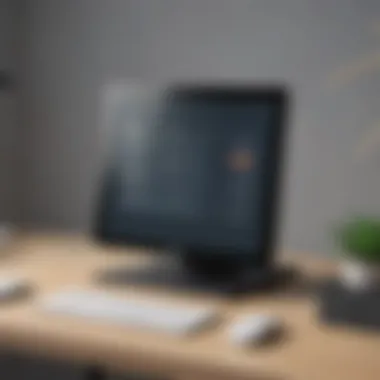

Intro
In the realm of retail and hospitality, a seamless point-of-sale (POS) system can significantly enhance operational efficiency and customer satisfaction. Lighthouse POS stands out as a comprehensive solution designed to meet the specific needs of small to medium-sized businesses. This guide delves into the intricacies of the Lighthouse POS login system, emphasizing not only how to access the platform but also the features and security measures that are paramount to successful business operations.
In this article, we will examine the components of the login process, explore security protocols that safeguard sensitive information, and discuss the system requirements necessary for smooth functionality. Additionally, we will highlight the numerous features accessible once logged in, illustrating how they can be leveraged to improve business operations. Ultimately, this piece serves as a vital resource for business professionals and decision-makers aiming to optimize their usage of the Lighthouse POS system.
Software Overview
Purpose of the Software
The primary aim of the Lighthouse POS software is to streamline the transactions and operations of businesses, particularly in the retail and food service sectors. It facilitates sales processing, inventory management, and customer relationship management, thereby providing an integrated approach to business management. The focus on user-friendly interfaces and comprehensive functionality makes it an attractive option for establishments wanting to enhance efficiency while maintaining high levels of customer service.
Key Features
Lighthouse POS boasts a variety of features that cater to diverse business needs. Some prominent features include:
- Sales Tracking: Enables businesses to monitor sales trends in real-time.
- Inventory Management: Simplifies stock tracking and reordering processes.
- Customer Management: Provides tools for managing customer data and improving loyalty programs.
- Reporting and Analytics: Offers insights into sales performance and operational efficiency.
- Mobile Access: Allows business owners and employees to manage operations on the go.
These features not only make the software versatile but also integral to any business aiming to boost performance and customer satisfaction.
Comparison with Competitors
Feature-by-Feature Analysis
When compared to other POS systems like Square, Toast, and Clover, Lighthouse POS provides unique advantages in terms of specific functionalities. For instance, its comprehensive reporting tools are often more detailed, providing granular insights into sales performance. Unlike some competitors, Lighthouse POS also offers specialized solutions tailored to the specific requirements of the restaurant and retail sectors, making it a preferred choice for those industries.
Pricing Comparison
What about affordability? The pricing structure of Lighthouse POS is typically competitive. In comparison with rivals like Toast, which charges a monthly fee along with transaction fees, Lighthouse POS presents a transparent pricing model. Users often appreciate the clarity in costs, enabling more effective budget management. Understanding these comparisons helps businesses make informed decisions when selecting a POS system that aligns with their operational needs and financial constraints.
It is essential for businesses to evaluate their unique requirements when choosing a POS system, as the right choice can lead to increased productivity and improved customer interactions.
As we navigate through the operational nuances of Lighthouse POS, we will delve deeper into the login process, the security measures in place, and troubleshoot common issues, equipping you with the knowledge needed to maximize this powerful tool.
Prelude to Lighthouse POS
In today's competitive business landscape, having an efficient point-of-sale system is crucial. Lighthouse POS stands out as a comprehensive solution tailored for small to medium-sized businesses. This system integrates various functionalities that go beyond basic sales processing. Understanding Lighthouse POS is essential for entrepreneurs and IT professionals who seek to optimize their retail operations.
Lighthouse POS offers several key benefits. Firstly, it simplifies transaction management, making the checkout process quicker and more efficient. This improvement directly impacts customer satisfaction. In addition, the system provides real-time data analytics, enabling businesses to understand sales trends and customer preferences. Thus, owners can make informed decisions.
Another important aspect is the system's flexibility. Lighthouse POS accommodates diverse business models, from retail to food services. It allows users to customize the interface to meet their specific needs. Notably, the support for various payment methods enhances the customer experience and increases sales potential.
Security is also a paramount consideration in any POS system. Lighthouse POS implements advanced security measures to protect sensitive customer data. This focus on security not only helps in compliance with regulations but also builds consumer trust, which is invaluable for any business.
Overall, the introduction of Lighthouse POS into a business’s operational framework represents a significant step towards modernizing retail practices. A thorough understanding of its features and benefits will empower business professionals to leverage this technology effectively, making it an essential topic for discussion.
Understanding POS Systems
The Point of Sale (POS) system serves as a critical junction where businesses conduct sales and manage transactions. In the context of this article, understanding POS systems is paramount because it lays the groundwork for comprehending how the Lighthouse POS operates. Key features and functionalities offered by modern POS systems contribute significantly to enhanced efficiency and customer satisfaction.
Definition of POS
A Point of Sale system refers to the software and hardware that facilitates the completion of sales transactions in retail or service environments. It typically includes a combination of hardware like registers, barcode scanners, and receipt printers, alongside software that manages sales data, inventory, and customer information. A POS system acts as the nerve center for managing various operations, from sales tracking to reporting and analytics.
Importance of POS in Retail
The relevance of POS systems in retail cannot be overstated. Here are several reasons why they are vital:
- Transaction Efficiency: A POS system streamlines the process of completing sales, reducing the time customers spend waiting at checkout.
- Inventory Management: Modern POS solutions manage inventory in real-time, enabling businesses to maintain optimal stock levels and minimize losses.
- Data Analysis: Retailers can analyze sales trends and customer behaviors through the data collected, aiding in informed decision-making.
- Customer Insights: By tracking customer purchases and preferences, businesses can tailor their marketing strategies to enhance customer experience and increase loyalty.
- Compatibility with Other Systems: Many POS systems, including Lighthouse POS, integrate with e-commerce platforms, accounting software, and customer relationship management (CRM) tools, thus providing seamless operations.
In summary, understanding POS systems is essential for leveraging their full potential. This understanding underlines the significance of a robust system such as Lighthouse POS in simplifying sales processes and enhancing overall business operations.
Overview of Lighthouse POS
The Lighthouse POS serves as a pivotal element in contemporary retail transactions, providing a comprehensive solution designed to streamline operations and enhance customer engagement. Understanding this system is crucial for business professionals aiming to optimize their point-of-sale functionality. Through its diverse features, the Lighthouse POS not only simplifies sales processes but also provides invaluable data insights, enabling businesses to make informed decisions.
The integration of advanced technologies within Lighthouse POS allows for greater flexibility in managing sales, inventory, and customer relationships. Businesses from varied sectors can utilize this system, leading to improved operational efficiency and customer satisfaction. Here are several key aspects that highlight its importance:
- User-Friendly Interface: The design prioritizes ease of use, allowing staff to quickly adapt and utilize the system. A simplified interface minimizes training time and increases productivity.
- Real-Time Data Access: Having immediate access to sales analytics and inventory levels enables prompt decision-making, crucial in a fast-paced retail environment.
- Customization Options: Businesses can modify the system to meet their specific needs, creating a tailored experience for users based on operational requirements.
- Multi-Channel Support: The Lighthouse POS facilitates sales across various channels, whether in-store or online, ensuring a cohesive shopping experience for customers.
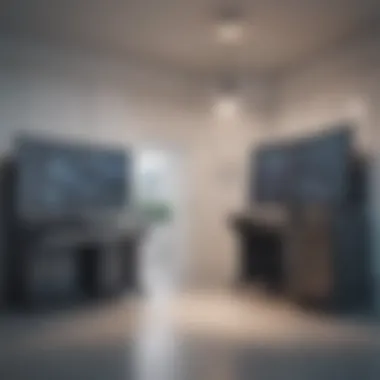

In addition to these elements, understanding the target audience for Lighthouse POS is equally essential, as it directs product development and marketing efforts to best meet user needs.
Key Features
Lighthouse POS boasts a rich array of features that cater to different aspects of retail management. Notably, its key features include:
- Inventory Management: Real-time tracking of inventory levels helps prevent stockouts and overstock situations, making it easier to maintain optimal stock levels.
- Sales Reporting: Detailed sales analytics shed light on performance trends, enabling businesses to refine their strategies effectively.
- Customer Relationship Management (CRM): Integrated CRM tools help businesses foster customer loyalty through tailored promotions and communication.
- Employee Management: The system includes features for scheduling, time tracking, and performance reviews, thus simplifying HR processes.
- Payment Processing: Supports multiple payment methods, including credit cards, mobile payments, and gift cards, ensuring convenience for customers.
These features work in unison, forming a powerful tool that empowers businesses to enhance every facet of their operation.
Target Audience
The Lighthouse POS system targets a diverse group of users, primarily small to medium-sized businesses. Entrepreneurs often seek reliable yet affordable solutions to manage their sales and operational needs effectively. IT professionals benefit from its scalable architecture, allowing for easy integration with existing systems.
Moreover, sectors such as retail, hospitality, and service industries find the Lighthouse POS advantageous. For these businesses, features designed around customer engagement and operational efficiency are particularly valuable. Critical points of note regarding the target audience include:
- Small Retailers: Require simple systems for efficient day-to-day operation without overwhelming complexity.
- Restaurants and Cafes: Benefit from features tailored to food service, including menu management and online ordering integration.
- Service-based businesses: Seek systems that can manage appointments, sales, and customer communications seamlessly.
Understanding the target audience ensures Lighthouse POS remains relevant and adaptable in an ever-evolving market.
Lighthouse POS Login Process
The Lighthouse POS login process is a critical component of the overall system. Gaining access to the platform allows businesses to utilize its extensive features designed to streamline operations and enhance productivity. Understanding this process is essential for users as it ensures security and efficient management of sales data.
Accessing the Login Page
To access the Lighthouse POS login page, users typically open a web browser and enter the designated URL for the Lighthouse POS system. This URL is often provided during the initial setup by the company's IT department or support team. Once on the page, it is advisable to confirm that the site is secure. Look for "https://" in the URL, which indicates that the connection is encrypted. This initial step is crucial to safeguard data from potential breaches.
Upon reaching the login page, users are greeted with the login fields where credentials must be entered. It is crucial to ensure that the browser is up-to-date, as outdated versions may encounter issues with loading the page correctly.
Entering Credentials
Entering credentials accurately is paramount. Users need their unique username and password to log in successfully. These credentials are set up during the onboarding process of the Lighthouse POS system. If a user forgets their password, options for recovery or resetting should be readily available on the login page.
When inputting this information, it is a good practice to double-check for any typographical errors. Simple mistakes, such as incorrect capitalization or added spaces, can result in failed login attempts. If a user logs in unsuccessfully multiple times, the account may become temporarily locked for security reasons. In such instances, it is important to follow the recovery procedures as outlined on the password reset page.
Important: Always change default passwords to secure your account.
Two-Factor Authentication
Two-Factor Authentication (2FA) adds an additional layer of security to the Lighthouse POS login process. Once a user enters their username and password, they may be prompted to enter a verification code. This code is typically sent to the user's registered mobile device or email. Implementing 2FA is crucial in protecting sensitive business data, particularly in an era where cyber threats are increasingly prevalent.
Users should ensure that their contact information is current in the system to receive these verification codes without issue. Not only does 2FA enhance security, but it also instills trust in the system's integrity, allowing businesses to operate with more confidence in their data management processes.
Overall, mastering the Lighthouse POS login process equips users with the knowledge needed to navigate their systems efficiently, while prioritizing security.
User Interface After Login
Understanding the user interface after logging into Lighthouse POS is essential for maximizing efficiency and enhancing the user experience. The interface serves as a gateway for users to interact with various functionalities and features of the POS system. A well-designed user interface provides intuitive navigation, clear information display, and easy access to critical tasks, ultimately improving the workflow within small to medium-sized businesses.
Dashboard Overview
Upon successful login, users are greeted with the dashboard, which acts as the central hub of the Lighthouse POS system. A well-structured dashboard displays key metrics and data at a glance.
The following elements are pivotal to the dashboard's utility:
- Sales Summary: Displays total sales, helping managers gauge daily performance.
- Recent Transactions: Lists the latest sales, offering insight into customer activity.
- Inventory Status: Shows current stock levels, essential for making quick restocking decisions.
- Quick Links: Provides easy access to frequently used features, such as reporting tools and customer management.
Each section allows users to make informed decisions quickly, which enhances overall efficiency. The ability to customize dashboard elements according to specific business needs is also beneficial, allowing users to prioritize information relevant to their operation.
Navigating the System
Navigating the Lighthouse POS after login should be straightforward and user-friendly. Using a logical layout contributes to a positive experience for both new and experienced users. Key features regarding navigation include:
- Menu Bar: A clear menu bar at the top or side allows users to access different modules, such as Sales, Customers, Inventory, and Reports. Each category may expand to show sub-options, making it easier to find specific features without feeling overwhelmed.
- Search Functionality: Integrated search tools enable users to quickly find products, sales data, or customer information. This is particularly useful in fast-paced environments where time efficiency is critical.
- Help Section: A comprehensive help section provides support materials, including FAQs and tutorials, which assist users in getting the most out of the system.
Security Measures in Lighthouse POS
In the digital landscape, safeguarding sensitive information is paramount, especially for businesses that process transactions daily. Security measures in Lighthouse POS serve as a critical line of defense against data breaches and cyber threats. The relevance of these measures cannot be overstated, as they protect both the business's integrity and the trust of its customers. The primary elements that underpin this security framework include data encryption and user access control.
Data Encryption
Data encryption forms the backbone of Lighthouse POS security protocols. By converting sensitive information into a coded format, encryption ensures that even if data is intercepted, it remains unreadable to unauthorized users. This process significantly reduces the risk of cyber attacks.
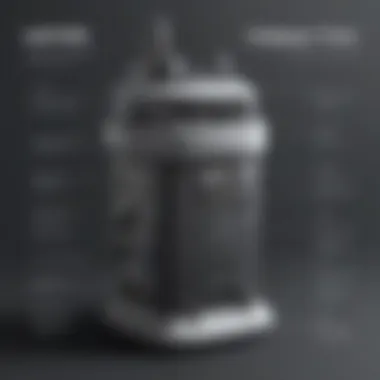

The main advantages of data encryption in Lighthouse POS are:
- Protection of Sensitive Information: Customer data, including credit card details, are converted into indecipherable codes, safeguarding against theft.
- Regulatory Compliance: Many industries face strict regulations regarding data protection. Implementing encryption helps businesses meet these legal obligations.
- Enhanced Customer Trust: When customers know their data is encrypted, their confidence in the brand improves. This trust can lead to increased customer loyalty.
It is important to note that for encryption to be effective, businesses must employ strong encryption algorithms and keep their keys secured. Regular updates to the encryption methods are also vital to mitigate new vulnerabilities.
User Access Control
User access control is another crucial security measure within Lighthouse POS. This feature allows businesses to regulate who has access to specific data and functions within the system. By setting precise access levels, organizations can limit exposure to sensitive information based on employees’ roles.
The benefits of implementing effective user access control include:
- Minimized Risk of Insider Threats: Restricting access reduces the potential for internal misuse of sensitive data.
- Accountability and Auditing: With clear access logs, businesses can track who accessed what information, creating a clearer auditable trail for security assessments.
- Customizable Roles: Different roles require different levels of access. This customization ensures each employee only has access to the information and tools necessary for their job, enhancing overall security.
In summary, both data encryption and user access control are vital components of Lighthouse POS's security strategy. Together, they provide a comprehensive approach to data protection that not only secures sensitive information but also fosters a culture of trust and accountability within the organization.
Troubleshooting Login Issues
Login issues can disrupt the flow of business and hinder the overall user experience in Lighthouse POS. Understanding common login problems and their solutions is vital for maintaining operational efficiency. Businesses must recognize that login setbacks not only affect individual users but can also impact customer service and employee productivity. Therefore, addressing login issues promptly is essential for a smooth business operation.
Common Problems
Several factors can lead to login difficulties. Here are some of the most frequent issues:
- Incorrect Credentials: Inputting an incorrect username or password remains the leading cause of login failure. Users should confirm the entered information against the credentials provided during setup.
- Account Lockout: Multiple unsuccessful login attempts may result in temporary account lockout as a security measure. This precaution protects against unauthorized access but can hinder legitimate users.
- Server Downtime: Occasionally, the Lighthouse POS server may experience issues. This downtime can prevent users from accessing their accounts until the problem is resolved by the service provider.
- Browser Compatibility: Not all web browsers may function optimally with the Lighthouse POS interface. Using outdated or incompatible browsers can lead to loading problems or errors during the login process.
Identifying these issues early can lead to a resolution that restores access and mitigates disruptions in business operations.
Resetting Password
If users encounter difficulties due to forgotten passwords, the process for resetting them is straightforward. Regular updates to passwords improve security and reduce risks of unauthorized access. Here’s how to reset your password:
- Visit the Login Page: Start at the Lighthouse POS login page.
- Select ‘Forgot Password?’: Click the link labeled "Forgot Password?" or similar prompt, often located near the password entry field.
- Provide Required Information: Users will need to enter their registered email address or username. This step is crucial to help verify their identity.
- Check Your Inbox: After submitting the information, a password reset link will be sent to the registered email. Check the inbox, ensuring to look in spam folders if the email does not appear promptly.
- Follow the Instructions: Click the reset link provided in the email. This link will lead to a page where users can create a new password. Ensure the new password is strong and unique.
By understanding how to reset a password effectively, users can minimize delays and frustrations when trying to access the Lighthouse POS system. Regularly reminding staff about these procedures can enhance efficiency and reduce downtime.
Integrations with Lighthouse POS
Integrations with Lighthouse POS are essential for businesses to create a seamless operational workflow. This section will explore how these integrations enhance overall functionality. By linking with various third-party applications, users can leverage additional tools and resources. This holistic approach is crucial for optimizing business processes.
Third-Party Applications
Lighthouse POS can integrate with multiple third-party applications. These applications augment its capabilities in diverse ways:
- Accounting Software: Integration with software like QuickBooks enables automatic updates of financial data. This reduces manual entry errors and saves time.
- Inventory Management Systems: By connecting with inventory tools, businesses can streamline stock tracking. Programs like Cin7 or TradeGecko provide real-time insights into stock levels. This aids in avoiding stockouts or overstock situations.
- E-commerce Platforms: Integration with platforms such as Shopify and WooCommerce allows for an omnichannel retail approach. Sales from both online and physical locations can be consolidated through Lighthouse POS.
These integrations are key for small to medium-sized businesses. They can adapt quickly without the need for extensive IT resources. Simplifying data management through seamless connections saves time and enhances accuracy.
Enhancing Business Operations
Integrating Lighthouse POS with third-party applications provides several advantages:
- Increased Efficiency: Workflow automation is achieved through different integrations. This minimizes repetitive tasks and allows staff to focus on more strategic activities.
- Data Centralization: Having a unified platform simplifies data management. Business insights come from various sources into one dashboard. This clarity supports better decision-making processes.
- Scalability: As businesses grow, so do their needs. Integrations allow for easy expansion of services without the necessity for a system overhaul.
Incorporating these additional tools enhances overall business operations at every level.
"The right integrations can transform a practical point-of-sale system into a comprehensive business solution."
Benefits of Using Lighthouse POS
In evaluating the Lighthouse POS system, it becomes clear that its benefits extend far beyond mere transactional capabilities. This system offers a suite of functionalities aimed at improving operational efficiency and enhancing customer satisfaction. Understanding these advantages can provide valuable insight for small to medium-sized businesses and entrepreneurs trying to optimize their point-of-sale processes.
Increased Efficiency
One of the primary advantages of implementing Lighthouse POS is the significant increase in operational efficiency. The system allows for swift processing of transactions due to its intuitive interface and streamlined workflows. Employees can quickly navigate the platform, reducing the time spent on each transaction. This speed not only improves the overall customer experience but also allows businesses to serve more clients in a shorter time.
Moreover, the automation of inventory management is a stand-out feature that contributes to efficiency. Retailers can easily track stock levels and sales trends without manual input. As a result, businesses minimize human error while ensuring that they have the right products available at the right time.
Key features that drive efficiency include:
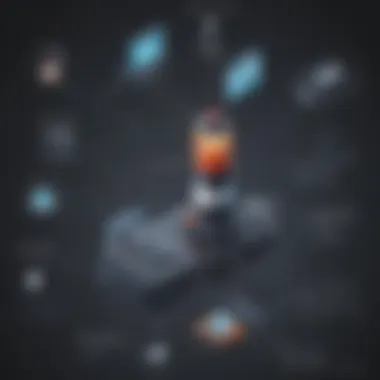

- Real-time data tracking: This provides immediate insights into sales performance, enabling businesses to make informed decisions quickly.
- Sales reporting: Analyzing sales trends helps businesses understand customer preferences and make necessary adjustments to tactics.
"Effective use of the Lighthouse POS system translates into tangible time savings and operational cost reductions."
For small businesses, these efficiency gains can be especially critical for growth. Streamlining processes allows for allocating resources towards other essential tasks like marketing and customer engagement, further enhancing overall business performance.
Improved Customer Experience
Another vital benefit of Lighthouse POS is its contribution to improving customer experience. The system supports various payment options, catering to customers' preferred methods. Whether they want to pay with cash, credit, or mobile payment apps, the process remains straightforward and user-friendly.
Additionally, the integration of customer relationship management features allows retailers to personalize the shopping experience. By collecting and analyzing customer data, businesses can tailor promotions and recommendations suited to individual preferences. This level of customized service fosters customer loyalty, which is essential in today’s competitive market.
Furthermore, effective customer service depends on quick access to transaction history and product details. Lighthouse POS excels in this area by providing employees with immediate access to relevant information. Thus, staff can assist customers efficiently, enhancing their overall shopping experience.
The benefits of improved customer experience encompass:
- Building brand loyalty: Satisfied customers are more likely to return and recommend the brand to others.
- Increased sales: A positive experience often translates into repeat business and higher spending per visit.
In essence, the Lighthouse POS platform acts as an enabler of enhanced interactions between businesses and their customers. For small to medium-sized retailers seeking to differentiate themselves, these benefits represent a valuable competitive edge.
Comparative Analysis with Other POS Systems
In the realm of point-of-sale solutions, understanding how Lighthouse POS stands against alternative systems is essential for informed decision-making. A comparative analysis aligns with businesses aiming to invest in effective tools that cater to their unique needs. Evaluating various POS systems helps highlight strengths, weaknesses, and crucial features that can play a significant role in enhancing operational efficiency.
When comparing Lighthouse POS with other systems, it is vital to assess multiple dimensions, including user experience, cost structure, integration capabilities, and support services. Many small to medium-sized businesses rely on these insights to choose solutions that align with their budget and operational requirements. Here are key aspects to consider during the comparative analysis:
- User Experience: The interface of a POS system influences how easily staff can adopt and utilize it. Lighthouse POS offers an intuitive dashboard and streamlined usability, allowing staff to complete transactions without steep learning curves. In contrast, some other systems may present more complicated processes.
- Cost Structure: The total cost of ownership varies across systems. While some providers may offer cheaper upfront costs, hidden fees associated with updates, integrations, or lacks in service can add up. Lighthouse POS prides itself on transparency in pricing, which can instill confidence in prospective users.
- Integration Capabilities: The ability to integrate with other applications is essential for modern businesses. Lighthouse POS supports various third-party applications seamlessly. On the other hand, some systems may impose restrictions, making it challenging to connect with preferred tools.
- Support Services: Reliable customer support can make or break a user's experience with a POS system. Lighthouse POS offers dedicated support, which can enhance user satisfaction. Systems that lack a comprehensive support framework might lead to frustration during critical times.
Understanding these factors allows businesses to make educated decisions rather than selecting a system based on popularity alone.
By diving deeper into these components, users can determine which features truly meet their operational needs, ultimately leading to better investment outcomes.
Market Position
Lighthouse POS occupies a noteworthy position within the competitive landscape of POS systems. It caters primarily to small and medium-sized businesses that seek tailored solutions to meet their unique operational challenges. This niche positioning facilitates personal support and development that larger systems might overlook.
In market analysis, Lighthouse POS is frequently praised for its user-friendly interface and robust functionalities. Businesses often cite employee training efficiency as a significant advantage. Moreover, its focus on local businesses creates a sense of community and shared growth.
When assessing market share, data might reveal the growing adoption of Lighthouse POS among small retailers, restaurants, and various service sectors. Such positions reflect the ability of the system to adapt to customer needs, evolving operational demands, and market trends.
Feature Comparison
Feature comparison is crucial when evaluating POS systems. Lighthouse POS features are structured to enhance the user experience while providing comprehensive tools for business operations. Here are some distinctive features of Lighthouse POS compared with others:
- Inventory Management: Lighthouse POS excels in inventory tracking and reporting. It provides real-time updates that support informed purchasing decisions. In contrast, many competitors still rely on manual input, which can lead to inaccuracies.
- Sales Reporting: Lighthouse POS offers advanced sales analytics that provide detailed insights into performance. Users can generate reports on various metrics efficiently. Some other systems may offer basic analytics, limiting the depth of business understanding.
- Customer Relationship Management (CRM): Unlike some systems, Lighthouse POS integrates CRM features that help in collecting customer data. This function allows businesses to tailor offers and services accordingly, enhancing customer satisfaction and loyalty.
- Payment Flexibility: The payment processing options in Lighthouse POS cater to modern consumer preferences, including mobile wallets, which are frequently overlooked by traditional POS competitors.
Future of Lighthouse POS
The future of Lighthouse POS holds significant importance in this article, as it encapsulates the ongoing evolution of point-of-sale solutions and their adaptive strategies. Businesses today seek systems that not only meet current operational needs but also have the potential to grow with them. Understanding the future of Lighthouse POS provides insights into how technology can be leveraged for enhanced efficiency, customer engagement, and overall business performance. The landscape of retail is shifting, influenced by technological advancements and changing consumer preferences. This shift underscores the relevance of staying informed about upcoming features and market adaptability.
Upcoming Features
As the retail landscape evolves, Lighthouse POS is set to introduce several upcoming features that aim to enhance user experience and functionality. These advancements are often informed by user feedback, market research, and technology trends. Some anticipated features include:
- Artificial Intelligence Integrations: Enhanced data analytics capabilities through AI, allowing businesses to gain insights into sales patterns and customer behaviors.
- Mobile Payment Support: Expanding payment options to include various mobile wallets, ensuring a seamless checkout experience for customers.
- Inventory Management Enhancements: Automated stock tracking and analysis to prevent stockouts or overstocking.
- Enhanced Reporting Tools: More comprehensive reports that provide deeper insights into sales, trends, and employee performance.
Incorporating these features can help businesses to fine-tune their operations and remain competitive in a rapidly changing market.
Adapting to Market Changes
The ability of Lighthouse POS to adapt to market changes is crucial for its long-term success. As consumer behavior and technological advancements continue to evolve, the system must respond accordingly. Businesses that invest in adaptable POS systems position themselves favorably against competitors. Key considerations for adapting include:
- Regular Software Updates: Continuous updates ensure that the software stays relevant and efficient.
- User Training and Support: Offering resources and support for users to understand new features and changes, fostering a smoother transition.
- Feedback Loops: Implementing mechanisms for gathering user feedback can help shape future updates and enhancements.
By focusing on these elements, Lighthouse POS can not only keep pace with market changes but also drive innovation. This adaptability is essential for small to medium-sized businesses looking to thrive in a competitive environment.
Finale
In this article, we explored the intricacies of the Lighthouse POS login system. The aspects of access and features discussed provide a roadmap for small to medium-sized businesses, as well as entrepreneurs and IT professionals.
Understanding the login process is essential for effective utilization of the system. It not only ensures secure access but also enhances overall operational efficiency. Businesses need to prioritize security measures, like two-factor authentication, to protect sensitive data. Moreover, awareness of troubleshooting methods can save time during operational disruptions.
The features accessible post-login enable business owners to optimize various functions, from inventory management to customer engagement. Leveraging these tools effectively requires a clear understanding of both the system's capabilities and its user interface.
As enterprises adapt to an evolving retail landscape, the Lighthouse POS remains a valuable asset. Its integration capabilities and ongoing updates position it as a forward-thinking solution. Ultimately, the insights gained about the login process, security, and system features provide a solid foundation for harnessing the full potential of Lighthouse POS in real-world applications.
By prioritizing these considerations, businesses can achieve operational excellence and foster strong customer relationships, ensuring sustainable growth.



