Lightroom vs Photoshop: A Comprehensive Comparison for Professionals
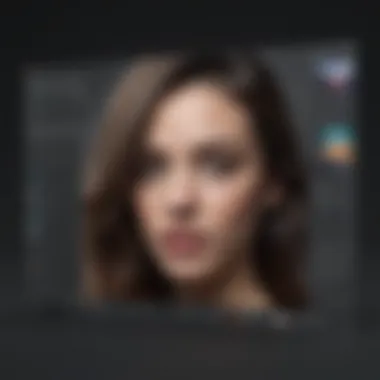
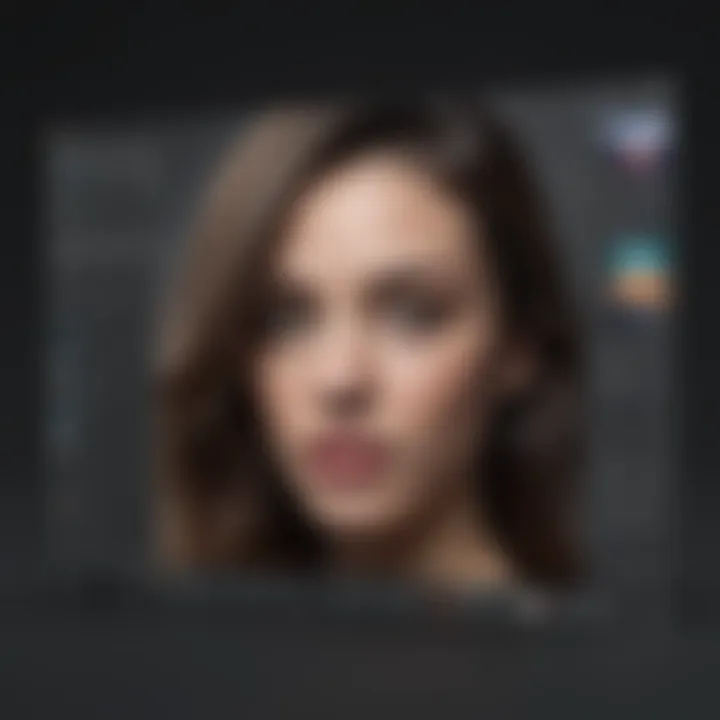
Intro
In the ever-evolving landscape of photography and graphic design, Adobe Lightroom and Adobe Photoshop emerge as titans. These tools have distinct purposes, yet they both occupy crucial roles within visual media production. Professionals often find themselves at a crossroads when selecting between them. Understanding their features, capabilities, and target audiences is essential for making a sound decision.
Both software offerings cater to different aspects of digital image manipulation. Lightroom excels in photo management and enhancement, appealing primarily to photographers. On the other hand, Photoshop provides unparalleled editing flexibility, serving the demands of graphic designers and those requiring intricate image alterations. This article seeks to dissect these programs thoroughly, providing clarity for professionals who must determine which software aligns with their business objectives.
Prelims
In the realm of digital creativity, the selection of software tools plays a pivotal role in the work of professionals. Among the most prominent choices in photography and graphic design are Adobe Lightroom and Adobe Photoshop. This article aims to dissect the unique attributes of these applications, highlighting their core features, functionalities, and user targets.
Understanding the significance of these tools is more than just a matter of preference; it directly influences productivity, workflow, and ultimately the quality of output. For photographers, Lightroom offers extensive photo management and editing capabilities, while Photoshop serves as a powerhouse for intricate graphic design tasks. Each software has strengths that cater to different needs and scenarios.
The decision between Lightroom and Photoshop can greatly affect how a project is executed, impacting timelines, ease of use, and final results. This is particularly important for small to medium-sized businesses and entrepreneurs who seek to maximize time and resources. Professionals must consider their specific requirements, workflow styles, and desired outputs when choosing between these two applications.
As we delve deeper into the comparison, it becomes clear that both tools offer significant benefits, yet are rooted in fundamentally different philosophies regarding image manipulation and management. By comprehensively examining these differences, this article endeavors to equip readers with the essential insights necessary to make informed choices in the realm of digital imaging software.
Understanding the Core Functions
Understanding the core functions of Adobe Lightroom and Adobe Photoshop is essential for making informed decisions in a professional context. Each software serves distinct purposes and has unique strengths. Photographers and graphic designers rely on these tools to execute their creative visions effectively. Consequently, understanding core functions helps users determine which software aligns best with their specific requirements.
In this section, we will explore what sets these two programs apart and how their core functionalities cater to different professional needs. Knowing these distinctions allows professionals to harness the capabilities of each application while avoiding potential pitfalls that arise from misapplication.
What is Adobe Lightroom?
Adobe Lightroom is primarily focused on photo management and editing. It offers a powerful suite of tools for organizing, enhancing, and sharing images. The user interface is designed for quick adjustments, making it ideal for photographers who require efficient workflows.
Lightroom allows users to apply non-destructive edits, meaning changes do not permanently alter the original image. This feature is particularly beneficial when experimenting with different looks.
Key abilities of Lightroom include:
- Bulk Editing: Suitable for large libraries, it allows users to edit multiple images at once.
- Advanced Color Grading: Users can enhance colors meticulously, offering control over the tones in their images.
- Integration with Mobile: Photographers can continue editing on their mobile devices with the mobile version of Lightroom.
These features make Lightroom a preferred choice for photographers who focus primarily on image enhancements without delving deeply into graphic design aspects.
What is Adobe Photoshop?
Adobe Photoshop, on the other hand, is widely known as the industry standard for graphic design and advanced photo editing. Its versatility allows users to manipulate images at a pixel level, offering unmatched capabilities for digital art creation, retouching, and specialized graphical tasks.
Photoshop is heavily utilized by designers for creating composite images and illustrations. Its vast range of tools includes:
- Selection Tools: For isolating specific parts of an image allowing intricate edits.
- Brush and Clone Tools: These tools enable users to paint, create, and replicate elements within a design.
- Text and Shape Layers: Designers can create complex layouts with text and vector shapes.
The richness of Photoshop's features caters to diverse graphic design needs while also accommodating photographers looking for more extensive editing capabilities than those provided by Lightroom.
Key Features of Lightroom
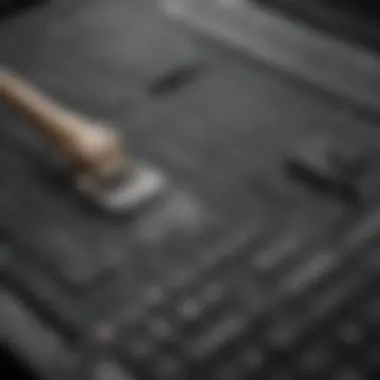
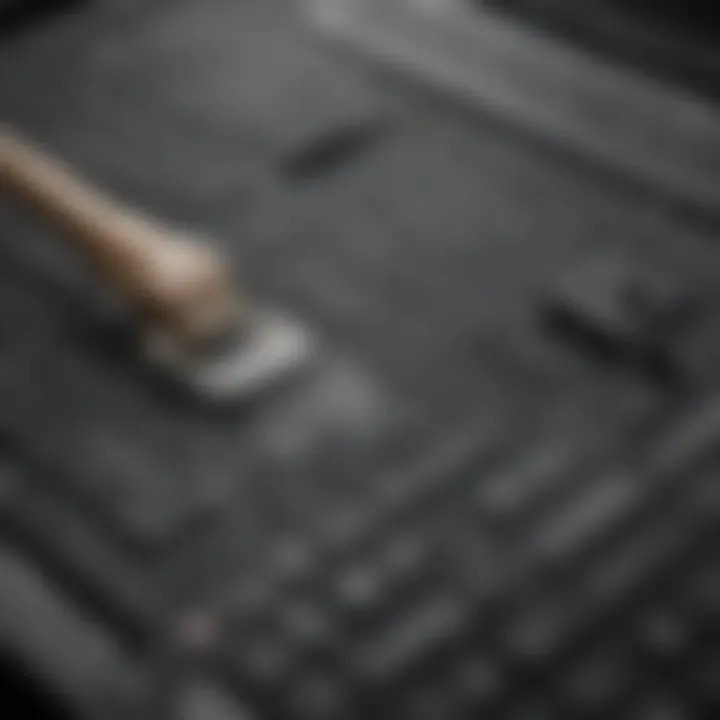
Understanding the key features of Adobe Lightroom is essential for professionals seeking to enhance their workflow in photography. As a tool designed primarily for photographers, Lightroom brings together several benefits that streamline tedious tasks and improve image handling. The features of Lightroom focus not only on editing images but also on organizing and preparing them for publication. This section elaborates on some critical attributes of Lightroom that professionals need to consider when deciding on their tools.
Editing Capabilities
Lightroom excels in providing non-destructive editing options. This means any changes made do not permanently alter the original image files. Users can adjust aspects such as exposure, color balance, contrast, and sharpness. These capabilities give professionals the freedom to experiment without the fear of losing their originals.
The software includes a variety of presets that can be applied for quick adjustments. These presets help speed up the editing process. Moreover, Lightroom allows for batch processing, enabling users to edit multiple photos simultaneously. This is a significant advantage for photographers dealing with large volumes of images, such as during events or weddings.
Cataloging and Organization
A major strength of Lightroom lies in its cataloging and organizational features. It offers an intuitive library module where users can import, sort, and categorize their images effectively. Photographers often find themselves managing thousands of photos. Thus, a robust organization system is necessary.
Lightroom provides tagging, star ratings, and color labels to help in sorting images. Moreover, the search functionality is powerful, allowing users to quickly locate images using metadata, keywords, or even captured location data. This organizational capability greatly enhances workflow efficiency.
Export and Sharing Options
Once editing and organization are complete, Lightroom makes it simple to export images. Users can customize export settings based on their needs, whether they are preparing images for web publication, printing, or sharing on social media platforms. The export options include different file formats, resolutions, and quality settings.
Additionally, Lightroom enables direct sharing to social media and online galleries. This feature saves time, as users can publish or send their works without needing to leave the application. The efficiency of export and sharing directly impacts how quickly photographers can get their work out to the public, providing advantages in today’s fast-paced digital landscape.
"Lightroom’s organized approach to photo management lets photographers focus on creativity rather than logistics."
Key Features of Photoshop
The importance of the key features of Photoshop cannot be overstated. For many professionals in design and image editing, it serves as a fundamental tool that delivers advanced capabilities. Understanding these features allows users to leverage their full potential. From intricate editing to design functions, Photoshop offers powerful tools that cater to a wide range of creative needs. Knowing these specific elements can significantly influence the efficiency and quality of work in a business environment.
Advanced Editing Tools
Photoshop is renowned for its advanced editing tools. These instruments provide designers with the ability to manipulate images in ways that are almost limitless. Tools such as the Clone Stamp and Healing Brush allow for seamless retouching and restoration, which can be essential for professionals who work with images that require enhancement. The Content-Aware Fill tool is a standout, making it easier to remove objects while filling in backgrounds intelligently.
Moreover, the layer-based editing system permits multiple adjustments without damaging the original image. It gives users a high level of control over each individual modification. Being able to apply filters and effects selectively on different layers enables greater flexibility in the editing process. For businesses that rely on high-quality visual content, these functionalities save time and elevate the final outcome significantly.
Graphic Design Functionalities
Beyond photo editing, Photoshop has robust graphic design functionalities. It supports various design activities, from creating logos to developing marketing materials. The program allows designers to create vector shapes, use typography creatively, and integrate various assets into cohesive designs.
Photoshop's ability to work with both raster and vector graphics expands the boundaries for professionals. Important tools such as the Pen Tool, for example, are critical for creating precise paths and shapes. This aspect is particularly valuable for businesses that need custom graphics for branding or promotional materials.
Additionally, the versatility in exporting formats ensures that files remain compatible with other software and are usable across different platforms. For graphic designers in small to medium-sized businesses, this functionality enhances overall productivity.
Layer Management
Layer management in Photoshop is one of its most powerful features. Layers allow users to work on different elements of an image independently. This means changes can be made without affecting the underlying work. For instance, adding shadows, highlights, or textures can be done on separate layers, allowing for experimentation without a permanent commitment.
The use of Adjustment Layers is particularly notable. They let users apply color and tonal adjustments non-destructively. Thus, the original image remains untouched, granting the freedom to revert edits or tweak settings at any point in the future.
Grouping layers adds another dimension to organization in complex projects. It streamlines the workflow and helps maintain clarity in busy compositions. For busy professionals handling multiple projects, effective layer management translates to enhanced efficiency and organization.
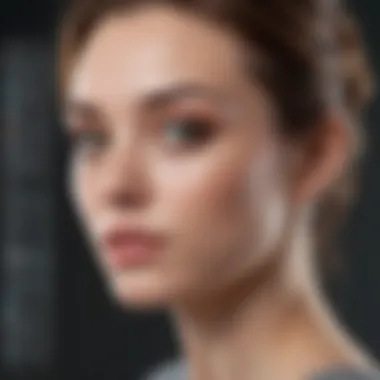

In summary, the key features of Photoshop make it an indispensable tool for both image editors and graphic designers. Mastery of its advanced editing tools, graphic design functionalities, and layer management is essential for professionals aiming to maximize their creative potential.
Comparative Analysis of User Experience
In this section, we focus on the user experience of Adobe Lightroom and Adobe Photoshop, two software tools that cater to different needs within the realms of photography and design. Understanding user experience is crucial for professionals as it encompasses the efficiency, ease of use, and overall satisfaction that users derive from the software. A well-designed user experience can significantly enhance productivity, especially for small to medium-sized businesses and entrepreneurs who rely on timely deliverables.
Efficient user experience translates to a lower learning curve and quicker output. Thus, it becomes essential to explore design elements and how they impact the daily workflows of their users.
User Interface Design
The user interface (UI) design of Adobe Lightroom and Photoshop presents distinct contrasts that reflect their respective functional purposes. Lightroom offers a streamlined, minimalistic interface designed primarily for photo management and editing. Users can quickly navigate through numerous photos, making it advantageous for photographers who need efficiency in post-processing workflows. Its panel layouts, slider controls, and lack of clutter create an environment conducive to focused editing.
On the other hand, Photoshop provides a dense interface filled with diverse tools and options suitable for a range of graphic design tasks. The complex toolbar and adjustable panels can be overwhelming to new users, yet they offer powerful features for advanced users engaging in intricate design work. The customization options in Photoshop allow seasoned professionals to set their workspace according to their preferences, thus fostering an adaptable environment for creativity.
There are trade-offs between these two approaches. Lightroom’s user interface promotes simplicity and speed for photographers aiming to manage and edit large volumes of images. In contrast, Photoshop's comprehensive design caters to diverse design tasks but may require additional acclimatization for new users.
Learning Curve
The learning curve is a vital consideration when selecting software for professional use. Adobe Lightroom is typically recognized for its more gentle learning process. The tools available are simplified, allowing new users to grasp essential functions quickly. Photographers and editors often find that they can start producing quality edits within a few hours of use. This rapid onboarding can be especially advantageous for small businesses that need effective solutions in a time-sensitive manner.
Conversely, Adobe Photoshop presents a steeper learning curve due to its myriad of features and functionalities. New users might encounter challenges understanding the full scope of tools at their disposal. However, this complexity comes with benefits. Users willing to invest time mastering Photoshop will unlock vast potential for high-level design and editing capabilities, thus producing standout products.
To summarize, both user interface design and the learning curve play crucial roles in the user experience of Lightroom and Photoshop. Each software provides unique benefits and challenges, and the right choice often depends on the specific needs and long-term goals of the user. Effective software selection aligns not only with current skill levels but also with future aspirations in business and creative endeavors.
"Choosing the right software doesn’t just affect workflow; it defines the professional landscape one operates within."
By clearly understanding these aspects, professionals can make more informed decisions about which platform aligns best with their operational requirements.
Pricing Structures
Understanding the pricing structures of Adobe Lightroom and Adobe Photoshop is crucial for business professionals aiming to optimize their investment in these software tools. Pricing not only influences the decision-making process but also reflects the capabilities and value proposition of each application. Different pricing models cater to various user needs, from individual freelancers to larger organizations. Tailoring a choice based on a clear understanding of costs can significantly impact a business's bottom line and overall productivity.
Cost of Lightroom
Adobe Lightroom offers various subscription plans suited for different types of users. The primary pricing model is through the Adobe Creative Cloud, which includes a subscription to Lightroom and additional services. As of the latest information, users can opt for a single app subscription or a photography plan that combines Lightroom with Photoshop. The Photography Plan, generally priced at around $9.99 per month, provides a cost-effective avenue for photographers who need both tools together while ensuring extra functionalities.
In more detail:
- Single App Subscription: Users can purchase just Lightroom for approximately $9.99 per month. This option is beneficial for those focused solely on photo editing and management.
- Photography Plan: This bundle provides access to both Lightroom and Photoshop, offering versatility for $9.99 per month.
- Additional Paid Features: Lightroom also has extra paid features like cloud storage for more extensive backup solutions, which varies in cost based on the amount of storage.
Thus, understanding these aspects allows users to select an option that best aligns with their needs and budget. The flexibility in pricing can accommodate both novice photographers and seasoned professionals.
Cost of Photoshop
Adobe Photoshop's pricing structure reflects its advanced capabilities and broad usage across different creative professions. Like Lightroom, Photoshop also operates through an Adobe Creative Cloud subscription model. Its pricing typically starts at about $20.99 for a single app plan, with various options available, particularly for teams and educational institutions that might qualify for discounts.
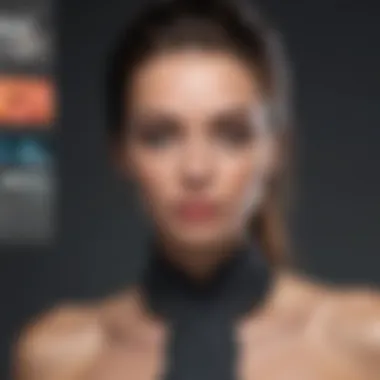
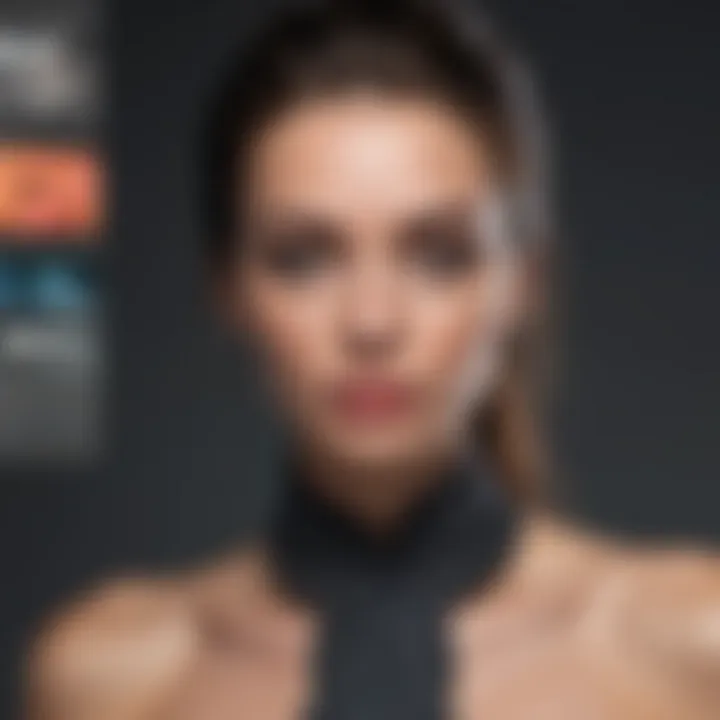
Key points regarding Photoshop pricing include:
- Single App Subscription: Users pay approximately $20.99 per month for Photoshop alone, providing a gateway to its extensive features tailored for graphic design and professional photo editing.
- Photography Plan: For users who want both Lightroom and Photoshop, this plan is available for the common price of $9.99 per month, making it more cost-effective for photographers.
- Team and Business Plans: Adobe tends to provide teamwork packages for larger organizations with more complex needs. These subscriptions come at various costs, often higher due to added collaboration tools and cloud services.
In summary, further evaluating the total cost of ownership can equip businesses to harness these tools effectively while maximizing their return on investment. Choosing between Lightroom and Photoshop or opting for a combined plan requires due diligence in assessing needs and budgets.
Integration with Other Software
The ability to integrate with other software is a critical factor for professionals who rely on Adobe Lightroom and Adobe Photoshop. As both tools are pivotal in photography and graphic design, their effectiveness often depends on how well they can work alongside other applications. Integration facilitates a smoother workflow by allowing users to move files and data without the need for excessive manipulation or conversions. Moreover, understanding the integration capabilities of these programs can guide users in selecting the software that complements their specific business needs, particularly in a multi-software environment.
Lightroom's Integration Options
Adobe Lightroom offers several integration options with other software and services. Primarily, it connects seamlessly with Adobe Creative Cloud applications. This allows users to start projects in Lightroom and finish them in Photoshop without losing any adjustments. Users can also leverage plugins from third-party developers, which can add significant functionality. For instance, plugins such as Nik Collection or Alien Skin Exposure can expand Lightroom’s filters and editing capabilities.
Additionally, Lightroom supports integration with cloud services, such as Adobe Cloud or Dropbox. This enables users to store and share photos across devices easily, ensuring access no matter where they are working from. Importing photos from various sources, including smartphones and cameras, is also simple, which enhances productivity for photographers who must manage large volumes of images efficiently.
Photoshop's Compatibility
Photoshop is renowned for its versatility and compatibility with a broad range of software. As a leader in graphic design, its integrations are tailored towards both creative and professional needs. One of its key features is the ability to collaborate with other Adobe Creative Cloud applications. Users can transfer files between Photoshop and Illustrator or After Effects with ease. This interoperability is advantageous for projects involving vector graphics or animated visuals, enhancing overall project fluidity.
Besides its native integrations, Photoshop supports various plugins that can enhance its functionality. Plugins such as Topaz Labs or Luminar enable users to perform specialized photo manipulations or creative edits. Furthermore, Photoshop’s support for importing a variety of file formats, including .PSD, .TIFF, and .JPEG, makes it a robust choice in a diverse software environment. It also features compatibility with 3D modeling tools and CAD applications for professionals who require advanced design capabilities.
Target Audience and Use Cases
Understanding the target audience and potential use cases for Adobe Lightroom and Adobe Photoshop is critical when choosing between these two powerful tools. Each software is tailored to meet specific needs within the realms of photography and graphic design. Recognizing the unique functionalities and advantages of each product allows professionals to make informed decisions that align with their objectives.
For photographers, Lightroom serves as an essential toolkit designed for efficient photo management and enhancement. It allows users to perform non-destructive editing, ensuring original images are preserved. Its strong organizational features, including tagging and batch processing, fit the workflow typical among photographers who often deal with large volumes of images. Photographers focused on streamlining their processes may find that Lightroom significantly enhances productivity by offering streamlined export and sharing options directly suited for their needs.
On the other hand, Photoshop is favored by designers and digital artists who require advanced editing capabilities. Its wide range of tools supports creative freedom, allowing for intricate manipulation of images and graphics. Those working in advertising, graphics, or any visual fields will appreciate the depth of features available in Photoshop for creating detailed composites and digital artwork. The software’s comprehensive layer management system enables complex design work that often goes beyond simple photo editing.
Key Considerations:
- Skill level: Photographers may prefer Lightroom due to its user-friendly interface, while designers might gravitate toward Photoshop, which requires more technical knowledge and familiarity.
- Project type: Lightroom is best suited for photo-centric projects, whereas Photoshop excels in graphic design and digital artwork.
- Integration needs: Understanding how each software integrates with other tools in your workflow can also influence choice.
"Choosing the right software often means considering the specific needs of your work, not just the capabilities of the tools themselves."
By defining these elements, businesses can better direct their resources and training efforts, ensuring that employees utilize the right software to achieve optimal results in their respective fields.
End
The conclusion of this analysis on Adobe Lightroom and Photoshop holds significant importance for professionals navigating the complex landscape of digital content creation. It consolidates the information presented throughout the article, helping readers draw continuity between the features discussed, user experiences, and how these tools specifically serve varied organizational needs.
One of the critical elements is understanding the core functionality of each software. Lightroom excels in managing, editing, and organizing vast libraries of photos, making it ideal for photographers who prioritize efficiency in their workflow. It offers straightforward image adjustments and powerful cataloging features that enhance the editing process.
Conversely, Photoshop is a powerhouse for intricate graphic design and advanced photo manipulation. Its extensive array of tools for retouching and layering provide the depth that designers seek. Therefore, recognizing these distinctions aids in making informed decisions that align with distinct professional requirements.
Benefits of Understanding the Differences:
- Informed Decision Making: By assessing the strengths and weaknesses of both platforms, professionals can choose the tool that best complements their specific tasks, whether they are photographers or graphic designers.
- Increased Efficiency: Knowing which software to use for particular functions can streamline workflows. This not only saves time but also enhances productivity in creative projects.
- Strategic Resource Allocation: Businesses often face budget constraints. Grasping the core functionalities will facilitate more strategic investments in software that will yield the highest returns based on business needs.
Additionally, consideration of pricing structures, integration capabilities, and target audiences solidifies the conclusion's relevance. For small to medium-sized businesses and entrepreneurs, recognizing how these tools interact with other software solutions can inform broader technology application strategies.
In summary, the conclusion of this article encapsulates the essence of choosing between Adobe Lightroom and Photoshop. By synthesizing the information laid out in previous sections, reader can arrive at a decision that meets their creative and business demands effectively.



