Local Active Directory vs Azure Active Directory


Intro
In today's digital landscape, managing identities and access is critical for organizations of all sizes. As businesses increasingly rely on cloud services and remote working, understanding the differences between Local Active Directory and Azure Active Directory becomes imperative. This article serves to illuminate the nuances of these platforms, presenting details that can assist decision-makers in choosing the right identity management solution for their needs.
Software Overview
Purpose of the Software
Local Active Directory (AD) and Azure Active Directory (AAD) are both designed to manage user identities, access permissions, and authentication protocols. Local AD is traditionally used in on-premises environments, allowing businesses to control resources and services within their networks. Azure AD, on the other hand, is a cloud-based solution that extends identity management capabilities beyond the local network, facilitating seamless access to cloud applications and resources.
Key Features
Both platforms come with a set of features tailored to their respective environments:
- User Management: Local AD provides robust tools for managing users, groups, and organizational units. Azure AD enhances this with additional capabilities for managing cloud identities and federated services, offering a more extensive approach.
- Single Sign-On (SSO): Local AD supports SSO for on-premises applications, while Azure AD extends SSO capabilities to cloud applications, improving user experience.
- Security Features: Local AD implements security policies through Group Policy Objects, whereas Azure AD utilizes Conditional Access and Multi-Factor Authentication for a more adaptive security posture.
- Integration: Local AD seamlessly integrates with Windows-based applications, while Azure AD boasts integration with a vast array of third-party applications and services, enhancing interoperability.
- Scalability: Azure AD offers greater scalability, allowing organizations to adapt to changing needs without the constraints of physical infrastructure.
Comparison with Competitors
Feature-by-Feature Analysis
Understanding how Local AD and Azure AD stack up against competitors is crucial:
- Endpoint Management: Local AD requires manual intervention for device management, while Azure AD leverages tools like Intune for automated management.
- Cost Implications: Organizations need to consider the total cost of ownership. Local AD might incur hardware costs, while Azure AD operates on a subscription-based model, potentially yielding savings for SMBs.
Pricing Comparison
Local AD generally involves initial setup costs for hardware and software licenses, followed by ongoing maintenance expenses. In contrast, Azure AD operates on a tiered pricing model. Here is an overview of potential pricing:
- Local AD: Initial investment, ongoing maintenance fees, potential upgrade costs.
- Azure AD: Monthly subscription fees based on licensing level (free, basic, premium).
Ultimately, the choice between Local AD and Azure AD will depend on the specific business needs, growth trajectory, and operational context.
Understanding these dynamics can empower organizations to select an identity management solution that aligns with their strategic goals.
Preamble to Identity Management
Identity management is a fundamental aspect for any organization, particularly in today's digital landscape where security and efficiency are paramount. This article will shed light on identity management's core elements, its significant benefits, and various considerations, especially when comparing different platforms like Local Active Directory and Azure Active Directory.
Definition of Identity Management
Identity management refers to the processes and technologies used to manage user identities and their access rights within an organization. It involves verifying users' identities, controlling access to resources, and ensuring that users have appropriate permissions for their roles. By implementing effective identity management, organizations can protect sensitive data while improving operational efficiency.
Importance of Effective Identity Management
Effective identity management is crucial for several reasons:
- Security: It helps safeguard critical information from unauthorized access.
- Compliance: Many industries require adherence to regulations that mandate strict access controls, making effective identity management essential.
- Operational Efficiency: Streamlined access processes can significantly enhance productivity, allowing employees to focus on their tasks rather than access issues.
Moreover, with the rise of remote work, a well-structured identity management system can ensure that employees, regardless of their location, have secure access to necessary resources. In essence, comprehending identity management is the first step toward making informed decisions regarding the right solution for any organization.
Overview of Local Active Directory
Understanding Local Active Directory is crucial for businesses that operate primarily within on-premises environments. Local Active Directory (AD) is a directory service developed by Microsoft for the management of computers and other devices on a network. This system simplifies identity and access management, particularly within organizations that maintain their servers and applications onsite.
Businesses turn to Local Active Directory for its robust security features and user management capabilities. It enables organizations to manage users, computers, and other resources effectively. Companies can set up policies and permissions that enhance productivity while maintaining security.
The importance of this localized approach is accentuated in environments where regulatory compliance and data sensitivity are vital. Maintaining control over user access and the ability to manage resources directly contribute to an organization's overall operational efficiency.
Architecture of Local Active Directory
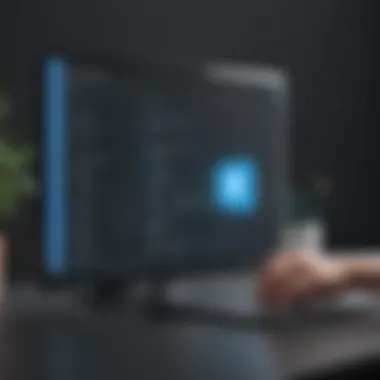

The architecture of Local Active Directory is built around several key components. At its core are the domain controllers, which store all the information related to the directory. Each domain controller holds a copy of the Active Directory data, including user accounts, computer accounts, and security policies.
Local Active Directory operates on a hierarchical structure that includes:
- Domain: The basic unit, representing a group of objects.
- Tree: A collection of one or more domains.
- Forest: The set of one or more trees that share a schema and global catalog.
This layered approach allows for scalability and redundancy. Organizations can organize their users and resources logically, making it easier to apply policies and manage permissions efficiently.
Core Features of Local Active Directory
Local Active Directory comes with several notable features that enhance its functionality:
- Centralized Resource Management: Simplifies the processes for managing users, devices, and resources in a centralized repository.
- Group Policy Management: Enables administrators to enforce security settings and other configurations across the organization through Group Policy Objects (GPOs).
- Single Sign-On (SSO): Users can access various network resources without multiple logins, improving the user experience.
- Fine-Grained Access Control: Administrators can assign specific permissions based on users or groups, enhancing security.
- Integration with Microsoft Services: Local AD integrates well with various Microsoft services, which is a common choice among organizations using the Microsoft ecosystem.
These features position Local Active Directory as a strong candidate for companies requiring stringent control over user data and access management within a localized network structure.
Deployment Scenarios for Local Active Directory
Deployment of Local Active Directory is most effective in specific scenarios:
- Organizations with On-Premises Infrastructure: Companies that host their applications and data onsite benefit most from Local AD.
- Regulatory Compliance Needs: Industries that require strict adherence to regulatory standards, such as finance or healthcare.
- Remote Work with VPNs: Organizations enabling remote work with secure VPN access can use Local AD to maintain control over user authentication.
- Legacy Application Support: Businesses relying on older applications often prefer Local AD for compatibility and support.
Overview of Azure Active Directory
Azure Active Directory (Azure AD) serves as a critical component for organizations adopting cloud technologies. Its significance lies in providing a robust identity management solution tailored for modern business requirements. Understanding Azure AD is essential, especially for small to medium-sized businesses and IT professionals aiming to enhance security and streamline operations. The platform offers seamless integration with various Microsoft services and third-party applications, which ensures businesses can operate efficiently in a cloud-centric environment. Additionally, Azure AD delivers features that facilitate remote work and collaboration, which have become increasingly important in today’s landscape.
Architecture of Azure Active Directory
The architecture of Azure Active Directory is designed to support the scalability and flexibility required in today's dynamic business environment. Azure AD is built on a cloud-first approach, which differentiates it significantly from traditional directory services. Central to its architecture is the concept of identity management as a service (IDaaS).
- User Access Management: Azure AD manages user access through authentication and authorization processes, allowing only authorized users to access resources.
- Cloud-Based Infrastructure: The service operates entirely in the cloud, reducing the need for on-premises hardware and maintenance. This setup allows organizations to focus on their core business functions without being bogged down by infrastructure challenges.
- Multi-Tenant Architecture: Azure AD uses a multi-tenant model, enabling several organizations to share the same instances while maintaining data isolation and security.
Core Features of Azure Active Directory
Azure Active Directory is equipped with numerous features that cater to various identity management needs. Several core features include:
- Single Sign-On (SSO): Users can access multiple applications with a single set of login credentials, enhancing user experience and reducing password fatigue.
- Multi-Factor Authentication (MFA): Azure AD supports MFA, adding an extra layer of security by requiring additional verification methods beyond just a password.
- Conditional Access: This feature allows organizations to enforce security policies based on specific conditions, such as user location or device type.
- Self-Service Password Reset: Users can reset their passwords independently, reducing the burden on IT support.
Deployment Scenarios for Azure Active Directory
Azure Active Directory can be deployed in various scenarios that cater to specific business needs. Some common deployment scenarios include:
- Cloud-Only Environments: For organizations entirely utilizing cloud services, Azure AD acts as the primary identity provider.
- Hybrid Identity: Companies using both on-premises and cloud solutions can benefit from a hybrid identity model that bridges Azure AD and their existing directory services.
- B2B Collaboration: Azure AD facilitates safe collaboration with external partners by enabling guest access to applications and resources without compromising security.
"Azure AD is not just an identity provider; it is an essential tool for modern organizations, allowing flexibility and a high level of security in an interconnected world."
Comparative Analysis of Local Active Directory and Azure Active Directory
The comparative analysis of Local Active Directory and Azure Active Directory is crucial in today’s organizational landscape. Understanding differences between these two identity management solutions can help businesses choose the appropriate technology. Each platform has its unique features, strengths, and weaknesses that significantly affect user management, security protocols, integration capabilities, and overall cost considerations.
For small to medium-sized businesses, the choice between these two systems can be pivotal. Local Active Directory operates primarily in on-premises environments, catering to traditional IT structures. Conversely, Azure Active Directory is designed for the cloud, accommodating modern business dynamics and remote work. Thus, the decision on which to implement may determine operational efficiency and user experience.
This analysis emphasizes the importance of user management practices, evaluating how each system handles user roles and permissions. Security features are foundational in safeguarding organizational data, thus requiring meticulous review. Moreover, integration capabilities are vital, especially as businesses rely on a variety of applications. Finally, a granular look at cost considerations clarifies budget implications, allowing organizations to make informed financial decisions.
User Management: An Overview
User management is a key element in any identity management system. Local Active Directory employs a hierarchical, centralized structure for managing user accounts. Administrators can create groups, manage roles, and assign permissions effectively. The Group Policy feature allows for granular control over user permissions and system configurations across the network. This is particularly beneficial for businesses that require strict control over user environments.
In contrast, Azure Active Directory focuses on a cloud-based approach to user management. It supports single sign-on (SSO), allowing users to access multiple applications with one set of credentials. This method simplifies user operations and enhances user experience. However, it can be challenging for organizations needing extensive customization or those with complex user hierarchies.
Security Features Comparison


When evaluating security features, Local Active Directory offers robust capabilities through its integration with Windows domain services. It supports authentication protocols like Kerberos and NTLM, ensuring secure access to resources. Furthermore, features such as multi-factor authentication (MFA) can be deployed to enhance security measures.
Azure Active Directory, while also supporting MFA, provides additional features tailored to cloud environments. Conditional access policies allow organizations to define risk-based access that adjusts according to user location, device security status, and other factors. This logic provides adaptive security measures that are critical in today’s threat landscape.
Both platforms possess strong security measures, but Azure Active Directory's cloud-native features provide dynamic responses to security threats.
Integration with Other Services
Integration with third-party applications is another essential consideration. Local Active Directory integrates well with Microsoft services and traditional enterprise applications. However, businesses increasingly require flexibility to work with diverse software, leading to potential challenges in broader integrations.
On the other side, Azure Active Directory boasts extensive integration capabilities across cloud applications. Through protocols such as SAML and OpenID Connect, it supports numerous SaaS solutions, streamlining the process of management and access control. Businesses can leverage these integrations to improve operational workflows and ease user access without compromising security.
Cost Considerations and Budgeting
Cost implications are vital for decision-making. Local Active Directory requires an upfront investment in servers and infrastructure. Ongoing maintenance costs can also arise, including hardware updates and IT staff oversight. Therefore, it might entail considerable long-term financial commitments, particularly for small organizations with limited budgets.
Azure Active Directory operates on a subscription-based model. This can lead to more predictable budgeting, and it allows scaling based on organizational needs. While there are subscription costs, organizations can often save on infrastructure and operational expenses. Evaluating the total cost of ownership becomes essential for making the most informed decision.
Endpoint Management in Local and Azure Active Directory
Endpoint management is a critical aspect of maintaining secure and efficient operations within organizations. This topic involves overseeing devices and services that connect to an organization’s network, ensuring they meet compliance and security standards. Both Local Active Directory and Azure Active Directory offer unique approaches to endpoint management, and understanding their differences is vital for organizations, especially small to medium-sized businesses and IT professionals.
Key Benefits of Endpoint Management in Active Directory Solutions:
- Enhanced Security: Proper endpoint management can help mitigate security risks from unauthorized devices.
- Improved Compliance: Organizations can adhere to regulations by enforcing device compliance policies.
- Streamlined Management: Centralized control reduces administrative overhead and improves efficiency in device monitoring and management.
The management of endpoints directly impacts how organizations protect their sensitive data while also ensuring that their users are productive. Therefore, comprehending how Local Active Directory and Azure Active Directory facilitate endpoint management is crucial to making informed decisions regarding identity management solutions.
Management of On-Premises Devices
When it comes to managing on-premises devices, Local Active Directory excels with its established infrastructure. Local Active Directory operates within a defined network environment. This makes it easier to implement Group Policies that regulate user access and device security settings. For businesses that rely heavily on in-house servers and workstations, Local Active Directory provides a sense of control and visibility.
Key aspects of managing on-premises devices include:
- Group Policy Objects (GPOs): Administrators can enforce configurations and security settings across numerous devices.
- User Authentication: Centralized user authentication ensures only authorized individuals access company resources.
- Network Services: Active Directory can manage services like DHCP and DNS, which are essential for network operations.
As organizations use Local Active Directory for managing on-prem devices, they can easily maintain control over their networks and create robust security policies.
Management of Cloud Services and Devices
On the other hand, Azure Active Directory represents a shift towards cloud-based management of endpoints. As more organizations adopt hybrid or fully cloud-based infrastructures, Azure Active Directory becomes increasingly relevant. Azure Active Directory utilizes a cloud-centric approach to manage devices, which enables flexibility and scalability for dynamic business environments.
Key features of Azure Active Directory's management include:
- Mobile Device Management (MDM): Organizations can manage devices from any location, expanding their operational capacity.
- Conditional Access Policies: These policies provide security controls that adapt to user behavior and device conditions, thus enhancing security.
- Single Sign-On (SSO): Users can access multiple applications through a single authentication process, which simplifies the user experience.
With Azure Active Directory, businesses can easily manage cloud resources, making it particularly suitable for organizations that operate in a hybrid or remote work setting.
Organizations need to evaluate their endpoint management needs considering their unique operational requirements. Local Active Directory may be more suitable for on-premises-focused setups, while Azure Active Directory may better serve those embracing cloud strategies.
Use Cases for Local Active Directory
Understanding the use cases for Local Active Directory (AD) is vital for organizations that rely on traditional on-premises infrastructure. Local Active Directory provides a comprehensive identity management solution particularly suited for specific scenarios. Its features can enhance operational efficiency, security, and user management, which are essential for many enterprises.
The relevance of this topic cannot be overstated. Many small to medium-sized businesses as well as larger enterprises depend on Local Active Directory for managing user identities and their access to resources within the organization's network. The next two sections will delve into typical organizational scenarios and sector-specific applications, elucidating how Local Active Directory serves diverse needs.
Typical Organizational Scenarios
In many cases, businesses implement Local Active Directory to manage user accounts, security groups, and devices effectively. Here are some scenarios where Local AD is particularly advantageous:
- On-Premises Infrastructure: Companies with significant investments in on-premises hardware often use Local AD to manage access and authorization. This is especially relevant in environments where stability and control are paramount.
- Compliance and Security Requirements: Organizations in sectors that mandate data protection, such as finance or healthcare, leverage Local AD’s robust security features. Controls like Group Policy Objects help enforce security protocols.
- Legacy Systems Support: Many businesses must maintain legacy applications that do not integrate well with cloud solutions. Local Active Directory enables these companies to continue utilizing their existing systems without disruption.
- User Account Management: Businesses that prioritize strict control over user accounts, such as educational institutions or local government bodies, utilize Local AD to grant and revoke access efficiently.
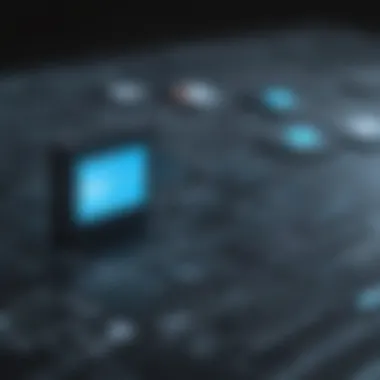

Sector-Specific Applications
Certain industries tilt towards Local Active Directory due to the nature of their operations and regulatory obligations. Consider the following specific applications:
- Healthcare Organizations: Due to stringent regulations like HIPAA, healthcare facilities require tightly controlled access to sensitive patient data. Local AD allows for precise user management to prevent unauthorized access.
- Educational Institutions: Schools and universities rely on Local AD to manage student and staff identities. The structure of Local AD supports various roles, adjusting permissions as students transition through different programs and lifecycle stages.
- Manufacturing Firms: Manufacturers often have extensive physical infrastructure requiring on-premises solutions. Local AD allows them to manage access to systems that control production lines or supply chains effectively.
- Government Entities: Local Active Directory is widely used among public sector organizations to adhere to government policies and ensure secure identity management for employees and citizens alike.
Understanding these use cases allows organizations to make informed decisions regarding their identity management strategies. Local Active Directory can provide the right solution where tailored user management, high security, and legacy support is prioritized.
Use Cases for Azure Active Directory
Azure Active Directory (Azure AD) plays a crucial role in the identity management landscape, especially for organizations embracing cloud technologies. Understanding its use cases is paramount for IT professionals and decision-makers, as it provides insights into how Azure AD can enhance operational efficiency and security among various organizational scenarios. Organizations can leverage Azure AD’s features to streamline user authentication and improve resource access, thereby ensuring a flexible and secure working environment.
Typical Organizational Scenarios
Many organizations are adopting Azure AD for various operational needs. Here are some typical scenarios where Azure AD proves advantageous:
- Remote Workforce Management: As companies increasingly embrace remote or hybrid work models, Azure AD offers tools for secure access to corporate resources from any location. Employees can work efficiently without compromising security.
- Single Sign-On (SSO): Organizations implementing SSO can simplify the user experience across multiple applications. Azure AD supports SSO for thousands of third-party SaaS applications, reducing password fatigue and improving productivity.
- Integration with Microsoft 365: Businesses utilizing Microsoft 365 can seamlessly manage users and resources with Azure AD. This integration fosters better collaboration while enhancing security controls.
- Identity Governance: Organizations focusing on security compliance leverage Azure AD to implement strict identity governance policies, ensuring only the right users access sensitive data.
In many instances, these scenarios illustrate an organization's ability to enhance user experience and maintain high-security standards using Azure Active Directory.
Sector-Specific Applications
Certain sectors can derive particular benefits from Azure AD’s capabilities. The following are examples of sector-specific applications:
- Healthcare: For healthcare providers, Azure AD allows secure access to patient records and sensitive data, ensuring HIPAA compliance while providing necessary access to authorized personnel.
- Education: Educational institutions can use Azure AD to manage student and faculty accounts, simplifying access to learning management systems and ensuring secure online collaboration.
- Finance: For financial services, Azure AD offers robust security protocols and multi-factor authentication to protect sensitive financial data and ensure compliance with regulatory standards.
- Retail: Retail businesses can enhance customer experiences by utilizing Azure AD for managing customer accounts and providing secure access to online platforms, thereby improving overall customer satisfaction.
These sector-specific applications illustrate how Azure AD can be tailored to solve unique challenges faced by organizations in different industries.
Future Trends in Identity Management
As the landscape of digital communications and corporate infrastructures continues to evolve, the importance of understanding future trends in identity management cannot be overstated. Organizations face increasing pressure to secure sensitive information while maximizing operational efficiency. The interdependence of identity management with various technological advancements influences decisions in both Local Active Directory and Azure Active Directory implementations. This section analyzes key elements shaping the future of identity management.
Emerging Technologies Impacting Identity Management
Several emerging technologies are playing a transformative role in identity management. These innovations not only enhance security but also improve user experience and administrative efficiency.
- Artificial Intelligence (AI) and Machine Learning (ML): AI and ML algorithms can detect anomalies in user behavior and flag unusual access attempts. This proactive approach enhances security by predicting potential security breaches before they occur.
- Biometric Authentication: From fingerprints to facial recognition, biometric methods streamline the login process. This offers a combination of convenience and enhanced security, making it more difficult for unauthorized users to gain access.
- Blockchain Technology: Blockchain can create decentralized identity systems, reducing reliance on a single point of failure. This can lead to enhanced data privacy and integrity, making it a powerful tool in identity management.
- Zero Trust Architecture: This framework emphasizes that no user or system, whether inside or outside the network, should be trusted by default. Implementing a zero-trust model promotes continuous verification, making unauthorized access more challenging.
These technologies not only present opportunities for improved security but also necessitate adaptations in infrastructure management and user training.
The Evolution of Hybrid Identity Solutions
As organizations increasingly operate in mixed environments, the evolution of hybrid identity solutions has become critical. Hybrid identity management combines on-premises Local Active Directory with cloud-based services like Azure Active Directory, allowing for flexible control and enhanced capabilities.
- Seamless Integration: Hybrid solutions facilitate the integration of various identity systems. This integration provides users with access to both on-premises resources and cloud applications from various devices, enhancing productivity and user experience.
- Scalability and Flexibility: Organizations can scale operations up or down depending on needs. This flexibility enables businesses to manage identities effectively without investment in significant infrastructure upgrades.
- Enhanced Security: By leveraging both on-premises and cloud security features, hybrid identity solutions can provide a multi-layered defense against potential threats. Organizations can monitor activity across platforms to identify vulnerabilities.
The movement towards hybrid solutions reflects trends in workflow as businesses adopt more cloud services. As more organizations embrace hybrid identities, they will need to strategize on security and compliance to mitigate risks.
"Organizations must adapt to the growing complexities of identity management, impacting both operational success and security resilience."
In summary, the future of identity management is shaped by several key trends, which organizations must pay close attention to. Understanding these trends can enable businesses to make informed decisions, ensuring that their identity management strategies remain robust and resilient.
Ending
The conclusion of this article encapsulates the critical examination of Local Active Directory and Azure Active Directory. Understanding the distinctions between these two identity management systems is paramount for organizations aiming to enhance their operational efficiency and security.
Final Thoughts on Local and Azure Active Directory
In reviewing Local Active Directory, it is clear that this platform excels in environments where control over on-premises systems is a priority. Its structured format and robust security models cater well to organizations heavily reliant on traditional IT frameworks. On the other hand, Azure Active Directory offers a flexible, cloud-based identity management solution suitable for businesses embracing modern digital transformations. Its ability to integrate seamlessly with numerous cloud applications marks a significant advantage in today's technology landscape.
Both systems present unique benefits and challenges. Local Active Directory thrives in on-premise deployments but may fall short when addressing the needs of remote workforces or cloud-native services. Azure Active Directory, in contrast, may not match the granular control of its local counterpart but shines in scalability and accessibility. This juxtaposition highlights the necessity for organizations to align their identity management choice with their specific operational strategies and long-term goals.
Recommendations for Organizations
Organizations must carefully assess their identity management needs before choosing between Local and Azure Active Directory. Here are some recommended steps to aid decision-making:
- Assess Needs: Evaluate your organization’s size, structure, and growth potential. Consider how many users and devices your system must manage.
- Consider Access: Determine whether your employees primarily work on-site or remotely. Azure may be more beneficial for a distributed workforce, while Local might suit companies with traditional office settings.
- Evaluate Security: Look at your security requirements. Local Active Directory offers strong on-premises security controls, while Azure focuses on cloud security features.
- Budget Considerations: Analyze costs related to hardware, licensing, and operational expenses associated with both choices. Ensure to assess the total cost of ownership over time.
- Future Proofing: Examine potential growth or changes in your organization’s IT strategy. Opt for the solution that aligns best with foreseeable changes in technology and operational needs.



