Analyzing Looker Pricing Model: Insights for Businesses
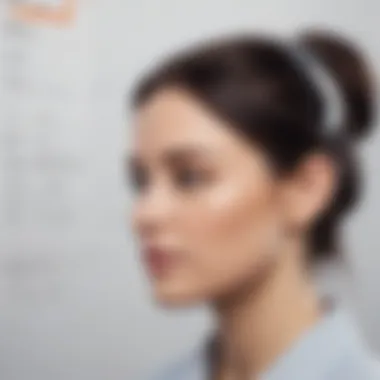

Intro
In the ever-evolving landscape of data analytics, making informed decisions about software can feel like navigating a maze. This article aims to illuminate the intricacies of Looker’s pricing model, addressing the unique needs of small to medium-sized businesses, entrepreneurs, and IT professionals. Understanding this model is not just a matter of dollars and cents; it's about aligning your analytics tools with your strategic objectives.
The stakes are high. As businesses lean more heavily on data, selecting the right analytics platform can be the difference between gaining critical insights or getting lost in a sea of numbers. Looker offers a distinctive approach with its pricing structure, which deserves a close examination. In this discussion, we will explore key facets of Looker’s offerings to empower decision-makers.
With a focus on tiered pricing and usage-based costs, we aim to provide a detailed overview. But this exploration won't just skim the surface; we'll dive deeper into the implications of choosing Looker over its peers, ultimately helping you forge a smarter path toward your analytical goals.
Understanding Looker's Pricing Model
Understanding Looker's pricing model is pivotal for businesses considering data analytics solutions. This model serves as the backbone of financial decision-making regarding software investments. The intricacies involved in pricing can shape a company's budgetary strategies and resource allocation significantly. Therefore, sifting through the different pricing structures is not just an academic exercise but a vital step for long-term financial health.
One of the foremost aspects is the recognition of how pricing frameworks can influence software selection. For small to medium-sized enterprises, the stakes are higher since the wrong financial decision can lead to unnecessary expenses that could have been allocated elsewhere.
Overview of Looker
Looker is a business intelligence software that provides users with the tools to interact with their data in a meaningful way. It allows organizations to gather, analyze, and visualize data from multiple sources, making it easier to derive actionable insights. By enabling deeper data exploration, Looker facilitates smarter business decisions based on real-time data analytics.
The platform stands out due to its cloud-based architecture, ensuring scalability while reducing the need for extensive hardware investments. Users can leverage Looker's comprehensive dashboard capabilities to monitor key performance indicators (KPIs) tailored to their specific needs.
In essence, Looker's functionality is multifaceted. Its data modeling capabilities enable users to create tailored reports, and its collaboration features allow teams to work together seamlessly, further enhancing its value as a data analytics tool.
Importance of Pricing in Software Selection
Pricing often serves as the deciding factor when businesses choose software solutions. It goes beyond mere numbers; it reflects the value proposition and the expected return on investment. For organizations, especially those with tighter budgets, understanding the nuances of how pricing correlates with functionality and support is crucial.
When selecting software like Looker, various elements merit consideration:
- User Needs: Each business will have different requirements, influencing how much they are willing to pay.
- Feature Depth: More robust features often come at higher costs but may provide better returns in the long run.
- Scalability: An effective pricing model should also allow business growth without disproportionate cost increases.
In short, comprehending the pricing model helps businesses avoid falling into the trap of overspending on features they may not use. This understanding can lead to more informed negotiations with providers and ultimately better budgeting outcomes.
"Knowing how to navigate pricing can be the difference between excelling and drowning in operational costs."
Core Components of Looker's Pricing Structure
Understanding the core components of Looker’s pricing structure is essential for businesses that are weighing their options in data analytics. By breaking down how costs are incurred and what factors influence pricing, businesses can make better decisions aligning with their financial strategies and analytic needs. Looker's pricing is not merely about the upfront costs; it encompasses a wider array of factors that can bring both value and complexity.
User-Based Pricing
User-based pricing is a significant element of Looker’s overall structure. This model charges businesses based on the number of users who will access the platform. It might seem straightforward, but its implications can stretch far and wide. Small to medium-sized businesses, for instance, may find this pricing favorable as they can start with just a few users and scale up as needed.
A few points to consider:
- User Tier Levels: Looker offers various tiers for users, meaning more experienced users gain access to advanced features. This can significantly affect the overall investment as businesses might want to allocate more resources to specific teams or departments.
- Flexibility and Scale: As your organization grows, the ability to add more users allows for flexible scaling. If a business anticipates growth in analytics engagement, the user-based model supports it without locking in high costs upfront.
- Optimization of License Usage: Discovering how to optimize user licenses ensures that businesses don’t overpay for unused licenses. Keeping track of who uses Looker and how frequently can help trim unnecessary expenses.
For instance, imagine a tech startup that begins with a team of 5 users. As they gain traction, they want to double their analytics team to 10 users. This expansion can be done smoothly within Looker’s framework while offering a clear visibility into costs.
Feature-Based Pricing
Feature-based pricing also plays a crucial role in determining the overall costs associated with Looker. Unlike user-based pricing, which focuses primarily on the number of users, feature-based pricing gives businesses the chance to choose and pay for specific functionalities they deem vital. This setup can be advantageous for businesses looking to tailor their analytics experience effectively.
Consider these factors:
- Customized Packages: Companies can select features based on their unique needs rather than paying a flat rate. For example, an e-commerce platform might benefit more from advanced data visualization tools while a healthcare provider might prioritize integration capabilities.
- Cost-Effectiveness: By allowing businesses to pay only for what they need, feature-based pricing reduces bloated software costs. Essentially, organizations can design a custom package that aligns more closely with their financial constraints and operational requirements.
- Trial and Error: As teams explore features, Looker allows businesses to reassess which tools are working best. If a particular feature isn’t providing value, it can be dropped in future assessments, ensuring continuous optimization.
As an example, a financial services company could start with basic reporting features and then gradually incorporate machine learning capabilities as their analytics sophistication grows.


"Understanding each of these pricing components equips businesses to tailor their use of Looker to their specific needs and budget constraints."
Overall, both user-based and feature-based pricing components offer flexible approaches, enabling businesses to customize their engagement with Looker while strategically managing their budgets. The next sections will dive deep into how Looker's tiered pricing levels can further delineate these financial considerations.
Tiered Pricing Levels Explained
Understanding tiered pricing is crucial for any business considering Looker as their data analytics platform. The tiered model essentially gives companies flexibility in choosing a pricing structure that aligns with their specific needs and budgets. This framework allows organizations to scale their analytics capabilities as they grow, avoiding overwhelming costs during initial implementation. It also provides a pathway for small to medium-sized businesses, giving them access to powerful data tools without requiring extensive resources upfront.
Here are several important aspects to keep in mind about tiered pricing:
- Cost Management: Different tiers help manage costs effectively. As businesses progress and require more features, they can upgrade without facing a sudden spike in expenses.
- Feature Accessibility: Each tier typically offers different features. Understanding what each plan includes ensures that users can select the most appropriate package.
- User Scalability: The tiered structure supports user scalability, which is beneficial for organizations anticipating growth, allowing them to increase user numbers gradually without excessive financial strain.
"Finding the right balance in pricing is often as vital as the product itself. For Looker users, tiered pricing can afford a more measured approach to investment."
Available tiers usually range from basic packages suited for startups, all the way up to enterprise-level solutions catering to large organizations. Let's break down these tiers into their specific offerings:
Basic Plan Overview
The Basic Plan is tailored for startups and small teams focusing on essential analytics capabilities. This plan typically covers the following:
- Basic Data Connectors: Users can connect to a handful of commonly used databases, enabling quick access to essential data.
- Limited User Accounts: Usually restricted to a small number of active users, ideal for startups testing analytical waters.
- Standard Support: Access to customer support that assists with setup and basic queries.
While it serves as a solid entry point, businesses should keep in mind that this plan may lack advanced features necessary for deeper analytics and more complex needs.
Professional Plan Overview
Advancing to the Professional Plan opens up a wealth of features designed for growing teams. This tier often includes:
- Enhanced Data Integration: Access to a wider array of data connectors, allowing users to integrate with more databases.
- Additional User Seats: This plan is better suited for medium-sized teams, providing more user accounts for collaborative analytics.
- Advanced Reporting: Enhanced reporting tools and features that allow for in-depth performance tracking and data visualization.
- Increased Support Options: Users might benefit from priority customer support, which can be crucial amid fast-paced business environments.
With its balanced offering between cost and features, the Professional Plan can effectively meet the demands of growing businesses looking to make data-driven decisions.
Enterprise Plan Overview
The Enterprise Plan caters to large organizations that require extensive analytics capabilities. Key highlights of this tier often encompass:
- Unlimited Data Connectors: Access to all available data sources, enabling comprehensive data aggregation.
- Custom User Accounts: Flexible user provisioning, allowing companies to tailor access for different roles and departments based on their specific needs.
- Full Feature Set: All Looker’s advanced functionalities, including automated insights, predictive analytics, and integration with other enterprise tools.
- Dedicated Support: Organizations might get assigned success managers and high-touch support options to ensure peak performance and integration with existing systems.
Investing in the Enterprise Plan signifies a shift towards comprehensive data engagement and is geared for those businesses ready to leverage analytics for strategic advantage.
In summary, understanding the tiered pricing levels offered by Looker can help organizations choose the right plan that suits their unique needs while keeping budgets in check. It empowers business leaders to align their analytical capabilities with their business objectives, ensuring that they get the best value from their investment.
Potential Additional Costs
When considering the versatility of Looker’s pricing model, it’s critical to take a step back and examine the potential additional costs that can arise. While the core pricing may seem straightforward, several ancillary expenses can drive the overall investment higher than initially anticipated. Businesses should prepare by evaluating these costs thoroughly to avoid budgetary surprises down the line. Understanding these elements not only aids in transparency but can also equip teams with the insight needed to make informed financial decisions.
Integration Expenses
As companies adopt Looker, integrating this business intelligence tool with existing systems often requires a closer look. Integration expenses can vary widely based on the level of customization required, the existing infrastructure, and the specific nature of the data sources involved.
- Assessing Current Systems: Before diving into integration, businesses must assess their current systems. Questions like, "What databases will we connect with Looker?" or "Are we using third-party tools that will need to sync?" emerge here.
- Potential Costs:
- Consultation Fees: Hiring experts for initial assessment can eat into profits.
- Development Costs: Depending on how much data wrangling is needed, the development phase can be time-consuming.
- Licensing Fees: Certain databases might require special access licenses that are additional to the Looker purchase.
These costs can accumulate quickly. Planning for these integration expenses can set your company on a smoother path towards fully leveraging Looker’s capabilities.
Training and Support Fees
The power of Looker doesn’t solely rest in its features; it also hinges on how well users understand and engage with those features. Training and support fees can be substantial depending on organizational needs, especially in larger teams. It's not just about initial training but ongoing support that truly drives value.
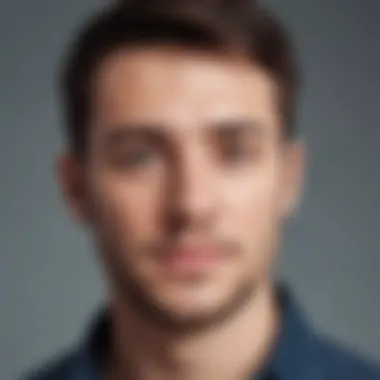

- Understanding Training Needs: Not every user will be at the same skill level. A one-size-fits-all approach rarely works. Consider:
- Support Costs: After the training phase, having accessible support can greatly impact day-to-day operations. Consider the following:
- Different Training Tiers: Beginners might require foundational courses, while advanced users may need targeted workshops on specific features.
- Scheduled Sessions: Regularly scheduled training keeps the team updated on new features or best practices.
- On-Demand Support: You might need to pay for flexible support, especially during peak usage times.
- Custom Help Desks: A dedicated support line or personnel can offer peace of mind, but can also be a notable expense.
To summarize, businesses weighing the decision to adopt Looker must also factor in these potential additional costs. Planning for integration and training expenses can help to align budgets more accurately and pave the way for successfully leveraging Looker as a powerful analytics tool.
Comparative Analysis with Competitors
When diving into Looker's pricing model, contrasting it with competitors like Tableau and Power BI is pivotal. This comparative analysis doesn’t just illuminate where Looker stands in the market; it also presents a clearer picture of how its pricing and features play out against alternatives. Understanding different pricing structures—how they align with your business needs—can make or break an investment decision.
Looker vs. Tableau
In the realm of data analytics, Tableau has earned a reputation for its robust visualizations, yet its pricing structure can be a bit of a head-scratcher. Tableau typically utilizes a subscription model, which includes licensing fees based on the number of users. In contrast, Looker’s model offers flexibility suitable for dynamic teams, where pricing can be based both on usage and user levels.
For small to medium-sized organizations, one key differentiator is the licensing tiering available with Looker. While Tableau offers a flat fee, Looker allows businesses to scale their investment according to actual usage, thus potentially lowering costs for teams not utilizing the full capacity of the tool.
Moreover, Looker’s integration with Google Cloud Platform can offer a seamless experience for companies already in that ecosystem. Tableau, while powerful, may not provide the same level of integration without extra costs. Depending on your existing infrastructure, these factors can notably impact the overall financial commitment.
"Understanding the nuances of pricing between Looker and Tableau can spell the difference between a wise investment and an unnecessary financial drain."
Looker vs. Power BI
Power BI tends to be another front-runner in this field, boasting an entry-level price that many find attractive. Its pricing structure is based on two tiers: a Pro license for individuals and a Premium license for teams. While this may seem budget-friendly, costs can escalate as teams grow, because every user needs a Pro license to access shared reports.
In contrast, Looker’s user-based model enables businesses to pay for exactly what they need, accommodating variations in price based on the number of reports and dashboards you generate. For organizations that depend heavily on detailed data analysis, Looker’s depth of customization could stand out. Companies that need tailored reporting may find Looker’s offering more aligned with their specific demands.
Furthermore, Power BI can often require additional resources for advanced analytics. If you’re aiming to tackle complex, custom queries, you may find that this adds up and cuts into initial budget savings. Looker’s focus on SQL-based querying can facilitate a more adaptive approach, particularly for tech-savvy teams who want to harness data without overspending.
In essence, while both tools have their merits, your organization’s size, data strategy, and budget constraints should guide you in assessing whether Looker’s pricing model presents a more tantalizing opportunity than that of Tableau or Power BI.
Understanding Value Proposition
When evaluating any data analytics platform, grasping the value proposition becomes crucial. For Canvas , its value lies not just in the features it offers, but also in how it addresses specific business needs. Understanding this proposition helps organizations decide if they should invest time and resources into integrating Looker into their workflows.
At its core, Looker promises to enhance decision-making processes through sophisticated data analysis tools. However, its value extends beyond mere functionality. Businesses must consider how Looker’s pricing structure aligns with their operational goals and budgetary constraints. This section will focus on two vital components of Looker's value proposition: data integration capabilities and customizable analytics features.
Data Integration Capabilities
One of the key strengths of Looker is its ability to seamlessly integrate with various data sources. This feature is significant for small and medium-sized businesses that often rely on a mix of platforms to generate insights. Looker connects with a multitude of databases, including Google BigQuery, Redshift, Snowflake, and Postgres, amongst others.
Benefits of Integration
Integration doesn't just serve a technical purpose; it offers several practical advantages:
- Unified View: Teams can access a comprehensive dashboard that synthesizes data from different sources, eliminating silos.
- Real-Time Analysis: With Looker, data is updated in real-time. Businesses can react promptly to changing conditions.
- Reduced Duplication: Automated data pulls save time and reduce errors, enabling teams to focus on what matters.
It's important to understand that while these integrations are powerful, they can also lead to increased costs based on how deeply an organization seeks to leverage them. Factor this into your budgeting—knowing whether the return on investment from these integrations justifies the cost.
Customizable Analytics Features
Looker not only provides essential analytic capabilities but also allows for a level of customization that can be pivotal for businesses with specific needs. This includes tailored dashboards, personalized data metrics, and the ability to create custom reports.
Considerations for Customization
- User Experience: Tailored interfaces can enhance user engagement, making it easier for teams to interact with data.
- Specific Metrics Tracking: Companies can set metrics crucial to their operations, allowing more precise measurements.
- Scalability: As a business grows, its analytical needs evolve. Customizability ensures that Looker can adapt to changing requirements without the need for a complete overhaul.
"Customizing analytics is not just a feature; it’s a necessity for businesses wanting to thrive with data-driven decisions."


Ultimately, the value proposition presented by Looker provides substantial leverage in decision-making. When you harness its data integration capabilities and customizable analytics features effectively, it can transform the way a business operates, making data a strategic asset.
Budgeting for Looker: Strategic Considerations
Budgeting for Looker is a significant aspect that can shape how businesses approach their data analytics needs. This section delves into the financial blueprint required for a successful implementation of Looker's robust offerings. For small to medium-sized businesses, understanding the landscape of budgeting for Looker can lead to smarter fiscal management and a more strategic allocation of resources. The investment in Looker is not just about the software itself; it spans initial costs and ongoing commitments that can have lasting implications.
Initial Setup Costs
When it comes to adopting Looker, initial setup costs can vary, influenced by several factors such as the complexity of data integrations, the number of users, and the specific features that are being activated. Businesses should be prepared for:
- Licensing Fees: These can depend on the number of users and the level of service required. Understanding the specific user-based pricing model Looker employs helps businesses gauge their preliminary outlay accurately.
- Infrastructure Fees: Enterprises often need to factor in costs associated with cloud storage or on-premise hardware, especially when handling large datasets.
- Integration Costs: Bringing Looker into an existing tech ecosystem can mean additional expenses when connecting to databases, data warehouses, or other analytics tools. The more streamlined this process is, the better return on investment that can be expected.
Establishing a clear picture of these initial expenses can create a solid groundwork that prevents unwarranted financial strain later. Consider these expenses as part of a broader financial strategy that not only concerns expenditures but the value Looker can bring to decision-making processes.
Long-Term Financial Planning
Once the initial setup is sorted, the focus needs to shift toward long-term financial planning. Investing in Looker is an ongoing commitment that requires foresight. Here are a few critical considerations:
- Ongoing Fees: Keep in mind recurring fees that come with annual licenses, maintenance, and periodic upgrades. These will affect your budget well into the future. Understand that pricing can fluctuate based on the features chosen, so regularly reassess needs against costs.
- Scalability Plans: As businesses grow, their data requirements can change dramatically. Developing a plan that anticipates scaling up will ensure that Looker’s pricing model continues to align closely with business goals. Evaluating how costs will change with increased usage is crucial.
- Training Investments: Ensuring staff are equipped to maximize Looker’s capabilities can be an additional ongoing cost. Investing in comprehensive training not only maximizes the tool's potential but can result in substantial savings in wasted effort and time.
Long-term financial planning requires careful calibration. Businesses must prepare budgets that reflect not just the direct expenses of Looker but also the broader organizational implications. As Looker's analytics capabilities embed deeper into an organization, the potential savings in operational efficiency may very well justify the costs incurred.
"A well-structured budget is not just a set of numbers, but a reflection of the organization’s goals and ambitions for the future."
In summary, budgeting for Looker encompasses considerations beyond the direct costs associated with software. Establishing a holistic view of both initial and long-term financial commitments is essential. Being equipped with this knowledge empowers decision-makers to allocate funds wisely, ensuring Looker contributes meaningfully to the organization’s overall data strategy.
Customer Experiences and Insights
Understanding customer experiences and insights regarding Looker can provide vital context for businesses considering this analytics tool. The way users perceive a product can significantly influence its adoption and effective utilization. Case studies and firsthand accounts can shed light on both the successes and challenges faced by organizations using Looker, and highlight the practical implications of choosing this platform over others.
Case Studies: Success Stories
Several companies have transformed their data-driven strategies through Looker. For instance, a mid-sized e-commerce company utilized Looker to integrate disparate data sources, gaining clarity on consumer behavior and sales trends. This led to a refined marketing strategy that directly increased ROI by 25% in just a few months. Similarly, a healthcare provider integrated Looker's dashboards, enabling real-time analytics. According to their data manager, "Using Looker, we didn't just see our data differently — we used it to save lives."
These examples show how Looker's robust features can optimize workflows and bring teams together under one analytical umbrella. By implementing Looker, these companies unlocked layers of insights that were previously obscured in legacy systems, making informed decisions that enhanced operational efficiency.
Challenges Faced by Users
While successes are encouraging, it is equally important to address the hurdles that organizations might encounter with Looker. Some users have reported a steep learning curve, especially for teams not familiar with business intelligence platforms. Training can feel overwhelming initially, with some users noting that
"As powerful as Looker is, it took our team a few months to feel comfortable navigating its depths."
Another challenge includes integration issues with certain data sources, particularly old systems that lack robust APIs. Such integration complexities can lead to frustration and delays in deployment. Moreover, while Looker has a comprehensive feature set, some users have suggested that the price point might not provide value for smaller operations that do not require advanced functionalities.
In summary, customer experiences with Looker reveal a dual-edged perspective. Success stories illuminate the platform's effectiveness, while encountered challenges encourage potential users to weigh their resources and training needs carefully. This insight into real-world applications and potential pitfalls can help businesses make informed choices.
End: Is Looker Worth the Investment?
When weighing the decision to invest in Looker, businesses must delve into the various elements that contribute to its overall value. The pricing model serves not merely as a number on a spreadsheet but as a crucial indicator of success in harnessing business intelligence through data analytics. It’s important to dissect this aspect thoroughly as it directly influences budgeting and strategic planning for organizations.
Final Thoughts on Looker's Pricing
Looker’s pricing is multi-faceted, reflecting a mix of user-based and feature-based elements. What stands out in this model is flexibility. For businesses scaling at a swift pace, the capacity to manage costs while accommodating growth is invaluable. However, it's also crucial to acknowledge the long-term sustainability of these costs. As with any investment in technology, the initial allure of flexible pricing can cloud judgment around potential hidden expenses down the line.
Consider this: while tiered pricing allows smaller firms to access sophisticated tools at a lower entry point, they might find themselves hitting a wall as data needs expand. Users need to be aware that as they advance through tiers, the financial commitment grows significantly. Hence, thorough budgeting and forecasting are paramount.
"A careful, considered approach often pays dividends in the long run, especially in the realm of tech investments."
Recommendations for Businesses
In developing a sound approach to integrating Looker into your analytics strategy, here are some points to ponder:
- Assess Current Needs: Start by evaluating your organization’s current data analytics requirements. Determine if the features offered by Looker align with your immediate goals without overwhelming your budget.
- Plan for Growth: Consider not only your present needs but also what your business might require in the future. Looker’s adaptability to increasing data demands can be a significant advantage, but it’s essential to project how that will impact overall costs.
- Evaluate Total Cost of Ownership: Don’t just focus on license fees. Including potential integration costs, training, and ongoing support in your financial assessments can give a clearer picture of the real investment.
- Explore Trial Periods: If available, take advantage of trial periods. This allows your team to gauge the platform’s utility without immediately committing significant resources.
- Leverage Competitor Comparisons: Use insights gained from comparative analyses with other tools, like Tableau or Power BI, to inform your decision. Each platform offers unique strengths that could sway the investment in one direction or another, based on your specific business context.
In summary, the ultimate decision surrounding Looker's pricing depends on thorough research, foresight, and a strategic framework tailored to your organization’s needs. Careful navigation through these considerations can make the difference between a successful investment or one that leads down a costly path.



