Integrating MailerLite with Salesforce: A Comprehensive Guide
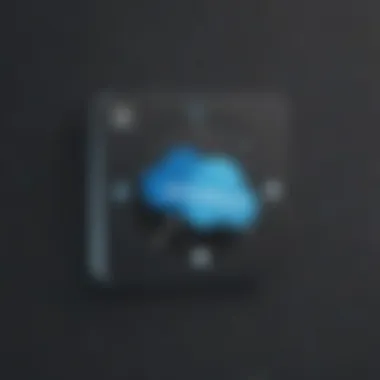
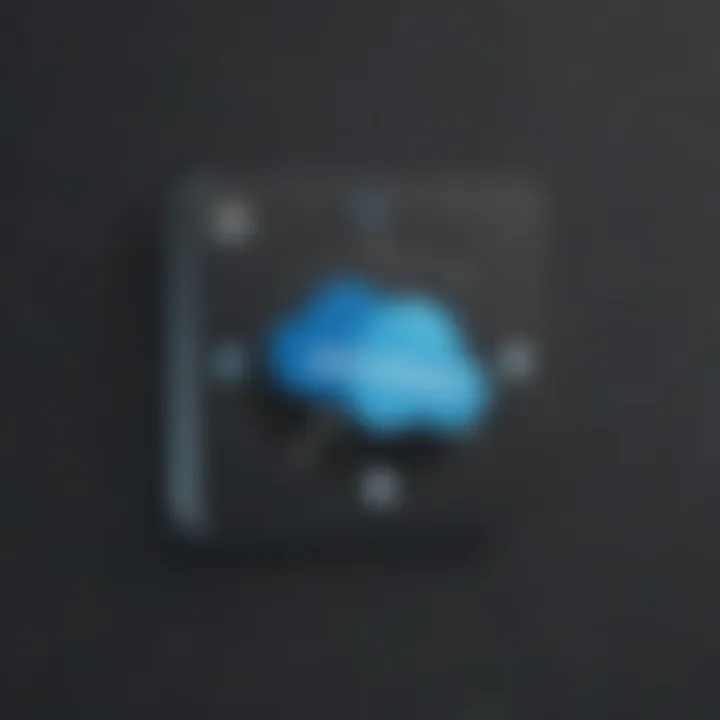
Software Overview
Purpose of the Software
MailerLite and Salesforce represent two distinct but complementary platforms in the realm of digital marketing and customer relationship management. MailerLite primarily focuses on email marketing solutions. It enables users to create, send, and track email campaigns. Salesforce, on the other hand, offers a robust customer relationship management system that aids business professionals in managing sales, customer service, and interactions. Integrating these two platforms can provide substantial benefits, streamlining efforts and improving engagement with customers.
Key Features
MailerLite
- Simple drag-and-drop editor for creating visually appealing emails.
- Automation tools to optimize customer engagement based on behavioral triggers.
- Variety of templates suitable for different marketing campaigns.
- Comprehensive analytics to monitor campaign performance.
Salesforce
- Advanced CRM functions for detailed customer profiling.
- Extensive reporting capabilities to analyze sales efforts effectively.
- Integration options that allow connection with various third-party applications.
- Robust customer support tools that enhance communication with clients.
Integrating MailerLite with Salesforce provides a unified view of customer interactions. This leads to better-targeted marketing strategies and well-informed decision-making.
Comparison with Competitors
Feature-by-Feature Analysis
Both MailerLite and Salesforce have competitors in their respective domains. For email marketing, alternatives include Mailchimp and Constant Contact. While these services also offer email creation and performance tracking, many users gravitate towards MailerLite due to its user-friendly interface and competitive pricing.
Salesforce's competitors, such as HubSpot and Zoho CRM, provide similar functionalities but may lack the depth of customization that Salesforce offers. Users often appreciate Salesforce for its thorough integration capabilities, which extend beyond simple marketing to encompass full business operations.
Pricing Comparison
- MailerLite: Offers a free plan for up to 1,000 subscribers, with paid plans starting at $10/month depending on the subscriber count.
- Salesforce: Pricing varies significantly based on features required, starting around $25/user/month for the Essentials plan, scaling up based on advanced features and user requirements.
By understanding the features and pricing, businesses can determine the best combination of tools suitable for their marketing needs.
By integrating MailerLite with Salesforce, businesses not only enhance their marketing strategies but also create a seamless flow of information that can greatly improve customer relationships.
Foreword to MailerLite and Salesforce
In the world of digital marketing, the alignment between tools can significantly impact a business's success. MailerLite and Salesforce are two platforms that, when integrated, can enhance marketing efforts and streamline processes for small to medium-sized businesses. This article sheds light on the significance of integrating these platforms, offering a thorough exploration of their features, benefits, and practical applications.
Overview of MailerLite
MailerLite is an email marketing service designed for simplicity and efficiency. It provides businesses with user-friendly tools to create, send, and analyze email campaigns. Key features include customizable templates, drag-and-drop editing, and robust analytics capabilities. For small business owners and marketers, MailerLite simplifies the process of managing email lists and automating campaigns. It allows users to engage their audience effectively while maintaining a clean, straightforward interface.
The platform also supports advanced features like landing pages and pop-ups, helping businesses to grow their subscriber base. Additionally, its affordable pricing makes it an attractive option for startups and small enterprises looking to maximize their marketing impact without straining their budgets. Overall, MailerLite serves as a vital tool for managing email outreach and fostering customer relationships.
Overview of Salesforce
Salesforce, a leader in customer relationship management (CRM), equips organizations with tools to manage customer interactions and data effectively. Its robust platform integrates various functions, including sales automation, customer support, and marketing. This versatility allows businesses to have a comprehensive view of their customers while streamlining operational processes.
Salesforce offers powerful analytics and reporting features, which inform decision-making and help businesses identify growth opportunities. With customizable dashboards and real-time data updates, organizations can track performance metrics and customer engagement. The platform is especially beneficial for IT professionals and business teams seeking to enhance productivity and accountability. Its cloud-based integration capabilities also ensure that teams can access critical information anytime, anywhere, fostering collaboration across departments.
In summary, understanding MailerLite and Salesforce's capabilities sets the stage for comprehending the benefits that arise from their integration. By effectively combining these tools, businesses can leverage powerful marketing and customer relationship strategies to optimize growth.
The Importance of Integration
To fully understand the significance of integrating MailerLite with Salesforce, it is essential to recognize how integration shapes business operations. Integration is not just a trend; it is a critical step toward creating a cohesive technology ecosystem. As businesses rely on both MailerLite for email marketing and Salesforce for customer relationship management, integrating these platforms elevates data efficiency and marketing effectiveness.
Understanding Integration
Integration refers to the process of linking different software applications to work together. With MailerLite and Salesforce integration, data flows seamlessly between the two platforms. For instance, when a user subscribes through MailerLite, the information automatically updates in Salesforce. This real-time data synchronization is crucial for avoiding manual entry errors and saving time.
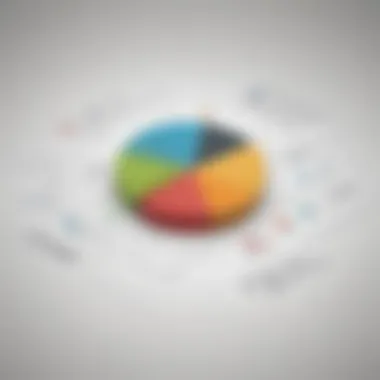

Furthermore, businesses can maintain a unified database of contacts. This unified approach allows better segmentation and targeted campaigns. Understanding integration is the first step toward implementing it successfully.
Benefits of Integrating MailerLite with Salesforce
Improved Data Management
Improved data management is a major benefit when integrating MailerLite with Salesforce. By having all contact data centralized, businesses can manage their customer relationships more effectively. The key characteristic here is the ability to automatically update customer information across both platforms.
This reduces the likelihood of discrepancies within databases, ensuring that marketing efforts are based on accurate data. A unique feature of improved data management is the synchronization of user behavior data. This allows businesses to analyze trends and adapt their strategies quickly. Overall, this leads to enhanced operational efficiency and better resource allocation.
Enhanced Marketing Campaigns
Enhanced marketing campaigns result from the insights gained through integration. The key characteristic that makes this integration beneficial is the ability to leverage Salesforce data to create targeted marketing strategies in MailerLite. For instance, using purchase history from Salesforce, businesses can send personalized emails to customers.
The unique feature that stands out is automation. Automated marketing campaigns save time and ensure each customer receives relevant communication based on their preferences. This can significantly increase open rates and engagement. However, businesses must carefully tailor their campaigns to avoid overwhelming potential customers with promotional content.
Streamlined Communication
Streamlined communication is another advantage of this integration. With direct connections between MailerLite and Salesforce, teams can share information without delays. This is a crucial factor in improving collaboration within organizations.
The unique aspect of streamlined communication is the real-time updates on customer interactions. Sales and marketing teams can work in harmony, leading to a more effective approach to customer relationship management. However, it is essential for teams to remain aligned on messaging to avoid mixed signals to customers.
"Integrating MailerLite and Salesforce not only simplifies data management but also adds depth to marketing strategies through enhanced communication and analytics."
Setting Up the Integration
Setting up the integration between MailerLite and Salesforce is a crucial step for optimizing your marketing approach. This process focuses on how to connect these two powerful platforms effectively. A seamless integration can enhance overall operations by ensuring that data flows smoothly between systems. It is essential for small to medium-sized businesses and entrepreneurs looking to leverage customer insights and execute targeted marketing campaigns.
Pre-requisites for Integration
Before initiating the integration, certain prerequisites must be fulfilled. These include:
- MailerLite Account: You need an active MailerLite account to access its features.
- Salesforce Account: An existing Salesforce account is necessary for this integration.
- API Access: An understanding of how to access and manage API keys is required. This is fundamental for making system connections and allowing applications to communicate.
- Internet Connection: A stable internet connection ensures that the integration process goes smoothly without interruptions.
Once these prerequisites are in place, you can move forward with confidence.
Step-by-Step Guide to Integrating MailerLite and Salesforce
This section lays out the path to successful integration. It consists of three main aspects: accessing the API key, syncing contacts, and mapping fields.
Accessing API Key
Accessing the API key is one of the first steps in integrating MailerLite with Salesforce. The API key is like a pass that allows one system to communicate with another. Here’s why it is significant:
- Connection Facilitation: It facilitates a secure connection between MailerLite and Salesforce, enabling the transfer of data seamlessly.
- Security Measures: Using an API key improves security by ensuring that only authorized requests are processed.
To access your API key:
- Log into your MailerLite account.
- Navigate to the account settings.
- Locate the API section to generate or view your key.
This process is straightforward and mostly user-friendly.
Syncing Contacts
Once your API key is ready, the next step involves syncing contacts between the two platforms. Contact syncing is crucial for consistent data availability across systems. This aspect of integration ensures that your marketing efforts are based on the most up-to-date information. The factors here include:
- Data Consistency: Syncing maintains a consistent database of contacts in both MailerLite and Salesforce, which eliminates discrepancies.
- Automation of Updates: Integrating these systems allows you to automate contact updates, reducing manual entry errors.
To sync contacts:
- Go to the integration settings in MailerLite.
- Follow the prompts to link your Salesforce account.
- Choose the specific contacts or lists you want to sync.


This step is vital for ensuring both systems reflect the same contact information.
Mapping Fields
Mapping fields is an essential task during the integration process. It involves aligning the data fields in MailerLite with those in Salesforce. This clarity in data mapping ensures that information transfers correctly between the platforms. Important aspects of mapping fields include:
- Accurate Data Interpretation: Proper mapping makes sure that information in one system accurately reflects in the other, thus preventing miscommunication.
- Customization Possibilities: Users can customize which fields sync to their specific needs, facilitating more effective marketing campaigns.
The steps for mapping fields:
- Identify the fields in MailerLite that correspond to those in Salesforce.
- Use the mapping options within the integration settings to align the selected fields.
- Save the changes to finalize this step.
This step enhances your capacity to leverage integrated data effectively.
"Integrating different marketing tools like MailerLite with Salesforce can significantly improve data accuracy and operational efficiency across campaigns."
Successfully navigating the setup phase lays a strong foundation for achieving the integration's full potential. This process is not only about connecting software but about creating a cohesive environment for your marketing strategies.
Use Cases for MailerLite and Salesforce Integration
The integration of MailerLite with Salesforce has the potential to significantly enhance marketing efforts, offering a range of practical applications that are particularly valuable for small to medium-sized businesses. Understanding these use cases provides insight into how organizations can leverage the strengths of both platforms for optimal results. Integrating these tools streamlines processes, improves data accuracy, and enhances overall marketing capabilities.
Automating Marketing Campaigns
Automating marketing campaigns is one of the most compelling use cases for integrating MailerLite and Salesforce. In an age where efficiency is paramount, businesses must rely on technology to handle repetitive tasks. With this integration, users can create targeted marketing campaigns based on the data stored within Salesforce.
By utilizing Salesforce’s robust CRM capabilities, MailerLite can segment subscribers effectively. For example, users can automatically send tailored emails to specific groups based on their purchase history or engagement with previous campaigns. This targeted approach not only increases the chances of conversion but also improves customer satisfaction by delivering relevant content.
Furthermore, automation ensures timely follow-ups. Businesses can schedule follow-up emails to leads after a certain interaction, such as downloading a resource or completing a purchase. This capability allows companies to nurture leads without manual oversight while maintaining consistent communication.
Generating Reports and Analytics
Another significant use case revolves around generating reports and analytics. The ability to analyze campaign performance is crucial for any marketing strategy. The integration of MailerLite with Salesforce allows for seamless data transfer between these two platforms, enabling businesses to track the effectiveness of their marketing campaigns in real time.
By pulling data from MailerLite into Salesforce, users can create detailed reports on open rates, click-through rates, and overall engagement metrics. This data provides insights into which campaigns resonate with the audience and which do not. Thus, businesses can make data-driven decisions to refine their marketing approaches.
Additionally, customized dashboards in Salesforce can present a comprehensive view of all marketing efforts. This holistic perspective aids in understanding the customer journey and evaluating the performance of marketing activities against sales outcomes.
In summary, the use cases for integrating MailerLite with Salesforce highlight the practical applications that can drive efficiency, enhance customer engagement, and facilitate informed decision-making. Utilizing these platforms in tandem allows for a powerful marketing arsenal that is essential for remaining competitive in the market.
Challenges of Integration
Integrating MailerLite with Salesforce presents numerous advantages, yet it is not without its challenges. It is important to address these challenges to ensure a smooth and effective connection between the two platforms. Integration issues can lead to inefficiencies, affected marketing campaigns, and data inaccuracies. Recognizing and managing these challenges enables businesses to maximize the benefits of integration and refine their marketing strategies.
Common Issues Encountered
Data Sync Errors
Data sync errors are one of the primary challenges when integrating MailerLite and Salesforce. These errors occur when data between the two systems does not match or fails to transfer appropriately. This mismatch can lead to outdated or incorrect information in either platform, negatively impacting marketing efforts and reporting accuracy.
A key characteristic of data sync errors stems from multiple factors such as inconsistent data formats and connectivity issues. Resolving these errors is crucial, as they can hinder the effectiveness of email campaigns and customer engagement.
The unique feature of data sync errors lies in their capacity to affect both platforms simultaneously. If a contact is updated in Salesforce but sync errors prevent that change from reflecting in MailerLite, the marketing team could be working with outdated information.
API Limitations
API limitations can also pose significant challenges during the integration process. An API, or Application Programming Interface, allows different software systems to communicate with each other. However, if the API has restrictions, it may limit the amount of data that can be transferred or processed.
The key characteristic of API limitations is that they can significantly impact data flow. Overcoming these limitations can require additional development efforts, which may not always be feasible for small and medium-sized businesses.
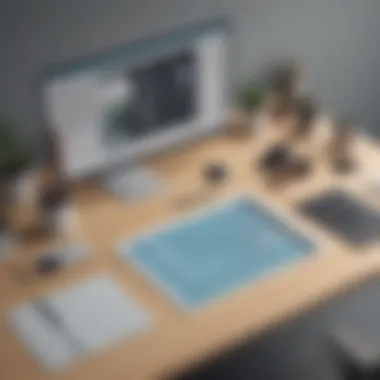
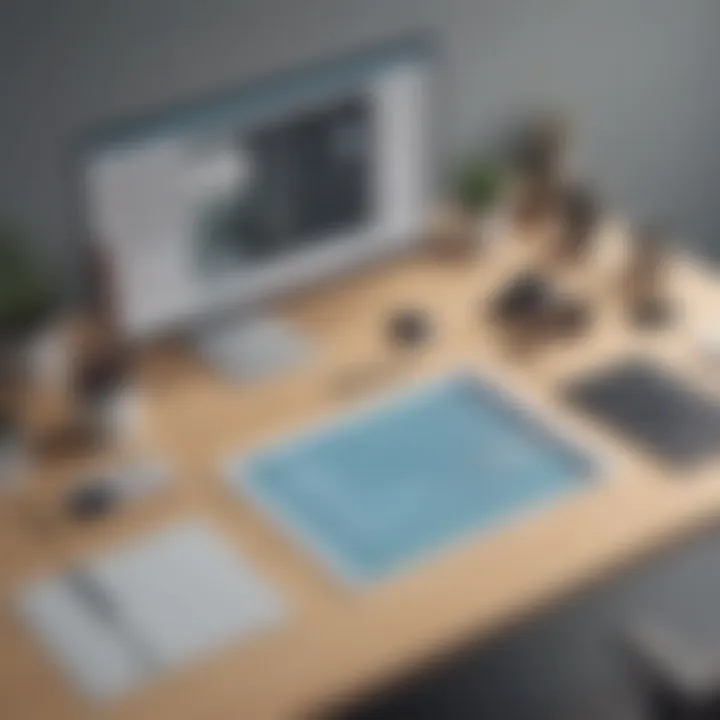
A unique feature of API limitations is their potential to cause slowdowns or incomplete data transfers. For instance, if a high volume of contacts needs syncing but API access is capped, it could lead to delays in campaign launches or reporting.
Troubleshooting Techniques
To effectively deal with integration challenges, it is necessary to employ troubleshooting techniques. First, frequent monitoring of data sync processes is essential. Timely identification of data discrepancies can prevent prolonged issues. Regular audits help ensure data accuracy.
Additionally, utilizing robust logging systems can aid in tracking API requests and responses to understand where issues are arising. If problems persist, consulting with technical resources or support teams from either MailerLite or Salesforce can provide solutions. Regular communication and updates regarding the integration can also help in addressing these challenges proactively.
User Experiences and Case Studies
Understanding real-world applications is crucial for comprehending the potential success of integrating MailerLite with Salesforce. User experiences and case studies offer insightful data and feedback on effectiveness, usability, and overall satisfaction with the integration. Businesses can draw valuable lessons from these stories, illuminating the path for improved strategy and performance.
Positive Outcomes from Users
Users who have successfully integrated MailerLite with Salesforce often highlight several key positive outcomes. These experiences provide evidence of enhanced organizational efficiency and marketing effectiveness.
- Improved Campaign Management: Many users report that they can target their audience more effectively. This leads to higher open and click rates in email campaigns. Campaigns can be tailored based on the detailed customer data available from Salesforce, ensuring relevance and engagement.
- Increased Sales Conversions: Businesses have observed an uptick in conversion rates after merging the two platforms. The direct correlation between well-managed email marketing campaigns in MailerLite and robust customer data from Salesforce is evident.
- Enhanced Customer Insights: By analyzing feedback and interaction data, users gain critical insights about customer behavior. This information helps in strategizing future campaigns and refining offerings, ultimately driving customer loyalty.
Positive user testimonials often highlight the scalability of the integration. As businesses grow, the systems can adapt and continue to provide value, which is pivotal for long-term success.
Lessons Learned from Integration
In every successful endeavor, lessons emerge that can inform future best practices. Here are key takeaways from users who have integrated MailerLite with Salesforce:
- Importance of Data Accuracy: Ensuring that the data synced between both platforms is accurate and up-to-date is vital. Users stressing on the necessity of regular audits discover that inaccurate data leads to ineffective campaigns and wasted resources.
- Effective Training: Proper training for team members using both platforms can significantly enhance integration success. Insufficient understanding often leads to underutilization of features. Providing ample resources and time for learning is crucial.
- Customization Flexibility: Users advocate for leveraging the customization options in both platforms to suit their specific needs. A one-size-fits-all approach often results in suboptimal outcomes.
"Integrating MailerLite with Salesforce is not just about merging data; it's about creating a strategic advantage that can redefine how you approach your market."
In summary, user experiences and case studies reveal that integrating these powerful tools brings substantial benefits, though attention must be given to data management, user training, and customization to realize the full potential. Lessons learned equip businesses with the necessary insights to ensure that their integration efforts yield ongoing success.
Best Practices for Maximizing Integration Benefits
Maximizing the benefits of integrating MailerLite with Salesforce requires more than just a one-time setup. Regular attention and strategic actions can leverage this integration to its fullest potential. The importance of adopting best practices cannot be overstated. They ensure that the integration remains effective and aligned with your business goals. Here are some key elements and considerations to keep in mind:
- Consistency: Regularly evaluate the integration settings and data flows. Data can change over time, and so can strategies. Keeping everything updated prevents issues and ensures that your marketing efforts are effective.
- Feedback Mechanism: Engaging with customers allows you to adapt and evolve based on real user experiences. Take their feedback seriously. Understanding customer needs can enhance not only the integration but also the overall user experience.
Implementing these best practices can lead to improved marketing strategies and better customer relations.
Regularly Updating Integration Settings
Integration settings should not be viewed as a set-and-forget feature. Regular updates are vital to ensure that both MailerLite and Salesforce communicate effectively. Here are important reasons for this practice:
- Adapting to Changing Data: As your customer base grows, the data you collect can change. Regularly updating settings ensures that any new data points are captured and that old settings do not create conflicts.
- Software Updates: Both MailerLite and Salesforce frequently update their platforms. These updates can introduce new features that require configuration adjustments. Stay informed about updates to maintain compatibility and to take advantage of new functionalities.
- Performance Metrics: Regularly reviewing performance metrics is crucial. It helps identify areas that require attention. If certain campaigns are underperforming, it may be necessary to adjust how data is being synced or how emails are being designed.
Engaging with Customer Feedback
Customer feedback is a powerful tool that can help refine the integration between MailerLite and Salesforce. Here are effective ways to engage:
- Surveys: Implement surveys after email campaigns to capture reader sentiments. This will provide insights into what worked and what didn’t.
- Direct Communication: Create channels for customers to share their thoughts directly. This could be through follow-up emails or on social media platforms. Platforms like Facebook can be useful to gather direct insights.
- Utilizing Analytics: Analyze engagement metrics such as open rates and click-through rates. This data can highlight what resonates well with your audience and inform necessary adjustments.
Feel free to adapt these practices according to your company’s needs. Engaging with customer feedback will guide continuous improvement and foster a more effective integration process.
Culmination
The conclusion of this article serves as a vital synthesis of the integration between MailerLite and Salesforce. It is crucial to understand how this integration can significantly enhance marketing efforts and overall business management. Many small to medium-sized businesses can reap substantial benefits by merging these two powerful platforms. This section compiles the insights gathered throughout the article, focusing on critical elements, practical benefits, and important considerations.
Recap of Key Points
This section encapsulates the essential points discussed earlier:
- Integration Importance: Integrating MailerLite with Salesforce facilitates better data flow and communication between marketing and sales teams.
- Benefits of Integration: Key advantages include improved data management, that helps in maintaining accurate contact records, enhanced marketing campaign effectiveness through targeted emails, and streamlined communications between departments.
- Practical Application: The article detailed the steps required to successfully integrate these platforms, from accessing API keys to mapping fields effectively.
- Challenges and Solutions: Identifying common integration challenges like data sync errors and offering troubleshooting techniques are critical for a smoother integration process.
- Best Practices: Regularly updating integration settings and engaging with customer feedback can help maximize the benefits of using both platforms.
Final Thoughts on the Integration
In summary, the integration of MailerLite with Salesforce stands out as a transformative strategy for businesses aiming to optimize their marketing and sales efforts. Organizations that embrace this integration can expect enhanced efficiency, better engagement with customers, and ultimately, improved revenue. The potential for automation in marketing campaigns leads to freeing up valuable time, allowing teams to focus on more strategic initiatives.
"An effective relationship between marketing and sales begins with seamless integration of their tools and platforms."



