Comprehensive Review of ManageEngine NetFlow Analyzer


Intro
In the ever-evolving landscape of IT management, maintaining network performance is paramount for small to medium-sized businesses. ManageEngine NetFlow Analyzer emerges as a pivotal tool for IT professionals, offering insightful traffic analysis and comprehensive monitoring capabilities. This article provides a detailed exploration of ManageEngine NetFlow Analyzer, revealing its features, advantages, and positioning in the market.
Software Overview
Purpose of the Software
ManageEngine NetFlow Analyzer is designed to aid organizations in understanding their network traffic behavior. By analyzing flow data from various routers and switches, it offers IT managers the ability to visualize bandwidth utilization effectively. This ensures informed decisions regarding capacity planning and network optimization. As businesses become more reliant on network stability, tools like this are invaluable for preserving operational efficiency.
Key Features
NetFlow Analyzer presents an array of features that stand out in the realm of network management:
- Traffic Analysis: This feature provides real-time insights into the types of traffic traversing the network. Users can identify bandwidth hogs or unwanted traffic patterns.
- Network Performance Metrics: Monitors latency, packet loss, and more, enabling IT teams to pinpoint issues swiftly.
- Custom Reports: Users can generate tailored reports that focus on specific traffic types or time frames, enhancing their analytical capabilities.
- Alerting and Notifications: The system can deliver alerts based on predefined rules, ensuring prompt attention to network anomalies.
- Integration Capabilities: Works seamlessly with other ManageEngine products and third-party tools, aiding in creating a holistic IT management environment.
Comparison with Competitors
Feature-by-Feature Analysis
When comparing ManageEngine NetFlow Analyzer with other market players such as SolarWinds and PRTG Network Monitor, several distinctions emerge. For instance, while SolarWinds offers robust performance monitoring, NetFlow Analyzer excels in flow analysis. This analytical depth often proves critical for businesses aiming to optimize their network performance.
Pricing Comparison
Market pricing for network monitoring tools can vary significantly based on feature sets and licensing models. ManageEngine NetFlow Analyzer adopts a subscription-based pricing strategy, catering to various business sizes. In contrast, PRTG employs a unique sensor-based licensing, which may suit certain organizations better based on their requirements. Understanding these models aids in making an informed choice when selecting a monitoring solution.
"Informed decision-making in network management is crucial for business continuity and growth."
In summary, the features of ManageEngine NetFlow Analyzer combined with its competitive pricing structure position it as a formidable choice for IT professionals focused on effective network management.
Intro to ManageEngine NetFlow Analyzer
The importance of understanding ManageEngine NetFlow Analyzer stems from its role in modern network management. As organizations increasingly rely on robust data networks, the necessity for effective monitoring tools has never been more pronounced. This software specifically caters to the needs of IT managers and network administrators by providing solutions that enable deep insight into network traffic and behavior.
Unlike static monitoring systems, ManageEngine NetFlow Analyzer offers dynamic traffic analysis. The tool captures netflow data, which serves as a detailed snapshot of network activity. This allows professionals to identify trends, troubleshoot issues, and enhance overall network performance. Given the rise of sophisticated cyber threats and the demand for seamless connectivity, these capabilities are critical.
One significant aspect of ManageEngine NetFlow Analyzer is its ability to deliver actionable insights through comprehensive reporting. The tool facilitates a customized reporting feature, allowing users to generate reports tailored to specific needs. This flexibility enables IT staff to focus on vital metrics relevant to their respective networks.
Moreover, the integration capabilities of ManageEngine NetFlow Analyzer with other network management solutions stand out. This functionality enhances collaboration and data sharing, further supporting effective strategy formulation in network handling. Therefore, an in-depth discussion about ManageEngine NetFlow Analyzer is essential not only to appreciate its technical capabilities but also to understand how it can transform network management practices within organizations.
The Importance of Network Traffic Analysis
Network traffic analysis is a critical component in managing and optimizing modern networks. It involves collecting and examining data packets that traverse the network. This is essential for ensuring that networks operate efficiently and securely. As networks become more complex, the need for detailed traffic analysis increases. Understanding this topic sheds light on how organizations can maintain high performance and robust security.
Understanding network traffic can help organizations identify potential issues before they become significant problems. Early detection of bottlenecks, unauthorized access, or network abuse can save substantial resources. Analyze traffic patterns to understand the flow of information, which allows IT teams to optimize resources effectively.
Understanding Network Traffic
Network traffic indicates the data being transmitted within a network. This encompasses all communications between devices, services, and applications. The traffic can be classified into various categories such as:
- User data: This includes emails, file transfers, web traffic, and application data.
- Administrative data: This consists of essential network management traffic, including updates and configurations.
Monitoring network traffic provides vital insights into usage patterns, peak times, and overall bandwidth consumption. These insights are essential for improving network performance and planning capacity expansions when necessary. Organizations can allocate resources more efficiently by analyzing traffic data.
Defining NetFlow Protocol
NetFlow is a network protocol developed by Cisco for collecting and monitoring network traffic flow. It enables network devices such as routers and switches to gather IP traffic information. The main components of NetFlow data include:
- Source IP address: Identifies the device originating the traffic.
- Destination IP address: Specifies the endpoint of the data.
- Protocol: Determines how the data is transmitted.
- Port numbers: These include both source and destination ports.
By defining and understanding NetFlow, organizations can leverage this data for detailed analysis. NetFlow provides visibility into network performance and aids troubleshooting efforts. This level of granularity is key to a cohesive network management strategy.
Benefits of Monitoring Network Traffic
The benefits of network traffic monitoring are numerous and significant. First, it enhances the overall security posture of the organization. Effective traffic analysis can immediately detect suspicious patterns that might indicate a breach. Some specific advantages include:


- Performance optimization: Identifying slow traffic sources allows organizations to manage bandwidth effectively, ensuring a smoother user experience.
- Capacity planning: Predicting future network needs based on current usage trends aids in making informed decisions about upgrades or resource allocations.
- Regulatory compliance: Many industries require strict adherence to data protection regulations. Regular traffic analysis supports compliance efforts by ensuring that data is handled securely and efficiently.
In summary, network traffic analysis is crucial for maintaining optimal performance and security in today's complex network landscape. By understanding and monitoring traffic, organizations can respond proactively to challenges and shape their network infrastructure to meet evolving demands.
Key Features of ManageEngine NetFlow Analyzer
In the realm of network monitoring, the capabilities of a tool can dictate its effectiveness. ManageEngine NetFlow Analyzer offers a suite of features that not only enhance visibility into network performance but also facilitate better decision-making for IT professionals. Understanding these key features is essential for businesses seeking efficient network management solutions. The following sections will delve into the vital components that define NetFlow Analyzer's prowess.
Real-time Traffic Analysis
One of the standout features of ManageEngine NetFlow Analyzer is its ability to offer real-time traffic analysis. This function allows network administrators to view current traffic patterns, essential for diagnosing issues as they arise. By analyzing traffic flows, users can pinpoint bandwidth-heavy applications and identify bottlenecks that may hinder performance. Immediate insights help in making informed decisions swiftly, preventing potential disruptions.
Additionally, real-time analysis supports better resource allocation. Organizations can adjust bandwidth limits as needed based on current usage data. Without such a capability, a business risks inefficient usage of its resources, leading to frustration among users and a decrease in overall productivity.
Customized Reporting and Alerts
ManageEngine NetFlow Analyzer shines with its tailored reporting and alert system. Users can generate reports that specifically meet their organizational needs, focusing on metrics significant to their operations. This feature empowers businesses to track performance over different intervals or in relation to specific events. Moreover, customized alerts notify administrators of unusual activities, ensuring that potential threats or performance dips are addressed in a timely manner.
The flexibility to establish personalized criteria for alerts enhances network security measures. For instance, if unauthorized access is detected or a sudden spike in traffic occurs, the system can proactively inform the responsible IT personnel. Thus, customized reporting promotes a proactive instead of reactive approach to network management.
Integration Capabilities with Other Tools
Integration capabilities are critical in the ecosystem of network management tools. ManageEngine NetFlow Analyzer is designed to harmonize with various other software solutions, providing a seamless operational experience. This compatibility enables organizations to utilize NetFlow Analyzer in conjunction with existing systems, enhancing overall functionality.
For example, with integrations into platforms like ManageEngine OpManager and other third-party applications, users can harness a comprehensive view of their IT landscape. This interconnected system allows for a more fluid flow of information across different tools, minimizing data silos and enabling holistic monitoring.
Overall, the integration capabilities allow companies to scale their network management efforts efficiently. As organizations grow, having a tool that can adapt to varying technological environments becomes invaluable.
"With ManageEngine NetFlow Analyzer, real-time insights combined with customized alerts and seamless integration create a robust framework for proactive network management."
In summary, the key features of ManageEngine NetFlow Analyzer equip businesses with vital insights and tools for managing their networks effectively. Real-time traffic analysis, customized reporting, and integration capabilities serve as pillars of its value proposition, making it a compelling choice for organizations of all sizes.
Installation and Setup Process
The installation and setup process for ManageEngine NetFlow Analyzer is critical to ensuring that the software operates effectively within a network. A structured approach to installation allows IT professionals to maximize the tool's features and capabilities. Understanding the pre-requisites and configuration options not only simplifies the installation but it also reduces the potential for issues down the line.
System Requirements for Installation
Before beginning the installation, it is crucial to verify that the system meets the necessary requirements. ManageEngine NetFlow Analyzer requires a compatible device to function optimally. Generally, the following specifications should be considered:
- Operating System: Windows Server variants or specific Linux distributions.
- Processor: A multi-core processor is recommended for better performance.
- RAM: At least 4 GB of RAM, with 8 GB or more advised for larger networks.
- Storage: Sufficient disk space is important. A minimum of 20 GB is standard, but a larger capacity can be beneficial for historical data retention.
- Database Support: MySQL or PostgreSQL databases are commonly supported.
Ensuring that the environment aligns with these requirements is vital for performance.
Step-by-Step Installation Guide
Installing ManageEngine NetFlow Analyzer involves several straightforward steps. Follow this guide to ensure a successful installation:
- Download the Installer: Visit the ManageEngine website to obtain the latest version of the NetFlow Analyzer installer.
- Run the Installer: Launch the downloaded setup file. Depending on the operating system, administrator rights might be required.
- Follow the Setup Wizard: The installation wizard will guide you through the necessary steps. Select the installation directory and confirm your choices.
- Database Configuration: You will be prompted to configure the database. Choose between an embedded database or an external one, based on your requirements.
- Complete Installation: Once you finish all the steps, click on ‘Install’ to begin the setup. Allow the installation process to complete.
- Reboot if Necessary: After installation, a system reboot might be needed to launch all components effectively.
This step-by-step approach simplifies the installation and helps prevent common mistakes.
Initial Configuration Settings
Post installation, appropriate configuration is essential to tailor ManageEngine NetFlow Analyzer to specific network needs. Key settings to consider include:
- User Accounts: Create user accounts with specific permissions aligned to departmental roles.
- Flow Sources: Configure source devices for flow data collection. This could include routers and switches.
- Threshold Settings: Set up alerts and thresholds to notify users of unusual network behavior.
- Reporting Settings: Adjust your reporting settings to appropriately reflect the data critical to your network monitoring activities.
Important: Proper initial configuration ensures an efficient monitoring system. Take time to review all settings before moving on to usage.
Through attention to detail in the installation and configuration processes, businesses can leverage ManageEngine NetFlow Analyzer to monitor network performance effectively and respond to any anomalies promptly.
Pricing Models of ManageEngine NetFlow Analyzer
Understanding the pricing models of ManageEngine NetFlow Analyzer is essential for businesses looking to allocate budgets effectively while ensuring they gain maximum value from their network monitoring tools. ManageEngine offers several pricing tiers to cater to diverse business needs, making it a viable option for small to medium-sized enterprises as well as larger organizations.
Overview of Pricing Tiers
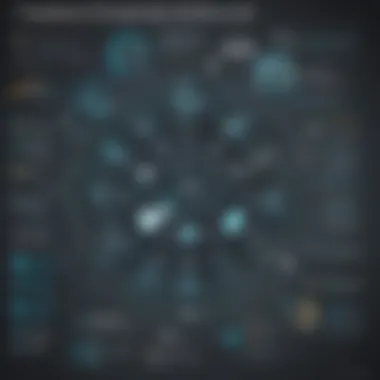

ManageEngine NetFlow Analyzer comes with different pricing tiers that address varying levels of requirements. Here’s an overview:
- Free Edition: This option is suitable for small networks with limited traffic analysis needs. It also serves as a good trial for businesses considering the software for larger deployments.
- Professional Edition: This tier is designed for growing businesses requiring more comprehensive monitoring capabilities. This includes advanced analytics and reporting features. The cost is typically based on the number of interfaces being monitored.
- Enterprise Edition: This is ideal for larger organizations that need extensive network monitoring. It includes additional features such as enhanced bandwidth monitoring and can support a greater number of devices. Pricing is often influenced by specific custom configurations and support options chosen by the user.
Each tier is tailored for different scales of operations without compromising on critical features that users rely on for informed decision-making.
Comparison with Competitors
When comparing ManageEngine NetFlow Analyzer with competitors like SolarWinds and PRTG Network Monitor, several factors come into play. ManageEngine is generally seen as a more cost-effective choice while still delivering a robust feature set.
- Cost Advantage: Often, the pricing of ManageEngine is lower than its primary competitors, which makes it accessible for small to medium-sized businesses.
- Feature Set: While SolarWinds might offer some premium features, many of those found in ManageEngine can match them without the additional costs.
- Flexibility: The pricing model is flexible and can cater to various implementations depending on the scale of operations.
By analyzing these parameters, it is clear that while ManageEngine may not be the absolute cheapest or most feature-rich, it strikes a promising balance between affordability and operational capability.
Value for Money Analysis
For businesses considering ManageEngine NetFlow Analyzer, it is pivotal to evaluate the value for money. The following points help clarify this analysis:
- Cost-Effectiveness: Many users find that the required initial investment pays off over time through increased network efficiency and reduced downtime.
- Comprehensive Features: Users benefit from robust features such as detailed traffic analysis, reporting, and alerting systems which add to the software's utility in day-to-day operations.
- Support and Community: ManageEngine offers good customer support and has an active user community that can assist businesses in troubleshooting issues or optimizing their use.
In summary, for those investing in network monitoring tools, ManageEngine NetFlow Analyzer frequently emerges as a savvy investment. The cost relative to the features provided leads many businesses to see a favorable return on investment.
"Investing in effective network monitoring software like ManageEngine can yield substantial improvements to operational efficiency, saving time and costs in the long run."
Through a structured analysis, this section aims to help businesses understand the pricing implications and how they can align their choices with their unique needs.
Use Cases for Businesses
Understanding the context in which ManageEngine NetFlow Analyzer operates is essential for businesses looking to enhance their network performance. Through effective network traffic analysis, companies can ultimately optimize their resources and improve security. This section delves into various use cases, emphasizing how the NetFlow Analyzer provides specific benefits to different types of organizations.
Small to Medium Businesses
For small to medium businessess, the adoption of ManageEngine NetFlow Analyzer can be a game changer. Often, these businesses lack the extensive IT infrastructure seen in larger competitors. Hence, efficient network management tools are crucial to maximize limited resources. The NetFlow Analyzer allows these organizations to monitor bandwidth usage, identify operational inefficiencies, and detect potential security threats. Not only does this help in conserving costs, but it can also enhance customer satisfaction by ensuring that services are delivered without interruption.
With features like real-time traffic analysis, small to medium businesses can gain insights into user behavior and application performance. This level of granularity enables the prioritization of bandwidth for critical applications, leading to improved productivity. Therefore, investing in NetFlow Analyzer thus becomes a strategic move for businesses aiming for growth and stability.
Enterprise Environments
In larger organizations, network complexity often increases significantly. The ManageEngine NetFlow Analyzer serves as an invaluable tool for enterprise environments, where multiple departments rely on network resources. The capability to analyze traffic in real-time empowers IT managers to identify bottlenecks and ensure optimal performance across the network.
Moreover, enterprise environments can benefit from the customizable reporting features of the tool. These reports can inform management decisions by providing clarity around network usage trends and resource allocation. Integrating NetFlow Analyzer within existing infrastructure also aids in compliance with various industry regulations, particularly those concerning data privacy and security. Therefore, its implementation can serve as a protective measure against potential vulnerabilities, reinforcing the overall network architecture.
Educational Institutions
Educational institutions stand to gain unique advantages from the ManageEngine NetFlow Analyzer. With the rise of online learning and digital resources, the demand on network capabilities has surged. Educational organizations face the challenge of accommodating increased traffic while ensuring seamless access to educational materials and services. By leveraging NetFlow Analyzer, schools and universities can monitor network performance, optimize resource usage, and manage bandwidth effectively.
Additionally, the tool offers insights into student and faculty usage patterns, which can inform decisions to improve technology deployment. For instance, if a particular application is consuming excessive bandwidth, educational institutions can take necessary measures such as restricting access during peak hours. This maximizes resource availability and enhances the learning experience for students. Overall, educational institutions can turn to ManageEngine NetFlow Analyzer as a practical solution for maintaining an efficient and effective learning environment.
User Experience and Feedback
User experience is a crucial element in assessing the effectiveness of any software solution, including ManageEngine NetFlow Analyzer. It encompasses all aspects of the user's interaction with the application, from its design and usability to the performance and functionality of the features offered. Feedback from users provides insight into how well the tool meets their needs, identifies pain points, and highlights areas for improvement. Understanding user experience can greatly influence decisions made by potential buyers, particularly small to medium-sized businesses, entrepreneurs, and IT professionals.
Positive Attributes Noted by Users
Users often praise ManageEngine NetFlow Analyzer for its intuitive interface and real-time traffic analysis. These qualities make it relatively easy to navigate for both experienced IT professionals and less experienced users. Key positive attributes include:
- Real-Time Monitoring: Users appreciate the ability to view network traffic in real-time, enabling prompt identification and resolution of issues.
- Customizable Dashboards: Many users find that the option to create personalized dashboards helps them focus on the metrics most relevant to their needs.
- Alerts and Notifications: The built-in alert system is highlighted for its effectiveness in notifying users about unusual network activities, enhancing proactive management.
- Robust Reporting Features: Users often mention the extensive reporting capabilities for analyzing data trends over time, which aids in network capacity planning.
"ManageEngine NetFlow Analyzer has completely transformed how we monitor our network. The real-time data helps us catch issues before they escalate."
Feedback indicates that these features contribute to not only improved network management but also better overall efficiency within IT departments.
Challenges Encountered
Despite its numerous strengths, there are challenges that users have reported when using ManageEngine NetFlow Analyzer. Understanding these points can help prospective users gauge if the tool aligns with their requirements. Common challenges include:
- Integration Complexity: Some users have noted that integrating the NetFlow Analyzer with other existing systems can be complicated, requiring additional time and resources.
- Learning Curve for Advanced Features: While the basic features are user-friendly, some advanced functionalities may pose a learning curve for users unfamiliar with these types of tools.
- Performance Issues with Large Networks: Users managing extensive networks have reported occasional performance dips, especially under high traffic conditions, which can hinder analysis efficiency.
- Cost Considerations: Some users feel that while the NetFlow Analyzer offers good value, the pricing model might be restrictive for smaller organizations.

Despite these challenges, the overall sentiment from users remains positive as they recognize the tool's capabilities and value in network monitoring.
Comparative Analysis with Other Network Monitoring Tools
Understanding the competitive landscape of network monitoring tools is essential for businesses aiming to enhance their operational efficiency. When selecting software for network management, organizations must consider various factors such as features, pricing, usability, and performance. Comparing ManageEngine NetFlow Analyzer with other tools like SolarWinds and PRTG Network Monitor allows decision-makers to pinpoint the tool that aligns best with their organizational needs. This comparison not only highlights the strengths and weaknesses of each solution but also aids in justifying purchase decisions based on thorough evaluation.
ManageEngine vs. SolarWinds
SolarWinds is a notable player in the field of network management. Its performance monitoring capabilities are robust and appeal to medium and large enterprises needing extensive functionality. One notable feature of SolarWinds is its scalability; it accommodates the growth of business networks efficiently. Users commend its intuitive interface, which simplifies complex tasks.
However, while SolarWinds offers a wide array of features, it may come at a steeper price point when compared to ManageEngine NetFlow Analyzer. ManageEngine excels in providing detailed traffic insights and can often achieve similar results without significant financial investment. The pricing model of ManageEngine tends to be more favorable for small to medium businesses that may have budget constraints. Additionally, ManageEngine’s ease of implementation is a key advantage. Simple setups allow IT teams to get started with monitoring swiftly.
Key Comparisons:
- Pricing: ManageEngine is more budget-friendly than SolarWinds.
- Scalability: SolarWinds provides excellent scalability for larger environments.
- User Experience: SolarWinds is praised for interface usability, while ManageEngine focuses on traffic analytics.
ManageEngine vs. PRTG Network Monitor
PRTG Network Monitor is another significant contender in the network monitoring sector. Known for its versatility, PRTG allows users to monitor network traffic, usage broadband, and more through sensor-based capabilities. This tool is favored for its comprehensive monitoring a solution that adapts well to various business sizes. PRTG's user interface is visually appealing and facilitates an engaging user experience.
In comparison, ManageEngine NetFlow Analyzer presents advanced features specifically tailored for network traffic analysis. It shines in analyzing flow data, thereby delivering deeper insights into network behavior. This functionality can sometimes surpass that of PRTG when analyzing large data sets. Furthermore, ManageEngine’s alerting and reporting features are robust, allowing businesses to respond more effectively to network anomalies.
Key Comparisons:
- Monitoring Scope: PRTG has a wider scope due to its sensor-based architecture.
- Traffic Analysis: ManageEngine offers better granularity in traffic reports.
- Ease of Use: PRTG is user-friendly, while ManageEngine may require more initial setup.
"To make an informed decision, businesses must align their specific monitoring requirements with the strengths of each tool."
End of Analysis
In a nutshell, the comparative analysis between ManageEngine NetFlow Analyzer, SolarWinds, and PRTG Network Monitor reveals significant differences in pricing, features, and user experience. Each tool has its own strengths that cater to various business needs. Proper evaluation ensures that an organization’s choice in network monitoring will enhance visibility and control over network performance, leading to improved operational decisions. Organizations are encouraged to thoroughly assess their particular requirements against the offerings of these tools before committing.
Future Trends in Network Monitoring
The landscape of network monitoring is constantly shifting. Therefore, understanding future trends is crucial. As technology evolves, businesses must adapt to these changes to maintain efficient and secure operations. This section discusses the importance of recognizing these trends and anticipates how they will shape network monitoring approaches in the coming years.
Evolution of Network Monitoring Technologies
Over the years, network monitoring technologies have significantly advanced. Traditionally, static tools offered limited insights. With the onset of dynamic network environments, tools must now provide real-time analysis. Modern technologies include machine learning and artificial intelligence. These innovations allow for automated anomaly detection and predictive analytics, resulting in more efficient network management.
- Cloud-based solutions are increasingly popular, offering flexibility and scalability.
- Distributed monitoring solutions are on the rise. They enable better coverage of geographically diverse infrastructures.
Next-generation technologies such as SD-WAN and IoT demand robust monitoring solutions. Companies must ensure that their monitoring tools can handle increased complexity. As more devices connect to networks, it becomes crucial to monitor data traffic effectively and efficiently. The evolution therefore emphasizes a transition towards intelligent and adaptable monitoring tools that can offer predictive insights.
Predicted Developments in ManageEngine
ManageEngine is poised to lead the way in the future of network monitoring. The tool's current features suggest a commitment to ongoing improvement.
Several predicted developments include:
- Enhanced AI Integration: Future updates may leverage AI for deeper analytics and faster decision-making processes.
- Better User Interface: ManageEngine could invest in streamlining user experience to improve accessibility and efficiency.
- Increased Compatibility with Emerging Technologies: As new protocols and standards emerge, ManageEngine's adaptability will likely be tested. They could expand integrations with cloud services, SD-WAN, and IoT devices.
A greater emphasis on compliance and security monitoring is also expected. As regulations evolve, businesses using ManageEngine will benefit from tools designed to ensure compliance with changing laws.
These developments could position ManageEngine as a leader within the network monitoring field, making it indispensable for IT professionals. Keeping an eye on these trends is essential for organizations that wish to stay competitive and efficient in their network management strategies.
Closure and Recommendations
In the realm of network management, the insights gained from effective traffic analysis cannot be undervalued. The closing section of this article sheds light on the importance of ManageEngine NetFlow Analyzer, emphasizing its role in optimizing network performance, enhancing security, and supporting data-driven decision-making.
This examination ties together various aspects covered throughout the text, offering a cohesive view on how ManageEngine provides tools to meet the demands of modern network complexities. It is not just about monitoring data flow; it is also about contextualizing that information for actionable outcomes. The recommendations outlined here will serve as guidance for businesses looking to implement a sustainable and efficient network analysis strategy.
Final Thoughts on ManageEngine NetFlow Analyzer
ManageEngine NetFlow Analyzer stands out for its robust capabilities in monitoring and analyzing network traffic. It allows firms to glean vital insights into performance metrics, bandwidth usage, and potential security threats. Users have frequently cited its user-friendly interface as a significant advantage, enabling teams without deep technical expertise to navigate the platform effectively. A focus on automation in reporting and alerting further simplifies monitoring processes. However, it is essential to consistently evaluate the tool's impact on your specific environment, ensuring that the features align with organizational goals and objectives.
Best Practices for Implementation
Implementing ManageEngine NetFlow Analyzer requires careful planning and execution to maximize its benefits. Here are some best practices:
- Conduct a Needs Assessment: Before installation, assess the specific requirements of your network—consider factors like size, traffic patterns, and security needs.
- Set Clear Objectives: Define what you aim to achieve with the tool, whether it be optimizing bandwidth usage, improving network security, or enhancing overall visibility.
- Involve Stakeholders: Bring your IT team and other relevant stakeholders into the process early to ensure buy-in and address any potential concerns.
- Training: Provide educational resources and training sessions for your team on how to use the platform efficiently. This can enhance adoption and usage rates.
- Regularly Review Settings and Reports: Scheduled evaluations of both configurations and generated reports can help identify areas for improvement, ensuring the tool's effectiveness over time.
- Explore Integration Possibilities: Look at how ManageEngine integrates with other tools used in your organization. This can help to create a more comprehensive monitoring solution.
By adopting these practices, businesses can foster a culture of proactive network management that leverages the full capabilities of ManageEngine NetFlow Analyzer.



