Mastering ClickUp Messaging for Business Success


Intro
In a world where the pace of business accelerates daily, effective communication becomes not just an advantage but a necessity. The advent of remote work and distributed teams has further highlighted the need for sophisticated messaging solutions. For small to medium-sized businesses, entrepreneurs, and IT professionals, navigating through the myriad of project management tools can feel like searching for a needle in a haystack. Within this landscape, ClickUp emerges as a multifaceted tool that significantly streamlines team communication through its messaging functionalities.
ClickUp's messaging system offers a unique combination of project management capabilities and robust communication features, crafted specifically to tackle the challenges that teams face in today's fast-paced work environments. This guide aims to dissect the ClickUp messaging tool, providing you with insights that aren't simply theoretical but practical, offering clear directions on how to utilize its features effectively. Let's jump right into the nitty-gritty details that can aid in enhancing your organizational communication and project management.
Software Overview
Purpose of the Software
ClickUp is designed with the mission to consolidate all your tasks, docs, goals, and communication within a single platform. The goal is precise: foster collaboration and improve productivity by providing a seamless environment where teams can interact without jumping from app to app. This software serves as a central hub, ensuring that every member of the organization is on the same page, which is crucial for maintaining coherence in workflows and projects.
Key Features
When evaluating ClickUp’s messaging capabilities, several features stand out:
- Real-time Messaging: Engage in lively discussions with team members instantaneously.
- Threaded Conversations: Helps keep discussions organized, ensuring clarity and cohesion.
- Integration with Other Tools: Effortlessly melds with various other platforms for harmonious workflow management.
- Notifications and Mentions: Alerts you when you're needed, so you don’t miss critical updates.
Moreover, ClickUp offers powerful search functionalities, allowing users to easily sift through messages and find pertinent information. Adaptability is another strong suit; whether you’re a team of two or a hundred, ClickUp adjusts to your needs without compromise.
"In a dispersed work culture, staying connected without losing track of information is vital. Tools like ClickUp are not just helpful; they can be game-changers for team dynamics."
Comparison with Competitors
Feature-by-Feature Analysis
To truly appreciate what ClickUp brings to the table, one must look at how it stacks up against its competitors like Asana, Trello, and Monday.com. Here’s a brief analysis:
- Flexibility: ClickUp allows users to customize workflows, which is not always possible with competing platforms.
- Automation: ClickUp surpasses many rivals by providing automation options that help reduce repetitive tasks.
- Templates and Docs: Unlike some competitors, ClickUp offers built-in templates that facilitate quick setup for projects.
- Cost Efficiency: Many businesses find that ClickUp delivers more value for the price compared to rivals.
In short, while many project management tools exist, few offer the range of features combined with messaging that ClickUp provides.
Pricing Comparison
When assessing the financial aspect, ClickUp often stands out with its tiered pricing structure. Users can select plans that best suit their budget and operational needs:
- Free Plan: Provides foundational features for smaller teams.
- Unlimited Plan: Offers additional features for a low monthly fee, designed for growing businesses.
- Business Plan: Best for larger organizations, granting advanced functionalities.
Competitors can range widely in pricing, with some requiring significant investment for features that ClickUp provides in more affordable plans. This makes ClickUp not just versatile but also budget-friendly, especially for growing enterprises.
Prolusion to ClickUp Messaging
In today's fast-paced business landscape, effective communication is akin to the oil that keeps the machine running smoothly. ClickUp Messaging emerges as a crucial player in this arena, presenting itself not just as a tool, but as a bridge that connects teams, fosters collaboration, and enhances project execution. For small to medium-sized businesses and entrepreneurs, harnessing the power of ClickUp's messaging features can translate into significant efficiency gains.
A notable benefit of ClickUp Messaging is its integration with a suite of project management functionalities that allow team members to discuss tasks directly within the platform. This means fewer lost emails, reduced miscommunication, and an overall streamlining of workflows. By utilizing ClickUp's messaging capabilities, professionals can categorize conversations based on projects and tasks, making it easy to locate information and maintain context.
One must consider the broader impact this may have on productivity. Poor communication channels can hinder even the most talented teams; harnessing ClickUp helps to avoid such pitfalls. As businesses grow and evolve, the necessity for a centralized, effective messaging solution becomes paramount. ClickUp fills this gap beautifully by providing a structured environment that supports focused discussions while integrating relevant project details.
"Efficient communication is not just about sending a message; it's about ensuring clarity, context, and collaboration."
In sum, understanding ClickUp Messaging not only highlights its features but reveals its critical role in the modern digital workspace. It offers an innovative remedy to the communication challenges faced by professionals today, shaping how teams interact, align goals, and drive projects forward. As we dive deeper into ClickUp's functionality, we will uncover the nuances that make it indispensable for modern business operations.
Understanding ClickUp: An Overview
In today’s rapidly evolving business landscape, the need for a robust project management tool is more pronounced than ever. ClickUp has positioned itself as a favorite among many small to medium-sized businesses and entrepreneurs. Understanding ClickUp is not just about knowing its features; it's about grasping how these elements work together to streamline processes and boost productivity.
ClickUp is designed with flexibility and scalability in mind, catering not only to the needs of growing teams but also adapting to the distinct workflows that various industries demand. This adaptability makes it a valuable asset for any organization aiming to ensure efficient project management.
Its core purpose is to enhance organization and communication within teams. The integration of messaging capabilities is pivotal. These tools allow for real-time discussions and easy information sharing, ensuring that every team member is on the same page. Whether you’re an IT professional coordinating a complex project or an entrepreneur handling customer inquiries, understanding these functionalities can drastically affect your business outcomes.
Core Features
- Task Management: ClickUp provides an extensive task management system that allows teams to break down projects into actionable items. You can assign tasks, set priority levels, and track progress.
- Time Tracking: This feature offers insights into how long tasks take, allowing for better resource allocation and project planning.
- Customizable Dashboards: Users can tailor dashboards to their needs, focusing on what matters most for their specific roles.
- Automation: Automating repetitive tasks can save precious time, thus enabling team members to focus on high-impact activities.
Understanding these core features is crucial for anyone looking to exploit ClickUp's full potential for their projects.
User Interface Design
The user interface (UI) of ClickUp is intuitively crafted to enhance user experience, ensuring that navigating through its myriad functionalities is straightforward. This accessibility is significant, particularly for users who might not be tech-savvy.
- Ease of Use: The layout is clean and structured, reducing the learning curve and allowing users to quickly adapt.
- Visual Customization: ClickUp embraces a degree of visual customization, where users can select themes and layouts that resonate with their personal or organizational style.
- Integration of Messaging within UI: The seamless placement of messaging options within the task management interface encourages instant communication, ensuring that discussions happen at the right point of context.
"A tool is only as good as its usability. A clear interface enhances productivity, making each task less daunting and more manageable."
In summary, understanding ClickUp entails appreciating its multifaceted approach to project management as well as its emphasis on effective communication through built-in messaging functionalities. These elements collectively empower teams to collaborate better and achieve their objectives more effectively.
ClickUp Messaging Functionality


In the landscape of modern project management tools, ClickUp stands out, particularly when it comes to its messaging capabilities. At the heart of collaborative efforts, the ClickUp Messaging Functionality serves as a catalyst for team interactions, making it an essential consideration for businesses looking to enhance their workflow. This section will unpack various aspects of how messaging is structured within ClickUp, the benefits it brings, and factors to keep in mind.
Messaging Interfaces
Understanding messaging interfaces in ClickUp is part and parcel of harnessing its full potential. The interface offers multiple touchpoints for users to communicate and share updates. You’ve got options: whether you are in a task, a document, or just navigating the dashboard, the ability to send quick messages or updates without changing context is invaluable.
- Task-Specific Messaging: This tool keeps conversations relevant. For instance, while working on a project timeline, team members can tag specific tasks and have discussions right there.
- Global Messaging Hub: The messaging interface also acts akin to a social media feed for your workspace. Here, users can catch up on team announcements, project updates, and more. It's like sipping coffee with your coworkers, albeit virtually.
The important thing is to familiarize oneself with these interfaces. They are designed to facilitate fluid communication, enabling smoother project management.
Direct Messages vs. Comments
At first glance, the distinction between direct messages and comments in ClickUp may seem trivial, but it’s actually pivotal to how conversations flow within a project context. Direct messages are akin to private conversations, allowing for one-on-one dialogues that cut through the noise of group discussions.
- Direct Messages: Ideal for private queries, quick feedback, or sensitive discussions. These are not mixed with broader project communications, ensuring that private contexts remain protected. For example, if you're discussing a performance review with a colleague, utilizing direct messages keeps this info out of the public eye.
- Comments on Tasks: Conversely, comments are public within the specific task or project. This encourages transparency and brings in valuable context for broader team collaboration. It’s recommended to use comments when trying to collate group feedback or assign tasks effectively.
Highlighting the right use for each can maintain clarity and streamline communication efforts within the team.
Mentioning Users and Tasks
One remarkable feature of ClickUp messaging is the capability to mention users and tasks directly. This simple capability can elevate mundane communication into a powerful collaboration tool. Just think about how often a quick mention can save time and cut down on confusion.
- User Mentions: Typing "@username" brings a person's attention to the conversation or task at hand. It’s a direct line of communication that nudges them in a polite way to participate actively in the discussion. It’s like tapping someone on the shoulder in a crowded room, ensuring your message lands right on their desk.
- Task Mentions: Involving tasks by mentioning them makes tracking and follow-up easier. When you discuss project X, saying, "Let’s get this going on Task #123," directly links the conversation to that task, creating a clear reference point for all involved.
Using mentions can keep everyone aligned, lessening the chances of messages slipping through cracks.
In summary, harnessing ClickUp's messaging functionality is not just about sending messages back and forth; it's about crafting an environment where teams can interact efficiently, avoid overcommunication, and achieve project goals with clarity.
The Role of Messaging in Project Management
In the fast-paced realm of project management, effective communication often dictates the difference between success and failure. Messaging serves as the backbone of collaboration, transforming isolated tasks into cohesive team efforts. At its essence, messaging in project management is about more than sending notes back and forth; it's about building bridges that connect resources, ideas, and individuals across different timelines and diverse backgrounds.
Implementing a robust messaging structure in project management, especially using tools like ClickUp, can amplify productivity and streamline workflows. As teams navigate through various phases of their projects, the ability to communicate in real time ensures everyone is on the same page, which is crucial for maintaining momentum and focus.
One of the main benefits of messaging is its role in enhancing clarity and accountability. With messages tied directly to relevant tasks and projects, team members can refer back to conversations, leading to more accountable actions and reducing misunderstandings. In a nutshell, good communication through well-organized messaging can be the trusted ally of business professionals seeking to optimize their operational efficiency.
"Great communication is the bridge between confusion and clarity."
Enhancing Team Collaboration
Team collaboration is significantly enhanced through effective messaging, where ideas can be shared and discussed in real time. When a project is undergoing changes or tough decisions need to be taken, having a platform where everyone can chime in promotes a sense of belonging and involvement.
Key points to consider include:
- Inclusivity: Everyone gets a voice. This not only fosters a culture of openness but also leads to more innovative solutions.
- Synchronized Actions: When tasks are complemented with messages outlining what needs to be done, individuals can align their efforts better, thus speeding up the process.
- Remote Accessibility: In an age where teams can often be scattered across the globe, messaging eliminates the constraints of distance, as conversations can occur regardless of location.
In this way, effective messaging creates a tightly knit collaborative environment where team success is celebrated and individual contributions are recognized.
Facilitating Real-Time Communication
Real-time communication through messaging is a powerful component of effective project management. The immediacy allows for swift decision-making. For example, if a client requests changes to a project, the project manager can instantly relay this information to the team, who can then adjust their priorities without delay.
Moreover, the ability to send instant updates helps in keeping the project moving. This prevents bottlenecks from forming due to waiting for email replies or scheduled meetings. The core advantages include:
- Quick Responses: Team members can rapidly address concerns and questions, making it easier to rectify issues before they escalate.
- Immediate Feedback: When working on deliverables, team members can receive instant input on their work, which reduces the time taken for revisions.
- Maintaining Engagement: Real-time messaging keeps the team more engaged as it encourages continuous dialogue, leading to stronger relationships.
In summary, when organizations integrate robust messaging into their project management frameworks, they unlock a powerful tool that drives collaboration. Enhancing team dynamics and facilitating swift communication not only aids efficiency but also cultivates a workplace culture where teamwork thrives.
Integrating ClickUp Messaging with Other Tools
In an increasingly connected world, understanding how to integrate ClickUp messaging with other tools is pivotal for enhancing productivity and collaboration within business teams. As professionals seek to streamline their workflows, integrating messaging platforms directly into project management systems like ClickUp has become a game changer. This not only helps maintain a cohesive communication flow but also ensures that critical information is accessible from multiple fronts.
Connecting with Communication Platforms
One of the most significant advantages of integrating ClickUp messaging with external communication platforms is the ability to unify conversations. Think about it: if a team uses Slack for daily conversations and ClickUp for project management, disjointed communication could lead to misinterpretations and lost time. By integrating Slack or Microsoft Teams with ClickUp, users can:
- Receive notifications directly within the communication platform, reducing the need to toggle between apps.
- Update tasks and projects without leaving the messaging interface, which keeps the focus on the work at hand.
- Maintain visibility on what’s happening across teams, ensuring everyone is on the same page.
This kind of integration not only saves time but also enhances accountability. The adage "time is money" rings especially true here, showing that minimizing distractions is essential in fast-paced environments.
Automation Features
The beauty of ClickUp lies not just in its messaging capabilities but also in its ability to automate repeated tasks and reminders. Business professionals can set up automation triggers that send messages or updates based on specific actions taken within ClickUp. Here’s how that manifests:
- Task due dates can trigger alerts in designated channels on platforms like Slack, ensuring team members are aware of deadlines.
- Comments on tasks can automatically be posted in a team chat, making sure that feedback is instantly communicated to relevant parties.
By leveraging these automation features, teams can significantly cut down on manual updates. This allows them to focus on the bigger picture while ensuring that all aspects of the project stay in sync. The potential to streamline operations leads to a more efficient, agile environment where businesses can respond quickly to changes without losing momentum.
To sum it up, integrating ClickUp messaging with other tools fosters clearer communication, keeps teams informed, and unleashes automation opportunities that can make workflows more efficient. The interplay between different platforms not only enhances productivity but also refines the organizational structure of workplace communication. As the landscape of project management continues to evolve, embracing these integrations is essential for staying ahead.
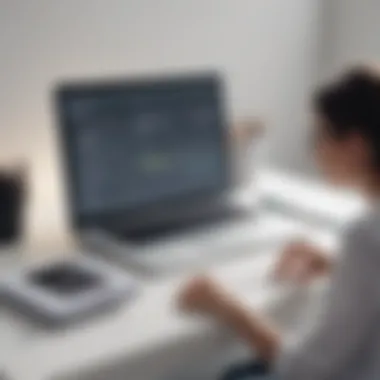
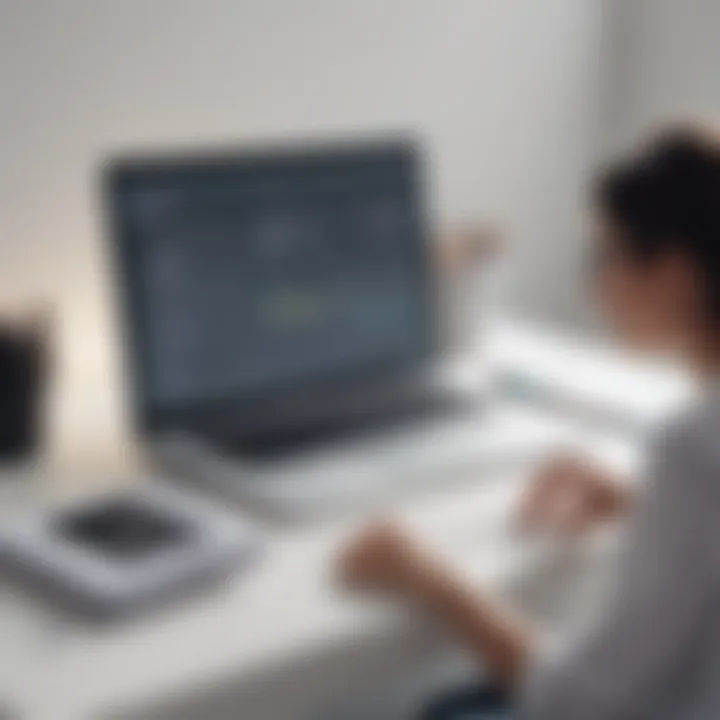
Best Practices for Effective Messaging
Effective messaging is the backbone of successful collaboration in any organization utilizing ClickUp. As businesses strive for higher performance, understanding how to communicate effectively within such tools becomes increasingly imperative. This section distills best practices that can elevate team interactions and maximize the utility of ClickUp's messaging functionalities. To enhance clarity, improve teamwork, and prevent misunderstandings, it’s essential to adopt sound messaging practices that can lead to more productive outcomes.
Clear and Concise Communication
The first step to effective messaging is ensuring that your communication is both clear and concise. When you communicate clearly, the chances of misinterpretation reduce significantly, which saves time and avoids frustration. Here are a few tips to achieve this:
- Use Simple Language: Tailor your language to suit the intended audience, avoiding jargon unless absolutely necessary. Keep it straightforward so that everyone understands.
- Be Specific: Instead of vague statements, provide specific details. For example, instead of saying, "Let’s discuss this," say, "Let’s meet tomorrow at 2 PM to go over the project updates."
- Limit Length: Long-winded messages can lose readers. Aim for brevity while still conveying necessary information. A good rule of thumb is to limit messages to one or two key points.
By maintaining clarity, messages become more actionable, fostering an efficient workflow.
Using Threads for Clarity
ClickUp's threading feature allows team members to organize discussions around specific topics, which can significantly enhance clarity. This practice keeps conversations from veering off track and makes it simpler to find relevant information later. Here are ways to effectively use threads:
- Create Dedicated Threads: For each project or topic, create a separate thread. This prevents various conversations from intermingle and enables members to follow discussions that pertain to their tasks without getting overwhelmed by unrelated information.
- Reference Previous Messages: When responding to a message in a thread, quote or refer back to previous statements for context. This enriches the conversation and aids in understanding.
- Encourage Participation: Encourage team members to actively participate in threads. Their insights and input can lead to a more rounded perspective, which is critical in decision-making.
Utilizing threads properly leads to organized discussions, thus minimizing chaos.
Establishing Communication Guidelines
Organizations thrive on structure and setting communication guidelines is a vital strategic move. Crafting a clear set of expectations regarding who communicates what and when can lead to seamless collaboration. Consider the following,
- Define Roles and Responsibilities: Clearly outline who is responsible for communicating what. This delineates accountability and minimizes overlap in information.
- Set Response Times: It can be helpful to establish expected response times for messages. While some messages may require immediate responses, others can have a more flexible timeline. Setting these expectations can relieve pressure on team members.
- Encourage Use of Visuals: Whenever possible, back up messages with visuals like charts or graphs. Visual aids can often communicate ideas more effectively than text alone.
Creating these guidelines fosters a culture of transparency and efficiency, enhancing the overall organizational productivity.
"Communication works for those who work at it." - John Powell
Adopting these best practices can lead to meaningful enhancements in messaging systems within ClickUp. When individuals communicate effectively, it lays the groundwork for collaboration that drives projects forward.
Case Studies: Successful Implementation
When it comes to practical applications of ClickUp messaging, case studies provide a treasure-trove of insights. They highlight not just how businesses use the platform, but also the measurable benefits that come from effective messaging strategies. These real-world examples can serve as powerful models for small to medium-sized businesses and large organizations alike, helping to illustrate the potential for scalability and efficiency.
Small Business Scalability
For small businesses, scalability can often feel like a distant goal, yet effective messaging with ClickUp can accelerate this journey. A case in point is a local marketing firm that found itself in a rapid growth phase. Initially, their communication relied heavily on emails and ad-hoc chats. This approach bogged down project timelines and diluted accountability among team members.
Upon integrating ClickUp messaging, the firm streamlined its communication. Here’s how it made a difference:
- Centralized Communication: By using ClickUp threads, all project-related discussions were easily accessible in one spot. Team members didn’t have to dig through their emails or varied chat platforms to find important updates.
- Task-Oriented Messaging: Each conversation could be directly linked to specific tasks, enhancing accountability. Team members were clearer on who was responsible for what.
- Increased Transparency: As every message was tied to project milestones, management could evaluate progress without constant check-ins.
As a result of these changes, their team's output increased. They were able to take on more clients without sacrificing the quality of their service. With effective messaging in place, this marketing firm reinvented its scalability, proving that the right tools can lay the groundwork for enduring growth.
Large Organization Efficiency
For large organizations, efficiency becomes a top priority, and ClickUp messaging has shown to be a game-changer. Take, for instance, a global software company that was struggling with inter-departmental communication. Teams created bottlenecks in workflow, missing deadlines due to unclear responsibilities assigned in various external communication tools.
The implementation of ClickUp transformed their operations dramatically. Key improvements included:
- Enhanced Cross-Team Collaboration: With ClickUp, different departments could communicate seamlessly within specific tasks. Rather than relying on fragmented email chains, everyone could weigh in on project progress transparently.
- Real-Time Updates: Notifications enabled teams to stay in the loop without needing daily stand-ups, speeding up decision-making processes. It reduced the inertia traditionally caused by waiting for updates or approvals.
- Performance Analytics: The integration of messaging with ClickUp's reporting tools provided management with real-time insights into project timelines and budget usage—leading to smarter, data-driven decisions.
As a result, this organization saw a substantial reduction in project turnaround times and an increase in employee satisfaction. Team members felt more engaged and empowered due to clear communication pathways. Overall, these case studies demonstrate that successful implementation of ClickUp messaging not only fosters growth for small businesses but also paves the way for efficiency in larger enterprises.
Incorporating these lessons from case studies can lead organizations toward more effective communication strategies and set the stage for future success.
Challenges Associated with ClickUp Messaging
In a fast-paced business world, utilizing messaging tools like ClickUp can significantly streamline communication and enhance project management. However, while it offers numerous advantages, it's crucial to be aware of the challenges associated with ClickUp messaging. Recognizing these challenges can help businesses adapt their strategies, ensuring the software serves their needs rather than complicating them. This section will delve into two main challenges: overcommunication pitfalls and message overload and management.
Overcommunication Pitfalls
Overcommunication can be likened to a double-edged sword. While keeping everyone in the loop is important, there’s a fine line; too much information can lead to confusion rather than clarity. In ClickUp, sending frequent messages or updates can create noise that drowns out crucial information.
When teams engage in incessant messaging, often the important details get lost in the shuffle. Examples include:
- Redundant Messages: Reiterating the same information can lead to frustration among team members and skew the focus of conversations.
- Conflicting Information: When multiple team members send out updates that don't align, it creates confusion that can hinder projects.
- Decreased Productivity: Constantly checking messages can pull focus away from actual work, causing productivity levels to dip.
To mitigate overcommunication:
- Develop a clear communication strategy within ClickUp that outlines when to send messages and update team members.
- Use features like task comments and threads to keep discussions organized and relevant.
- Set aside regular times for team updates rather than relying on spontaneous messaging.
"Effective communication isn’t about speaking more; it’s about speaking wisely."
Message Overload and Management
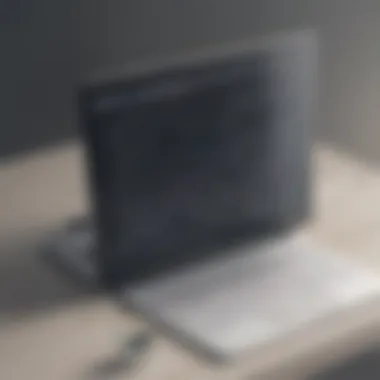
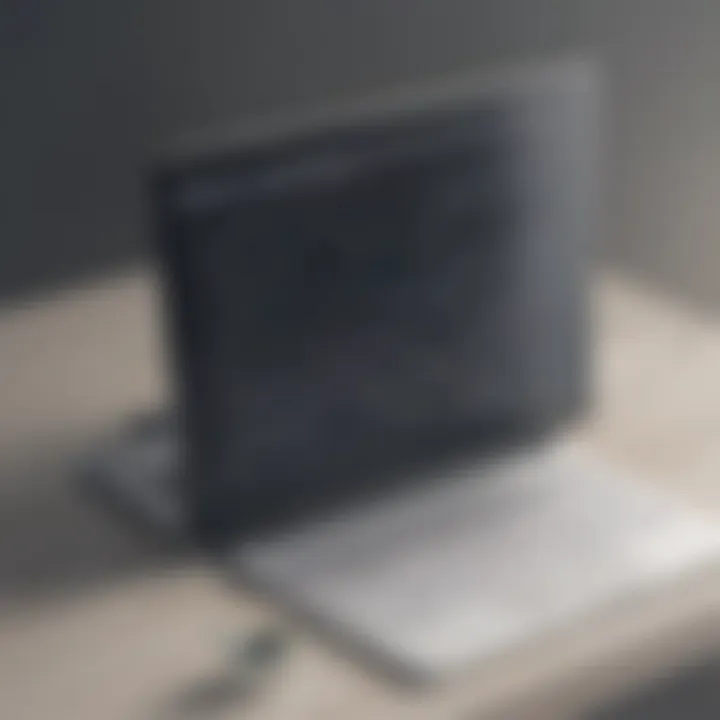
Message overload is another concern that arises when using ClickUp for communication. It’s all too easy to get buried under a deluge of messages. As teams increase their use of ClickUp, messages can multiply quickly, leading to the following issues:
- Difficult to Locate Important Messages: As the inbox fills up, finding critical updates can become akin to searching for a needle in a haystack. This challenge can lead to missed deadlines or ignored instructions.
- Increased Stress Levels: An overflowing inbox may cause anxiety among team members, leading to poor morale and contributing to burnout.
- Decision Paralysis: When faced with too many communications, individuals may struggle to prioritize whom to respond to, leading to delayed decisions.
To manage message overload, consider these strategies:
- Prioritize Conversations: Encourage team members to mark messages as important. This way, only crucial information stands out amidst the clutter.
- Regular Clean-Up: Set protocols for archiving old messages or categorizing them by topics. This practice maintains clarity in discussions and ensures that relevant information is easily accessible.
- Utilize Notifications Wisely: Adjust your notification settings in ClickUp; this allows for reduced distractions. Aim to create a balance where team members are alerted only for high-priority messages.
By recognizing and addressing these challenges associated with ClickUp messaging, teams can enhance their communication strategies and maximize productivity. In a landscape where effective messaging can determine the success or failure of projects, refinement is essential.
Feedback and Iteration
In the world of project management, especially in tools like ClickUp, feedback and iteration are the lifeblood that fuels team collaboration and efficiency. It’s not just about sending messages or having conversations; it’s about creating a culture where communication flourishes and is continuously refined. Understanding how to harness these elements can lead to significant improvements in both productivity and morale.
Feedback mechanisms allow team members to voice their opinions and experiences regarding the messaging system. When employees feel heard, they are more invested in their work. This investment can lead to a more engaged workforce that not only meets deadlines but also thrives on innovation.
User Feedback Mechanisms
User feedback mechanisms can take many forms within ClickUp. Here are some key methods to solicit and utilize feedback:
- Surveys and Polls: These tools can be built right into ClickUp to gather insights from team members about their messaging experiences. Short, targeted questions can be effective in determining satisfaction levels or potential improvements.
- Regular Check-ins: Scheduling brief one-on-one check-ins or team meetings allows for an open dialogue where team members can share their thoughts in real-time.
- Feedback Channels: Creating a specific chat group or channel dedicated to feedback can ensure that suggestions are collected in one place, making it easier to track and respond to common themes.
- Anonymous Input: Some team members may be hesitant to speak up. Providing a way for anonymous feedback can uncover issues that might otherwise remain hidden.
"The only way to do great work is to love what you do. But feedback is the compass that guides us to where we need to go."
Iterative Improvements in Messaging
Once feedback is gathered, the next step is to act on it. Iterative improvements involve making small, manageable changes based on the feedback and evaluating their effectiveness. In the context of messaging within ClickUp, this could mean adjusting the way notifications are managed or refining how comments are threaded.
Here are some practical strategies for iterative improvements:
- Analyze Feedback Trends: Regularly analyzing the feedback data can reveal trends over time. If a specific feature consistently gets low ratings, perhaps it's time to explore alternative solutions.
- Test Changes: Implement changes in a controlled manner. For example, if a new messaging protocol is introduced, run it through a pilot program before rolling it out across the entire organization. This way, you can gather additional feedback and make further adjustments.
- Monitor Engagement: After changes are implemented, keep an eye on engagement levels. Are team members interacting more or less than before? Their behavior can be a telling sign of whether the adjustments have been beneficial or not.
- Be Transparent: Share updates about improvements made based on feedback. When team members see that their contributions lead to tangible changes, it can foster a sense of ownership and encourage more feedback in the future.
Future Trends in Messaging within Project Management
In recent years, the landscape of project management has shifted dramatically, heavily influenced by advancements in technology. One segment that’s receiving considerable attention is messaging, a core facet influencing collaboration and productivity among teams. Embracing these future trends can significantly enhance the way organizations operate. Understanding and adapting to these changes is no longer an option; it’s a necessity for staying competitive in today’s fast-paced environment.
Emerging Technologies and Their Impact
The rise of emerging technologies is reshaping communication within project management. Tools like artificial intelligence (AI), machine learning, and even augmented reality (AR) are starting to integrate into messaging platforms, creating richer and more interactive experiences. Imagine a project where a virtual assistant monitors your group chat, prioritizing messages based on urgency and automatically generating summaries for the team. Such technology not only streamlines information flow but also minimizes the risk of missing critical updates.
Benefits of Emerging Technologies:
- Increased Efficiency: By automating routine tasks, teams can focus on strategic decision-making rather than getting bogged down by administrative duties.
- Enhanced Collaboration: Technologies like AR can make virtual meetings more engaging and informative, offering real-time visualizations that enhance understanding.
- Improved Insights: AI-driven analytics can provide feedback on team performance and communication patterns, enabling teams to make data-backed adjustments.
Predicting Data-Driven Changes
Data is the lifeblood of modern businesses, and in messaging, it holds the potential to transform how teams communicate. As organizations continue to collect vast amounts of data, the ability to analyze this information will lead to more informed decision-making processes. For instance, using analytics can reveal which communication channels yield productive outcomes versus those that may lead to confusion or overlap.
Key Considerations for Data-Driven Changes:
- Monitoring Engagement: By utilizing metrics, project managers can gauge how often team members engage with messages and which formats resonate best, refining their communication strategies accordingly.
- Adapting to Feedback: With every interaction recorded, teams can adapt their messaging styles based on real-time feedback, ensuring that communication remains effective.
- Anticipating Needs: Predictive analytics can help foresee potential issues, allowing teams to address concerns before they escalate into larger problems.
The integration of these insights is crucial for agile teams who need to pivot quickly and efficiently.
"Integrating technology into communication is not just about advancement; it’s about putting the right tools in place to ensure success in a competitive environment."
Staying ahead of these trends in messaging will not only prepare businesses for the future but will also play a critical role in shaping their operational strategies today. As the project management arena continues to evolve, so too will the tools and practices that help teams communicate effectively. Embracing these changes ensures never just survival but thrival in a world where communication matters more than ever.
The End and Final Thoughts
Wrapping up this exploration of ClickUp messaging, it’s clear that effective communication is one of the cornerstones of modern business operations. This article has shed light on how ClickUp’s messaging features can significantly enhance teamwork, streamline project management, and foster a collaborative environment.
Successful integration of ClickUp messaging into daily workflows offers various benefits; it simplifies communication, reduces the risk of misunderstandings, and enhances productivity. Professionals can organize discussions, prioritize tasks, and stay updated all in one place—a necessity for maintaining a competitive edge in today’s fast-paced market.
However, it’s essential to recognize that with any tool comes a learning curve. Familiarizing a team with ClickUp's messaging functionalities may take time. It's important to guide and encourage all team members, ensuring they fully understand how to leverage these tools effectively. This kind of strategic use is not just about adopting a new system, it’s about cultivating a mindset that values clarity and efficiency.
”The effectiveness of a tool is only as good as the intention with which it is used.”
Summarizing Key Points
Throughout this article, we examined several key aspects:
- Importance of Messaging: ClickUp messaging serves as a vital communication channel that connects team members and facilitates real-time discussions.
- Integration with Tools: The tool’s ability to connect with other platforms enhances its functionality, allowing teams to work seamlessly across various applications.
- Best Practices: Establishing clear guidelines for communication helps prevent misunderstandings, ensuring clarity in conversations.
- Challenges and Pitfalls: Recognizing the potential for overcommunication is crucial. Learning how to manage messages effectively ensures that teams remain productive.
In summary, while ClickUp messaging is a powerful feature, how a team chooses to implement and engage with it dictates its overall effectiveness.
Encouragement for Strategic Use
As we stand on the cusp of evolving business environments, leveraging ClickUp messaging becomes a strategic necessity for small to medium-sized businesses. Utilizing its features not only enhances communication but also drives project management to new heights.
To strategically maximize the benefits of ClickUp, teams should:
- Develop Clear Protocols: Establish rules for when and how to use messaging, maintaining a balance between proactive communication and the need for focused work time.
- Foster a Culture of Feedback: Encourage team members to share their insights regularly on what works best. This allows for ongoing improvements and fine-tuning of messaging practices.
- Train and Adapt: Provide training sessions that help employees become familiar with ClickUp functionalities, ensuring everyone feels comfortable and equipped to use the tool efficiently.
By adopting a strategic approach to ClickUp messaging, businesses will not only enhance their internal communication but also create a more cohesive and productive work environment, ultimately setting the stage for greater success.



