Mastering GoAnywhere's Advanced Workflows for Businesses
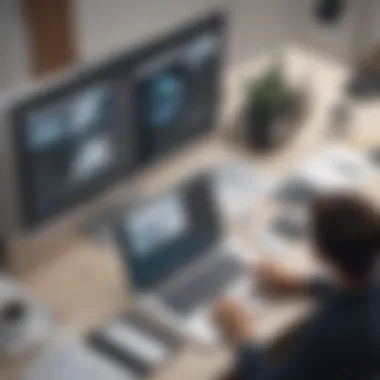

Software Overview
GoAnywhere is a sophisticated software solution designed to help businesses streamline their data transfer processes. It becomes particularly essential in the current digital landscape, where efficiency and security are paramount. The platform facilitates automated workflows, offering a centralized management system for file transfers. It plays a critical role in reducing the manual effort required, thus allowing teams to focus on strategic tasks instead.
Purpose of the Software
The main purpose of GoAnywhere is to enhance operational efficiency in data management. By automating workflows, the software ensures consistent handling of file transfers, minimizing the risk of human error. Furthermore, it addresses compliance and security concerns, which are crucial for businesses operating in regulated industries. In essence, GoAnywhere empowers organizations to manage their data flow more effectively, positioning them for greater success in their respective markets.
Key Features
GoAnywhere boasts several notable features that contribute to its reputation as an industry leader:
- Automated Workflows: Users can set up complex workflows that automate file transfer processes based on triggers and conditions.
- Secure Data Transfers: The platform uses robust encryption methods to protect sensitive information during transmission.
- Integration Capabilities: Seamlessly integrates with various systems and applications, enhancing its versatility.
- User-friendly Interface: Its intuitive design enables users of all skill levels to navigate and utilize its tools effectively.
- Audit and Reporting: Provides comprehensive logs and reports, aiding businesses in tracking their data transfers and ensuring compliance.
GoAnywhere is designed not just to simplify processes but also to enhance security and compliance, which are crucial for modern businesses.
Comparison with Competitors
To truly understand GoAnywhere's place in the market, it's essential to compare it with other similar solutions. This evaluation focuses on two critical areas: features and pricing.
Feature-by-Feature Analysis
When assessing features, GoAnywhere stands out in a few key areas:
- Workflow Automation: While many competitors offer automation, few match GoAnywhere's customization level.
- User Accessibility: Unlike some services that require extensive training, GoAnywhere's interface is designed for easy access.
- Security Protocols: The platform's commitment to security is evident in its encryption protocols, which some competitors lack.
Pricing Comparison
In terms of pricing, GoAnywhere offers competitive packages that cater to various business needs. The flexibility allows for scalability as companies grow:
- Subscription Models: Businesses can choose from different subscription tiers based on their usage and requirements.
- Cost-Effectiveness: Compared to other providers, GoAnywhere offers a transparent pricing strategy without hidden fees.
Selecting the right data transfer solution is imperative for operational efficiency. Businesses must evaluate their specific needs to find the best fit.
Understanding GoAnywhere
Understanding GoAnywhere is crucial to maximizing business processes within an organization. GoAnywhere is an advanced managed file transfer solution that enables secure transfer of sensitive data. Companies increasingly rely on this tool to streamline operations, enhance security, and facilitate compliance with regulatory requirements. As organizations handle more complex data exchange, comprehending GoAnywhere's functionalities becomes essential for effective decision-making and optimizing productivity.
Overview of GoAnywhere
GoAnywhere provides a versatile platform for managing file transfer processes effectively. At its core, it aims to simplify the transfer of files between different locations, both internally and externally. Organizations use GoAnywhere to automate manual processes, reducing the risk of errors associated with traditional file transfer methods. With an intuitive user interface, it offers accessibility even for those with limited technical knowledge. As a result, businesses can implement the solution with minimal training.
Core Features and Capabilities
GoAnywhere boasts several features that make it an attractive option for businesses:
- Automation: Users can automate file transfers and workflows, reducing reliance on manual processes.
- Security: Enhanced security protocols protect sensitive information during transfers.
- Integration: GoAnywhere integrates with various platforms and applications, allowing seamless data sharing.
- Visibility: The platform offers detailed logging and reporting capabilities to track file transfers.
These features collectively contribute to risk management and efficient data handling, which are paramount for regulatory compliance and business continuity.
Target Audience and Use Cases
GoAnywhere primarily serves small to medium-sized enterprises, IT professionals, and entrepreneurs who are looking to improve their file transfer processes. The common use cases include:
- E-commerce: Secure transfer of customer data and transaction records.
- Healthcare: Compliance with standards such as HIPAA for patient data exchange.
- Finance: Safeguarding sensitive financial data during transfers.
Understanding the specific business cases helps organizations tailor their use of GoAnywhere to their unique needs. By embracing this solution, businesses can achieve their long-term strategic goals more effectively.
Advanced Workflows in Detail
Understanding advanced workflows is crucial for organizations that seek to streamline operations, reduce errors, and enhance productivity and efficiency. This section provides clarity on what constitutes an advanced workflow, its key components, and how it integrates with other systems. The depth of this topic emphasizes its relevance, particularly in the context of leveraging GoAnywhere for better workflow management.
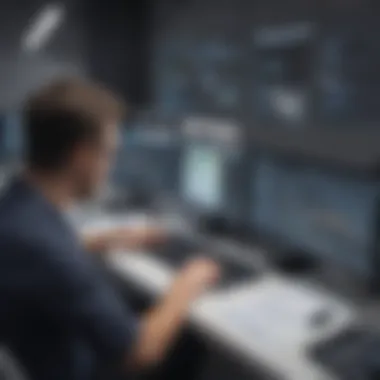

Defining Advanced Workflows
Advanced workflows refer to structured and sophisticated processes that involve various tasks, people, and systems, often automating routine operations. Unlike basic workflows, which may handle simple data exchanges, advanced workflows can incorporate conditional logic, parallel task execution, and multi-step processes. This dynamic capability fosters greater control over operations, allowing for flexibility and optimization in response to business needs.
The characteristics of advanced workflows include:
- Automation of routine tasks: Reduces manual effort and accelerates processes.
- Conditional logic: Enables tasks to occur based on specific triggers or outcomes.
- Visibility and tracking: Provides insight into the workflow's progress, facilitating better decision-making.
An example of an advanced workflow could be a document processing system that automatically sorts and routes documents based on their content, utilizing metadata and predefined rules.
Key Components of Workflows
An understanding of the fundamental components of advanced workflows is essential for their effective design and implementation.
- Tasks: Each task represents a specific action within the workflow, such as data entry or document approvals.
- Participants: These are the users or systems that interact with the workflow, including employees, departments, or external applications.
- Triggers: Triggers initiate the workflow and can be events or conditions met within the system.
- Paths and flows: The sequence of tasks and decisions that shape how the workflow progresses.
- Data inputs and outputs: Information that flows into and out of the workflow, critical for task completion.
Combining these components creates a cohesive structure that enables automation and makes workflows adaptable to changing business requirements.
Integration with Other Systems
Integration plays a vital role in the functionality of advanced workflows. GoAnywhere allows seamless interaction with various systems, which expands its capabilities significantly.
Integrating with other tools and platforms can enhance workflow performance by:
- Improving data accessibility: Direct access to data from multiple sources streamlines task execution.
- Eliminating data silos: Integration ensures that data flows freely between disparate systems, leading to a more unified approach to business operations.
- Boosting collaboration: Connecting with communication tools can enhance teamwork and accountability.
Examples of systems that can integrate with GoAnywhere include document management systems, customer relationship management (CRM) software, and enterprise resource planning (ERP) systems.
"Integrating advanced workflows with existing systems is key for maximizing efficiency and ensuring that all relevant information is utilized effectively."
By understanding and utilizing advanced workflows, organizations can enhance their operational strategies and drive long-term success. The insights gained from this section guide businesses in better utilizing GoAnywhere to navigate and optimize their workflows.
Designing Effective Workflows
Designing effective workflows is a critical component of maximizing the advantages offered by GoAnywhere. In the current business environment, efficiency and adaptability are vital, particularly for small to medium-sized enterprises. A well-structured workflow allows organizations to streamline their processes, minimize errors, and enhance overall productivity. As teams strive to keep pace with changing demands, the ability to create effective workflows becomes even more essential. Doing so not only increases operational efficiency but also fosters a culture of continuous improvement.
Workflow Planning Strategies
Planning is paramount when creating workflows. It requires a clear understanding of the business objectives and the resources available. When initiating a planning phase, consider these strategies:
- Define Objectives: Establish clear goals for the workflow that align with this business’s objectives. Know what you want to achieve.
- Identify Resources: Evaluate the tools, personnel, and technology needed for implementation. Resources should complement the goals.
- Map Out Processes: Create a visual representation of the workflow to understand the flow of tasks and decisions. Diagrams or flowcharts can clarify complex processes.
- Engage Stakeholders: Involve team members who will work within the workflow to gather insights. Their perspectives can highlight potential challenges.
- Iterate and Refine: Be open to modifying the initial plan based on feedback received during the mapping process. Flexibility is key.
An iterative approach enables teams to adapt to feedback, making improvements that can lead to increased efficacy.
Best Practices for Workflow Design
To design effective workflows, incorporating best practices is essential. Here are several techniques that can elevate workflow effectiveness:
- Simplicity is Vital: Avoid unnecessary complexity. The more straightforward the workflow, the easier it is for team members to follow.
- Establish Clear Roles: Clearly define responsibilities to eliminate confusion. Everyone involved should know what is expected of them.
- Use Automation Wisely: Utilize automation features in GoAnywhere to reduce manual tasks and improve efficiency. Automating repetitive tasks allows for more focus on strategic activities.
- Implement Quality Checks: Add checkpoints within workflows to ensure tasks are being completed correctly. This minimizes errors and ensures quality outcomes.
- Monitor Performance Regularly: Keep tabs on workflow performance. This enables identification of any issues and opportunities for improvement.
These best practices create an efficient framework that enhances productivity and minimizes workflow disruptions.
Utilizing Workflow Templates
GoAnywhere provides several workflow templates that can expedite the design process. Implementing templates offers benefits such as:
- Time-Saving: Templates can significantly reduce the initial setup time. Rather than starting from scratch, templates provide a solid foundation.
- Consistency: Using templates ensures that workflows maintain a consistent structure and format across the organization, which helps with standardization.
- Easier Collaboration: Templates allow multiple team members to work on similar workflows without confusion, promoting teamwork and efficiency.
Select templates that best fit the needs of the project and customize them as necessary. This adaptability allows businesses to craft workflows that align closely with their specific requirements.
“An effective workflow is not just a sequence of tasks; it is the method of conducting business that fosters efficiency, accuracy, and innovation.”
By designing effective workflows with careful planning, adherence to best practices, and the smart use of templates, businesses can unlock the full potential of GoAnywhere. This process facilitates smoother operations and enhances the ability to adapt to changing business conditions.
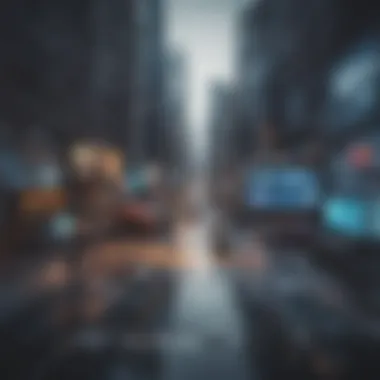

Implementation Challenges
Implementation challenges are critical to consider when working with advanced workflows in GoAnywhere. The process of integrating and executing these complex systems can have significant effects on a business’s efficiency and productivity. By understanding the common obstacles, risk management practices, and troubleshooting strategies, organizations can strategically navigate these challenges. This section aims to illuminate various aspects of the implementation process, ensuring that small to medium-sized businesses, entrepreneurs, and IT professionals can approach workflow adoption with informed strategies.
Common Obstacles in Workflow Implementation
Implementing workflows often surfaces various obstacles. These challenges can stem from several areas, such as technology, personnel, and resource allocation.
- Technology Hurdles: Technical difficulties often arise when integrating GoAnywhere with existing systems. Compatibility issues can prevent smooth data flow, causing delays in project timelines.
- Resistance to Change: Employees may resist transitioning to new processes or tools. Such behavioral obstacles can stem from comfort with existing systems, fear of the unknown, or lack of training on new tools.
- Inadequate Resources: Many organizations underestimate the need for resource allocation in the implementation phase. Lack of time, budget constraints, and insufficient personnel can impede progress.
These obstacles can hinder businesses from fully realizing the benefits of GoAnywhere’s advanced workflows. Identifying these challenges early can enable proactive mitigation strategies.
Risk Management in Advanced Workflows
Effective risk management is vital in workflow implementation. Risks can manifest in various forms, including technological failures, data breaches, or human errors.
- Assessment of Risks: Conducting a thorough risk assessment helps identify potential vulnerabilities in workflow processes. By determining the likelihood and impact of each risk, teams can prioritize their management efforts.
- Developing Contingency Plans: Formulating contingency plans helps to ensure readiness in the event a risk materializes. These plans outline alternative processes and responsibilities that can be enacted swiftly to minimize disruption.
- Monitoring and Adaptation: Continuous monitoring of workflow metrics allows organizations to detect issues before they escalate. Regular updates and adaptations ensure that workflows remain resilient against evolving risks.
Organizations that incorporate strong risk management practices can protect themselves from costly disruptions and inefficiencies during workflow implementation.
Troubleshooting Implementation Issues
Even with careful planning, implementation challenges can arise. Effective troubleshooting techniques can resolve issues swiftly to maintain workflow momentum.
- Identifying Root Causes: When issues occur, it is essential to pinpoint the underlying cause. This may involve reviewing system logs, speaking with the team, or analyzing workflow configurations.
- Utilizing Support Resources: Engaging with GoAnywhere’s support systems can provide insights and solutions to troubleshoot specific problems. Utilizing forums and knowledge bases can also offer community support.
- Iterative Testing: Testing implementations in a controlled environment can identify flaws before full deployment. Iterative testing helps ensure that any adjustments can be made without impacting broader operations.
Final Thought: Implementing advanced workflows is inherently challenging, but understanding potential obstacles and having strong strategies in place can help businesses navigate these complexities effectively.
By addressing the challenges of implementation, organizations can position themselves to leverage GoAnywhere's full capabilities, ultimately improving workflow efficiency and operational effectiveness.
Measuring Workflow Success
Measuring workflow success is a critical aspect of utilizing GoAnywhere's advanced capabilities. Understanding how workflows are performing allows businesses to identify strengths and areas for improvement. The essence of this component lies in evaluating efficacy and ensuring that the goals set during workflow design translate into tangible benefits. This article will explore the metrics and measures that can provide insights into workflow performance, which ultimately enhance operational strategies.
Key Performance Indicators (KPIs)
Key Performance Indicators, or KPIs, serve as quantifiable metrics that businesses can use to gauge the success of their workflows. These indicators provide a framework for continual monitoring over time. Here are some essential KPIs to consider while implementing workflows:
- Time Efficiency: Measuring the time taken to complete each step in a workflow allows for improved scheduling and resource allocation.
- Cost Reduction: Understanding the financial implications of workflows can highlight areas of savings, leading to more budget-efficient processes.
- Error Rate: Analyzing the frequency of errors helps in pinpointing process weaknesses, leading to increased quality control.
- User Satisfaction: Gathering feedback from end users can give insights into how the workflows meet their needs, thereby reflecting the overall effectiveness.
By systematically tracking these KPIs, businesses can ensure that workflows remain aligned with their operational objectives and adapt to changing needs.
Assessing Workflow Efficiency
Assessing workflow efficiency requires a comprehensive examination of both processes and outcomes. Efficiency is crucial because it directly impacts productivity and operational costs. Here are significant factors to assess:
- Cycle Time: Analyze the length of time required to complete workflows. A short cycle time generally indicates high efficiency.
- Throughput: Evaluate the number of tasks completed in a given timeframe. Higher throughput points to successful and efficient workflows.
- Resource Utilization: Understand how well resources, both human and technological, are being used in workflows. Ensuring optimal use prevents bottlenecks and redundancies.
Incorporating these assessments offers a whole picture of how workflows are performing and where adjustments are necessary.
Feedback Loops for Continuous Improvement
Implementing feedback loops is essential for continuous improvement in workflow management. Feedback mechanisms can help detect issues early and contribute to better decision-making processes. Key aspects to implement include:
- User Feedback Surveys: Regularly seek insights from users about their experiences with the workflows. This direct feedback is invaluable for making iterative improvements.
- Performance Reviews: Periodically review performance data against KPIs to identify trends or consistent performance issues.
- Adjustment Plans: Based on feedback and reviews, devise plans for adjustments in workflows to refine processes, reduce waste, and enhance user satisfaction.
"Continuous improvement is better than delayed perfection."
By integrating feedback loops into workflow management, organizations can foster an environment of ongoing enhancement, ensuring that their use of GoAnywhere remains relevant and effective.
By measuring success through KPIs, assessing efficiency, and creating feedback loops, organizations can maximize the value of their workflows. This strategic approach supports not only the immediate needs but also contributes to long-term business objectives.
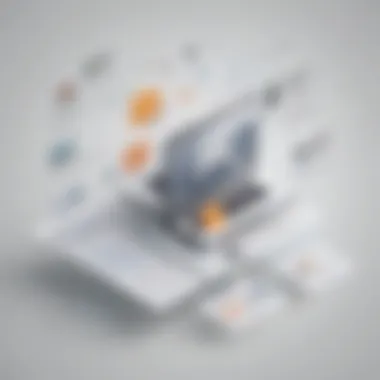

Real-World Applications
In today’s competitive environment, understanding the real-world applications of GoAnywhere’s advanced workflows is essential for any business looking to improve its operational efficiency. The practical implications of these workflows provide insights into how organizations can leverage this powerful tool to align their processes more closely with their strategic objectives. It demonstrates the potential for GoAnywhere to adapt to various industries, offering tailored solutions that meet unique challenges and needs.
Case Studies: Successful Implementations
The effectiveness of GoAnywhere’s workflows is best illustrated through real-world case studies. For instance, a healthcare provider recently implemented GoAnywhere to streamline patient data management and create a secure transfer process between departments. As a result, they managed to reduce the processing time for patient information by 40%. This improvement not only enhanced efficiency but also increased overall patient satisfaction by ensuring timely access to health records.
Similarly, a financial services firm adopted GoAnywhere to automate compliance reporting. As regulatory requirements often change, the firm utilized the flexible nature of GoAnywhere’s workflows to integrate real-time data updates. They reported a significant reduction in time spent on compliance tasks, allowing their staff to focus on strategic projects rather than routine data handling.
Industry-Specific Workflows
GoAnywhere's capability to cater to specific industries makes it a versatile tool. Different sectors, such as retail, manufacturing, and healthcare, benefit from customized workflow solutions. For example, in retail, the integration of GoAnywhere can streamline order processing and inventory management. Companies can automate data transfers between sales platforms and inventory databases, reducing errors and catalyzing faster inventory turnover.
In manufacturing, GoAnywhere enables coordination among suppliers and logistics teams, ensuring timely delivery of materials. The workflow automates the notification system for late shipments, helping to manage delays proactively. Organizations that recognize these tailored workflows are better positioned to respond to the dynamic challenges within their industries.
Lessons Learned from Implementation Experiences
While GoAnywhere provides robust solutions, many businesses glean valuable lessons from their implementation experiences. A key takeaway is the importance of user training and engagement in the initial stages of workflow adoption. Ensuring that employees are familiar with the system contributes significantly to successful implementation.
Additionally, continuous evaluation and adjustments post-implementation are critical. Companies that regularly analyze workflow performance tend to discover inefficiencies early, allowing timely interventions. For instance, a logistics company noticed bottlenecks in their automated shipment notifications. By refining their workflows and integrating feedback from users, they achieved smoother operations and decreased delivery times.
"The real strength of GoAnywhere lies in its adaptability and the ongoing learning process that organizations undergo while implementing it.”
By studying these real-world applications, businesses can extract valuable insights into the effectiveness and versatility of GoAnywhere’s advanced workflows. This knowledge empowers them to harness automation practically, optimizing their operations and gaining a competitive edge.
Future of Workflows
The exploration of the Future of Workflows is crucial for understanding how businesses can adapt and thrive in an increasingly complex digital landscape. As organizations transition toward more automated processes, these advanced workflows not only streamline tasks but also open the door to new methods of operational efficiency. Such advancements can save time and resources, directly translating into enhanced productivity and profitability. For professionals, recognizing these shifts is essential when strategizing their roles within their respective organizations.
Emerging Trends in Workflow Automation
In recent years, several emerging trends have shaped the world of workflow automation. The business landscape sees a sharp increase in the adoption of cloud-based solutions, providing flexibility and scalability for organizations of all sizes. As more firms migrate their operations to the cloud, they benefit from reduced infrastructure costs and improved accessibility.
Additionally, robotic process automation (RPA) is gaining traction. RPA allows repetitive tasks to be performed by software robots, freeing up human workers to focus on more strategic activities. Integrating RPA with systems like GoAnywhere enhances overall workflow efficiencies. It is vital for businesses to stay aware of these trends to remain competitive.
- Cloud Integration: Enhanced collaboration, accessibility, and reduced costs.
- Robotic Process Automation: Streamlines repetitive tasks.
- Low-Code Platforms: Empowered users to create custom workflows without needing extensive programming knowledge.
Impact of AI on Workflow Design
Artificial Intelligence (AI) fundamentally changes how workflows are designed and executed. AI's capacity to analyze large datasets allows for more informed decision-making, enabling businesses to tailor their operations more precisely. Through machine learning algorithms, workflows become more adaptive; they can learn from past behaviors and outcomes to optimize future performance.
Integrating AI into GoAnywhere can facilitate features such as predictive analytics. Professionals can harness AI to identify bottlenecks in workflows and propose solutions before issues arise. This proactive approach reinforces the importance of AI in modern workflow design.
"The integration of AI technologies into workflow design allows businesses to not only streamline their processes but also to enhance decision-making capabilities."
The Changing Landscape of Business Operations
The business operations landscape is undergoing a transformation. Factors like globalization, evolving customer expectations, and technological advancements continuously reshape how companies function. In this new era, agility is more important than ever. Organizations must respond quickly to change, and advanced workflows provide just that.
As companies adopt GoAnywhere for their workflows, they can shift from traditional operations to a more dynamic model. This adaptability helps businesses remain relevant amidst change. Moreover, as remote work becomes more prevalent, the necessity for robust workflow automation increases. Companies must ensure that their workflows are efficient and effective, regardless of the physical location of their workforce.
- Adoption of Flexible Work Models: Enhance workforce mobility and adaptability.
- Emphasis on Customer-Centric Approaches: Tailor offerings based on real-time feedback.
- Focus on Data Security: Ensure safe handling of sensitive information within automated workflows.
Understanding the future landscape of workflows prepares businesses to harness the potential of systems like GoAnywhere effectively. This foresight can provide organizations a solid foundation for ongoing success.
End
In the landscape of modern business operations, effective workflow management is critical. This article emphasizes the significance of the conclusion drawn from our exploration of GoAnywhere's advanced workflows. It serves as a culmination of the insights gathered throughout the discussion, stressing both the benefits and considerations that small to medium-sized businesses, entrepreneurs, and IT professionals must take into account.
One key element to recognize is the necessity for adaptability in workflow practices. As businesses evolve, so do their workflow needs. GoAnywhere offers tools that are designed to grow with the organization, allowing for tailored approaches that can address unique challenges. The ability to integrate with existing systems is also a major benefit, enabling streamlined processes without disruptive changes.
Furthermore, leveraging GoAnywhere enhances operational efficiency. We've seen how advanced workflows can lead to reduction in manual tasks, minimizing human error and promoting consistency. This results not only in time savings but also in a measurable increase in productivity. The inclusion of key performance indicators allows businesses to continually monitor and refine their workflows, fostering an environment of ongoing improvement.
"The most dangerous thing is an algorithm that does not know it is making decisions."
— This insight highlights the importance of understanding automated workflows, ensuring they align with strategic goals without losing sight of human oversight.
Consideration of implementation challenges is also vital. The potential obstacles can include technological limitations or resistance to change among employees. By addressing these challenges head-on, businesses can pave the way for successful integration of advanced workflows.
To summarize, the role of GoAnywhere in navigating advanced workflows extends beyond mere implementation. It embodies a rich potential for optimizing business operations and driving transformation. By critically understanding and applying the elements discussed in this article, stakeholders can position their organizations for long-term success while avoiding common pitfalls associated with workflow management. The practical knowledge shared enhances the overall comprehension of efficient operations, enabling better decision-making and resource allocation.



