Mastering IBM MaaS360: Your Guide to Secure Access
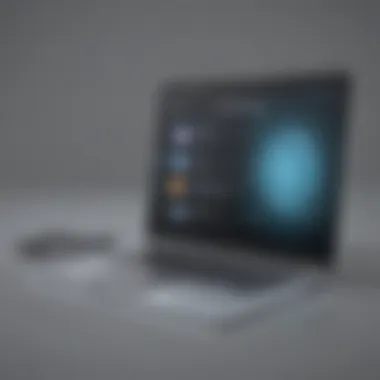

Intro
IBM MaaS360 is a mobile device management (MDM) solution designed for businesses of all sizes. Its primary aim is to enable organizations to securely manage and monitor mobile devices used within the workplace. In this guide, we will focus on the login process of IBM MaaS360, detailing the steps involved, security measures, and troubleshooting tips. Understanding how to effectively log in to this platform is essential for users seeking to ensure secure access to enterprise resources.
Software Overview
Purpose of the Software
IBM MaaS360 primarily serves to protect and manage mobile devices that connect to corporate networks. It allows IT administrators to enforce security protocols, manage applications, and provide support for employees’ mobile devices. In a world where remote work and mobile access are increasingly prevalent, maintaining control over devices accessing sensitive data is crucial for any organization.
Key Features
IBM MaaS360 boasts several notable features that cater to the needs of its users:
- Device Management: Admins can enroll, provision, and manage multiple devices effortlessly.
- Application Management: Control which applications can be installed or used on mobile devices, ensuring compliance with company policies.
- Security Compliance: Monitor device security status and enforce compliance with corporate security policies.
- Remote Wipe: In case of loss or theft, remote wipe capabilities are available to protect sensitive data.
- Reporting and Analytics: Gain insights into device usage and security incidents through comprehensive reporting tools.
These features contribute to the overall effectiveness of the software, making it a valuable tool for any organization looking to manage mobile devices securely.
Comparison with Competitors
Feature-by-Feature Analysis
When evaluating IBM MaaS360 against its competitors, it is important to look at specific functionalities. Solutions like Microsoft Intune and VMware Workspace ONE also provide MDM capabilities, but each has its strengths and weaknesses.
- IBM MaaS360: Strong reporting tools and robust security features, particularly for enterprises.
- Microsoft Intune: Integrated with Microsoft 365, ideal for organizations already using Microsoft services.
- VMware Workspace ONE: Combines MDM and desktop management, suiting those who need comprehensive IT management.
Understanding these differences helps businesses choose the best solution for their unique requirements.
Pricing Comparison
Pricing is an essential factor for many organizations when considering an MDM solution. While IBM MaaS360 has various pricing tiers based on functionality, it generally positions itself competitively in the market. For organizations focusing on cost-efficiency, it's advisable to not only compare the base prices but also to consider the total cost of ownership, which includes support and maintenance.
To summarize, IBM MaaS360 provides a comprehensive approach to mobile device management focusing on security and usability. This makes it a strong contender in the crowded MDM market. Understanding the login process will enable users to benefit fully from these features.
Prolusion to IBM MaaS360
IBM MaaS360 serves as a vital tool in today’s digital landscape. It provides businesses with the means to effectively manage mobile devices while ensuring security and compliance with organizational policies. This article delves into its login process, which is essential for accessing various resources and functionalities within the platform. By understanding the login process, users can enhance their efficiency and safeguard their organizational data.
Overview of IBM MaaS360
IBM MaaS360 is a cloud-based mobile device management (MDM) solution. It enables organizations to secure, manage, and support mobile devices from a centralized console. This system caters to the needs of businesses of varying sizes by facilitating device inventory, application management, and data protection. The ability to manage devices remotely is particularly crucial in today’s environment where remote work is prevalent.
MaaS360 integrates well with various operating systems like iOS, Android, and Windows. This flexibility allows IT professionals and managers to oversee an extensive range of devices. Moreover, the user interface is designed to be intuitive, which simplifies the onboarding process for users new to MDM solutions. The features included in MaaS360 not only streamline device management but also enhance user experience, making it an appealing choice for enterprises looking to adopt MDM solutions.
Importance of Mobile Device Management
Mobile Device Management has become increasingly important. In a world where employees often use personal devices for work purposes, maintaining security is a top priority. IBM MaaS360 addresses this concern by offering an array of features that help mitigate risks associated with data breaches and unauthorized access.
Here are a few reasons why MDM matters:
- Data Security: MDM solutions like MaaS360 provide encryption and security measures to protect sensitive data stored on devices.
- Compliance: Organizations must adhere to various regulatory requirements. MaaS360 helps in ensuring compliance by enforcing policies and enabling auditing.
- Device Control: The system allows IT departments to manage device settings, install necessary applications, and even wipe data remotely when needed.
- Increased Productivity: With effective management, users can access work-related applications and data seamlessly, improving overall productivity without compromising security.
Creating an IBM MaaS360 Account
Creating an IBM MaaS360 account is a fundamental step for businesses looking to harness the full power of mobile device management. An account serves not just as a gateway to the platform's features but also establishes a secure environment for managing devices and applications. This process offers numerous benefits, such as enhanced security, improved visibility into device management, and streamlined processes for IT departments. It is important for both small to medium-sized businesses and IT professionals to understand the prerequisites and steps involved in this setup.
Requirements for Account Creation
Before starting the account creation process for IBM MaaS360, one must consider several requirements. These include:
- Company Domain: Make sure you have a valid business email with your company's domain. Free email services typically won't be accepted.
- Admin Rights: You need to have administrative rights to set up the account. This ensures controls are in place when managing user privileges.
- Payment Information: Depending on the plan chosen, some payment information might be necessary to finalize the account setup.
- Access to Device Types: Identify the types of devices that will be managed to select appropriate settings during the setup process.
Meeting these requirements will facilitate a smooth account creation, which is crucial for effective management of enterprise mobile devices.
Step-by-Step Account Setup
Follow these steps carefully to create your IBM MaaS360 account:
- Visit the IBM MaaS360 Website: Start at the main IBM MaaS360 webpage to access the account creation portal.
- Select "Get Started": Click on the option to begin the registration process. This typically directs you to a form that collects essential information.
- Fill in Your Information: Enter the required details, including your name, company name, business email address, and phone number. Ensure all inputs are accurate to avoid delays.
- Set Up Your Password: Create a strong password that meets security guidelines. This will be your key to accessing the platform safely.
- Verify Your Email: After submitting the form, you will receive a verification email. Follow the instructions within that email to confirm your identity and activate your account.
- Configure Your Profile: Once verified, log in to your new account. Proceed to set up your profile by providing additional details as prompted.
- Choose Your Plan: Depending on your needs, select the appropriate subscription plan for your organization. Review the features included to ensure it aligns with your requirements.
- Finalize Setup: After selecting your plan, complete any additional configuration settings like adding user roles or device policies to enhance security and management.


Following these steps will ensure a successful account creation process and allow you to leverage IBM MaaS360 for your enterprise needs. As you proceed, remember that each decision you make during this setup can impact overall device management efficiency.
Navigating the IBM MaaS360 Login Page
Navigating the login page of IBM MaaS360 is a vital first step for users, as it serves as the gateway to the resources and functionalities of the mobile device management system. The importance of mastering this section cannot be overstated. Understanding the layout and elements of the login interface simplifies the process for new users and ensures a smoother experience. In this section, we will delve into both the layout of the login interface and the relevant user roles that come into play during and after login.
Login Interface Overview
The IBM MaaS360 login interface is designed with user-friendliness in mind. At first glance, the interface generally displays input fields for username and password. The layout is straightforward, allowing users to quickly identify the required actions.
Information regarding the interface includes:
- Username Field: This is where your unique identifier or email is entered. It’s crucial to enter this correctly for successful authentication.
- Password Field: This field requires the corresponding password associated with the username. It demands precision and strict adherence to case sensitivity.
- Login Button: A prominent button that is clicked to initiate the authentication process. Its visibility ensures users know where to proceed after entering credentials.
- Help and Support Links: These links provide additional guidance for users who may encounter issues. Their presence indicates the platform’s commitment to user support.
It's essential that users remain aware of these elements to ensure effective and efficient access to their IBM MaaS360 accounts.
Understanding User Roles
Upon logging in, users may find themselves assuming different roles within the IBM MaaS360 ecosystem. It is crucial to comprehend these roles as they dictate access levels, available features, and responsibilities.
There are generally two primary user roles:
- Administrators: Often tasked with overseeing device management policies, security settings, and user permissions across the organization. They have a comprehensive view of the system and can make necessary adjustments to enhance security and functionality.
- End Users: These individuals generally have access to certain features relevant to their specific roles. They may not have the same level of access or control as administrators but are critical in adhering to established policies and reporting any issues or device-related concerns.
Understanding these roles is essential for optimizing the IBM MaaS360 experience. It allows users to know what to expect and how to navigate the platform effectively.
Logging Into Your IBM MaaS360 Account
Accessing your IBM MaaS360 account is a critical step for users who manage mobile devices within their organization. Now more than ever, the need for secure access to enterprise resources is paramount. The login process is not just about entering your credentials; it defines how well your organization can maintain operational integrity and secure sensitive data. Understanding the steps and requirements involved in logging in can help prevent common issues and ensure a smoother experience.
Required Credentials for Login
To gain entry to your IBM MaaS360 account, you must provide specific credentials. These include:
- Username: Often, this is your work email or a designated username provided during account setup.
- Password: A strong password is crucial for securing your account. This should include a mix of letters, numbers, and symbols to ensure complexity.
Each of these elements plays an essential role in authenticating your identity. The combination of your username and password must match the records within IBM’s system. If you fail to enter the correct credentials, you will be prompted to try again, or potentially get locked out after a certain number of failed attempts. Therefore, it is important to recall your login details accurately.
"A strong password is the first line of defense against unauthorized access."
Two-Factor Authentication Process
As a significant enhancement to security, IBM MaaS360 incorporates two-factor authentication (2FA). This additional layer requires not just a username and password, but also a second form of verification. Usually, this is a code sent to your mobile device or generated by an authenticator app. The integration of 2FA reduces the risks associated with password theft.
To complete the two-factor authentication process, follow these steps:
- After entering your username and password, you will receive a prompt to verify your identity.
- Check your mobile device for the verification code.
- Enter the code in the provided field on the login interface.
- If the code is correct, you will gain access to your account.
This process may add a bit of time to your login, but it significantly increases security for your corporate data and resources. Regularly reviewing your authentication settings is good practice to ensure your account remains secure.
Security Features of IBM MaaS360 Login
In an era where cyber threats are commonplace, security features offered by IBM MaaS360 during the login process bear critical importance. This system provides robust security measures to ensure the safety of sensitive information handled within mobile devices. Understanding these features not just helps users safeguard their data, but also makes navigating enterprise resources much more secure.
The login process serves as the primary barrier against unauthorized access. IBM MaaS360 leverages several advanced security protocols that work together to protect user accounts and organizational data. Each of these elements plays a significant role in creating a secure environment for device management.
Encryption and Data Protection
IBM MaaS360 employs strong encryption methods to ensure that data remains confidential. When a user inputs their credentials, the transmission of this sensitive information is encrypted. This means that even if it were intercepted, it would be unreadable to unauthorized parties.
Encryption not only protects login information but also shields data while it is stored in the system. With encryption, personal and organizational data is safeguarded against data breaches. This is especially vital for small and medium-sized businesses, which may lack extensive security resources.
Other key aspects of data protection include:
- Data Loss Prevention: IBM MaaS360 includes features that help prevent unauthorized sharing or loss of data.
- Regular Security Updates: The platform receives routine updates. These patches help address any vulnerabilities quickly, ensuring that all data remains protected.
- Compliance Measures: IBM MaaS360 complies with various data protection regulations. This helps organizations maintain legal standards and protect user data effectively.
"Data security is not just a feature; it’s an essential aspect of any mobile device management system. For businesses, it ensures trust and compliance."
Session Management and Timeout Settings
Session management is another critical component of the IBM MaaS360 security framework. Proper session management effectively limits exposure during periods of inactivity. By implementing timeout settings, the system automatically logs users out after a predetermined period. This is important because it minimizes the opportunity for unauthorized access in the event that a device is left unattended.

Considerations for session management include:
- Customizable Timeout Settings: Administrators can set the timeout duration according to the organization's security requirements.
- Session Monitoring: The system can monitor active sessions for unusual activity, triggering alerts if suspicious behavior is detected.
- Multi-Session Support: Users can manage multiple sessions efficiently, ensuring their data is secure even when accessing from different devices.
Overall, the security features of IBM MaaS360 login process create a fortified environment for business operations. These elements protect sensitive data and enhance user confidence in using the platform.
Troubleshooting Common Login Issues
In today's digital landscape, resolving login issues quickly is crucial for maintaining productivity and security. Encountering problems during the login process can hinder your access to vital resources within IBM MaaS360, leading to frustrations that affect your workflow. Effective troubleshooting allows users to regain access swiftly while ensuring they understand the protocols in place to safeguard their data. This aspect of user experience is often overlooked but is a critical component of managing mobile devices in a corporate setting.
Forgotten Password Procedures
Forgetting a password is a common occurrence. Fortunately, IBM MaaS360 has procedures in place to help users recover or reset their passwords efficiently. Users first should look for the "Forgot Password?" link on the login page. Clicking this initiates a straightforward process that typically involves entering the registered email address associated with the account. Upon submission, the user will receive an email containing instructions for creating a new password.
It is essential to check the spam or junk folder in case the email does not appear in the inbox. The password reset link is usually time-sensitive, thus, it is advisable to complete the reset promptly. Here are some tips to streamline this process:
- Use a secure email: Ensure that you are accessing the correct email associated with your IBM MaaS360 account.
- Follow instructions carefully: Pay close attention to the reset requirements such as password strength.
- Update password regularly: After resetting, create a new password that is easy to remember but hard to guess.
In case the email fails to arrive after multiple attempts, users should reach out to their IT support for further assistance. It is crucial to have a backup plan and understand the internal policies governing account recovery.
Account Lockout Scenarios
Account lockouts can be a distressing experience. Such scenarios usually occur after multiple unsuccessful login attempts, acting as a security measure to prevent unauthorized access. When locked out, users will see a message indicating that their account has been temporarily disabled. The duration of the lockout may vary depending on the organization's security protocols.
To regain access, users may be required to request assistance from their system administrator or IT department. In many organizations, there is a dedicated support team trained to handle these situations effectively.
Here are steps to reduce lockout occurrences:
- Be mindful of security settings: Familiarize yourself with your organization’s password policy and login restrictions.
- Communicate with IT: If frequent lockouts happen, speak with your IT team about possible adjustments to your account settings.
- Use password managers: Consider using tools that help in securely storing and auto-filling passwords.
"Understanding the account lockout policy of your organization can save time and prevent unnecessary frustration."
In summary, handling login issues proactively is vital for consistent access and security. Knowing the steps for forgotten passwords and what to do in lockout situations can empower users to navigate IBM MaaS360 effectively. Familiarity with these processes contributes to a smoother experience in managing mobile devices regardless of the challenges that may arise.
Optimizing Your IBM MaaS360 Experience
Optimizing your experience with IBM MaaS360 is essential for maximizing productivity and ensuring the effective management of mobile devices within your organization. With the increasing reliance on mobile technologies in business, optimizing the platform can significantly enhance user efficiency and security. This section discusses key elements to consider while optimizing your IBM MaaS360 experience.
Personalizing Your Dashboard
Personalization of your dashboard is one crucial way to enhance your interaction with IBM MaaS360. By tailoring what you see upon logging in, you can prioritize tasks and access important information more quickly. Customizing your dashboard allows you to arrange widgets according to your workflow, which can include frequent requests, alerts, and performance metrics.
Key benefits of personalizing your dashboard include:
- Increased efficiency: Accessing the most relevant information immediately can save time.
- Enhanced focus: A streamlined view reduces distractions, allowing for better concentration on critical tasks.
- User satisfaction: When the interface aligns with your preferences, it fosters a more enjoyable user experience.
To customize your dashboard, you can adjust settings within the IBM MaaS360 interface, selecting the specific metrics and tools that are most relevant to your role. Consider organizing your dashboard based on the frequency of use and priority.
Staying Updated with Notifications
Another essential aspect of optimizing your IBM MaaS360 experience is efficiently managing notifications. Staying updated on changes, alerts, and system messages is vital to maintain operational efficiency. Notifications can inform you about critical updates regarding device compliance, security breaches, and system performance.
To effectively manage your notifications:
- Configure Alerts: Tailor your notification settings within the platform to receive only the most relevant alerts.
- Prioritize Important Updates: Differentiate between high-priority and low-priority notifications to ensure that critical information is not overlooked.
- Regularly Review Notification Settings: As new features are developed and your organization's needs evolve, ensure your notification preferences reflect current priorities.
By keeping notifications streamlined and relevant, users can avoid information overload while remaining aware of important updates that affect their devices and overall security.
Staying proactive with optimizations can lead to improved productivity and security across the user base of IBM MaaS360.
As businesses increasingly prioritize efficiency, optimizing the IBM MaaS360 experience becomes not just an option but a necessity.
Integrating IBM MaaS360 with Other Systems
Integrating IBM MaaS360 with other systems is essential for businesses looking to enhance their mobile device management capabilities. By achieving this integration, organizations can streamline their operations and improve productivity. Combining IBM MaaS360 with existing enterprise systems increases data interoperability and opens a larger realm of possibilities. The key benefit is making sure that IT departments can manage devices smoothly and efficiently while leveraging their current infrastructure.
Connecting to Enterprise Applications
The connection to enterprise applications is a critical aspect of the integration process. IBM MaaS360 can work alongside widely used enterprise systems like Salesforce, Microsoft Dynamics, and various other customer relationship management tools. This allows businesses to manage data and device security more effectively. With this connection, IT teams can ensure that the devices used to access sensitive applications adhere to the organization’s security policies.
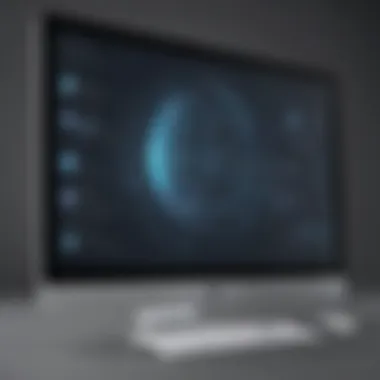

Benefits of connecting IBM MaaS360 with enterprise applications include:
- Improved Data Security: Ensuring that only compliant devices can access sensitive applications prevents unauthorized data breaches.
- Enhanced Productivity: Employees can access necessary applications on their mobile devices, allowing for greater flexibility and responsiveness.
- Centralized Management: IT departments can manage both the devices and the applications they connect to from a single platform, simplifying the monitoring and compliance processes.
Using APIs for Custom Integrations
Leveraging APIs for custom integrations with IBM MaaS360 opens up even more opportunities for customization and functionality. APIs allow businesses to link IBM MaaS360 with other tools and platforms, facilitating tailored workflows that cater to specific organizational needs. For businesses with unique requirements, custom integrations can be crucial for efficient operations.
When using APIs, consider the following:
- Flexibility: Establishing custom integrations can adapt platforms to fit specific business processes or workflows.
- Scalability: As a business grows, the integrations can evolve to include additional tools and features without requiring a complete overhaul of the existing systems.
- Enhanced User Experience: Custom integrations can streamline user interactions, making it easier and more intuitive for employees to operate in their work environment.
Best Practices for Managing Your IBM MaaS360 Account
Managing an IBM MaaS360 account effectively is crucial for ensuring secure and smooth operation within the platform. For businesses, especially small to medium-sized ones, adhering to best practices is a proactive approach to mitigate risks and maximize utility. It is essential to continually assess and improve the management of the account. This section will focus on two key components: regular security audits and effective policy management.
Regular Security Audits
Regular security audits are indispensable for safeguarding an organization's mobile device management framework. This process involves systematically reviewing configurations and procedures associated with the IBM MaaS360 account. By conducting these audits, businesses can identify vulnerabilities that may arise from outdated protocols or changing technological landscapes.
- Identification of Vulnerabilities: Regularly pursuing audits helps in catching potential security loopholes before they become significant issues. Regular oversight can reveal improper access settings, outdated software versions, or missing updates.
- Compliance: Many organizations are bound by compliance regulations. Regular audits help ensure that the account settings and practices align with policies set forth by regulatory bodies.
- Enhanced Trust: For internal stakeholders and clients, demonstrating commitment to cybersecurity creates a sense of confidence in the business. It establishes a reputation for reliability and responsibility.
- Guided Improvements: These audits not only reveal deficiencies but also provide a roadmap for enhancements in security practices, ultimately contributing to a strengthened overall infrastructure.
"Routine security checks are not just about fixing issues; they are about cultivating a culture of security within an organization."
Addressing findings promptly is crucial, ensuring that the IBM MaaS360 account remains fortified against emerging threats.
Effective Policy Management
Effective policy management under IBM MaaS360 cannot be overstated. It is a core aspect that directly influences device and data security. Policies dictate how devices interact with corporate data and resources, and therefore they must be well-defined and up to date.
- Clarity and Consistency: Clear policies ensure that all users understand their responsibilities. Consistent enforcement of these policies reduces the risk of breaches resulting from ignorance or misunderstanding.
- Regular Updates: As technology evolves, so should the policies. Periodic reviews allow businesses to adapt to new threats and technological advancements, ensuring that policies remain relevant and effective.
- Training and Awareness: Engaging users through training programs can enhance understanding and adherence to policies. This should cover best practices for security, usage policies, and acceptable behaviors while using devices managed through IBM MaaS360.
- Monitoring and Feedback: Implementing a process for regular monitoring can help ensure compliance with the established policies and gather user feedback for continual improvement.
Effective policy management serves as a backbone for a secure and efficient operation of the IBM MaaS360 platform.
Resources for Further Learning
In the context of using IBM MaaS360, having access to reliable resources for further learning is crucial. The rapidly changing technology landscape necessitates continuous education and adaptation. Understanding the nuances of IBM MaaS360, along with its functionalities, can significantly enhance how small to medium-sized businesses and IT professionals manage their mobile devices and applications effectively.
By leveraging available resources, users can stay updated on best practices, security protocols, and new features. This not only aids in troubleshooting issues but also enhances overall usage efficiency. Moreover, dedicated learning resources serve as a foundation for developing tailored solutions that align with the specific needs of an organization.
Official IBM Documentation
Official IBM documentation provides the most accurate and detailed information regarding MaaS360. This documentation is crafted by the developers themselves. It covers everything from step-by-step installation procedures to advanced features. Users can find specific guidance on the implementation process, as well as technical details on configuration settings. The documentation is regularly updated to reflect the latest changes and updates in the software, ensuring users have access to the most pertinent information.
Some key aspects found in the official documentation include:
- Installation and Setup: Detailed instructions from initial setup to deployment.
- Feature Guides: Extensive descriptions of the functionalities offered by MaaS360.
- Troubleshooting Icons: Quick references for identifying and fixing common problems.
Utilizing this resource minimizes the chances of errors during the setup process and maximizes the benefits of the platform.
Community Support Forums
In addition to official documentation, community forums play a vital role in the learning process. Platforms like Reddit and Facebook have various groups dedicated to IBM MaaS360 discussions. These forums are spaces where users share experiences, ask questions, and provide insights based on real-use scenarios. The assistance from peers can often lead to innovative solutions that official documents may not detail.
Key benefits of participating in community forums include:
- Real-world Insights: Learn from the experiences of other users who may face similar challenges.
- Peer Support: Access to a network of professionals ready to assist when issues arise.
- Shared Resources: Users often share useful tips, third-party tools, and unofficial guides that enhance the MaaS360 experience.
Taking part in these forums helps to build a community knowledge base that can be beneficial to all users, reinforcing problem-solving in practical ways.
Closure
Summary of Key Points
We have discussed several vital aspects in this guide:
- The steps involved in creating an IBM MaaS360 account and essential permissions required for users.
- Insights into the login interface and its key components, which simplify the access to resources.
- Security features, including two-factor authentication, that remarkably enhance account safety.
- Common login issues and their solutions, ensuring users can efficiently recover access.
- Best practices for optimizing and managing the IBM MaaS360 account effectively.
- Resources for continuous learning and support, enabling users to stay updated with the latest features and practices.
Final Thoughts on IBM MaaS360 Usage
As mobile device management solutions evolve, understanding IBM MaaS360's login process offers significant benefits. This knowledge allows businesses to protect sensitive data and streamline operations. Engaging with the platform not only enhances security but also empowers users and IT professionals to manage devices and policies effectively. Ultimately, a strong grasp of the login process can lead to improved productivity and innovation in a secure environment.
"A well-informed user is a secure user. Knowledge is power, especially in mobile management."
For further reading and community discussions, consider exploring resources like Wikipedia, Britannica, or forums on Reddit and Facebook.
By understanding IBM MaaS360, you help fortify your enterprise against evolving threats while facilitating seamless access for users.



