Mastering the Informatica Trial Experience: A Guide
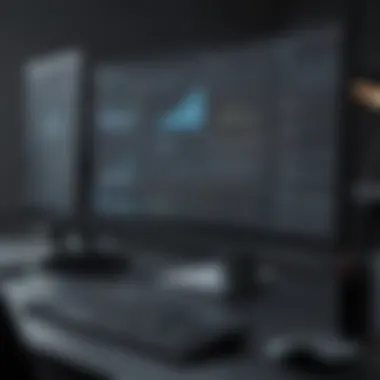

Intro
In the ever-evolving landscape of data management, businesses today are faced with the challenge of integrating and managing vast amounts of information effectively. For many, the journey begins with exploring various software solutions capable of meeting their unique data needs. One such solution is Informatica, known for its robustness in data integration and management tasks. But before making any significant investment, it's often prudent to explore a trial version. This approach can offer valuable insights into whether the software aligns with the organization's specific requirements.
The Informatica trial serves as a vital opportunity for businesses—especially small to medium-sized ones—to evaluate its capabilities meticulously. By immersing themselves in its features and potential applications, organizations can make informed decisions that potentially save time, resources, and frustration down the line. In the coming sections, we will dissect what the trial offers, how it measures up against competitors, and why understanding this process is essential for effective decision-making.
Software Overview
Purpose of the Software
Informatica is designed to solve the complex issues surrounding data management. From enabling seamless data integration to ensuring data quality and governance, the platform aims to empower businesses to harness their data effectively. With more businesses realizing the need for data-led strategies, Informatica positions itself as a comprehensive tool that caters to various aspects of data handling, making it particularly suitable for organizations looking to enhance their data management strategies.
Key Features
The Informatica trial showcases several powerful features:
- Data Integration: Its core function allows users to combine data from multiple sources, ensuring a unified view that can drive better decision-making.
- Data Quality Management: It includes advanced capabilities to cleanse and enrich data, helping to maintain accuracy and reliability.
- Automation: With built-in automation tools, businesses can streamline workflows, reducing the time and effort involved in data management tasks.
- Scalability: The platform is designed to grow with your organization, accommodating increasing data volumes and complexities.
These features highlight Informatica's potential to revolutionize the data processes of any business, allowing them to focus on leveraging their insights rather than grappling with challenging data issues.
Comparison with Competitors
Feature-by-Feature Analysis
When analyzing Informatica against other data management solutions, a nuanced approach is necessary:
- User Interface: Many users find Informatica's interface to be intuitive, which can be a significant advantage for teams with varying levels of technical expertise.
- Integration Capabilities: Informatica offers extensive connectivity options, allowing for easier integration with numerous third-party applications compared to competitors like Talend or Microsoft Azure Data Factory.
- Customer Support: The provision for customer support and community resources often tilts the balance favorably for Informatica, especially when users encounter hurdles during implementation.
Pricing Comparison
Pricing can frequently be a deal-breaker for any software solution. While Informatica's robust features may come with a premium, it is essential to consider the long-term ROI:
- Informatica Pricing: Typically, Informatica operates on a subscription model which might feel on the higher end of the spectrum.
- Competitor Pricing: Other platforms like Apache NiFi or Pentaho may present lower initial costs; however, additional costs can arise from adding custom features or support.
In weighing these pricing strategies, organizations must factor in their immediate requirements versus potential future needs.
Understanding Informatica
Understanding Informatica is pivotal in the context of this article as it lays the groundwork for familiarizing readers with the software’s capabilities. For small to medium-sized businesses and IT professionals, grasping the essence of Informatica can significantly affect how data management processes are perceived and executed within organizations. This knowledge provides a lens through which the subsequent exploration of the trial version can be examined, offering insights into how organizations might effectively leverage this tool for improved data integration and management.
Origins and Evolution of Informatica
Informatica’s journey began in 1993, when it was founded by a group of engineers who saw the growing need for sophisticated data management solutions. Initially focused on extraction, transformation, and loading (ETL) processes, Informatica has continuously evolved to address the increasingly complex demands of data governance and integration. Over the years, it transitioned from being merely an ETL tool to becoming a comprehensive data integration platform that supports cloud applications, big data, and artificial intelligence.
The shift toward cloud technology significantly accelerated Informatica’s growth. With products like Informatica Cloud, businesses gained the ability to manage data across disparate sources without the heavy lifting typically associated with traditional database systems. These developments have positioned Informatica as a leader in the data integration domain, appealing to a wide array of industries, from finance to healthcare.
Core Features of Informatica Software
Informatica’s software encapsulates a myriad of features tailored to assist organizations in their quest for seamless data management. Key features include:
- Data Integration: Supports integration across various data sources, both on-premise and in the cloud.
- Data Quality Management: Ensures accuracy and consistency through robust validation checks and profiling tools.
- Master Data Management: Provides a unified view of critical business data, helping organizations maintain consistency across systems.
- Data Governance: Implements compliance and regulatory requirements by enabling access controls and data lineage tracking.
Such features are crucial for businesses seeking not just to manage data, but to transform it into meaningful insights. With the growing volume and complexity of data, adopting Informatica can lead to more informed decision-making, improving operational efficiencies in the long run.
Importance of Data Integration
Data integration holds a vital role in today's information-driven landscape. As organizations continually expand their data sources, integrating that data becomes more essential than ever. Informatica simplifies this process, allowing organizations to amalgamate data from varied sources efficiently. The benefits of effective data integration include:
- Holistic View of Data: Combines fragmented data into a unified platform, enabling better analysis and reporting.
- Enhanced Productivity: Eliminates the need for repetitive manual data entry or reconciliation, freeing up valuable time for more strategic projects.
- Improved Decision-Making: Ensures that stakeholders have access to accurate and relevant data, affording them the clarity required for sound business choices.
In essence, understanding the significance of data integration can empower businesses to harness the full potential of their data, ultimately driving growth and competitive advantage.
"Informatica not only supports data integration but reshapes how businesses see and utilize their data, establishing a path toward informed decision-making and strategic growth."
By grasping the origins, features, and the crucial aspect of data integration, organizations are better positioned to appreciate the benefits that the Informatica trial has to offer. Understanding these foundational elements establishes a strong basis for navigating the trial experience effectively.
Informatica Trial Overview
In the rapidly evolving realm of data management, the Informatica Trial stands as a significant gateway for businesses looking to enhance their data integration capabilities. This section delves into what one can expect from the trial experience, emphasizing its importance not just as a testing ground, but as a platform for understanding how Informatica fits within diverse data strategies. For entrepreneurs, IT professionals, and small to medium-sized businesses, grasping the nuances of this trial can directly influence their data management outcomes. The trial serves the dual purpose of evaluation and education, ultimately arming users with the insights necessary to determine suitability for their unique needs.
Defining the Trial Experience
When we talk about the trial experience in Informatica, it's essential to recognize that it’s not simply a lightweight version of software. Instead, it is an opportunity for users to immerse themselves in the environment and test each feature as it would function in a live setting. Users can navigate through its functionalities like data integration, quality, and governance tools, all while harnessing the full power of the platform, even if just temporarily.


During this trial, users often report moments of revelation, discovering how the flexibility of Informatica can transform their data handling. By engaging deeply, users are not just reading about features; they are experiencing the software firsthand, understanding its intricacies, and identifying ways it can be leveraged effectively for real-life applications.
Length and Accessibility of the Trial
The typical length of the Informatica Trial varies, usually ranging from 15 to 30 days. This duration is generally sufficient for businesses to explore core functionalities and integrate samples of their own data, which is critical for practical testing. However, it's crucial to note that the trial does come with accessibility considerations.
For instance, users must ensure their systems meet requirements prior to installation. The software might require a robust infrastructure, especially if you’re dealing with large datasets. Therefore, before initiating the trial, check your hardware configurations and network capabilities to enhance the trial experience.
Registration Process for the Trial
Registering for the Informatica Trial is relatively straightforward. Here’s a simple breakdown of how to get started:
- Visit the Informatica website
- Look for the trial option in the Products section
- Fill out the registration form, which usually includes basic information like name, email, and organization details
- Verify your email address through the confirmation link sent to you
- Follow the instructions to access and download the trial software
- Receive communication from Informatica, including usage tips and best practices throughout your trial period
The ease of this registration process allows businesses to hop right into exploring what Informatica has to offer, minimizing barriers to entry.
By understanding these essentials—what the trial experience entails, how long it lasts, and how to register—businesses can navigate the trial with confidence and clarity, ensuring they get the most out of their exploration into Informatica's offerings.
Navigating the Informatica Trial
When diving into the world of data management, the Informatica trial represents a pivotal step for many businesses. It's not just a test drive; it’s a chance to unearth potential efficiencies, tailor data solutions to fit specific needs, and ultimately, empower organizations to make informed decisions regarding their data infrastructure. This guide will elucidate critical considerations and advantages of navigating the Informatica trial effectively.
Initial Setup and System Requirements
Before embarking on your trial experience, it is essential to ensure that your system can handle the demands of Informatica. The setup isn’t overly complicated, but there are a few key elements to keep in mind.
First off, understanding the hardware requirements is crucial. Typically, you’ll need a machine with a minimum of 8 GB of RAM and a dual-core processor to comfortably run the software. However, if you're dealing with larger datasets, consider ramping up to at least 16 GB of RAM. Alongside this, having enough disk space for installations and temporary files is a must; about 50 GB should suffice.
Operating systems must be compatible, so take note if you’re using Windows or various distributions of Linux. A strong internet connection is also vital since many features rely on cloud access, particularly for data ingestion and integration tasks.
Key Takeaway: Properly preparing your system is half the battle won; investing time in this phase saves you loads of frustration down the line.
Features Available During the Trial
One of the exciting aspects of the Informatica trial is the array of features available for exploration. Initially, it’s important to realize that not every capability of the complete software will be accessible, but there are still noteworthy tools at your disposal.
- Data Integration: You can expect robust data integration functionalities that allow for extracting, transforming, and loading data across various sources.
- Data Quality Tools: These tools help in cleansing and validating data to ensure that the information used in analysis is accurate and reliable.
- Workflow Automation: You’ll be able to set up and test workflows that automate routine tasks, making your data process more efficient.
- Reporting and Analytics: Although limited, trial users can engage with some reporting options to assess the effectiveness of data assumptions.
By taking the time to explore these features, you can gauge which aspects are truly aligned with your organizational needs. The sooner you do this, the more insightful feedback you can attain to drive your data strategy forward.
Documentation and Support Resources
Navigating a complex system like Informatica can bring about questions and challenges. Thankfully, Informatica has tailored resources to aid users during the trial.
- Official Documentation: The main documentation resource is an extensive go-to guide that provides step-by-step instructions and best practices, helping you troubleshoot and find answers quickly.
- User Forums: Engaging with the community on platforms like Reddit and other dedicated forums allows you to learn from others’ experiences and share your own queries. This peer support can often lead to practical solutions that documentation might not cover.
- Tutorial Videos and Online Courses: Many platforms host videos that walk you through setup, usage, and optimization of various features. They serve as a visual aid that can make understanding concepts much clearer.
- Customer Support: Don’t hesitate to reach out to Informatica support for help if you're stuck on something critical. Though support during trial isn’t as comprehensive as the full version, they can provide assistance with common issues.
In summary, while navigation through the trial phase can seem daunting, a well-planned approach, paired with these resources, will not only make the process smoother but will also enhance the value derived from the trial experience.
Maximizing Your Trial Experience
Understanding how to maximize your experience during the Informatica trial is critical. This section will delve into key elements that can enhance your productivity, provide valuable insights, and help you evaluate the software’s fit for your data management needs. Without clear objectives and effective practices, you might just skim the surface, missing out on what Informatica can truly offer.
Setting Clear Objectives
Before diving headfirst into the trial, it’s essential to set clear objectives. This involves understanding what you want to achieve. Ask yourself:
- Are you looking to streamline data integration processes?
- Do you need to improve data quality and governance?
- Perhaps you want to assess the system’s compatibility with your existing tools?
Having specific goals helps frame your actions within the trial. It’s like setting the destination on a GPS before hitting the road; without it, you could end up going in circles. Remember, specificity here is key. Rather than a vague goal like "I want to see what Informatica does", set a target like "I want to use the ETL tools to reduce data processing time by 20%".
Data Preparation and Integration Practices
Proper data preparation is the backbone of making the most of your trial experience. Think of this phase as laying the groundwork before building a house: without a solid foundation, everything else can crumble.
When using Informatica, consider the following practices:
- Assess Data Sources: Identify all sources of data you plan to integrate. This could include databases, cloud storage, or local files. The more comprehensive your assessment, the cleaner your integration efforts will be.
- Data Cleaning: Ensure that the data you plan to use is clean and validated. This minimizes errors down the line and improves the accuracy of your integration scenarios.
- Familiarize with Tools: Get to know the available data preparation tools in Informatica. Whether you're using mappings, transformations, or workflows, familiarity will allow you to navigate the system more effectively.
By investing time in these preparatory steps, you ensure that your integration practices yield fruitful results during the trial.
Exploring Use Cases and Scenarios
The trial is not just a sandbox; it’s an opportunity to validate specific use cases relevant to your business or industry. Experimentation can provide insights into how Informatica will handle real-world scenarios you encounter daily.
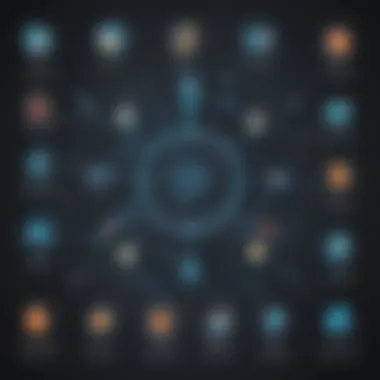

When exploring use cases, consider:
- Industry-Specific Applications: Identify how other businesses in your industry utilize Informatica. This might include case studies or testimonials from similar organizations, helping you visualize its value.
- Scenario Simulation: Develop scenarios based on your data workflow and see how Informatica performs. Test scenarios like merging datasets from different sources or automating reporting processes.
- Stakeholder Engagement: Involve team members who will use the software post-trial. Their input during the trial can provide additional perspectives and insights into whether Informatica meets broader organizational needs.
"Hands-on experience with specific scenarios allows you to see the strengths and weaknesses of the platform in a context that matters to your business."
In summary, maximizing your Informatica trial involves intentional planning and thoughtful execution. Setting clear objectives, preparing your data diligently, and exploring relevant use cases enrich your experience and significantly contribute to informed decision-making should you choose to adopt Informatica long-term.
Assessing Trial Outcomes
Evaluating the outcomes of the Informatica trial is crucial. It provides users with insight into how well the software meets their organization’s needs. Trial outcomes are not merely figures; they reflect the software's potential to drive efficiencies and improve data management strategies. For small to medium-sized businesses, understanding these outcomes can be the difference between investing in a solution that fits or finding oneself in a complex technical quagmire.
Evaluating Performance Metrics
When using Informatica, performance metrics serve as a litmus test. Key indicators to focus on include:
- Data Processing Speed: The ability to handle large volumes of data effectively.
- Error Rates: Understanding how often failure occurs during integration tasks.
- Resource Consumption: Evaluating CPU and memory usage during operations.
Analysing these factors can reveal how the platform performs under varied loads. For instance, if data processing becomes sluggish during peak operations, it could signal the need for better resource allocation or highlight limitations of the trial version. In short, focusing on performance metrics lays the groundwork for informed decisions moving forward.
User Experience and Feedback
User experience goes beyond mere functionality. It encapsulates how intuitive the software feels during use. Engaging with the Informatica interface should leave users feeling empowered rather than overwhelmed. Factors affecting user experience include:
- Interface Usability: How easy is it for users to navigate?
- Support Availability: Is help easily accessible when complications arise?
- Learning Curve: How steep is it for new users to become proficient?
Collecting feedback is paramount. Encouraging team members to share their thoughts can uncover hidden issues or features that enhance productivity. A deeper understanding of user experience can demonstrate potential adoption challenges or strengths.
Identifying Key Learnings
The trial is not solely about software features; it’s also a learning experience. Some important takeaways might include:
- Integration Challenges: Recognizing potential roadblocks in integrating various data sources.
- Customization Opportunities: Discovering ways to tweak the software to better suit specific business needs.
- Skill Gaps: Identifying areas where further training for staff is needed.
Reflecting on these learnings can provide clarity on not just how Informatica works but also how it can fit within the broader data ecosystem of the organization. As the trials come to a close, it’s essential to gather insights into which aspects were most beneficial. This not only shapes future decisions but also challenges businesses to innovate their data management practices.
Potential Challenges During the Trial
When embarking on the Informatica trial journey, it is crucial to understand the potential challenges that could impede your experience. Recognizing these obstacles not only prepares you for the unexpected but also enhances your capacity to leverage the trial effectively for your business needs. Acknowledging these challenges enables users to proactively adapt their strategies, minimizing setbacks. This section will shed light on some prevalent challenges that users often face, as well as suggest thoughtful approaches for navigating them successfully.
Technical Issues and Workarounds
One of the most common hurdles encountered during the trial period revolves around technical setbacks. Such issues can stem from various sources, including hardware incompatibilities, network failures, or software glitches. When these issues arise, the frustration can be palpable, often leading to wasted time and decreased productivity. Therefore, understanding where these problems typically emerge is vital.
- Compatibility Problems: Ensure that your systems meet Informatica's specified requirements. Failing to do so can lead to installation failures or operational inefficiencies.
- Networking Issues: A stable network connection is critical for cloud-based operations. If your internet is spotty, consider using a wired connection to improve reliability.
- Frequent Updates: Occasionally, the software may require updates that could interrupt your workflow. Keeping your software up-to-date is essential, but it may mean scheduling updates during off-peak hours.
In case these technical hiccups occur, reaching out to the support team and employing online forums could be beneficial. You can also check community resources like Reddit for user-generated solutions that could provide timely assistance.
Common User Pitfalls
While navigating the trial, users often trip over certain pitfalls that can limit their effectiveness with the software. A clear understanding of these common mistakes can save time and frustration. Here are a few to keep on your radar:
- Ignoring Documentation: Many users underestimate the importance of reading the provided documentation. Familiarizing yourself with user manuals can help you avoid basic errors and optimize your setup.
- Neglecting Training Resources: Informatica provides a wealth of training materials. Utilizing these resources often proves beneficial in maximizing your understanding and capability with the software.
- Overcomplicating Simplicity: Sometimes, users try to implement overly complex data integration processes when simpler methods could suffice. Start with straightforward tasks and progressively tackle more complicated workflows as you grow comfortable with the platform.
Preventing these pitfalls requires mindfulness and a proactive approach to aligning your trial experience with your objectives. Taking the time to reflect on potential mistakes can streamline your operation and help you get the most out of the trial.
Limitations of the Trial Version
Understanding the inherent limitations of the trial version is essential to set realistic expectations. Trial versions often come with restrictions that can affect the user experience. Awareness of these boundaries can shape your approach and guide your evaluation of the software’s overall usefulness.
- Feature Restrictions: Not all features available in the full version will be accessible during the trial. Recognizing the difference can prevent disappointment, especially when attempting to execute specific tasks.
- Time Limits: The trial often has a set period which may not provide sufficient time for an in-depth exploration of all functionalities. Be sure to prioritize key features that are most relevant to your business goals.
- Support Limitations: During the trial, the level of customer support may differ from the full version. Be prepared to rely more heavily on community forums or self-service support channels.
In summary, understanding the nuances and limitations of the trial phase can guide decision-making processes regarding the integration of Informatica into your existing systems. By being aware of these challenges and strategically addressing them, you can navigate your trial more successfully and glean maximum insight from your experience.
Decision-making Post-Trial
The period following an Informatica trial can be as crucial as the trial itself. Many organizations often overlook this phase, but it comprises integral steps that help in determining whether to integrate the software fully into their operations. By critically evaluating the insight gained during the trial, businesses can make informed decisions that align with their data management goals and strategies.
A key part of this decision-making process involves assessing the return on investment (ROI). What resources have been allocated during the trial? Was the data integration beneficial in streamlining processes? Identifying these metrics can illuminate whether further commitment to the software is financially viable. Decisions aren’t just about the costs incurred but also the enhancements observed in efficiency and productivity metrics.
Analyzing the Return on Investment
Understanding the ROI from the Informatica trial is a foundational step. Businesses are expected to allocate their resources judiciously, and knowing how returns measure against investments can shape future projects.
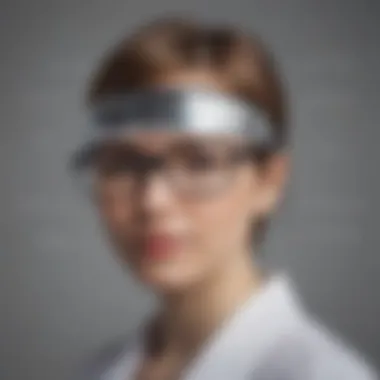

- Cost Savings: Determine whether Informatica helped in cutting down operational costs. For instance, how much time did it save your employees in data management tasks?
- Efficiency Metrics: Examine if the processes sped up or streamlined. Did the integration lead to faster data processing or improved reporting capabilities?
- Scalability Potential: Evaluate how well Informatica could adapt to your growing needs. If your organization is on a growth trajectory, this scalability is paramount.
- Quality of Integration: Understand the improvements in data accuracy and accessibility. Did the software meet the specific data integration needs of your organization?
These elements not only help predict an ROI but also guide conversations with stakeholders about the software's value.
Comparing Alternatives to Informatica
Engaging in a comparative analysis of alternatives to Informatica might be pivotal in the post-trial phase. While Informatica can be a powerful tool, it’s wise to examine other solutions to ensure the best fit for your organization’s needs.
- Feature Comparison: Consider the functionalities offered by competitors. Does another product provide unique features that directly address gaps you found with Informatica?
- User Feedback: Visit forums like Reddit and other community support platforms to gauge user experiences. User feedback might reveal insights that official documentation doesn’t convey.
- Costs and Licensing: Look closely at pricing models from various providers. Sometimes the best solution isn’t just about features but affordability without compromising performance.
Making an informed choice may require additional research about competitors. This could save both time and money in the long run.
Making a Case for Software Adoption
By this phase, some compelling findings should be evident, and organizing them into a structured case can cement the decision to adopt Informatica or seek alternatives.
- Constructing a Business Case: An effective case should include insights related to cost savings, efficiency improvements, and ROI. Present data-driven arguments to stakeholders, highlighting how Informatica aligns with long-term business objectives.
- Potential for Training and Development: If the organization commits, consider how to implement training for staff. Ensuring everyone is well-acquainted with the software is instrumental in maximizing its benefits.
- Feedback Loop Creation: Encourage feedback from users post-implementation. Creating a feedback loop can lead to continuous improvement and innovations in how the software is utilized.
- Plan for Evaluation: Establishing a timeline for reviewing the software's performance post-adoption is critical. This not only keeps the software accountable but also allows for fine-tuning of processes and brainstorming sessions for alternative functionalities further down the line.
"You can't make a decision based on your past; you have to think ahead."
Overall, taking the right steps post-trial can set the stage for not just immediate improvements but long-term success.
Resources for Further Learning
The journey through the Informatica trial extends beyond initial exploration. Understanding how to leverage available resources is vital for maximizing the benefits of this powerful data integration tool. Whether you're a small business owner, an entrepreneur, or an IT professional, tapping into the right learning materials can make a world of difference in how adeptly you navigate the complexities of data management. These resources not only offer deeper insights into the software’s functionalities but also enhance your overall user experience.
Online Courses and Tutorials
Engaging with online courses and tutorials is a fantastic way to build your competencies with Informatica. Platforms like Coursera, Udemy, and LinkedIn Learning offer a variety of structured lessons tailored for different skill levels. You'll get access to experts in the field who provide guidance through video lectures, practical examples, and exercises.
- Benefits of Online Learning:
- Flexibility to learn at your own pace.
- Access to a wealth of resources without overwhelming costs.
- Opportunity to learn from industry veterans with real-world experiences.
You’ll find courses that cover essential topics, such as ETL processes, data quality management, and data integration strategies. Regularly engaging with these courses can elevate your technical skills and help you apply what you learn directly during the trial phase.
Community and Support Forums
Community-driven platforms are invaluable when navigating the often intricate terrain of Informatica. Engaging with fellow users allows for a shared exchange of knowledge and solutions to common challenges. Websites like Reddit host active communities where users discuss their experiences and share tricks of the trade.
- Benefits of Participation:
- Immediate feedback on questions or issues, often from experienced users.
- Access to user-generated content, such as tips, tricks, and workarounds.
- Networking opportunities with professionals who share your interests.
Being part of these forums can empower you to troubleshoot real-time issues and learn from the experiences of others, making your trial experience smoother and more productive.
Official Informatica Documentation
The official Informatica documentation is an essential treasure trove of information that shouldn't be overlooked. This comprehensive resource covers everything from installation guides to in-depth explanations of diverse functionalities.
As you delve into the documentation, you will encounter:
- Getting Started Guides: These are crucial for onboarding.
- Feature Descriptions: Detailed insights into what you can achieve through the software.
- Troubleshooting Sections: Guidance on common issues encountered during the trial.
- Advantages of Using Official Documentation:
- Reliable and up-to-date information directly from the source.
- Structured layout that helps you find answers quickly.
- Availability of technical details that can aid in advanced configurations.
Utilizing the official documentation, alongside courses and community forums, creates a well-rounded learning ecosystem that enhances your understanding and application of Informatica.
In the world of data management, continual learning and resourcefulness can significantly shape your success. It’s not just about knowing the software, but understanding how to utilize it effectively to achieve your business objectives.
By prioritizing these resources, you can cut through the learning curve more efficiently and position your organization to benefit from robust data integration strategies.
Ending
Wrapping up this journey through the intricacies of the Informatica trial, it’s clear that understanding the final thoughts is essential for businesses looking to capitalize on this trial experience. This section is not merely a summary; it brings together key insights and actionable takeaways that can drive decision-making forward.
Summarizing the Trial Insights
The trial of Informatica is not just a window into the software's capabilities, but a powerful tool for assessing how it aligns with your specific business needs. Reflecting on the trial experience, several insights come to the forefront:
- User Tester Responses: Feedback from end users often highlights the practical challenges and benefits encountered, helping new users gauge what they might experience.
- Application Scenarios: Trial users that succeed often draw parallels from their unique business situations, illustrating how integration and data management enhance operational efficiency.
- Recognition of Limits: Understanding the trial's constraints can equip businesses with the knowledge to work proactively, finding solutions and preparing robust strategies before committing financially.
Additionally, the insights garnered from metrics like data processing speed and system reliability are crucial. They provide a clearer picture of potential performance once an organization makes the transition to a paid version.
Final Thoughts on Implementation
Deciding how to implement Informatica after the trial can make or break the experience. This is where the rubber meets the road, and businesses must consider several factors:
- Preparation: It’s vital to have a clear strategy for integration. This involves not only the technical aspects but also the training of staff to ensure smooth adoption.
- Evaluation Criteria: Setting specific criteria based on the trial experience helps determine if Informatica meets long-term data management goals.
- Continuous Improvement: After implementation, commit to reviewing the system regularly. It’s important to adapt practices as needs evolve and to fully leverage the integration capabilities offered by Informatica.
In closing, the Informatica trial presents an invaluable opportunity. It’s not just about trying software; it’s about exploring how it can significantly enhance your organization’s data management landscape. Deciding to integrate it into daily operations will require careful thought, but the potential rewards are substantial.



