Mastering Mind Maps in Notion: A Comprehensive Guide


Software Overview
Notion is a multifunctional workspace application that allows users to create notes, databases, project boards, and more within a unified interface. It stands out for its flexibility and adaptability, catering to a wide range of user needs. Mind mapping, a technique that visualizes ideas and concepts, can be effectively integrated into Notion. This makes it a valuable tool for professionals aiming to elevate their organizational skills.
Purpose of the Software
The primary purpose of Notion is to enhance productivity by consolidating various work processes into one platform. It enables individuals and teams to collaborate effectively, manage projects, and share information seamlessly. Mind mapping in Notion can support brainstorming sessions, project planning, and problem-solving by allowing users to visually arrange thoughts and data.
Key Features
Notion offers various features that are beneficial for mind mapping:
- Customizable Templates: Users can choose from a variety of pre-made templates designed for mind mapping or create their own.
- Database Integration: Mind maps can be linked to databases, making it easier to manage related information.
- Real-Time Collaboration: Teams can edit mind maps simultaneously, which promotes sharing ideas and feedback instantly.
- Drag-and-Drop Interface: This intuitive design simplifies the process of organizing thoughts.
Notion’s features align well with the needs of small to medium-sized businesses, as they can adapt the tool according to specific project requirements.
"Mind maps in Notion help in visualizing and organizing complex ideas, which is crucial for strategic planning and decision-making in businesses."
Comparison with Competitors
To understand how Notion stands in the market, a feature-by-feature analysis is necessary. This comparison highlights Notion's strengths and weaknesses relative to its competitors, such as MindMeister and XMind.
Feature-by-Feature Analysis
- Collaboration: Notion allows team members to collaborate in real-time. Competitors often lack this level of fluid collaboration.
- Customizability: Unlike some tools, Notion offers high levels of customization for users to create tailored mind maps.
- Integration with Other Tools: Notion integrates seamlessly with other applications, enhancing functionality, while some competitors may limit integration.
Pricing Comparison
Notion offers a range of pricing plans suitable for different users:
- Free Plan: Basic features with a limited number of blocks.
- Personal Plan: Affordable monthly payment for advanced features.
- Team Plan: A plan designed for business collaboration at a competitive rate compared to others.
In contrast, many standard mind mapping tools charge higher fees for similar functionality, giving Notion an advantage in terms of cost-effectiveness.
Professionals will find that Notion's mind mapping capabilities not only help in organizing thoughts but also enhance teamwork, thus improving overall productivity. As such, understanding how to use this versatile software effectively can significantly benefit small to medium-sized businesses.
Understanding Mind Mapping
Mind mapping is more than an organizational tool; it is a powerful method of visualizing information and ideas. This section highlights the significance of mind mapping within the framework of Notion. Using mind maps, users can break down complex ideas into simpler components, facilitating better understanding and retention of information. As the digital workspace evolves, incorporating visual methodologies like mind mapping enhances workflows, productivity, and creativity.
Definition and Purpose
Mind mapping is a diagrammatic method to represent words, ideas, tasks, or concepts. It is commonly built around a single central theme from which branches extend outward, representing associated subtopics or tasks. The purpose of mind mapping is to organize thoughts effectively, allowing users to generate new ideas or make connections that may not have been previously evident.
Mind maps stimulate both the left and right hemispheres of the brain. While the left side manages logical and analytical thought, the right side governs creativity and visual thinking. By combining these faculties, mind mapping supports a holistic approach to problem-solving. This technique has a wide range of applications, from project planning to brainstorming sessions.
Mind maps serve to clarify thoughts and increase productivity. In the context of Notion, users can leverage its capabilities to create visually appealing and interactive mind maps. By doing this, they can enhance their overall organizational skills. Mind mapping thus becomes an essential practice for anyone seeking to elevate their cognitive processes, particularly in high-stakes environments like small to medium-sized businesses.
The Importance of Visual Thinking
Visual thinking is an essential aspect of cognitive processing. It refers to the ability to understand and communicate ideas through images or diagrams. In an age where information overload is commonplace, visual thinking provides a streamlined way to digest and analyze data. Mind maps are a quintessential example of this form of thinking.
The importance of visual thinking cannot be overstated. Visuals eliminate ambiguity, making complex information more accessible. When using mind maps, the relationships between ideas become clearer. This clarity accelerates decision-making processes and enhances learning.
Organizations that foster a culture of visual thinking are often more innovative and agile. They engage their workforce in creative problem-solving by encouraging them to visualize their ideas. When teams collaborate in Notion using mind maps, they can align their thoughts quickly. This leads to better outcomes and minimizes the likelihood of miscommunication.
"Visual thinking turns abstract ideas into tangible forms, enhancing comprehension and collaboration."
In summary, understanding mind mapping and its role in visual thinking is crucial for professionals. It aids in simplifying complex information, fosters creativity, and fosters collaboration among teams. As we delve further into Notion's functionalities, we will explore how to effectively set up and implement mind mapping techniques to maximize their benefits.
Prelude to Notion
In the realm of digital organization tools, Notion stands out as a versatile platform that accommodates various user needs. This section highlights Notion’s significance within the context of mind mapping. Notion integrates multiple functionalities such as note-taking, project management, and database organization all in one tool. This adaptability is crucial for users who seek efficiency and clarity in their workflows.
The importance of Notion for mind mapping derives from its customizable nature. Users can create tailored templates that suit their specific projects and ideas. This personalization ensures that mind maps are not only functional but also visually appealing. Furthermore, individuals or teams can collaborate seamlessly within Notion, enhancing the overall productivity.
Features Overview
Notion offers a robust set of features that empower users to create comprehensive mind maps. Here are some key features:
- Flexible Page Structure: Users can create anything from simple notes to highly structured databases.
- Rich Content Blocks: Notion utilizes blocks for various content types, such as text, images, videos, and links, which can be arranged in any order.
- Templates: The platform provides templates that simplify the initial setup for mind maps.
- Database Capabilities: Users can effectively organize information into databases that can be viewed in multiple layouts, enhancing accessibility.
This diversity lends itself to creating mind maps that convey complex ideas clearly.
Why Choose Notion for Mind Mapping
Choosing Notion for mind mapping can significantly streamline the process of idea generation and organization. A few reasons justify this choice:
- All-in-One Solution: Notion eliminates the need for multiple apps by combining functions like note-taking and project management within one space.
- Customizability: The flexibility of creating personalized layouts and designs ensures each mind map can meet precise user needs.
- Team Collaboration: Notion’s real-time collaboration features enable users to work simultaneously, making it ideal for group projects.
- Cross-Platform Compatibility: With apps available for both desktop and mobile, users can access their mind maps anywhere, facilitating seamless work flow.

Notion's diverse functionality and collaborative capabilities create an environment conducive to effective mind mapping.
In summary, Notion serves as an invaluable tool for mind mapping. Its comprehensive features support users in visualizing ideas and organizing thoughts efficiently.
Setting Up Notion for Mind Mapping
Setting up Notion for mind mapping is crucial for effective organization and productivity. It allows users to fully leverage Notion's capabilities, specifically tailored to streamline the brainstorming and planning processes. Understanding how to set up Notion properly can transform your raw ideas into structured, actionable plans. By utilizing Notion’s powerful features, you can enhance clarity and coherence in your thought processes, making the entire mind mapping exercise more productive.
Creating a New Page
The first step in setting up for mind mapping in Notion is creating a new page. This action serves as your blank canvas. Users need to follow simple steps:
- Open Notion and navigate to your workspace.
- Click on the New Page button located in the sidebar.
- Name your page according to the topic you wish to explore. Having a clear title aids in maintaining focus.
- Use the empty space to start organizing your thoughts.
A well-structured page is essential. Begin with a primary idea or topic in the center. This can be any concept that requires detailed exploration. After establishing this focal point, begin branching out to sub-topics. Each sub-topic can become a distinct block within the Notion page. Clearly structuring your mind map in this way allows for easy navigation through ideas and relationships.
"A clear and organized starting point is essential for effective mind mapping."
Choosing the Right Template
Choosing an appropriate template is another factor that influences how effectively you can map out your thoughts. Notion offers a variety of templates that cater to different needs. Users can benefit significantly from selecting a template that aligns with their objectives. Here are some considerations:
- Simplicity: Select a template that minimizes distractions. A clean layout offers clarity.
- Flexibility: Ensure that the template allows for easy customization. This is vital as your mind map evolves.
- Functionality: Choose templates that integrate necessary features like text boxes, bullet points, and toggle lists for an organized layout.
Familiarize yourself with the available options. The ‘Mind Map’ or ‘Brainstorming’ templates are generally quite beneficial. They allow space for ideas to flow freely and can be adjusted as needed. Adapting a template to fit your specific project can enhance both creativity and clarity.
Checks on specific areas like the templates section can be beneficial. If you need a reference for this, resources like Wikipedia can prove useful.
Designing Your Mind Map
Designing your mind map is a crucial step in the mind mapping process. It establishes the foundation for how information will be organized and understood. A well-designed mind map not only aids in clarity but also enhances productivity. When setting up a mind map in Notion, attention to detail in its design is essential as it can influence how effectively ideas are generated, linked, and recalled.
The design phase involves choosing a structure that supports your thought process and your goals. A coherent design typically includes a mix of hierarchy and visual elements. For instance, Grouping related ideas together helps in understanding and retaining information. Additionally, a sleek layout reduces cognitive load, allowing the mind to focus on the creative process.
In summary, here are some benefits of effective mind map design:
- Improved comprehension of complex concepts.
- Enhanced retention of information through visual cues.
- Greater efficiency in brainstorming and idea generation.
Hierarchical Structure
The hierarchical structure serves as the backbone of a mind map. This structure organizes ideas consistently from general to specific, ensuring that each concept is clearly linked. Starting with a central idea, you branch out to sub-ideas and details. This type of arrangement aids in visual memory, making it easier to recall information later.
When mapping in Notion, creating a clear hierarchy involves understanding how to prioritize information. For example, you might place a business objective at the center, with departments, tasks, and goals arising as branches. Indentation or varying levels of heading size in Notion can be used to establish this visual hierarchy effectively.
To implement a successful hierarchical structure:
- Identify the main topic clearly.
- Break down this main topic into smaller, manageable components.
- Use bullet points or numbered lists to show hierarchy where applicable.
- Regularly assess and reorganize branches as necessary, fostering adaptability in your mind map.
Using Blocks Effectively
Using blocks effectively is one of the fundamental aspects of Notion that empowers users to create dynamic mind maps. In Notion, blocks serve as individual units that can hold various types of content such as text, images, links, and videos. This flexibility allows users to enrich their mind maps with multiple dimensions of information.
To maximize your mind map's potential, consider these strategies:
- Combine different block types: Mix text with images or videos to provide context or illustrations of the main topic.
- Leverage callout blocks for emphasis: Highlight key ideas or crucial information within your mind map. These blocks stand out visually, making them easy to spot at a glance.
- Utilize toggle lists for depth: Toggle lists allow you to hide or reveal detailed information as needed. This feature can help manage clutter while keeping relevant data accessible.
- Organize information with nesting: Nesting blocks under others can maintain the hierarchy and keep related ideas together, promoting better organization of thoughts.
Implementing Visual Elements
Implementing visual elements in mind maps is pivotal for enhancing clarity and engagement. Visual elements like colors, icons, images, and links are not merely decorative; they serve to organize information effectively and stimulate cognitive processing. When developed well, these elements streamline the visual hierarchy and aid in information retention. Therefore, meticulous attention to the integration of visual components is essential for businesses and professionals aiming to optimize their workflows.
Color Coding and Icons
Color coding is a powerful technique in mind mapping. It allows users to categorize information quickly without delving into the text. By assigning distinct colors to specific topics or categories, individuals can instantly identify the salient features of their mind maps. For instance, a business's product development stages could be marked in blue, while marketing strategies could be in green. This differentiation not only beautifies the map but also enhances comprehension.
Icons complement color-coded schemes by adding visual markers that signify different themes or actions. A lightbulb icon might represent ideas, while a chart icon could symbolize data analysis. Such symbols help in creating a visual shorthand, making complex information easily digestible.
When using color coding and icons, consider the following:
- Consistency: Maintain a uniform color scheme throughout your mind map.
- Relevance: Choose icons that clearly relate to the concepts being illustrated.
- Simplicity: Avoid overloading the map with too many colors or icons. A clean design fosters better focus and understanding.
Integrating Images and Links
Integrating images and links into mind maps significantly boosts their utility. Images can provide context or visualize complex ideas that would be tedious to explain with text alone. For instance, a product prototype image in a development discussion can immediately capture attention and drive conversations. Therefore, including relevant visuals fosters engagement and aids retention.
Links are equally important. They allow the creator to connect to additional resources, backgrounds, or related concepts that may not be feasible to include directly in the mind map. For small to medium-sized businesses, integrating links to documents or external sites makes the mind map a gateway to comprehensive information. This can be especially useful during project meetings, where quick access to resources saves time.
When incorporating images and links, keep these considerations in mind:
- Quality of Images: Use high-resolution images to ensure clarity.
- Contextual Links: Only link to resources that add significant value to the mind map's context.
- Accessibility: Test the links for accessibility and ensure users can navigate them easily.
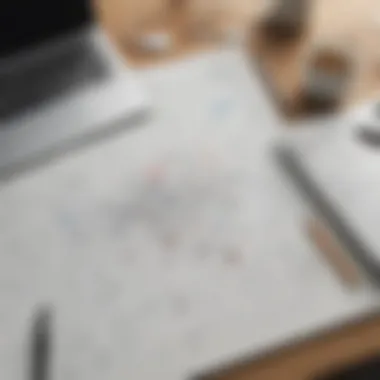

Implementing visual elements, like color coding, icons, images, and links, heightens the effectiveness of mind maps. These elements not only beautify the representation of information but also transform it into a powerful organizational tool.
"Effective visual communication is just as essential as the verbal concepts you intend to convey."
Proper use of visuals can elevate your mind mapping strategies in Notion, ultimately leading to more productive outcomes.
Collaborative Mind Mapping in Notion
Collaborative mind mapping stands as a pivotal element in today's increasingly interconnected work environment. Notion facilitates this process, allowing teams to merge ideas, strategize collectively, and build on one another’s insights seamlessly. When groups engage in mind mapping, they can observe different perspectives, foster creativity, and ensure that all relevant information is captured. This section will delve into the mechanisms of sharing and permissions, followed by an exploration of real-time collaboration features, underscoring their significance for small to medium-sized businesses, entrepreneurs, and IT professionals.
Sharing and Permissions
In Notion, the sharing and permissions settings provide crucial control over how mind maps are accessed and modified by team members. Users can set specific permissions for each collaborator, determining whether they can edit, comment, or simply view the mind map. This versatility in permissions enhances security, as sensitive or unfinished work is only available to designated individuals. For businesses, this feature is especially beneficial as it enables them to manage confidentiality while promoting a collaborative spirit.
To share a mind map in Notion, simply select the Share button at the top right corner of your page. From there, you can create a link for public access, or send invites directly to particular team members. Additionally, customizing permissions to restrict access ensures that only those who need to contribute can do so.
Key aspects of sharing and permissions include:
- Granular Control: Specify who can view or edit.
- Link Sharing: Easily share through custom links.
- Privacy Management: Protect sensitive projects.
Real-Time Collaboration Features
Real-time collaboration in Notion introduces a dynamic dimension to mind mapping. This capability allows multiple users to work on the same mind map simultaneously. As changes occur, users see updates instantly, which makes discussions more effective and decision-making faster. It fosters an environment where ideas can flow freely without the bottlenecks typically associated with asynchronous collaboration methods.
Furthermore, Notion's commenting feature enables team members to leave feedback on specific sections of the mind map. This integration of comments and real-time editing provides context, making it easier to follow conversation threads.
The advantages of real-time collaboration are evident:
- Immediate Feedback: Quick responses lead to faster revisions.
- Enhanced Interaction: Teams can engage more meaningfully.
- Unified Vision: All contributors can view collective progress.
"In collaborative mind mapping, the integration of tools and immediate feedback transforms brainstorming sessions into actionable strategies."
Exporting and Sharing Mind Maps
Exporting and sharing mind maps created in Notion is crucial for professionals looking to collaborate and communicate their ideas effectively. It allows individuals to move their visual thoughts into formats that can be easily shared or presented to others. Proper exporting and sharing mechanisms ensure that mind maps retain their clarity and usefulness when communicated outside Notion.
Export Formats Available
Notion supports various export formats that cater to different needs and preferences. Users can export their mind maps in the following formats:
- PDF: This is ideal for shared documents that maintain their layout across different platforms. PDFs are great for presentations or sending finalized versions of mind maps.
- HTML: If integration with web tools is needed, exporting in HTML format can be beneficial.
Sharing Options Within Notion
Notion also offers various options for sharing mind maps directly within the platform. This promotes seamless collaboration among teams or stakeholders.
- Link Sharing: Users can generate shareable links which can be sent via email or messaging applications. These links can be set with specific permissions to control who can view or edit the mind map.
- Workspace Collaboration: For teams using Notion, sharing within a workspace allows multiple users to access and modify the mind maps in real-time. This feature enhances group brainstorming sessions.
- Integration with Other Apps: Notion allows linking to third-party applications like Slack and Microsoft Teams for alerts or updates, keeping everyone on the same page without switching between apps.
By effectively leveraging these sharing options, teams can ensure that everyone has access to the latest versions of their mind maps. This encourages productive discussions and leads to more effective decision-making processes.
Case Studies of Mind Mapping in Notion
Case studies serve as practical examples that illustrate how mind mapping can be effectively integrated with Notion to achieve specific outcomes. They provide insights into real-world applications, demonstrating the utility and adaptability of mind mapping for different contexts. Understanding these case studies can help users see the potential benefits, enhancements in productivity, and more organized workflows.
Business Applications
In the realm of business, implementing mind mapping within Notion has proven to enhance project management and strategic planning. Various companies have adopted this approach for visually outlining their goals, timelines, and task assignments. For instance, teams can create a mind map to outline the structure of a new project, detailing different phases and responsibilities.
Some key advantages include:
- Improved Clarity: Visual representation helps the team understand complex projects at a glance.
- Enhanced Collaboration: Team members can contribute directly to the mind map, ensuring all ideas and input are captured.
- Streamlined Planning: Mind maps allow for quick adjustments to project scopes or timelines as new information emerges.
Consider a marketing team that used a Notion mind map to plan a product launch. They mapped out initial brainstorming ideas, timelines, and responsibilities, all in one cohesive layout. By having a clear view of all aspects, the team could communicate more effectively and make informed decisions quicker than traditional methods.
Educational Uses
Mind mapping tools in Notion are not just beneficial in the corporate world; they also hold significant value in educational settings. Educators and students have begun using mind maps to organize course content, facilitate collaborative projects, and enhance study techniques. This method transforms the learning process into a more interactive experience.
Benefits noted in educational applications include:
- Engagement: Visual engagement with the material boosts retention and comprehension.
- Organized Notes: Students can structure their notes effectively, linking concepts to enhance understanding.
- Collaboration in Projects: Group projects benefit from the ability to visually assign tasks and ideas.
A university professor, for example, might create a mind map for their syllabus using Notion. Each topic of the syllabus can branch out into related readings, assignment deadlines, and discussion points. This clear, organized approach helps students stay on track and understand the course layout better.
Mind mapping in Notion bridges communication gaps, enhances clarity, and fosters collaboration—promoting efficiency in both business and education.
These case studies exemplify the versatility of Notion in facilitating mind mapping across various professional and educational contexts. The practical applications of these methodologies underscore the value of visual thinking for clarity and productivity.
Tips for Effective Mind Mapping
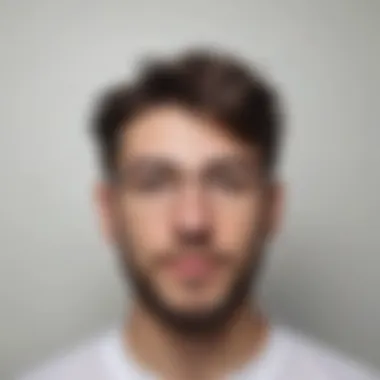

Effective mind mapping requires not just creativity, but also a structured approach. In this section, we will explore essential tips that can elevate the quality of your mind maps created in Notion. These tips aim to enhance clarity, improve organization, and ultimately foster better understanding and retention of information.
Selecting Key Concepts
Choosing the right concepts is critical. Start by identifying the main idea you wish to explore. This serves as the central node in your mind map. From there, branch out into subtopics that contribute to this main idea. Each subtopic should be relevant and supportive. Think about your goals when selecting these concepts; they need to align with your overall objectives.
To aid in this process, consider using the following strategies:
- Brainstorming: Spend a few minutes writing down everything that comes to mind related to your central idea. Don’t filter at this stage; let your thoughts flow freely.
- Categorization: Organize your brainstormed ideas into categories. This can help clarify how different concepts interact and relate to each other.
- Prioritization: From your categories, identify which concepts are most crucial to your mind map’s purpose. This means focusing on quality over quantity.
Maintaining Clarity and Focus
Once you have selected your key concepts, the next step is ensuring clarity and focus within your mind map. A clear mind map helps viewers quickly understand the relationships between ideas. Here are some considerations to uphold this clarity:
- Simplicity: Avoid overcrowding your mind map with too many details. Stick to essential points that convey your message clearly.
- Consistent Formatting: Use consistent colors, shapes, and icons throughout. This consistency will make it easier to recognize patterns and hierarchies.
- Visual Hierarchy: Always arrange your concepts in a way that emphasizes their significance. Place the main idea prominently, and categorize subtopics to show their relationship.
“The simpler the mind map, the more effective it will be.”
By applying these tips, you will create stronger mind maps in Notion that serve as powerful tools for brainstorming, project planning, and overall organization.
Common Challenges and Solutions
Identifying and addressing common challenges in mind mapping is crucial for maximizing efficiency and effectiveness. As users employ Notion for mind mapping, they may encounter various hurdles. These challenges can range from handling overly complex ideas to difficulties faced during collaboration. Recognizing these challenges and devising solutions creates a more productive environment.
Dealing with Complexity
When creating mind maps, it is common to experience complexity. This often occurs when trying to visualize multifaceted concepts or large amounts of information. A complex mind map can become chaotic, making it harder for users to extract useful insights.
Here are a few ways to mitigate complexity:
- Simplification: Focus on the main idea first before branching out. Keeping the core concept clear helps to establish a strong foundation for the entire map.
- Chunking Information: Break down large topics into smaller, manageable pieces. This makes it easier to organize thoughts and prevents the mind map from becoming overwhelming.
- Using Visual Hierarchy: Structuring information visually can aid comprehension. Subtopics should be distinct and visually separated from the core concept to create an organized layout.
Maintaining simplicity while conveying information is essential in creating a mind map that is both functional and informative.
Overcoming Collaboration Hurdles
Collaboration in mind mapping can present its own set of challenges, especially when multiple individuals are contributing to the same map in Notion. Effective teamwork relies on clear communication and organization.
To tackle collaboration issues, consider these strategies:
- Establish Clear Roles: Make it evident who is responsible for which sections of the mind map. This clarity reduces confusion and potential overlap in contributions.
- Set Up Version Control: Notify team members of changes or updates to the mind map. Using comments can provide insights and facilitate discussions.
- Utilize Real-Time Collaboration Features: Notion allows for real-time updates. Encourage team members to engage with the map simultaneously to promote an interactive experience.
Collaboration can enhance creativity, but without proper management, it can lead to chaos. Applying structured approaches is necessary for productive teamwork.
Leveraging these methods can help small to medium-sized businesses and entrepreneurs maximize the potential of mind mapping within Notion. By addressing complexity and collaboration hurdles, users can transform their mind mapping experience, making it more beneficial and streamlined.
Future Trends in Mind Mapping Software
In recent years, the demand for innovative mind mapping tools has surged, especially in a world where visual learning and organization are becoming increasingly vital. The future of mind mapping software lies not just in enhancing traditional concepts but also in integrating advanced technologies that cater to the needs of users. This section explores upcoming trends, particularly artificial intelligence integration and enhanced user experiences, that will shape how individuals and organizations utilize mind mapping tools.
AI Integration
The integration of artificial intelligence into mind mapping software represents a significant shift in how users can approach their brainstorming and planning processes. AI-based features can assist in generating ideas, organizing thoughts, and even predicting user needs based on previous activities. For instance, a mind mapping tool integrated with AI could analyze the user's past mind maps to offer suggestions for relevant topics or innovative connections.
- Automated Suggestions: Users will benefit from automated prompts that help them expand their maps efficiently. This could include suggesting related concepts or recommending linked information from various sources.
- Smart Organization: AI can enhance the organization of mind maps by recognizing patterns in how users structure their thoughts and offering suggestions for a more coherent layout. This reduces cognitive load and improves clarity.
Integrating AI is not just about automating processes; it’s about creating a collaborative environment between user and software. As a pathway toward increased creativity, AI can empower users to focus on high-level thinking while the software manages mundane tasks, leading to more effective mind mapping sessions.
Enhanced User Experience
An improved user experience in mind mapping software also plays a crucial role in its future. This enhancement goes beyond aesthetics. It includes intuitive designs and streamlined functionalities that allow users to create mind maps with minimal effort and maximum impact.
Key components of enhanced user experience include:
- Simplified Interfaces: User-friendly interfaces that are easy to navigate promote users to engage with the software effectively. Reduced clutter and better organization of tools are vital for enabling a straightforward approach to mind mapping.
- Customizable Elements: Future mind mapping tools will likely offer a range of options for customization. This includes color schemes, templates, and block designs that reflect individual or organizational branding. Such personalization fosters pride in one's work and encourages frequent usage.
- Mobile Accessibility: With more professionals working remotely or on the go, mobile-friendly designs will continue to gain importance. Those who can access and edit their mind maps wherever they are will find themselves better equipped to manage tasks efficiently.
"A seamless user experience not only increases productivity but encourages creativity and exploration within mind maps, ensuring that users can focus on content rather than the method of creation."
Closure
In this guide, we have explored the integration of mind mapping techniques within Notion. Mind maps can greatly enhance productivity and organize thoughts effectively. The importance of this conclusion lies in summarizing how various features within Notion allow users to create clear, structured mind maps. These tools are not simply for note-taking but serve as a platform for visualizing complex ideas.
Recap of Key Points
To recap, here are the major points discussed:
- Understanding Mind Mapping: Mind maps are visual representations of information, promoting better retention and clarity. Visual thinking is crucial for processing and organizing complex ideas.
- Introduction to Notion: Notion stands out for its flexibility and features that allow users to tailor mind maps to their needs. Its user-friendly interface makes the process accessible.
- Setting Up Notion for Mind Mapping: We reviewed creating a new page and choosing the right template, which directly affects how efficiently you can outline your thoughts.
- Designing Your Mind Map: A hierarchical structure aids in organizing ideas logically, while effective use of blocks helps to create an easily navigable format.
- Implementing Visual Elements: Color coding and icons bring life to the maps, while images and links can enrich the content.
- Collaborative Mind Mapping: Features for sharing work and collaborating in real-time can improve teamwork and project outcomes.
- Exporting and Sharing Mind Maps: Various formats for export and sharing options within Notion facilitate widespread usage.
- Case Studies: Understanding business and educational applications helps readers visualize real-world uses.
- Tips for Effective Mind Mapping: Choosing key concepts and maintaining clarity while mind mapping are vital for success.
- Common Challenges: Identifying and strategizing around obstacles in complexity and collaboration enhances learning and execution.
- Future Trends: Keeping an eye on trends like AI integration and user experience improvements will inform future practices in mind mapping.
Encouragement for Implementation
Implementing mind mapping in your workflow can provide substantial benefits. Begin by experimenting with Notion’s features. Start small by creating mind maps for simpler projects. Over time, you will find increased clarity in your thoughts and organization. Reflect on how each mind map generated can aid in decision-making processes and project planning.
Consider integrating these techniques across your team or organization. Training sessions can improve collective outcomes and enhance workplace collaboration.
Transform your approach now and unlock greater potential in your daily tasks and projects. Mind mapping in Notion offers a unique intersection of flexibility and creativity, making it an excellent choice for professionals seeking innovative solutions.



