Mastering Orcad Capture for Electrical Design
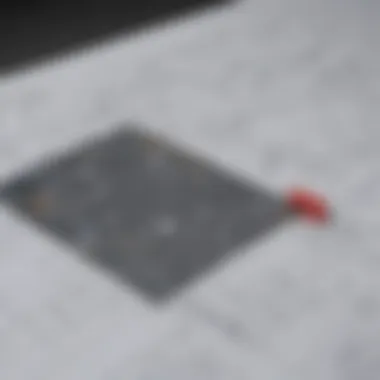

Intro
In today’s fast-paced technology landscape, where product lifecycles tend to shrink significantly, every second and detail count in electronic design automation. This is where Orcad Capture steps in as a potent tool, backing engineers and designers in sketching out detailed schematics with precision. Furthermore, it ensures that those schematics can be tested through simulation, bridging the gap between design and reality. Navigating this software might seem daunting initially, especially for newcomers. However, understanding Orcad Capture’s ins and out can turn this innovation into a trusted ally for anyone in electronic design.
Software Overview
Purpose of the Software
Orcad Capture is fundamentally structured to streamline the process of electronic design. Its primary intent is to assist in creating electronic circuit schematics, enabling designers to visualize complex interactions before actual component assembly. This foresight is priceless, as it helps to identify potential issues early on, saving both time and costs. Additionally, the integration with simulation tools allows for real-time testing, which catches errors that might otherwise be missed in paperwork or rudimentary methods.
Key Features
Orcad Capture boasts a suite of features tailored for both beginners and seasoned professionals:
- User-Friendly Interface: Designed with usability in mind, the interface allows for drag-and-drop functionality that simplifies component placement and connection.
- Extensive Library of Components: Users can tap into various components that cover almost any requirement, avoiding the hassle of searching for external sources.
- Hierarchical Block Design: This feature allows users to manage complex designs by breaking them into smaller blocks, enhancing both clarity and organization.
- Integration With Other Tools: Orcad Capture seamlessly aligns with other Orcad utilities, enriching the user's toolkit when it comes to routing, simulation, and PCB design.
- Collaboration Mechanisms: In a team setting, monitoring changes and providing feedback becomes easier, ensuring that all designers are on the same page.
"Learning to navigate Orcad Capture opens the door to more efficient electronic design, transforming difficult challenges into manageable tasks."
As one delves deeper into Orcad Capture's capabilities, exploring its functionalities and perks offers insight into its transformative role in modern electronic design.
Comparison with Competitors
Feature-by-Feature Analysis
When evaluating Orcad Capture against notable competitors such as Altium Designer, KiCad, and Eagle, it becomes evident that each offers unique advantages. However, let’s pinpoint specific traits:
- Schematic Entry: Orcad Capture's intuitive interface makes schematic entry a walk in the park compared to Eagle’s more cluttered approach.
- Simulation Capabilities: While all tools offer simulation, the degree of integration in Orcad allows for a smoother workflow when switching from design to testing phase.
- Support and Community: Orcad’s user community is robust, providing ample resources, tutorials, and forums that outshine many competitors.
Pricing Comparison
Pricing often plays a crucial role in decision-making for small to medium-sized businesses. Here’s a quick rundown:
- Orcad Capture provides flexible licensing options, generally leaning towards a monthly subscription model that can fit tighter budgets.
- Altium Designer sits at the higher price range, appealing primarily to larger firms or those with extensive demands.
- KiCad remains free and open-source, presenting itself as a competitor for hobbyists but lacking extensive support levels.
Analyzing the cost in relation to the features offered often steers businesses toward Orcad Capture for a balanced investment.
Understanding these various components of Orcad Capture not only illuminates its strengths but also empowers designers to match their needs with the right tool, setting the stage for innovation in electronic design.
Foreword to Orcad Capture
In the fast-evolving field of electrical design automation, understanding the tools at hand is not just advantageous, but essential. At the heart of many engineering projects is Orcad Capture, a software renowned for its robustness in schematic design and powerful integration with simulation tools. This introduction will highlight why Orcad Capture stands out in the crowded landscape of electronic design software, shedding light on its historical relevance and its core functionality.
Historical Context
Orcad Capture’s journey began in the 1980s when it emerged in response to a growing need for more efficient electronic design processes. The landscape of circuit design was dominated by cumbersome manual methods, often leading to errors that plagued engineers. The introduction of Orcad's software provided a much-needed shift toward digital design, allowing designers to create, modify, and analyze schematics with unprecedented ease. Over the years, it has evolved alongside technological advancements, incorporating features like enhanced user interfaces and complex analysis tools, catering to the demands of both small businesses and large enterprises.
This rich history is not just an interesting backdrop; it emphasizes the importance of Orcad Capture in laying the groundwork for modern design workflows. Professionals today are not only benefiting from its features but are also standing on the shoulders of giants, so to speak, as Orcad Capture has continued to innovate and adapt over the decades.
Primary Functionality
At its core, Orcad Capture is more than just a tool for creating schematics; it serves as a comprehensive platform that streamlines the entire design process. Its primary functionality revolves around three key elements: schematic entry, integration with simulation tools, and collaboration features.
- Schematic Entry: Users can create intricate circuit diagrams using specialized libraries and components, which facilitates a clear, visual representation of complex ideas. The drag-and-drop feature simplifies the design process, ensuring even novices can navigate with relative ease while also offering advanced features for seasoned engineers.
- Integration with Simulation Tools: Orcad Capture doesn’t operate in isolation. It works seamlessly with PSpice for simulation, allowing users to test designs in a virtual environment before any physical implementation. This integration holds significant value, as it not only saves time but also reduces costly errors that typically arise during prototyping.
- Collaboration Capabilities: In today's interconnected world, teamwork is vital. Orcad Capture allows multiple users to collaborate on the same project, making real-time updates and changes. This functionality streamlines communication and ensures everybody is on the same page, reducing the likelihood of mistakes that can arise from miscommunication.
In summary, the importance of Orcad Capture in electrical design cannot be overstated. Its historical roots, combined with primary functionalities, underscore its relevance in the modern engineering landscape. As we explore the key features and advantages in subsequent sections, it's clear this tool has cemented its status as an indispensable asset for electrical design professionals.
Key Features of Orcad Capture
Orcad Capture stands out as a vital player in the field of electronic design automation. Its features are not just boxes to check; they fundamentally shape how engineers approach schematic design. Within this section, we’ll unravel the core aspects, peeling back the layers to reveal how they can benefit both experienced professionals and newcomers. Understanding these features is crucial in maximizing design efficiency, reducing errors, and facilitating collaboration.
Schematic Entry
The ability to enter schematics with precision is the lifeblood of any electronic design project. Orcad Capture encompasses multiple schematic entry methods that streamline this task. Users can create schematics using straightforward drag-and-drop actions from component libraries, which simplifies the initial design phase significantly.
The capability to use hierarchical structures allows engineers to break down complex circuits into manageable units, minimizing visual clutter and enhancing clarity. For instance, someone can create a simple top-level schematic that represents a large system and dive into detailed sub-schematics when necessary. This hierarchical approach not only makes it easier to understand complex designs but also allows for faster modifications.
"An organized schematic is half the battle won in electronic design."
Moreover, the seamless integration of revision control features ensures that users track changes and experiments, which is instrumental when multiple design iterations are made. This facet of Orcad Capture is particularly appealing to engineering teams working on large projects, where consistency and traceability of changes are paramount.
Integration with Analysis Tools
One of the most profound advantages of Orcad Capture is its integration with various analysis tools, elevating it from a simple design tool to a comprehensive design environment. It allows for synchronized operation with tools like PSpice, enabling circuit simulations that can identify potential issues before the physical assembly of components occurs.
Having access to real-time simulations means that design teams can test different scenarios, assess performance under varied conditions, and modify designs based on simulation results. This reduces both time and costs associated with physical prototyping. Moreover, issues such as component thermal analysis can be addressed early in the design phase, reducing surprises later.
The user can swiftly toggle between schematic entry and analysis modes, making it less cumbersome to manipulate designs and expect prompt results. The efficiency created through this integration can indeed provide that necessary edge in project deadlines.
Collaboration Capabilities
In a world where remote work and global teams are becoming the norm, Orcad Capture’s collaboration features are more relevant than ever. The tool allows multiple users to work on a single project without stepping on each other's toes, thanks to its version control and real-time updating functionalities.
When one user makes a change, others can view it instantaneously. This live-update feature streamlines the feedback loop, minimizing the time spent on misunderstandings or redundant work.
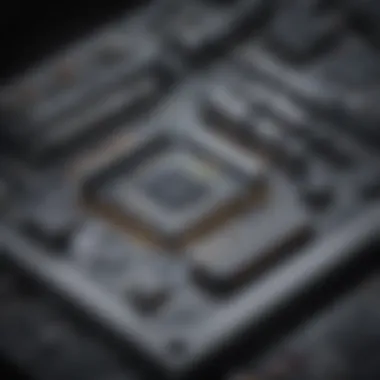

Creating comprehensive documentation within the design process can be easily done with Orcad Capture’s integrated annotation tools. Users can add notes on the schematic, share screenshots or even conduct discussions directly within the document. This significantly enhances team communication and helps solidify changes on the fly.
In essence, these collaboration capabilities are tailored for today’s diverse and often remote-working teams. They not only foster improved communication but also lead to enhanced design quality through collective insights.
By understanding these key features of Orcad Capture, professionals can establish a solid foundation for successful electronic design projects. Whether one is drafting initial schematics, integrating advanced analysis, or fostering team collaboration, Orcad Capture stands as a formidable asset in the engineer's toolkit.
Advantages of Using Orcad Capture
When discussing Orcad Capture, one cannot overlook the advantages which make it a standout choice in the realm of electrical design. This section aims to unpack the multitude of benefits that users can glean from incorporating this tool into their workflow. Beyond mere functionality, its role in enhancing efficiency, reducing errors, and accommodating complex designs is pivotal.
Efficiency in Design
Orcad Capture shines remarkably when it comes to enhancing design efficiency. The software streamlines the entire schematic creation process, allowing designers to focus on the actual creative aspects rather than getting bogged down by manual, repetitive tasks. With features like drag-and-drop functionality and keyboard shortcuts, the workflow can be significantly accelerated.
In practice, tools like the auto-increment feature can generate numerous component placements in one fell swoop, saving time from having to place each component individually. Another significant aspect is the library management system, which allows users to reuse components easily. Not only does this save design time, but it also fosters a sense of consistency across projects. Therefore, whether you're drafting a small circuit or working on a comprehensive board, Orcad Capture helps you get the job done quicker and with less hassle.
"Every second counts in design, and in the fast-paced world of electronics, Orcad Capture gives you those seconds back."
Error Reduction
One of the formidable benefits of using Orcad Capture is its ability to minimize errors throughout the design process. With built-in error-checking protocols, users can detect issues such as unconnected pins, conflicting designs, or incorrect component values almost immediately. This immediate feedback loop is invaluable, considering that fixing a bug in the final stages of development can be a costly affair in time and resources.
Additionally, the netlist generation feature ensures that connections are set up correctly before production begins, which cuts down on the need for later revisions. Consistent documenting of designs also aids in preventing misunderstandings that often lead to mistakes further down the line. Ultimately, having a system in place that proactively identifies and mitigates errors translates to not only better designs but also increased confidence in project outcomes.
Scalability for Complex Projects
As projects grow in complexity, the tools used to develop them must adapt accordingly. Orcad Capture excels in its capacity for scalability. When engineers embark on large-scale projects or multi-layered designs, this software provides robust support for hierarchical design approaches. This means that complex designs can be broken into manageable sub-circuits, which can then be developed independently.
Moreover, the intuitive linkage between sub-designs allows for greater organization and clarity. Engineers can easily visualize how components interact without having to sift through a labyrinth of details constantly. This scalability makes Orcad Capture not just a tool for the moment, but a platform that can evolve alongside a business's growing needs.
In closing, the advantages of using Orcad Capture not only facilitate a smoother design process but foster an environment where engineers and designers feel empowered to innovate without fear of compromising on quality or efficiency.
Getting Started with Orcad Capture
Getting familiar with Orcad Capture lays the groundwork for any successful venture into electrical design. This software is integral for engineers who rely on precision and efficiency while working on schematic designs. Understanding its ins and outs not only streamlines the design process but also opens the door to advanced simulation capabilities. In this section, we’ll walk through the essential steps, making sure you have a robust starting point in your design journey.
System Requirements
Before diving headfirst into installation, it's crucial to ensure that your system meets the required specifications. Like any robust software, Orcad Capture needs certain resources to operate effectively. Here are the key requirements you should check:
- Operating System: Windows 10 or later versions are typically supported.
- Processor: At least a dual-core processor. A better CPU can significantly impact performance.
- RAM: A minimum of 8 GB is suggested; however, 16 GB or more is ideal for handling larger projects.
- Disk Space: You should have at least 10 GB of free space available for installation and additional files.
- Graphics: A dedicated graphics card is recommended for complex schematics to enhance rendering performance.
Verifying these requirements ahead of time prevents headaches down the road when your system struggles with performance.
Installation Process
Once you've confirmed that your system meets the requirements, the next logical step is installing Orcad Capture. It’s often easier than it looks. Here’s how you can approach it:
- Download the Installer: Navigate to the official Orcad website and get the latest version. Make sure to get the specific version that corresponds with your operating system.
- Run the Installer: After downloading, double-click the installer executable file. Windows might prompt you for permission—just give it the green light.
- Follow On-Screen Instructions: The installation wizard will guide you through the process. Be attentive; there might be options to customize, like choosing the installation directory.
- Activate the Software: Once installed, you’ll need to activate Orcad Capture. This might require a license key. Make sure you have that handy.
- Finish Installation: After activation, the installation is complete, and you can launch the software from your desktop or start menu.
Most importantly, remember to check for updates after installation to ensure that you're using the most up-to-date and secure version.
Initial Set-Up and Configuration
Now that you’ve installed the software, it’s time to configure it for your needs. This initial set-up can significantly influence your workflow, so take a moment to set things up correctly:
- User Preferences: On first launch, explore the preferences menu. Adjust settings like measurement units, grid size, and color schemes to match your design standards.
- Library Management: Import or link your component libraries. This can save you a great deal of time in future projects. Saving frequently used components as favorites can also streamline the process.
- Template Creation: Consider creating a template for standard designs. This can serve as a handy reference and speed things up in the long run.
- Save Path Settings: Configure your default project directory. Having an organized file structure is essential, especially if you're working on multiple projects simultaneously.
Setting up your environment properly can elevate your design work from good to extraordinary. Take the time to tailor Orcad Capture to suit your specific needs.
By following these steps, you position yourself for a smoother experience with Orcad Capture. As you settle into using the software, you'll discover the nuances that can greatly improve your efficiency and effectiveness in electrical design.
Navigating the User Interface
Understanding how to effectively navigate the user interface of Orcad Capture is paramount for both new and experienced users. This software boasts a variety of features that can significantly enhance the design process, but the real magic happens when one becomes adept at maneuvering through its UI. By familiarizing oneself with the interface, users can streamline their workflow, improving both efficiency and accuracy in schematic design.
Overview of the Workspace
The workspace in Orcad Capture serves as the core of your design activities. It is where the magic of schematic creation and analysis unfolds. At first glance, it might seem cluttered with icons and options, but take a moment to breathe and absorb what it offers. The layout typically includes a central drawing area, complemented by tool panels and options fringing the sides. This design encourages a functional approach to electronic design.
Components, such as libraries, design rules, and simulation settings, can be easily accessed, allowing seamless transitions between different phases of the design. To make the most out of Orcad Capture’s potential, understanding the workflow layout and its interactions is key.
Toolbars and Menus
Navigating through toolbars and menus might seem daunting at first, but it presents a treasure trove of functions at your fingertips. Each icon has a purpose, and together they provide expedient access to various utilities like placing components, drawing wires, and running simulations.
- Standard Toolbar: Offers quick access buttons for frequently used actions.
- Component Toolbar: Direct links to various component libraries, which is a real time-saver.
- Edit Menu: This is your go-to for undoing mistakes or copying elements, invaluable in day-to-day design tasks.
"If you want to master this tool, don’t just skim the surface. Dive into the menus and discover their depth."
Understanding these elements will lead you to a speedier workflow. Pay close attention and develop muscle memory for the keyboard shortcuts as they can turn cumbersome tasks into a matter of keystrokes.
Customizing the Layout
Customization is more than just making the interface visually appealing; it’s an essential part of personalizing the workflow to match your specific needs. Orcad Capture permits you to shift around toolbars, alter their visibility, and even change the color schemes.
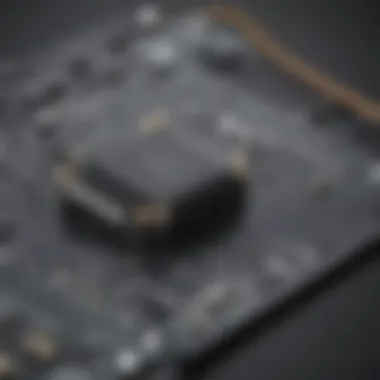

Adjusting your layout can significantly affect how efficiently you function within the software. Here are some steps to consider:
- Drag-and-Drop Toolbars: Move the toolbars around to fit your comfort zone.
- Hide Unused Options: Get rid of distractions by minimizing rarely used toolbars.
- Save Your Layout: Once you find a configuration that works for you, save it! This way, every session will begin with a layout tailored to your preferences.
In summary, learning to navigate Orcad Capture's user interface is more than just a good start; it's a potent skill that can enhance your productivity and effectiveness in electronic design. The workspace, the organization of toolbars, and the ability to customize all play into a larger narrative of successful design. So take time to get familiar and tweak what doesn't fit, and relish the newfound speed and clarity you'll experience in your projects.
Creating Schematics in Orcad Capture
Creating schematics in Orcad Capture serves as the backbone of any electronics design project. A schematic captures the essential relationships between components, making it easier to visualize how each part interacts within the broader system. This step isn’t just a technical necessity; it’s where creativity sparks and ideas start to come alive.
Basic Schematic Creation
When starting off, the basic creation of schematics involves selecting components and placing them in a logical way on the workspace. Here’s how to approach it:
- Understanding the Workspace: Familiarize yourself with Orcad’s layout. Knowing where the tools are can save you loads of time.
- Selecting Components: Use the built-in libraries to choose the right parts. You don’t always need to start from scratch. The libraries contain components like resistors, capacitors, and ICs, each with its specifications.
- Wiring Connections: Once you have your components, the next step is wiring them. Orcad allows you to use various connection methods which can streamline your design process. Pay attention to the flow of your schematic; it's vital for future analysis and modifications.
"A well-structured schematic is like a good map: navigate it right, and you’ll reach your destination without a hitch."
Using Components Libraries
Components libraries make life easier for electrical designers. Drawing from pre-existing libraries not only boosts efficiency but also results in more reliable designs. Here are a few considerations when using these libraries:
- Diversity of Options: Different projects might require specific components. Libraries often have diverse ranges. It can prevent errors that come from using the wrong part in a design.
- Custom Libraries: If standard libraries don’t fit your needs, consider creating custom libraries. This can house every specialized component that fits your unique design.
- Keeping Up-to-Date: Make sure your libraries are current. Outdated parts or obsolete specs can lead to design flaws. Better safe than sorry.
Linking Schematics and Hierarchical Design
As designs grow in complexity, organizing your schematics can feel like trying to untangle a ball of yarn. Hierarchical design allows you to maintain clarity even in sprawling projects.
- Module Separation: By dividing your schematic into smaller blocks or modules, you can focus on one part without losing sight of the overall project. Each module can function independently yet contributes to the larger design.
- Ease of Modifications: When new components need to be added or existing ones modified, a hierarchical approach allows for easier updates without disrupting the whole design.
- Documenting Connections: Ensure you document how each module connects back to the main schematic. This documentation acts as your guide associated with each design step, making future troubleshooting less of a headache.
In summary, creating schematics in Orcad Capture is more than a simple task; it's an art that sets the foundation for a successful electronic design. By mastering the basic creation, utilizing available libraries, and implementing hierarchical designs, you pave the way for a smoother workflow and a more coherent end product.
Simulation and Analysis Capabilities
In the realm of electrical design, simulation and analysis play a pivotal role. Orcad Capture offers a robust platform that extends beyond mere schematic creation; it empowers engineers to test their designs in a virtual environment before committing them to hardware. This saves time, reduces costs, and mitigates risks associated with design errors. With Orcad Capture, users can ensure their designs meet functional requirements and perform under predefined conditions, which is critically important for both novice designers and seasoned engineers needing to optimize their workflows.
Types of Simulations Available
Understanding the different types of simulations available in Orcad Capture is essential. Here are several noteworthy options:
- DC Analysis: This is useful for examining the steady-state behavior of circuits under direct current conditions. It facilitates the assessment of voltage and current throughout the circuit.
- AC Analysis: It engages in frequency response examination, allowing users to observe how their designs respond to alternating current signals.
- Transient Analysis: This type supports users in viewing circuit behavior over time, especially in response to sudden changes. It helps in identifying how circuits will react during switching scenarios.
- Noise Analysis: It evaluates circuit performance in the presence of various noise sources, crucial for precision in sensitive systems.
- Monte Carlo Analysis: This statistical method aids in understanding variations due to component tolerances and environmental conditions. By running multiple iterations, engineers can anticipate worst-case scenarios and design accordingly.
Each type offers distinct benefits, enabling users to tailor their simulation strategies to fit project requirements effectively.
Integrating OrCAD PSpice
PSpice, Orcad's simulation engine, is an integral part of the simulation process. Its deep integration allows for a seamless flow of information between schematic design and simulation. Here’s what makes this integration vital:
- Comprehensive Model Types: PSpice supports various component models, from simple resistors to complex transistors, offering flexibility in analysis.
- Schematic-to-Simulation Flow: This integration ensures that any changes made in Orcad Capture can be directly reflected in simulations without redundant steps. As changes are made, such as adjusting component values, users can run simulations instantly, making it easy to narrow down design parameters.
- Rich Visualization Capabilities: PSpice’s ability to graph results provides engineers with visual data that can make it easier to interpret complex behaviors in designs.
- Test Bench Creation: Users can create simulated test environments that mimic real-world conditions, allowing for an accurate assessment of how the circuit will behave once deployed.
Integrating PSpice not only streamlines workflow but profoundly enhances the reliability of designs through more refined analysis capabilities.
Analyzing Simulation Results
Once simulations are executed, the next challenge lies in the analysis of these results. This step is essential for transforming raw data into actionable insights.
- Visualization Tools: Orcad Capture provides various visual tools to represent data effectively, allowing for a quick understanding of circuit performance. Engineers can compare simulation outcomes against expected behavior side-by-side using graph overlays.
- Spotting Anomalies: Analyzing simulation results is also about identifying trends and anomalies that may indicate issues within the design. Engineers should look for unexpected spikes or drops in voltage or current during transient simulations.
- Documentation: Keeping a detailed log of simulation settings and outcomes can help in future reference, especially when collaborating with teams or revisiting designs later.
- Iterative Refinement: Simulation is not a one-and-done process. Often, results call for tweaking the design and re-running simulations. This cyclical process eventually leads to refined designs, ensuring all goals and specifications are met.
Through methodical analysis of simulation outcomes, engineers can reinforce their designs' viability and reliability, paving the way for successful implementation into broader projects.
"In electrical design, simulation isn't just a step; it's a fundamental part of the process that can mean the difference between success and failure."
Simulation and analysis capabilities in Orcad Capture showcase its tremendous value as a tool for modern electronic design. By leveraging these functionalities, engineers can navigate complex challenges and achieve superior design outcomes.
Best Practices in Design Workflow
In electrical design, following best practices in design workflows aids not just in efficiency but also promotes a smoother project transition from conception through to completion. Maintaining an orderly process can significantly reduce errors, enhance collaboration across teams, and ensure that the final designs are robust and practical. In this section, we will encapsulate essential workflows that anyone utilizing Orcad Capture would benefit from integrating into their practices.
Version Control and Backup
One of the cornerstone practices in any design workflow is keeping track of versions and ensuring secure backups. The importance here cannot be overstated. Consider a scenario where multiple iterations of a schematic are made—revisions without proper version control can easily lead to confusion and mistakes. Using systematic methods to manage these versions helps teams keep a clear track of progress and alterations.
- Utilize Dedicated Version Control Systems: Tools like Git can be particularly effective. They allow for branching, merging, and reverting to previous designs without losing significant progress.
- Frequent Backups: Regularly back up design files either through an automated system or manually at the end of each significant alteration. This practice is vital in preventing potential data loss.
- Documentation of Changes: Every change should be documented clearly so that team members can understand what modifications were made and why. This creates a shared history that can be invaluable for troubleshooting and future design phases.
Documentation and Annotation
Documentation may seem like a trivial task, but it’s a crucial aspect of the design workflow. Clear, thorough documentation aids both current and future teams in understanding the thought process behind specific design choices. By actively documenting each schematic, you can provide reasoning for components included, connections made, and design philosophy followed.
- Consistent Annotation: Every schematic should feature annotations that explain the function of various components. Well-annotated schematics can dramatically ease the review process and ensure that others can pick up where one left off.
- Maintain a Design Log: Recording decisions made throughout the design process not only assists teams in following the logical flow of design but also acts as a learning tool for future projects.
- Utilize Standardized Templates: Creating and adhering to standardized templates for documentation helps in maintaining uniformity. This further eases understanding across different team members and accelerates the onboarding process for new engineers.
Peer Review and Feedback Integration
Peer review processes can significantly enhance the quality of designs. By integrating feedback into your design workflow, not only do errors get caught early, but fresh perspectives can lead to innovative solutions. Collaboration is essential in any creative endeavor, especially in engineering.
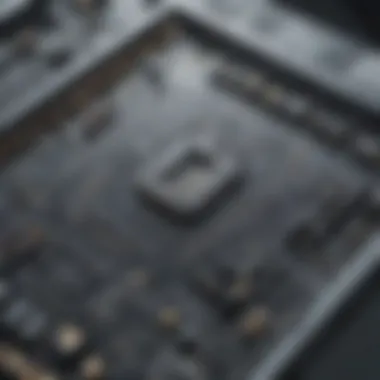

- Set Structured Review Sessions: Having regular, structured peer review sessions where team members present their designs fosters open communication and collaboration while ensuring accountability.
- Encourage Constructive Feedback: It’s important to create an atmosphere where feedback is welcomed and constructive. This can often lead to better designs and a more engaged team.
- Iterative Implementations: After reviews, take concepts and suggestions seriously. Revising designs based on feedback provides an opportunity for continuous improvement and enhances overall design quality.
"The road to good design is marked by clear communication, open feedback, and meticulous processes that eliminate confusion and encourage innovative thinking."
Troubleshooting Common Issues
In the world of electrical design, faced with complex schematics and intricate simulations, encountering issues is almost par for the course. Understanding how to effectively troubleshoot common issues in Orcad Capture can save time, reduce frustration, and ultimately ensure project success. This section will explore the significance of troubleshooting within the Orcad Capture framework, emphasizing its benefits and key considerations.
When engineers can identify and address problems efficiently, they pave the way for smoother workflows, leading to quicker turnarounds and increased productivity. Imagine spending hours perfecting a schematic design only to find a minor error that could have been caught much earlier. Avoiding these pitfalls allows engineers, both seasoned and newcomers, to devote their energies to innovation rather than fixating on avoidable mistakes.
Identifying Common Errors
Recognizing the types of common errors that arise while working with Orcad Capture is a critical step. Errors can stem from various sources including:
- Component Misplacement: This includes placing components outside of their intended layout, leading to connectivity issues.
- Net Connectivity Issues: Sometimes, nets can inadvertently remain unconnected or might encounter unintended connections, creating confusion in the schematic.
- Parameter Mismatches: Components may have specific requirements regarding voltage and current that, if ignored, can lead to complications during simulation.
- Library Dependency Problems: Relying on outdated or incorrect component libraries can drastically affect design integrity.
"A small error can halt an entire project, while a keen eye on details can foster efficiency."
Techniques for Debugging Schematics
Once errors are identified, the question becomes how to debug effectively. Here are some practical techniques that can help engineers resolve issues:
- Use of Error Messages: Often, the error messages generated during simulation can give insights about what went wrong. Engineers should make it a habit to examine these details closely.
- Consult Visual Tools: Orcad Capture includes visual debugging tools. Engineers can leverage these to highlight problematic areas directly in their schematics, allowing for quicker assessments.
- Incremental Development: Rather than creating a complete schematic in one go, breaking it down into parts can help identify where problems occur sooner.
- Peer Review Strategy: Sometimes a fresh set of eyes can spot issues that might have become invisible to someone deeply involved in the details. Encourage review sessions among team members.
Acquainting oneself with these strategies equips electrical design professionals with valuable skills to overcome challenges and hone their craft. In turn, this minimizes downtime and reinforces productivity, ultimately leading to a more successful design outcome.
Resources for Further Learning
In the evolving landscape of electronic design, ongoing education becomes pivotal. If you want to grasp Orcad Capture fully, exploring additional resources helps reinforce concepts extensively covered in this article. This section highlights several channels where further knowledge is accessible, enabling both beginners and experienced engineers to delve deeper into the software's intricate workings.
Official Documentation and Tutorials
Delving into the official documentation of Orcad Capture is akin to having a treasure map in a vast, unexplored territory. These documents lay out the features step-by-step, detailing how to use each function effectively. Tutorials offered on the vendor’s website provide insights through visual demonstrations and practical examples. Utilizing these allows users to follow along and experiment in real time, offering hands-on experience that enriches understanding. This resource is not just about operating the tool. It introduces methods that can streamline workflow, ensuring efficiency and accuracy in your designs.
Online Communities and Forums
Engagement in online communities can often feel like a conversation at the local diner, where every patron brings a unique perspective. Platforms like Reddit serve as venues for such discussions, allowing users to pose questions, share their experiences, and reveal tips that may not be found in any official publication. Joining groups on platforms like Facebook is another avenue to uncover invaluable insights and real-world applications. These forums often buzz with activity and can keep you updated about recent developments or troubleshoot issues collaboratively.
"The best resource is always the community around a tool, as they often know the shortcuts and tricks that official documentation might not cover.”
Books and Reference Materials
While online resources are increasingly popular, don’t underestimate the power of a good book. There are dedicated texts focusing on Orcad Capture that delve into both the basics and advanced applications. Books often provide extensive explanations that create a foundation for newcomers and offer in-depth strategies for seasoned professionals. Checking academic libraries or online platforms for eBooks can augment your learning journey. The depth of knowledge that good literature provides can sometimes surpass online articles, as they often dive into theory and practical applications side by side.
In summary, every resource discussed here plays a critical role in advancing your understanding of Orcad Capture. Embracing these tools not only bolsters your skill set but also builds confidence in your design capabilities. With a multitude of learning avenues at your fingertips, continuing education remains not just a choice but a necessity in mastering Orcad Capture.
Alternative Tools to Consider
In the realm of electrical design, having a versatile set of tools can greatly influence your workflow. While Orcad Capture stands out for its comprehensive features, it’s prudent to explore alternative tools that may cater to different needs or preferences in your projects. Understanding these options not only broadens your technical horizons but also enhances your design process by providing backup solutions and alternative methodologies.
Comparison with Other Schematics Tools
When it comes to schematic capture tools, Altium Designer and Eagle often come to mind. Each platform has its strengths:
- Altium Designer
- Eagle
- Strengths: Offers a robust environment for PCB design, boasting superior 3D visualization capabilities, which Orcad Capture lacks. It’s ideal for professionals focused on creating intricate PCB layouts.
- Considerations: The steep price point can be a barrier, particularly for small businesses.
- Strengths: Known for its straightforward user interface, making it accessible for newcomers. It allows easy integration with Arduino, which appeals to hobbyists and startups.
- Considerations: Limited features compared to Orcad Capture in terms of larger schematic designs.
In a nutshell, while Orcad is powerful in professional settings, alternatives can provide niche benefits that may align better with certain projects or teams.
Specialized Software Options
Beyond the mainstream tools, there are specialized software options that cater to specific design contexts. Here are some worth considering:
- KiCAD
- EasyEDA
- LTspice
- An open-source tool that has gained traction for its no-cost model while still offering substantial features for PCB design. Ideal for teams operating on tight budgets who don’t mind a steeper learning curve.
- A cloud-based solution that enables collaborative projects from anywhere. It simplifies sharing and allows real-time updates, making it handy for remote teams.
- This software focuses specifically on simulation and analysis, perfect for those whose priority is testing circuit performance before moving into Orcad for layout design.
Each of these options presents unique benefits. While they might lack some of the integrated features of Orcad Capture, they can complement your overall design strategy, particularly for specialized needs or budget considerations.
Always weigh your options before settling on a tool. Consider factors like project scope, team expertise, and budget constraints. Only then can you choose the best fit.
Finale
As we draw to the conclusion of this exploration into Orcad Capture, it's vital to recognize the significance of understanding its intricacies in the field of electrical design. Orcad Capture stands as a bridge between innovative ideas and their tangible realization, allowing engineers to bring complex designs to life with precision and efficiency.
In this article, we've examined how Orcad Capture not only enhances the schematic design process but also integrates seamlessly with simulations and analysis tools. By enabling efficient collaboration among team members, it fosters a holistic approach to project development. The importance of mastering this tool cannot be overstated.
Summarizing Key Insights
The essence of Orcad Capture lies in its multifaceted capabilities. Here are the key insights we've unraveled:
- Efficiency: Orcad Capture streamlines the design workflow, reducing time from concept to execution. The intuitive interface and organized libraries minimize the time spent searching for components.
- Error Management: By leveraging Orcad’s error-checking features, designers can identify potential pitfalls before they escalate into major issues. This aspect not only saves time but also increases the overall reliability of the designs.
- Scalability: The tool adjusts well to varying project sizes, whether it’s a straightforward schematic or a complex, multi-layered design. This flexibility is a boon for professionals working across a broad array of industries.
- Learning Curve: Although initially daunting, the tools within Orcad Capture are well-documented and supported by a vibrant user community. Resources such as forums and official tutorials facilitate learning, making it easier for both novices and experienced engineers to elevate their skills.
- Alternatives and Comparisons: While Orcad is a powerhouse in its own right, understanding its capabilities relative to other tools can sharpen a designer's choice of software and boost productivity. Evaluating your design needs against what Orcad offers is essential for optimal workflow.
To encapsulate, Orcad Capture is more than just software; it’s a critical investment in understanding and shaping the future of electronic design. The insights and practices shared throughout this article serve as keys to unlocking the full potential of this tool.



