Mastering System Diagram Creators for Business Success


Intro
In today’s business landscape, the ability to visualize systems is paramount. System diagrams serve as vital tools for understanding complex structures and processes. They allow users to map out relationships and workflows with clarity. This clarity is essential for effective communication, strategic planning, and operational efficiency.
Time and again, professionals encounter challenges when dealing with intricate systems. The right system diagram creator can make a significant difference. These tools vary by features and applications, catering to a diverse range of needs from simple flowcharts to detailed architecture diagrams. Choosing the right one demands careful consideration.
Moreover, this guide aims to provide insights into which tools to use and which practices to follow when creating system diagrams. Professionals in small to medium-sized businesses, entrepreneurs, and IT specialists will find this information particularly valuable. Let’s explore the facets of system diagram creators that can enhance visual clarity and operational understanding.
Understanding System Diagrams
System diagrams are essential tools used to illustrate various components and relationships within a system. In this article, understanding these diagrams is crucial, as they not only aid in visualizing complex structures but also enhance communication among stakeholders. Recognizing the distinct types and purposes of system diagrams can significantly improve project outcomes, streamline processes, and facilitate a deeper comprehension of intricate business operations.
Definition and Purpose
A system diagram visually represents the elements within a system and their interconnections. This representation helps stakeholders grasp how different components interact. The purpose of such diagrams is multifaceted. Firstly, they aid in conceptualizing complex ideas, making it easier for non-technical team members to understand systems. Secondly, they provide a clear overview, which can streamline discussions in meetings or project briefs. Furthermore, they serve as reference points during troubleshooting, allowing teams to identify potential issues more effectively. In summary, system diagrams simplify complexity, improve information flow, and foster collaboration.
Types of System Diagrams
System diagrams can be categorized into various types, each serving unique purposes:
- Flowcharts: Useful for illustrating processes. They outline step-by-step actions within a system, making them easily understandable.
- Data Flow Diagrams (DFD): Focus on how data moves through a system. They represent inputs, outputs, and storage points, providing a clear view of data interactions.
- Entity-Relationship Diagrams (ERD): These diagrams visualize the relationships between data entities in a database. They are crucial for database design and data modeling.
- Unified Modeling Language (UML) Diagrams: Common in software engineering, UML diagrams help in visualizing complex software components and their relationships.
Understanding these types contributes to effective communication and planning. Choosing the right diagram type depends on the project’s needs and the audience’s familiarity with the system.
Importance of System Diagram Creators
In today’s rapidly changing business environment, the ability to visualize complex systems is essential. System diagram creators play a critical role in achieving this goal. They aid in expressing intricate processes, relationships, and workflows in a way that is easy to understand. This clarity is vital for small to medium-sized businesses, entrepreneurs, and IT professionals who need to make informed decisions quickly.
Enhancing Communication
Effective communication is imperative in any organization. System diagrams serve as a common language among team members. They bridge gaps between technical and non-technical stakeholders. Using visual elements, these diagrams convey complex ideas simply. This visualization enhances discussions during meetings and presentations.
For instance, when presenting a new system or process, a well-crafted diagram can simplify the explanation. Stakeholders can easily identify key components and relationships. This clarity helps avoid misunderstandings, ensuring everyone is on the same page. Visual aids can also reduce the cognitive load on viewers, allowing them to focus on essential information.
Facilitating Problem Solving
System diagram creators are not only tools for communication; they also aid in problem-solving. When issues arise, diagrams can help identify root causes by mapping out processes and subsystems. By visualizing the flow of operations, teams can pinpoint bottlenecks and inefficiencies effectively.
Moreover, diagramming fosters collaborative problem-solving. Team members can contribute their perspectives, leading to a more holistic understanding of the issues at hand. The act of collectively reviewing a system diagram encourages open dialogue. This collaboration can lead to innovative solutions that may not have emerged in isolation.
Support for Strategic Planning
Lastly, system diagrams play a significant role in strategic planning. They help organizations outline their objectives and the systems required to achieve them. By visualizing current processes alongside proposed changes, businesses can assess potential impacts more effectively.
Strategic planning often involves forecasting and scenario analysis. Diagrams facilitate this by illustrating various strategic pathways. They provide insights into resource allocation, potential risks, and opportunities for improvement. This informed analysis helps in making better strategic decisions, ensuring alignment with the organization's goals.
Criteria for Selecting a System Diagram Creator
Selecting the right system diagram creator is pivotal for achieving effective visual communication. The creator should align with the specific needs of the business or project. In this section, we will outline key criteria that can guide professionals in choosing the suitable tool, ensuring they get the most value from their investment.
User Interface Considerations
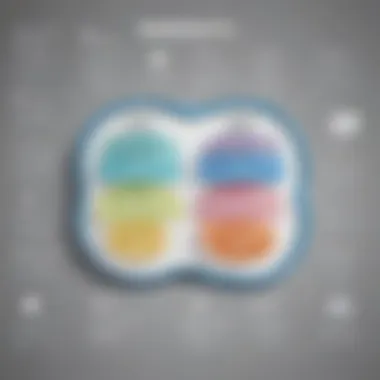

A user-friendly interface is essential when selecting a system diagram creator. This feature allows users to engage with the tool efficiently, without unnecessary frustration. A clean design, intuitive navigation, and accessible functionalities can greatly improve the user experience. Tasks like drag-and-drop editing and customizable templates assist users in creating diagrams quickly. Moreover, having a responsive design can enhance usability across different devices, ensuring flexibility in work environments.
Features and Functionalities
The range of features offered by a system diagram creator influences its effectiveness. Users should look for functionalities that align with their needs. For example, features such as collaboration tools enable team members to work simultaneously on a single diagram, improving productivity. Importing and exporting options are also critical, facilitating easy integration with other software. Advanced capabilities, such as real-time updates or automatic layout adjustments, can provide competitive advantages in fast-paced businesses.
Integration Capabilities
Integration capabilities with other software platforms are crucial when selecting a system diagram creator. The ability to sync with applications like Microsoft Visio, Lucidchart, or project management tools like Asana can streamline workflows. Such integrations minimize time spent transferring data, allowing teams to focus on tasks. Furthermore, seamless connectivity with cloud storage solutions ensures that diagrams are easily accessible from anywhere, encouraging remote collaboration.
Cost and Accessibility
Cost considerations play a substantial role in the choice of a system diagram creator. Small to medium-sized businesses, and entrepreneurs often operate on tight budgets. Thus, choosing a platform that offers flexible pricing options, including free trials, can be beneficial. Accessibility is also important. A creator that supports various operating systems can cater to diverse work environments. Furthermore, customer support, tutorials, and ongoing updates contribute to a positive user experience, ensuring that users can fully leverage the tool.
"When choosing a system diagram creator, analyze how the tool fits within your existing processes and workflows. The right tool enhances productivity, while the wrong one can lead to inefficiencies."
In summary, when selecting a system diagram creator, it is vital to consider user interface, features and functionalities, integration capabilities, as well as cost and accessibility. Assessing these elements systematically can ensure that the selected tool meets the requirements of the organization effectively.
Popular System Diagram Creation Tools
Understanding which system diagram creation tools to utilize is crucial for fostering efficiency and clarity in complex system visualizations. With numerous options available, the selection of an appropriate tool can significantly impact the quality of diagrams produced and the ease with which they are created. Popular system diagram creation tools provide features that facilitate effective communication, enrich design processes, and ultimately serve the needs of various industries and professions.
Overview of Leading Tools
When examining the landscape of system diagram tools, several have emerged as leaders in functionality and ease of use. Tools like Microsoft Visio, Lucidchart, and Draw.io are often at the forefront of user preferences. Each of these tools offers unique benefits tailored to different user needs:
- Microsoft Visio: Known for its comprehensive features, Visio allows users to create detailed diagrams with professional-grade elements. Its integration with Microsoft products makes it a favorite for businesses already using the Microsoft ecosystem.
- Lucidchart: This tool is particularly noted for its collaborative features, enabling teams to work together in real-time. Its cloud-based nature ensures accessibility and ease of sharing, making it ideal for remote teams.
- Draw.io: A free and open-source solution, Draw.io appeals to budget-conscious users without sacrificing quality. Its intuitive interface allows for rapid diagram creation, suitable for educational purposes and small businesses alike.
The selection of a diagram tool should be influenced by the specific requirements of the project, including the desired functionality and ease of use for team members.
Comparative Analysis
A comparative analysis of these leading tools reveals their strengths and weaker areas. Each tool caters to different aspects of system diagram creation, and understanding these differences is essential for small to medium-sized businesses, entrepreneurs, and IT professionals.
- Cost: While Draw.io offers a free platform, Microsoft Visio and Lucidchart have subscription models that may be cost-prohibitive for startups.
- User Interface: Lucidchart features a modern, user-friendly interface that simplifies design processes. Conversely, Visio may present a steeper learning curve for new users due to its vast array of features.
- Collaboration Features: Lucidchart excels in collaboration, allowing multiple users to edit simultaneously. This contrasts with Visio, which can be more cumbersome in collaborative settings without proper configuration.
- Integration Options: Microsoft Visio integrates seamlessly with other Microsoft products, while Lucidchart offers integrations with platforms like Google Drive and Atlassian.
In summary, the choice of a system diagram creation tool is contingent upon the specific needs of the user or organization. Potential users should weigh these factors carefully to ensure the optimal selection for their diagramming requirements.
Techniques for Effective System Diagram Creation
Effective system diagram creation is not just an art; it is a necessity in today's complex business environment. Using the right techniques can enhance clarity, ensure better communication, and facilitate understanding of intricate systems. The techniques explored herein are crucial for anyone involved in creating or utilizing system diagrams, especially within the context of small to medium-sized businesses, entrepreneurs, and IT professionals.
Design Principles
Design principles serve as the foundation for creating meaningful and accurate system diagrams. A well-structured diagram not only showcases the system effectively but also ensures that the viewer can interpret information quickly. Key aspects of design principles include:
- Simplicity: Avoid unnecessary detail. Strive for clarity by reducing clutter in the diagram. Focus on the essence of the system without overwhelming the viewer.
- Consistency: Use a uniform style for shapes, colors, and fonts. Consistency aids recognition and understanding across various diagrams.
- Clarity: Label elements clearly. Each component should be identifiable without ambiguity to prevent misinterpretation.
By adhering to these principles, creators can significantly improve the communication of complex ideas through their diagrams. This is especially important in business scenarios where clarity can directly impact decision-making.
Utilizing Visual Hierarchy


Visual hierarchy refers to the arrangement of elements in a way that signifies their importance. This technique is vital for guiding the viewer's attention to the most critical parts of the system. To effectively use visual hierarchy in system diagrams, consider the following strategies:
- Size: Use larger shapes to represent key components. This makes them stand out and signifies their importance in the overall structure.
- Color: Different colors can denote different functions within the system. For example, red can indicate warnings, while green can represent successful paths.
- Positioning: Place essential components at the top or center of the diagram. This immediately draws the viewer’s focus toward the most critical information.
Creating a clear visual hierarchy not only enhances understanding but also makes the diagram more aesthetically pleasing. This balance can be particularly beneficial when presenting to stakeholders who require quick insights into complex systems.
Incorporating User Feedback
Feedback from users plays a pivotal role in refining system diagrams. Engaging stakeholders throughout the creation process leads to diagrams that better meet user needs. Some methods to effectively incorporate feedback include:
- Conducting Surveys: Gather opinions on drafts of the diagrams to understand user perceptions and usability concerns.
- Iterative Design: Implement an iterative approach where diagrams are revised based on user feedback at several stages. This increases the likelihood of producing a diagram that satisfies all users.
- Usability Testing: Observe real-time interactions with the diagram. This helps to identify areas where users struggle and need additional clarification.
Incorporating user feedback is essential. It not only leads to better diagrams but also fosters a greater sense of ownership among stakeholders. Ultimately, this collaborative approach can significantly enhance the effectiveness of system diagrams in conveying information.
"A diagram is worth a thousand words, but the right diagram with the feedback from its audience can lead to actionable insights."
By focusing on these techniques—design principles, visual hierarchy, and user feedback—businesses can create effective system diagrams that provide clarity and enhance communication. This approach not only helps in understanding complex systems but also supports better decision-making across the organization.
Case Studies of System Diagrams in Practice
Exploring case studies involving system diagrams reveals their practical value. By examining real-world examples, we can understand how these tools facilitate communication, enhance decision-making, and lead to more effective operational strategies within organizations.
Real-world Applications
System diagrams are used across different sectors. Their applications can be seen in industries like healthcare, software development, and manufacturing. Each scenario underscores the diagrams' role in portraying complex interactions and processes clearly.
In a healthcare setting, for example, system diagrams can illustrate patient flow. By mapping this out, hospitals can identify bottlenecks in treatment and streamline operations. Similarly, software companies might use system diagrams to show how various components interact in a system architecture. This not only aids in product development but also in onboarding new team members.
Consider a manufacturing company that deployed system diagrams to visualize their supply chain. The diagram highlighted dependencies among suppliers, manufacturers, and distributors. By identifying vulnerabilities in the supply chain, the company was able to implement strategies improving resilience and efficiency.
Lessons Learned
As useful as system diagrams can be, there are essential lessons to learn from their implementation. One critical takeaway is the importance of clarity. Complex diagrams can lead to confusion rather than help. Simplicity is key; the most impactful diagrams effectively distill information without overwhelming the viewer.
Moreover, stakeholder engagement is vital. Involving various team members in the diagramming process fosters buy-in and encourages diverse perspectives that might otherwise be missed. The insights gathered can lead to a more comprehensive understanding of the system and enhance the efficacy of the diagrams.
Effective visualization requires collaboration and clarity. Leaning on collective expertise improves overall outcomes.
Another lesson revolves around evolving needs. Organizations may change structure or function over time, making it necessary to revisit and revise system diagrams. Keeping the diagrams current ensures they remain relevant tools for communication and planning.
Collaborative Approaches to System Diagramming
The creation of system diagrams is not solely an individual task; it thrives on collaboration. In this section, we shall explore the impact and process of engaging multiple participants in the crafting of system diagrams. Collaborative approaches to system diagramming are essential for ensuring that all relevant viewpoints and expertise are included. This renders diagrams more comprehensive and effective, allowing for a better understanding of the systems in question.
Engaging Stakeholders
To maximize the utility of system diagrams, it is critical to engage stakeholders from various departments and levels of expertise. Each stakeholder brings their unique perspective, ensuring that the diagram reflects the multifaceted nature of the systems being represented. Engaging stakeholders early in the process can help identify key elements that need to be included in the diagram, preventing oversights that could complicate future discussions or decisions.
- Identify Key Stakeholders: Recognize who needs to be involved in the creation process. This can include team members from engineering, marketing, finance, and operations.
- Establish Clear Objectives: Define what you aim to achieve with the diagram. For instance, are you trying to clarify a specific process, or are you analyzing system performance?
- Foster Open Communication: Create an environment where stakeholders feel free to share their insights without hesitation. Regular check-ins or brainstorming sessions can facilitate this.
Engaging stakeholders in the diagramming process can not only improve the quality of the final output but also increase buy-in and ownership from those involved. Ths is especially important in business settings where collaboration is key to operational success.


Building Consensus through Visualization
Visualization is a powerful tool in the quest for group consensus. System diagrams serve as a common reference point for discussions, enabling participants to visualize complex systems in a simpler format. When stakeholders can see a diagram that accurately denotes processes, relationships, and data flows, it becomes easier to identify agreement and disagreements on system functionalities.
When building consensus through visualization, consider the following:
- Use Clear and Simple Symbols: Ensure that all symbols and notations used in the diagram are universally understood by all participants. This reduces confusion and strengthens clarity.
- Iterative Review: Present early drafts of the diagram to stakeholders and solicit feedback. Use these inputs to revise and refine the diagram iteratively, encouraging collective ownership.
- Facilitate Group Discussions: Organize workshops where stakeholders can discuss the diagram's content together. This collaboration often highlights areas of agreement and disagreement, fostering a better understanding among participants.
By anchoring discussions in a visual format, stakeholders can converge on shared understandings, laying the groundwork for solutions that align with organizational goals. Such unity not only streamlines decision-making processes but also enhances overall project execution.
Engaging a variety of perspectives in the system diagramming process not only improves diagram accuracy but also fosters a collaborative culture within organizations.
Pitfalls to Avoid in System Diagram Creation
Creating system diagrams can be an invaluable technique for visualizing complex processes and systems. However, there are certain pitfalls to be aware of that can hinder clarity and effectiveness. Understanding these issues can save significant time and resources for any small to medium-sized businesses, entrepreneurs, or IT professionals.
Common Misconceptions
One prevalent misconception in system diagram creation is that more complexity equates to more functionality. Many individuals assume that if a diagram is intricate, it must also convey more information. While it is true that detailed diagrams can provide a thorough understanding, they can also overwhelm the viewer. When too many elements are introduced, the core message can become obscured, making it difficult to follow. It is vital to recognize that simplicity often leads to better comprehension. Users should aim to distill processes into their essential components while keeping the connections clearly outlined.
Overcomplicating Designs
Overcomplicating designs is a significant pitfall often observed in system diagrams. This occurs when creators add excessive elements, colors, or annotations. While these features may seem appealing, they frequently distract from the main objective of the diagram. The goal is to deliver insights quickly and clearly; embellishments can detract from that goal. To avoid this, a focused approach is needed. Stick to essential elements and relationships. Use limited colors for clarity and reserve annotations for critical points only. With a clean design, viewers can grasp complex concepts without confusion. As a best practice, get feedback from others to gauge the understanding of the diagram.
"Simplicity is the ultimate sophistication."
By being mindful of these pitfalls, one can create effective and purposeful system diagrams that fulfill their intended roles in any operational framework.
Future Trends in System Diagram Tools
As the landscape of technology constantly evolves, so too does the role of system diagram tools within business operations. Understanding the future trends in these tools is crucial for small to medium-sized businesses, entrepreneurs, and IT professionals. The importance of this topic lies in its ability to prepare organizations for upcoming shifts in software capabilities and new methods of visualizing complex systems. These trends often correlate with enhanced productivity, better collaboration, and refined strategic planning.
Emerging Technologies
Emerging technologies are set to redefine how system diagrams are created and utilized. The integration of artificial intelligence and machine learning into diagramming tools can drastically streamline the process of creating complex diagrams. For example, tools could analyze existing data and automatically suggest optimal layouts for presenting that information visually.
- AI-Driven Customization: Through machine learning, these tools may personalize interfaces based on user behavior, learning which features tend to be most useful.
- Cloud-Based Collaboration: Many tools are shifting toward cloud solutions to facilitate real-time collaboration. This allows teams spread across various locations to work on the same diagram simultaneously, enhancing efficiency.
- Enhanced Integration with Existing Platforms: Future diagram tools are likely to offer more seamless integration with widely used platforms like Microsoft Teams, Slack, and project management software like Trello and Asana. This will simplify workflows by allowing users to access system diagrams from within platforms they already utilize.
Predicted Developments
The developments expected in the realm of system diagram tools will focus on usability and adaptability. With user experience becoming increasingly important, developers are likely to prioritize creating intuitive interfaces. This can minimize the learning curve for new users and foster a wider adoption within organizations.
- Interactive Diagrams: Future system diagrams may become more interactive. Instead of static images, users could click on components to reveal deeper layers of information such as dependencies and relationships.
- Enhanced Visualization Techniques: Advancements in visualization technologies, including augmented reality and virtual reality, could allow stakeholders to interact with diagrams in new and engaging ways, leading to better understanding and analysis of complex systems.
- Data-Driven Insights: Tools might evolve to automatically generate insights based on the data embedded in the diagrams. This would enable professionals to make informed decisions quickly, reducing the time spent on analysis and increasing overall effectiveness.
The future of system diagram tools is not just about better visuals; it's about smarter solutions that align with user needs and business goals.
Incorporating these emerging technologies and predicted developments will be essential for businesses that aim to stay ahead. As new trends materialize, adapting to them will also mean reassessing existing workflows and practices to better leverage these tools.
End and Recommendations
In the realm of system diagram creators, the conclusion and recommendations section serves as a crucial culmination of insights gathered from previous discussions. It clarifies the significance of effectively utilizing system diagrams, emphasizing their role in simplifying complexities inherent in various processes. This section reiterates the value of selecting the right tools and techniques tailored to specific organizational needs. By doing so, businesses can ensure that the system diagrams produced are not only visually appealing but also functional, aiding in better communication and understanding.
Key Takeaways
- System diagrams are indispensable tools that streamline the visualization of complex systems. They facilitate better comprehension, which is essential for strategic planning.
- Selecting the appropriate diagram creator hinges on understanding one's needs. Factors such as user interface, features, and integration capabilities with existing systems are key considerations.
- Adopting best practices in design and collaboration enhances the effectiveness of system diagrams. Engaging stakeholders can lead to richer inputs and validation of the designs.
- Continuous evolution of technologies in the diagramming space presents opportunities. Keeping abreast of new tools and trends is vital for staying relevant and efficient.
- Regularly revisiting and updating system diagrams ensures they remain aligned with current processes and strategies, which is crucial for ongoing operational success.
Further Resources
- For a deeper dive into system diagrams and their applications, the Wikipedia page offers comprehensive definitions and examples.
- Explore advanced techniques in diagramming through Britannica which covers various methodologies applicable to system visualizations.
- Engage with communities on Reddit to discuss experiences and recommendations regarding system diagram tools.
- Stay updated with the latest discussions and features on platforms like Facebook that relate to system diagramming.



