Mastering Walkme: A Guide for Business Professionals
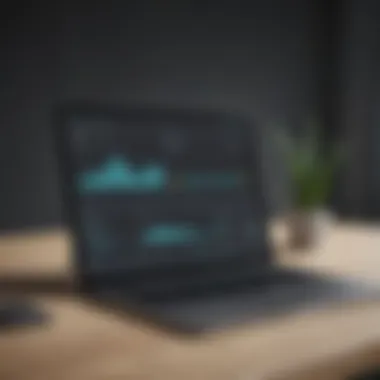

Intro
In today's fast-paced business environment, the need for effective training and support systems has grown significantly. Employees often face challenges when adapting to new software or tools that are essential for their jobs. This is where Walkme comes into play. It is a digital adoption platform specifically designed to ease this transition, helping organizations enhances operational efficiency.
Walkme aims to streamline user experiences by providing interactive guidance directly within software applications. Whether it is onboarding in new software or mastering complex processes, Walkme serves as a crucial resource.
This article will provide a comprehensive exploration of Walkme, detailing its core functionalities, applications, and advantages for business professionals. Additionally, it will compare Walkme's offerings to those of competitors in the market, giving readers a comparative lens through which to evaluate its utility.
By delving into practical steps, use cases, and best practices, we will assist readers in maximizing their investment in Walkme. Let's discover how this platform can unlock the full potential of any business.
Software Overview
Purpose of the Software
Walkme is designed to simplify the user’s journey through digital experiences. Businesses utilize it to enhance employee training and adapt to new software more seamlessly. Its core purpose is to eliminate confusion and reduce the time it takes for employees to become proficient with tools they must use in their roles.
Key Features
Walkme integrates several key features that facilitate an enhanced user experience:
- Interactive Walkthroughs: These guided steps help users perform tasks without the need for extensive manual training.
- Smart Tips: Contextual help is available at the moment it is needed, ensuring users have support as they engage with software.
- Analytics: Businesses can track user engagement, identify common pain points, and adjust training strategies accordingly.
- Integrations: Walkme can seamlessly integrate with various applications, enhancing its functionality.
Utilizing these features can dramatically improve the speed at which employees adapt and become proficient in their tasks.
Comparison with Competitors
Feature-by-Feature Analysis
When assessing Walkme against its competitors, it is crucial to consider features. Platforms like Userlane and Whatfix also offer digital adoption solutions but differ in their approach. Here are some differentiating aspects:
- Customization: Walkme provides high levels of customization for workflows and guides, making it adaptable for unique business needs.
- User Engagement Tools: The scope of engagement tools from Walkme ensures it captures users' attention effectively compared to its competitors.
- Comprehensive Analytics: Its analytics features allow businesses to make informed decisions, which may not be as robust in other platforms.
Pricing Comparison
Pricing can impact the decision-making process for businesses. Walkme's pricing is typically based on features and the number of users. In comparison, Userlane offers a tiered pricing model based on usage.
- Walkme: More expensive because of its advanced features and custom solutions.
- Userlane: More affordable for smaller operations but may lack certain high-level features found in Walkme.
In determining which platform to adopt, businesses should weigh their unique needs against the pricing and features of Walkme and its competitors.
"Investing in a digital adoption platform like Walkme can significantly reduce the learning curve and improve productivity across the board."
Understanding Walkme's functionalities and how it stacks against competitors places businesses in a good position while choosing the right tool for their training and operational needs. From here, we will move on to best practices for implementing Walkme effectively.
Prelude to Walkme
In today's fast-paced business landscape, the ability to adapt to new technologies is crucial. Organizations increasingly seek out tools that can facilitate this process. Walkme stands out as a significant player in this domain. It operates as a digital adoption platform, guiding users through software applications. This integrated approach helps employees become proficient in their daily tasks, ultimately leading to enhanced productivity.
Overview of Digital Adoption Platforms
Digital adoption platforms are essential for businesses aiming to optimize their software solutions. These platforms serve to bridge the gap between technology and users. They provide guidance, training, and support directly within applications. This immediate assistance reduces the learning curve associated with new software, allowing users to become comfortable more quickly.
Common features of digital adoption platforms include:
- Step-by-step tutorials integrated within applications
- Performance tracking to monitor user progress
- In-context help that is accessible at the point of need
As a result, businesses can expect a decrease in support requests and an increase in user satisfaction.
Purpose of Walkme in Business Operations
Walkme serves a dual purpose in business operations. Firstly, it enhances the employee onboarding process. New hires often face challenges when adapting to unfamiliar software. Walkme alleviates this issue by providing real-time guidance, helping them navigate through tasks efficiently. This method not only improves understanding but also fosters confidence in using the software.
Secondly, Walkme is a tool for continuous training and support. As software evolves, so too must staff skills. Walkme helps ensure that employees stay updated with new features and processes. Ultimately, this promotes a culture of learning within the organization, allowing teams to better leverage technology for improved outcomes.
"Digital adoption is not just about using software; it is about embedding technology into the fabric of the organization."
In summary, Walkme plays a crucial role in digital transformation. It simplifies processes, supports user engagement, and aligns technology with business goals, thus ensuring a more seamless operational flow.
Setting Up Walkme


Setting up Walkme requires a clear strategy. This ensures the platform can be effectively deployed to meet specific business needs. The process involves initial configuration, integration, and customization. Each element is vital for achieving the desired outcomes from Walkme. This section will discuss these components in detail to illustrate their significance.
Initial Configuration Steps
The initial configuration sets the groundwork for using Walkme successfully. It begins with creating an account on the Walkme platform. After setting up an account, the first task is to define the user roles. Identifying who will be authoring content and who will be the end users is essential. This aids in establishing permissions and maintaining control over the content flow.
Next, businesses should consider their objectives with Walkme. Determining goals will guide the setup process. Whether it's improving onboarding processes or enhancing user engagement, clear objectives lead to targeted usage.
Once the objectives are in place, Walkme requires the installation of the Walkme Editor. This editor is a vital tool for creating pop-ups, tooltips, and step-by-step guides. Proper installation of the editor allows for real-time updates and changes.
Important steps in initial configuration:
- Create your Walkme account.
- Define user roles to manage content access.
- Set clear objectives to guide your workflow.
- Install the Walkme Editor for content creation.
Integrating with Existing Software
Integration is key to making Walkme effective across existing software environments. Walkme offers compatibility with various platforms. Common integrations occur with Salesforce, Microsoft Azure, and other tools popular among small to medium-sized businesses.
The integration process often involves adding a small JavaScript snippet to your existing web applications. This step allows Walkme to interact with the software effectively. Furthermore, it is crucial to test the integration by ensuring that the Walkme features function seamlessly alongside the existing software. Any issues during this phase can hinder user experience and the effectiveness of training programs.
Consider the following during integration:
- Identify which existing software will use Walkme.
- Add necessary JavaScript snippets for effective interaction.
- Thoroughly test to confirm smooth functionality.
Customizing the Walkme Experience
Customization significantly enhances the user experience with Walkme. It allows organizations to align the Walkme interface with their branding, thus promoting familiarity among users. Colors, logos, and styles can be adjusted to mirror the company’s identity.
Additionally, tailoring content to specific user needs is beneficial. This can involve creating custom workflows that guide users through specific tasks in the software they use most often. Customization also extends to analytics; understanding how users interact with Walkme will provide insights for further adjustments.
When customizing Walkme, consider:
- Aligning Walkme's appearance with your branding.
- Developing custom workflows for tailored user guidance.
- Leveraging analytics to improve interaction and content.
By carefully following these steps, businesses can set up Walkme effectively, ensuring the platform meets their unique operational goals.
Core Features of Walkme
Understanding the core features of Walkme is critical for any organization seeking to optimize its digital adoption strategies. These features allow businesses to streamline the training and onboarding processes, making software applications more accessible for employees. Key functionalities include onboarding solutions, in-application guidance, and analytics capabilities. Each of these elements plays a significant role in maximizing the effectiveness of Walkme as a digital adoption platform. They not only simplify the user experience but also improve overall operational efficiency.
Onboarding and Training Solutions
Effective onboarding and training solutions are essential for businesses to ensure their employees can quickly get up to speed with new software. Walkme offers interactive guides that lead users through complex processes, providing step-by-step assistance. This approach enhances retention and minimizes frustration associated with new tools.
Walkme's onboarding feature includes customizable workflows, enabling organizations to tailor the training experience based on specific needs. By using engaging content, such as walkthroughs and tooltips, businesses create an environment where learning occurs naturally. This is particularly beneficial for small to medium-sized enterprises that may not have extensive training resources available.
In-Application Guidance
In-application guidance allows users to receive real-time support while using software applications. This feature prevents users from becoming overwhelmed, especially when navigating through unfamiliar systems. Walkme integrates guidance directly within the interface, offering contextual help right when it is needed.
This capability is crucial for reducing errors and improving overall user confidence. Employees can complete tasks with greater accuracy and speed, which ultimately contributes to higher productivity levels. Particularly for IT professionals, this aspect of Walkme ensures that employees can engage with software applications without needing constant support from IT teams.
Analytics and Tracking Capabilities
Analytics and tracking are pivotal for measuring the success of training and adoption initiatives within an organization. Walkme provides detailed insights into user interactions, allowing businesses to understand which features are most utilized and where users struggle most.
By analyzing this data, organizations can make informed decisions on how to enhance training programs and improve the user experience. This feedback loop is essential for optimizing both the technology and the training materials.
"The insights gained from user analytics can dramatically refine the approach to onboarding and ongoing support, making it a key consideration for future strategies.”
With tools to track performance metrics, Walkme assists in demonstrating the return on investment of digital adoption efforts. Organizations can quantify the impact of improved software usage, making a compelling case for continued investment in tools like Walkme.
Practical Use Cases of Walkme
Understanding the practical use cases of Walkme is essential for business professionals aiming to leverage digital adoption platforms for effective operational performance. Walkme is designed not only to enhance user engagement but also to streamline various processes that are crucial for employee training, software integration, and user satisfaction. Companies that effectively utilize Walkme see a significant improvement in employee productivity and software interaction.
Enhancing Employee Training Programs
A primary use case for Walkme lies in enhancing employee training programs. Traditional training methods can often be cumbersome and time-consuming. With Walkme's in-app guidance, businesses can create tailored training modules that guide users through complex software systems. This method increases learning efficiency, as employees can utilize the software while absorbing training content simultaneously.
- Immediate Access to Training: Employees can access training materials directly within the application they are using, reducing the need to switch contexts.
- Real-time Assistance: Walkme provides real-time feedback and help, ensuring that users do not become stuck or frustrated during their learning process.
- Customization: Training programs can be customized based on individual or departmental needs, making learning more relevant and engaging.
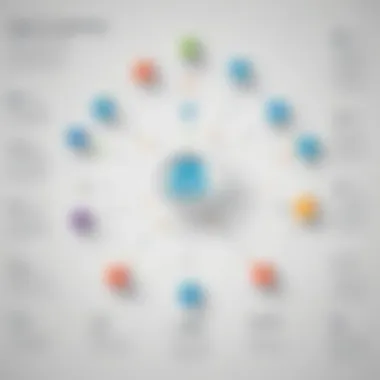

"Walkme transforms our training process from passive knowledge acquisition into an interactive learning experience."
In summary, enhanced training helps employees gain confidence and competence, leading to better performance in their roles.
Boosting Software Adoption Rates
Software adoption is critical for any organization investing in new technology. Walkme addresses this need effectively by offering features that promote user engagement. High adoption rates are linked to several advantages, such as increased employee satisfaction and a more streamlined workflow.
- Guided Tutorials: Walkme allows organizations to create guided tutorials that assist users in navigating new software. These tutorials can simplify the learning curve associated with new tools.
- Progress Tracking: Companies can monitor user progress and engagement, allowing for timely interventions when adoption rates are low.
- Feedback Mechanisms: Walkme includes options for users to provide feedback about their experience, which can help organizations identify areas of improvement.
This focus on software adoption minimizes resistance to new tools and fosters a more innovative culture within the organization.
Streamlining User Experience
Walkme significantly contributes to streamlining the user experience across different software platforms. A smooth user experience is essential for maximizing productivity and minimizing frustration among employees. Walkme achieves this through several mechanisms:
- Intuitive Navigation: By providing step-by-step guidance, Walkme helps users navigate complex interfaces with ease.
- Consistency Across Applications: With Walkme, users experience a consistent coaching style, regardless of the software being used. This uniformity reduces cognitive load.
- Contextual Support: Users receive contextual support at the moment of need, ensuring that help is available without looking for external resources.
In essence, a streamlined user experience translates to higher satisfaction and efficiency, ultimately enhancing the overall effectiveness of business operations.
User Experiences with Walkme
Understanding user experiences with Walkme is essential for any organization looking to improve its digital adoption strategy. User experiences often reveal the effectiveness of a platform in a real-world context. Businesses can gain insight into how well Walkme integrates with daily operations and software systems. Positive user experiences tend to correlate with higher engagement rates and a better overall return on investment. Organizations that prioritize user experience typically see a reduction in training time, increased satisfaction, and more effective software usage.
Through examining user experiences, businesses can identify both strengths and limitations within Walkme. This understanding helps to tailor the implementation of the platform to better suit specific organizational needs.
Case Studies from Various Industries
Examining case studies from various industries provides practical insights into how Walkme functions in distinct environments. For instance, in the healthcare sector, Walkme has been effective in helping staff navigate complex software systems for patient management or electronic health records. In this scenario, users reported an increase in efficiency, as they could quickly access necessary tools without extensive training. This resulted in enhanced patient care and improved staff satisfaction.
Similarly, in the retail sector, Walkme has been used to onboard new employees. A department store utilized Walkme to facilitate its training program for its sales associates. Employees could learn operational processes and point-of-sale systems more effectively. Feedback highlighted a smoother onboarding experience, which ultimately improved customer service.
"Real-world applications of Walkme show how adaptable this platform is across different industries and business sizes."
Additionally, the financial services sector has also benefitted from Walkme. A financial institution implemented Walkme to train its employees on new compliance software. The insights from their case study illustrated that, post-implementation, employees felt more knowledgeable about compliance requirements, resulting in fewer errors and greater efficiency.
Feedback from End Users
Feedback from end users is crucial in assessing Walkme’s impact. Engaging with end users allows organizations to gather important data about their experiences using the platform. Many users report that the interactive guides provided by Walkme make it easier to learn software functionalities, especially for large and complex systems.
Common comments highlighted the user-friendly interface and the ability to receive support in real-time while using applications. Some users expressed appreciation for the contextual tips that appear exactly when needed, enhancing the learning experience.
Yet, not all feedback has been wholly positive. Some end users have pointed out issues regarding the learning curve associated with Walkme itself, mentioning that initial setup can be challenging. However, this feedback often emphasizes that the benefits outweigh the initial difficulties. Addressing these concerns during the deployment phase can enhance user experience significantly.
To summarize, user experiences with Walkme illuminate its practical applications and effectiveness across various industries. The insights from both case studies and direct feedback from end users help guide organizations in implementing the platform successfully.
Best Practices for Implementing Walkme
Implementing Walkme effectively requires a balance of technical know-how and strategic planning. The success of using this digital adoption platform hinges on tailoring it to your organization's specific needs and engaging relevant stakeholders throughout the deployment process. When business professionals adhere to best practices, they ensure that Walkme enhances user experience while streamlining processes.
Tailoring Strategies to Business Needs
Each organization is unique, and so are its requirements. Therefore, tailoring strategies to the specific business needs is crucial. Begin by assessing the existing software landscape in your organization. Understand the gaps in user engagement and potential areas for improvement. Align Walkme's features to address these gaps. This can mean setting up targeted onboarding processes for new staff or creating task-based workflows for existing software.
- Conduct a thorough needs analysis to identify the key areas where Walkme can add value.
- Use practical metrics to gauge success. This can include tracking completion rates of guided tasks.
- Regularly collect feedback from end users to refine and adjust strategies.
Each customization should be aimed at increasing efficiency and productivity. A tailored approach can foster user acceptance, as employees see the direct benefits of the tool in their daily operations.
Engaging Stakeholders Throughout Deployment
Engaging stakeholders is a key factor that impacts the success of Walkme implementation. Stakeholders include IT teams, management, and the end users who will interact with the platform. Establishing clear channels of communication can lead to better outcomes.
- Hold initial meetings to explain the benefits of Walkme. Ensure that everyone understands its purpose and functionality.
- Seek input from end users during the deployment phase. Their insights can provide valuable direction.
- Continuously update stakeholders on progress and celebrate milestones.
Keeping stakeholders informed helps mitigate resistance to change and promotes a culture of collaboration.
Frequent engagement ensures that the deployment process addresses real challenges. Moreover, it can enhance the platform’s acceptance, leading to higher utilization rates.
By prioritizing these best practices, organizations can maximize the benefits of Walkme, ensuring a smoother transition to effective digital adoption.
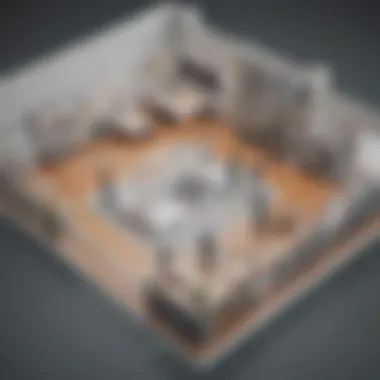

Challenges and Considerations
Implementing Walkme does come with its own set of challenges and considerations that organizations must navigate. Understanding these challenges is crucial for business professionals as it can directly influence the effectiveness of digital adoption initiatives. Proper planning helps mitigate potential issues while maximizing the investment made in Walkme. Not every organization approaches digital adoption the same way, so identifying specific needs and potential roadblocks can lead to more customized solutions.
Common Pitfalls in Digital Adoption
Digital adoption is not a straightforward process. Many companies encounter obstacles that can slow down or even derail the implementation of Walkme. Here are some prevalent pitfalls:
- Lack of Clear Objectives: Entering a digital adoption phase without well-defined goals can lead to confusion. Without clear metrics for success, it is hard to determine if Walkme is serving its intended purpose.
- Insufficient User Training: Employees may resist using new technology if they are not adequately trained. This resistance can hinder overall adoption rates.
- Poor Integration with Existing Tools: If Walkme is not seamlessly integrated with other software systems already in use, it can create friction in user experience. This can result in decreased productivity and frustration among staff.
- Neglecting Feedback: Failure to collect and implement user feedback can lead to an experience that does not resonate with employees. Continuous improvement should be a core strategy.
Evaluating the ROI of Walkme
Determining the return on investment (ROI) for Walkme requires careful assessment of various factors. ROI evaluation goes beyond financial metrics; it should encompass overall productivity and employee engagement.
To evaluate ROI properly, consider these steps:
- Set Baseline Metrics: Before implementing Walkme, establish key performance indicators (KPIs) that reflect current performance levels. Metrics such as employee training time, software usage rates, and user satisfaction scores are crucial.
- Assess Improvement Post-Implementation: After Walkme has been in place for a sufficient period, compare results against the baseline. Are employees achieving tasks more efficiently? Is the software being used more effectively? This data will shed light on whether Walkme has fulfilled its promise.
- Calculate Cost Savings: Analyze any reduction in costs due to enhanced training efficiency or smoother onboarding processes. If Walkme has shortened the learning curve for employees, consider this a valuable financial benefit.
- Gather Qualitative Feedback: Engage with staff to understand their experiences. The qualitative aspect of ROI should not be overlooked, as higher employee satisfaction often equates to better productivity in the long term.
Comparative Analysis of Walkme and Alternatives
Digital adoption platforms have become essential in enhancing user experiences and promoting software proficiency within organizations. A thorough understanding of how Walkme compares with other tools can provide valuable insights to businesses looking to enhance their digital engagement. Not only does this section highlight Walkme’s unique offerings, it also explores the broader landscape of digital adoption solutions, thus equipping business professionals with knowledge to make informed decisions.
Strengths and Weaknesses of Walkme
Strengths:
- User Friendliness: Walkme’s interface is designed with the end-user in mind. The platform offers intuitive walkthroughs and tooltips that simplify complex software usage.
- Customization Options: Organizations can tailor Walkme’s features to meet specific needs. This enables them to create personalized experiences for their users, enhancing engagement.
- Robust Analytics: The analytical features of Walkme allow businesses to track user interactions. This data can lead to insights that drive improvement in training materials and software functionality.
- Integration Ease: Walkme integrates seamlessly with a variety of existing software solutions. This flexibility can ease the adoption process significantly.
Weaknesses:
- Cost Considerations: While Walkme provides many benefits, the cost can be a barrier for small and medium-sized businesses. The pricing model may not fit every budget, especially for startups.
- Learning Curve: Some users report that despite the platform being user-friendly, there is still a learning curve. Initial setup and customization could demand more time and effort.
- Dependence on Internet: As a web-based tool, Walkme requires a stable internet connection. In regions with unreliable connectivity, this could pose challenges.
How Walkme Measures Up Against Competitors
In the realm of digital adoption, several alternatives to Walkme exist, including platforms like Whatfix and Userlane. While these platforms also aim to improve software adoption, Walkme stands out in certain areas.
- Feature Set: Walkme’s comprehensive feature set covers onboarding, in-app guidance, and advanced analytics which many competitors do not offer in as unified a manner.
- User Experience: Users find Walkme’s elaborate visual aids and interactive guidance superior when compared to the often text-heavy guidance of competitors.
- Customer Support: Walkme provides extensive customer support, which can be critical for businesses navigating initial implementation phases.
Nevertheless, some competitors may offer lower price points or simplified features which may appeal to businesses with simpler needs. Evaluating these aspects will help organizations identify which platform best aligns with their goals and constraints.
Future Developments in Digital Adoption
Digital adoption is evolving rapidly, shaping how organizations leverage technology for operational efficiency. Understanding these future developments is essential for business professionals aiming to stay competitive. This section elaborates on key trends and technological advancements influencing the digital adoption landscape. Ignoring these trends can impede growth. Embracing them can lead to substantial improvements in productivity and user engagement.
Trends Shaping Digital Adoption Strategies
As businesses become more reliant on technology, certain trends are emerging that redefine how organizations approach digital adoption. These trends often revolve around flexibility, personalization, and user experience.
- Increased Focus on User-Centric Design: Companies are prioritizing user experience in software design. A user-friendly interface improves engagement and adoption rates. This shift reflects the understanding that user satisfaction can significantly affect productivity.
- Integration of Data Analytics: Utilizing data analytics is becoming a common practice. Organizations are analyzing user behavior to tailor training programs and in-application guidance. This personalized approach helps in addressing specific user needs and enhances overall experience.
- Mobile Adoption: The rise of mobile platforms has changed how software is accessed and utilized. Businesses are adapting their digital training strategies to include mobile solutions, ensuring users can access resources anytime, anywhere. This flexibility contributes to better engagement and learning experiences.
- Cloud-Based Solutions: As businesses transition to cloud environments, digital adoption platforms must adapt. Cloud-based solutions provide scalability and accessibility. A focus on cloud integration helps organizations to manage resources more effectively and promote user collaboration.
"Adapting to new trends in digital adoption is not just advantageous; it is essential for survival in a competitive market."
The Role of Artificial Intelligence in Walkme Enhancements
Artificial intelligence is reshaping software functionalities. In the context of Walkme, AI enhances user experiences through personalization and proactive support. Here are the core roles AI plays in this digital adoption platform:
- Personalized Guidance: AI algorithms analyze user behavior in real-time, enabling Walkme to provide tailored support. This personalized approach significantly reduces the learning curve and accelerates adoption.
- Predictive Analytics: By leveraging predictive analytics, Walkme can anticipate user challenges and offer assistance before issues arise. This proactive approach ensures higher success rates in software training programs and helps in identifying areas needing improvement.
- Automated Insights and Reporting: AI facilitates the automation of data collection and reporting processes. Marketing and IT professionals can obtain insights on user interaction, engagement levels, and overall effectiveness of training modules faster and more accurately.
- Continuous Learning and Improvement: AI allows for continuous learning from user interactions, adapting the guidance provided in Walkme. This dynamic learning mechanism ensures that the platform evolves with user needs and keeps pace with changing business environments.
Epilogue
The conclusion of this article serves a pivotal role in summarizing the multifaceted benefits of Walkme as a digital adoption platform. It reflects on how focusing on user experience can drive operational efficiency. The sequential understanding of Walkme’s functionalities equips business professionals to maximize their investment in this tool. Here, we underline specific elements that enhance the overall adoption of Walkme within organizations.
Recap of Key Insights
Throughout the article, several key insights emerge regarding the implementation and efficacy of Walkme. Primarily, the platform stands out due to its adaptive onboarding solutions, which streamline the user experience. Emphasis on analytics permits organizations to track progress and user engagement effectively. This data-oriented approach enables continual improvement of training methodologies. Moreover, the integration capabilities with existing software enhance the user’s ability to navigate across different systems without disruption.
- User-Centric Design: Walkme is constructed with the end-user in mind, allowing tailored solutions for diverse business needs.
- Integration Flexibility: Seamless integration with software applications allows for uninterrupted user experiences.
- Real-Time Analytics: The in-built tracking functionalities provide organizations an insight into engagement rates.
- Custom Onboarding Programs: Programs can be designed specifically to address unique organizational requirements.
"A focused approach towards digital adoption can mitigate resistance to change, ultimately fostering a culture of learning and adaptation within an organization."
Final Thoughts on Implementing Walkme
When considering the implementation of Walkme, organizations must approach it with a strategic mindset. Engaging all stakeholders from the beginning ensures alignment and addresses concerns early on. Identifying needs before deployment guarantees that Walkme’s features are utilized optimally. As technology continues to evolve, organizations that embrace platforms like Walkme position themselves for future readiness.
- Prioritize Stakeholder Involvement: Involvement ensures the project aligns with broader organizational goals.
- Focus on Continuous Learning: Digital tools like Walkme shouldn't be static; they must evolve based on user feedback and technological advancements.
- Measure Impact and Adapt: Establish metrics to assess the effectiveness of Walkme and make adjustments as necessary.
Ultimately, embracing Walkme can lead to enhanced operational efficiency and a more skilled workforce, which is essential for small to medium-sized businesses aiming to stay competitive.



