A Comprehensive Examination of Mavenlink: Insights & Reviews

Software Overview
Mavenlink is a cloud-based project management solution designed to aid businesses in managing their projects and resources efficiently. The software caters specifically to small to medium-sized businesses, entrepreneurs, and IT professionals, providing them with tools that enhance collaboration and productivity.
Purpose of the Software
Mavenlink aims to bridge the gap between project management and resource allocation. Its intuitive interface allows teams to manage tasks more efficiently, track project progress in real-time, and engage in seamless communication. The software not only facilitates project tracking but also promotes better resource planning, ensuring that organizations make the best use of their time and workforce.
Key Features
Mavenlink packs several key features that enhance its functionality:
- Task Management: Users can easily create and assign tasks, set deadlines, and track progress.
- Time Tracking: Integrated time tracking allows team members to log hours spent on tasks, facilitating accurate billing and payroll processes.
- Collaboration Tools: Built-in communication tools enable real-time discussions, keeping everyone in the loop.
- Reporting and Analytics: Comprehensive reporting features provide insights into project performance and resource utilization.
- Budget Management: Users can manage budgets effectively, monitoring expenditures against overall project costs.
- Integration Capabilities: Mavenlink integrates with various third-party tools, offering users flexibility in their project management approach.
Comparison with Competitors
When assessing Mavenlink, it is essential to compare it with other project management tools in the market. This comparison helps identify its unique strengths and possible weaknesses.
Feature-by-Feature Analysis
In relation to other project management software such as Asana, Trello, and Microsoft Project, Mavenlink offers distinct functionalities:
- Asana: While Asana shines in task management and team collaboration, Mavenlink excels with its resource allocation capabilities.
- Trello: Trello's visual approach to task management is beneficial for simple projects, but it lacks Mavenlink's robust reporting tools.
- Microsoft Project: Microsoft Project is intricate and best suited for larger enterprises, whereas Mavenlink caters more effectively to smaller teams with its user-friendly interface.
Pricing Comparison
Mavenlink's pricing structure is competitive. It offers tiered pricing plans, which is beneficial for businesses of various sizes. Asana and Trello have free versions that attract users, but these limited features may not suffice for comprehensive project needs. In contrast, Mavenlink often requires a subscription but provides more extensive functionalities, justifying the investment for businesses looking for serious project management solutions.
"The key to successful project management is not just tracking tasks but optimizing resources to achieve project goals efficiently."
Overall, the efficacy of Mavenlink as a project management platform stands out when its features and pricing are analyzed in detail. Through the insights gained from user reviews, businesses can better navigate their choices in the crowded landscape of project management tools.
Intro to Mavenlink
Mavenlink is a project management platform tailored to meet the specific needs of small to medium-sized businesses, entrepreneurs, and IT professionals. This section aims to elucidate the importance of understanding Mavenlink as a tool for effective project management. In a world where collaboration and efficiency are key to successful project completion, Mavenlink offers an array of features designed to streamline workflows, facilitate communication, and enhance productivity.
The significance of exploring Mavenlink lies in its ability to bridge gaps in project execution. Businesses often struggle with traditional project management approaches. Mavenlink, in contrast, enables users to manage their projects with clarity and precision. This software integrates project management with financial management, ensuring that teams can track not only tasks but also budgets and resources. This dual approach elevates the platform beyond a simple task manager.
Users of Mavenlink typically benefit from its real-time communication tools, which foster collaboration among team members. This immediacy of feedback helps to reduce misunderstandings and enhances the quality of work delivered. Furthermore, the analytical tools provided by Mavenlink allow users to evaluate project performance and resource allocation, which is crucial for making informed decisions based on data rather than conjecture.
Choosing the right project management tool can significantly influence a company’s operational efficiency. Therefore, it is essential for decision-makers to understand the workings of Mavenlink, its strengths, and the potential drawbacks. This knowledge will assist in determining if Mavenlink is a suitable solution for their project management needs. The article will explore these elements thoroughly, providing insights into user experiences and reviews to present a well-rounded examination of the platform’s effectiveness.
"Mavenlink offers a comprehensive solution for managing projects and resources, making it an essential tool for modern businesses."
In summary, the introduction serves as a foundational overview that sets the stage for deeper exploration into user feedback, key features, and overall usability. By understanding what Mavenlink offers, business professionals can better assess its relevance to their specific project management challenges.
Understanding User Feedback
Understanding user feedback is crucial in evaluating Mavenlink as a project management solution. This platform offers many features that can significantly influence the effectiveness of business operations. However, the real measure of its worth comes from the experiences of the users themselves. User feedback provides insights that are often more valuable than any marketing assertion. It highlights not just how the tool performs, but also the contexts in which it excels or falls short.
From a user perspective, feedback serves multiple purposes. First, it sheds light on Mavenlink functionality and usability. Users narrate their experiences, detailing how each feature impacts their daily routines. Second, it helps potential users assess fit. They can gauge whether these strengths align with their specific needs and requirements. Lastly, user feedback can point out common pain points, guiding improvements for Mavenlink development teams. A thorough understanding of this feedback creates a foundation for making informed decisions about adopting the platform.
The Importance of User Reviews
User reviews play a pivotal role in shaping the perception of Mavenlink. These reviews encapsulate real-world experiences, providing a nuanced understanding of the platform's capabilities. A collection of reviews can reveal trends in user satisfaction, such as recurring praises or critiques regarding specific features like the project management tools or customer support.
Furthermore, user reviews often illuminate unexpected benefits or limitations. For instance, a user might highlight how well Mavenlink integrates with another tool, enhancing workflow productivity. Alternatively, discussions around steep learning curves can help set realistic expectations for new users.
In addition, reviews can serve as a form of social proof, giving potential users confidence in their decision-making process. Positive user testimonials can validate the platform's effectiveness, while criticisms can help potential customers weigh alternatives before committing.
Collecting User Experiences
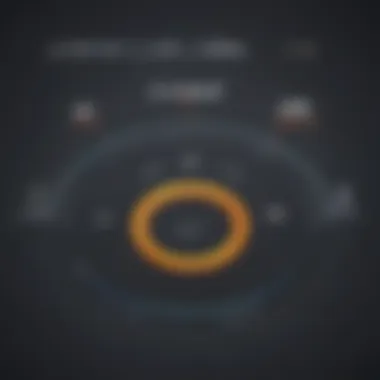

Collecting user experiences is essential in gaining a comprehensive view of Mavenlink. This process can involve multiple methods, such as surveys, interviews, and analyzing feedback from online forums and review sites. Engaging directly with users through surveys allows businesses to gather structured insights on specific features and overall satisfaction.
Forums on platforms like Reddit can also provide candid discussions about Mavenlink, where users share their thoughts without any restrictions. These insights can reveal both honest praise and constructive criticism that sophisticated users seek.
Moreover, case studies can further enrich the collection of experiences. By examining specific success stories or challenges faced by organizations using Mavenlink, businesses can gain a contextual understanding of how the software fits in varied environments. Ultimately, a thorough and methodical approach to collecting user experiences will yield the nuanced insights necessary for making knowledgeable decisions about Mavenlink as a project management solution.
Key Features of Mavenlink
Mavenlink offers a variety of features that are essential for project management. These features cater to the needs of small to medium-sized businesses and help streamline processes. Understanding these key functionalities can assist in evaluating Mavenlink's value proposition. Each feature contributes not only to efficiency but also to the enhancement of collaboration within teams.
Project Management Tools
Mavenlink provides robust project management tools that allow teams to manage tasks effectively. Users can set up projects, create timelines, and assign tasks with clear deadlines. This functionality fosters accountability among team members. The visual project timelines help in tracking progress and making adjustments where necessary. Users have highlighted the ease of creating and managing multiple projects simultaneously, which keeps teams organized.
Features such as Gantt charts and task dependency tracking further enhance project management. These tools enable managers to identify bottlenecks in workflows and address them promptly. Moreover, the reporting capabilities deliver insights that help in making data-driven decisions.
Resource Management Functionality
Effective resource management is crucial for any organization, and Mavenlink excels in this area. Users can allocate resources based on availability and skill set, which leads to optimal usage of team members. This feature minimizes the chances of overbooking or underutilizing resources. Additionally, tracking resource costs is seamless, allowing for better budgeting and forecasting.
Mavenlink's resource management allows users to visualize workloads. This helps ascertaining if a team is overloaded or if areas are understaffed. Thus, it enables proactive adjustments in resource assignments to maintain productivity without burnout.
Collaboration and Communication Features
Collaboration is a cornerstone of successful project management, and Mavenlink facilitates this through integrated communication tools. Users have praised the platform for its ability to support real-time collaboration. Features such as shared project dashboards and group chat support keep all team members aligned with the project goals.
The ability to leave comments directly on tasks and share files eliminates the need for constant email checking. It centralizes communication, ensuring that important updates are not lost in email threads. Overall, this enhances transparency and fosters a continuous feedback loop among team members. Tools for client communication ensure stakeholders are kept in the loop, improving satisfaction and trust.
"Mavenlink’s collaboration features surpass traditional project management tools by integrating communication directly into the workflow, making it easier for teams to connect effectively."
In summary, the features of Mavenlink create a comprehensive framework for managing projects, resources, and team collaboration efficiently. Each element is designed to address critical pain points experienced in project management today, thus making Mavenlink a valuable asset for businesses aiming for growth and success.
Usability and User Interface
In any software platform, usability and user interface are critical elements that determine how effectively users can navigate the system and accomplish their tasks. In the case of Mavenlink, a project management tool, the user experience plays a central role in its adoption and overall effectiveness. A well-designed interface reduces the cognitive load on users, allowing them to focus on their projects rather than getting lost in the complexities of the software. This section examines key aspects such as ease of navigation and the learning curve for new users.
Ease of Navigation
Easy navigation is essential for enhancing productivity. In Mavenlink, the layout allows users to quickly find the tools they need, whether they are tracking project timelines or managing resources. Users often express the importance of intuitive menus and clear pathways to complete tasks without unnecessary clicks. With features organized in logical categories, users can swiftly move from one function to another.
Moreover, having a responsive design is vital. Mavenlink’s interface adapts well to various devices, ensuring that information is accessible whether on a desktop, tablet, or smartphone. This flexibility makes it easier for teams working remotely or on the go to stay connected and productive.
- Key Advantages of Easy Navigation:
- Reduced time spent searching for features
- Lower chances of user frustration
- Increased teamwork efficiency
Learning Curve for New Users
The learning curve associated with any new software can greatly influence user adoption rates. In the case of Mavenlink, a steep learning curve may deter potential users. However, many individuals find that, despite the platform’s comprehensive feature set, the onboarding process is manageable. Users note that the availability of tutorials and guided workflows helps to ease their transition.
New users typically encounter straightforward instructions that guide them through the initial setup and key functionalities. This proactive approach to user education fosters confidence and helps users to accelerate their journey.
- Considerations for New Users:
- Clarity of initial setup
- Availability of ongoing support
- Accessibility of user resources
Mavenlink seems to strike a balance between providing powerful features and ensuring that users can readily access and learn them. Ultimately, the usability and user interface remain integral to maximizing productivity and user satisfaction within any project management environment.
Customer Support and Resources
Effective customer support is crucial for any software platform, and Mavenlink is no exception. Businesses rely on responsive support and helpful resources to navigate challenges and maximize the value of the tools they use. In this section, we will explore the various elements of customer support and resources available for Mavenlink users. Understanding these aspects can aid users in making informed decisions about their project management solutions.
Availability of Support Channels


Mavenlink provides multiple support channels for its users. These include email support, live chat options during business hours, and a comprehensive knowledge base. Each channel serves a specific purpose:
- Email Support: This is suitable for non-urgent queries or detailed questions. Users can articulate their issues thoroughly before receiving a thoughtful response.
- Live Chat: Ideal for immediate help, live chat connects users with support representatives seamlessly. It allows users to get quick answers and resolve issues in real time. This can be particularly helpful in high-pressure situations when time is of the essence.
- Knowledge Base: The robust online knowledge base contains articles, FAQs, and guides. Users can independently search for solutions, which can save time and reduce frustration. It empowers users to troubleshoot common problems without waiting for assistance.
Overall, diverse support channels increase accessibility and enhance the user experience.
User Documentation and Learning Resources
Mavenlink excels in providing extensive user documentation and learning resources. These resources are essential for users to familiarize themselves with the platform’s features and capabilities. They include:
- User Guides: Step-by-step guides that detail how to use various project management features. These guides help users understand the platform's capabilities.
- Video Tutorials: Short instructional videos visually demonstrate how to navigate Mavenlink. These can be more engaging for users who prefer learning through visual material rather than text.
- Webinars: Periodic webinars offer real-time training sessions. Users can interact with instructors and ask questions, making these a beneficial resource for deeper understanding.
- Community Forums: The active user community on platforms like Reddit often shares tips, tricks, and troubleshooting advice. Engaging with fellow users can uncover practical insights often overlooked in formal documentation.
Mavenlink's approach to customer support and resources reflects its commitment to user satisfaction. By providing diverse channels and comprehensive documentation, the platform fosters a user-friendly environment.
Integration with Other Software
Integration with other software is a critical factor when assessing Mavenlink as a project management solution. The ability to seamlessly connect with various tools enhances overall functionality and improves user experience. Businesses often rely on multiple applications to manage different facets of their operations. This is where integration capabilities can greatly influence the effectiveness of a platform like Mavenlink.
Notably, integration can save time and reduce errors by allowing data to flow effortlessly across different systems. It also enables users to customize their workflows according to specific needs. For small to medium-sized businesses, this means increased efficiency and the ability to leverage existing tools instead of starting from scratch.
Furthermore, having robust integration options can help businesses scale their operations without facing significant disruptions. As companies grow, the need for collaboration among various software applications becomes even more pertinent. Thus, understanding the integration potential of Mavenlink can inform decision-makers about its adaptability and long-term viability in their tech stack.
Compatibility with Popular Tools
Mavenlink's compatibility with popular tools stands out as a significant advantage for users. This aspect ensures that integration is straightforward and user-friendly. Many users appreciate when software can sync with tools they already use, minimizing the learning curve and allowing teams to use familiar environments.
Some key compatibilities include:
- Google Workspace: Users can easily integrate Gmail and Google Drive, allowing for efficient file sharing and communication.
- Slack: Collaboration is enhanced by integrating with Slack, as updates and notifications can flow directly into team channels.
- QuickBooks: Financial management becomes seamless with the integration with QuickBooks, facilitating better resource allocation and tracking.
This integration eliminates the need for duplicate data entry, which can lead to errors and inefficiencies. By fostering a connected workplace, Mavenlink supports improved project tracking and team collaboration.
APIs and Open Integrations
APIs and open integrations provide another layer of flexibility. Mavenlink offers an Application Programming Interface (API) that enables developers to create custom connections and enhance functionality. This is particularly valuable for organizations with unique requirements or those working within specialized sectors.
Open integrations allow third-party developers to build plugins or extensions, tailoring Mavenlink to fit specific workflows more effectively. This flexibility can support diverse needs, from enhancing reporting capabilities to integrating with niche software used in particular industries.
In summary, the ability of Mavenlink to integrate with other software through popular tools and APIs is an essential element that increases its appeal to various users. This connectivity not only streamlines workflows but also reflects a commitment to adaptability and user-centered design.
Comparative Analysis of Mavenlink
Comparative analysis is crucial for understanding where Mavenlink stands in the crowded field of project management software. This section examines not just how Mavenlink performs but also allows potential users to evaluate its features against those of its competitors. Knowing the strengths and weaknesses of various platforms helps businesses make informed decisions about which tool best fits their needs.
Mavenlink vs. Competitors
Mavenlink competes with several prominent project management tools in the market, including Monday.com, Asana, and Trello. Each of these platforms has its unique offerings, but Mavenlink differentiates itself through its focus on service-based businesses and resource management.
Key points of comparison include:
- Feature Set: Mavenlink provides comprehensive project tracking and resource allocation tools that may not be as developed in rival software. This is particularly valuable for teams needing more than just a simple task manager.
- User Experience: Mavenlink’s interface is designed with usability in mind. While some users report it takes time to master, the overall design is geared toward providing an intuitive experience for dedicated project managers.
- Integration Capabilities: The ability to integrate with tools like Slack, QuickBooks, and Google Workspace enhances Mavenlink’s usability and attractiveness to businesses already using these popular products.
"A strong comparative analysis not only illuminates a product's robust features but also reveals where it may fall short compared to its alternatives."
Market Positioning
Understanding market positioning is essential for evaluating Mavenlink in the greater context of project management tools. As businesses increasingly adopt digital platforms, knowing how Mavenlink is perceived in the industry can shape decision-making.
Mavenlink positions itself as a premium solution primarily tailored for small to medium-sized businesses and service organizations. Some aspects of this positioning include:
- Target Audience: Unlike some competitors that also cater to large enterprises, Mavenlink focuses on the more versatile needs of small to medium-sized businesses.
- Pricing Strategy: Mavenlink’s pricing is structured to reflect its feature set, providing high value for the cost. While there are lower-cost options available, businesses often find they gain functionality and efficiency that justifies the investment.
- Reputation and Brand Trust: User reviews and testimonials play a significant role in shaping the brand's reputation. Mavenlink has garnered positive feedback for responsiveness and support, indicating a solid market position.
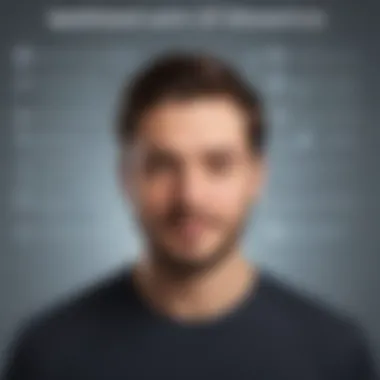

By examining these factors, we can gain a deeper understanding of Mavenlink and its role in project management. This analysis not only informs potential users but also highlights the dynamics affecting choices in software tools.
Pricing Structure and Value Proposition
Assessing Mavenlink's pricing structure is essential for businesses considering the platform's project management capabilities. Understanding the costs associated with using a project management tool like Mavenlink is crucial, as it directly impacts budgeting and resource allocation. The value proposition must be clear to ensure that the platform meets organizational needs without exceeding financial limitations. Knowing how each pricing tier corresponds to features and capabilities is necessary for making an informed choice.
Overview of Pricing Tiers
Mavenlink offers several pricing tiers aimed at accommodating businesses of various sizes. These tiers are designed to provide flexibility depending on the specific needs of the organization. Each level unlocks distinct features that align with different project management requirements. The tiers are generally segmented into the following:
- Basic Tier: Offers fundamental features suitable for small projects and teams. This includes basic task management, time tracking, and reporting tools.
- Professional Tier: Expands functionality with advanced project tracking and collaboration tools. Designed for growing teams that require more than just basic capabilities.
- Enterprise Tier: Tailored for larger organizations with complex project requirements. This tier includes robust features such as advanced reporting, customized dashboards, and dedicated support.
Deciding which tier to choose involves evaluating current and future project needs. It is an insightful approach to compare features versus budget constraints at each level.
Cost-Benefit Analysis
Conducting a cost-benefit analysis is integral to understanding whether Mavenlink’s pricing is justified by its offerings. This process requires evaluating how the features provided at each tier translate into tangible benefits for the user.
Key considerations include:
- Feature Utilization: Determine which tools and features in each pricing tier are relevant for your projects. Are you likely to utilize advanced reporting capabilities? If not, the Basic Tier might suffice.
- Team Size and Growth Potential: Assess how many users will access Mavenlink. Scaling a project management tool should consider both current and anticipated team size.
- Return on Investment (ROI): Check how efficient project management can lead to better resource allocation and productivity. If the platform enables a more streamlined workflow, the costs may be more than worth it.
To summarize, understanding both the pricing structure and the value proposition enables organizations to choose the tier that aligns with their specific needs. It’s about finding a balance between features, support, and budgetary constraints to ensure that investment in Mavenlink results in improved project outcomes.
"Investing in the right tools provides a foundation for effective project management, ensuring teams work efficiently and effectively to meet their goals."
By weighing the costs against the potential benefits, decision-makers can confidently opt for Mavenlink, optimizing their project management needs.
User Testimonials and Case Studies
User testimonials and case studies are vital components in understanding the real-world performance of Mavenlink. They offer direct insight into how various users engage with the platform, providing a valuable perspective that goes beyond features and specifications. This section examines the success stories that highlight Mavenlink's efficacy and identifies areas where users feel improvements are necessary. By analyzing user experiences, potential buyers can gain clarity on whether Mavenlink aligns with their needs, particularly for small to medium-sized businesses, entrepreneurs, and IT professionals.
Success Stories
Success stories illustrate the effective usage of Mavenlink across diverse industries. Users often share detailed accounts of how they have achieved specific business goals through the platform. For instance, numerous project managers report enhanced efficiency in project delivery due to the streamlined resource management tools offered by Mavenlink. These success stories often detail how teams improved communication and collaboration, leading to higher overall productivity.
There are examples of businesses that have successfully scaled their operations using Mavenlink. They frequently describe instances where integration with existing software systems enabled seamless workflows, minimizing disruptions during the transition phase. Such real-life accounts not only offer credible proof of Mavenlink's capabilities but also inspire confidence in potential users by demonstrating the platform's tangible benefits.
Areas for Improvement
Despite many positive testimonials, users also highlight areas for improvement regarding Mavenlink. Common feedback revolves around the learning curve associated with the software. New users have mentioned feeling overwhelmed initially, suggesting that enhanced onboarding resources would be beneficial. This insight is particularly relevant for small to medium-sized businesses that may not have dedicated IT support.
Another area that users frequently point out is the pricing structure. Some testimonials indicate that while the platform provides numerous features, the cost can become prohibitive as teams scale. Users recommend a more flexible pricing model to accommodate growing organizations better.
Thus, while user testimonials present a largely favorable view of Mavenlink, acknowledging the criticisms is vital to providing a balanced perspective. By doing so, potential users can make informed decisions that consider both successes and challenges.
"User feedback is crucial. It outlines not only what works but also what could be better. This our best guide to improvement as a platform." - Mavenlink User
Closure and Final Thoughts
The conclusion and final thoughts section brings the entire analysis of Mavenlink together, summarizing the insights gleaned from user feedback, its features, ease of use, and overall performance. This section holds significant value as it synthesizes the extensive information presented throughout the article, ensuring that readers can retain the most critical elements before making decisions about using the platform.
In this landscape of project management tools, understanding the effectiveness, advantages, and limitations of Mavenlink becomes essential for stakeholders. Users are presented with a recap of the platform’s key functionalities, customer support offerings, and integration capabilities. Highlighting these critical aspects helps stakeholders evaluate their fit within their organizational needs.
Additionally, this section encourages reflection on the various perspectives shared by users. It provides an opportunity for potential users to consider both the positive outcomes as well as areas where Mavenlink might not meet expectations. This balanced reflection is crucial for informed decision-making.
Summary of Key Points
Here are the central points discussed in this article that summarize the performance and reception of Mavenlink:
- User Feedback Importance: Reviews serve as the backbone of this analysis, revealing practical experiences.
- Functional Strengths: Users highlight efficient project management, robust resource planning, and a user-friendly interface.
- Areas Needing Improvement: Common concerns include customer support response times and occasional integration challenges.
- Pricing Structure: Users regard Mavenlink’s pricing as competitive but suggest greater transparency in the value received.
- Overall Usability: The platform is valued for its straightforward navigation, though some new users report a learning curve.
Recommendations for Potential Users
For small to medium-sized businesses, entrepreneurs, and IT professionals considering Mavenlink, here are some tailored recommendations:
- Assess Project Needs: Before choosing Mavenlink, evaluate specific project management needs within your organization. Determine if the features offered align with those requirements.
- Leverage User Feedback: Consider reading user reviews across multiple platforms to gauge real-world effectiveness. Look for both positive and negative experiences.
- Trial the Platform: Take advantage of any available free trials. This approach allows firsthand experience with Mavenlink’s functionalities and user interface.
- Evaluate Support Options: Review the available customer support channels. Assess whether they align with the expected complexity of your projects.
- Monitor Future Updates: Stay updated on any enhancements or changes in the platform. User needs evolve, and so do software capabilities.
By synthesizing insights and offering practical recommendations, this conclusion empowers readers with a clear path forward regarding Mavenlink as a viable project management solution.



