Maximizing the Advantages of Free Zoom Conferencing
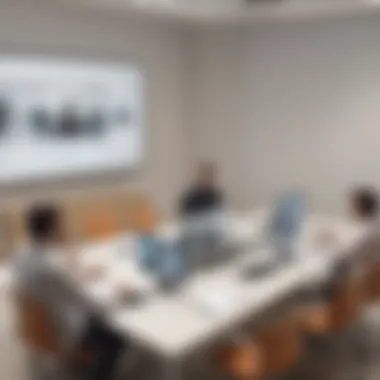

Intro
The digital era has transformed communication across the globe. One tool that stands out in this shift is Zoom, particularly its free video conferencing service. Many businesses, educators, and individuals have turned to Zoom for its ease of use and reliability. Understandingits advantages provides essential insight for those looking to improve their communication. This guide explores key features, limitations, and practical applications of Zoom’s free service.
The discussion is particularly relevant for small and medium-sized businesses, entrepreneurs, and IT professionals. These users often seek efficient solutions for virtual meetings, webinars, and coordination with teams. By analyzing the various aspects of Zoom’s offerings, users can harness its capabilities while considering security and potential alternatives.
Software Overview
Purpose of the Software
Zoom aims to simplify and enhance virtual communication, making it accessible to diverse user groups. From corporate meetings to casual catch-ups, its design caters to a broad audience. The platform allows for seamless interaction, regardless of geographical barriers. This capability has become especially important in a world that increasingly relies on digital connectivity.
Key Features
Free Zoom video conferencing comes packed with several important features:
- Video and Audio Quality: High-definition video and clear audio enhance the virtual meeting experience.
- User-Friendly Interface: The simple layout makes it easy for users to navigate and schedule meetings.
- Screen Sharing: Participants can share their screens, which is useful for presentations or collaborative work.
- Meeting Security: Waiting rooms and meeting passwords help control access and maintain privacy.
- Chat Functionality: In-meeting chat allows users to communicate without interrupting the speaker.
These features contribute significantly to effective communication and collaboration. Users can maximize the utility of this platform by understanding and utilizing these tools fully.
Comparison with Competitors
Feature-by-Feature Analysis
Zoom’s competitors include Microsoft Teams, Google Meet, and Cisco Webex, among others. Each software has unique offerings.
- Microsoft Teams: Integrates seamlessly with Office 365, beneficial for businesses already using Microsoft products.
- Google Meet: Focuses on simplicity and works well with Google Workspace, though it lacks some advanced features of Zoom.
- Cisco Webex: Known for its security protocols, making it ideal for enterprises with stringent compliance requirements.
Zoom often shines in usability and feature richness, making it stand out in many scenarios.
Pricing Comparison
While Zoom offers a free version, its competitors position themselves differently in terms of pricing.
- Zoom Free Plan: It includes unlimited one-on-one meetings but limits group meetings to 40 minutes.
- Microsoft Teams and Google Meet: Both offer free tiers as well but with varying restrictions.
- Cisco Webex: Also offers a free version with limited meeting duration and participant counts.
Understanding these pricing structures allows users to select the service that best meets their needs.
Zoom has effectively become a staple in the realm of video conferencing, providing essential tools for clear and efficient communication.
Foreword to Zoom Video Conferencing
In today’s fast-paced world, effective communication is crucial for success. One way businesses and individuals enhance their interactions is through video conferencing. Zoom has emerged as a leading platform, offering various features that cater to a diverse range of needs. This section focuses on the significance of Zoom in the realm of video conferencing, especially in its free version. The availability of free tools allows small to medium-sized businesses and entrepreneurs to maintain communication without substantial financial investments.
Additionally, understanding the fundamentals of Zoom can help users navigate the platform more efficiently. This knowledge is essential not only for creating a seamless experience but also for leveraging the service to meet various operational demands.
What is Zoom?
Zoom is a video conferencing platform that enables users to connect virtually through video, audio, and chat functionalities. Launched in 2013, it quickly gained traction among businesses and educational institutions. The platform allows participants to join meetings via mobile devices or computers, making it accessible to various user demographics.
Zoom's architecture supports high-quality video and audio, which is critical for maintaining engagement during meetings. Users can host sessions with up to 100 participants on the free plan, making it suitable for small teams and individual projects. Furthermore, features like screen sharing and recording enhance the versatility of meetings, allowing for better collaboration and information retention.
The Rise of Video Conferencing
The demand for video conferencing solutions has significantly increased, particularly following the global shifts caused by the COVID-19 pandemic. Organizations were forced to adapt quickly to remote working, leading to an exponential rise in the use of platforms like Zoom. According to reports, Zoom experienced a massive surge in daily meeting participants, from 10 million in December 2019 to over 300 million by April 2020.
This growth underscores the essential role video conferencing plays in maintaining operations during challenging times. It not only supports remote work but also facilitates communication across borders, enabling businesses to engage with clients and partners globally. The rise of video conferencing has transformed traditional communication paradigms, emphasizing the need for reliable platforms like Zoom that can support both casual conversations and formal meetings.
"Video conferencing platforms have become indispensable tools for ensuring that communication remains uninterrupted across the globe."


As the use of video conferencing technologies becomes more mainstream, their potential for enhancing productivity and connectivity is clear. By understanding Zoom and its capabilities, users can make informed decisions about how to implement it effectively within their own operational frameworks.
Understanding Free Zoom Features
Understanding the features of free Zoom is crucial for maximizing its utility in various contexts. With a growing number of individuals and organizations relying on video conferencing, knowing what this platform offers provides users with the ability to leverage its capabilities more effectively. This section will detail the fundamental aspects of Zoom’s free service, including essential functionalities, limitations, and collaboration tools that enhance user interactions across business and personal communication.
Basic Functionality
The basic functionality of free Zoom incorporates essential features that enable users to communicate through video and audio, making it a staple in many communication strategies. At its core, Zoom allows for one-on-one video calls as well as group meetings. Users can invite participants via shareable links, fostering accessibility. Virtual backgrounds, screen sharing, and chat functionalities also enhance the user experience. These options allow for dynamic presentations and collaborations, creating a more interactive environment.
Key elements include:
- Video and Audio Quality: Zoom prioritizes high-quality video and audio, creating clearer communication.
- User-Friendly Interface: The platform's intuitive interface promotes ease of use, catering to users of all technology comfort levels.
- Accessibility Features: Supports captions and transcriptions, making meetings inclusive for all participants.
Group Meetings and Time Limits
Group meetings present a unique aspect of Zoom, particularly in its free version. While users can hold group meetings, there is a strict 40-minute limit enforced by Zoom. This can serve as a double-edged sword: on one side, it pushes participants to be concise; on the other, it can be inconvenient for longer discussions. Users often find that planning is essential to make the most out of the allocated time.
Important points regarding group meetings include:
- Meeting Capacity: Up to 100 participants can join a free meeting, allowing for substantial stakeholder engagement.
- Timer Notifications: Users receive reminders when approaching the time limit, prompting them to conclude or consider upgrading if needed.
- Breakout Rooms: Though this feature is limited in the free version, it allows for smaller group discussions within a larger meeting.
Collaboration Tools
Collaboration tools within Zoom's free version are designed to enhance interaction and productivity. Features such as screen sharing and the ability to record meetings serve as valuable resources for teams and educators alike. Users can annotate shared screens, facilitating brainstorming sessions and feedback. Moreover, the chat function allows real-time communication exchange, which supplements discussions.
Benefits include:
- Screen Sharing: Users can present their screens to share documents, slides, or any other materials instantaneously.
- Record Meetings: Enables users to revisit discussions, beneficial for training sessions and important meetings.
- Integration with Other Tools: Zoom can integrate with platforms such as Google Drive and Dropbox, streamlining workflows.
"Effective use of collaboration tools within Zoom transforms standard meetings into efficient, engaging experiences for all participants."
In summary, understanding the features of free Zoom equips users to use the platform optimally. By recognizing its basic functionalities, limitations on group meetings, and significant collaboration tools, individuals and organizations can boost their communication efficiency.
User Experience with Free Zoom
The user experience with free Zoom is a critical component of the overall effectiveness of this video conferencing tool. For users, the interface and usability of a platform can significantly influence their willingness to engage regularly. A seamless experience enables better communication, collaboration, and productivity. Understanding how users interact with the software can shed light on its advantages and potential drawbacks, making it essential for both new and seasoned users.
Interface and Usability
The interface of Zoom is designed to be user-friendly, catering to various levels of technical expertise. When users log in, they are greeted with a straightforward dashboard that allows easy access to essential features. The layout is clean, and major actions, such as scheduling a meeting or joining a call, are prominently displayed.
Users can quickly learn how to navigate the platform without extensive training. Key buttons are clearly labeled, and many of the functions offer tooltips to provide guidance. This is particularly beneficial for small to medium-sized businesses, where staff may have limited time to familiarize themselves with new technology.
Here are some noteworthy aspects of Zoom’s usability:
- Intuitive Controls: Most features, from screen sharing to recording meetings, are accessible within just a few clicks. This saves time and reduces frustration during important calls.
- Accessibility Options: Zoom provides various accessibility functions such as closed captioning and keyboard shortcuts. These features can benefit users with different needs, promoting inclusivity in business communications.
- Cross-Platform Functionality: Zoom performs consistently on multiple devices, including Windows, Mac, smartphones, and tablets. This flexibility is crucial as employees often work on various platforms.
"A smooth user experience can lead to increased engagement and better outcomes in virtual meetings."
Joining and Hosting Meetings
The process for joining and hosting meetings on Zoom is designed to be as simple as possible. For users hosting a meeting, setup is straightforward. After logging into their account, users can instantly create a meeting with unique IDs and links. They can customize meeting settings according to preferences, like enabling waiting rooms or muting participants upon entry.
Joining meetings is equally simple. Users can either click a provided link or enter a meeting ID and passcode directly in the application. This flexibility allows participants to join without requiring extensive setup or prior knowledge of the platform.
Considerations for optimizing the joining and hosting experience include:
- One-Click Access: With an easy link or QR code, participants can join with minimal effort.
- Pre-Meeting Setup: Hosts can set up meetings in advance, allowing them to focus on content rather than technical difficulties during the call.
- Meeting Room Features: Zoom provides options like breakout rooms for larger gatherings, allowing for more intimate discussions within a larger context.
Security Implications of Using Free Zoom
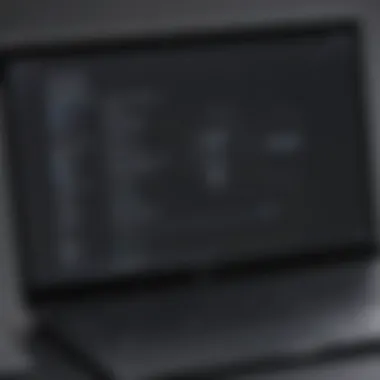

In an age where digital communication is increasingly prevalent, understanding the security implications of using free Zoom video conferencing becomes crucial. Businesses and individuals often rely on Zoom to facilitate meetings, webinars, and discussions. However, the very nature of remote communication exposes users to potential risks. Addressing these concerns is essential for ensuring a safe and effective experience on the platform. This section delves into the common security issues users might face and presents best practices to safeguard their meetings.
Common Security Concerns
Several security challenges have emerged as users embrace the convenience of video conferencing. Some of these concerns include:
- Unauthorized Access: One of the most alarming risks is the potential for uninvited participants entering a meeting. This can lead to disruptions or unauthorized sharing of private information.
- Zoombombing: This specific type of unauthorized access occurs when individuals intrude upon a meeting with malicious intent, often to spread inappropriate content or disrupt discussions.
- Data Privacy: With any online platform, data handling practices raise many questions. Users need assurance that their data is being stored securely and not misused.
- Vulnerabilities and Exploits: Software vulnerabilities can be targeted by cybercriminals. Regular updates and patches are vital for preventing exploitations.
"Cybersecurity is not just a task but a comprehensive approach that every user must adopt while using online platforms."
These concerns emphasize the significance of implementing robust security measures while using Zoom. Users must recognize that with every technological advancement, potential vulnerabilities can arise.
Best Practices for Meeting Security
To combat the identified risks, a series of best practices can be employed:
- Use Unique Meeting IDs: Instead of relying on a permanent meeting link, create unique IDs for each session. This reduces the likelihood of repeated unauthorized access.
- Enable Waiting Room Feature: This feature allows hosts to control who enters the meeting, providing additional security by reviewing participants before allowing entry.
- Set Meeting Passwords: Implementing passwords adds an extra layer of protection. Only those with the password can join your meetings.
- Limit Screen Sharing: Ensure that screen sharing is restricted to the host or select participants. This prevents unauthorized individuals from presenting inappropriate content.
- Keep Software Updated: Regularly update Zoom to the latest version. This helps to patch any vulnerabilities and ensures you're utilizing the most secure version.
By adhering to these best practices, both hosts and participants can significantly reduce their risk of encountering security issues while using Zoom. Ultimately, creating a secure environment enhances collaboration and confidence in the platform.
Comparative Analysis with Other Free Services
In an age where virtual communication is vital, understanding various platforms is essential for making informed choices. Free Zoom video conferencing offers unique strengths, but it is crucial to compare it with other services. This section highlights significant elements that differentiate Zoom from its competitors. Factors such as usability, feature sets, and performance are at the forefront of this analysis. By assessing these differences, users can determine which platform meets their specific needs.
Alternatives to Zoom
While Zoom is popular, several alternatives also provide notable features. Some widely recognized options include:
- Microsoft Teams: Known for its integration with Office 365, Teams offers comprehensive collaboration tools.
- Google Meet: This service is embedded within Google Workspace, making it accessible to users already within that ecosystem.
- Cisco Webex: Webex is celebrated for its strong security protocols and enterprise features.
Users should analyze each of these services by assessing how these features align with their requirements. The options available reflect a range of needs from casual meetings to more sophisticated corporate solutions.
Zoom vs. Microsoft Teams
When comparing Zoom with Microsoft Teams, a few critical differences arise.
- Interface and Usability: Zoom offers a simpler interface designed specifically for video conferencing. In contrast, Teams integrates a multitude of communication tools, which can be overwhelming for some.
- Meeting Features: Zoom's breakout rooms are notable for group activities, while Teams focuses more on continuous collaboration.
- Integration: Microsoft Teams excels in integrating with other Microsoft products, making it favorable for businesses that rely heavily on Office Suite.
Recommendation: For those primarily focused on video conferencing, Zoom may serve them well, while organizations embedded in the Microsoft ecosystem may prefer Teams.
Zoom vs. Google Meet
Google Meet provides a different approach, especially for users already integrated into Google Workspace. The key aspects of this comparison include:
- Accessibility: Google Meet is accessible directly through Google Calendar, simplifying scheduling and joining meetings. Zoom operates as a standalone service but still offers simple integration.
- Video Quality: Both platforms provide high-quality video calls; however, Zoom is often praised for its reliability under varying network speeds.
- Features and Tools: Google Meet offers a streamlined experience with fewer features compared to Zoom's extensive toolkit that supports large webinars and hosting capabilities.
Conclusion: For users prioritizing seamless integration with Google tools, Google Meet is worthy of consideration. In contrast, those desiring advanced features might find Zoom to be a better fit.
In summary, conducting a comparative analysis of Zoom against its alternatives reveals important insights. Users should weigh these factors carefully to choose a platform that caters to their unique requirements in the realm of video conferencing.
Practical Applications of Free Zoom
Free Zoom has emerged as a valuable tool for various applications, reflecting its adaptability across different sectors. Recognizing its multifunctional aspects provides insight into how this platform meets diverse communication needs. The effectiveness of free Zoom is especially pronounced in business settings, educational institutions, and social interactions. Understanding these applications can help potential users and organizations leverage the platform for maximum benefit.
Business Meetings and Presentations
In the corporate world, effective communication drives success. Free Zoom facilitates business meetings effortlessly, allowing participants to connect from multiple locations without the need for extensive travel.
- Features like screen sharing enable presenters to demonstrate ideas in real-time. This feature allows for more interactive discussions and can lead to quicker decision-making.
- Breakout rooms enhance collaboration in larger meetings by allowing smaller groups to discuss specific topics. This capability makes it easier to manage topics in a more focused manner, ensuring everyone’s voice is heard.


Moreover, free Zoom supports various formats such as webinars and town hall meetings. These features can help businesses enhance their communication strategies and drive engagement, making meetings more productive.
"Effective communication is not just about talking; it's about connecting," emphasizes the importance of using tools like Zoom in ensuring messages resonate with the audience.
Educational Purposes
Zoom has transformed the educational landscape, especially in recent years. Institutions have adopted this platform to facilitate remote learning, which has proven essential during unprecedented times.
- Virtual classrooms have gained traction, providing students access to quality education from anywhere. This flexibility enables educational institutions to maintain continuity in learning.
- Recording sessions allows students to revisit lectures at their convenience, accommodating different learning paces.
Teachers can use interactive tools like polls and quizzes to engage students actively. The capacity for real-time feedback fosters a more enriching educational experience. Educational institutions should consider the comprehensive features Zoom offers to cater to varying educational needs.
Social Communication
On a more personal level, free Zoom also plays a significant role for individuals seeking to maintain connections. The platform offers users ability to stay in touch with friends and family, regardless of geographical barriers.
- Family gatherings, birthday celebrations, or casual catch-ups can be organized without the constraints of distance. This has become particularly true in a world where physical presence isn’t always feasible.
- Community groups leverage Zoom for organizing events or ongoing discussions. Social clubs and hobbyist groups use the platform to cultivate interest even in the absence of physical meetings.
In short, free Zoom serves as a bridge for social connections, allowing people to share experiences and ideas seamlessly. As communication needs evolve, Zoom's adaptability supports a variety of applications across business, education, and personal settings.
Maximizing the Use of Free Zoom
In today's fast-paced environment, video conferencing has become integral for both personal and professional communication. Zoom, as a versatile tool, offers numerous functions that can facilitate seamless interactions. Understanding and maximizing these features is critical for businesses and individuals aiming to enhance their collaborative efforts.
Individuals and entrepreneurs need to recognize the advantages of utilizing Free Zoom effectively to optimize their communication experiences. Successful implementation requires strategic approaches to meeting setups, video quality adjustments, and participant engagement techniques. Given the competitive nature of modern communication methods, those who can leverage Zoom's capabilities will likely see improved productivity and connection quality.
Effective Meeting Strategies
One of the foundational aspects of a successful video conference is proper meeting strategy. Establishing clear agenda points prior to commencing a meeting allows all participants to come prepared. Doing so saves time and ensures focused discussions. Here are some recommended practices:
- Define clear objectives: Clearly outline what the meeting intends to achieve.
- Set a time limit: Allocate specific durations for different agenda items to maintain engagement.
- Use breakout rooms: For larger meetings, consider dividing participants into smaller groups to promote more in-depth discussion.
Furthermore, appointing a moderator can be beneficial. This person can facilitate conversations, address technical issues, and keep the meeting on track, which enhances the overall experience.
Optimizing Video Quality
The quality of video and audio can significantly impact communication outcomes. Users should prioritize optimal settings to maintain professionalism during meetings. Here are several techniques to improve video quality:
- Stable Internet Connection: Ensure a reliable and fast internet connection to reduce lag and improve clarity. A wired connection is often more stable than Wi-Fi.
- Adjust Video Settings: Zoom allows users to adjust the video quality settings. For high bandwidth scenarios, select settings that offer better resolution.
- Lighting and Backgrounds: Proper lighting can enhance video quality dramatically. Positioning oneself so that light is directed towards the face is beneficial. A neutral or professional background also contributes to a more polished appearance.
"High-quality images and sound create a better experience for all participants and can lead to more productive interactions."
By adopting these effective strategies and optimizing video quality, users can maximize their experience with Free Zoom, resulting in enhanced communication and stronger relationships.
Finale and Recommendations
The conclusion and recommendations section serves as a vital capstone to the comprehensive examination of Zoom video conferencing, particularly in its free version. It encapsulates the insights gleaned from previous sections and connects theory with the practical reality faced by users. This section aims to clarify the significance of understanding the merits and limitations of free Zoom, helping decision-makers draw informed choices based on their specific needs.
Is Free Zoom Right for You?
Determining whether free Zoom is suitable for individual or organizational use depends greatly on various aspects. First, evaluating the intended use is crucial. For small and medium-sized businesses, free Zoom can offer a viable solution for hosting regular meetings, webinars, and collaborative sessions without significant financial commitment.
A few key considerations include:
- Usage Frequency: If your meetings are occasional, the free plan may suffice. However, constant heavy use may require a paid plan.
- Meeting Size: The free version accommodates up to 100 participants, which is well-suited for smaller teams or discussions. Larger teams might need an upgraded plan.
- Features and Limitations: Analyze the functionalities you require. The free plan supports essential features, but advanced functionalities such as cloud recording or extended meeting durations need consideration for upgrade.
- Security Needs: Ensure the security measures of the free version align with your requirements, especially for sensitive discussions.
Future of Video Conferencing
The landscape of video conferencing is ever-evolving, driven by technology advancements and shifts in work culture. Free Zoom is positioned to remain a core player due to its accessibility and range of functionalities. However, several trends pertain to the future of video conferencing, including:
- Integration of AI: Future developments will likely involve AI-assisted features, enhancing user experience and streamlining meeting management.
- Remote Work Acceptance: The ongoing rise of remote work necessitates robust video solutions. Zoom is expected to adapt and expand accordingly.
- Enhanced Collaboration Tools: As teams increasingly require seamless collaboration, it’s likely that more innovative tools will be integrated into platforms like Zoom.
- Focus on Security: Increased attention on data privacy and security measures will lead to enhanced protocols for all users.
The future of video conferencing holds much promise, providing continuous improvement in efficacy, security, and user experience.
"The integration of advanced technologies in video conferencing is likely to reshape the way we collaborate and communicate."
By recognizing what Zoom offers now and its potential for the future, users can make decisions that serve their current and long-term communication needs.



