Maximizing Efficiency with Sage Software for Accountants
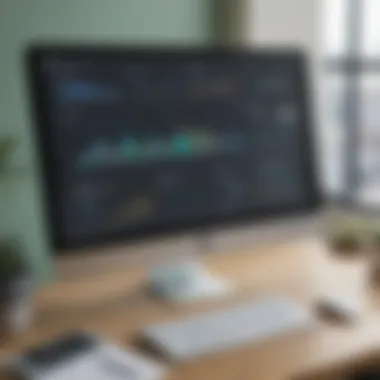

Intro
In the ever-evolving world of accounting, efficiency is key. The demands on accountants have shifted dramatically with the rise of technology and business complexity. One tool that has made a notable impact is Sage software. It's become a popular choice among accountants to tackle various financial tasks, streamline processes, and enhance overall productivity.
The aim here is to provide a solid understanding of how Sage software fits into the accounting landscape. With this guide, professionals not only learn what Sage offers, but also gain valuable insights on the features that set it apart from other software solutions.
Software Overview
Purpose of the Software
Sage software is primarily designed to help accountants manage a variety of financial operations with ease. Its purpose revolves around simplifying critical tasks such as bookkeeping, payroll management, and tax preparation. By automating these processes, it allows accountants to focus more on strategy and advisory roles, rather than getting bogged down in endless paperwork.
Small to medium-sized businesses particularly benefit from Sage’s scalable solutions. Whether one is a freelancer or managing a small enterprise, Sage adapts efficiently to different levels of operation.
Key Features
- Automated Bookkeeping: By reducing manual entries, the software minimizes errors and frees up time.
- Real-Time Reporting: Users can generate reports on demand, allowing for informed, on-the-spot financial decisions.
- Tax Compliance: Sage offers built-in features to help with tax calculations and submission, making it easier to stay compliant with regulations.
- Cloud Accessibility: Information can be accessed from anywhere, which is crucial for today’s mobile workforce.
- Multi-Currency Support: For businesses dealing internationally, Sage simplifies transactions across different currencies seamlessly.
"A good accounting system is not just about tracking finances, it's about elevating the role of accountants in business decisions."
With these features, accountants can streamline their workflows, minimize operational hiccups, and offer more value to their clients.
Comparison with Competitors
Feature-by-Feature Analysis
When viewing Sage through the lens of competitors like QuickBooks and Xero, it's critical to consider the nuances that set each apart. Here are some points of comparison:
- Ease of Use: QuickBooks is often praised for its intuitive interface, but Sage's extensive customization options may cater better to complex business needs.
- Scalability: As businesses grow, Sage offers more robust options. While Xero tends to be more basic, Sage can handle larger datasets without sacrifice in function.
- Customer Support: Sage has put significant resources into providing support, which is vital for users navigating through less familiar software.
Pricing Comparison
Sage software is competitively priced, making it appealing for small to medium-sized enterprises. It generally offers tiered packages based on the complexity of the features needed. Many find that the investment in Sage results in higher returns when considering the time saved and accuracy gained.
- Beginner Tier: Ideal for startups with basic features.
- Professional Tier: For more established businesses needing extra capabilities.
- Enterprise Tier: For large operations requiring comprehensive and sophisticated options.
Comparing these tiers with the pricing of only one or two competitors highlights the value Sage provides. More detailed breakdowns of pricing options can be found on their official site.
Ultimately, the decision on which software to use will vary based on individual business needs. The factors listed above, along with user experiences, become pivotal in making an informed choice.
Continuing to explore how Sage can enhance workflow illustrates its significance in modern accounting practices.
Prelims to Sage Software
In today’s fast-paced business landscape, financial accuracy and efficiency are paramount, especially for accountants who manage the lifeblood of any organization’s finances. This section introduces Sage Software as a tool pivotal to accountants and their practices. Beyond basic number crunching, Sage offers comprehensive solutions designed to optimize workflow, reduce errors, and foster collaboration.
The importance of understanding Sage Software cannot be understated. It’s not merely a software for accounting; it’s a multifaceted ecosystem that supports various functions necessary for both small and medium-sized businesses. By incorporating Sage into their operations, accountants can significantly enhance their productivity and find themselves with more time to focus on strategic initiatives, rather than getting bogged down by administrative tasks.
This introduction lays the groundwork for exploring specific features that make Sage a preferred choice amongst accounting professionals and provides a comparative backdrop against the evolving competition in accounting software solutions.
Overview of Sage Software
Sage Software specializes in business management solutions tailored to a range of industries. From accounting and payroll to customer relationship management, Sage’s offerings are scalable and customizable.
Here are a few notable aspects:
- Cloud-Based Technology: Sage employs cloud solutions that improve accessibility and make data sharing easier.
- Integration Capabilities: It integrates smoothly with numerous financial apps, enhancing its functionality.
The flexibility of Sage allows accountants to handle varying workloads and cater to allocated resources more effectively.
Historical Context
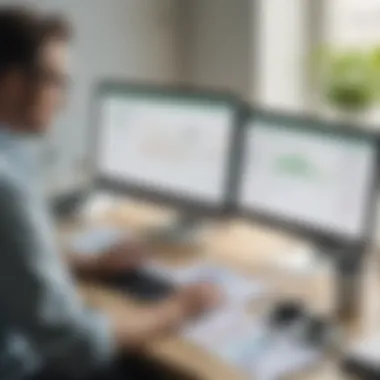

Sage was founded in 1981 in England, starting as a simple accounting software aimed at small businesses. Over the decades, it has evolved into a global player in the financial software arena. By capitalizing on technological advancements and changing market demands, Sage has expanded its suite of services.
The journey from desktop solutions to cloud offerings showcases an adaptability that resonates with modern businesses. Sage understands that accounting is no longer just about number accuracy—it's about making informed decisions powered by real-time data.
Through strategic acquisitions and innovations, Sage has solidified its reputation as a reliable partner for accounting professionals. Its historical milestones paint a picture of a forward-thinking company that aims to simplify and streamline the accounting process.
Key Features of Sage for Accountants
In the landscape of accounting software, the tools that accountants choose can make or break their practice. This is particularly true for Sage software, which stands out due to its robust features tailored to meet the diverse needs of accountants. The effective use of these features not only streamlines workflow but also enhances accuracy and productivity. Understanding these key features is essential for any accountant aiming to maximize their efficiency and stay ahead in their profession.
Cloud-Based Solutions
One of the most significant advancements in accounting software is the move to cloud computing. Sage offers cloud-based solutions that allow accountants to access their financial data from anywhere, at any time. This flexibility is invaluable. It means that during busy seasons, an accountant can manage tasks from a client's office or even from home without skipping a beat.
The ability for teams to collaborate in real-time helps eliminate bottlenecks. For instance, if an accountant in one location needs input from a client or colleague across the country, cloud access makes it seamless. Additionally, this mode of operation supports multiple devices, so an accountant can pull up data on a tablet while in a meeting or check reports on a smartphone while traveling.
Automated Reporting
Accountants often spend a good portion of their time sifting through data and generating reports. Sage addresses this with advanced automated reporting capabilities. This feature allows users to set up templates and schedules for regular report generation, freeing up valuable time that can be devoted to analysis rather than data compilation.
Imagine having the ability to pre-schedule monthly financial statements or quarterly tax reports. This not only saves time but ensures that reports are delivered consistently and accurately. In fact, automated reporting can improve the quality of insights drawn from the data. With customizable report options, accountants can focus on metrics that matter most to their clients or business strategy, enhancing decision-making processes.
Expense Management
Keeping a lid on expenses is crucial for all businesses, and Sage offers comprehensive expense management tools to handle this effortlessly. With the ability to track expenses in real-time, accountants can provide clients with insights into spending habits, identify trends, and suggest cuts where needed.
The software allows for the easy integration of expense reporting. Employees can upload receipts and submit expense claims directly through the platform. This not only reduces paper shuffling but also minimizes the risk of lost receipts. It creates a clear trail for audits and reconciliations—an essential aspect of maintaining financial integrity.
Compliance Features
Compliance in the accounting world is non-negotiable. Utilizing software that keeps pace with regulations is vital for mitigating risks. Sage includes a variety of compliance features designed to adapt to changing laws and requirements. This proactive approach means that accountants can stay current without constantly needing to monitor legislation manually.
Whether it’s for tax regulations or specific industry requirements, Sage helps streamline compliance processes. Automated alerts on deadlines and changes in legislation can help accountants avoid costly errors. Adapting to new compliance standards can be cumbersome, but with Sage's tools, the transition is smoother, allowing firms to focus on providing value to their clients instead of getting bogged down in administrative tasks.
In summary, the key features of Sage software transform how accountants operate, emphasizing efficiency, accuracy, and compliance. From cloud solutions that allow for flexibility to automated reporting that minimizes time spent on mundane tasks, Sage provides a comprehensive suite tailored for modern accounting practices.
Benefits of Using Sage for Accountants
Sage software comes packed with numerous benefits that can be especially advantageous for accountants. When considering the intensity of their work and the critical importance of accuracy, having a software that streamlines processes is paramount. The features within Sage aren't just window dressing; they fundamentally alter how accounting tasks are performed, making them swifter and more reliable. Here’s a closer look at the specific advantages of using Sage.
Limitations of Sage Software
When discussing Sage software in the context of accounting, it's crucial to address its limitations. While Sage does bring a suite of features that can enhance productivity, no software solution is without its downsides. Understanding these limitations helps accountants make informed decisions, especially small to medium-sized businesses that often have tighter budgets and specific operational needs. This part of the article will delve into the cost considerations, user learning curve, and potential technical issues associated with Sage.
Cost Considerations
Using Sage isn’t always a walk in the park when it comes to finances. The cost of acquiring and maintaining the software can be significant. For startups or smaller firms, these expenses might be a hard pill to swallow. Factors influencing the cost include:
- Licensing Fees: The upfront purchase price can be hefty, especially for comprehensive packages. Although the software can provide high returns on investment, it may strain initial budgets.
- Maintenance Costs: Regular updates and support often come with recurring fees, adding to the total cost over time. Businesses need to budget for these ongoing expenses.
- Hidden Charges: Often, additional features or modules may require extra fees, meaning firms that wish to customize their Sage experience can end up spending more than anticipated.
"Price isn’t everything, but it certainly matters, especially when managing a tight budget. Understanding the full scope of expenses is essential to avoid surprises down the line."
User Learning Curve
Not everything is as simple as pie after signing up for Sage. Many users face a learning curve, which can be quite a hurdle for firms that need to hit the ground running. Here's what complicates the transition:
- Interface Complexity: Despite its user-friendliness, some aspects of Sage can be complex, requiring time and effort to navigate effectively.
- Training Requirements: Employees may necessitate training sessions to fully grasp the software’s features, which can consume valuable time and resources. This becomes particularly daunting in smaller firms where every individual carries multiple responsibilities.
- Resistance to Change: Staff accustomed to different accounting software may face difficulties adjusting to Sage, leading to frustration and a drop in early-stage productivity.
Technical Issues
Even the best systems can run into technical snags. Sage is not free from these imperfections. Below are common technical hurdles faced by users:
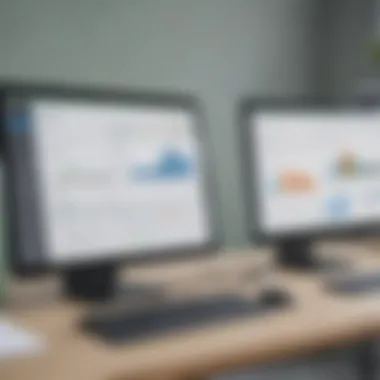

- Software Bugs: Like any complex software, Sage may present bugs that lead to errors in data. Such issues can cause ripple effects, undermining the trust accountants place in the software’s outputs.
- Integration Challenges: Firms with existing systems may find integrating Sage with their current software less than straightforward. Incompatibilities can lead to data discrepancies or loss of functionality.
- Downtime Risks: If the software goes offline for maintenance or other issues, critical accounting tasks can be interrupted, which could impact timelines and client relationships.
Understanding these limitations is vital for any firm considering Sage software. Effective planning and proactive management of these issues can help optimize the experience, but awareness of potential pitfalls is the first step in using Sage efficiently.
Comparative Analysis of Accounting Software
In the changing world of finance, accountants find themselves mired between various software options, each promising efficiency and accuracy in handling numbers that dance on spreadsheets. Thus, performing a comparative analysis of accounting software becomes essential. This analysis helps firms not only gauge which software aligns most closely with their operational needs but also prepares them for broader shifts in technology and practice.
Choosing the right accounting software is like picking the right tool from a toolbox; it greatly influences the ease with which tasks are completed. Various platforms come equipped with features tailored to unique needs of small to medium-sized businesses. Examining the differences can spotlight practical benefits, revealing everything from cost-effectiveness to user experience.
Sage vs. QuickBooks
When lining up Sage Software against QuickBooks, the two competitors showcase their distinct advantages. Many small businesses lean towards QuickBooks due to its user-friendly interface and strong support community. However, Sage holds its ground by offering robust features such as tailored reports and compliance tools that cater specifically to accountants.
- Key Differences:
- Scalability: Sage tends to shine with its scalability, enabling firms to easily adjust as they grow. QuickBooks may become cumbersome with larger datasets which can create roadblocks.
- Industry-Specific Tools: Sage really stands out with capabilities focused on industries like manufacturing and construction, which are crucial for those sectors. In contrast, QuickBooks is recognized for its general appeal.
QuickBooks may appeal initially but as firms scale, they often realize Sage might be the better choice in the long run.
Sage vs. Xero
In comparing Sage with Xero, each comes with its own flavor of advantages, appealing to different kinds of businesses. Where Sage provides a wide selection of features supporting detailed analytics and reporting, Xero offers an intuitive interface that makes navigation easy even for those who may not be tech-savvy.
- Focus on Collaboration: Xero provides excellent collaboration features for teams scattered across regions, enabling seamless sharing and updated workflows. However, Sage can bridge various specific accounting aspects, often resulting in more tailored reports on financial health.
- Access to Third-Party Integrations: Xero has a slightly larger pool of third-party apps available, which is attractive for businesses wanting to integrate different tools for different tasks. Sage, albeit lesser in quantity, maintains essential integrations that resonate strongly with niche sectors.
The choice often boils down to the specific nature of an enterprise and its immediate priorities — user-friendliness against specialized features.
Industry-Specific Comparisons
Accounting needs often vary drastically by industry. Understanding how software stacks up within different contexts can provide clarity for firms looking for the best fit.
- Construction Firms:
Sage offers strong solutions for project tracking and job costing, vital for a sector that often deals with complex financial structures. QuickBooks lacks depth in these areas, making Sage a more robust solution. - Retail Businesses:
QuickBooks excels with its point-of-sale integrations and inventory management features tailored for retail environments. Yet, when a retail firm grows, they may benefit from Sage’s expanded financial oversight tools. - Nonprofits:
Financial tracking for nonprofits can be intricate. Both Sage and Xero provide features to manage fund accounting and donor tracking, but Sage might edge out with its reporting capabilities that help ensure compliance with regulations.
Each comparison highlights the importance of aligning software to specific operational needs — it’s not always about who is the biggest name in the room but who can best serve the unique challenges presented by each industry.
"The right accounting software should feel less like a tool and more like an ally in your quest for financial clarity."
In essence, this analysis lays bare the valuable attributes that differentiate each software, allowing firms to harness those features best suited to their strategies.
Implementation Strategies for Sage Software
Implementing any software system in an accounting practice is no small feat. Particularly with Sage, which offers a variety of functions and options, having a robust strategy for implementation can make the difference between a seamless transition and a rough road ahead. A well-thought-out implementation plan not only streamlines the setup process, but also ensures that accountants can harness the software’s full potential right from the start.
One key element is understanding the software’s capabilities and limitations. Before diving in, it’s prudent to pinpoint specific needs and how Sage can address them. This might involve consultation with team members, identifying pain points in current workflows, and setting realistic expectations.
Customization for Specific Needs
Sage is not a one-size-fits-all kind of software. Its power lies in its ability to be tailored to fit the unique workflows of different accounting firms. By customizing features, businesses can enhance efficiency remarkably. For instance, a small firm dealing primarily with freelance clients may need specialized invoicing solutions, whereas a larger firm handling corporate accounts might prioritize advanced reporting functionalities.
Here are a few specific customization options:
- User Interface Adjustments: Tailoring dashboards to improve staff accessibility.
- Feature Modules: Adding or removing modules based on the firm's focus area, such as payroll or inventory.
- Workflow Automation: Engineering automatic alerts and reminders that fit daily operations.
By addressing these individual needs, accountants can avoid the temptation to adapt their practices to a generic system, which can be a costly mistake in efficiency.
Training and Support
Educating staff on how to utilize Sage software effectively is critical. Even the best software won't help if users aren’t familiar with its functions. Training sessions should be crafted not just for the IT professionals, but also for every team member who will use the software, from junior staff to senior accountants.
Consider these aspects of training:
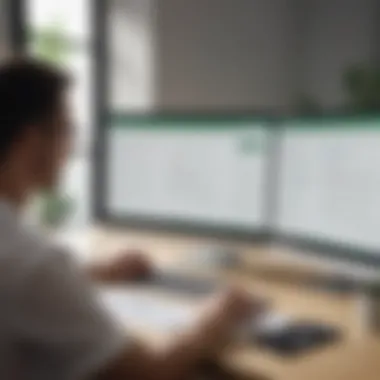

- Hands-on Workshops: Practical training that covers the functionalities relevant to each role.
- Online Resources: Utilizing webinars and documentation, which help reinforce what they’ve learned.
- Continuous Support: Establishing a support system, possibly through a ‘Sage Champions’ initiative within the firm, where select staff members receive advanced training to mentor their peers.
Establishing a culture of ongoing learning will also allow firms to stay updated with Sage’s upgrades and new features as they come out.
Best Practices
Implementing Sage is a journey, not a short sprint. Adopting best practices ensures you maximize efficiency and derive real value from the software. Here are some actionable best practices:
- Phased Rollout: Gradually introduce Sage instead of a full-blown switch. Testing it in stages can minimize disruption.
- Feedback Loop: Encourage users to provide feedback. This helps in identifying issues and adjusting workflows to suit their needs better.
- Utilizing Reports and Analytics: Regularly check your usage data and reports to monitor the effectiveness of the implementation and make necessary adjustments.
- Regular Reviews: Schedule periodic evaluations of how Sage is performing, including workflows and user satisfaction.
"Accountants often overlook the dynamic nature of software adaptation. Engaging all users from day one can lead to unexpected efficiencies."
User Perspectives: Testimonials on Sage
In the realm of accounting software, personal experiences often wield substantial influence. This section of the article focuses on User Perspectives regarding Sage, bringing forth both success stories and the challenges users have faced. Gaining insights from real users adds depth and credibility to the discussion. It allows potential users to gauge how Sage can fit into their unique professional settings. Additionally, these narratives serve to highlight specific elements of the software that either shine brightly or leave room for improvement.
Success Stories
Success stories often echo through the halls of accounting firms like whispers of encouragement. Here are a few compelling examples:
- Sarah’s Consulting Firm: After implementing Sage, Sarah saw a noticeable drop in the time it took to prepare client reports. She mentioned, "Before Sage, I was drowning in spreadsheets. Now, I manage everything from a single platform, and the accuracy is spot on.” This transformation not only enhanced her productivity but also significantly boosted client satisfaction.
- Mark’s Tax Services: Mark noted how the automation features in Sage streamlined his seasonal workload. He expressed, "During tax season, I used to feel like a hamster on a wheel. Now, I can focus on advising my clients, thanks to the software handling most of the grunt work.” This shift allowed him to turn what was once a frantic period into a more manageable and rewarding experience.
- Jenna’s Non-Profit: Handling finances for a non-profit comes with unique challenges. Jenna shared, "Sage's reporting tools let me demonstrate our financial health to donors with clarity. They appreciate the transparency, which has helped us gain more trust and funding." Her story portrays how the right accounting software can also enhance organizational relationships.
These success stories underscore how Sage is perceived not just as a tool but as a partner in achieving business goals. They illuminate the software's potential to transform traditional practices into efficient alternatives that maximize productivity and foster positive relationships with clients.
Challenges Faced
No software is without its hiccups. Understanding challenges provides a more balanced outlook on using Sage. The hurdles faced by users can shed light on what prospective users can expect. Here are some common challenges reported:
- Learning Curve: New users often admit that transitioning to Sage can feel like a game of trial and error. One account manager remarked, "The first few weeks were tough. I felt like I was speaking a different language. But after I got the hang of it, it became second nature.” While the learning period can be daunting, it often leads to long-term gain.
- Interoperability Issues: Some users have found that integrating Sage with other software they already use can be problematic. A marketing consultant shared, "I struggled to get Sage to sync with my CRM software. It felt like pushing a boulder uphill.” Such integrations are crucial for a seamless workflow.
- Cost Implications: Regarding costs, a small business owner noted, "While Sage has fantastic features, it is an investment. You have to weigh the benefits against your budget.” For small or medium-sized businesses, understanding the cost implications of choosing Sage is essential for financial planning.
In summary, testimonials from users provide valuable insights into the realities of working with Sage. While success stories revel in the software's efficiency and collaboration-enhancing features, the challenges reflect the typical hurdles that should be anticipated. By blending these two perspectives, potential users can make informed decisions that best suit their accounting needs.
Future of Accounting Software: The Role of Sage
As the accounting landscape evolves, the adoption of cutting-edge software is becoming an absolute necessity for firms aiming to stay competitive. The role of Sage in this shift cannot be overstated. It not only enhances operational efficiency but also keeps businesses in lockstep with rapidly changing technological demands. The notion of maximizing efficiency through Sage software extends beyond mere functionalities; it touches on future-proofing accounting practices, thus ensuring sustainability amidst growth.
Emerging Trends
Today’s accounting software market is witnessing a wave of trends defining how businesses operate. Here are a few key points:
- Artificial Intelligence Integration: AI is not just a buzzword; it’s reshaping how accountants analyze data. Sage is integrating AI to automate mundane tasks, thus allowing professionals to focus on higher-value work.
- Real-Time Analytics: Businesses expect immediacy. With Sage's tools, users can access real-time data analytics that informs timely decision-making, enhancing responsiveness to market changes.
- Remote Work Capabilities: The pandemic has accelerated remote work. Sage’s cloud offerings cater to this, enabling accountants to collaborate from any corner of the globe without missing a beat.
With these trends, firms that leverage Sage can expect to glean insights that not only streamline processes but also contribute to more informed, strategic decision-making.
Sage’s Adaptation to Market Changes
An essential aspect of Sage's strength lies in its ability to adapt to market shifts. This has manifest in several vital ways:
- Responsive to Regulatory Changes: Accountants always need to keep up with shifting regulations. Sage proactively updates its software to incorporate compliance features that meet changing legal requirements—saving accountants from potential legal pitfalls.
- User-Centric Updates: Feedback from users drives improvement within Sage’s ecosystem. Continuous updates reflect user needs and market expectations, ensuring the software remains relevant and effective. This refines the user experience, fostering a sense of partnership between Sage and its clientele.
- Expansion of Services: As businesses diversify, Sage also broadens its service offerings—expanding beyond traditional accounting to include project management, financial forecasting, and more. This holistic approach allows accountants to have access to comprehensive tools tailored for varied business environments.
"Adaptability is not imitation. It means power of resistance and assimilation." — Mahatma Gandhi
Ending
In wrapping up the discussion around Sage software and its impact on the accounting field, it's essential to underscore the multi-dimensional role it plays in boosting efficiency for accountants. From functions like automated reporting to compliance management, Sage addresses specific pain points that professionals encounter regularly. Understanding this relevance not only empowers accountants but also ensures they leverage the software to its fullest potential.
Recap of Key Insights
Sage software presents a robust platform tailored to the needs of accountants:
- Enhanced Efficiency: Tasks that traditionally consumed hours can be handled in mere minutes, thus allowing professionals to focus on strategy rather than menial tasks. The automation of repetitive data entry is a significant win for time management.
- Collaboration Made Easy: With its cloud-based features, teams can collaborate effectively, transcending geographical constraints. Sharing information in real-time eliminates the lag that often slows down teamwork.
- Scalability: As businesses grow, so do their needs. Sage adapts seamlessly, making it an asset for firms aiming for long-term viability.
"Embracing software like Sage is not just about keeping up; it's about getting ahead in the competitive landscape of accounting."
Final Thoughts on Sage Software
Looking ahead, Sage has positioned itself as a formidable ally for accountants navigating a landscape that continues to evolve. With the integration of emerging technologies, there’s considerable scope for enhancing functionalities even further. For small to medium-sized businesses diving deeper into the digital transformation age, adopting Sage isn't merely a choice; it's a strategic move towards staying relevant and efficient.
Ultimately, the role of Sage software in accounting transcends mere functionality; it represents a shift in how accountants operate. By focusing on solutions that improve workflow and foster collaboration, Sage is not just addressing existing needs but also anticipating future challenges faced by professionals in the field. Therefore, accountants who adopt this software stand to benefit not just now but well into the future.



