Maximizing Security in Remote Desktop Solutions
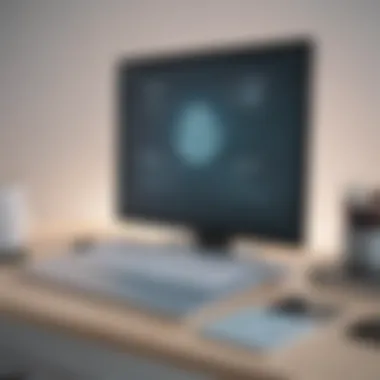

Intro
The ever-increasing demand for remote access solutions stems from the need for flexibility and efficiency in modern business operations. With the rise of remote work, ensuring the security of these solutions has become paramount. Remote desktop solutions allow users to access their work systems from various locations. However, without proper security measures, they can expose sensitive data to a multitude of vulnerabilities.
This article will provide a comprehensive guide to understanding the intricacies of secure remote desktop solutions. It will examine various software attributes, user protocols, encryption techniques, and best practices essential for safeguarding data. Business professionals and decision-makers will find information that empowers them to choose a robust remote access framework tailored to their specific operational needs.
A key aspect of this article is to identify potential vulnerabilities inherent in remote desktop environments. Implementing protective measures is critical for maintaining the integrity and confidentiality of sensitive data. By delving into the available solutions, risks, and preventive tactics, businesses can navigate the complexities of remote desktop security with confidence.
Software Overview
Purpose of the Software
Remote desktop software serves the core purpose of enabling users to remotely access their computers or servers from different geographical locations. This access is essential for professionals who require continuous connectivity to work systems, whether in the office or elsewhere. With capabilities that encompass file sharing, remote management, and collaborative tools, these solutions enhance productivity significantly when used securely.
Key Features
The effectiveness and security of remote desktop software hinge upon several key features:
- Encryption: High levels of encryption protect data during transmission, making it difficult for unauthorized parties to intercept or manipulate sensitive information.
- User Authentication: Multi-factor authentication (MFA) is critical to ensure that only authorized users can gain access. This adds an extra layer of protection beyond just standard passwords.
- Session Recording: Some software solutions offer session recording features which help businesses monitor remote activities and ensure compliance with internal policies.
- Access Control: Fine-grained access control allows businesses to limit users to specific applications or data, reducing the risk of exposure to unauthorized information.
- Remote Management Tools: Features that allow IT administrators to manage devices remotely, troubleshoot issues, and deploy security updates all contribute to maintaining security.
"Choosing the right remote desktop software is crucial for protecting sensitive data, especially in an increasingly distributed workforce."
Comparison with Competitors
Feature-by-Feature Analysis
When selecting a remote desktop solution, it is vital to perform a feature-by-feature analysis. Different solutions offer varying strengths and weaknesses:
- TeamViewer: Well-known for its ease of use and cross-platform capabilities. It supports a variety of operating systems but may come with a higher price point than competitors.
- AnyDesk: Praised for its low latency and fast connectivity. AnyDesk also provides portable versions for on-the-go access, though it may lack some higher-end security features.
- Microsoft Remote Desktop: Offers robust integration with Windows systems. It’s an ideal choice for businesses heavily invested in Microsoft environments, yet may not be as user-friendly for those unfamiliar with its operation.
Pricing Comparison
While functionality is paramount, cost also plays a crucial role in the decision-making process. Each remote desktop software has different pricing structures. For example, TeamViewer provides a subscription-based model, whereas Microsoft Remote Desktop is often bundled with Windows licenses, making it cost-effective for some businesses.
The awareness of pricing structures combined with feature sets helps organizations align their choices with their budgetary constraints while ensuring necessary features remain intact. The goal is to find a balance that prioritizes security without overspending.
Understanding Remote Desktop Technology
Understanding remote desktop technology is fundamental in the current landscape of cybersecurity, especially as businesses increasingly rely on remote access to their data and applications. Remote desktop technology allows users to connect to computers or networks from a different location, granting access as if they were physically present. This capability is essential for enabling remote work, facilitating collaboration, and maintaining operational efficiency.
Implementing remote desktop solutions offers various benefits. It enhances flexibility, allowing employees to work from anywhere, which can lead to higher productivity levels. Moreover, remote desktop solutions support businesses in reducing operational costs by decreasing the need for physical infrastructure and enabling effective crisis management during unforeseen events, such as health pandemics or natural disasters.
However, businesses must also consider key elements surrounding remote desktop technology. Security remains a primary concern. Unprotected remote access can expose sensitive data to various threats, including unauthorized access and data breaches. Thus, understanding how remote desktop works is critical in identifying potential vulnerabilities and securing sensitive information effectively.
What is Remote Desktop?
Remote desktop refers to a technology that allows a user to access and control a computer or network remotely through a network connection. This process utilizes specialized software that establishes a virtual connection between the user's device and the target desktop. Popular software solutions include Microsoft Remote Desktop, TeamViewer, and AnyDesk. These programs provide a graphical interface that displays the remote system’s desktop environment.
The basic operation of remote desktop involves the sending of input commands from the user’s device while transmitting back the display and response from the remote machine. This interaction creates an illusion of being in front of the remote computer, enabling users to work seamlessly.
Applications in Business
In business settings, remote desktop technology has a multitude of applications:
- Remote Support: IT professionals can troubleshoot and resolve technical issues directly, without the need to be present physically.
- Telecommuting: Employees can access company resources from home or while traveling, greatly increasing flexibility and work-life balance.
- Training and Development: Organizations can conduct training sessions and workshops remotely, saving time and resources.
- Collaboration: Teams can work on projects together, regardless of their geographical location, leading to improved teamwork and higher efficiency.
In summary, comprehending remote desktop technology and its applications is essential. It is not merely about accessing a computer from afar but understanding the dynamic environment it creates for modern businesses. By aligning remote desktop technology with business needs, organizations can maximize productivity while ensuring their data remains secure.
Threats to Remote Desktop Security
Understanding the threats to remote desktop security is critical for any business that relies on remote access technology. These threats can have serious consequences, including data breaches, loss of sensitive information, and potentially devastating financial repercussions. With the rise of remote work, the importance of addressing these vulnerabilities cannot be overstated. Secure remote desktop solutions must take these threats into account to maintain effective protection for both the organization and its customers.
Common Vulnerabilities
Common vulnerabilities in remote desktop solutions can take many forms. The Remote Desktop Protocol (RDP) itself, utilized by many systems, can be a target. Here are some typical vulnerabilities to consider:


- Weak Passwords: Many users still rely on passwords that are easy to guess. This makes unauthorized access much easier for attackers.
- Unpatched Software: Failing to keep software updated exposes systems to exploits that can take advantage of known weaknesses.
- Default Settings: Users often overlook changing default settings, which can be insecure. This includes the default port numbers which are easily identifiable.
- Session Hijacking: Attackers can intercept active sessions and gain access without needing to authenticate. This can lead to significant data compromise if not monitored.
By addressing these vulnerabilities, businesses can take initial steps to bolster their overall security framework. It is essential to regularly review security policies and implement strong password management practices. Ignoring these vulnerabilities could lead to dire consequences for an organization.
Cyber Attack Trends
As the landscape of cybersecurity continues to evolve, so do the tactics employed by malicious actors. Knowing current cyber attack trends is imperative for organizations to adapt their security measures accordingly. Some notable trends include:
- Ransomware Attacks: These attacks encrypt data and demand payment for its release. They have become increasingly common in recent years, impacting various industries.
- Phishing Schemes: Attackers using social engineering gain access through misleading communications. Phishing links can be disguised to appear legitimate, tricking users into exposing their credentials.
- Brute Force Attacks: These attempts systematically try different password combinations, exploiting weak passwords to gain access to remote desktop sessions.
- Supply Chain Attacks: Attackers exploit third-party vendors or service providers to penetrate client networks. This indirect method can lead to significant breaches.
Understanding these trends allows organizations to anticipate potential threats and implement proactive strategies. Regular training and maintaining updated security measures are essential tools in this dynamic landscape.
By staying informed, businesses can protect sensitive data from evolving cyber threats. Continuous monitoring of security practices can significantly lower the risks associated with remote desktop vulnerabilities.
Key Security Features in Remote Desktop Solutions
In the realm of remote desktop solutions, ensuring robust security features is paramount. As businesses increasingly rely on remote access for daily operations, these security elements become the backbone of safe and efficient connectivity. The growing sophistication of cyber threats adds urgency to this matter. Key security features not only protect sensitive data but also enhance the overall integrity of remote operations.
Two-Factor Authentication
Two-Factor Authentication (2FA) is an essential security layer for remote desktop solutions. It provides a safeguard against unauthorized access. With 2FA, users must provide two forms of identification before gaining access. Typically, this involves something the user knows, like a password, and something the user has, such as a temporary code sent to their mobile device.
Implementing 2FA can significantly reduce the risk of breaches. Reasons include:
- Mitigation of password-related risks: In case a password is compromised, the second factor acts as a barrier.
- User accountability: Users tend to take their login procedures seriously when they understand the additional security involved.
- Easy integration: Many remote desktop solutions offer built-in 2FA options, making it accessible even for smaller businesses.
End-to-End Encryption
End-to-End Encryption (E2EE) is another critical feature in securing remote desktop solutions. E2EE ensures that data is encrypted on the sender's device and only decrypted on the recipient's device. This means that even if data packets are intercepted, they cannot be read by unauthorized parties.
The benefits of implementing end-to-end encryption include:
- Data confidentiality: Sensitive information remains safe from hackers and other prying eyes.
- Compliance with regulations: Many industries require strict data protection measures. E2EE can help businesses meet these regulatory requirements.
- User trust: Knowing their data is secure will foster customer confidence and loyalty toward the business.
Session Recording and Monitoring
Session recording and monitoring are vital for maintaining security in remote access sessions. This feature records user activity during remote sessions, creating a trail that can be reviewed later. It plays a significant role in ensuring compliance and understanding how resources are used.
Key aspects of session recording and monitoring include:
- Incident response: If a security incident occurs, recorded sessions provide valuable insights into what happened and how to prevent recurrence.
- User accountability: Knowing that sessions are recorded may deter inappropriate behavior by users.
- Performance analysis: Monitoring utilizes data to assess the efficiency of remote access usage, allowing improvements where necessary.
"Security is not just about protecting data; it's about evolving to meet new threats every day."
Top Remote Desktop Solutions
The selection of remote desktop solutions is critical for businesses seeking to maintain efficient operations while safeguarding sensitive data. By understanding top tools available today, organizations can make informed choices that align with their security and operational needs. Each software option presents unique features that can help mitigate security risks.
In this section, we will delve into leading remote desktop solutions, evaluating how these tools approach security, user experience, and supporting capabilities. Organizations should consider the return on investment, compliance requirements, and adaptability to the evolving tech landscape when selecting a remote desktop solution.
Overview of Leading Tools
Several prominent remote desktop solutions stand out in the market due to their robust features and proven reliability. Some notable tools to consider include:
- TeamViewer: Widely used, TeamViewer offers comprehensive remote access capabilities. Security is enhanced by encryption and is suitable for various devices.
- AnyDesk: Known for its low latency and speedy connections, AnyDesk provides a strong security posture with end-to-end encryption and a transparent pricing model.
- Microsoft Remote Desktop: As part of the Windows ecosystem, this tool provides seamless integration and features like RemoteApp for application-specific access.
- LogMeIn: This solution combines remote desktop access with extensive file sharing capabilities. It supports various operating systems and also offers a suite of collaboration tools.
These tools vary in price, functionality, and ease of use. It is essential for businesses to match the tool's capabilities with their specific needs.
Comparative Analysis
When comparing remote desktop solutions, certain factors are critical to ensured effective decision-making:
- Security Features: Assess the encryption protocols and additional security measures such as two-factor authentication available in each tool.
- Performance and Speed: Evaluate the connection speed across different network conditions. Some tools may offer better performance in congested networks.
- Usability: Consider the user interface and overall experience. A tool that's easy to navigate can save time and resources, improving productivity.
- Support and Documentation: Check the availability of customer support and quality of documentation. Efficient support can resolve issues swiftly, ensuring minimal disruption to operations.
- Pricing Structure: Different tools have varied pricing models. Some might charge per user or device, while others offer flat rates. Understanding total costs is essential for budgeting.
By analyzing these factors, organizations can find a remote desktop solution that not only meets their security requirements but also enhances productivity and user satisfaction.

"Choosing the right remote desktop solution can significantly impact your company’s operational resilience and security posture."
Ultimately, investing in a suitable remote desktop solution ensures a secure and efficient remote work environment, contributing to overall business success.
Criteria for Selecting a Secure Remote Desktop Solution
Selecting a remote desktop solution is a critical process for businesses today. The right choice can significantly influence operational efficiency and the security of sensitive data. Focusing on specific criteria helps ensure that the selected software will meet the unique needs of the organization while providing robust security measures. This section will explore the essential elements to consider in order to make an informed decision.
Assessing Business Needs
Before anything else, it is crucial to understand your business needs. Every organization operates differently, and their requirements for remote access will vary. Determine how many users need access and their specific roles within the organization. Additionally, look into the devices commonly used by employees, such as desktops, laptops, tablets, or smartphones. This information will guide you in selecting a solution that accommodates all users efficiently.
Furthermore, consider the level of access required. Do all users need full control over devices, or is view-only access sufficient? Understanding these needs can drastically shape the functionality you seek.
Evaluating Security Protocols
In today’s digital landscape, security protocols serve as the backbone of any remote desktop solution. Investigate the types of encryption used to secure data during transmission. Solutions should offer end-to-end encryption to safeguard sensitive information from unauthorized access. Additionally, two-factor authentication is an essential feature to add an extra layer of protection. Review whether the solution complies with industry standards and regulations, as this indicates a commitment to security.
Moreover, check the logging features available in the software. Log files can help track and monitor remote access, enabling you to identify suspicious activities. Ensure that the software allows for detailed logging and has options for automatic alerts for any unusual behavior.
Considering Usability and Support
A secure and robust solution will only be effective if users can operate it without significant hindrance. Therefore, consider the usability of the system. The interface should be intuitive and user-friendly, minimizing the learning curve for employees. It is also essential to assess training and support options provided by the solution vendor.
Effective support ensures that any issues can be resolved quickly, minimizing downtime. Check if the vendor offers a customer support system with timely response rates. Also, look for online resources, such as user manuals and troubleshooting guides. These tools help users make the most of the remote desktop solution.
*"An effective remote desktop solution should seamlessly integrate security measures without compromising usability."
Implementing Security Measures
Implementing security measures is essential to ensure the integrity and confidentiality of remote desktop solutions. In an era where cyber threats are increasingly sophisticated, establishing a robust security framework is no longer optional but a necessity. This section will explore specific elements such as user policies, regular audits, and software updates, highlighting their benefits and considerations for small to medium-sized businesses.
Establishing User Policies
Establishing user policies is the first step in configuring a secure remote desktop environment. User policies define protocols for safe use and outline responsibilities for employees. This includes guidelines for password management, access control, and acceptable usage of remote desktop tools.
Employees must understand their role in maintaining security. For instance:
- Password Complexity: Require strong, complex passwords that include numbers, symbols, and a mix of upper and lower case letters.
- Access Control: Limit access to sensitive systems based on job requirements. Implement role-based access control to minimize exposure.
- Logout Protocols: Encourage employees to log off when not in use, preventing unauthorized access to open sessions.
Clearly defined user policies not only protect the business but also cultivate a culture of security awareness among employees. This approach enhances compliance with industry regulations and reduces the risk of human error, which is often the weakest link in security.
Conducting Regular Audits
Regular security audits play a vital role in maintaining the integrity of remote desktop solutions. These audits should evaluate user compliance with established policies, the effectiveness of security measures, and the overall health of the remote desktop environment.
An effective auditing process includes:
- User Access Reviews: Regularly check who has access to what systems, ensuring that only authorized personnel can access sensitive data.
- Activity Logs: Monitor session activity to detect unusual behavior, such as multiple failed login attempts or access during odd hours.
- Vulnerability Assessments: Identify weaknesses in the system that could be exploited by attackers.
The goal is not only to identify vulnerabilities but also to continuously improve security posture. Conducting regular audits fosters accountability and ensures that businesses are prepared to respond to potential threats quickly.
Keeping Software Updated
Keeping software updated is critical for remote desktop security. Software vendors frequently release updates that address security vulnerabilities and improve functionality. Outdated software is a common target for cybercriminals, as it may have known exploits they can use.
For effective software management, follow these key practices:
- Schedule Regular Updates: Establish a clear schedule for checking and applying updates across all systems.
- Automate Updates: Where possible, enable automatic updates to minimize the risk of missing critical patches.
- Test Updates Before Deployment: In some cases, it's wise to test updates on a staging environment to ensure they do not disrupt operations when rolled out.
Staying current with updates is a straightforward method to reduce vulnerabilities. This practice is both essential for compliance with regulations and crucial for protecting sensitive business data.
Ensuring that software is consistently updated and user policies are enforced can significantly decrease the risk of cyber threats against remote desktop solutions.
Training and User Awareness
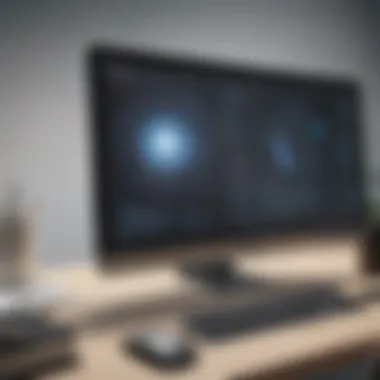

An educated workforce acts as the first line of defense against cyber threats. By understanding the potential risks and the measures to mitigate them, employees become active participants in protecting sensitive data. Training helps staff recognize phishing emails, suspicious links, and other malicious threats that may compromise the remote access system. This knowledge limits the chances of human error, which is often a significant factor in security breaches.
Another benefit of user training is the empowerment it offers employees. When workers feel confident in their ability to use remote desktop tools securely, their productivity typically increases. They can navigate their tasks without the persistent worry of making mistakes that lead to security vulnerabilities.
Considerations about training programs should also reflect the variety of user experience levels. Tailored training sessions that address different knowledge bases can create a more inclusive learning environment. For example, a beginner might need basics regarding password security, while a more advanced user may require in-depth training on specific software features. Regular updates in training materials are essential as technology evolves, allowing businesses to keep pace with new threats and methods.
"Security awareness does not replace technical controls but complements them significantly."
Need for Employee Education
Employee education is vital for minimizing risks in remote desktop usage. It is not enough to simply implement security tools. Without an informed workforce, those tools are vulnerable to misuse. Education programs should cover relevant topics, such as:
- Password management techniques
- The importance of two-factor authentication
- Best practices for handling sensitive data
- Recognizing social engineering tactics
Implementing these educational strategies can create a more security-conscious company culture. Employees will likely take the knowledge learned and apply it not only in a work setting but also in their personal digital interactions. As a result, a secure remote desktop environment becomes part of an employee's daily routine.
Response Protocols for Security Incidents
Incorporating response protocols for security incidents is equally essential as training employees. Organizations must have clear, actionable procedures for employees to follow in the event of a security breach or suspicious activity.
Such protocols should include:
- Reporting procedures for suspected incidents
- Guidance on immediate actions to take if a breach is suspected
- Steps for restoring secure access when incidents have occurred
- Follow-up procedures, including post-incident analysis and reporting
A robust response plan prepares employees for the unexpected. It minimizes panic and uncertainty, as team members know how to act swiftly to protect company data. This preparedness can significantly reduce the time it takes to address an incident and limit damage potential.
In summary, focusing on training and user awareness enriches an organization’s security posture. By educating employees and establishing clear response protocols, businesses can mitigate risks associated with remote desktop solutions, fortifying their defenses against an ever-evolving threat landscape.
Future Trends in Remote Desktop Security
Understanding the future trends in remote desktop security is crucial for businesses aiming to protect sensitive information in an increasingly digital landscape. As remote work continues to expand, the importance of robust security measures can not be overstated. Organizations must stay ahead of emerging threats, adopting new technologies and strategies that can mitigate risk. This section will outline key technological advancements and predict potential security challenges that may arise, ensuring that users are informed and prepared.
Emerging Technologies
Emerging technologies are reshaping the security landscape of remote desktop solutions. Notably, advancements in artificial intelligence (AI) and machine learning (ML) play a significant role in enhancing security efficacy. These technologies can analyze user behavior to identify anomalies and potential threats in real time. Businesses can leverage AI-driven tools to automate threat detection, reducing response times significantly.
Another pivotal change is the increase in zero-trust security models. Unlike traditional perimeter-based security, a zero-trust approach requires verification for every user and device, regardless of their location. This model strengthens authentication mechanisms and minimizes the risk of unauthorized access.
Further, blockchain technology is gaining traction. By offering immutable records of transactions and access logs, blockchain can enhance transparency and accountability in remote desktop operations. This offers businesses a higher level of assurance about data integrity and user activity.
Implementing these technologies does require careful planning and investment, but the benefits far outweigh the costs. Organizations should consider:
- User education: Training staff on new technologies and potential threats.
- Vendor assessment: Ensuring that third-party solutions align with your security needs.
- Regular updates: Keeping security protocols current to guard against evolving threats.
Anticipating Security Challenges
Despite the potential benefits brought by new technologies, it is essential to anticipate security challenges that may arise. As remote desktop solutions become more sophisticated, so too do the tactics employed by malicious actors. One significant challenge involves the increasing complexity of cyberattacks, which can exploit multiple vulnerabilities simultaneously.
Ransomware attacks are also likely to rise. Cybercriminals may target remote desktop protocols to gain unauthorized access, potentially leading to data breaches and operational downfall. Organizations must implement layered security measures, such as endpoint protection and regular backups, to defend against such threats.
Phishing attacks targeting remote desktop users remain a substantial risk. Users may be lured into revealing credentials through deceptive emails or websites. Educating employees about recognizing phishing attempts can greatly reduce this vulnerability.
Lastly, as businesses adopt hybrid work models, managing security across various devices and networks presents a significant hurdle. Each endpoint represents a potential entry point for attackers, which necessitates vigilance and a comprehensive security strategy.
Closure and Recommendations
In a world where remote work is becoming increasingly prevalent, securing remote desktop solutions is not just an option, but a necessity. This article highlights the essential components for businesses to maximize security in remote desktop applications, with invaluable insights into encryption methods, user policies, and emerging technologies. The conclusion serves to strengthen the understanding of previously discussed aspects, while also providing actionable recommendations for improvement in security measures.
Summarizing Key Points
The key takeaways from this exploration include:
- Understanding Vulnerabilities: Identifying and addressing common security threats is critical for safeguarding sensitive data. Organizations must consistently assess their systems for weak points and vulnerabilities.
- Implementing Security Features: Features like two-factor authentication and end-to-end encryption are paramount. These technologies considerably reduce the risk of unauthorized access, thus enhancing overall security.
- User Education: Continuous training for employees about security protocols must not be overlooked. A well-informed staff can be the first line of defense against cyber threats.
- Future Preparedness: Anticipating emerging threats and challenges ensures that a company remains proactive. Incorporating innovative technologies will facilitate a stronger security framework.
Next Steps for Businesses
To enhance the security of remote desktop solutions, businesses should focus on the following steps:
- Conduct a Security Audit: Regular audits will allow companies to review their compliance with security protocols and identify areas for improvement.
- Invest in Security Technologies: Allocate resources to cutting-edge security technologies that can help prevent breaches, such as VPNs and firewall solutions.
- Formulate a Response Plan: Developing an incident response plan that details the actions to take in case of a security breach can minimize damage and recovery time.
- Engage with IT Experts: Collaborating with IT professionals who specialize in cybersecurity ensures businesses are up to date with best practices and current trends.
- Encourage open communication: Foster an environment where employees feel comfortable reporting potential threats or breaches without fear of reprimand.
By following these strategies, small to medium-sized businesses can create a secure remote working environment. The ongoing commitment to enhancing security is vital for protecting sensitive data and maintaining operational integrity.



