Discovering Effective Mentimeter Alternatives


Intro
In the contemporary landscape of digital communication, tools that foster audience engagement play a crucial role. One software that has gained traction is Mentimeter, known for its capacity to facilitate interactive presentations and real-time feedback. However, the market offers various alternatives that may suit different needs and preferences. Through this guide, we aim to explore viable options that meet the criteria of professionals seeking dynamic engagement tools for presentations, surveys, and interactive sessions.
By contrasting these alternatives, we provide insights into their functionalities, pricing, and user experiences. With careful consideration, readers can identify what might work best for their specific context, whether they are operating within small enterprises or larger organizations. This guide ensures a well-rounded approach to selecting the optimal software that serves to enhance audience interaction.
Software Overview
Purpose of the Software
The purpose of engagement software is to create an interactive environment during presentations, lectures, or meetings. These tools enable presenters to gather real-time input from participants, making the experience more engaging and collaborative. Through features such as polls, quizzes, and Q&A sessions, software alternatives enhance understanding and retention of information.
Key Features
Most alternatives to Mentimeter come equipped with a variety of core features that can significantly improve audience interaction. Common attributes include:
- Live Polling: Participants can share their opinions instantly.
- Q&A Functionality: Audiences can ask questions and vote for their favorites, facilitating more effective dialogue.
- Analytics and Reporting: This allows presenters to analyze participants’ responses, drawing insights that inform future presentations.
- Integration: Compatibility with other productivity tools such as Google Slides or Microsoft PowerPoint is often available, enhancing usability.
Comparison with Competitors
When evaluating alternatives to Mentimeter, a meticulous comparison is vital. In this section, we will break down key aspects of these tools.
Feature-by-Feature Analysis
Each alternative has a distinct set of features tailored to various user requirements. For instance, while some tools may prioritize gamification to engage young audiences, others might focus on data analytics for business insights. This feature-by-feature analysis seeks to identify critical functionalities that differentiate these products from one another.
Pricing Comparison
Pricing models can vary greatly among these platforms. Some may follow a subscription model with monthly or annual fees, while others offer a pay-per-use scheme.
Key considerations in pricing comparison include:
- Free Tier Availability: Some platforms provide basic functionalities at no cost, allowing users to test the software risk-free.
- Cost Efficiency: Evaluating the cost relative to features offered can clarify overall value.
- Scalability: For businesses, understanding if a platform can grow with increasing needs is crucial.
"The right engagement tool not only captivates the audience but also amplifies the impact of the message conveyed."
Through this guide, our aim is to ensure that you are equipped with the knowledge and data to make a well-informed decision that aligns with your specific needs and goals.
Preface to Audience Engagement Tools
In today’s fast-paced digital world, capturing and maintaining audience attention is increasingly challenging. This is where audience engagement tools come into play. They serve as catalysts for interaction, facilitating effective communication between presenters and participants. These tools provide an array of functionalities designed not just to inform, but to involve the audience in a dynamic manner. The right tool can transform a standard presentation into an engaging experience, which is pivotal in maximizing retention and prompting meaningful feedback.
Understanding the Need for Interactive Solutions
The necessity for interactive solutions stems from the evolving landscape of communication. Traditional methods of presentation often leave audiences merely as passive listeners. This approach can lead to disengagement or poor retention of the presented material. Interactive solutions, however, foster a two-way dialogue. They allow presenters to solicit real-time feedback and adapt their message accordingly. Using tools like polls, quizzes, and live Q&A sessions, audiences can contribute their thoughts and opinions, making them feel valued and involved. This engagement ultimately leads to a deeper understanding of the content presented.
The Role of Engagement Tools in Modern Presentations
Engagement tools have become crucial in the realm of modern presentations. They enhance the effectiveness of communication in various settings, from corporate meetings to educational lectures. Their role is not limited to merely presenting information. Instead, they help facilitate discussions, assess audience comprehension, and inspire collaboration among participants.
- Real-Time Feedback: Many tools enable instant feedback collection, aiding presenters in gauging audience sentiment and adjusting their delivery.
- Visual Engagement: Presentations supported by visual and interactive elements tend to garner more attention compared to static slides.
- Inclusivity: These tools can cater to diverse audiences, encouraging participation from individuals who might be hesitant to speak up in traditional setups.
In summary, audience engagement tools serve as essential assets for anyone looking to enhance their presentations. They not only promote interaction but also create an environment where information is shared, developed, and understood collaboratively. For those venturing into alternatives to popular platforms like Mentimeter, understanding these aspects of audience engagement tools can guide one’s selection process.
Overview of Mentimeter
In today’s dynamic presentation landscape, Mentimeter stands out as an effective tool for engaging audiences. Understanding its core aspects provides valuable context for exploring alternatives. Recognizing how Mentimeter operates is essential to determine what features or functionalities are critical for other platforms. This section discusses the key elements that define Mentimeter, alongside its advantages and limitations that users must consider.
Key Features of Mentimeter
Mentimeter offers a variety of features that drive audience engagement:
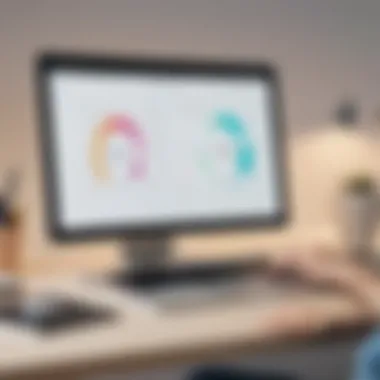

- Interactive Polling: One of the platform’s hallmark features enables real-time feedback through polls. Users can easily create quizzes or surveys that attendees can respond to via their smartphones.
- Presentation Integrations: Ensures compatibility with presentation software. This makes it easy to embed interactive elements into traditional slides.
- Data Visualization: Provides immediate feedback in visually appealing formats. Results are displayed as bar graphs, word clouds, and more, which fosters understanding and engagement.
- Anonymity Options: Allows participants to respond without revealing their identities. This often leads to more candid feedback, especially in sensitive situations.
These features collectively enhance the interactive experience of presentations and help presenters capture audience insights effectively.
Benefits of Using Mentimeter
Employing Mentimeter during presentations comes with several advantages:
- Enhanced Participation: By using real-time engagement tools, presenters can expect increased participation. Audiences are more likely to contribute when they can do so interactively.
- Immediate Data Collection: The ability to gather feedback on-the-spot aids decision-making processes. This efficiency is particularly beneficial during brainstorming or strategy sessions.
- User-Friendly Interface: Mentimeter’s design prides itself on simplicity. Even those who are less tech-savvy can navigate the platform easily.
- Versatile Applications: The tool can adapt to various contexts, whether educational, corporate, or event-based presentations. Its versatility makes it appealing to diverse user groups.
Limitations and Considerations
Despite its many advantages, Mentimeter also has its limitations:
- Pricing Structure: While there is a free version, many features are locked behind paid tiers. Smaller organizations may find the cost prohibitive.
- Dependence on Internet Connectivity: An unreliable internet connection can disrupt the experience. For users in areas with poor connectivity, this can be a significant concern.
- Limited Customization: Users might find the customization options insufficient for branding or content representation. This lack of flexibility may not meet the expectations of some businesses.
- Data Ownership and Export: The platform raises questions regarding data ownership. Users need to understand data handling policies before extensive use.
Choosing a tool for audience engagement is critical. Understanding the core functionalities of Mentimeter helps in assessing its alternatives.
These points demonstrate the importance of thoroughly evaluating Mentimeter, thus paving the way for a more informed search for suitable alternatives.
Criteria for Evaluating Alternatives
In the landscape of audience engagement tools, the process of selecting an appropriate alternative to Mentimeter requires a careful examination of various criteria. This section serves as a guiding framework to help practitioners determine which tool best aligns with their specific needs. Each factor discussed here can significantly impact the effectiveness of engagement strategies, making it essential to approach this evaluation methodically.
Functional Features to Consider
When evaluating alternatives, functionality stands at the forefront. The core capabilities of an engagement tool dictate how well it can facilitate interaction during presentations or meetings. Key features to consider include:
- Poll Creation: The ability to easily create and customize polls is fundamental. Look for tools that allow diverse question types, such as multiple-choice and open-text.
- Real-Time Feedback: Timely interaction is critical. A tool that offers instant responses enables dynamic discussions.
- Data Analytics: Post-event analytics help in understanding audience participation and sentiment. Effective tools should provide in-depth reporting.
- Integration Options: Check compatibility with other popular software. This can streamline workflow and prevent disruption during presentations.
These functional aspects are not mere bullets; they form the backbone of an effective engagement environment. The right features can bolster audience connection and participation, making evaluations based on this criterion vital.
User Experience and Interface Design
A well-designed user interface significantly contributes to the overall experience of both presenters and attendees. The importance of intuitive navigation cannot be overstated. Participants fatigued by complicated systems may disengage, thereby negating the purpose of using these tools.
Consider the following:
- Ease of Use: Tools should be straightforward to navigate. The ability to set up and conduct engagement activities should not require extensive training.
- Visual Appeal: An aesthetically pleasing interface encourages interaction. Visual clutter can distract users and diminish overall effectiveness.
- Accessibility Features: Inclusivity is paramount. Tools that incorporate features for those with disabilities demonstrate a commitment to audience engagement.
Ultimately, the user experience should foster an environment where participants feel comfortable engaging and contributing.
Pricing Models and Accessibility
Pricing is a practical but crucial element of the evaluation process. Variances in pricing models can influence which tools are feasible for small to medium-sized businesses versus larger enterprises. Aspects to examine include:
- Subscription Tiers: Many tools come with various tiers based on functionality. Understanding what each tier includes helps ensure you do not pay for features you don’t need.
- Free Trials and Freemium Options: Many platforms allow users to test their service. Free trials offer valuable insights into whether the tool meets specific needs before committing to a purchase.
- Long-Term Costs: It’s important to factor in any hidden fees or costs associated with scaling usage.
Balancing functionality with budget constraints enhances accessibility and ensures a return on investment.
Customer Support and Community Feedback
Considerable value can be derived from customer support and feedback. Support channels can significantly affect how quickly issues are resolved, impacting the overall user experience. Important aspects include:
- Availability of Support: 24/7 support offers peace of mind. Look for companies providing extensive resources, such as tutorials or forums, for self-help.
- Active User Community: A thriving user community often indicates a supportive ecosystem where users can share experiences and solutions.
- Feedback on Updates: Quality of service is also reflected in how responsive a company is to user feedback. Regular updates based on user suggestions can indicate a commitment to continuous improvement.
In summary, evaluating customer support and community input provides insights into the longevity and adaptability of the tool in question.
"The efficiency of an engagement tool transcends mere functions; it embodies the very essence of user satisfaction and organizational growth."


Assessing these criteria will assist in making informed decisions regarding the selection of an engagement tool that not only meets immediate interactive needs but also aligns with broader organizational goals.
Top Mentimeter Alternatives
In the landscape of interactive presentation tools, exploring alternatives to Mentimeter is essential. These alternatives often cater to diverse needs and preferences. Each tool presents unique features and methodologies that can enhance audience engagement. Understanding the alternatives allows users to make informed choices based on functionalities, usability, and specific use cases.
Poll Everywhere: Effective Real-Time Feedback
Features Overview
Poll Everywhere offers several characteristics that enhance participation in real-time feedback. Its interactive nature allows users to create polls, quizzes, and surveys that audiences can answer via mobile devices. This makes it a popular tool for both educators and business professionals. A key feature of Poll Everywhere is its seamless integration with presentation platforms like PowerPoint and Google Slides. Users can embed interactive polls directly into their presentations, which helps keep participants engaged. One notable advantage is that responses update live on the screen, creating an immediate sense of interaction.
Use Cases
Poll Everywhere is versatile, serving various audiences. In academic settings, teachers use it to gauge understanding during lectures. For corporate presentations, it helps collect instant feedback from colleagues. The tool's ability to adapt to different contexts makes it a strategic choice for engaging audiences. Its user-friendly interface provides an excellent experience regardless of the demographic using it. A disadvantage may be its reliance on internet connectivity, which might hinder use in low-bandwidth environments.
Pricing Comparison
When evaluating Poll Everywhere's pricing, it offers a range of plans. Users can choose from free options with basic features or premium plans that unlock additional tools. The tiered pricing structure allows organizations to select a plan that fits their budget and engagement needs. However, high-tier plans can be considered expensive for small businesses. Balancing features with cost is vital when considering this alternative.
Socrative: Classroom Engagement Software
Key Capabilities
Socrative stands out for its focus on classroom engagement. It enables teachers to create quizzes and exit tickets, actively involving students in their learning journey. Its real-time assessment features allow instructors to monitor student understanding instantly. A unique aspect of Socrative is its ability to facilitate various assessment types, fostering deep learning. The adaptability of such features is beneficial in tracking student progress. However, it may not be as intuitive for users without a teaching background.
Target Audience
Socrative primarily caters to educators, but its structured design can appeal to corporate trainers as well. Its functionalities suit a diverse audience interested in enhancing engagement through assessments. This versatility signifies its relevance in multiple scenarios. Nevertheless, its educational focus may limit its appeal for purely corporate settings.
Cost Analysis
Socrative offers a free version alongside paid options. Schools and institutions often favor the free version to test the tool. The paid subscription unlocks advanced features, providing a comprehensive package for those who need it. Compared to other alternatives, its pricing is reasonable and competitive. Considering the return on investment for educational institutions is essential in this comparison.
Slido: Simplifying Q&A Sessions
Integration with Other Tools
Slido shines in its capability to integrate seamlessly with conferences and webinars. This feature enhances user experience during Q&A sessions by allowing attendees to submit questions that can be moderated live. A significant advantage of Slido is its compatibility with various video conferencing tools, making it a reliable choice for presentations. The straightforward setup aids in engaging the audience effectively.
User Adoption
The user adoption of Slido is notable due to its intuitive interface. New users usually find it easy to navigate without extensive training. This factor becomes critical when quick deployment is essential. The positive user experience contributes to higher participation rates among attendees. However, less experienced tech users might find some advanced features overwhelming.
Comparison with Mentimeter
In comparing Slido with Mentimeter, both serve the fundamental purpose of engaging audiences through interactive features. Mentimeter focuses more on polls, while Slido excels in Q&As and audience feedback. This distinction presents an essential consideration when evaluating two tools based on specific usage requirements. Slido provides tools tailored to interactions rather than questions, which can be limiting if polling is a central need.
Kahoot: Gamifying Learning Experiences
Game-Based Interaction
Kahoot captures attention through game-based interaction. It offers an engaging way to present quizzes and surveys, embedding fun in the learning experience. This tool utilizes competition to keep participants focused. A unique feature of Kahoot is its ability to create visual quizzes with music and images which adds to the excitement of learning. However, not every setting is suitable for gamification, possibly limiting its application in formal presentations.
Comparison of Engagement Techniques
When comparing Kahoot's engagement techniques with more traditional methods, the game-based approach tends to generate higher enthusiasm. Participants are more likely to remember information and engage actively, thanks to the competitive aspect. Nevertheless, the focus on gameplay can sometimes distract from the content delivery if not balanced correctly.
Market Positioning
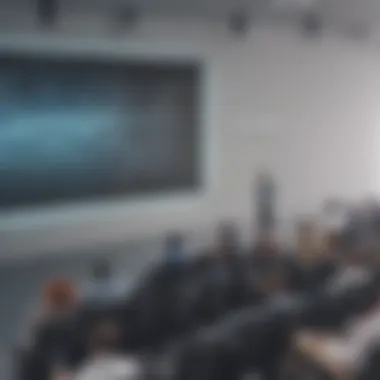

Kahoot is well-positioned in the market, particularly among educational institutions and organizations seeking to lighten the learning process. Its broad appeal as a fun alternative to traditional quizzes enhances its overall attractiveness. However, niche markets may not find it suitable for serious or formal environments, limiting its effectiveness.
Crowdsignal: Polls and Surveys Made Simple
Survey Creation Features
Crowdsignal provides straightforward survey creation features. Users can design customized surveys without extensive technical know-how. The simplicity of its interface allows individuals to gather insights efficiently. A notable feature is the variety of question types available, which accommodates diverse surveying needs. However, the simplicity might restrict advanced analytics compared to other options.
Reporting and Analytics
When discussing reporting and analytics, Crowdsignal offers basic data visualization tools. Users can analyze responses easily, allowing for direct insights into audience preferences. This feature proves beneficial for quick evaluations and strategic decision-making. However, for users pursuing in-depth analysis, it may lack advanced reporting capabilities.
Pricing Insights
Crowdsignal has a variety of pricing options available. The free tier provides essential features, while paid plans unlock advanced tools. The accessibility of pricing makes it a suitable choice for small entities seeking detailed feedback with minimal financial investment. However, the free version has restrictions that may limit usability for more extensive organizations.
Assessing the Best Fit for Your Needs
In the quest for effective audience engagement, evaluating the best fit for your specific needs is essential. This section focuses on key elements that contribute to this assessment, including objectives, testing, and team feedback. Each factor plays a critical role in ensuring that the chosen tool aligns with your organizational goals and enhances overall communication.
Identifying Your Primary Objectives
Before diving into various alternatives, it is vital to clarify your primary objectives. What do you hope to achieve with an audience engagement tool? Defining these goals sets a foundation for the selection process. Objectives may vary widely among organizations. Some may prioritize real-time feedback for presentations, while others may need tools tailored for educational environments.
Take a moment to list your objectives:
- Engagement: Do you want to foster interaction and participation?
- Analytics: Is measuring audience understanding important?
- Integration: How well should the tool work with existing systems?
A clear understanding of your objectives simplifies the decision-making process. It helps you narrow down options that truly align with your needs, making the assessment more focused and strategic.
Testing and Trial Versions
Once you have identified your objectives, the next step is testing the alternatives available. Most audience engagement tools offer trial versions. Taking advantage of these opportunities allows you to explore functionalities hands-on.
During the testing phase, consider:
- Interface Usability: Is it intuitive and easy to navigate?
- Feature Relevance: Do the features offered align with your objectives?
- User Support: What kind of assistance is available if issues arise?
Use this phase not only to explore features but also to gauge performance under real-world conditions. Evaluate how each tool performs with your content and adjust based on the feedback from your experience.
Gathering Feedback from Team Members
Finally, gathering feedback from team members is critical to making an informed decision. Your team will be the primary users of the selected tool, and their perspectives can provide invaluable insights.
Consider implementing discussions or surveys to capture feedback on the following aspects:
- Functionality: Do they find the tool practical for their needs?
- Engagement: How do they feel about the interaction features?
- Learning Curve: How easy was it for them to adapt to the new tool?
Creating a collaborative environment for feedback not only improves satisfaction but also ensures that the choice reflects the entire team’s requirements. Additionally, a collective opinion can highlight potential areas that may have gone unnoticed during individual assessments.
"Choosing the right engagement tool is not just about features; it is about finding a solution that resonates with your team’s workflow and enhances overall engagement."
Finale
The conclusion serves as a pivotal component of this article, allowing readers to distill critical insights regarding alternatives to Mentimeter. This summary is not merely a recap; it's a synthesis of the entire discourse presented thus far. The importance of encapsulating the essential findings is significant for professionals who must navigate a plethora of engagement tools. The variations explored, from Poll Everywhere to Crowdsignal, reflect diverse functionalities tailored to specific contexts. Users can leverage these insights to make informed decisions that resonate with their particular needs.
Recap of Key Insights
Throughout this comprehensive guide, key facets of audience engagement tools have been examined. Each alternative to Mentimeter presents unique characteristics that can enhance interactivity and participation in presentations. From detailed analysis of features to pricing models, these alternatives offer solutions suitable for various business requirements. Considerations such as user experience, customer support, and community feedback have also been addressed, ensuring readers can identify tools that not only meet their functional needs but also fit their budgetary constraints.
Key Takeaways:
- Diverse alternatives exist in the market, each equipped with unique features.
- Pricing varies significantly, often aligned with the specific functionalities offered.
- User experience plays a crucial role in the selection process. Feedback from peers can guide the most suitable choice.
Final Thoughts on Selection Process
The process of selecting the right engagement tool requires careful consideration. Professionals must first identify their objectives, ensuring that the chosen tool aligns with their goals. Testing various options through trial versions can provide valuable hands-on experience, illuminating what works effectively in practice. Zudem, collecting feedback from team members ensures that the selected software resonates well with intended users, increasing the likelihood of optimal engagement outcomes. Ultimately, a thoughtful selection process will result in enhanced presentations that captivate audiences and foster active participation, leading to more impactful communication.



