Mastering Microsoft 365 Signature Manager for Businesses


Intro
In today’s digital world, where the first impression is often made through emails, professional email signatures play a pivotal role in branding and communication. Microsoft 365 Signature Manager emerges as a tool finely tuned to address this necessity. It ensures that businesses can effortlessly maintain consistency in their email signatures while maximizing operational efficiency.
But why is it crucial for small to medium-sized businesses and entrepreneurs? Well, a well-crafted email signature not just conveys contact information; it’s a silent ambassador of the brand. Therefore, the significance of managing and designing these signatures effectively cannot be overstated. This guide seeks to elucidate the features of Microsoft 365 Signature Manager, its benefits, and how it can transform your email communication into a streamlined and professional affair.
Let’s take a closer look at what makes this software indispensable for business professionals today.
Software Overview
Purpose of the Software
Microsoft 365 Signature Manager is designed to simplify the creation and management of email signatures. For a business, maintaining a unified signature not only ensures branding consistency but also conveys professionalism. Without a doubt, it can save time for IT teams, allowing them to focus on more pressing matters, rather than handling constant signature updates.
In essence, it addresses pain points such as:
- Inconsistent signatures across the company
- Time-consuming manual updates
- Lack of branding in email communications
Key Features
Delving deeper into the signature management functionalities, we can highlight several key features that stand out:
- Centralized Management: Allows administrators to design and enforce company-wide signatures from one place.
- Custom Templates: Provides pre-designed templates for signatures that can be tailored to fit various roles within the business.
- Dynamic Content: Supports automatic updates with real-time data, such as employee job titles or contact information.
- Compatibility: Ensures signatures can be used across different email clients, maintaining a consistent appearance no matter the sender.
"A well-structured email signature can convert correspondence into a subtle marketing opportunity."
As small to medium-sized businesses often juggle a multitude of tasks, the Signature Manager becomes a crucial companion in ensuring that email correspondence reflects their brand image seamlessly.
Comparison with Competitors
Feature-by-Feature Analysis
Many email signature management tools exist, but how does Microsoft 365 Signature Manager fare when put next to its competitors? It’s essential to break down the features:
- Ease of Use: Signature Manager is known for its intuitive interface which provides a smoother learning curve compared to some competitors.
- Integration: The ability to easily integrate with existing Microsoft 365 applications is a significant advantage, something other standalone tools may struggle with.
- Cost-Effectiveness: For the features it offers, many users find Microsoft 365 Signature Manager more affordable than alternatives like Exclaimer or CodeTwo.
Pricing Comparison
Pricing is always a concern for startups and growing companies. Microsoft 365 Signature Manager offers various pricing tiers tailored for different business sizes. Comparing this:
- Microsoft 365 Signature Manager: Generally priced competitively, especially when bundled with the rest of the Microsoft 365 suite.
- Exclaimer: Tends to be on the higher end, which may be daunting for startups.
- CodeTwo: Their pricing model can become expensive, particularly for larger teams.
Ultimately, the choice boils down to whether businesses prioritize integration, ease of use, or budget. Microsoft 365 Signature Manager clearly presents a strong case, especially for users already within the Microsoft ecosystem.
Prologue to Microsoft Signature Manager
In the digital age, where email remains a cornerstone of business communication, the subtleties that come with an email signature often get overlooked. This is where Microsoft 365 Signature Manager steps into the spotlight. It's not just a tool; it's a strategic asset for companies aiming to project professionalism and consistency in their communications.
Utilizing email signatures correctly can reflect your brand's identity. It's a simple piece of digital real estate that can convey a wealth of information about your business—such as contact details, social media links, and promotional messages—without overwhelming your audience. What’s more, standardized signatures across a team create a cohesive image, reinforcing the company’s branding efforts.
Importance of Email Signatures
Consider this: every email sent is an opportunity for branding. When your employees send a message, their email signature is often the first—and sometimes only—element of your brand that the recipient will notice. A polished and professional signature can make all the difference when it comes to first impressions.
Moreover, an effective signature can serve functional purposes. You can include disclaimers, legal notices, or even a marketing call-to-action, making your email not just a message but a multi-purpose tool to reach various business objectives.
While businesses might find themselves grappling with the ins and outs of creating and maintaining these signatures, Microsoft 365 Signature Manager simplifies the whole process, offering a centralized solution tailored for teams of varying size. It allows organizations to manage signatures uniformly without losing individuality, addressing a prevalent concern among small and medium-sized businesses alike.
With Microsoft 365 Signature Manager, your team can focus more on crafting excellent content and less on the nitty-gritty of email formatting. This tool becomes essential for those aiming to streamline operations without compromising on branding.
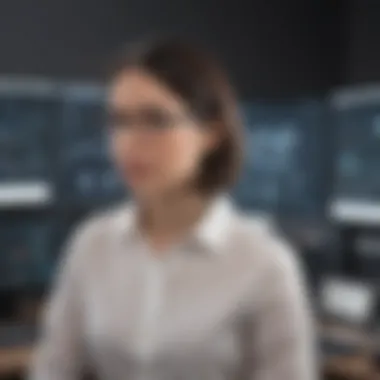

"A standardized email signature is not just good practice; it’s an investment in your brand’s image."
Through this guide, we aim to explore the many facets of Microsoft 365 Signature Manager—from its features and benefits to practical implementation strategies—highlighting its relevance to today's fast-paced business environment.
Understanding Email Signatures
Email signatures may seem like a small detail in the grand scheme of professional communication, yet they carry substantial weight in establishing identity and professionalism. In a world where countless messages flood inboxes, a well-crafted email signature serves as the digital calling card of an individual or a brand.
In this section, we will delve into two key areas related to email signatures: their definition and purpose, alongside the benefits they provide for individuals and businesses alike. By grasping these elements, readers will better appreciate how Microsoft 365 Signature Manager can optimize this often overlooked yet crucial aspect of email communication.
Definition and Purpose
An email signature is a block of text appended to the end of an email. It typically contains the sender’s name, title, company name, phone number, and sometimes a link to the company website or social media profiles. The purpose of this standard practice isn’t solely about providing contact information; it’s about branding, professionalism, and reinforcing the sender’s credibility.
For businesses, email signatures function as a mini-advertisement. Every time an employee sends out an email, they are essentially promoting the company's brand and values. This is particularly significant in a remote business environment, where many interactions occur online rather than face-to-face.
Benefits of Professional Signatures
When crafted thoughtfully, email signatures offer a wealth of benefits that extend beyond a mere sign-off. Here’s a closer look at how professional signatures can enhance communication and support business objectives:
- Brand Consistency: Including company logos and using corporate colors in email signatures creates a unified brand image. This consistency helps recipients recognize your brand at a glance, fostering loyalty and trust.
- Enhanced Credibility: A well-structured email signature reflects professionalism. Having a complete and clearly laid out signature signals to recipients that the sender values communication clarity and integrity.
- Contact Accessibility: By providing multiple ways to contact an individual or organization (like phone numbers, email addresses, or direct links), email signatures promote easy engagement. Readers can choose their preferred method of communication without hassle.
- Legal Protection: Many businesses include legal disclaimers specific to their industry within email signatures. This can protect the organization against potential liabilities and create an added layer of professionalism.
- Promotional Tool: Email signatures can also be used to promote upcoming events, new products, or special offers. A simple line such as "Check out our latest offers on our website!" can prompt swift action with minimal effort.
Email signatures serve not just as a conclusion to an email but as a powerful tool for strengthening brand presence and enhancing communication.
Features of Microsoft Signature Manager
The features of Microsoft 365 Signature Manager are the backbone of its effectiveness in streamlining email signature processes. This tool is not just another cog in the wheel; it’s a vital part of how businesses present themselves through electronic communication. By enabling users to manage signatures efficiently, it plays a crucial role in brand identity and professional communication. Let’s dive into its distinct elements and why they matter.
Centralized Management
Managing email signatures can feel like herding cats. With Microsoft 365 Signature Manager, that chaos is tamed through its centralized management feature. Rather than hunting down sporadic signatures across the company, administrators can handle everything from a single point. This eliminates inconsistencies that can arise when different departments have varying signature formats.
Not only does this lead to uniformity, but it also saves a heap of time. You’re not on a wild goose chase every time you need to update a signature format or policy. Instead, you make a change in one place, and it cascades to everyone using the signature. Brands maintain a polished image while team members can focus on their core work instead of signature issues.
Customization Options
When it comes to email signatures, one size doesn’t fit all. Microsoft 365 Signature Manager shines here too, offering a wide array of customization options. It allows users to choose from templates, add logos, include social media icons, and even select color schemes that align with company branding. This flexibility ensures that each employee's signature reflects the essence of the business and maintains professional aesthetics.
Having this leeway helps businesses stand out without losing that professional edge. Imagine sending an email with a signature that’s not just a name at the bottom, but a small representation of your brand’s identity. It creates a lasting impression on the recipient and fosters brand recall.
Integration with Other Microsoft Apps
One of the strongest selling points of Microsoft 365 Signature Manager is its seamless integration with the broader Microsoft ecosystem. If your team is already using tools like Outlook, Teams, or SharePoint, then bringing in Signature Manager feels like a natural extension of your existing workflows.
This integration facilitates smooth transitions between applications. For example, when someone creates an invitation in Outlook, they can automatically apply the correctly branded signature without needing to manually select it. This not only saves time but also ensures that all communication stays on brand, irrespective of the platform.
How Microsoft Signature Manager Enhances Brand Identity
In today's fast-paced business landscape, establishing and maintaining a strong brand identity is paramount. An often-overlooked aspect of this is the utilization of professional email signatures. Microsoft 365 Signature Manager plays a significant role in reinforcing brand identity across all communications. This section explores how consistent branding elements, especially in email, contribute to a cohesive brand image that builds trust with clients and partners.
Consistency Across Communications
Consistency is king in branding. When every piece of communication maintains the same visual and textual elements, it tells your audience that you are a professional outfit that pays attention to details. The Microsoft 365 Signature Manager allows businesses to centralize and standardize email signatures across the organization. This means every employee’s outgoing emails can reflect the same design, color scheme, and important information, thereby creating a unified front.
Imagine a scenario where different departments use different email formats – it would be like a restaurant where the waiters wear tuxedos, but the chefs are in beach shorts. Not exactly a great look! Using Signature Manager ensures that all staff members adhere to prescribed brand guidelines, which simplifies recognition not just for clients but also for internal teams. A small investment in consistency leads to better brand recall.
Encouraging Brand Recognition
Recognition is another critical element of brand identity. When clients see your logo and name repeatedly in their inboxes, it sticks. The Microsoft 365 Signature Manager helps businesses easily incorporate company logos and taglines into email signatures, making brand attributes more visible. The more frequently clients come across these visual cues, the more it solidifies their connection to the brand.
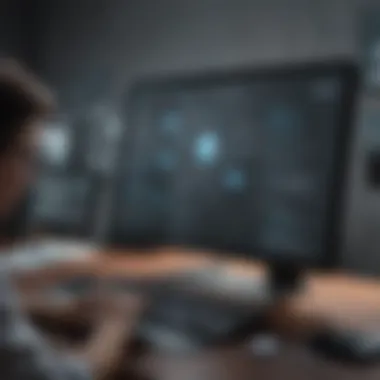

The strategic placement of elements such as social media icons or even a link to your latest promotion can amplify visibility. Each email sent becomes an opportunity to market the brand without anyone feeling pressured. It's subtle yet effective! Completing the picture with a professional layout can foster confidence in the brand.
To sum up, Microsoft 365 Signature Manager is more than just an administrative tool. It serves as a vital asset for enhancing brand identity by ensuring consistency across communications and encouraging brand recognition. Employing this tool is a step towards a coherent narrative that resonates with the audience, ultimately paving the way for stronger business relationships.
Implementation Strategies
Implementing software effectively is as crucial as selecting the right tool. When it comes to Microsoft 365 Signature Manager, strategic implementation can significantly impact both user satisfaction and overall efficiency. A well-thought-out approach allows businesses to avoid common pitfalls, streamline their processes, and fully harness the benefits of the software. In this section, we explore key components that constitute successful implementation strategies, enabling organizations to optimize their email signature management.
Step-by-Step Setup Process
Setting up Microsoft 365 Signature Manager doesn’t have to feel like trying to find a needle in a haystack. Here’s a straightforward process that can help demystify the setup:
- Preliminary Assessment: Identify existing email signature requirements and preferences that align with business branding. This helps in creating a clear vision for what the signature manager will achieve.
- Administrative Access: Ensure the right permissions are set up in Microsoft 365. Admin accounts must have the necessary privileges to access and modify signature settings.
- Install the Signature Manager: Follow the prompts to install the software with default settings or customize as needed. A guide from Microsoft support can be quite useful here.
- Template Creation: Start crafting templates that resonate with your brand. Keep it straightforward and visually appealing while also considering mobile responsiveness.
- Testing: Before full implementation, it's wise to test the signature in various email platforms to pinpoint any discrepancies. This helps ensure the signature looks as intended when reaching clients or stakeholders.
"A well-crafted signature is like a business card that you can send with every email."
- Deployment: Roll out the new signatures across the organization, ideally staggered, so you can address issues as they arise in smaller batches.
- Evaluation: After deployment, gather feedback from staff on the usability and effectiveness of the email signatures. It’s all about refining the process.
By following these steps, organizations can set a solid foundation for harnessing the power of Microsoft 365 Signature Manager. It ensures everyone is on the same page, making the transition smoother and quicker.
Training Staff on Usage
Training is another cornerstone of successful implementation. Even the best systems can fail if users aren’t equipped with the knowledge needed to navigate them.
- Introductory Workshops: Organize sessions to familiarize staff with the features of the Signature Manager. This helps demystify the process and provides a platform for questions.
- Hands-On Training: Get employees actively using the manager during training. This interactive approach often proves more effective than a presentation, allowing users to poke around and figure out the ropes themselves.
- Create Reference Materials: Compiling quick reference sheets or video tutorials can be incredibly helpful for staff to revisit whenever they have questions down the line.
- Feedback Loop: Encourage an open channel for staff to share challenges they face while using the software. This helps in improving the training process and addressing potential roadblocks in real-time.
- Assign a Champion: Designate a go-to person within the organization for all things Signature Manager. This individual can serve as a guide to others, drawing upon their experience to offer support when needed.
Challenges and Limitations
Understanding the obstacles that organizations might encounter while using Microsoft 365 Signature Manager is crucial. This section elucidates the challenges and limitations a business may face, while also shedding light on their potential impact on overall efficiency and user experience.
Learning to navigate these issues can make all the difference between a smooth deployment and a frustrating experience for your team. As such, awareness of these hurdles is not just a matter of troubleshooting but also about optimizing the use of the tool to align with your company's communication goals efficiently.
Common Issues Faced
When utilizing Microsoft 365 Signature Manager, various hurdles can arise. Some of these are not just minor hiccups; they might considerably affect the way employees manage and use email signatures. Here are some common issues you might come across:
- Inconsistent Signature Formats: One of the core objectives of Signature Manager is to maintain uniformity across email communications. However, discrepancies in how signatures appear on different devices or platforms can create confusion and inconsistency in branding.
- Limited Integration Features: Certain users might find that Microsoft 365 Signature Manager doesn’t support all the advanced features they need, especially when compared to rival tools. This can hinder seamless integration with other marketing or communication platforms.
- User Resistance: Sometimes, employees may resist adopting a new system due to a lack of understanding of its benefits, which can slow down rollout or cause improper use of the tool.
These issues highlight that while Microsoft 365 Signature Manager is a powerful tool, it’s not without its quirks, requiring businesses to be proactive in addressing them.
Possible Workarounds
While every problem has a solution, the joy of the hunt lies in uncovering these tactics. Here are some potential workarounds that can mitigate the challenges discussed:
- Create Clear Guidelines: Formulate well-defined instructions for employees on how signatures should be formatted and used. This ensures everyone is on the same page and maintains brand coherence.
- Regular Training Sessions: Conduct workshops or training sessions aimed at familiarizing staff with Signature Manager. This can not only boost proficiency but also minimize user resistance through demonstration of the advantages the tool offers.
- Utilize Feedback Loops: Set up a mechanism to gather feedback about any complications faced by employees. This information is vital for identifying recurrent issues and making necessary adjustments.
"By adopting these workarounds, organizations can significantly lessen the challenges posed by Microsoft 365 Signature Manager, paving the way for a more effective deployment and ensuring that the tool serves its intended purpose."
By recognizing and addressing these challenges, organizations can optimize their usage of Microsoft 365 Signature Manager, transforming potential roadblocks into stepping stones toward smoother operations.
Comparison with Alternative Solutions
When considering email signature management for businesses, it’s crucial to analyze how Microsoft 365 Signature Manager stacks up against other tools on the market. This comparison aids companies in making informed decisions, ensuring their email communications are not only professional but also efficient. In a world where first impressions matter, the significance of a standardized signature cannot be overstated.
Evaluating Other Email Signature Management Tools
Many tools compete for attention in the realm of email signature management, such as Exclaimer, CodeTwo, and Sigsync. Each solution provides different features and functionalities that can sway your choice. Here’s a quick look:
- Exclaimer: Known for its robust design capabilities and support for cloud integration. Users often praise its user-friendliness but note a slightly steeper learning curve at the beginning.
- CodeTwo: Offers an extensive range of customization options along with a strong focus on security. However, businesses find its cost often higher than expected, especially for larger teams.
- Sigsync: It can be seen as a cost-effective alternative for small businesses. While it provides essential features, it may lack some advanced options available with competitors.
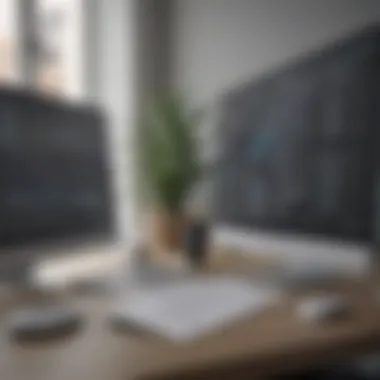

Deciding which tool suits your business doesn’t solely rest on feature sets. Assess your current infrastructure and whether these tools integrate well with your existing systems—or risk facing compatibility issues down the line.
Cost-Benefit Analysis
A sound financial examination helps clarify the merits of selecting any email signature manager. Here’s a simple breakdown of what businesses should consider:
- Initial Expenses: This includes the purchase or subscription costs of the tool. Microsoft 365 Signature Manager often provides good value with its integrated environment, minimizing additional financial outlay.
- Operational Efficiency: Assess how much time can be saved by automating signature creation and management. For teams that handle a high volume of email communication, this time-saving can translate into significant cost reduction.
- Brand Consistency: Maintaining a professional appearance is paramount. An inconsistent email signature can lead to confusion and weaken brand identity. Solutions that bolster brand consistency could ultimately yield higher returns on investment.
- Support Services: Consider customer service and implementation support. The best tools not only come with comprehensive features but also solid back-end support. An effective implementation can drastically reduce the friction often associated with software changes.
Best Practices for Effective Utilization
When it comes to managing email signatures in Microsoft 365 Signature Manager, the key to success hinges on a few best practices. These methodologies not only streamline the signature management process but also ensure that the signatures are visually appealing and legally compliant. A well-crafted signature lends legitimacy to your emails and can significantly enhance brand perception. \
One crucial aspect is the design and aesthetics of your email signatures. Crafting a professional signature that reflects your brand identity is paramount. A signature isn't just a name at the bottom of an email; it’s a digital business card that provides essential contact information while encapsulating the ethos of your organization. Keep the design clean and uncluttered. Use your brand colors wisely and ensure the fonts mirror those used on your official websites or promotional materials. For example, if your logo utilizes a particular shade of blue, keep in mind that the same hue should be prominent in your signature as well. Here are some tips for effective design:
- Keep it Simple: Avoid excessive graphics and images that could distract from your message.
- Font Size Matters: The text should be easily readable, optimizing both size and spacing.
- Include Visuals Wisely: Consider adding a small logo or a social media icon, but ensure they do not overpower the text.
- Test on Different Devices: Always review how the signature appears on both mobile and desktop versions. Different devices can render the agreement differently.
"A signature is your final impression; ensure it’s not a hasty brushstroke."
The second critical area is legal considerations. Ignoring legal aspects can lead to pitfalls that may harm your organization’s reputation. Your signature may need to comply with specific regulations or local guidelines. Some important considerations include:
- Inclusion of Legal Disclaimers: Some industries require disclaimers or confidentiality notices. Make sure you’re aware of such requirements to avoid misunderstandings.
- Content Accuracy: Ensure that your signatures include accurate titles, contact information, and company registration details. Misleading information can bring about legal disputes.
- Compliance with Privacy Laws: Abide by regulations like GDPR or CAN-SPAM which may dictate what information can or cannot be included in email communications.
Making a habit of revisiting these best practices periodically ensures that your email signatures remain current, compliant, and effective in enhancing your brand's presence in client correspondence. Furthermore, it reflects a comprehensive understanding of both visual presentation and legal responsibility within your business communications.
Future Trends in Email Signature Management
Email signature management is evolving rapidly, influenced by technology, consumer behavior, and the growing need for efficient communication strategies. Understanding these trends is essential for businesses that aim to stay ahead and optimize their communication tools. By keeping an eye on future developments, small to medium-sized businesses can harness Microsoft 365 Signature Manager effectively to enhance their professional appearance and operational efficacy.
Integration with Emerging Technologies
One of the most significant trends in email signature management is the integration of emerging technologies like Artificial Intelligence (AI) and Big Data analytics. Companies can now personalize email signatures more dynamically using these technologies. For example, AI can analyze recipient behavior and preferences to recommend signature designs that resonate better or even change content based on past interactions.
Moreover, the rise of Cloud Computing has enabled seamless collaboration across teams. Businesses can centralize their email signature management, making updates straightforward and immediate. This approach ensures that all staff members have the latest branding updates at their fingertips, boosting brand consistency.
- Personalization: Signatures can vary based on recipient demographics, leading to more effective communication.
- Data-Driven Decisions: Companies can analyze metrics from email engagement to tweak signatures for better performance.
- Cross-Application Functionality: With Microsoft apps’ integration, teams can pull in relevant data straight into email signatures, such as latest social media posts or upcoming events.
"The future lies in the ability to adapt technology to suit evolving business needs, especially in communication strategies."
Predictions for Business Communication
Looking ahead, several predictions about business communication, particularly regarding email signature management, stand out. The idea of signatures becoming interactive is gaining traction. Imagine a signature not just displaying a name and title but also featuring clickable buttons for direct bookings, product catalogs, or even video messages. This could provide immediate access to crucial information, enhancing customer engagement.
Furthermore, environmentally conscious practices are surfacing as businesses aim to reduce their carbon footprints. Companies may soon adopt digital signatures that highlight their commitment to sustainability, perhaps integrating an eco-friendly message within their signatures, reinforcing their brand values.
- Rise of Interactive Elements: Expect to see functions in signatures that drive user action, such as scheduling meetings or accessing profiles.
- Sustainability Messaging: Signatures may include messages or logos representing commitment to green practices.
- Mobile Compatibility: As more communication shifts to mobile platforms, signatures will need to be optimized for various devices.
By embracing these trends, businesses can not only elevate their branding but also improve their interaction with clients, making email signatures a powerful tool for both communication and marketing.
Closure: Leveraging Microsoft Signature Manager
In the fast-paced world of business, communicating effectively is key, and Microsoft 365 Signature Manager plays a vital role in ensuring that professional email signatures are both consistent and polished. This conclusion encapsulates essential elements that highlight its relevance and benefits for businesses of all sizes.
Streamlined Communication
First and foremost, incorporating a standardized email signature fosters a sense of professionalism. A uniform appearance in emails can create a seamless experience for clients and partners, establishing trust and credibility. No longer do businesses have to worry about personal touches that could inadvertently degrade the company image. The Signature Manager places emphasis on delivering a strong first impression, which is invaluable in today’s competitive market.
Efficiency Gains
An additional advantage is the efficiency it brings to email management. In a landscape where time is money, having a tool that automates signature updates across teams can save precious hours. When a new regulation or logo change comes into play, the Signature Manager allows adjustments to be made swiftly. This ensures that everyone is on the same page without the risk of outdated information slipping through the cracks.
"The fungibility of information in a business can often determine its success or failure. As such, a tool that provides this level of management cannot be overlooked."
Cost-Effectiveness
For small to medium-sized businesses, staying within budget is crucial. Leveraging Microsoft 365 Signature Manager could yield substantial ROI by minimizing errors and improving communication clarity. As businesses grow and evolve, this tool adapts to their needs without significant investments in redesigning their entire branding approach. You get maximum value with minimum fuss, and that’s something every entrepreneur can appreciate.
Integration Potential
Moreover, the robust capabilities of integrating with other Microsoft applications enhance the overall business ecosystem. Gains in productivity can be realized as employees can navigate seamlessly between various tools. Studies show that integration leads to better collaboration and innovation, which are essential for progressive companies fostering a culture of continuous improvement.
Final Thoughts
As we reflect on these considerations, it becomes clear that leveraging Microsoft 365 Signature Manager is not just about signatures—it’s about nurturing a comprehensive approach to branding and communication. Whether a budding entrepreneur or an established enterprise, prioritizing effective email communication through this tool can bolster reputational strength and operational effectiveness.
In summary, converting emails into powerful brand assets is within reach. Therefore, embracing the capabilities of Microsoft 365 Signature Manager can elevate a business's communication strategy while ensuring that every email sent out is a step toward brand enhancement.



