Understanding Microsoft Excel Pricing Structures


Intro
Navigating the landscape of software pricing can feel like stepping through a maze, especially when it comes to applications like Microsoft Excel. For small to medium-sized businesses, entrepreneurs, and IT professionals, understanding the costs associated with Excel is crucial for making effective purchasing decisions. Both seasoned users and newcomers must grapple with the multifaceted pricing dynamics of this well-known spreadsheet software.
This guide aims to shed light on various editions and subscription models, tap into competitive insights, and ultimately equip decision-makers with the knowledge needed to choose the best package that aligns with their operational goals. With Excel's enduring presence in the business world, understanding its pricing structure has never been more essential.
Software Overview
Purpose of the Software
Microsoft Excel primarily serves as a tool for data organization, analysis, and visualization. It's a staple in countless sectors ranging from finance to marketing. As users engage with spreadsheets for budgeting, forecasting, or conducting complex calculations, Excel emerges as a powerful ally. The flexibility of the software means it can be tailored to fit a wide array of tasks, making it indispensable in the modern workplace.
Key Features
A plethora of features makes Excel a go-to platform:
- Formulas and Functions: These powerful calculations provide users the ability to manipulate data efficiently.
- Data Analysis Tools: Offering features like pivot tables and advanced charts, Excel helps distill complex datasets into comprehensible insights.
- Collaboration Functions: In today's remote work environment, the ability to share and co-edit files in real-time is a game changer.
- Integration with Other Systems: Excel can seamlessly work with other Microsoft products, such as Power BI and SharePoint, enhancing its functionality.
Each of these elements not only boosts productivity but also underscores the software's adaptability to various business needs.
Comparison with Competitors
Feature-by-Feature Analysis
When put side-by-side with other spreadsheet applications like Google Sheets or Apple Numbers, Excel often stands tall due to its extensive range of features.
- Customization: Excel offers more options for tailoring spreadsheets according to specific user needs, a feature that isn’t as robust in competing products.
- Complex Functions: When it comes to complex calculations, Excel has a more comprehensive set of built-in functions, giving it the edge in technical environments.
Pricing Comparison
Understanding the pricing dynamics also involves analyzing how Excel fits within the competitive market. While Google's offering may be free, Excel’s pricing is structured to provide value with several subscription plans:
- Microsoft 365 Personal: Provides Excel alongside other Office apps for a nominal monthly fee.
- Microsoft 365 Family: An option for multiple users at a slight premium to the Personal plan.
- Office Home & Student 2021: A one-time purchase option for individuals who prefer to eschew subscriptions.
Understanding Microsoft Excel
Microsoft Excel plays a pivotal role in the world of data management and analysis. Its significance cannot be overstated, particularly for small to medium-sized business owners, entrepreneurs, and IT professionals. Understanding Microsoft Excel goes beyond just knowing how to create a spreadsheet; it's about grasping its impact on decision-making and operational efficiency. For many organizations, this software is a vital cog in the machinery of daily functions. Investing time to understand what Excel can do is vital—it’s like knowing the ins and outs of a crucial tool you use every day.
Historical Background
Excel first appeared on the scene in 1985, developed by Microsoft and designed specifically for the Apple Macintosh. The idea was to provide users with a user-friendly interface to handle numerical data, making it much simpler for business professionals to work with figures. As technological advances made their way to personal computers, Microsoft adapted Excel for Windows in 1987, and it has been evolving ever since. Nowadays, Excel is not merely a tool for accountants; it’s
- widely used for data visualization,
- statistical analysis,
- project management,
- and even basic coding.
This evolution speaks volumes about Excel’s versatility and relevance in today’s data-driven environment.
Key Features and Capabilities
The capability of Excel to combine various functions is one of its major selling points. Features like pivot tables, data visualization tools, and advanced formulas cater to a broad spectrum of tasks, bookending the needs of simple data organization to complex analytical models. Notably, Excel allows users to import and export data, automate repetitive tasks with macros, and create detailed graphs and charts. These tools are designed not just for power users but also for individuals who may not have an in-depth background in data analysis.
In this context, let’s discuss some of Excel’s most appreciated capabilities:
- Formulas and Functions: Fundamental for calculations, making it a math whiz.
- Charts and Graphs: Users can visually present data for better comprehension.
- Conditional Formatting: This feature allows quick insights by highlighting key figures based on conditions set.
Each of these features helps in streamlining data management and improving accuracy, making them crucial for decision-makers.
Target Audience for Microsoft Excel
Although Excel caters to various user groups, it predominantly appeals to specific categories:
- Small to Medium-Sized Businesses: These entities often need to handle budget analyses, performance metrics, and sales forecasts.
- Entrepreneurs: Start-ups rely on Excel for modeling business scenarios and financial outlooks.
- IT Professionals: They utilize Excel for data analysis, project management, and even technical documentation.
For this audience, understanding Excel not just enhances productivity but empowers them to leverage data effectively for strategic decision-making.
Excel will be a trusty ally in managing projects, tracking performance, and assisting in financial forecasting.
Pricing Structure of Microsoft Excel
The pricing structure of Microsoft Excel represents a vital framework for individuals and businesses considering the implementation of this powerful spreadsheet tool. Understanding how Excel is priced can significantly influence decision-making processes, especially for small to medium-sized enterprises that aim to balance cost with functionality. Navigating through different pricing options ensures businesses choose a package well-aligned with their specific needs, which can yield significant long-term benefits.
Overview of Pricing Models


Microsoft Excel is marketed through various pricing models. The choice of model can largely depend on usage, customer preferences, and overall financial flexibility.
- Subscription Model: This model entails a recurring monthly or annual fee, usually tied to the Microsoft 365 bundle which includes other Microsoft applications such as Word and PowerPoint. This approach is advantageous for businesses seeking continual access to the latest features without the upfront costs associated with purchasing software outright.
- One-Time Purchase: In contrast, a one-time payment allows users to buy a specific version of Excel, like Excel 2019, and use it indefinitely. However, this may limit access to future updates unless the user decides to repurchase newer versions, potentially leading to increased costs over time if updates are significant.
The distinct benefits and drawbacks of each model are worth considering in light of how they impact a company's budget and adaptability to changing needs.
One-Time Purchase vs. Subscription
The debate between one-time purchases and subscriptions in regard to Excel has been around for a long time. Here are some points to consider:
One-Time Purchase:
- Cost-Effective for Long-Term Use: When the software is purchased, you keep it forever, which might seem economical for businesses that do not require the latest updates frequently.
- Fewer Ongoing Costs: With only the initial investment, it may suit organizations with restricted budgets that find recurring fees cumbersome.
- Limited Updates: Users might miss out on cutting-edge features unless they purchase newer versions.
Subscription:
- Access to Latest Features: Continuous updates mean subscribers can readily access new tools and capabilities, keeping pace with modern spreadsheet demands.
- Scalability: For small businesses, a subscription can provide flexibility, allowing companies to adjust their service plans as the size or requirements of the business evolve.
- Bundled Services: Usually, subscriptions include other software applications and cloud services, enhancing productivity.
Deciding which option suits a particular situation can significantly affect not just financial planning, but also the overall efficiency of the users.
Educational Discounts and Licensing
Microsoft recognizes the importance of education and often extends generous discounts for students and educators, further influencing pricing dynamics. These discounts typically come with specific licenses tailored for educational institutions. Some key aspects include:
- Discounted Rates: Students and educators often enjoy significantly reduced rates, making tools like Excel more accessible.
- Volume Licensing: Educational institutions can also benefit from volume licensing agreements that allow large numbers of users to access Excel at lower prices.
- General Public Availability: free trials or free versions may be available for students, allowing firsthand experience of Excel's capabilities without immediate financial commitment.
"In an era where education is paramount, empowering students and educators with the right tools for learning can transform their professional journey."
By understanding the intricacies of pricing structures, businesses and educational institutions alike can navigate their respective landscapes more effectively, ensuring that their decisions are not just informed, but strategic.
Comparison of Different Excel Editions
When assessing Microsoft Excel, it’s crucial to understand how the various editions differ. Each version serves distinct user needs and offers unique features. Making the right choice among them can save costs, enhance user satisfaction, and streamline business operations. This section will break down these editions, shedding light on their particular aspects, benefits, and considerations.
Excel for Microsoft
Excel for Microsoft 365 represents Microsoft’s commitment to continuous improvement through a subscription-based model. Users gain access to the latest features and security updates without having to wait for a long release cycle. One major advantage is that it allows seamless collaboration, which is essential in today’s fast-paced business world.
Some of the key characteristics include:
- Cloud Integration: Enables users to work from anywhere and access files across multiple devices effortlessly.
- Regular Updates: Each month, new functionalities roll out, ensuring users always have cutting-edge tools at their disposal.
- Team Collaboration Tools: Features like Microsoft Teams and real-time co-authoring foster easy teamwork.
However, the subscription model may pose budget concerns for some businesses. Over time, the cumulative costs of maintaining a subscription can surpass the one-time purchase option. Therefore, it’s advisable to evaluate the frequency of use before committing.
Excel
Excel 2019 caters to users who prefer a traditional software purchase. This version focuses on providing a stable, feature-rich experience without the commitment of ongoing expenses. By purchasing Excel 2019, users download software that remains static until they decide to upgrade.
Noteworthy aspects include:
- Familiar Interface: For users transitioning from previous versions, there’s a comfort factor in the established layout.
- One-Time Cost: This version makes it easier for small businesses that want to avoid recurring fees.
- Core Features: It includes essential capabilities such as new formulas and charts while ensuring reliability.
A potential downside is the absence of ongoing updates, making businesses vulnerable to obsolescence in rapidly changing market conditions. Adopting Excel 2019 means users may miss out on new features designed to improve workflow efficiency, which could be a drawback in hyper-competitive environments.
Excel Online
Excel Online may not hold the same robust features as its desktop counterparts, but it offers a remarkable benefit: accessibility. For teams that rely on mobility, Excel Online is a web-based version that operates right from a browser, making it extremely user-friendly.
Key points include:
- Cost-Effective for Some Users: Excel Online can be free through personal Microsoft accounts, making it appealing for startups or freelancers.
- Collaborative Features: Similar to Microsoft 365, it promotes teamwork, allowing multiple users to engage with the same document simultaneously.
- Simplicity: The online interface is streamlined, eliminating distractions and focusing on essential functions.
On the flip side, the reliance on internet connectivity could limit usability for those in areas with unreliable access. Furthermore, lack of access to advanced functionalities might impede users who require more sophisticated data analysis tools.
Excel for Mac
Excel for Mac is designed specifically for Apple users, balancing performance with usability. It provides many features found in other Excel editions but optimized for the Mac environment.
Distinctive traits include:


- Integration with MacOS: Excellent compatibility with the latest Mac features enhances the user experience significantly.
- Cross-Platform Functionality: Users can share files with Windows counterparts without major issues, facilitating team collaboration.
- Feature Parity: While traditionally lagging slightly behind its Windows sibling, recent updates have significantly narrowed this gap.
However, users must consider that there can be a slight learning curve if they’re transitioning from Windows. The adaptation phase could create temporary slowdowns in productivity as team members adjust to the nuances of the Mac version.
Finale
By examining the differences among various Excel editions, users can make informed decisions tailored to their specific needs. Understanding each product's strengths and weaknesses positions businesses to select the right Excel version to ensure optimal investment returns and operational efficiency.
Factors Influencing Pricing Trends
Understanding the factors that influence pricing trends in Microsoft Excel is crucial for various stakeholders, especially small to medium-sized businesses and IT professionals. Pricing isn't just some random number; it's the product of numerous market dynamics, technological shifts, and competitive landscapes. These elements can impact how Excel is priced, ultimately affecting the bottom line for businesses considering its adoption. By investigating these influences, decision-makers can better comprehend the financial implications of choosing Excel over other alternatives.
Market Demand for Spreadsheet Software
Market demand for spreadsheet software, like Microsoft Excel, is a significant driving force in pricing strategies. In any market, when demand increases, prices usually follow suit—this is basic economics. Businesses today rely heavily on data analysis, reporting, and project management, and spreadsheets are at the heart of these tasks.
According to industry reports, the increasing need for data-driven decision-making has led to a surge in Excel users across various sectors. This uptick in usage translates to steady demand, prompting Excel’s pricing to reflect its value. As companies put more emphasis on efficiency and insights, they become willing to invest more in tools that enhance productivity.
A few factors affecting demand include:
- Business Growth: Organizations expanding often seek robust tools, making Excel an attractive option due to its suite of features.
- Remote Work Trends: With more teams working remotely, collaborative tools like Excel Online gain popularity, driving up interest.
- Educational Use: Schools and universities emphasize spreadsheet skills, ensuring that a new generation is familiar with Excel, thus retaining and enhancing its market position.
Technological Advancements
Technological advancements have indelibly shaped how software like Excel is developed and priced. As new features become available, such as advanced data visualization or AI-driven analytics, the capabilities of Excel also expand. This evolution directly affects pricing. To sustain innovation, companies often adjust their pricing to match the enhanced value provided to the consumer.
Excel has gone through numerous updates over the years, integrating features that align with the latest technologies. For instance, the incorporation of cloud capabilities allows users to access and collaborate on spreadsheets from anywhere, creating an ongoing investment in the software. As Microsoft invests further in technology—like integrating Excel with machine learning models—the pricing structure likely will shift correspondingly.
- Integration of AI: The use of AI tools can forecast data trends and automate common tasks, making the software more appealing.
- User Experience Enhancements: Improvements in usability can justify higher costs, as customers are often looking for smooth, intuitive interfaces.
- Cross-Platform Functionality: The ability to run Excel seamlessly across devices can raise its perceived value, influencing price expectations.
Competitive Analysis with Alternative Software
Another pivotal element in Excel’s pricing dynamics is the competitive landscape. The advent of alternative spreadsheet programs, such as Google Sheets, Zoho Sheet, and others, has prompted Microsoft to reconsider its pricing strategies continually. The competition pushes Excel not only to maintain its user base but also to attract new customers.
Companies usually have a budget for software tools, and when alternatives offer similar functionalities for free or at lower prices, the pressure mounts on Excel to justify its pricing model. This competitive analysis can reveal critical insights:
- Feature Comparison: Excel must regularly enhance its features to differentiate itself from competitors offering free options.
- Quality Assurance: Users often associate reliability and support with a price tag; thus, Excel's reputation can counterbalance cheaper software.
- Brand Loyalty: Long-term users may place a higher value on familiarity and support, influencing their willingness to pay more for Microsoft’s offerings.
"In a rapidly changing marketplace, Excel’s pricing must reflect not only its advanced features but also its ability to adapt to user needs while staying ahead of the competition."
From understanding market demand to recognizing technological advancements and competition, it's clear that several dynamic factors collectively sculpt the pricing landscape for Microsoft Excel. Businesses can leverage these insights to make informed decisions that align closely with their operational objectives.
Cost-Benefit Analysis of Microsoft Excel
When diving into the intricacies of Microsoft Excel, a clear-eyed cost-benefit analysis becomes critical. It illuminates not only the monetary factors but also the quantitative and qualitative benefits that this spreadsheet software can bring to an organization. For small to medium-sized businesses and IT professionals, understanding these dynamics is crucial. It allows decision-makers to align investments in software with their broader operational goals.
Carrying out this analysis goes beyond mere numbers; it involves evaluating how Excel can integrate into an existing workflow, improve productivity, and ultimately affect the bottom line. Here’s what needs consideration:
- Initial Costs vs. Long-Term Gains: The upfront cost of procuring Excel—be it through a subscription model or one-time purchase—is substantial. However, the long-term efficiencies it can bring often dwarf those initial expenses. Over time, this can lead to a solid return on investment (ROI) as employees become more efficient.
- Training and Transition Costs: Another factor to consider is the potential costs associated with training staff to effectively use Excel. While many users might already be familiar with basic functions, advanced capabilities like pivot tables and macros may require investment in training. However, once trained, employees can handle more complex tasks, leading to efficiency gains.
"Investing in Excel training is not just about cost; it’s about building a workforce that harnesses the power of data in a meaningful way."
- Time Saved: Time is money. One of the greatest benefits of Excel is the time saved when performing data analysis, generating reports, and managing datasets. In practical terms, a more efficient process translates to less operational drag.
- Risk Mitigation: Utilizing Excel can also play a role in risk management. By allowing for advanced data tracking and reporting, companies can better foresee potential pitfalls, inform strategic decisions, and safeguard their resources.
Next, we'll dive further into how assessing ROI can be instrumental for businesses considering Excel.
Assessing ROI for Businesses
Measuring ROI from Excel isn’t a simple task but is essential for businesses to evaluate whether their investment is indeed paying off. Key points to take into account include:
- Productivity Metrics: Businesses should look at how output has changed since Excel was implemented. For instance, increased report generation speed can directly correlate to more agile decision-making processes.
- Cost Savings: Consider the tasks that are now done in-house versus outsourced. Excel can minimize reliance on external data services, leading to significant cost cuts over time.
- Scalability: As businesses grow, Excel can easily scale with them. Its capacity to handle larger datasets with more complex formulas provides flexibility that can prevent additional costs of switching to more advanced software.
User Experience and Efficiency Gains
The user experience with Excel regards more than just how intuitive the software is to use; it encapsulates how well it meets the specific needs of the users. A well-designed experience ensures that users can maximize their productivity.
Important aspects here may include:
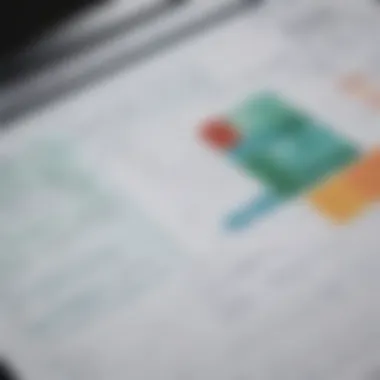

- Customizability: Excel allows users to create tailored solutions—be it through custom templates or the ability to automate repetitive tasks. This leads to both enhanced user satisfaction and greater efficiency.
- Collaboration Features: In today’s working environment, collaboration is key. Excel’s capabilities for real-time data sharing make it easier for teams to work collectively without hiccups.
- Integration with Other Tools: Excel finds itself at the heart of many business operations. Its ability to connect with various software can simplify workflows and reduce that old data-entry fatigue.
Overall, the benefits of investing time and money into mastering Excel can be considerable. As businesses continuously analyze capabilities and efficiency, understanding the cost-benefit perspective becomes not just helpful, but essential.
Special Offers and Bundled Products
Understanding the role of special offers and bundled products in the context of Microsoft Excel pricing is crucial, especially for small to medium-sized businesses, entrepreneurs, and IT professionals. These pricing strategies not only provide cost savings but also enhance the overall value proposition of investing in Excel as a productivity tool.
Promotional Sales and Discounts
Promotional sales and discount events can significantly influence the buying decisions of potential customers. These can range from seasonal discounts during holiday periods, to limited-time offers that encourage quick purchases. For example, during back-to-school sales or end-of-year promotions, Microsoft sometimes offers significant markdowns on Excel and related software. This is a golden opportunity for businesses looking to equip new hires or upgrade their systems without stretching their budgets too thin.
Additionally, promo codes that can be applied at checkout offer an easy way for businesses to save a few bucks. They may not seem like much, but in a competitive market, every dollar counts. When a business decides to invest in Microsoft Excel, taking advantage of such promotional sales could lead to substantial savings while maximizing the software's benefits for data management and analytics tasks.
Furthermore, Microsoft often targets specific user groups with tailored offers. For instance, non-profit organizations may find exclusive discounts aimed at them, fostering goodwill and encouraging adoption. Likewise, students and educators can commonly access education pricing that lowers the barrier to entry for academic and professional development purposes.
"Discounts and promotional offers not only drive sales but also make premium software accessible to a wider audience, impacting market penetration positively."
Bundled Software Solutions
Bundled software solutions represent another pivotal aspect of Microsoft’s pricing strategy. Instead of merely purchasing Excel in isolation, consumers often have the option to acquire it as part of a larger package, like Microsoft 365 suite. This can include other applications such as Word, PowerPoint, and OneDrive, creating an ecosystem that enhances productivity and collaboration in the workplace.
Such bundles typically come at a reduced price compared to purchasing each application separately, which can be particularly advantageous for businesses looking to simplify their software expenses. For instance, subscribing to Microsoft 365 not only guarantees access to the latest tools but also streamlines user management and updates across the organization.
When evaluating bundled solutions, business owners should consider their actual needs. For example, if a company primarily relies on Excel and email programs, the cost associated with unnecessary software can add up. However, when really needed, these bundles can sometimes provide over a hundred dollars in savings annually compared to purchasing programs individually. Moreover, many providers offer trial periods for bundled packages, allowing businesses to test them out before diving in headfirst.
In summary, special offers and bundled products play a vital role in the pricing dynamics of Microsoft Excel. They provide pathways for cost-saving and strategic investments, enabling businesses to make informed decisions in selecting the tools that cater to their operations. This ultimately helps ensure that technology investments translate into enhanced productivity and efficiency.
Customer Reviews and User Experience
In the crowded marketplace of spreadsheet software, customer feedback serves as a crucial barometer for assessing the value and viability of Microsoft Excel. Individuals and businesses alike tend to rely on user experiences to guide their purchasing decisions. Here, we delve into the significance of customer reviews, not merely as opinions but as informed evaluations of the tool's capabilities and limitations.
Considerations surrounding customer feedback can range widely. For starters, users often share how Excel integrates with their existing workflows, demonstrating the software's adaptability. This feedback helps potential buyers understand whether it will mesh well within their operational frameworks.
In addition, the reviews frequently touch upon the learning curve associated with Excel. While many find the platform intuitive, others express the challenges they face when mastering advanced features. Such insights can prepare new users, setting realistic expectations. Moreover, this experience showcases the importance of ongoing support and training resources, guiding buyers to ascertain whether they can efficiently utilize the software.
The abundance of reviews available on platforms such as Reddit provides a democratized voice to users. Understanding this user-generated knowledge is invaluable for small to medium-sized businesses and entrepreneurs who need confidence in their software choices.
"Before adopting Excel, I read countless reviews. It helped me spot potential pitfalls and maximize the software's strengths."
General User Feedback
User feedback regarding Microsoft Excel is varied, with a range of sentiments based on unique experiences. The initial impressions often focus on ease of use and performance. For instance, many users emphasize how the familiar interface enhances productivity. Tasks like data entry and formula applications resonate as streamlined operations that save time.
On the flip side, some users critique specific functionalities that they feel are lagging. Common comments about laggy performance when handling large datasets or cumbersome features can dissuade potential buyers. A coherent understanding of these critiques presents crucial insights for companies contemplating a purchase. Gathering real user feedback can disclose what features matter most to actual users and can highlight areas where Excel excels (pun intended) compared to competitors.
In examining trends, it can also be beneficial for prospects to note patterns in reviews at various intervals post-release of new updates. This can reveal whether improvements and bugs reported earlier continue to impact user experience over time.
Case Studies
Examining case studies offers a practical glimpse into Microsoft Excel's applications across various business scenarios. For instance, a small marketing firm might utilize Excel for budgeting and resource allocation. In one case, the firm's team noticed that customizing Excel templates significantly improved tracking campaign performances, facilitating better investment strategies based on data-driven insights.
Another illustrative case comes from a non-profit organization that integrated Excel for donation tracking. By employing data filtering and pivot tables, they optimized their donor engagement efforts. The feedback from the staff highlighted how Excel not only organized their data but also enhanced their reporting processes, allowing them to present more compelling cases to stakeholders.
These examples underscore the adaptive nature of Excel. The case studies reflect a broader understanding of how different industries harness the software's capabilities to fit their unique needs.
Future of Microsoft Excel Pricing
The future of Microsoft Excel pricing plays a pivotal role in understanding how small to medium-sized businesses, entrepreneurs, and IT professionals might navigate their financial planning around this essential tool. As technology evolves and the needs of users shift, anticipations around the pricing structure of Microsoft Excel become increasingly pertinent. Companies need to be aware of these dynamics to not just select the right edition, but to also prepare for potential cost fluctuations. With the software landscape changing rapidly, knowing where Excel pricing is headed can save businesses from surprises down the road, allowing them to make informed investments.
Predictions based on Current Trends
Current trends in software pricing exhibit a clear shift towards subscription models and service-oriented platforms. Studies suggest that a growing number of users appreciate the flexibility and consistent updates that come with subscriptions, rather than being tied to one-time purchases that might become obsolete.
- Growing Demand for Cloud-Based Solutions: Users are increasingly leaning towards cloud services. Microsoft's pivot towards the cloud in its Microsoft 365 offerings likely means that Excel's price structure may continue tailoring to subscription formats, providing ongoing value.
- Increased Competition: With alternative spreadsheet software emerging, it’s expected that Microsoft may tweak its pricing to stay competitive. New entrants could disrupt the market, pushing Excel to reconsider its financial strategies.
- User Feedback Integration: There's a movement toward incorporating user feedback into product development, which could also reflect in pricing strategies. If users express a demand for certain features, Microsoft may adjust pricing to align with perceived value.
Anticipated Changes in Licensing Models
Licensing models for software like Excel are becoming more complex, raising questions about what comes next. There's a reasonable expectation that flexibilty in licensing will become a focal point as businesses look for tailored solutions.
- Customizable Licensing Options: Companies may soon see an expansion in options, perhaps allowing for customizable packages that fit the specific needs of businesses rather than adhering strictly to pre-defined tiers. This could lead to more personalized pricing based on the tools utilized.
- Flexible Educational and Non-Profit Pricing: As the educational sector and non-profit organizations seek affordable solutions, it is likely that Microsoft will refine its pricing models to offer better incentives or benefits in these categories. Understanding this shift can help these organizations maximize their budget.
- Transitioning to Pay-as-You-Go Models: A more significant trend could be the introduction of pay-as-you-go plans, where users pay only for what they utilize. Such a model might appeal particularly to the freelancing and gig economy sectors, providing a financial cushion.
"Understanding future pricing trends is essential for effective budgeting and resource allocation in any organization. Ignoring these could lead to sudden cost spikes that strain finances."
In summary, grasping the potential future trajectories of Microsoft Excel pricing is not merely an academic exercise. This knowledge can significantly impact buying decisions and long-term budgeting strategies, giving businesses a competitive edge in their operational objectives.



