Microsoft PPM Software: Empowering Project Management
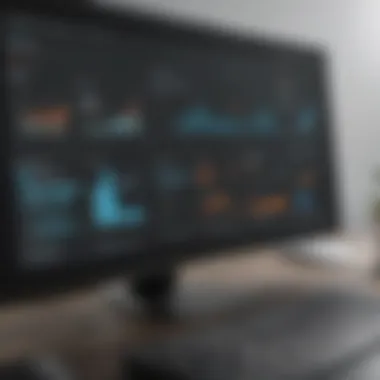

Intro
In today's competitive business landscape, effective management of project portfolios is crucial for success. Organizations need tools that streamline processes, enhance collaboration, and provide insights for better decision-making. Microsoft Project Portfolio Management (PPM) software serves as a comprehensive solution for these needs. This article thoroughly investigates Microsoft PPM, highlighting its vital aspects, features, and benefits, while equipping businesses to make informed choices in their project management endeavors.
Software Overview
Purpose of the Software
Microsoft PPM is designed to assist organizations in managing their project portfolios efficiently. It consolidates project data and resources into a single platform. This integration allows businesses to have a clear view of all ongoing projects, facilitating better resource allocation and risk management. As companies aim to optimize their project outcomes, Microsoft PPM becomes an invaluable ally in achieving strategic goals and improving overall productivity.
Key Features
One of the strong suits of Microsoft PPM is its ability to offer a range of powerful features tailored for diverse business needs. Some notable features include:
- Project Planning and Scheduling: Tools that help in creating timelines and milestones, ensuring projects stay on track.
- Resource Management: Efficient tracking and allocation of resources to avoid conflicts.
- Reporting and Analytics: In-depth reporting capabilities that provide insights into project performance and resource usage.
- Collaboration Tools: Integrated communication features enhance teamwork among project members.
- Integration Capabilities: Compatibility with other Microsoft products, such as SharePoint and Teams, streamlines workflows across platforms.
"Microsoft PPM empowers organizations to harness their resources, optimize performance, and achieve project goals efficiently."
Comparison with Competitors
In order to appropriately assess Microsoft PPM, it is essential to compare its offerings against competitors in the market.
Feature-by-Feature Analysis
When weighing the features of Microsoft PPM against other tools like Asana, Monday.com, and Smartsheet, several critical distinctions become apparent:
- User Interface: Microsoft PPM is known for its user-friendly interface, making navigation intuitive for new users. In contrast, some competitors might overwhelm beginners with complex designs.
- Feature Set: While some alternatives may lack specific tools for resource management or advanced analytics, Microsoft PPM excels with a more complete suite of features.
- Customization Options: Competitor platforms often allow for heightened customization compared to Microsoft PPM, which may suit businesses requiring tailored solutions.
Pricing Comparison
The pricing structures of project management tools can vary greatly. Microsoft PPM generally provides competitive pricing, especially when bundled with other Microsoft products. Here's a brief overview:
- Microsoft PPM: Subscription-based pricing with various tiers depending on feature access and number of users.
- Asana: Offers a free version with basic functionalities, with premium options available at a higher price.
- Monday.com: Provides flexible pricing tiers based on user needs, but can become costly as features increase.
- Smartsheet: Pricing starts similarly to Microsoft PPM but scales higher as user counts grow.
Prelims to Microsoft PPM Software
Project Portfolio Management (PPM) is critical in today’s dynamic business environment. Organizations are continuously striving to optimize their project portfolios to maximize value and ensure alignment with strategic goals. Microsoft PPM software plays a pivotal role in achieving these objectives. Its features are tailored to help business professionals streamline project selection, enhance resource allocation, and foster collaboration among stakeholders.
Adopting Microsoft PPM software offers a wide array of benefits, specifically for small to medium-sized businesses and entrepreneurs. These companies often face resource constraints, making effective portfolio management vital. By utilizing PPM software, organizations can make informed decisions based on data insights, ensuring they invest resources in the right projects.
In this section, we will explore the foundation of PPM, focusing first on understanding project portfolio management.
Understanding Project Portfolio Management
Project Portfolio Management is a structured approach to managing multiple projects that align with the organization's strategic objectives. It involves selecting, prioritizing, and overseeing projects to achieve the highest return on investment. PPM ensures that resources, time, and budgets are allocated effectively across projects.
The significance of PPM lies in its ability to create a clear picture of how each project contributes to broader organizational aims. This is particularly critical in environments where projects compete for limited resources. By providing a framework for evaluation and prioritization, PPM allows decision-makers to understand potential risks and rewards associated with various project initiatives.
Key components of Project Portfolio Management include:
- Project Selection Criteria: Developing criteria to rank projects based on their alignment with strategic goals.
- Resource Allocation: Understanding the availability and capacity of resources and assigning them across projects appropriately.
- Risk Management: Identifying potential risks at the portfolio level and strategies to mitigate them.
Overview of Microsoft PPM Software
Microsoft PPM software, primarily embodied in Microsoft Project and Project Online, provides tools designed to facilitate effective project portfolio management. By utilizing this software, organizations gain access to an ecosystem that allows for the planning, execution, and monitoring of projects in a cohesive manner.
The software equips project managers with essential features such as:
- Project Planning Tools: These tools allow users to create project schedules, set milestones, and define dependencies.
- Resource Management Features: Microsoft PPM enables users to identify resource requirements, assign tasks, and monitor resource utilization effectively.
- Collaboration Interfaces: It fosters communication through shared project information, which enhances teamwork and accountability.
Moreover, the software offers robust reporting and analytics capabilities. Users can track project performance against predefined metrics, enabling better decision-making and strategic adjustments.
"Implementing Microsoft PPM software represents not just a technological upgrade, but a fundamental shift in how organizations approach and perceive project management."
In summary, understanding both PPM and Microsoft PPM software is essential for companies looking to enhance efficiency and effectiveness in managing their project portfolios. The software acts as a powerful enabler, transforming complex project data into actionable insights, thus reinforcing the organization's strategic objectives.
Core Features of Microsoft PPM Software

The core features of Microsoft Project Portfolio Management (PPM) software are crucial for its effective utilization in modern business environments. A detailed understanding of these features allows organizations to streamline their project management processes and optimize resource allocation. Each element plays a vital role in promoting efficiency, enhancing communication, and fostering informed decision-making. Through an exploration of these foundational capabilities, businesses can better appreciate how Microsoft PPM can align with their strategic goals.
Project Scheduling and Tracking
Project scheduling and tracking form the backbone of Microsoft PPM software. This feature enables project managers to outline timelines, establish milestones, and allocate tasks efficiently. Microsoft Project facilitates the creation of detailed Gantt charts, which visually represent project phases, durations, and dependencies. By having an organized view of the project timeline, managers can monitor progress in real time.
Moreover, tracking allows for immediate adjustments. If a task falls behind schedule, managers can reassign resources or shift timelines as needed to maintain overall project health. This agility is especially critical in small to medium-sized businesses where resource constraints are often more pronounced.
Resource Management
Effective resource management is another pivotal feature of Microsoft PPM software. Companies often face challenges when balancing workloads and ensuring optimal resource utilization. With Microsoft Project, businesses can gain insights into resource availability and capacity. This allows for informed decisions regarding task assignments and workload distribution.
Furthermore, resource management helps prevent overloading employees. By assigning tasks according to resource capabilities, organizations can diminish burnout and improve job satisfaction, leading to better overall performance. The ability to view resource allocation across multiple projects is invaluable for strategic planning.
Budgeting and Financial Management
Budgeting and financial management tools within Microsoft PPM software facilitate the tracking of project costs against budget estimates. Users can create comprehensive budgets that encompass all aspects of project expenses, including labor, materials, and overhead.
These capabilities foster greater accountability by providing a transparent view of financial resources. Teams can analyze variances and promptly identify projects that may be exceeding budgets. By ensuring that financial tracking is integrated with project schedules, businesses can minimize the risk of unexpected financial shortfalls and maintain profitability.
Reporting and Analytics
Reporting and analytics tools are essential for deriving actionable insights from project data. Microsoft PPM enables users to generate a wide array of reports, from standard performance metrics to customized dashboards that track specific KPIs.
This ability to analyze data empowers managers to make data-driven decisions that enhance project outcomes. Moreover, insights gleaned from analytics can inform longer-term strategic initiatives, ensuring that project portfolios align with overall business objectives. Regularly assessing project performance also fosters a culture of continuous improvement within organizations.
Collaboration Tools
Collaboration tools integrated into Microsoft PPM software are vital for effective teamwork. In today's distributed work environments, ensuring smooth communication across teams is essential. Microsoft Project provides features like shared calendars, task lists, and real-time updates that help teams coordinate efficiently.
These collaboration capabilities enhance transparency. Team members can access project information and updates, which encourages engagement and accountability. Being able to comment on tasks or projects within the software further aids communication, significantly reducing the need for excessive emails or meetings.
"Efficient collaboration tools can drastically reduce the communication gaps, leading to smoother project execution."
Benefits of Integrating Microsoft PPM Software
Integrating Microsoft Project Portfolio Management (PPM) software brings several advantages to businesses aiming for efficiency and effectiveness in project management. These benefits provide a strong case for why organizations should consider adopting this robust tool in their project management practices.
Enhanced Decision-Making
One key benefit of Microsoft PPM software is enhanced decision-making. The software offers tools that enable data-driven decisions. By providing real-time insights into project performance and resource allocation, project managers can assess team capabilities and project timelines accurately. For instance, dashboards show project statuses, budgets, and progress reports, which allow leadership to make informed decisions quickly.
Good decision-making stems from clear visibility of information. Tools like Microsoft Power BI can be linked to PPM software for deeper analytics, aiding in forecasting trends or identifying potential project risks. This analytic capability ensures that a project manager does not rely solely on intuition but on concrete data trends and patterns, improving overall project outcomes.
Improved Resource Utilization
Another significant advantage is improved resource utilization. Microsoft PPM software optimizes how resources are allocated across projects. It achieves this by allowing managers to view resource availability and skills at a glance. This feature reduces the chances of overallocation or underutilization, which can happen in traditional project management setups.
The software allows simultaneous tracking of multiple projects. This means if certain team members are busy, project managers can weigh options for reassigning tasks or reallocating resources more efficiently. Improved resource utilization leads to higher productivity and decreased costs, thereby enhancing project profitability.
Increased Visibility and Accountability
Increased visibility and accountability is also a notable benefit. The framework of Microsoft PPM software provides teams with insights into project health and individual responsibilities, enabling everyone on the team to understand their roles and contributions. Better visibility fosters a culture of accountability, where team members feel responsible for their tasks and deadlines.
Project reports generated through the software can keep all stakeholders informed, ensuring alignment across various teams. With the ability to track project progress transparently, inconsistencies or delays can be addressed promptly, minimizing risks. This transparency strengthens team dynamics and encourages collective accountability to meet project goals.
"Visibility leads to accountability, and accountability drives project success."
In summary, the benefits of integrating Microsoft PPM software touch on critical areas such as decision-making, resource management, and accountability. These aspects combine to create a more efficient and effective project management environment, leading to successful project completions.
Comparing Microsoft PPM with Other Market Solutions
In an environment where project management is critical to both strategic and day-to-day operations, businesses require tools that help manage project portfolios effectively. Comparing Microsoft PPM with Other Market Solutions is essential to determining not only the suitability of Microsoft PPM for an organization's needs but also to understand how it stacks up against other available options in the market. This section delves into the key competitors, features, and pricing structures that influence decision-making.
Key Competitors
The landscape of project portfolio management software is diverse. Numerous solutions exist, catering to various business sizes and industries. Some noteworthy competitors to Microsoft PPM include:
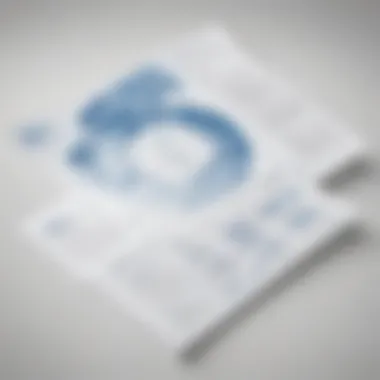

- Asana: Known for its user-friendly interface, Asana provides simple project tracking for teams.
- Trello: This solution employs a card-based system that is great for visual project management, suitable for smaller teams.
- Smartsheet: Combining the functionality of spreadsheets with powerful project management features, Smartsheet targets teams that prefer data-driven approaches.
- Wrike: Offers a comprehensive set of features that appeal to larger organizations looking for robust project tracking and collaboration.
Each of these alternatives has strengths in specific areas such as collaboration, user experience, or flexibility. Businesses must assess which strengths align with their operational needs.
Feature Breakdown
When comparing Microsoft PPM with its competitors, it is crucial to identify differences in features that may impact project management efficiency. Key areas of focus include:
- User Interface: Microsoft PPM emphasizes integration within the Microsoft ecosystem, which can offer familiarity for existing users of Office products. However, competitors like Trello provide a more visually driven experience, which may suit teams needing simpler task management.
- Collaboration: While Microsoft PPM includes built-in tools for team collaboration, solutions like Asana and Wrike often offer more advanced features tailored for specific collaborative workflows. Their ability to facilitate task assignments and deadlines may resonate with teams heavily dependent on coordination.
- Customization: Customizable workflows are essential in tailoring the software to meet unique business needs. Competitors often provide varying degrees of customization, with Smartsheet allowing extensive modifications.
- Integration Capabilities: Microsoft PPM integrates well with other Microsoft products, but businesses using tools outside the Microsoft ecosystem may find integrations limited. Alternatives like Zapier can link multiple software solutions to enhance interoperability.
This feature breakdown helps businesses identify essential functionalities aligned with their project management strategies.
Pricing Comparisons
When assessing PPM solutions, pricing is often a decisive factor. Microsoft PPM's cost structure can seem steep when compared to alternatives like Trello, which offers a free tier with essential features. However, for small to medium-sized businesses, the value must be weighed against functionalities included.
- Microsoft PPM typically charges on a per-user basis, and offers a range of subscription options depending on the features required.
- Asana and Wrike also offer tiered pricing that scales with the number of users.
- Smartsheet tends to be on the pricier end, especially for advanced features suitable for larger teams.
It is advisable for businesses to consider both current budget constraints and potential long-term growth when evaluating software pricing.
The importance of analyzing features, costs, and usability cannot be overemphasized when choosing a PPM tool.
Overall, the choice between Microsoft PPM and other competing solutions should depend on specific project needs, team dynamics, and long-term goals.
Implementation Strategies for Microsoft PPM
Implementing Microsoft PPM software requires thorough planning and strategic approaches. Effective implementation strategies can greatly enhance the likelihood of success. Each step of the process, from assessing business needs to training staff, plays a critical role. A clear implementation plan reduces the risk of disruption in operations and ensures that the software aligns with organizational goals.
Assessing Business Needs
Understanding the specific needs of your organization is the first step in implementation. This involves evaluating current project management practices and identifying areas that require improvement. One must consider factors such as team size, project complexity, and specific industry requirements. Engaging stakeholders at this stage is vital. Their feedback can offer valuable insights into how the software can best serve the organization.
- Identify Pain Points: Look at existing challenges within the organization that the PPM software could mitigate. This may include issues related to resource allocation, budget overruns, or miscommunication among team members.
- Determine Objectives: Establish clear objectives that the organization aims to achieve with the software. This could be anything from improving efficiency to increasing real-time visibility across departments.
- Prioritize Features: Not all features might be necessary for every organization. Prioritizing the features that align with business needs ensures a more tailored integration of the software.
System Integration Challenges
Integrating Microsoft PPM software can lead to some challenges which need attention. Companies often use multiple systems for different functions. Ensuring that these systems communicate seamlessly with Microsoft PPM is crucial. Challenges include data migration, compatibility of existing systems, and user adoption.
- Data Migration: Migrating existing data to the new system can lead to issues if not done correctly. It requires careful planning to ensure data integrity and prevent loss.
- Compatibility Issues: Existing systems should be assessed for compatibility with Microsoft PPM. Integration with other tools like Microsoft Teams or Excel should be seamless to take full advantage of the platform.
- User Adoption: Change can meet resistance. Addressing employee concerns and providing adequate support is essential to encourage acceptance.
Training and Support
Post-implementation support and training are key to realizing the full potential of Microsoft PPM software. Without proper training, employees may struggle to utilize the software effectively, undermining the investment made.
- Comprehensive Training Programs: Organizations should develop structured training programs for all users. This can include workshops, online tutorials, or one-on-one sessions to cater to different learning styles.
- Ongoing Support: Providing continuous support after implementation ensures that users can address issues as they arise. The IT department or a dedicated support team should be available to help users with questions or technical problems.
- Feedback Mechanisms: Creating channels for user feedback helps improve the training and support process. Regular evaluation based on user experiences can guide necessary adjustments.
Implementing Microsoft PPM software is a multifaceted process that requires careful consideration and planning. Successfully addressing business needs, integration challenges, and providing adequate training are crucial steps towards achieving effective project portfolio management.
User Experience and Interface Design
User experience and interface design are vitally important in Microsoft PPM software. They directly affect how users interact with the system and can significantly determine the software's overall effectiveness. A well-designed user interface not only makes navigation intuitive but also enhances productivity by enabling users to complete tasks efficiently. In the context of project portfolio management, where timeliness and accuracy are crucial, prioritizing user experience can lead to smoother workflows and higher satisfaction among team members.
Key elements of user experience to consider include clarity, simplicity, and responsiveness. Clarity ensures that users can understand the software without extensive training, while simplicity reduces barriers that may cause frustration. Finally, responsiveness maintains user engagement, as slow or unresponsive interfaces can lead to a negative impression.
Ease of Navigation
Ease of navigation plays a central role in user experience within Microsoft PPM software. Users should be able to locate features and access data quickly, without unnecessary clicks or complicated pathways. A streamlined navigation system encourages usage and reduces errors.
Some aspects that facilitate ease of navigation include:
- Logical Layout: Key functions should be grouped in a manner that makes sense contextually. For example, project creation tools should be easily accessible from the dashboard.
- Search Functionality: A robust search feature allows users to find information or tools rapidly. Users can avoid wasting time scrolling through menus.
- Breadcrumbs and Back Navigation: These elements track users' movements within the software. They reduce frustration by allowing users to backtrack easily to previous states.
These features support better workflow management and enhance user engagement, which is essential in project management environments.
Customizability Options
Customizability options are another significant aspect of user experience in Microsoft PPM software. Each organization has unique workflows, and a one-size-fits-all approach may not suffice. Organizations can greatly benefit from tailoring the software to meet their specific needs.

A few notable customizability features include:
- Dashboards: Users can often customize their dashboards to display the most relevant metrics and updates. This allows quick access to critical information.
- Views and Reports: Having the ability to alter views or create custom reports enhances the usability of the software. Users can focus on the data that matter most to them.
- Notifications and Alerts: Customizable alerts keep users informed about important deadlines or updates, ensuring they stay on top of their tasks.
These customization features help adapt the software to different industries and organizational styles, ensuring that Microsoft PPM remains relevant and effective across varied user bases.
Future Trends in PPM Software
Understanding future trends in Project Portfolio Management is vital for businesses aiming to remain competitive. This section addresses emerging technologies and the shift towards agile methodologies within the domain of PPM solutions. Recognizing these trends allows organizations to strategically align their project management practices with evolving market needs.
Emerging Technologies
As technology evolves, new tools and applications continue to influence PPM software capabilities. Some of the most significant emerging technologies include:
- Artificial Intelligence (AI): AI is reshaping how organizations manage projects by providing predictive analytics. This allows businesses to forecast project outcomes more accurately and identify potential risks before they escalate.
- Machine Learning: This allows PPM software to learn from historical data, improving its decision-making capabilities and quality of risk analysis. As it processes more data, it becomes better at providing insights, thus assisting managers in making well-informed choices.
- Blockchain: Although still in its early stages, blockchain technology promises enhanced security and transparency in project management. It can streamline collaboration by ensuring that all stakeholders are updated with the same information in real-time.
- Cloud Computing: The shift to cloud-based PPM solutions allows for greater flexibility and accessibility. Teams can access project data from anywhere, promoting real-time collaboration and information sharing.
Embracing these technologies is not just about keeping up; it reflects an organization’s commitment to innovation and efficiency.
Shift Towards Agile Methodologies
Agile methodologies have gained popularity in project management due to their emphasis on flexibility and responsiveness. This shift is driven by several key factors:
- Rapid Market Changes: Traditional project management approaches may not keep pace with swift changes in market conditions. Agile methods allow teams to adapt to changes quickly, enabling them to respond effectively to customer feedback and market shifts.
- Cross-Functional Teams: Agile frameworks encourage collaboration across various departments. These diverse teams foster innovation and contribute to more creative solutions that address complex project requirements.
- Customer-Centric Focus: There is a growing trend to prioritize customer needs in project management. Agile methodologies facilitate this by promoting iterative development, which focuses on delivering value incrementally.
By incorporating agile methodologies into their PPM practices, organizations can enhance their ability to deliver projects that meet both internal and external expectations.
"The future of PPM is not just about managing projects; it involves anticipating market shifts and adapting strategies accordingly."
Case Studies and Testimonials
Understanding the practical application of Microsoft Project Portfolio Management (PPM) software through case studies and testimonials provides critical insights for potential users. This section focuses on real-world experiences and feedback from companies that have implemented Microsoft PPM solutions. It highlights the specific impacts these systems have had on both small and large organizations. By studying these results, businesses can better gauge how Microsoft PPM may fulfill similar needs in their own environments.
Using case studies serves several important purposes:
- Illustrates Real-World Application: It showcases how organizations adapt and use Microsoft PPM features in actual projects.
- Identifies Specific Benefits: Businesses can see tangible improvements in project management, such as enhanced resource allocation, budget adherence, and scheduling efficiency.
- Offers Strategy Insights: Testimonials often include strategies that have proven successful, allowing new users to learn from their peers.
Given the unique requirements and challenges faced by small to medium-sized businesses, it is crucial to examine diverse case studies relevant to different industries and scales.
Small Business Implementations
Small businesses often operate with limited resources. Using Microsoft PPM software can significantly influence their project management capabilities. One specific case involved a digital marketing agency struggling with project timelines. After implementing Microsoft PPM, the agency gained better visibility into ongoing projects and their related tasks.
The agency reported a 30% improvement in project delivery times. A critical feature was the software's resource management capabilities. The tools helped the team allocate tasks more effectively, ensuring that team member workloads were balanced. If someone was overburdened, managers could easily redistribute tasks among others.
Furthermore, the integration of budget tracking functionality enabled this marketing agency to stay within their financial limits. They found that by leveraging reporting tools, management could derive actionable insights that contributed to strategic decisions in future campaigns.
Large Corporations Success Stories
In contrast, larger corporations often benefit from the scalability of Microsoft PPM software. A prominent case involves a multinational manufacturing firm that implemented Microsoft PPM to streamline operations across multiple regions. The complexities in coordinating various projects required a more sophisticated approach to portfolio management.
By utilizing Microsoft PPM, the corporation observed a 40% reduction in project-related costs. This was largely due to the software’s advanced analytics capabilities, which allowed project managers to make informed decisions based on data collected across multiple projects.
Moreover, the collaboration tools provided by Microsoft PPM facilitated communication among geographically dispersed teams. These tools allowed stakeholders to stay connected and quickly address project-related issues in real-time. The positive feedback from various departments emphasized improved accountability and better alignment of project goals with overall business strategies.
In summary, both large and small businesses can leverage Microsoft PPM software to optimize their project management processes. Through these case studies and testimonials, potential users gain a clearer understanding of the implications of adopting the software in their organizations. These real-life examples act as a guiding light, paving the way for others to follow.
Culmination and Recommendations
In this rapidly evolving business landscape, the need for effective project portfolio management is increasingly essential. The Microsoft PPM software stands out as a robust solution that helps organizations streamline their project management processes. Its integration of various functionalities—from scheduling to resource management—facilitates improved decision-making and enhances overall project visibility.
The benefits of adopting Microsoft PPM software are manifold. It not only enables better resource allocation but also improves accountability and tracking of project progress. Moreover, the data-driven insights it provides can significantly contribute to strategic planning.
Final Thoughts on Microsoft PPM Software
As organizations continuously strive to adapt to change, embracing technologies like Microsoft PPM software becomes critical. The software provides tools that align closely with the needs of various stakeholders—be it IT professionals, project managers, or executives. Its user-friendly interface also ensures that team members can navigate the system with ease, thus reducing the learning curve involved in its adoption.
While Microsoft PPM software boasts numerous strengths, potential users should carefully assess their specific requirements and environment. Not every organization will find it the right fit, but for many, it offers a comprehensive platform that can transform their project management approach for the better.
Guidelines for Choosing the Right PPM Solution
When it comes to selecting the PPM solution that best meets your organization’s needs, consider the following guidelines:
- Assess Your Organizational Needs: Understand what specific features you require. Do you need robust budgeting tools, or is resource allocation your priority?
- Evaluate User Experience: Test the user interface for ease of navigation. A complicated system can hinder adoption among your team.
- Check Integration Capabilities: Ensure that the software integrates well with the existing tools and systems in your organization. Compatibility is crucial for a seamless workflow.
- Consider Scalability: Choose a solution that can grow alongside your organization. As your projects increase in size and complexity, your PPM software should also adjust.
- Seek Feedback and Reviews: Look for insights or testimonials from other businesses similar to yours. Discussions on platforms such as Reddit can provide varied perspectives from users.



