Enhance Skills with Microsoft Self-Paced Labs


Intro
In today's fast-paced business environment, the ability to adapt and grow is essential. Many professionals find themselves navigating a sea of digital tools and technologies, each pivotal for their work. Microsoft Self-Paced Labs emerge as an invaluable resource in this context. They present a structured approach to skill enhancement, enabling users to learn at their own speed. This article will guide you through the various facets of these labs, shedding light on their framework, real-world applications, and the transformative experiences of users.
Software Overview
Purpose of the Software
Microsoft Self-Paced Labs serve a dual purpose. They offer a practical learning platform tailored for both individuals and organizations. Users can systematically enhance their technical competencies in a hands-on environment. The labs cover a wide range of topics, from cloud computing to data analysis, making them suitable for many professionals.
Key Features
These labs come packed with a multitude of features:
- Hands-on Experience: Users engage in real-world scenarios, allowing them to apply their knowledge practically.
- Flexible Time Management: Learners can progress at their convenience, adjusting their learning pace according to their schedules.
- Comprehensive Learning Materials: Rich resources, including tutorials and documentation, support users during their training.
- Performance Tracking: Users can monitor their progress, helping them identify areas for improvement.
"Learning is a treasure that will follow its owner everywhere."
This age-old adage rings particularly true when discussing the importance of skill development in today’s world.
Practical Applications in Business Settings
The beauty of Microsoft Self-Paced Labs lies not just in their structure but also in their application. Here’s how businesses leverage them:
- Onboarding New Employees: Many organizations utilize these labs to equip their new hires with the skills they need to excel in their roles.
- Ongoing Professional Development: Companies encourage current employees to enhance their skillset, ensuring they remain competitive in an evolving marketplace.
- Team Training: Teams can engage in collaborative learning, tackling projects together within the labs.
Each of these applications showcases the labs’ versatility, adapting to various organizational needs.
Comparison with Competitors
While Microsoft Self-Paced Labs hold distinct advantages, understanding the wider landscape is crucial too. Examining how they stack up against other platforms can provide more clarity on their value.
Feature-by-Feature Analysis
When compared to alternatives like AWS Training or Google Cloud Skills Boost, Microsoft’s offering shines in several areas. The hands-on experience provided by the labs is often highlighted as a determining factor for many users.
- Real-World Scenarios: Competitors often provide theoretical knowledge, whereas Microsoft leans into practical application.
- User Interface: The design and accessibility of Microsoft labs are user-friendly, making the learning curve smoother.
- Integration with Other Microsoft Tools: Seamless connectivity with other Microsoft products can enhance usability and productivity.
Pricing Comparison
Pricing strategies can vary widely, impacting decision-making for small to medium-sized businesses. While evaluating costs, it’s useful to consider:
- Subscription Models: Microsoft often offers monthly subscriptions that can be budget-friendly for ongoing training.
- Free Resources: Some labs may be available at no cost, providing immense value for startups and budget-conscious teams.
In the landscape of tech training resources, the balance of cost, features, and usability create a compelling argument for Microsoft Self-Paced Labs.
End
Exploring Microsoft Self-Paced Labs provides a doorway to enhanced skill development for professionals embarking on a journey of continuous learning. By marrying structured frameworks with hands-on experience, these labs make technology more accessible. In a world where knowledge is power, investing in the right tools can illuminate a path to success.
For further reading on similar topics, you might explore the following links:
Prolusion to Microsoft Self-Paced Labs
In today's fast-paced world, the ability to learn and adapt has never been more vital—especially in tech-centric fields where upskilling is a constant. Microsoft Self-Paced Labs provide a valuable resource for individuals and organizations looking to bridge the gap between knowledge and practical application. These labs allow learners to interact with real-world scenarios at their own pace, making the educational experience more tailored and effective.
Self-Paced Learning offers several advantages. It grants learners the freedom to navigate through content as their schedules permit and enables them to digest complex concepts without the pressure of a traditional classroom environment. Additionally, it allows for personalized learning paths tailored to specific goals or projects.
Moreover, Microsoft Learning Platforms enhance this experience by offering a wide range of resources that cater to different skill levels and professional backgrounds. So whether you're an IT professional eager to sharpen your skills or a business owner keen on training your team, getting acquainted with these tools can prove to be a game changer.
Defining Self-Paced Learning
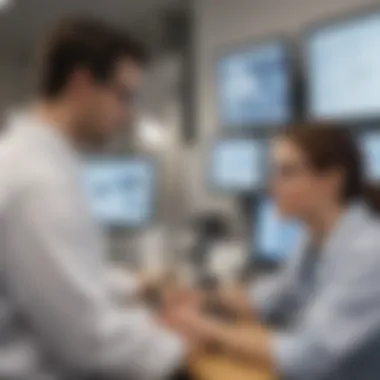

Self-Paced Learning is a method where individuals take charge of their own educational journey, setting their schedules, and managing their pace. Unlike traditional education models that follow a strict timeline, self-paced learning allows individuals to immerse themselves in the material as deeply as they prefer. This means that if a learner struggles with a particular topic, they can spend additional time on it without falling behind.
One major benefit of self-paced learning is its adaptability. Learners can identify what they need to work on and adjust their progress accordingly. This flexibility is particularly beneficial for busy professionals juggling multiple responsibilities. By controlling their learning environment, they often achieve better retention and understanding.
Overview of Microsoft Learning Platforms
Microsoft Learning Platforms are diverse and comprehensive, offering learners various tools to enhance their skill sets. These platforms house an extensive library of courses, online labs, and instructional content specific to Microsoft technologies, such as Azure, Office 365, and Dynamics 365.
The platforms allow users to embark on guided learning paths tailored to their career goals, whether that's mastering cloud computing or honing data analysis skills. Additionally, many of these courses are aligned with Microsoft certifications, giving learners the chance to validate their skills professionally.
Moreover, the integration of community forums and discussion groups adds another layer to the learning experience, fostering peer-to-peer interaction and support. Whether it's through articles on Wikipedia or discussions on Reddit, learners can engage with a wider network, gaining insights beyond just course materials.
In essence, Microsoft Self-Paced Labs are not just about learning; they are about empowering individuals and organizations to thrive in a competitive landscape. \n By leveraging these resources, professionals can systematically elevate their expertise while maintaining a balance with their other commitments, assuring that they stay relevant in an ever-evolving market.
The Structure of Microsoft Self-Paced Labs
Understanding the structure of Microsoft Self-Paced Labs is essential for anyone looking to improve their skills in a meaningful way. It lays the groundwork for how learners interact with the content, navigate through the offerings, and ultimately achieve their learning objectives. The design of these labs prioritizes user engagement and practical application, making it a valuable component for professionals aiming to sharpen their technical prowess. By breaking down complex topics into manageable segments, the structure ensures that learners can easily assimilate information and practice real-world scenarios.
Lab Environment Setup
The setup of the lab environment is the first crucial step in the learning process. It creates an immersive space where concepts can be explored hands-on. Microsoft Self-Paced Labs offer a simulated environment, which mirrors the actual software setup encountered in the workforce. This means participants can dive straight into the practical aspects without the need for extensive preliminary training.
- User-Friendly Interface: The platform boasts a design that guides users through various features effortlessly. You'll find the controls intuitive, which minimizes the time spent learning how to navigate the system.
- Instant Access to Resources: Once the lab environment is set up, learners can instantaneously access a plethora of resources. These include walkthroughs, FAQs, and troubleshooting guides that facilitate a smoother learning experience.
- Compatibility with Multiple Devices: Whether you’re on a desktop, laptop, or tablet, the Microsoft labs are designed to function seamlessly across devices. This compatibility enhances flexibility, allowing professionals to engage in learning at their convenience.
- Realistic Use Cases: Each lab is designed to simulate realistic scenarios. These specific setups allow learners to tackle tasks similar to what they would encounter in their jobs, making the learning deeply impactful.
Available Resources and Support
When venturing into Microsoft Self-Paced Labs, knowing the resources and support available can dramatically affect the learning experience. Microsoft invests heavily in ensuring that learners are supported throughout this journey.
- Guidance Materials: Each lab is accompanied by comprehensive instructional materials. These resources not only explain the lab exercises but also reinforce theoretical knowledge.
- Community Support: Users can take advantage of various online forums, such as those found on Reddit and dedicated Facebook groups, where they can engage with peers, ask questions, and share insights.
- Technical Assistance: Should issues arise, Microsoft provides technical support to help users resolve problems quickly. Their support channels ensure that learners can focus more on their tasks and less on troubleshooting.
- Feedback Loops: After completing labs, users are often encouraged to provide feedback. This creates a cycle of improvement, ensuring the labs evolve based on real user experiences and challenges.
"The strength of the lab structure lies not only in resources but in the support system that envelops learners, driving engagement and success."
In summary, the structure of Microsoft Self-Paced Labs is well-crafted to cater to the nuances of individual learning styles. From the initial setup to the ongoing support, each aspect is designed to empower users, making skill enhancement not just attainable but genuinely impactful.
Key Features of Microsoft Self-Paced Labs
Microsoft Self-Paced Labs represent a significant shift in how professionals enhance their skills and knowledge in an increasingly fast-paced digital landscape. These labs provide a structured yet flexible approach, allowing users to learn at their own speed, which is particularly beneficial in today’s world where time is often limited. By focusing on hands-on experience and a diverse array of course offerings, the labs cater to the varied needs of small to medium-sized businesses, entrepreneurs, and IT professionals.
Hands-On Experience with Virtual Environments
One of the standout features of Microsoft Self-Paced Labs is the hands-on experience provided through virtual environments. Unlike theory-centric learning methods, these labs enable users to engage directly with software and tools in a practical setting. Imagine sitting at your desk and diving deep into a cloud-based environment that mirrors real-world scenarios . You can create, manage, and troubleshoot applications as if you’re in the actual workplace. This immersive experience helps solidify the concepts learned and equips participants with skills they can immediately apply in their jobs.
Moreover, this method reduces the anxiety often associated with real-world problem-solving. Users can experiment freely without the fear of making costly errors. This hands-on approach is vital for areas like cloud computing, data analytics, and software development, where practical skills are as important as theoretical knowledge. In a nutshell, it allows users to be comfortable in their learning, making mistakes, and learning from them without real-world repercussions.
Course Variety and Specializations
Microsoft Self-Paced Labs boast an impressive variety of courses and specializations, catering to a broad spectrum of interests and expertise levels. Whether a user is a beginner looking to grasp the basics of Azure or an experienced programmer wanting to enhance their knowledge of machine learning, there’s something for everyone.
- Specialized Tracks: These labs offer specialized tracks covering various domains, including data science, cybersecurity, and application development. This allows users to tailor their learning to their career aspirations and organizational needs.
- Up-to-Date Content: Another notable aspect is the constantly updated content. With rapidly evolving technology, it’s essential to stay current. Fortunately, Microsoft ensures that the lab materials reflect the latest tools and practices, keeping learners relevant and employable.
- Skill Level Accessibility: The courses are designed with accessibility in mind, catering to both novices and seasoned professionals who might want to upskill or transition into new roles. Users can progress from foundational courses to advanced specializations, ensuring a smooth learning curve.
By blending extensive course offerings with an engaging learning environment, Microsoft Self-Paced Labs make it easier for learners to cultivate specific expertise that aligns with industry demands.
"Experience isn't always the best teacher; sometimes, it can be your only teacher, and Microsoft Self-Paced Labs facilitate that learning without the theoretical barriers."
Advantages of Self-Paced Learning
Self-paced learning has transformed the educational landscape, especially when it comes to professional development. For small to medium-sized businesses, entrepreneurs, and IT professionals, the significance of embracing such an approach cannot be overstated.
Flexibility in Learning
Flexibility is one of the cornerstones of self-paced learning. It allows individuals to engage with learning materials at a time that suits their schedule. This becomes paramount, especially in the busy world of work. For instance, an IT professional juggling a demanding job might find it hard to commit to a set learning schedule. With self-paced labs, they can dive into training during lunch breaks or late evenings, ensuring that their education doesn’t clash with their workload.
Moreover, this flexibility nurtures a more profound learning experience. When learners can dictate their pace, they often engage more deeply with the material. They can revisit complex subjects without the pressure of falling behind peers, leading to a more effective mastery of skills.
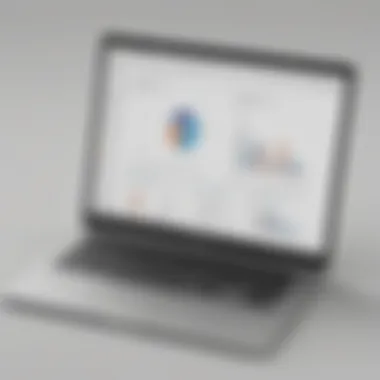

Customizable Learning Paths
Another major advantage is the ability to choose tailored learning pathways. Self-paced labs often provide various modules allowing learners to pick and choose content relevant to their individual career aspirations. For example, a budding cloud architect may only focus on cloud-related modules, bypassing irrelevant subjects. This targeted approach not only sharpens one’s skills but also cultivates a sense of ownership over the learning journey.
Furthermore, personalized learning paths can enhance motivation. When learners see the alignment of their education with their career goals, they're naturally more inclined to pursue knowledge. The process can transform learning from a chore into an exciting challenge, encouraging professionals to push their boundaries.
Cost-Effectiveness for Businesses
From a business perspective, investing in self-paced learning can be significantly more cost-effective than traditional training. Many companies bear the burden of expensive workshops or seminars, alongside the lost productivity caused by employees being away from their regular duties.
Self-paced labs eliminate many of these costs. The flexibility in scheduling means that training can be more integrated into daily work routines. Businesses can also scale these programs to accommodate multiple employees without incurring additional costs for travel or external instructors.
Additionally, many platforms offer subscription-based pricing models. This means companies can manage spending more effectively and tailor training budgets according to their needs. Unlike fixed costs like classroom trainings, this approach allows for adjustments based on the number of employees and the extent of training required.
By adopting self-paced learning models, organizations can not only enhance staff expertise but also optimize their training budgets, creating a win-win scenario.
In summary, the advantages of self-paced learning are manifold, ranging from flexibility and customization to cost efficiency. These elements make self-paced labs an increasingly attractive solution to professional training in a rapidly evolving marketplace.
Integrating Labs into Organizational Training Programs
Integrating Microsoft Self-Paced Labs into any organization's training program is more than just a trend; it is a strategic move that can yield significant benefits. In the rapidly evolving tech landscape, businesses must cultivate a workforce that is not only knowledgeable but also adaptable to new technologies. By incorporating these labs, organizations can foster an environment of continuous learning, ensuring that their employees are always one step ahead.
Assessing Training Needs
Before diving headfirst into the integration of self-paced labs, it is crucial to accurately assess the training needs of your staff. This assessment is like mapping your route before a long journey — without it, you might find yourself lost.
- Identify Skill Gaps: Conduct surveys or interviews to pinpoint what skills your employees currently lack. This could range from technical competencies to soft skills essential for teamwork.
- Analyze Job Requirements: Look at the specific skills required for different roles within the organization. Job descriptions can often reveal what areas need bolstering.
- Engage Stakeholders: It’s vital to involve team leaders and department heads. They can provide insights into what training might help their teams the most.
Once you gather this information, you’ll have a clearer view of how Microsoft Self-Paced Labs can fit into your training objectives and can customize the labs to align with your organization's goals.
Strategic Implementation of Labs
Implementing the labs is where the real magic happens, but it needs to be strategic. Simply offering access to the labs without a coherent plan might lead to underutilization.
- Set Clear Goals: Outline what you aim to achieve with the labs. Are you looking to improve specific skills, support new technology adoption, or foster overall employee development?
- Create a Structured Schedule: Encourage employees to set aside time for lab work within their typical schedules. A well-structured approach, whether it's weekly sessions or focused workshops, enhances commitment.
- Monitor Progress and Provide Feedback: Establish metrics to track learning progress through the labs. Regular check-ins or feedback sessions can help keep everyone accountable and motivated.
- Encourage Collaboration: Where possible, make lab participation a group activity. This promotes peer learning and can enhance morale as teams work through challenges together.
"Training is not just about individual skill acquisition; it’s about building a culture of continuous improvement and readiness to embrace change."
In essence, the careful integration of Microsoft Self-Paced Labs into training programs is not merely about technology but about enriching the organization's learning culture. By assessing training needs and implementing strategic structures, you set the stage for a future-ready workforce that can adapt to any challenge.
User Experience and Feedback
User experience and feedback lie at the heart of any successful educational initiative, especially when it comes to self-paced learning modules like Microsoft Self-Paced Labs. To truly capture the essence of these labs, one must delve into the user interactions and opinions that shape their functionality and effectiveness. Collecting feedback from users is not just a formality; it forms an integral part of enhancing the labs, ensuring they align with learner needs and expectations. Positive user experiences can translate into higher engagement, better retention of information, and a greater likelihood of skill application in real-world scenarios.
Success Stories from Various Sectors
When we look into the success stories, they're more than just anecdotes; they serve as a testament to the transformative power of Microsoft Self-Paced Labs across different sectors. For example, a prominent financial services firm recently shared how their employees utilized these labs to navigate complex software updates. They reported a remarkable increase in productivity, attributing it to the hands-on experience employees gained through the labs. In the non-profit sector, a small organization utilized Microsoft’s offerings to train their team on data analysis tools, which helped them elevate their reporting and transparency efforts. This kind of growth illustrates that the labs are not merely educational resources; they become catalysts for organizational change, equipping staff with relevant skills.
- Key Takeaways from Sector Success Stories:
- Improved employee confidence in technical skills
- Streamlined workflows and processes
- Enhanced data-driven decision-making
The stories extend beyond just anecdotal evidence; they highlight measurable results in productivity, efficiency, and ultimately, overall organizational success. This organically cultivates a culture of continuous learning and improvement.
Common Challenges Faced by Users
Despite the myriad benefits, not all experiences with Microsoft Self-Paced Labs are smooth sailing. Users have reported several common challenges that can impede their learning journeys. Understanding these hurdles is vital for both the developers of the labs and the organizations that implement them.
One prevalent issue involves the steep learning curve associated with some advanced topics. Users, particularly those new to the technology realm, may find themselves overwhelmed, leading to frustration. Additionally, there are times when users encounter technical glitches or difficulties in the lab environment set-up, which can stall progress. There are also concerns regarding the lack of immediate instructor feedback, as many learners thrive on real-time interaction to clarify doubts.
- Most Common Challenges:
- Overwhelming content for beginners
- Technical setup issues
- Delay in receiving feedback on progress
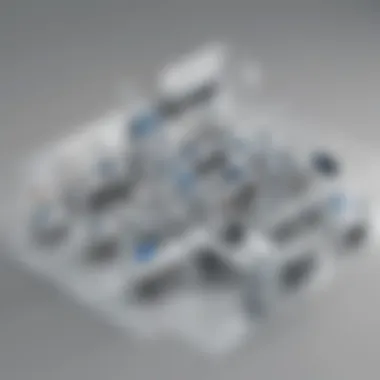

Strategies to tackle these issues might include creating a peer support network within organizations or developing supplementary materials tailored for beginners that ease them into the advanced topics. By proactively addressing these challenges, users can enjoy a more enriching experience while navigating their self-paced learning paths.
In summary, understanding user experience and gathering feedback is essential not only for enhancing the Microsoft Self-Paced Labs but also for fostering a learning environment that drives improvement and success for individuals and companies alike.
Metrics for Success in Self-Paced Learning
When organizations or individuals invest time and resources into Microsoft Self-Paced Labs, gauging the value derived from this learning approach is crucial. It is not just about completing a course or finishing a lab exercise. Instead, it involves understanding how well these learning experiences translate into genuine skills and effectiveness in application. The right metrics can act as powerful indicators of progress, helping learners stay on track and allowing organizations to identify what works—and what doesn’t.
Measuring Skill Acquisition and Retention
Skill acquisition and retention are at the heart of any educational initiative. In the context of self-paced labs, evaluating these can be approached through a variety of methods:
- Pre- and Post-Assessment Tests: Before diving into a lab, a quick assessment can reveal existing knowledge levels. After the lab, these same assessments can help quantify what skills have been gained. This comparative approach allows for pinpointing growth in specific areas, which can be incredibly insightful for both learners and facilitators.
- Regular Quizzes and Checkpoints: Integrating quizzes at various stages of the lab can keep learners engaged and allow them to track their comprehension in real-time. For instance, if a user struggles with a specific quiz, it’s an indication that more focus is needed in that area. This continuous feedback loop is invaluable.
- Real-World Application Projects: Assigning projects post-lab that require the application of skills learned can be an effective way to assess retention. When learners use their knowledge in practical scenarios, it solidifies their understanding and demonstrates the real-world relevance of what they’ve studied.
The aim is clear: fostering an environment where skill retention is not just a passive occurrence but an active process backed by metrics that provide tangible evidence of learning.
Evaluating Business Impact
From the organizational lens, measuring the impact of self-paced labs goes beyond individual learners; it encapsulates the overall performance enhancements and productivity gains within the company. Evaluating business impact can include:
- Performance Metrics: How do employees performing self-paced labs compare to those who haven’t? Metrics such as project completion rates, error reductions, and efficiency improvements can illustrate the efficacy of self-paced learning in the workplace.
- Retention and Turnover Rates: Organizations can observe trends over time in how self-paced learning affects employee satisfaction and retention. A well-trained employee is less likely to seek employment elsewhere, saving the organization high costs associated with hiring and training new staff.
- Return on Investment (ROI): Ultimately, it's about the numbers. Organizations can calculate the costs associated with self-paced lab programs versus the benefits gained in terms of productivity and skill enhancement. This might seem complex, but simple analyses can drive home the point about the value of investing in learning initiatives.
"The best measure of success is not just how much you know, but how effectively you can apply that knowledge in a real-world setting."
The Future of Learning with Microsoft
As we peer into the horizon of educational advancements, it's clear that Microsoft is at the forefront of change. The future of learning, especially with the integration of Microsoft Self-Paced Labs, promises to enhance the way individuals and organizations develop essential skills. In this section, we'll take a closer look at the elements shaping the future of learning through Microsoft’s innovative approaches, considering benefits, implications, and emerging trends.
Emerging Technologies in Education
In education, technology plays an indispensable role. The evolution brought about by cloud computing, virtual reality, and interactive environments is staggering. Microsoft’s own foray into these technologies has fundamentally altered the educational landscape.
- Cloud Computing: This allows for easy access to resources and labs from anywhere with an internet connection. Professionals can engage in training without the constraints of physical location.
- Virtual Reality: The immersive experience provided by VR combines gaming technology with educational content, leading to greater retention and engagement.
- Interactive Environments: Using simulations and real-time feedback, learners can practice in a risk-free setting. This hands-on experience is invaluable for developing practical skills.
These emerging technologies foster a dynamic learning environment, enabling users to tailor their education according to their needs and pace. The versatility it offers is particularly beneficial for entrepreneurs and IT professionals seeking to sharpen their skills.
The Role of Artificial Intelligence in Learning Labs
Artificial Intelligence (AI) is another game-changer in education today. Through AI, Microsoft Self-Paced Labs harness data-driven insights to tailor learning experiences. Its potential implications range from personalized learning paths to advanced support systems.
- Personalized Learning: AI analyzes user behavior and performance to suggest customized content and labs. This ensures that each learner can focus on their specific needs.
- Effective Feedback Mechanisms: AI tools can provide immediate guidance on errors or misconceptions, allowing for quicker mastery of complex topics.
- Efficient Resource Management: By automating administrative tasks, AI allows educators and trainers to focus on what really counts: engaging learners and tailoring courses to meet diverse needs.
"With the integration of AI, the learning experience in Microsoft Self-Paced Labs becomes more than just a curriculum; it's a journey tailored to every individual's aspirations and needs."
As these technologies intertwine, they pave the way for a learning ecosystem that adapts to the rapidly changing demands of the workplace. By leveraging Microsoft’s advancements, small to medium-sized businesses can stay ahead in skill development, ensuring their teams are well-equipped to face future challenges.
Ending
The evolution of workplace skill development has made self-paced learning an essential strategy, particularly in an era where adaptability and continuous improvement are vital. Microsoft Self-Paced Labs exemplify a structured approach that not only supports professional growth but also aligns with the diverse requirements of learners across various sectors. Here, we will touch on why this concept is significant within the broader conversation of professional development.
Recapping the Importance of Self-Paced Labs
Self-paced labs serve a crucial role in facilitating personalized learning experiences. By allowing individuals to engage with content at their own speed, these labs break down traditional barriers of education rigidity.
- Flexibility: Learners can choose when to study, enabling them to balance work commitments and personal responsibilities.
- Hands-On Learning: With a practical framework, these labs provide real-life scenarios where users can apply theoretical knowledge. This experiential learning fosters confidence as users navigate through challenges in a controlled environment.
- Cost-Effectiveness: Businesses can save on training expenses, as self-paced options typically reduce the need for physical space and extensive facilitation.
Ultimately, these labs empower learners by equipping them with the necessary skills while respecting their unique timelines and preferences.
Encouraging Lifelong Learning
Embracing self-paced learning fosters a culture of lifelong education. In today’s rapidly changing job market, the notion that learning ends when formal education concludes is outdated. Instead, professionals are encouraged to continually seek knowledge and growth opportunities.
- Continuous Improvement: As industries evolve, keeping skills fresh and relevant can mean the difference between stagnation and advancement. Lifelong learners are better positioned to tackle new challenges and lead innovations.
- Inspiration for Others: Engaging in self-paced learning not only hones personal skills but also inspires colleagues. A culture where learning is celebrated encourages others to follow suit, ultimately uplifting the entire organization.
- Access to Diverse Resources: With Microsoft Self-Paced Labs, learners gain access to various materials and formats that cater to different learning styles, ensuring all types of learners can thrive.
In this way, encouraging a commitment to lifelong learning builds a workforce that is not only skilled but also adaptable to change, poised to drive future successes for organizations.
"Education is the most powerful weapon which you can use to change the world."
— Nelson Mandela
By acknowledging the importance of self-paced learning and committing to ongoing education, professionals position themselves for sustained success in their careers.



