Microsoft SQL Server Standard Core Edition Overview


Intro
Microsoft SQL Server Standard Core Edition serves as a compelling solution for database management within small to medium-sized businesses. This article aims to guide readers through various aspects of this software, from its fundamental purpose to a meticulous examination of its features. This overview helps to understand the potential impact of this edition on business operations, emphasizing both its performance capabilities and its cost-effectiveness.
Understanding the intricacies of this software is crucial for entrepreneurs and IT professionals. As businesses grow, efficient data management transitions from being a simple operational necessity to a strategic advantage. Through this analysis, readers will discover how Microsoft SQL Server Standard Core Edition meets diverse business needs in different environments.
Software Overview
Purpose of the Software
The primary purpose of Microsoft SQL Server Standard Core Edition is to provide robust data management capabilities. This edition is designed to handle demanding workloads, support multiple databases, and maintain high availability. It enables businesses to manage their data centrally, ensuring swift access to important information while also facilitating compliance with industry standards.
Key Features
Microsoft SQL Server Standard Core Edition comes equipped with several features that enhance its utility in business environments:
- Scalability: This edition allows businesses to scale up their operations smoothly. It supports increasing data loads without compromising performance.
- Security Measures: Strong security protocols safeguard sensitive information. This includes features like data encryption, authentication, and auditing functionalities.
- Data Integration: The software supports various data sources and allows users to integrate data across platforms seamlessly. This ability improves workflow and information accessibility.
- Performance Monitoring: Built-in tools for performance monitoring enable businesses to track their database operations effectively. Administrators can fine-tune queries or database settings to optimize performance.
Essentially, these features cater to the shifting demands of modern businesses, ensuring that Microsoft SQL Server Standard Core Edition supports robust data management tasks efficiently.
Comparison with Competitors
Feature-by-Feature Analysis
When comparing Microsoft SQL Server Standard Core Edition with its competitors like Oracle Database and MySQL, several distinctions emerge. Here is a breakdown:
- Compatibility: Microsoft SQL Server Standard Core Edition offers better compatibility with Windows environments than its competitors. Conversely, Oracle provides extensive cross-platform support.
- Ease of Use: SQL Server is noted for its user-friendly interface, making it easier for less technical users to manage databases. MySQL, while powerful, can have a steeper learning curve.
- Support: Microsoft provides extensive community support and rich documentation. This is a distinct advantage over some open-source solutions.
Pricing Comparison
Pricing for Microsoft SQL Server Standard Core Edition is generally competitive within the industry. It is structured based on core licenses, which can provide savings for businesses that require scalability. Comparing prices:
- Microsoft SQL Server: Licenses based on cores.
- Oracle Database: Pricing varies significantly depending on the features and editions.
- MySQL: Often free for basic functionalities but can incur costs for enterprise-level features.
“Understanding the right tools for data management is essential for business growth.”
This statement emphasizes the need for informed choices when considering database solutions. Efficient data handling is not just an operational requirement but a strategic edge in gaining competitive advantage.
Understanding SQL Server
The importance of understanding SQL Server lies in its functionality and the pivotal role it plays in the data management landscape. By grasping its architecture and technologies, businesses can make informed decisions that enhance their data handling capabilities. Microsoft SQL Server is not just a database; it serves as the backbone for many decision-making processes in organizations. Understanding this system enables businesses to optimize their operations, improve data accessibility, and ensure the integrity of their data assets.
Overview of SQL Server Technologies
Microsoft SQL Server is a highly versatile and robust database management system. Its architecture supports various technologies, which include relational databases, big data handling, and cloud-based services. SQL Server uses a relational model that organizes data in structured tables. This model simplifies complex queries, allowing users to retrieve and manipulate data efficiently.
Key features of SQL Server technologies include:
- SQL Server Reporting Services (SSRS): A tool for generating standardized reports, which provides valuable insights into data.
- SQL Server Integration Services (SSIS): Facilitates data migration and integration from various sources, helping businesses streamline their processes.
- SQL Server Analysis Services (SSAS): Supports advanced analysis and decision-making through multidimensional and tabular data models.
These attributes are essential for businesses that require safe and efficient data management. Through these technologies, SQL Server allows for performance consistency and data reliability, which are vital for day-to-day operations.
Core Principles of Database Management
At the heart of effective database management lie several core principles that SQL Server embodies. These principles define how data is stored, retrieved, and secured. Understanding these fundamental ideas is crucial for anyone managing databases, especially in a business environment where data plays an integral role.
- Data Integrity: Ensuring that data is accurate, consistent and available. SQL Server employs various constraints and transactions to maintain high data integrity.
- Data Security: Protecting data from unauthorized access and breaches. SQL Server offers robust security features, including role-based access control and encryption techniques.
- Data Normalization: Organizing data to reduce redundancy and improve data integrity. Normalized databases simplify the data structure, making it easier to maintain and query.
- Data Backup and Recovery: Implementing effective backup strategies to prevent data loss. SQL Server provides automated backups and recovery options that are critical in disaster recovery scenarios.
Understanding these principles offers deep insights into how SQL Server operates, ensuring that businesses can leverage its capabilities to safeguard and manage their data effectively.
Preface to Standard Core Edition
The Microsoft SQL Server Standard Core Edition is an essential part of SQL Server's broad family. Understanding this edition is critical for businesses seeking to enhance their database capabilities while balancing cost and performance. The Standard Core Edition brings a set of features designed specifically for the needs of small to medium-sized businesses and IT professionals.
The importance of this section lies in its focus on two key elements: what the Standard Core Edition truly encompasses and its intended audience. By providing a clear definition and understanding of its target use cases, this section equips readers with the knowledge necessary to make informed decisions about implementing SQL Server in their operations.


Defining Standard Core Edition
The Standard Core Edition of Microsoft SQL Server is tailored for organizations that require a robust database management solution without the complexities associated with larger enterprise editions. It operates on a core-based licensing model. This means that businesses do not need to buy licenses based on server instances. Instead, they obtain licenses based on the physical cores in the server.
One of the primary advantages of this edition is its flexibility. Organizations can maintain performance while optimizing costs, as they only pay for the resources they use. SQL Server Standard Core Edition includes critical features such as basic data management functionalities, high availability options, and essential security measures designed to protect business data.
Target Use Cases and Audience
The Standard Core Edition targets a diverse audience, primarily focusing on small to medium-sized businesses, entrepreneurs, and IT professionals. These groups benefit most from the Edition's combination of scalability and affordability.
Typical Use Cases Include:
- Business Intelligence and Reporting: Small and medium organizations often require robust reporting solutions, which SQL Server delivers through its built-in reporting services.
- Data Warehousing: Entities looking to analyze and warehouse vast amounts of information can leverage SQL Server for efficient data storage and retrieval.
- Transactional Applications: Many businesses depend on SQL databases to manage transactions effectively, making SQL Server a go-to for this purpose.
The Standard Core Edition is also well-suited for applications with varying data requirements. As organizations grow, they can seamlessly transition to higher SQL Server editions without significant data migration efforts. Thus, investing in this standard edition is a wise business decision, aligning their growth with efficient database solutions.
"Understanding the capabilities of the Standard Core Edition allows businesses to leverage its features while preparing for future scalability."
This section serves as a foundational understanding of the Standard Core Edition. It highlights its relevance in fulfilling business demands and ensuring organizational efficiency.
Key Features
Key Features represent the cornerstone of Microsoft SQL Server Standard Core Edition. They illustrate how the product operates and what it offers to users. Understanding these features is crucial for small to medium-sized businesses, entrepreneurs, and IT professionals looking to leverage database management systems effectively. Their focus on performance, security, and integration makes them a significant consideration when evaluating database solutions.
Performance and Scalability
Performance is paramount for any database management system, especially in a business context. SQL Server Standard Core Edition delivers optimized performance through a combination of advanced indexing, partitioning, and query optimization techniques. These elements ensure that the database responds promptly to user requests, which is essential in high-demand environments. Furthermore, scalability is an essential characteristic for growth-oriented companies. The Standard Core Edition allows for scaling both vertically and horizontally. Vertical scaling can be achieved by upgrading hardware resources, while horizontal scaling involves adding more server instances. This flexibility ensures that businesses can adapt to growing data volumes without compromising performance.
Security Enhancements
In today’s digital landscape, security is non-negotiable. The SQL Server Standard Core Edition incorporates multiple layers of security features. These include user authentication methods, such as Windows Authentication and SQL Server Authentication, giving organizations flexibility in managing access. Additionally, role-based security ensures that users have only the necessary permissions to perform their tasks, minimizing the risk of data breaches.
Data encryption techniques also play a critical role in securing sensitive information. Transparent Data Encryption (TDE) protects data stored in the database without requiring changes to the application. These enhancements position SQL Server as a robust solution for businesses demanding strict security measures.
Data Integration Capabilities
Integration with existing systems is a key factor for many organizations. SQL Server Standard Core Edition provides strong data integration capabilities. These enable businesses to combine data from various sources, including cloud services and third-party applications. The Extract, Transform, Load (ETL) processes can easily link various data streams, ensuring a unified view of crucial business information.
Additionally, the ability to interface with tools such as Microsoft Power BI enhances data visualization and reporting. This feature allows users to analyze data and make informed decisions based on real-time insights. Such integration capabilities ensure that organizations can maintain a competitive edge in their respective markets.
Business Intelligence Tools
Business Intelligence (BI) tools are essential for drawing actionable insights from data. The SQL Server Standard Core Edition includes built-in BI features that help businesses transform raw data into meaningful information. It offers robust reporting and analytical tools that simplify the process of data analysis.
Users can leverage tools such as SQL Server Reporting Services (SSRS) to create comprehensive reports tailored to their specific needs. These reports can be easily shared across departments, fostering a data-driven culture within the organization. Furthermore, integration with Azure services allows for more advanced analytics, ensuring that companies capitalize on their data comprehensively.
"The right technology not only enables efficiency but also opens doors to informed decision-making."
In summary, the sql server standard core edition brings together performance, security, integration, and business intelligence tools. Each feature plays a vital role in delivering value to users and supporting their operational needs.
Licensing Considerations
Licensing your software correctly is crucial, especially for Microsoft SQL Server Standard Core Edition. Understanding licensing models helps organizations align their needs with the most cost-effective options. As the emphasis on data management increases, especially for small to medium-sized businesses, a clear grasp of licensing intricacies is essential. Choosing the wrong licensing structure can lead to both financial overreach and compliance issues that can affect business operations.
Understanding Licensing Models
The licensing for SQL Server can be complex. Primarily, models revolve around either the core-based licensing or server + CAL (Client Access License) model. The core-based licensing is commonly used for SQL Server Standard Core Edition. It's based on the number of processor cores in the server, which can yield a more straightforward calculation for resource allocation in larger environments. The server + CAL model requires a license for the server and additional CALs for each user or device accessing the database.
When selecting a model, evaluate:
- Business Size: Smaller organizations might benefit from the server + CAL model if they have few users.
- Future Growth: Core-based licensing can be more beneficial for companies anticipating growth, as it scales more efficiently.
License options must be reported properly to avoid potential pitfalls; under-licensing can result in hefty fines, and over-licensing ties up capital unnecessarily. Microsoft Sales Central provides detailed resources on how to navigate these options effectively.
Cost-Benefit Analysis


Performing a cost-benefit analysis of licensing options is key to ensuring that the right choice is made. Organizations should consider initial costs, ongoing maintenance, and potential growth rates. Key factors include:
- Initial Costs: Understand how much the upfront investment will be. Core-based models can require a heavier upfront investment compared to server + CAL depending on your infrastructure.
- Ongoing Fees: Regular maintenance and support costs must be factored into the total cost of ownership. Microsoft offers contracts that may include these fees at a fixed rate, which could offer stability to budgeting.
- Scalability: Consider how licensing will affect future expansions. A good licensing model will allow the organization to grow without excessive additional costs.
It is critical to weigh both short-term and long-term benefits. A simple licensing error can turn into a financial catastrophe. For example, if an organization grows and does not have the proper licensing, they might face penalties enforced by Microsoft.
"A thorough understanding of licensing is not just compliance; it is a strategic advantage in planning IT investments for business growth."
Installation and Setup
Installation and setup are critical to the effective use of Microsoft SQL Server Standard Core Edition. A well-executed installation lays the groundwork for optimal performance, security, and usability within the database environment. Without proper attention to installation procedures, users may face potential bottlenecks, security vulnerabilities, and suboptimal system performance. Therefore, understanding the steps involved and the specific system requirements can significantly enhance the user experience and help avoid common pitfalls.
System Requirements
Before proceeding with the installation, it is essential to confirm that the system meets the required specifications. SQL Server Standard Core Edition has defined minimum and recommended system requirements that ensure smooth functionality:
- Operating System: A supported version of Windows Server, such as Windows Server 2019 or Windows Server 2022.
- Processor: Min 4-core processor; recommended is a multi-core CPU for high concurrency and performance.
- Memory (RAM): Minimum of 4 GB RAM; 8 GB or more is recommended for better performance.
- Disk Space: At least 6 GB of available hard disk space for installation, keeping in mind additional space for databases and logs.
- Network: A reliable network connection is suggested for downloading updates and support access.
- Additional Software: .NET Framework 4.6 or later may be required based on specific SQL Server features.
Meeting these requirements helps in achieving balanced performance and aids in seamless integration with existing systems.
Step-by-Step Installation Guide
The installation process can be intricate. However, by following a step-by-step guide, users can effectively navigate through each phase. Here are the necessary steps for installing Microsoft SQL Server Standard Core Edition:
- Download the Installation Package: Begin by downloading the latest SQL Server Standard Core Edition installation package from the official Microsoft website. Ensure that you choose the correct version corresponding to your system settings.
- Run the Installer: Right-click on the installation package and select "Run as administrator" to initiate the setup process. This step ensures that you have the necessary permissions.
- Select Installation Type: Choose whether to install a new SQL Server instance or add features to an existing instance. For a fresh setup, choose the "New SQL Server stand-alone installation" option.
- Accept License Terms: Read an agree to the Microsoft software license terms. This step is mandatory before proceeding.
- Feature Selection: Choose the components you wish to install. Common selections include Database Engine Services, SQL Server Replication, and Full-Text and Semantic Extractions for Search.
- Instance Configuration: Select your instance type – either default or named. This decision is crucial for identifying the SQL Server instance later.
- Server Configuration: Set up the service accounts for SQL Server services. This configuration impacts security and performance, so choose appropriate accounts adhering to organizational policies.
- Database Engine Configuration: Specify authentication mode (Windows Authentication or Mixed Mode). Add SQL Server administrators to ensure proper access rights.
- Installation Progress: Follow the prompts, and once the installation is complete, review the summary of installed features.
- Post-Installation Configuration: Configure SQL Server Management Studio or relevant tools to facilitate database interactions, optimizing for your specific use cases.
Performing a correct installation is vital. A flawed setup often leads to performance issues down the line, making initial diligence crucial.
Following this guide, users can effectively install SQL Server Standard Core Edition, setting the stage for a robust database management experience. Remember to regularly check for updates and patches from Microsoft, as these are vital for maintaining security and performance.
Performance Optimization
Performance optimization in Microsoft SQL Server Standard Core Edition is a crucial aspect that directly impacts the effectiveness of database management for businesses. It entails a range of practices that improve the speed and efficiency of database operations. Optimizing performance not only enhances user experience but also increases productivity by minimizing downtime. A strategic approach to performance can lead to significant cost savings and improved resource utilization, which is particularly essential for small to medium-sized businesses.
Tuning and Configuration Best Practices
Tuning involves adjusting settings and configurations within SQL Server to achieve optimal performance. Here are some best practices:
- Indexing Strategies: Aim to create appropriate indexes that allow faster data retrieval. A well-designed index can reduce the amount of data the server needs to scan for queries.
- Query Optimization: Regularly review and rewrite poorly performing queries. Tools like SQL Server Management Studio provide features for analyzing query execution plans.
- Database Maintenance: Schedule regular maintenance tasks such as updating statistics, rebuilding fragmented indexes, and cleaning up data. This keeps the database healthy and improves performance over time.
- Resource Allocation: Configure the server’s memory allocation settings to ensure SQL Server can utilize available resources efficiently. Understand the workload types to balance memory usage effectively.
Implementing these practices can lead to measurable performance improvements, resulting in better handling of workload spikes, faster query response times, and overall enhanced operational efficiency.
Monitoring and Diagnostic Tools
Monitoring performance is equally important to ensure that the optimizations made yield the desired effect. SQL Server provides various tools for this purpose:
- SQL Server Profiler: This tool allows you to monitor and trace events occurring in the SQL Server database engine.
- Dynamic Management Views (DMVs): These are special views that provide information about server state. They help in diagnosing potential performance issues.
- Performance Monitor: Use this Windows tool to track system performance metrics. It can highlight CPU, disk, and memory usage over time.
- SQL Server Data Tools: A collection of tools that help develop and maintain databases while facilitating testing of performance.
By leveraging these tools, IT professionals can gain insights into SQL Server performance, proactively identify bottlenecks, and take corrective actions before issues escalate.
Performance optimization is not a one-time task. It's an ongoing process that requires continual assessment and adjustment to ensure optimal performance of SQL Server.
Security Architecture
Security architecture is a critical aspect of database management systems, particularly for Microsoft SQL Server Standard Core Edition. As businesses increasingly rely on data-driven insights, protecting sensitive information becomes paramount. Security architecture encompasses a broad range of strategies and technologies designed to safeguard data from unauthorized access, breaches, and loss. This section will examine essential user authentication methods and data encryption techniques applicable to SQL Server, highlighting their significance in a modern business context.
User Authentication Methods
User authentication methods are the first line of defense in securing data within SQL Server. Proper authentication ensures that only authorized users can gain access to the database and perform actions based on their roles. There are several methods to implement user authentication:
- Windows Authentication: This method leverages Active Directory to authenticate users. It is often seen as a more secure option since it utilizes the Windows security model already in use in many organizations.
- SQL Server Authentication: In this method, SQL Server manages user accounts and passwords. This option may be useful for applications where Windows Authentication cannot be used.
- Multi-Factor Authentication (MFA): By requiring multiple forms of verification, MFA adds another layer of security. This can involve using a password along with a fingerprint or a one-time code sent to a mobile device.
Data Encryption Techniques
Data encryption techniques are crucial for protecting sensitive information stored within SQL Server. Encryption helps ensure data remains confidential even if it is intercepted or accessed by unauthorized users. Two primary methods stand out:
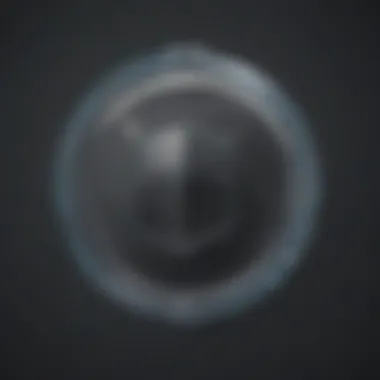

- Transparent Data Encryption (TDE): TDE encrypts the database files at rest, thereby securing the data stored on disk without altering the way users access it. This process minimizes the impact on performance while providing robust security for stored data.
- Always Encrypted: This feature allows sensitive data to be encrypted in transit and at rest, ensuring it is accessible only to authorized applications. With this approach, encryption keys are managed outside of SQL Server itself, providing added security to the database.
Implementing effective user authentication methods and data encryption techniques is essential for maintaining the integrity and confidentiality of data within Microsoft SQL Server Standard Core Edition.
Integration with Other Technologies
In today's digital landscape, integrating software and systems is crucial for businesses. The Microsoft SQL Server Standard Core Edition exemplifies how effective data management can significantly enhance organizational efficiency. This integration ensures that businesses can utilize a wide array of technologies and tools, which is particularly beneficial for small to medium-sized enterprises. Such integration not only streamlines operations but also provides a better environment for data utilization.
Moreover, compatibility and interoperability with various systems become pivotal when examining SQL Server's capabilities. Businesses thrive on their ability to leverage multiple technologies to optimize performance, improve data accessibility, and streamline workflows. The integration functions become vital components that support data-driven decision-making processes.
Compatibility with Cloud Services
Microsoft SQL Server Standard Core Edition demonstrates a high degree of compatibility with cloud services, a trend that many organizations are adopting. The strategic move towards the cloud reflects a growing need for scalability, flexibility, and cost management within database solutions.
When deploying SQL Server in the cloud, organizations can capitalize on several advantages:
- Scalability: Users can seamlessly adjust their resources according to business needs, ensuring optimal performance at all times.
- Cost-Effectiveness: By utilizing cloud resources, businesses can avoid heavy upfront investments in hardware, choosing instead a pay-as-you-go model.
- Disaster Recovery: Cloud integration enhances data backup and disaster recovery capabilities, securing data against loss.
Utilizing Azure with Microsoft SQL Server enhances these benefits, providing integrated solutions that allow for advanced analytics and insights. Moreover, cloud deployment simplifies access for remote teams, fostering collaboration and improving productivity.
Interfacing with Third-Party Applications
Integration with third-party applications is another critical aspect of the Microsoft SQL Server Standard Core Edition. Many businesses rely on specialized software for various functions such as customer relationship management (CRM), enterprise resource planning (ERP), and business intelligence tools. The ability of SQL Server to communicate with these systems directly impacts operational efficiency.
Benefits of interfacing with such applications include:
- Enhanced Workflows: Automation and real-time data exchange reduce manual processes, allowing for quicker responses and better resource allocation.
- Improved Data Insights: By connecting SQL Server with business intelligence tools, organizations can analyze data more comprehensively and make more informed decisions.
- Custom Solutions: Businesses can develop tailored applications that meet their specific needs, largely thanks to SQL Server's extensibility and support for various programming interfaces.
The ongoing evolution of application programming interfaces (APIs) has further strengthened these integration capabilities, allowing businesses to maximize the potential of their existing software solutions.
It is essential for businesses to carefully consider the integration of SQL Server with other technologies to harness the true potential of their data and improve overall efficiency.
The evidence clearly suggests that a comprehensive understanding and utilization of these integrations will be necessary for future success in a field that is increasingly reliant on data.
Community and Support
Community and support play a vital role in maximizing the potential of Microsoft SQL Server Standard Core Edition. For small to medium-sized businesses and IT professionals, having access to a robust support infrastructure can influence both the choice of database management systems and the efficiency of its utilization. Here, we will analyze the various resources available to users and how these contribute to a smoother operational experience.
Accessing Microsoft Support Resources
Microsoft provides a range of support resources tailored to assist users of SQL Server Standard Core Edition. This includes direct support options as well as extensive online resources.
- Microsoft Support Center - This is the primary hub where users can find information about troubleshooting issues and obtaining technical assistance. The Support Center has a well-organized database of articles, guides, and tutorials that cover a broad spectrum of topics, including installation, configuration, and performance optimization.
- Knowledge Base Articles - Microsoft offers a comprehensive collection of knowledge base articles. These articles explain common problems and solutions, making it easier for users to understand and resolve issues autonomously. The documents are updated regularly, ensuring that they correspond to recent updates and patches.
- Documentation - The official SQL Server documentation serves as an important resource for understanding features, commands, and functionalities within Standard Core Edition. Detailed explanations and coding examples are often included, providing users with a clear reference guide for their operations.
- Technical Support Plans - For organizations that require more immediate assistance, Microsoft offers different tiers of technical support plans. These plans can offer personalized service tailored to a business's specific needs, ensuring that help is available when performance issues arise.
Engaging with User Forums and Communities
Beyond official support, community engagement through forums and social media is integral to getting help and advice for Microsoft SQL Server users. Many professionals turn to peer networks for insight and shared knowledge.
- SQL Server Community Forum - Both the Microsoft SQL Server community forum and third-party forums like Stack Overflow provide platforms for users to ask specific questions and receive answers from experienced peers.
- Reddit - Reddit hosts various subreddits dedicated to SQL Server discussions. Here users share experiences, provide solutions, and post queries. Such engagement allows users to find innovative solutions to unique challenges that may not be covered in official documentation.
- Facebook Groups - There are several Facebook groups focused on SQL Server where individuals share tips, tricks, and best practices. Members often discuss problems they face and collaboratively seek solutions, creating an encouraging environment for learning.
- Meetups and Conferences - Regular local meetups and larger conferences can also serve as excellent opportunities for networking and learning from other SQL Server users and experts. Alumni and experienced professionals share their insights based on real-life experiences.
Community engagement not only provides immediate help but also fosters a sense of belonging among users.
By leveraging these various resources effectively, businesses can not only troubleshoot issues as they arise but also enhance their overall understanding and expertise in managing SQL Server Standard Core Edition. This in turn can lead to optimized performance and better utilization of the platform.
End and Future Outlook
In today's rapidly evolving technological landscape, understanding the significance of Microsoft SQL Server Standard Core Edition is crucial for any organization considering a robust database management solution. This edition stands out for its adaptability and performance, making it a strong contender for small to medium-sized businesses. The article emphasized that using SQL Server effectively can streamline operations, reduce costs, and enhance data-driven decision-making.
Recap of Key Takeaways
- Comprehensive Features: The Standard Core Edition offers essential features that ensure sufficient performance for most business applications. With support for large datasets and complex transactions, it is well-suited for diverse operational needs.
- Scalability: The system's ability to scale allows businesses to grow without worrying about the underlying database stability. As the operational demands increase, SQL Server can be configured to meet these new requirements efficiently.
- Security: The enhancements in security features protect sensitive data from unauthorized access, which is particularly important for organizations managing confidential information.
- Integration Capabilities: The compatibility of SQL Server with various cloud services and third-party applications allows businesses to leverage their existing technology stack effectively.
These points are fundamental for stakeholders, IT professionals, and entrepreneurs in reflecting on SQL Server's reliability as a database management solution.
Anticipated Developments in SQL Server
The future of Microsoft SQL Server appears promising, with several anticipated advancements on the horizon. As organizations increasingly embrace cloud technologies, greater integration with platforms like Microsoft Azure will likely continue. Enhancements in artificial intelligence and machine learning capabilities within SQL Server promise to offer more sophisticated data analysis features.
Moreover, we can expect to see further improvements in security protocols, as the need for robust data protection remains paramount. Increased automation in database management tasks may also streamline operations, freeing up IT resources to focus on strategic initiatives rather than routine maintenance.
In summary, as SQL Server evolves, its effectiveness in supporting business operations is expected to grow. Organizations should stay informed about these developments to leverage SQL Server's full potential and maintain competitive advantage.



