Evaluating Microsoft Teams for Effective Project Management
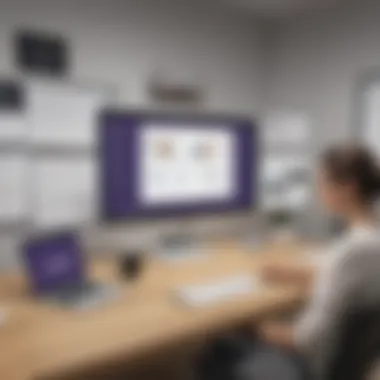
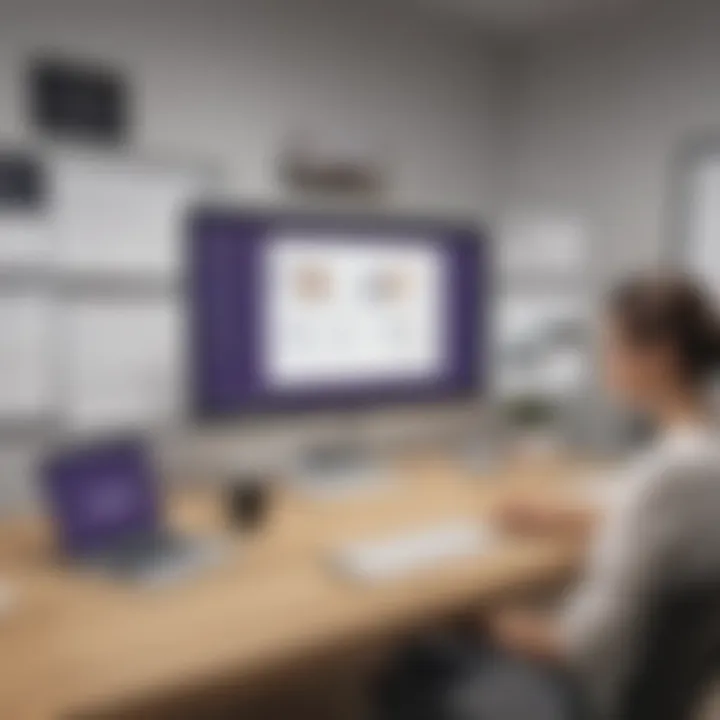
Intro
In the evolving landscape of project management tools, Microsoft Teams emerges as a notable contender. Originally designed for team collaboration, it has grown to include features that facilitate project tracking and communication. For small to medium-sized businesses, entrepreneurs, and IT professionals, understanding how Microsoft Teams contributes to effective project management is critical. This article will explore its capabilities in detail, discuss its strengths and weaknesses, and compare it to other dedicated project management software.
By assessing the utility of Teams within project management contexts, readers can determine if it aligns with their organizational needs. Its integration with other Microsoft products, such as SharePoint or Planner, further enhances its appeal. However, assessing the tool goes beyond just its features. It requires a holistic review of how it aids in collaboration and productivity while also recognizing potential limitations.
Prelude to Microsoft Teams
Microsoft Teams has emerged as a pivotal tool in today’s business environment, especially for those focused on effective project management. Its design is rooted in enhancing communication and collaboration within teams. Understanding this software is essential for small to medium-sized businesses and entrepreneurs who aim to streamline operations and improve efficiency.
In recent years, the shift toward remote work and digital collaboration has intensified the need for tools that can facilitate seamless interactions among team members. Microsoft Teams provides a centralized platform for messaging, file sharing, and real-time collaboration, making it easier for project stakeholders to stay aligned.
There are specific elements of Teams that address the core challenges faced in project management. First, the integration of various Microsoft 365 apps means that project managers can link their efforts directly with tools they already use, reducing the learning curve. Additionally, Teams supports various communication modalities, which can be tailored to the needs of different teams and projects.
Benefits and Considerations
Evaluating Microsoft Teams as a project management tool reveals several benefits. These include enhanced visibility into project progress and the ability to conduct virtual meetings without the need for additional software. The versatility of Teams allows for the creation of dedicated channels for specific projects, which keeps discussions organized and easy to reference.
However, there are considerations to keep in mind. While Teams enhances communication, it might not fully replace dedicated project management software in terms of complex project tracking features. Companies need to assess their specific requirements before adopting Teams as their primary project management solution. The effectiveness of Teams can vary based on team size, project complexity, and the existing tech ecosystem within a business.
"An organized environment fosters productivity; Microsoft Teams provides just that through its integrated features, paving the way for successful project outcomes."
Understanding Project Management in Modern Businesses
In recent years, project management has taken on greater significance within organizations of varying sizes. The shift towards more dynamic and flexible work environments necessitates a clear understanding of how project management functions can optimize performance. As businesses seek efficiency, the integration of technology into project processes becomes vital. Microsoft Teams offers features that cater to these needs, but understanding the broader context of project management is essential.
Key Elements of Project Management
Project management involves planning, executing, and monitoring projects to achieve specific goals. It's not just about completing tasks; it’s about aligning those tasks with business objectives. The fundamental elements include:
- Planning: Establishing where the project is headed, what resources are required, and how to achieve set goals.
- Execution: Implementing the project plan while managing teams and resources effectively.
- Monitoring: Tracking progress and making adjustments to ensure the project stays on target.
Benefits of Effective Project Management
Effective project management can yield significant benefits. It enables teams to collaborate more effectively and respond to challenges in real-time. Some of the most notable benefits are:
- Improved communication between team members, ensuring that everyone is aligned.
- Enhanced productivity as tasks are clearly defined and tracked.
- Better resource allocation, minimizing waste and maximizing efficiency.
- Increased stakeholder satisfaction through timely delivery and quality results.
Considerations for Small to Medium-Sized Businesses (SMBs)
For SMBs, the application of project management principles can be transformative. With limited resources, it is vital to focus on maximizing output with minimal investment. Here are several considerations:
- Simplicity: Choose tools that simplify processes rather than complicate them. Over-engineering can be counterproductive.
- Training: Invest in training for team members to harness the tools available for managing projects.
- Flexibility: An adaptable approach allows teams to pivot quickly in response to changing market conditions.
"The ability to adapt and manage projects efficiently is essential for maintaining competitiveness in today's fast-paced business environment."
In summary, understanding project management in the context of modern businesses allows organizations to leverage tools like Microsoft Teams effectively. The dynamic nature of projects today requires professionals to be equipped with knowledge that enhances their strategic implementation of project management practices. This not only improves the outcome of individual projects but also contributes to the overall success of the business.
Core Features of Microsoft Teams
Microsoft Teams has become a pivotal platform for managing projects, particularly in a remote work environment. Its core features are designed to support communication, collaboration, and project tracking. Understanding these features can help businesses maximize their operational efficiency. Each element not only contributes to a streamlined workflow but also addresses the specific needs of project management. Hence, assessing these features is crucial in determining Microsoft Teams' effectiveness as a project management tool.
Communication Tools
Chat Functions
Chat functions in Microsoft Teams allow for real-time conversations among team members. This feature is essential because it promotes quick information sharing and instant feedback, which are critical in project management. The key characteristic of chat functions is the ability to create specific channels for different teams or projects, ensuring organized discussions.
A unique feature of chat functions is the threaded conversations, which can enhance clarity in discussions. However, one disadvantage is that excessive notifications may lead to distractions, which can impact productivity.
Video Conferencing
Video conferencing is increasingly important for remote teams. Microsoft Teams supports high-quality video calls, facilitating face-to-face interactions that foster stronger team dynamics. The benefit of this feature is the ability to conduct meetings with large groups effortlessly.
A notable advantage is the integration of screen sharing during video calls, allowing participants to collaborate on documents in real time. However, poor internet connectivity can lead to disruptions in the quality of calls, which can pose challenges.
Integration with Outlook
Integrating Microsoft Teams with Outlook provides a seamless transition between emails and project conversations. This integration is useful as it helps team members keep track of meetings and important emails without switching between apps. The key characteristic is the synchronization of calendars, making it easier to schedule meetings and deadlines.
This integration can improve team coordination significantly; however, it may require users to familiarize themselves with both platforms to utilize their full capabilities effectively.
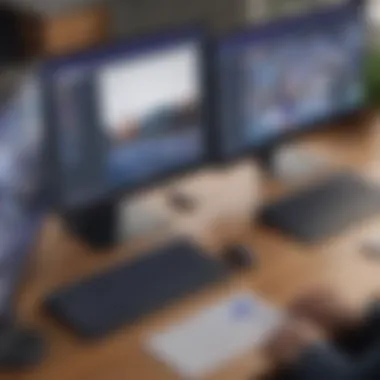
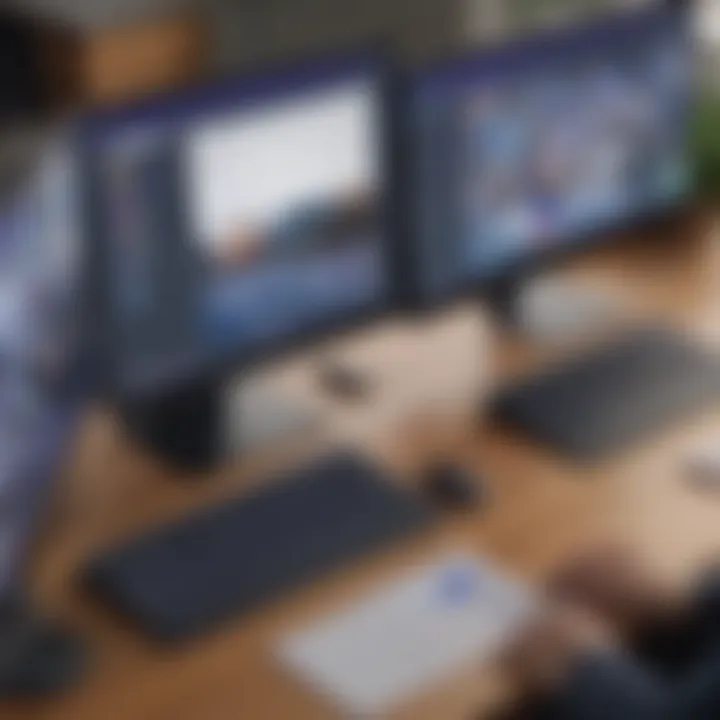
Collaboration Features
File Sharing
File sharing capabilities in Microsoft Teams are designed to facilitate document collaboration. Team members can share files instantly through the platform. This key feature allows for version control and ensures that everyone has access to the latest document version.
A unique aspect of file sharing is the ability to collaborate on Office documents directly within Teams. However, managing permissions can be complex if there are many collaborators, potentially leading to unauthorized access.
Integration with Office
Integrating Office 365 tools with Microsoft Teams enhances productivity. Teams can utilize applications like Word, Excel, and PowerPoint within the platform itself. This benefit allows users to work on documents collaboratively without leaving the Teams environment.
The advantage here is the elimination of the need to download and upload files repeatedly. However, some users might find the large range of features overwhelming, leading to confusion about which tools to use when.
Shared Workspaces
Shared workspaces support collaborative project management. Teams can create specific channels or tabs for projects, making resource access easier. The key characteristic of shared workspaces is their structured organization, which ensures that all relevant materials are in one place.
A unique feature of these workspaces is the ability to customize them based on project needs, which helps teams maintain focus. Nevertheless, without proper management, these shared spaces can become cluttered, making navigation difficult.
Project Tracking Capabilities
Task Assignment
Task assignment in Microsoft Teams is simplified through various tools. Team leaders can allocate tasks and set responsibilities for each member. The key characteristic of this feature is the clarity it provides regarding who is responsible for what.
Microsoft Teams allows users to set deadlines for tasks, which can be helpful for time management. However, if tasks are not monitored, team members may feel overwhelmed or unclear about their priorities.
Progress Tracking
Progress tracking features are vital for project oversight. Microsoft Teams enables managers to view the status of assigned tasks. The benefit of this capability lies in its straightforward interface, which shows updates in real-time.
A unique aspect is the integration with Planner, providing visual charts of project status. However, if not updated habitually, the tracking can give a false sense of project status, leading to misinformed decisions.
Deadline Management
Managing deadlines is critical in project management. Teams can set reminders and notifications for upcoming deadlines directly within the platform. This key characteristic helps ensure that important dates are not overlooked.
The unique feature of deadline management in Teams allows for continuous monitoring and adjustment of project timelines. However, rigidity in deadline management may stress team members, especially in dynamic project environments.
Integrations that Enhance Project Management
Integrations serve a critical role in enhancing the project management capabilities of Microsoft Teams. These add-ons not only extend the core functionality of Teams but also allow small to medium-sized businesses to tailor the platform to meet their specific project management requirements. The seamless integration with various applications can greatly improve workflow efficiency. This section examines how Power Automate, Planner Integration, and Third-Party Tools contribute to making Microsoft Teams a more effective project management environment.
Power Automate
Power Automate is an automation tool that helps businesses to simplify repetitive tasks. By integrating Power Automate with Microsoft Teams, users can create workflows that automatically handle routine processes. This reduces the manual effort needed for tasks that can slow down productivity. For instance, you can set automated alerts for project deadlines, ensuring that team members stay informed about important milestones. Businesses can use Power Automate to connect different applications, such as SharePoint, and streamline processes that involve data entry and updates across platforms.
The extensive library of templates makes it easier for organizations to find solutions that suit their needs, requiring minimal technical expertise. One consideration is to ensure that team members are adequately trained in using Power Automate to maximize its features effectively.
Planner Integration
The integration of Microsoft Planner with Teams enhances project management by providing a visual way to manage tasks and deadlines. It allows teams to create plans, assign tasks, set due dates, and track progress all within one environment. This integration fosters transparency as team members can see what everyone is working on at a glance.
Planner also supports task prioritization, which helps in managing workloads effectively. Users can easily identify high-priority tasks needing immediate attention. Overall, Planner serves as an effective solution to keep project goals on track, and its integration with Teams means team members do not need to switch between different applications. This can result in time savings and improved communication.
Third-Party Tools
Integrating third-party tools with Microsoft Teams can bring additional features that enhance its project management capabilities. Applications such as Trello, Asana, and Slack can be connected with Teams for a more comprehensive experience. These tools often provide unique functionalities that Teams may lack in its core offering. For example, a tool like Trello focuses heavily on visual project tracking through boards and cards, which might be beneficial for some teams.
It's important for businesses to consider the specific functionalities they need when choosing which third-party tools to integrate. Evaluating potential integrations based on usability and compatibility with existing workflows can mean the difference between enhancing efficiency and adding confusion. A well-planned integration strategy can significantly improve project management outcomes.
Integrating tools like Power Automate, Planner, and third-party applications helps businesses tailor Microsoft Teams to their project management needs, optimizing workflows and enhancing collaboration.
Employing these integrations can create a more cohesive experience for managing projects. Ultimately, the right integrations lead to better team performance and project success.


Comparative Analysis: Microsoft Teams vs. Dedicated Project Management Tools
In today's business landscape, choosing the right tool for project management is crucial. With numerous options available, it becomes important to assess capabilities across software like Microsoft Teams and dedicated project management solutions. This section helps to clarify substantial differences and similarities that can affect decision-making.
Features Overview
Similarities
Both Microsoft Teams and dedicated project management tools often prioritize collaboration and communication. The ability to create channels and organize conversations in Teams is comparable to task boards found in tools like Asana or Trello. This characteristic helps maintain project organization, making it easier for teams to navigate discussions related to specific tasks or goals.
Unique features such as integration with Office 365 also enhance Teams' utility, allowing seamless transitions between document editing and project discussions. You can collaborate on shared files, which is a significant advantage. However, this integration can sometimes come at the cost of customization found in dedicated tools, which allow for more detailed task management.
Differences
On the flip side, there are notable differences in complexity and specialization. Dedicated project management tools often provide specialized functions designed specifically for task tracking and resource allocation. This specificity contributes to user efficiency. Microsoft Teams, while versatile, serves primarily as a communication platform with project management capabilities. The unique feature of task assignment in a team chat is effective but lacks the depth of a solution like Wrike, where you can easily visualize project timelines and allocate resources.
Dedicated tools also often come with features tailored for specific industries, something Teams does not inherently offer. This may place Teams at a disadvantage for organizations that require specialized project metrics or reporting functionalities.
Ease of Use
The user interface of Microsoft Teams is generally intuitive. Users familiar with Microsoft products may find it easy to adapt to its environment. However, project management tools like ClickUp offer customizable workflows that can be adjusted for specific projects or team structures. This customization may require additional training, but ultimately leads to a more optimized user experience for some teams.
Cost Consideration
Cost is another significant factor. Microsoft Teams is available at various pricing tiers, often as part of Office 365 subscriptions. For small to medium-sized businesses, this can be attractive as it combines multiple essential tools under one plan. In contrast, dedicated project management tools like Monday.com or Smartsheet might require separate subscriptions, impacting the overall budget.
"Choosing the right tool often depends not just on cost but also on functionality tailored to your specific needs."
Limitations of Using Microsoft Teams for Project Management
When considering Microsoft Teams as a project management tool, it is essential to assess its limitations. Understanding these constraints can guide businesses in utilizing Teams efficiently within their project workflows. While Microsoft Teams offers a range of features, recognizing areas where it may fall short is key to making informed decisions. This section highlights specific issues that may impact effectiveness for small to medium-sized businesses, entrepreneurs, and IT professionals.
Scope of Project Management Functionality
Microsoft Teams is primarily designed as a collaboration and communication tool. Its project management functionality is somewhat limited compared to dedicated project management software. Teams facilitates communication but lacks advanced project management features, such as Gantt charts or resource leveling, commonly found in tools like Asana or Trello. While users can assign tasks and set deadlines, the in-depth project tracking associated with larger projects may not be achievable. Consideration should be given to the nature of your project:
- For smaller projects with straightforward tasks, Teams might suffice.
- However, for complex projects requiring detailed oversight, alternative solutions may be necessary.
In summary, while Teams is beneficial for general communication and task delegation, it may not measure up for comprehensive project tracking.
Potential Learning Curve
Another limitation to consider is the potential learning curve associated with Microsoft Teams. Although it integrates smoothly with other Microsoft products, users who are not already familiar with the Microsoft ecosystem may find it challenging to navigate. Depending on the organization's background, onboarding new team members could take time and resources.
- Initial training sessions may be required, which can consume valuable time.
- Users may feel overwhelmed by the range of features, leading to underutilization.
Furthermore, the frequent updates and feature rollouts can confuse existing users. Keeping pace with the software's evolving capabilities demands ongoing learning and adaptability.
"Understanding limitations is crucial for maximizing the benefits of any tool. Identify your team's needs and match them accordingly."
Effective use of Microsoft Teams requires more than just an understanding of its features. A thorough assessment of both its strengths and limitations allows organizations to make informed choices tailored to their project management styles.
User Feedback and Case Studies
Understanding user feedback and case studies is essential for an accurate evaluation of Microsoft Teams as a project management tool. This section highlights how real-world experiences inform potential users. Insights from businesses already using Teams provide valuable context. Feedback offers perspectives on both successes and challenges, which are critical for practical application.
Feedback collected from various organizations can reveal common themes. Small to medium-sized businesses, especially, have unique needs and demonstrate how Teams fits into diverse environments. Such insights lead to a nuanced understanding of its effectiveness in managing projects. Equipped with user experiences, businesses can make informed decisions tailored to their specific requirements.
Additionally, case studies give concrete evidence of Microsoft Teams’ effectiveness. They showcase how projects were managed using the platform. They can also illustrate return on investment, promoting data-driven decision making. This real-life application highlights both benefits and challenges in context, providing a rounded evaluation.
"User experiences often illuminate what features truly matter in daily operations, beyond just marketing claims."
Positive Experiences
Users frequently highlight several positive aspects of Microsoft Teams in project management. First, the integration with other Microsoft tools is often reported as seamless. This feature enables users to access documents easily and collaborate in real-time.
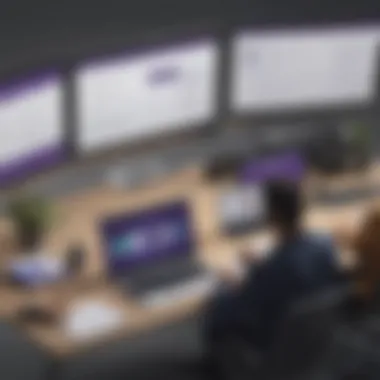
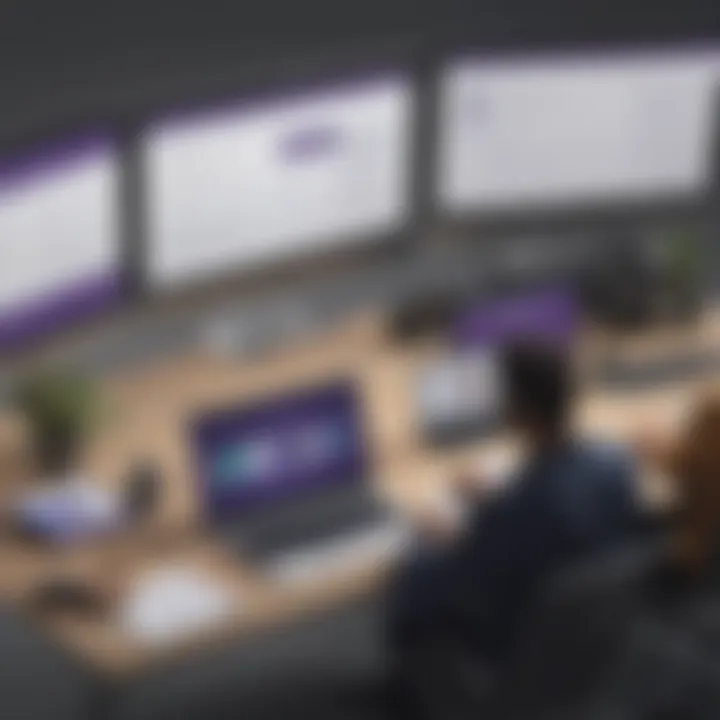
The communication tools, such as chat and video calls, enhance interaction among team members. Teams users find these features foster a collaborative work environment. They enable faster decision-making, which translates to improved project timelines.
Another common positive point is the user-friendly interface. New users often find it intuitive, which reduces the need for extensive training. This is particularly beneficial for small businesses that may not have resources for comprehensive onboarding.
- Integration with Office 365 improves workflow.
- Real-time collaboration enhances efficiency.
- Intuitive design reduces training needs.
Challenges Faced
Despite the many strengths, there are challenges with Microsoft Teams as a project management tool. Users often report limitations in advanced project tracking functionalities. While task assignment and basic tracking are straightforward, they lack the depth found in dedicated project management tools.
Another issue is the learning curve associated with some features. Even though the interface is user-friendly, some users struggle with using all features effectively. This can slow down productivity at the outset.
Feedback also reveals concerns about over-reliance on Teams for complex projects. Stakeholders may find that they need to use additional tools to meet specific requirements, such as resource management or detailed analytics.
- Limited project tracking compared to specialized tools.
- Steep learning curve for advanced features.
- Potential need for supplementary software in complex scenarios.
Best Practices for Implementing Microsoft Teams in Project Management
Implementing Microsoft Teams as a project management tool requires careful consideration of best practices to maximize its effectiveness. The dynamic nature of project management can pose certain challenges, thus it is essential to follow proven strategies to ensure that the platform enhances productivity and fits seamlessly within existing workflows. Attention to these practices not only makes the transition smoother for teams but also elevates the overall project management experience.
Training and Onboarding
Training and onboarding are crucial foundations when introducing Microsoft Teams. Understanding its diverse functionalities is not just helpful; it is necessary for team members to engage fluidly with the software. New users may find the environment overwhelming, given the plethora of features designed to support communication and collaboration.
Successful onboarding programs should encompass:
- Tailored Training Sessions: Provide training that correlates with the roles within the organization. For instance, project managers may need in-depth training on resource allocation, while team members may benefit from sessions focused on task updates and file sharing.
- Documentation and Resources: Create accessible guides and resources to assist users even after the training ends. An organized repository of tutorials, FAQs, and troubleshooting tips enhances long-term usability.
- Encourage Hands-On Learning: Allow employees to explore Teams in a contained, distraction-free environment where they can practice using features without the pressure of immediate deadlines.
Investing in robust training reduces the friction typically encountered during the introduction of new software.
Defining Roles and Responsibilities
Clearly defining roles and responsibilities is vital to ensure that Microsoft Teams functions optimally in a project management capacity. Without explicit guidance, teams may face confusion regarding who is accountable for what, potentially leading to miscommunication and underperformance.
This can be achieved through:
- Role-Specific Channels: Create channels that correspond to specific project phases or individual roles. This way, discussions remain focused, and relevant information does not get lost in larger conversations.
- Task Assignment Clarity: Utilize the task assignments feature to define who is responsible for specific deliverables and deadlines. This accountability fosters ownership and encourages team members to complete their responsibilities on time.
- Regular Role Reviews: Conduct periodic reviews of roles and responsibilities to adapt to project changes or shifts in team composition. This flexibility accommodates growth and adjustments typical in project cycles.
Understanding how each team member fits into the bigger picture is essential for collaboration and project success.
Future Outlook: Microsoft Teams and Project Management
The future of Microsoft Teams as a project management tool is promising, shaped by evolving business needs and technological advances. As companies increasingly seek integrated solutions for collaboration and management, Microsoft Teams offers significant potential. Current trends indicate a shift towards remote and hybrid workspaces, making effective tools for communication and project management more critical than ever. Understanding the future of Teams helps organizations leverage its features to enhance productivity.
Anticipated Features
The anticipated features of Microsoft Teams align with the broader trends in project management. Increased automation capabilities are expected through integrations with tools like Power Automate. These enhancements can allow for automatic notifications and reminders about project deadlines, reducing the need for manual inputs and improving tracking efficiency. Teams is also likely to bolster its reporting and analytics tools. This means project managers can access insights into team performance and project progression more easily. Such features can lead to informed decision-making and better resource allocation.
Additionally, the possibility of deeper integrations with Microsoft Office apps is on the rise. This could streamline workflows further, enabling users to manage tasks directly from Word, Excel, or PowerPoint within Teams itself. The use of AI to assist in project management is also gaining traction. For instance, AI could suggest task assignments based on team members' strengths or previous projects. This predictive capability would enhance team productivity and project success rates.
Market Trends
Market trends also significantly influence the outlook for Microsoft Teams in project management. A growing emphasis on digital transformation compels businesses to adopt tools that foster collaboration and improve project outcomes. Companies are increasingly looking for solutions that bridge communication gaps as remote work becomes standard.
Moreover, as organizations lean towards cloud solutions, the relevance of Microsoft Teams continues to rise. Many companies favor platforms that centralize communication, documentation, and project tracking. Teams caters to this need, integrating various functions into one application.
Subsequently, we see a rise in demand for tools that support agile project management. Microsoft Teams aligns well with agile methodologies, allowing teams to adapt quickly to changes. As projects become more dynamic, Teams' flexibility will be paramount in meeting market expectations.
Finale and Recommendations
Key Considerations
When implementing Microsoft Teams, consider the following aspects:
- User Training: Efficient use of Microsoft Teams necessitates proper training for team members. As mentioned, the learning curve can be steep for some users. Invest time in training to maximize efficiency.
- Defined Roles: Clearly designating roles within projects can help avoid overlap of responsibilities. This clarity ensures that team members understand their contribution to the overall goal.
- Integration with Existing Tools: Leverage the available integrations with existing business tools. Effective use of Office 365 applications within Teams can enhance productivity.
Recommendations
- Pilot Programs: Before a full-scale rollout, conduct a pilot program. This allows teams to familiarize themselves with Teams and identify potential challenges in a controlled environment.
- Feedback Mechanisms: Establish channels for feedback to continuously improve the process. Addressing issues as they arise can enhance user satisfaction and project efficiency.
- Regular Updates: Stay informed about updates Microsoft releases for Teams. New features can significantly impact project management capabilities.
"An organization's success highly depends on how well communication and collaboration are established."
In summary, Microsoft Teams can effectively serve as a project management tool if implemented thoughtfully. It allows for streamlined communication, real-time collaboration, and adaptable project tracking. While it has limitations compared to dedicated project management solutions, with proper training and integration, it can prove highly beneficial for organizations aiming to enhance their project management efforts.



