Unraveling Microsoft Word Subscription Pricing
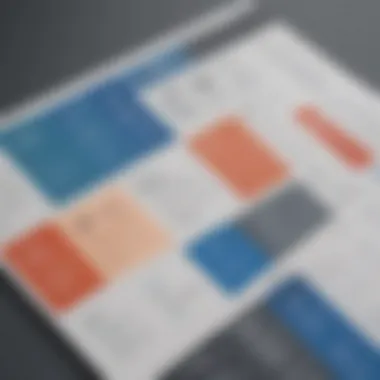

Intro
The pricing structure of Microsoft Word can be quite complex, especially with the increasing popularity of subscription models. This analysis intends to shed light on the significant features of Microsoft Word and explore its position in a competitive market.
Understanding how Microsoft Word is priced and how it compares to traditional software licensing are vital steps for businesses and individual users. Many factors affect these prices, including software features, target audience, and potential discounts. By dissecting these elements, users can make informed choices.
Software Overview
Purpose of the Software
Microsoft Word is a word processing program crucial for various tasks, from simple document creation to complex report generation. Its primary goal is to provide users with tools to create, edit, and format text documents efficiently. The functionality of Word makes it a staple for both personal and professional environments. As remote work becomes more prevalent, its value increases substantially.
Key Features
The features of Microsoft Word contribute to its widespread usage. Key features include:
- Rich Text Formatting: Users can customize fonts, sizes, and colors easily.
- Collaborative Tools: Real-time co-authoring allows multiple users to work on a document simultaneously.
- Templates: A variety of preset formats help users start their documents quickly.
- Cloud Integration: Integration with OneDrive enables users to access documents from anywhere.
- Review and Editing Tools: Comments and track changes enhance the review process.
These features add significant value to the subscription, making it essential for those who need a robust word processing tool.
Comparison with Competitors
Feature-by-Feature Analysis
When comparing Microsoft Word to other word processing applications such as Google Docs or Apple Pages, several differences arise. Microsoft Word typically offers more advanced formatting options, better citation management, and a richer feature set for document creation. Google Docs excels in collaboration, allowing users to work from multiple locations with ease.
Pricing Comparison
In terms of pricing, Microsoft Word operates on a subscription model, which differs from the one-time purchase model of some competitors. Here’s a quick overview of the pricing tiers:
- Microsoft 365 Personal:
- Microsoft 365 Family:
- Business plans:
- Monthly subscription includes Word, Excel, PowerPoint, and more.
- Access on multiple devices.
- Supports up to 6 users.
- Comes with the same applications as the personal plan.
- Tiers available based on features needed, such as email hosting and advanced security.
This structure allows users to choose a plan that suits their needs best while ensuring they always have the latest updates without the need for a large one-time investment.
The subscription model lowers upfront costs, making high-quality software accessible to a wider audience.
As businesses evaluate their software needs and budgets, understanding Microsoft Word’s pricing structure is essential. With the evolving nature of work and collaboration, being equipped with the right tools can be a determinant of success.
Prologue to Microsoft Word Subscription Pricing
The significance lies not only in cost analysis but also in how these subscriptions align with the evolving demands of users. In an ecosystem where remote work and collaboration dominate, the subscription model enables users to access the latest features, upgrades, and cloud capabilities without the need for large upfront investments. Moreover, an understanding of this pricing structure can assist users in selecting the most beneficial options, enhancing productivity while managing budgets.
Evolution of Pricing Models
The pricing models for Microsoft Word have undergone substantial changes over the years. Initially, users purchased a license outright, which granted them access to a specific version of the software indefinitely. However, with the advent of cloud computing and an increasing demand for continuous updates, Microsoft shifted towards a subscription model. This evolution allows users to benefit from periodic updates and new features without needing to make additional payments for newer versions.
Modern subscription plans, such as Microsoft 365, offer tiered options catering to varied user requirements from individuals to large enterprises. This transition reflects a broader industry trend favoring subscription services, which provide users with flexibility and increased accessibility. Understanding this evolution helps users recognize the advantages of recurring payments over outdated one-time purchases.
Overview of Subscription Services
Microsoft’s subscription services encompass various plans designed to meet different needs. For individual users, Microsoft 365 Personal and Family plans are available. These provide personal users with access to Microsoft Word along with other applications such as Excel and PowerPoint. Additionally, features like OneDrive storage are included.
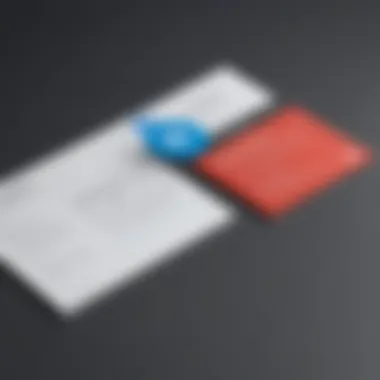

For businesses, Microsoft 365 Business Basic and Standard are tailored solutions that focus on productivity and collaboration. Aside from core applications, businesses gain additional capabilities like Microsoft Teams, enhancing communication within teams and organizations.
Educational institutions can benefit from tailored discounts, making it an attractive option for students and educators. This segment often enjoys features similar to those in business plans, aiming to foster learning and facilitate academic collaboration. By providing a range of options, Microsoft's subscription services address the diverse needs of users while ensuring vital tools remain current and functional.
"The essence of Microsoft's strategy is to provide real-time tools that align with modern work dynamics, enabling users to work anytime, anywhere."
Current Subscription Pricing Options
The subscription pricing options for Microsoft Word play a pivotal role in determining how businesses and individuals access the software. With multiple plans tailored to specific user needs, understanding these options is crucial. The structure often reflects the functionality offered and the expected use frequency. This section dissects the current subscription pricing options available, providing insights into individual plans, business plans, and educational discounts. By examining these options, users can make decisions that align well with their requirements and budgets.
Individual Plans
Microsoft offers individual plans which cater to personal users. The most common plan is Microsoft 365 Personal. This subscription typically includes access to Microsoft Word, among other Office applications like Excel and PowerPoint. Here are some key features of the individual plans:
- Monthly and annual payment options: Users can choose between a monthly or yearly subscription, affording flexibility.
- Multi-device access: The service is accessible on multiple devices, ensuring that users can work from anywhere.
- 1 TB of OneDrive storage: This allows users ample space for document storage and sharing.
- Regular updates: Subscribers benefit from feature updates regularly, keeping the software current.
The individual plan offers a competitive solution for users who need the software but do not require extensive collaboration features. The overall convenience and affordability can make it appealing to freelancers and remote workers.
Business Plans
For small and medium-sized enterprises, Microsoft provides business-focused plans that enhance collaboration and productivity. The most popular plans include Microsoft 365 Business Standard and Business Premium, which offer extensive features. Some notable elements are:
- Enhanced collaboration tools: These plans include tools like Microsoft Teams and SharePoint, fostering teamwork among employees.
- Advanced security features: Business plans often include upgraded security against malware and data breaches, critical for protecting company information.
- Flexible licensing options: Businesses can add or remove users easily, providing adaptability based on staff changes.
- Support and training resources: Microsoft provides dedicated support for business users, ensuring issues can be quickly resolved.
This approach not only encourages compliance within the organization but also can enhance productivity. Given the complexities of modern business operations, these plans can be an attractive option for companies looking to streamline their software costs while maximizing output.
Educational Discounts
For schools and students, Microsoft recognizes the importance of providing affordable access to its software. Educational discounts are available, often making powerful tools like Word accessible at reduced prices. Key features of these discounts include:
- Free or discounted access: Students and educators can often access Microsoft 365 Education for free, which includes Word, Excel, and PowerPoint.
- Tailored resources for learning: Institutions can provide additional learning resources available through the subscription.
- Simple eligibility checks: Microsoft makes it easy for students and educators to verify their status for potential discounts.
These educational plans not only support learning but also enable schools to manage software costs effectively, providing students and educators with essential tools at little or no cost.
Understanding subscription pricing options is vital for making informed choices that align with user needs and preferences.
Feature Comparison Across Pricing Tiers
Evaluating the features across pricing tiers is essential for making informed decisions regarding Microsoft Word subscriptions. Different subscription levels offer various functionalities that cater to specific user needs. Understanding what each tier provides can help both individuals and businesses optimize their investments in software.
Core Features of Microsoft Word
At the most basic pricing tier, users gain access to vital capabilities inherent to Microsoft Word. These features include:
- Document creation and editing: Users can compose text, insert images, and format documents utilizing a user-friendly interface.
- Basic template access: Users can utilize a range of templates designed for letters, resumes, and reports.
- Spell and grammar check: The built-in tools assist in producing error-free documents by automatically flagging mistakes.
These core features are fundamental for everyday users. They enable document preparation for various contexts, from personal tasks to professional correspondence.
Advanced Features in Higher Tiers
Upgrading to higher-tier subscriptions brings added functionalities. These can include:
- Advanced collaboration tools: Users can co-author documents with real-time editing features. This makes it easier for teams to work together seamlessly.
- Enhanced formatting options: Users of higher tiers often have access to more sophisticated formatting tools that are not available in lower tiers.
- Integration with other Office applications: Subscribing at a higher level may unlock enhanced compatibility with Excel and PowerPoint, enabling streamlined workflows.
Businesses that require robust collaboration capabilities can significantly benefit from these advanced features. These tools enhance productivity and communication within teams.
Storage and Cloud Integration Features


In today’s environment, cloud integration plays a crucial role. Higher-tier Microsoft Word subscriptions generally provide:
- Increased OneDrive storage: Users can store more documents in the cloud, which is vital for data access from multiple devices.
- Offline access capabilities: Some advanced plans allow users to work without an internet connection, syncing documents automatically when reconnected.
- Secure sharing options: Enhanced security features enable users to share files safely with colleagues or clients.
For small to medium-sized businesses, these features are particularly worthwhile, as they provide both flexibility and security. Managing files across devices can contribute to efficient operational processes.
In summary, understanding the feature comparison across pricing tiers informs users about the value proposition of investing in Microsoft Word subscriptions. Each tier is tailored to differing user requirements, whether for basic document preparation or advanced collaborative endeavors. This knowledge enhances decision-making related to software investments.
Cost-Effectiveness of Subscription vs. Licensing
Understanding the cost-effectiveness of subscription vs. licensing is crucial when evaluating Microsoft Word's pricing structure. For many users today, the decision involves not just immediate costs but also an assessment of long-term value. Businesses, especially small and medium-sized ones, need to weigh the benefits of ongoing access to updates versus a one-time purchase of software that may become outdated or unsupported over time.
In this section, we will delve into the specifics of one-time licensing costs, as well as a comparative analysis of long-term costs associated with both models. This discussion aids users in making informed decisions by shedding light on what each payment structure entails.
Understanding One-Time Licensing Costs
One-time licensing costs involve the purchase of software outright. This means a user pays a single fee, after which they own that version of the software indefinitely. For Microsoft Word, this may have included the standalone Office package in the past, allowing users to access the basic features without any additional fees later. However, this structure carries certain limitations.
- Limited Updates: With a one-time license, users don’t receive continuous updates. Major new features are typically reserved for future releases which require another purchase.
- Compatibility Issues: As technology advances, older software can become incompatible with new systems or file formats, limiting its usefulness.
- Support Lifespan: Technical support may dwindle over time, giving users less help as software ages.
Given these considerations, the traditional one-time licensing costs can seem economical at first glance. But depending on a user's needs for updates, support, and features, it might result in additional expenses down the line.
Comparative Analysis of Long-Term Costs
When comparing long-term costs between subscription and licensing, the equation often becomes more nuanced.
- Subscription Fees: Subscription models, like Microsoft 365, entail ongoing payments. Users get regular updates and access to the latest features without having to purchase new versions repeatedly.
- Cost Over Time: An analysis of a subscription versus a one-time license can reveal significant differences over a few years.
- Budget Predictability: Subscription payments can provide more predictable budget planning for businesses. Instead of dealing with large upfront costs, businesses can allocate a regular monthly or annual budget towards the subscription, making it easier to manage expenses over time.
- For instance, a single year’s subscription may initially seem pricier than a one-time purchase, but over time, costs accumulate with the need to upgrade a standalone version.
- Additionally, consider that subscriptions often include cloud storage and access to other tools within the Office suite.
"The choice between subscription and licensing should align with your organization’s financial strategy and technology needs."
Ultimately, the most cost-effective option depends on individual or business preferences and resource allocation. Individuals and businesses must consider their current and future needs when assessing which model provides better value and flexibility.
Factors Influencing Subscription Pricing
Market Demand and Competition
Market demand plays a significant role in shaping the pricing strategy for Microsoft Word subscriptions. As office productivity tools evolve, the demand for them fluctuates. Microsoft analyzes user behavior and market trends to adjust its pricing accordingly. When demand is high, prices may rise. When it falls, discounts or price restructuring might occur.
Competition is another essential aspect. Competitors like Google Workspace and LibreOffice provide alternative options that might appeal to users. Microsoft constantly reviews pricing to remain competitive, ensuring that its offerings provide value compared to what is available in the market. Your evaluation of Microsoft Word in light of competitor features could inform your decision.
Economic Factors Affecting Pricing
Economic conditions are crucial in pricing determination. Inflation rates, currency fluctuations, and shifts in the global economy impact overall pricing strategies. For instance, during economic downturns, users may be less willing to pay premium prices, prompting Microsoft to offer more competitive subscription rates or additional features to retain existing customers.
Additionally, Microsoft assesses factors such as user spending power and business budgets. This analysis leads to varied pricing tiers tailored to different segments of the market. For small to medium-sized businesses and entrepreneurs, understanding these economic influences can guide purchasing decisions and long-term budget planning.
"Pricing strategies are not static; they reflect the fluidity of market demand and economic realities."
Potential Discounts and Offers
Exploring the Potential Discounts and Offers related to Microsoft Word subscriptions is crucial for understanding how to optimize costs. Businesses and individual users often seek ways to maximize their budget without compromising on quality or functionality. Knowledge of available discounts can significantly influence decisions, particularly for small and medium-sized enterprises that need to remain cost-effective while maintaining productivity.
Seasonal Discounts
Seasonal discounts are limited-time offers provided during specific periods throughout the year. These promotions can substantially lower the cost of Microsoft Word subscriptions. Typically, discounts coincide with holiday seasons such as Black Friday and back-to-school periods. For example, during these times, users might find up to 30% off on individual subscriptions.
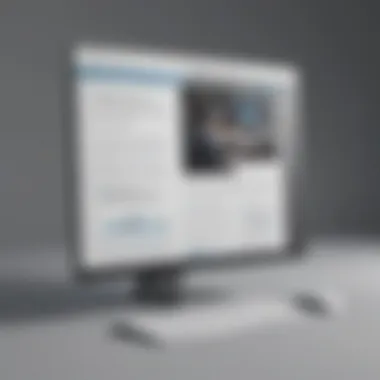

- Advantages of Seasonal Discounts:
- Reduced financial burden on users.
- Encourages timely purchase before promotional period ends.
- Allows access to premium features at a lower price.
It is advisable for potential subscribers to keep an eye on announcements regarding these periods. Subscribing to newsletters or following Microsoft's official social media channels can help customers stay informed about upcoming promotions.
"Utilizing seasonal discounts can lead to cost savings that enhance budget efficiency."
Bulk Purchase Options for Enterprises
For larger organizations, bulk purchase options exist. Microsoft offers tailored subscription packages for enterprises seeking multiple licenses. This not only provides cost advantages but also simplifies the management of subscriptions.
- Key Benefits of Bulk Purchase Options:
- Cost Savings: Purchasing in bulk often results in a reduced per-license cost compared to individual purchases.
- Simplified Management: A single point of contact for managing multiple licenses eases administrative efforts.
- Customization: Organizations can customize their subscription features based on specific team needs.
Organizations considering bulk purchases should reach out to Microsoft's sales team or an authorized reseller to explore the best possible pricing and packages tailored to their workforce demands. In many cases, negotiating directly can also yield additional benefits.
In summary, Potential Discounts and Offers for Microsoft Word subscriptions present valuable opportunities. Users can leverage seasonal discounts and bulk purchasing options to ensure they receive the best possible value for their investment.
User Adoption and Satisfaction
Understanding user adoption and satisfaction is essential when discussing the pricing structure of Microsoft Word subscriptions. Adoption rates indicate how well the software meets user needs and expectations. Satisfaction levels offer insight into the perceived value in relation to the cost of the subscription. These elements can greatly influence the overall success of the product.
High user adoption rates often suggest that the pricing aligns well with user requirements, making it easier for individuals and businesses to see the software's benefits. Conversely, low satisfaction levels can prompt users to reconsider their subscription choice, prompting potential drop-off rates. By analyzing usage patterns and feedback, companies can strategize their pricing models effectively.
Survey Results on Usage Patterns
Surveys conducted among Microsoft Word users provide valuable data on how frequently the software is used and for what purposes. This information is crucial since it reflects user engagement and the software's role in day-to-day activities. Many users report relying on Microsoft Word for various tasks, ranging from simple document creation to complex reporting.
- Frequency of Use: A significant percentage of users engage with Microsoft Word daily, utilizing it for business documents, academic papers, or personal projects.
- Feature Utilization: Surveys frequently reveal that users appreciate core functionalities such as templates, formatting tools, and collaboration features.
- Cost Justification: High usage often justifies the subscription cost, as regular users can derive substantial value from the ongoing updates and support.
"The more you use Microsoft Word, the clearer its benefits become, especially when it comes to ease of updates and access to features."
These key metrics underline how user patterns correlate with perceived value. Understanding this aspect can help Microsoft tailor its offerings and pricing to meet user demands effectively.
User Reviews and Feedback
User reviews provide direct insights into the experiences of those who use Microsoft Word. Feedback is valuable for understanding strengths and weaknesses. Positive reviews often highlight the software's ease of use and robust feature set, which contribute to user satisfaction.
On the other hand, negative reviews may focus on issues like pricing concerns, especially for those who feel that the subscription model is not worth the cost. Here are some common themes from user feedback:
- User Experience: Many users appreciate the intuitive interface, which facilitates rapid adoption, particularly for new users.
- Customer Support: Effective customer support can enhance satisfaction, helping users resolve issues promptly and efficiently.
- Value for Money: Users frequently evaluate whether the pricing corresponds with their needs and usage frequency. Those who use the software sporadically might feel that a subscription is unnecessary.
End and Recommendations
Evaluating the pricing structure of Microsoft Word Subscription is essential for businesses and individual users alike. With various plans available, understanding how to align these options with specific needs is key. This section encapsulates the critical points covered in the article and offers guidance for informed decision-making.
Evaluating Your Business Needs
Before choosing a subscription plan, it is vital to assess your business requirements. Ask yourself several questions:
- How many users will require access?
- What features are essential for your operations?
- Do you prefer a one-time transaction or an ongoing subscription model?
By determining the scale of use and the necessary features, you can select a plan that suits your organization best. For example, if your team primarily needs basic word processing functions, opting for an individual plan may suffice. On the other hand, larger teams may benefit from a business plan that includes collaborative tools and additional storage.
Additionally, consider your future needs. Subscription plans offer flexibility, allowing businesses to upgrade or downgrade as necessary. Such adaptability can lead to better cost management in the long term.
Final Thoughts on Pricing Strategy
In the competitive software landscape, establishing a sound pricing strategy is crucial. Microsoft Word Subscription offers various pricing tiers that cater to different user profiles. Businesses should evaluate these options against their operational budgets and software needs carefully.
Furthermore, stay informed on potential discounts and seasonal offers. Subscribing during promotional periods can lead to significant savings. Don’t forget to compare the total cost of ownership against traditional licensing options. This evaluation ensures you make the most cost-effective choice for your business.
In summary, understanding the pricing structure provides clarity and allows businesses and individuals to make the right choices. The aim is to align software capabilities with user requirements for optimal productivity. For those seriously considering their investment in Microsoft Word, this guide serves as a comprehensive touchpoint in navigating the various options.



