Unveiling the Power of MicroStrategy Reporting Tool

Intro
In today's data-driven world, businesses rely heavily on effective reporting tools to make informed decisions. Among various solutions available, the MicroStrategy reporting tool stands out due to its comprehensive features and capabilities. This tool enables professionals to gather, analyze, and visualize data seamlessly. Understanding its functionalities is vital for anyone looking to enhance their reporting processes.
Software Overview
Purpose of the Software
MicroStrategy primarily aims to provide organizations with robust reporting and analytics capabilities. The tool helps users transform complex data into actionable insights, facilitating better decision-making. It supports real-time access to data, thereby enabling businesses to respond quickly to changing market demands.
Key Features
- Data Visualization: MicroStrategy excels in data visualization, offering various options like dashboards and charts. This enables users to comprehend trends and patterns effectively.
- Integration Capabilities: The tool can connect with numerous data sources, making it versatile for different business environments.
- Self-Service Analytics: MicroStrategy empowers users with self-service analytics, reducing the dependency on IT for generating reports.
- Mobile Accessibility: The mobile feature allows users to access and analyze data on the go, promoting flexibility in decision-making.
"MicroStrategy's distinctive features encourage users to explore data deeply, promoting an analytical mindset within organizations."
Comparison with Competitors
Feature-by-Feature Analysis
When comparing MicroStrategy with similar tools like Tableau and Power BI, certain distinctions emerge.
- Ease of Use: Tableau is often preferred for its user-friendly interface but lacks some advanced analytics seen in MicroStrategy.
- Customization: MicroStrategy allows more in-depth customization compared to Power BI, making it suitable for complex business needs.
Pricing Comparison
Pricing can be a crucial factor for small to medium-sized businesses. MicroStrategy offers various pricing tiers depending on the features required. Typically, it may present higher upfront costs than Power BI. However, the return on investment can be substantial for organizations that need extensive reporting features.
Prologue to MicroStrategy Reporting Tool
The MicroStrategy reporting tool is a significant asset for businesses looking to leverage data analytics for informed decision-making. In an era where data is crucial, understanding how to extract insights from this information can be transformative. MicroStrategy offers powerful reporting capabilities that assist organizations in visualizing their data efficiently. This section will shed light on the importance of MicroStrategy and its relevance to contemporary business environments.
Understanding Business Intelligence
Business intelligence (BI) encompasses the strategies and technologies used by enterprises for data analysis. It is essential for interpreting large volumes of data and converting it into actionable insights. MicroStrategy fits within this ecosystem as a robust BI tool that enables users to create comprehensive reports and dashboards. By utilizing MicroStrategy, businesses can enhance their understanding of market trends, customer preferences, and operational performance. The ability to view data through an analytical lens dramatically improves the accuracy of forecasting and strategic planning.
Furthermore, the role of business intelligence extends beyond mere reporting. It allows stakeholders to visualize their data, making it easier to decipher complex datasets. MicroStrategy's intuitive interface and powerful analytics capabilities lend themselves admirably to this task, paving the way for improved decision-making processes.
Overview of MicroStrategy
MicroStrategy is recognized as a leader in business intelligence software. With a broad array of features designed to facilitate data visualization and reporting, it stands out in the crowded BI marketplace. The platform supports various data sources and can handle extensive datasets with ease, making it suitable for organizations of differing sizes and sectors.
The tool is particularly noted for its strong emphasis on user experience. Users can create reports without a deep understanding of database structures, which lowers the barrier to access data insights for non-technical staff. Furthermore, it offers advanced analytics features that enable businesses to perform in-depth analyses without relying entirely on IT departments.
In summary, MicroStrategy serves as a comprehensive BI tool that not only enhances reporting capabilities but also promotes a data-driven culture within the organization. Companies adopting this tool are positioned to gain a competitive edge by making decisions based on solid data rather than intuition alone.
Key Features of MicroStrategy Reporting Tool
MicroStrategy Reporting Tool stands out for its array of features that cater to the needs of modern business intelligence. Its capabilities are not just a collection of functionalities, but rather an integrated suite designed to enhance data-driven decision-making. Understanding these key features can significantly improve how organizations manage, visualize, and analyze data, leading to more informed strategies and operational efficiencies.
Data Visualization Capabilities
Data visualization is a core component of MicroStrategy's offerings. The tool provides users with an array of visualization options, allowing data to be represented in graphs, charts, and dashboards. This enhances comprehension and makes it easier to identify patterns and trends in vast data sets.
The ability to customize visualizations according to business needs adds significant value. Users can adjust elements like colors, sizes, and formats to make data insights clearer. This customization ensures that reports are not only informative, but visually engaging for stakeholders.
Moreover, MicroStrategy employs advanced visual discovery features that facilitate exploratory data analysis. Users can drill down into data and uncover insights that may not be immediately apparent. This depth of analysis supports better decision-making.
Advanced Analytics
Advanced analytics capabilities within MicroStrategy allow users to conduct complex analyses that go beyond basic reporting. Predictive analytics, for instance, can forecast future trends based on historical data. This gives businesses a competitive edge by enabling proactive strategizing.
The tool also supports various statistical functions and machine learning algorithms. Users can perform regression analysis, clustering, and more sophisticated calculations within their reports. This level of analytical depth empowers organizations to uncover hidden insights and make data-informed decisions.
Additionally, MicroStrategy's ability to handle unstructured data enhances its analytics functionality. By integrating diverse data types, businesses can achieve a more comprehensive view of their overall performance.
Integration with Other Data Sources
Integration is a fundamental pillar of the MicroStrategy Reporting Tool. The platform supports a variety of data sources, including SQL databases, NoSQL stores, and cloud data repositories. This flexibility is crucial for organizations that utilize multiple data systems.
MicroStrategy can connect seamlessly to systems such as Salesforce, AWS, and Microsoft Azure, enabling organizations to leverage existing investments in technology. By unifying data from disparate sources, MicroStrategy provides a holistic view of business performance, enhancing the effectiveness of reporting and analysis.
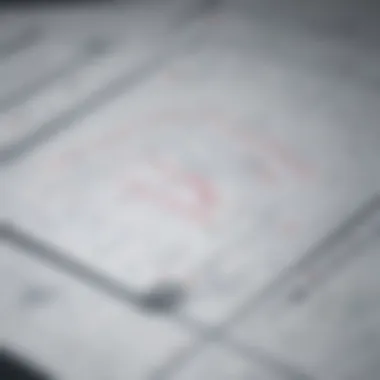
In addition, the platform's APIs allow for deeper integration with third-party tools. This customization option means businesses can tailor their analytics environment to fit specific operational needs.
*"The integration capabilities expand MicroStrategy's ability to serve as a central hub for data analysis across the organization."*
Understanding these key features of MicroStrategy Reporting Tool helps businesses recognize its potential impact on their operations. The emphasis on data visualization, advanced analytics, and robust integration fosters a data-driven culture, making it easier for decision-makers to act swiftly and confidently.
User Experience and Interface
In the current digital landscape, user experience (UX) and interface design are crucial elements that determine the effectiveness of any reporting tool, including MicroStrategy. A well-designed interface streamlines the reporting process and enhances user engagement.
MicroStrategy’s approach to user experience emphasizes accessibility and intuitiveness. Users can navigate through complex data sets with ease, allowing them to focus on insights rather than the technical aspects of the tool. This effectiveness is vital for small to medium-sized businesses, as they often rely on quick decision-making based on data insights.
Key aspects of user experience in MicroStrategy include:
- Ease of Navigation: Users can quickly locate reports, dashboards, and data visualizations without excessive clicking or searching.
- User-Centric Design: The tool is designed with the end-user in mind. Feedback from users has been incorporated into several iterations of the design, ensuring that it aligns with actual user needs.
- Responsive Interface: Whether accessed via desktop or mobile devices, the interface maintains functionality and responsiveness, accommodating various user preferences.
The importance of an intuitive user experience cannot be overstated. If a tool is difficult to use or overwhelms the user with unnecessary features, it can impair decision-making. A seamless interface allows users to quickly generate reports and gain insights, enhancing productivity.
"An intuitive interface reduces the time and training required for users to adapt to the tool, opening the door for immediate value realization."
Intuitive Design
Intuitive design plays a significant role in MicroStrategy's effectiveness. The tool's layout is organized logically, making it easy for users to access the functionality they need. The visual hierarchy guides users through their tasks effectively, reducing cognitive overload.
Some elements that enhance MicroStrategy's intuitive design include:
- Clear Icons: The use of recognizable icons aids in swift understanding. Users can perform actions without referring to manuals or help files.
- Consistent Layout: Elements such as menus and buttons follow a predictable structure, allowing experienced users to increase their efficiency while newbies become familiar faster.
- Contextual Help: Guidance is readily available, providing useful hints or examples when users hover over specific elements.
Customization Options
Customization is another significant advantage of MicroStrategy, allowing businesses to tailor the reporting tool to their specific needs. The ability to modify the interface and reporting capabilities offers flexibility, which is essential in diverse business environments.
Key customization options in MicroStrategy include:
- Dashboard Personalization: Users can create their dashboards by selecting relevant metrics and visualizations, which helps to focus on what matters most to their roles.
- Report Formatting: The tool allows various formatting options, enabling users to adapt the presentation of data based on audience needs.
- User Roles and Permissions: Organizations can set specific access levels, ensuring that users see information relevant to their role while maintaining data security.
By enhancing the user experience through intuitive design and extensive customization options, MicroStrategy ensures that users can harness its full potential efficiently.
Deployment Options
The deployment options for the MicroStrategy reporting tool are critical for businesses to consider. They influence not only the implementation process but also the overall efficiency and scalability of reporting solutions. Small to medium-sized businesses and IT professionals need to weigh the benefits and limitations of each deployment method. This section will explore two primary deployment models: cloud-based deployment and on-premises solutions.
Cloud-Based Deployment
Cloud-based deployment offers flexibility and scalability that many businesses find appealing. Utilizing a cloud service allows organizations to access their reporting tools from anywhere, provided there is an Internet connection. This is particularly beneficial for companies with remote teams or those that operate across multiple locations.
Some advantages of cloud-based deployment include:
- Cost Efficiency: Lower initial investment as there is no need for expensive hardware.
- Maintenance and Updates: Providers like MicroStrategy manage updates and maintenance, which reduces the burden on internal IT teams.
- Scalability: Businesses can easily adjust their usage based on current needs without significant overhauls in infrastructure.
However, companies must consider potential challenges, such as data security and compliance issues. Sensitive data can be at risk, so organizations need to ensure that their cloud service provider adheres to industry standards.
On-Premises Solutions
On-premises solutions provide a different approach, where the MicroStrategy tool is installed directly on company servers. This option might be more suitable for organizations with strict compliance requirements or those concerned about data security.
Key benefits of on-premises deployment include:
- Control Over Data: Companies have full control over their sensitive information since it is stored locally.
- Customization: More freedom to customize the system according to specific business needs.
- Performance: Potentially better performance for handling extensive data sets without relying on Internet speed or connectivity.
Nevertheless, the on-premises approach does come with drawbacks. These solutions typically require a larger upfront investment in hardware and software. Moreover, they demand ongoing maintenance and support from IT staff.
Key Takeaway: The choice between cloud-based and on-premises deployment should align with a company’s specific needs, resources, and data governance policies. Understanding the implications of each option can lead to better strategic decisions in reporting capabilities.
Collaboration Features
Collaboration features are essential to any reporting tool, particularly for MicroStrategy. In today’s fast-paced business environment, effective collaboration can significantly enhance workflow and decision-making processes. MicroStrategy emphasizes collaboration, ensuring that teams can work together efficiently while accessing crucial data and reports. By fostering an ecosystem of shared insights, businesses can leverage collective intelligence to inform strategies and actions.
Sharing Reports
The ability to share reports seamlessly is a significant advantage offered by MicroStrategy. Users can create comprehensive reports with detailed analytics, then share them across various teams or departments. This capability ensures that everyone is on the same page, reducing miscommunication.
- Ease of distribution: Reports can be shared through email, links, or even embedded in applications, making it simple for stakeholders to access insights.
- Interactive reports: Recipients can interact with the shared reports, allowing for deeper insights and discussions based on real-time data.
- Version control: MicroStrategy provides tools to manage different versions of reports, ensuring that teams always refer to the most accurate information.
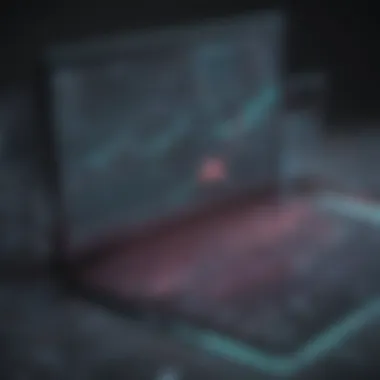
These features simplify the process of delivering information and boost efficiency. As a result, organizations can make quicker and more informed decisions, ultimately enhancing business outcomes.
Role-Based Access Controls
Another pivotal aspect of MicroStrategy’s collaboration features is role-based access controls. This functionality promotes security while facilitating collaboration. By defining user roles and permissions, organizations can control who sees what data.
- Granular access: Administrators can set precise permissions, ensuring users see only the reports and data relevant to them. This limits exposure to sensitive information.
- Flexible user roles: Different teams can be assigned varied roles, allowing them to interact with the tool according to their responsibilites. Analysts, managers, and executives can all have tailored experiences that suit their decision-making needs.
- Audit trails: MicroStrategy keeps track of who accesses what and when, providing transparency and accountability in data use.
Implementing these access controls is vital for maintaining data integrity and confidentiality in collaborative efforts. Organizations can maximize the benefits of sharing insights while minimizing the risks associated with data breaches.
The integration of effective collaboration features can transform how teams interact with data, making it a crucial aspect of modern reporting tools like MicroStrategy.
Benefits of Using MicroStrategy Reporting Tool
The significance of the MicroStrategy reporting tool cannot be overstated for organizations aiming to leverage their data effectively. This tool enhances operational efficiency, facilitates informed decision-making, and allows businesses to adapt to changing market demands. The advantages range from improved data analytics to increased collaboration among teams. By understanding these benefits, organizations can better appreciate the value MicroStrategy brings to the table.
Improved Decision-Making Processes
MicroStrategy empowers users to make well-informed decisions through its sophisticated reporting capabilities. The platform provides real-time data access, which is crucial for understanding current trends and patterns in business. Instead of relying on outdated information, decision-makers can analyze up-to-the-minute data sets.
Some of the key elements include:
- Interactive Dashboards: Users can create dashboards tailored to their needs. These dashboards display key performance indicators (KPIs) and trends visually, making it easier to interpret data.
- Ad-Hoc Reporting: Users can generate reports on-the-fly without needing extensive knowledge of the underlying data structures. This accessibility encourages spontaneous analysis and timely decision-making.
- Predictive Analytics: With built-in predictive analytics tools, decision-makers can forecast future trends based on existing data, enabling proactive rather than reactive strategies.
Utilizing these features allows teams to save time in the reporting process. Overall, the efficiency gained significantly enhances the decision-making processes of businesses.
Enhanced Data Management
The MicroStrategy reporting tool significantly elevates data management by providing robust tools for data integration and organization. Companies dealing with large volumes of data from diverse sources often find it challenging to maintain accuracy and consistency. MicroStrategy helps streamline this process.
Key aspects of enhanced data management include:
- Centralized Data Warehouse: MicroStrategy's architecture allows for the centralization of data, ensuring that all users operate from a single source of truth. This mitigates the risks of data discrepancies across departments.
- Data Governance: The tool includes mechanisms to enforce data governance policies. Businesses can enforce rules about data access, ensuring that sensitive information is viewed only by authorized personnel.
- Scalability: As businesses grow, so do their data needs. MicroStrategy scales efficiently with increased data loads, which is vital for future-proofing the analytics capabilities of an organization.
Industry Use Cases
MicroStrategy’s reporting tool has gained significant traction across various industries. Each sector utilizes its functionalities in unique ways to drive insights and informed decision-making. Understanding these use cases demonstrates the versatility and adaptability of the tool, crucial for businesses aiming to enhance their operational efficiency. Here, we will explore two prominent industries: financial services and retail analytics.
Financial Services
In the financial sector, data analysis is not just beneficial; it is essential. Institutions like banks and investment firms depend heavily on data to manage risks, ensure compliance, and optimize portfolios. MicroStrategy provides tools that facilitate real-time reporting and data visualization, essential for responding swiftly to market changes. Utilizing MicroStrategy, financial analysts can create detailed dashboards that highlight key financial metrics, such as cash flow and profitability ratios.
The benefits of MicroStrategy in financial services are numerous:
- Risk Management: The tool helps in identifying trends and anomalies, allowing professionals to mitigate risks effectively.
- Regulatory Compliance: Regular updates and detailed reporting aid in meeting the stringent regulations governing the industry.
- Customer Insights: Financial institutions can leverage customer data to improve services and personalize offerings, ensuring customer retention and satisfaction.
"Data is the new oil, and in finance, effective handling of this data is crucial for sustaining competitive advantage."
Retail Analytics
Retail businesses operate in a fast-paced environment where understanding consumer behavior can lead to enhanced sales performance. MicroStrategy supports these businesses by offering comprehensive capabilities for analyzing purchasing patterns and inventory management. Retailers can visualize sales data, thus obtaining insights into peak purchasing times, customer preferences, and effective promotional strategies.
In retail analytics, MicroStrategy brings several advantages:
- Sales Forecasting: Predictive models allow retailers to forecast demand and adjust inventory accordingly.
- Customer Segmentation: This helps in identifying different customer demographics, allowing for targeted marketing strategies.
- Operational Efficiency: Streamlined inventory management ensures that stock levels align with actual demand, reducing costs associated with overstocking or stockouts.
In summary, the adaptability of the MicroStrategy reporting tool across different industries showcases its integral role in transforming data into actionable insights. Both financial services and retail sectors exhibit unique challenges and opportunities that MicroStrategy is well-equipped to address.
Challenges and Limitations
Understanding the challenges and limitations of the MicroStrategy reporting tool is crucial for businesses considering its implementation. While this tool offers numerous benefits, recognizing potential hurdles helps prepare for a successful deployment. It ensures that organizations maximize their investment while minimizing disruption.
Complexity of Implementation
Implementing MicroStrategy can be complex, especially for organizations lacking extensive IT resources. The software requires significant configuration to align with specific business needs. This might involve setting up databases, configuring servers, and customizing reports. Additionally, the learning curve for users can be steep, impacting the initial adoption rate.
It's essential for businesses to consider the staff training required to effectively use the tool. Users may need to invest considerable time in learning how to navigate the interface and utilize its features fully. Organizations often find it helpful to conduct various training sessions or hire external consultants to streamline this process.
Cost Considerations
Cost is a fundamental aspect of any software decision. MicroStrategy’s pricing model can be a determining factor for small and medium-sized businesses. There are licensing fees, which depend on the number of users and the features needed. These fees can accumulate, especially with added functionalities, leading to higher than anticipated expenses.
Beyond licensing, organizations must evaluate the cost of training and implementation, which can further increase the overall investment. Continuous support and updates can also add to long-term costs. Business leaders should weigh their budget against the potential benefits derived from enhanced reporting capabilities.
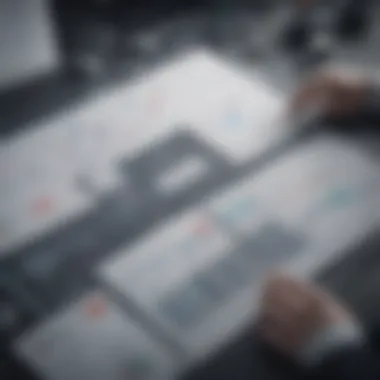

In summary, while MicroStrategy offers significant value, especially in data visualization and analytics, prospective users should be aware of the financial commitments involved. Thorough planning and budgeting will ensure that the organization enjoys the full benefits of the tool without compromising its financial health.
Comparative Analysis with Other Reporting Tools
A comparative analysis of reporting tools is critical in assessing their strengths and weaknesses. This section highlights how MicroStrategy stands against its competitors, specifically Tableau and Power BI. By conducting this analysis, businesses can better understand how to leverage these tools for their unique needs.
MicroStrategy vs. Tableau
MicroStrategy and Tableau are both powerful tools, but they cater to slightly different audiences and use cases. MicroStrategy offers a more comprehensive enterprise solution with robust features for large data sets and complex analytics, while Tableau is known for its user-friendly interface that allows quick and interactive visualizations.
Key Differences:
- Data Management: MicroStrategy provides stronger capabilities in data governance and security, which is essential for larger organizations. Tableau, however, excels in creating visual representations of data due to its simplified drag-and-drop functionality.
- Performance: MicroStrategy tends to perform better with large-scale deployments. For companies with vast amounts of data, this can prove advantageous, as it allows deeper analysis and reporting without significant performance lag.
- Customizations and Integrations: MicroStrategy offers heavy customization options for enterprises. This can help meet specific reporting and analytical needs. Tableau's integrations are simpler and cater to quick deployment but may lack depth in customization for complex needs.
Both tools have their pros and cons. Organizations should consider their specific use cases, budget, and data size when making a selection.
MicroStrategy vs. Power BI
When compared to Power BI, MicroStrategy showcases notable differences in deployment and analytics capabilities. Power BI is often favored for its affordability and easy integration with existing Microsoft services, making it a popular choice for smaller businesses and teams.
Key Differences:
- Cost: Power BI is less expensive, with a robust free version, making it accessible to smaller organizations. In contrast, MicroStrategy may require a more substantial investment upfront.
- Analytical Depth: MicroStrategy offers advanced statistical analysis features and better data integration capabilities with big databases, which is valuable for enterprises that need deep analytics. Power BI, while capable, may not offer the same level of advanced features for more complex analyses.
- User Interface: Power BI boasts a simpler interface, making it easy for users without extensive technical knowledge to create reports and visualizations. MicroStrategy can be more complex due to its technical depth, which may require training for optimal use.
Understanding these differences helps in determining the best reporting tool that aligns with business objectives and data strategy.
Future of Reporting Tools
The future of reporting tools signifies a pivotal phase in how businesses leverage data. In a constantly evolving landscape, the transition toward more sophisticated tools plays a critical role in optimizing decision-making. The advancements in data analytics and technological innovations are reshaping how organizations interpret vast amounts of information. Understanding this transformation provides insights into the ways in which organizations can gain competitive advantages.
Trends in Data Analytics
Data analytics is increasingly becoming a cornerstone of business strategy. One of the most significant trends is the movement towards real-time analytics. Decisions made based on up-to-date information can lead to quicker and more effective responses to market changes. Companies are deploying technologies that facilitate the rapid processing of data, harnessing cloud computing’s scalability.
Additionally, there is a growing emphasis on self-service analytics. This empowers employees, regardless of their technical background, to generate reports and insights without heavy reliance on IT specialists. This shift not only streamlines workflow but also enhances data literacy across the organization. The importance of training programs cannot be understated, as they enable staff to effectively utilize the tools available.
Another trend is the integration of artificial intelligence (AI) within reporting tools. AI algorithms are capable of uncovering trends that may be overlooked by human analysts. They can automate routine data processing and provide predictive insights, enabling businesses to be proactive rather than reactive. This trend will likely continue to expand, with many providers investing resources in these technologies.
Emerging Technologies
Emerging technologies are paving new pathways for reporting tools. The convergence of machine learning, big data, and internet-of-things (IoT) is particularly noteworthy. As businesses capture and analyze data from diverse sources, the need for tools capable of managing this complexity grows. IoT devices contribute significantly to data streams, and reporting tools must adapt to assimilate and analyze this influx.
Blockchain technology is also gaining traction in reporting systems. By providing a secure and transparent way to manage data, it addresses concerns about data integrity and provenance. This could be a game changer for industries where data security is paramount, such as finance and healthcare.
Moreover, the use of natural language processing (NLP) offers a new layer of interaction with reporting tools. Users can engage with data through conversational interfaces, such as chatbots, making the data more accessible for non-technical users. This evolution indicates a future where interactions with reporting systems will be intuitive and user-friendly.
"The integration of AI and NLP into reporting tools marks a significant advancement, rendering data analysis more intuitive and accessible."
As businesses progress, understanding these trends and technologies will be vital for strategic planning and operational efficiency. Organizations that proactively embrace these changes will likely find themselves better positioned in the competitive landscape.
Culmination
The conclusion section serves a crucial role in summarizing the insights and key takeaways presented throughout the article. It encapsulates the essence of the MicroStrategy reporting tool, reflecting on its significance in the landscape of business intelligence and data reporting. The importance of this section can not be understated, as it bridges the detailed explorations earlier presented and reinforces their relevance to the audience.
Summary of Key Points
The article has traversed various aspects of the MicroStrategy reporting tool. It began with an overview of business intelligence, establishing context for the subsequent discussions. The key features highlighted include advanced data visualization capabilities, integration options, and user interface strengths. Additionally, the exploration encompassed deployment methods—both cloud-based and on-premises—and the collaboration features enhancing teamwork and report sharing.
Another pivotal component reviewed was the myriad benefits the tool offers, particularly in improving decision-making processes and enhancing data management. The section on industry use cases illustrated how MicroStrategy is practically applied in sectors like financial services and retail analytics. Challenges highlighted the complexity of implementation and the cost involved, which is vital for decision-makers to understand.
Furthermore, a comparative analysis with tools like Tableau and Microsoft Power BI helped to define MicroStrategy’s unique position in the market. The predictions regarding future trends in reporting tools and how they align with emerging technologies provided a forward-looking perspective, guiding businesses in their strategic choices.
Final Thoughts
In final reflections, the MicroStrategy reporting tool emerges as a potent resource for small to medium-sized businesses, entrepreneurs, and IT professionals. Its comprehensive features and capabilities substantiate its standing in a competitive market. Organizations that leverage this tool can expect not only to enhance their reporting processes but also to foster data-driven decision-making that is increasingly critical in today's business environment.
Moreover, as industries evolve, the ability to adapt and utilize advanced reporting tools will differentiate successful organizations from others. Embracing MicroStrategy could be a strategic advantage, amplifying analytical capabilities and fostering collaboration across teams. Ultimately, this tool offers a pathway for businesses to harness the power of their data, turning insights into actionable strategies.
Appendix
The appendix serves as an essential component in this article, providing supplementary information that enhances the reader's understanding of the MicroStrategy reporting tool. It is where readers can find additional resources and terminologies that play a significant role in grasping the broader concepts discussed throughout the article.
Glossary of Terms
Understanding industry-specific terminology is vital for effective communication and comprehension of MicroStrategy’s functionalities. Here are some key terms:
- Business Intelligence (BI): A technology-driven process for analyzing data and presenting actionable information.
- Data Visualization: The graphical representation of information and data, making patterns, trends, and correlations more accessible.
- Analytics: The systematic computational analysis of data, often used to inform business decision-making.
- Deployment: The process of making a software application available for use, either in the cloud or on-premises.
By providing these resources and definitions, the appendix not only enhances the educational value of the article for small to medium-sized businesses, entrepreneurs, and IT professionals, but it also fosters a more profound engagement with the MicroStrategy reporting tool.



