Mastering Mind Mapping Tools for Business Success
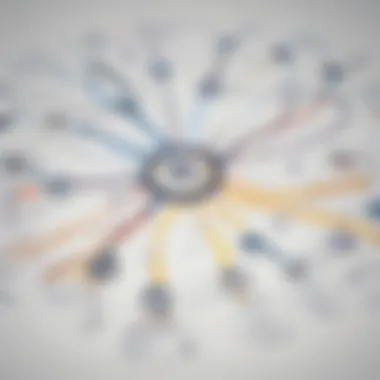

Intro
Mind mapping is a powerful technique that can enhance cognitive processes, especially in business environments. With the right tools, professionals can effectively brainstorm, organize ideas, and visualize data. This article emphasizes simple mind mapping tools, elucidating their importance for small to medium-sized businesses, entrepreneurs, and IT professionals who aim to improve their analytical capabilities.
Software Overview
Purpose of the Software
Simple mind map tools serve as visual organizers, helping users transform complex ideas into structured diagrams. They are particularly beneficial in team projects, strategizing sessions, and planning events. By aiding in the visualization of concepts, these tools allow users to see relationships between topics and improve overall clarity.
Key Features
Many mind mapping tools come with distinctive features that cater to various user needs. Some common ones include:
- User-friendly interface: This allows both beginners and experienced users to navigate the software effortlessly.
- Collaboration features: Real-time collaboration enables team members to contribute ideas simultaneously, regardless of location.
- Integration capabilities: The ability to connect with other software such as Google Drive or Trello helps streamline the workflow.
- Templates and themes: Pre-designed templates can save time and provide inspiration for users.
- Export options: Facilitating easy sharing, many tools allow users to export their mind maps in multiple formats including PDF and image files.
Comparison with Competitors
Feature-by-Feature Analysis
When choosing a mind mapping software, comparing its features with competitive options can reveal the best fit for your needs. For instance:
- XMind offers various templates and a sophisticated presentation mode that can benefit professional settings.
- MindMeister emphasizes real-time collaboration, making it ideal for teams.
- Coggle provides a simple design that appeals to those who prefer minimalism.
Pricing Comparison
Cost is often a deciding factor when selecting software. Many tools offer tiered pricing plans. For example:
- XMind might have a free version but charge for premium features.
- MindMeister usually operates on a subscription model with monthly fees.
- Coggle provides a basic plan at no cost, with advanced options requiring payment.
Selecting the right mind mapping tool can significantly enhance brainstorming sessions, making them more structured and productive.
In summary, understanding the various mind mapping software options and their features allows professionals to select a tool that aligns with their unique needs. As businesses evolve, leveraging these tools can improve both individual and team performance.
Prelims to Mind Mapping
Mind mapping is a powerful tool that helps individuals and teams to visualize and organize ideas. This can be crucial for those looking to enhance their business insights. Understanding mind mapping allows one to harness the potential of organized thoughts, leading to better decision-making and innovation.
Definition of Mind Mapping
Mind mapping is a method that uses diagrams to represent words, ideas, tasks, or concepts linked around a central keyword or idea. This approach allows for a non-linear way of thinking, encouraging people to explore associations between different elements. By creating a visual outline, mind maps can help simplify complex information, making it easier to digest and analyze.
Historical Background
Origin of Mind Mapping Techniques
The roots of mind mapping can be traced back to the early 1970s, when Tony Buzan popularized the concept. He argued that traditional note-taking was often linear and restrictive. Buzan introduced the idea of using images, colors, and associations to create a more dynamic understanding of information. This technique quickly gained popularity due to its ability to cater to various learning styles, making it an effective choice for many. The main characteristic of mind mapping, stemming from Buzan's teachings, is its flexibility. It is beneficial in stimulating creativity and enhancing memory, both significant aspects in a business context. However, one should note that while mind mapping offers numerous advantages, it can also be overwhelming for those unused to its visual nature.
Evolution of Mind Mapping Tools

Since its inception, the tools available for mind mapping have evolved remarkably. From simple pen-and-paper drawings to sophisticated software applications, the options have expanded significantly. Early tools were manual and required more time to create elaborate maps. Today, various digital platforms exist, making it easy to share mind maps and collaborate in real-time with team members. A key characteristic of modern mind mapping tools is their integration with other software solutions, such as project management and brainstorming platforms. This evolution illustrates the increasing recognition of mind mapping as a necessity in the business toolkit. However, with the rise of complexity in tools, users may encounter a learning curve, which can deter some individuals from utilizing these resources effectively.
Importance of Mind Mapping in Business
Mind mapping is not merely a creative exercise; it has profound implications for business effectiveness. The process of mapping ideas visually can significantly enhance productivity by fostering clearer thinking and better communication among teams. Furthermore, mind mapping serves as a bridge to connect ideas, generate solutions, and guide project management efforts. It is important to recognize that mind mapping integrates both visual and cognitive aspects, which can result in improved strategic insights.
Enhancing Creativity
Creativity is essential for business innovation. Mind mapping encourages non-linear thinking, allowing individuals to explore and connect concepts more freely. When brainstorming, visuals often stimulate creativity in ways that linear notes cannot. The mind map format makes it easier to see relationships between ideas at a glance, which can lead to novel approaches to problems. This method of representation invites unconventional thinking and nurtures a space where ideas flow without constraints.
Structured Idea Generation
Facilitating Brainstorming Sessions
Facilitating brainstorming sessions through mind mapping proves to be an effective method for harnessing a group’s collective creativity. The interactive nature of a mind map allows participants to contribute ideas that can be linked visually, promoting a sense of collaboration. A key characteristic of this approach is the clarity it brings to discussions. Contributors see how their ideas relate to those of others, making it easier to build on thoughts. This aspect makes it a popular choice among teams seeking efficient brainstorming tools. Its unique feature lies in its non-linear nature, enabling ideas to expand organically. However, care must be taken to ensure discussions remain focused.
Organizing Team Thoughts
Organizing team thoughts is critical in ensuring that all participants are aligned towards a common goal. Mind mapping shines in this context by helping teams to outline their thoughts and clarify their objectives in one visual format. The structured representation allows teams to identify key priorities quickly. This feature is particularly beneficial when teams face complex projects with many moving parts. While it enhances organization, it can lead to challenges if team members struggle with the mind mapping software itself. Proper training on how to utilize mind maps effectively is necessary to maximize its advantages.
Clarity and Focus
Visual Representation of Ideas
A fundamental aspect of mind mapping is its ability to provide a visual representation of ideas. This clarity is crucial in helping teams to grasp complex information simply. When ideas are mapped, it becomes easier to prioritize tasks and identify areas that need further exploration. The layout of a mind map enhances memory retention, enabling team members to recall details more effectively. This makes mind mapping a beneficial tool for meetings and project planning. One disadvantage may arise when individuals prefer taking linear notes, which may detract from the visual benefits of mind mapping.
Eliminating Redundant Information
Eliminating redundant information within a mind map helps businesses to streamline their processes and communications. As teams create their maps, they can easily remove duplicated concepts that add unnecessary clutter. This focus on essential ideas contributes to a more coherent strategy and can declutter lengthy reports or presentations. The capacity to refine thoughts makes mind mapping an ideal choice for maintaining clarity. However, if not managed properly, this elimination process can overlook useful ideas that may seem redundant but hold potential value in other contexts.
"Mind mapping is not simply a tool; it is a strategy that enhances engagement, organization, and clarity across a business's creative processes."
Key Features to Consider in Mind Mapping Tools
When it comes to selecting a mind mapping tool, several features can significantly influence the effectiveness of the chosen software for business insights. These key features not only enhance user experience but also ensure the software meets the specific needs of professionals. Choosing the right tool involves understanding its functionality and how it aligns with business objectives. As such, businesses looking to streamline their brainstorming sessions need to focus on specific elements like user interface, collaboration capabilities, integration, and customizability.
User Interface and Usability
An intuitive user interface is essential in any mind mapping tool. Professionals need to navigate software swiftly without a steep learning curve. Usability directly impacts how quickly individuals can start creating mind maps. When users face a complicated interface, the effectiveness of mind mapping is hindered. Ideally, tools should have clear navigation, simple commands, and a clean design. A platform that offers drag-and-drop functionality can make the process of organizing ideas much more straightforward. Furthermore, responsive design can support various devices, ensuring that users are not limited to a desktop environment alone.
Collaboration Capabilities
In the modern business landscape, collaboration often plays a crucial role in project success. Mind mapping tools should facilitate teamwork and accessible communication.
Real-Time Collaboration
Real-time collaboration is a standout feature in mind mapping software. This functionality allows multiple users to work on the same mind map simultaneously. It promotes a fluid exchange of ideas and immediate feedback, which is instrumental during brainstorming sessions. The key characteristic of real-time collaboration is its ability to enhance group dynamics, as participants can see updates live. This instructional method can effectively engage all team members and stimulate creativity. However, a potential downside may be connectivity issues. Consistent internet access is vital for this feature to function properly. Users should consider their team’s technological infrastructure before depending on this capability.
Sharing and Feedback Mechanisms
Sharing and feedback mechanisms provide an environment conducive to constructive discussions. These tools allow users to share their mind maps easily with team members and stakeholders, ensuring everyone's ideas are considered. A beneficial aspect of these mechanisms is the ability to comment directly on the map. This is advantageous as it offers clarity and context around suggestions and changes. However, if not managed properly, too much feedback can overwhelm users, potentially leading to confusion rather than clarity.
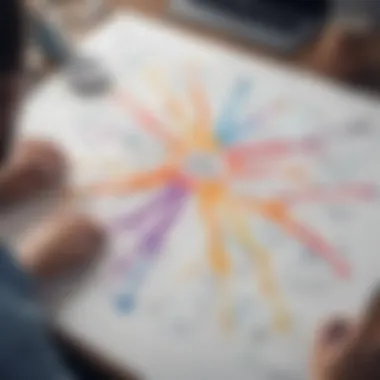

Integration with Other Software
Integration with existing software systems is a significant consideration. Businesses use various tools for project management, communication, and data analysis. A mind mapping tool that integrates well with applications like Trello, Microsoft Teams, or Google Drive can enhance productivity. This interoperability allows users to pull data from different sources and streamline their processes. It ultimately makes mind mapping a more cohesive part of the business workflow. Using tools that complement one another reduces friction in operations, enhancing overall efficiency.
Customizability and Templates
Customizability is another critical feature in mind mapping tools. Users should be able to adapt templates to fit their specific needs. This flexibility allows teams to represent their projects uniquely and effectively. Templates provide a starting point, saving time and assisting users in structuring their thoughts. A diverse range of templates can cater to various industries and requirements. However, excessive customization options may complicate the tool, detracting from its user-friendliness. Therefore, a balance must be struck between offering choice and maintaining simplicity.
Comparison of Leading Simple Mind Mapping Tools
In the realm of mind mapping, selecting the right tools is crucial for achieving effective results in business insights. This section delves into the leading mind mapping tools available, examining various elements such as user experience and pricing structure. Understanding these factors helps professionals make informed decisions tailored to their particular needs.
Tool A: Overview and Features
User Experience
User experience is essential for any software tool, especially in mind mapping where users need to visualize information efficiently. Tool A offers a clean and intuitive interface. This aspect significantly improves user engagement and reduces the time required to learn the software. The simplicity of navigation and design makes it a popular choice for many users.
A unique feature of Tool A is its drag-and-drop functionality, allowing users to easily organize ideas without hassle. However, this user-friendly approach can lead to over-simplification of complex ideas, limiting the depth of the mind maps created.
Pricing Structure
The pricing structure of Tool A is also noteworthy. It usually operates on a freemium model, offering basic features for free while charging for premium functionalities. This flexibility is beneficial for startups and small businesses looking to explore mind mapping without a significant upfront investment.
On the downside, users may find that essential features are behind a paywall, which might restrict access for those on a budget.
Tool B: Overview and Features
User Experience
User experience for Tool B stands out due to its customizable interface. Users can modify their dashboard according to their preferences. This personalized approach contributes to greater efficiency in organizing thoughts. Some users remark that the flexibility significantly improves their productivity. However, customization can sometimes confuse new users, leading to a steeper learning curve.
Pricing Structure
The pricing structure of Tool B is subscription-based, providing various tiers based on the number of features included. This ensures that as users grow and their needs evolve, they can select plans that fit their requirements. Such structure is appealing to medium-sized businesses. Yet, the monthly subscription can accumulate costs over time, which might be a concern for budget-conscious organizations.
Tool C: Overview and Features
User Experience
User experience in Tool C is often described as a mixed bag. While it offers comprehensive features, some users find the interface cluttered. This can be distracting when attempting to visualize ideas. A notable feature is the integration with other productivity tools, which can enhance its functionality. However, the crowded interface may deter new users who prefer simplicity in design.
Pricing Structure
Tool C generally follows a pay-per-feature model, which allows users to choose and only pay for the functionalities they need. This can be a beneficial choice for companies that require specific features but do not want to pay for a full suite. However, the cost can quickly add up if multiple features are required, leading to possible misconceptions about overall value.
Feature Comparison Table
| Feature | Tool A | Tool B | Tool C | | User Experience | Intuitive | Customizable | Cluttered | | Drag-and-Drop Functionality | Yes | No | Yes | | Pricing Model | Freemium | Subscription | Pay-per-feature | | Integration Capabilities | Limited | Extensive | Extensive | | Client Support | Excellent | Good | Fair |
The comparison of mind mapping tools underscores the need for small to medium-sized businesses, entrepreneurs, and IT professionals to evaluate multiple factors. Users must consider what suits their specific requirements best, be it a sleek interface, pricing structure, or integration capabilities.
Practical Applications of Mind Mapping in Business Settings
Mind mapping is not just a theoretical tool; its practical applications in business settings are significant. This section discusses the various ways mind mapping can be utilized to improve organizational processes. It focuses on the concrete benefits, such as enhanced clarity, the organization of ideas, and improved collaboration among teams. Understanding these applications helps professionals leverage mind mapping to address real-world challenges effectively.
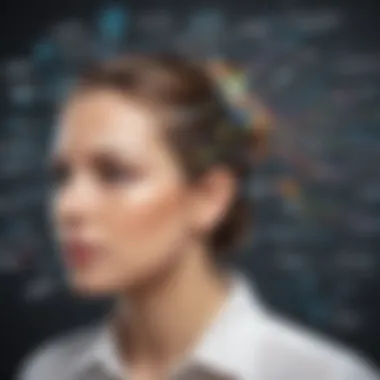

Project Management
In project management, mind mapping serves as a useful visual aid to keep teams aligned. By mapping out the project's scope, tasks, and deadlines in a clear format, teams can see the connections between various parts of the project. This visualization reduces misunderstandings and ensures that team members are on the same page. When using a mind map, you can easily allocate tasks to different team members, providing a clear overview of responsibilities.
Moreover, mind mapping allows for easy tracking of progress. Team members can update their sections of the map as they complete tasks. This makes it simple to gauge the overall project status without needing extensive meetings or reviews. Each member can see their input and contributions, which boosts motivation and accountability.
Strategic Planning
Strategic planning requires a thorough consideration of various factors that may impact the business. A mind map can break down complex strategies into manageable elements. Businesses can visualize their long-term goals, objectives, and the steps needed to achieve them. Each branch of the map could represent different initiatives, resources, or market considerations.
Using a mind map in strategic planning also enhances the ability to identify potential risks and opportunities in the market. As business environments change, these maps can be updated in real-time, allowing for dynamic planning. This adaptability can lead to more informed decision-making and quicker responses to market changes, ultimately enhancing the organization's competitiveness.
Meeting Facilitation
Meetings often suffer from a lack of structure, leading to unproductive discussions. Mind mapping provides a framework that can help maintain focus during meetings. By outlining key points and topics in a mind map, facilitators can guide the conversation more effectively. Participants can refer back to the map, which reduces the risk of deviation from the agenda.
Additionally, mind mapping can capture ideas generated during brainstorming sessions. It encourages input from all participants by allowing everyone to contribute to the visual representation of ideas. This approach fosters inclusivity and ensures that valuable insights are not overlooked. After the meeting, the mind map can serve as a reference for follow-up actions, maintaining clarity about outcomes and responsibilities that were agreed upon.
Mind mapping enhances clarity and promotes collaboration in various business processes.
In summary, the practical applications of mind mapping in business settings are diverse and impactful. From project management to strategic planning and meeting facilitation, this tool can greatly improve how teams operate and achieve their goals.
Challenges and Limitations of Mind Mapping
The tool of mind mapping serves as a powerful approach for organizing thoughts and enhancing creativity. However, its adoption is not without hurdles. It is essential to be aware of these challenges and limitations to maximize the potential of mind mapping tools in business environments.
Overcomplicating Simple Ideas
Mind mapping can inadvertently lead to the overcomplication of straightforward concepts. When users engage with mind mapping software, they may become overly enthusiastic about its capabilities. This enthusiasm might result in creating overly elaborate maps that dilute the core message. For small to medium-sized businesses, this can be counterproductive. Extensive mind maps could confuse team members rather than clarify ideas. Users should aim to balance detail with clarity. Keeping maps concise allows for focused discussions among team members.
"A mind map should act as a guide, not a labyrinth."
It is important to regularly evaluate the complexity of mind maps. Engaging with colleagues for feedback can help simplify the ideas presented. Mind maps should serve to enhance understanding, not cloud it with excessive elements.
Potential Learning Curve
Another significant limitation is the potential learning curve associated with mastering mind mapping tools. For entrepreneurs and IT professionals, adjusting to new software can be challenging. Each tool comes with unique features and a distinct user interface. Consequently, it may take time to become proficient in using these applications effectively.
To mitigate this issue, proper training sessions can be beneficial. Workshops and tutorials help ensure users understand how to utilize these tools efficiently. It creates an environment where employees feel comfortable sharing ideas and collaborating effectively. As learning curves differ among team members, a supportive approach cultivates a more inclusive workspace.
The End and Recommendations
In this article, we have explored the basics of simple mind map tools and their role in enhancing business insights. Mind mapping represents a powerful method for organizing thoughts and facilitating better brainstorming sessions. This section focuses on crucial elements for professionals, emphasizing the importance of selecting the right tool and anticipating future trends.
The significance of choosing the appropriate mind mapping software cannot be overstated. With diverse tools available, businesses must consider specific needs, usability, and integration capabilities. A well-chosen tool can vastly improve productivity and team collaboration. Simplified interfaces will help users adapt quickly, and strong collaboration features will foster better communication among team members.
Selecting the Right Tool
When selecting a mind mapping tool, users should evaluate key aspects. Here are some considerations to keep in mind:
- Usability: The interface should be intuitive. This ensures that both seasoned users and newcomers can utilize it efficiently.
- Features: Look for tools that offer essential features like real-time collaboration, templates, and customization options. Not all features are necessary for every business.
- Integration: Assess whether the mind mapping software can integrate smoothly with other software solutions already in use. A seamless workflow is critical for productivity.
- Cost: Budget constraints are always a factor. Some tools offer free versions while others may require subscriptions. It is important to evaluate what features are essential versus what is negotiable.
Future Trends in Mind Mapping Software
The landscape of mind mapping software is continuously evolving. Future developments may include:
- AI Integration: Tools may leverage artificial intelligence to automatically generate mind maps based on keywords or concepts provided by the user.
- Enhanced Collaboration Tools: The rise of remote work has prompted many software developers to focus on improving team collaboration features, enabling more seamless interactions.
- Mobile Compatibility: With the increasing reliance on mobile devices, there is likely to be greater emphasis on mobile-friendly mind mapping solutions.
- Advanced Customization: Users will benefit from highly customizable tools that adapt to their specific project needs.



