MindMeister Free Trial: Features and Insights


Intro
In today's dynamic business environment, effective brainstorming and idea structuring are crucial for success. MindMeister emerges as a prominent tool in the mind mapping arena, facilitating innovative thinking and collaborative efforts among users. The free trial of MindMeister invites potential users to explore its functionalities before committing to a purchase. Understanding this trial can significantly empower business professionals and decision-makers, allowing them to assess if this tool meets their organizational requirements. This overview aims to dissect the MindMeister free trial, elucidating its key elements, and comparing them with competitors, thus paving the way for informed decisions.
Software Overview
Purpose of the Software
MindMeister serves as a versatile mind mapping software designed to help users create, visualize, and manage ideas more effectively. The software is tailored for both individual and team use, enabling collaborative brainstorming and project planning. By using MindMeister, users can easily organize thoughts, enhance productivity, and stimulate creativity. Additionally, it integrates with various productivity tools, making it a practical choice for businesses seeking to streamline their operations.
Key Features
MindMeister offers a plethora of features that cater to its diverse user base. Here are some standout elements:
- User-Friendly Interface: The clean design ensures that users can navigate the platform smoothly.
- Collaborative Capabilities: Multiple users can edit maps in real-time, promoting teamwork.
- Integration Options: Works seamlessly with apps like Google Drive and Dropbox.
- Templates: Provides an array of templates to kickstart mind mapping sessions.
- Export Options: Users can export their mind maps in various formats like PDF, PNG, or Word.
These features combine to create a robust platform aimed at effective idea management.
Comparison with Competitors
Feature-by-Feature Analysis
When evaluating MindMeister against similar tools such as XMind or Coggle, several aspects stand out. While all these platforms support real-time collaboration and idea mapping, MindMeister’s integration options set it apart. Its user interface is often deemed more intuitive compared to XMind, which can have a steeper learning curve. Coggle, on the other hand, is simpler but lacks some advanced features present in MindMeister.
Pricing Comparison
Understanding the pricing structure is vital when considering software. MindMeister offers a free trial, allowing users to delve into its offerings before deciding on a subscription plan. Here’s a brief look at the subscription plans after the trial:
- Basic Plan: Suitable for individuals, includes limited features.
- Pro Plan: Geared towards teams with added functionalities for collaboration.
- Business Plan: Comprehensive features fitting for organizations needing more extensive tools.
Comparing these plans to competitors reveals that MindMeister’s pricing is competitive, offering substantial value for both small and medium-sized enterprises.
"MindMeister’s features and collaborative nature make it an appealing option for businesses looking to enhance their brainstorming processes."
This overview presents a clear picture for prospective users of MindMeister’s free trial. It’s essential to consider both features and pricing, which align with organizational needs as one embarks on the journey of selecting the right mind mapping software.
Prolusion to MindMeister
Understanding MindMeister is crucial for anyone considering a mind mapping software solution. This introduction lays the groundwork for evaluating the MindMeister free trial and its potential relevance to varied users. MindMeister is not just a tool; it is a platform that can significantly enhance productivity through visual organization of thoughts and ideas.
In the business sector, professionals need effective ways to brainstorm and organize information. Mind mapping software like MindMeister offers structured visual diagrams that simplify complex processes into manageable elements. This approach is helpful for teams that need to collaborate and innovate in dynamic environments.
What is MindMeister?
MindMeister is a cloud-based mind mapping application designed for individuals, teams, and organizations. The software allows users to create, share, and collaborate on mind maps in real time. With features that support brainstorming, project planning, and rapid idea generation, MindMeister becomes an essential tool for enhancing creativity and strategic thinking. Users can easily draft and modify mind maps, adding text, images, and tasks.
The platform is known for its user-friendly interface, which makes it accessible even for those with minimal tech skills. Integration with apps like Google Drive and Trello further adds to its appeal, allowing seamless workflows across various tools.


The Role of Mind Mapping Software
The significance of mind mapping software cannot be overemphasized, especially for professionals seeking visual solutions for complex information. It aids in organizing thoughts systematically, making relationships between ideas clear. By employing such software, users can better categorize information, prioritize tasks, and structure projects. This clarity can lead to improved decision-making and higher efficiency.
MindMeister, in particular, is valuable for its collaborative features. Teams can work together in real time, facilitating the exchange of ideas and modifications instantly. This collaborative effort often cultivates innovation and motivation within groups.
Furthermore, mind mapping software can serve as a visual aid during presentations, ensuring that concepts are conveyed clearly. The brain’s natural inclination to process visual data is met, supporting audience engagement and comprehension. With this understanding, exploring the MindMeister free trial becomes an advantageous step for those wanting to harness the power of mind mapping in their workflows.
Overview of the Free Trial
The free trial of MindMeister is a critical component of the software’s offering. It serves as a gateway for potential users to experience the platform before committing to a subscription. This section discusses the main aspects of the free trial, including its purpose and the features that users can access. Understanding these elements helps businesses determine how well MindMeister may fit their needs.
Purpose of the Free Trial
The primary purpose of the MindMeister free trial is to provide potential customers an opportunity to test the software without financial obligation. This approach allows users to assess the functionality and effectiveness of the mind mapping tools available. By engaging with the software firsthand, users can identify whether it aligns with their organizational objectives.
The ability to explore different features in a no-cost environment can support decision-making. Users are able to experience aspects such as brainstorming capabilities, project organization, and collaborative features. This trial period can effectively reduce the risk associated with selecting new software by ensuring that it meets specific requirements first-hand.
Features Available in the Free Trial
In the MindMeister free trial, users have access to several essential features that showcase the software’s capabilities. These features include:
- Mind Map Creation: The core function of MindMeister, allowing users to build interactive mind maps.
- Templates: A variety of pre-designed templates which simplify the mapping process and spark creativity.
- Export Options: The ability to export mind maps to various formats, aiding in effective sharing and presentation.
- Collaboration Tools: Real-time collaboration features that enable multiple users to work on the same map simultaneously, enhancing teamwork and productivity.
- Cloud Storage: Maps are stored in the cloud, permitting access from anywhere with internet.
These features provide a robust framework for exploring the potential of MindMeister. Users can engage with the platform's intuitive interface, testing different functionalities. This not only helps in understanding the software better but also informs users what they might be missing by not upgrading to a paid plan later.
Engaging with the free trial allows potential users to evaluate MindMeister's overall performance, setting the stage for an informed decision regarding future investment.
Benefits of Using the MindMeister Free Trial
The MindMeister free trial offers significant advantages, particularly for small to medium-sized businesses, entrepreneurs, and IT professionals. Understanding these benefits is crucial for decision-makers considering whether to invest time and resources in mind mapping software. In this section, we will explore three main advantages of engaging with the free trial: cost-effective exploration, a user-friendly interface, and real-time collaboration capabilities.
Cost-Effective Exploration
Engaging with the MindMeister free trial enables potential users to explore the tool without financial commitment. This aspect is essential because it allows businesses to assess the software's relevance to their specific needs. For many small businesses, budgets are limited; thus, utilizing a free trial can mitigate the risk of investing in a tool that may not provide the expected value.
Furthermore, during the trial period, users can examine various features that MindMeister offers, such as creating mind maps, adding tasks, and collaborating with team members. This hands-on experience can inform decisions about moving to a paid subscription, ensuring that organizations only pay for what truly fits their objectives. In this way, the free trial acts as a practical testing ground for businesses, ultimately promoting more informed investments.
User-Friendly Interface
The design of MindMeister emphasizes simplicity and user-friendliness. For individuals who may not be technologically proficient or have limited experience with mind mapping tools, MindMeister provides an intuitive experience. The interface enables users to create and edit mind maps smoothly, often without a steep learning curve.
Additionally, the platform offers customizable templates that cater to varying needs. Users can select from an array of preset designs to suit their brainstorming efforts. This ease of use not only enhances productivity but also promotes user engagement, as individuals can focus on generating ideas instead of wrestling with complex software functionalities.
Real-Time Collaboration
Collaboration stands as a cornerstone of modern business operations. MindMeister facilitates real-time collaboration, allowing users to work together concurrently on mind maps. This feature is particularly useful for teams that are geographically dispersed. Participants can contribute their insights and edits on the spots, fostering dynamic interactions during brainstorming sessions.
Moreover, team leaders can track contributions, which aids in accountability and transparency within collaborative efforts. This capability makes MindMeister an attractive option for businesses that prioritize teamwork and collective idea generation.


The ability to collaborate in real-time sets MindMeister apart, making it an invaluable tool for organizations striving to enhance teamwork and effective communication.
In summary, the MindMeister free trial provides a unique opportunity for organizations to explore cost-effective mind mapping solutions, benefit from a user-friendly interface, and harness the power of real-time collaboration. Each of these elements contributes to a productive environment where ideas can flourish.
Limitations of the MindMeister Free Trial
Understanding the limitations of the MindMeister free trial is crucial for users aiming to maximize their experience with this mind mapping software. While the free trial version offers several features that can help users explore its capabilities, recognizing its constraints ensures that potential users can make informed decisions about whether to adopt this tool fully. These limitations can impact productivity and overall functionality, especially for small to medium-sized businesses and professionals who may have specific needs in mind mapping and collaboration.
User Limitations
One of the main constraints of the MindMeister free trial is the restriction on the number of users. The free version typically allows only a limited number of collaborators, making it challenging for teams to work together effectively. This could pose a significant hurdle for businesses that rely on collaborative brainstorming sessions. A small team might find the free trial sufficient, but this limitation can hinder larger groups who wish to utilize the software for group projects or company-wide strategy sessions.
Symptoms of frustration may arise if users need to share ideas in real-time with a larger network. Since MindMeister is often used for comprehensive project planning or extensive brainstorming, this limitation could lead to reliance on alternative tools that allow for broader collaboration. Users need to weigh the pros and cons of this restriction before deciding to invest in the tool for their specific scenarios.
Feature Restrictions
The MindMeister free trial does not encompass all the features available in the premium subscriptions. These feature restrictions can significantly diminish the tool’s effectiveness for certain tasks. For instance, the free version typically lacks advanced integrations with other software, which can be a vital aspect for businesses that rely on cohesive workflows. Premium features might include advanced exporting options, limitless mind maps, and additional templates designed to enhance user experience.
Additionally, some analytical tools and reporting functions that help in tracking progress or understanding user engagement may be missing in the free trial. This absence can limit the depth of insights users might extract from their mind mapping processes.
In summary, while the MindMeister free trial offers a valuable glimpse into the software's capabilities, potential users must recognize these limitations. Understanding user restrictions and feature constraints will help individuals and businesses align their expectations with what they can achieve using the free version.
User Experience and Feedback
User experience and feedback play critical roles in evaluating the effectiveness of any software, including MindMeister. For potential users, understanding how others interact with the platform can inform their decision-making process. Feedback provides insights into usability, functionality, and overall satisfaction levels. Positive experiences highlight the strengths of the free trial, while constructive criticism can point to areas needing improvement.
A user's experience directly influences their willingness to transition from a free trial to a paid plan. By assessing user feedback, businesses can identify features that align with their organizational needs and expectations. Thus, evaluating user experiences is not just about gathering satisfaction ratings; it is about comprehensively understanding the software’s impact on productivity and workflow.
Analyzing User Reviews
Examining user reviews for MindMeister reveals a mix of praises and complaints. Most users appreciate the intuitive interface, making it easy for teams to start mind mapping without extensive training. A common theme in positive reviews is the ability to visualize ideas, enhancing collaboration and brainstorming sessions.
However, it is crucial to note complaints regarding the limitations of the free trial. Users often express frustration about the restricted number of mind maps and collaboration features available in the free version. Such insights can aid prospective users in understanding whether these limitations might hinder their experience when they attempt to integrate the tool into their workflow.
"The interface is smooth and easy to understand. However, the limitations in the free trial made it hard for us to fully assess its potential for our projects."
— MindMeister User
Common Challenges Faced by Users
While many find MindMeister’s features beneficial, several challenges can arise during the trial period. First, the learning curve can be steep for some users, especially those new to mind mapping software. Familiarizing oneself with all capabilities often requires time, which may be limited during the trial.
Additionally, many users report issues with collaboration among team members. The restriction on the number of collaborators in the free trial can limit real-time brainstorming and feedback, potentially stalling the creative process.
Lastly, several users mention the export limitations. Without the ability to export mind maps effectively in the free trial, some teams may find it challenging to integrate their work with other tools.
In summary, MindMeister's user experience and feedback unveil invaluable insights. Users offer a balanced view, spotlighting advantages and acknowledging limitations. Understanding these aspects helps businesses determine how well MindMeister may meet their unique needs.
Maximizing the Free Trial Experience
Maximizing the utilization of the MindMeister free trial is crucial for users aiming to get the most value from this mind mapping software. This phase is not just about exploring the features available, but also about understanding how these tools can aid in idea generation and organization. Properly leveraging the trial can provide insights into its long-term benefits, thereby guiding decisions for potential upgrades to paid plans. It's essential that users fully engage with the platform during this trial period to assess whether it aligns with their unique needs, especially in a competitive business environment where efficiency is vital.
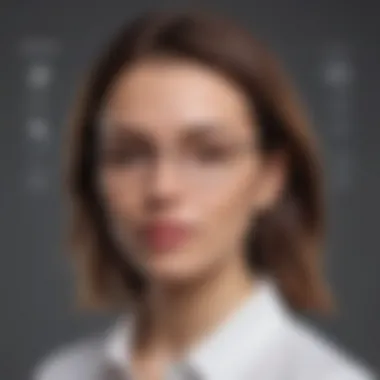

Effective Strategies for Use
To fully capitalize on the MindMeister free trial, users should consider several effective strategies.
- Set Clear Goals: Before beginning the trial, outline specific objectives you want to achieve. Whether it is brainstorming a project or organizing thoughts for presentations, clear goals provide direction.
- Explore Collaborative Features: MindMeister allows for real-time collaboration, which is a significant strength. Involve team members during the trial to test how well the software facilitates group brainstorming sessions.
- Utilize Templates: MindMeister offers a variety of templates that can help streamline the mind mapping process. Explore these templates to find out which fits your needs best.
- Integrate with Other Tools: Check how MindMeister integrates with tools you already use, like Google Drive or Microsoft Teams. This can enhance productivity and streamline workflows.
- Provide Feedback: Actively engage with the feedback mechanisms in the trial. This not only assists the software developers but may also help refine your own usage of the tool.
These strategies can significantly enhance the trial experience, ultimately determining its effectiveness for future projects.
Tips for Transitioning to Paid Plans
Transitioning from the free trial to a paid plan should be a seamless process. Here are some practical tips:
- Evaluate Usage: Assess how frequently and in what ways you used the trial version. What features did you find indispensable? Understanding your usage patterns can justify the investment in a paid plan.
- Compare Plans: Take time to analyze the different subscription options MindMeister provides. Each plan may offer unique features that cater to various business needs.
- Consider Team Needs: As a small or medium-sized business, consider the requirements of your team. If multiple members require access, you might benefit from plan that allows more users.
- Look for Promotions: MindMeister occasionally offers promotions for new subscribers. Staying vigilant about these offers can lead to substantial savings.
- Engage with Support: Utilize customer support to clarify any uncertainties about transitioning. They can provide valuable insights and help tailor the plan to better fit your requirements.
Leveraging these tips can facilitate a smooth transition, ensuring that users feel confident in their investment in MindMeister.
Comparison with Competitors
The exploration of MindMeister's free trial warrants a thorough comparison with its competitors in the mind mapping software arena. This section not only looks at the various alternatives available but also highlights the unique features and functionalities that set MindMeister apart. For business professionals, entrepreneurs, and IT experts, understanding these comparisons is crucial for making informed decisions about which tool best meets their organizational needs.
Key Competitors in Mind Mapping Software
- XMind
XMind is known for its versatile designs and robust features. It offers templates suited for various projects, making it suitable for both individuals and teams. Its user interface is intuitive, but the depth of features might overwhelm new users. - Lucidchart
Lucidchart transitions seamlessly between mind mapping and diagramming tools, providing a wide array of functionalities. Its strengths lie in charting various processes but may not offer the same depth in mind mapping as some others. - Coggle
Coggle features real-time collaboration and an easy-to-use interface. The simplicity appeals to users who desire quick brainstorming sessions, but it might lack advanced options seen in more dedicated software. - MindMeister
MindMeister prides itself on user-friendly navigation and strong collaborative features. It integrates well with project management tools, increasing its appeal for teams. The free trial allows users a glimpse into its capabilities without financial commitment.
Differentiating Features of MindMeister
MindMeister distinguishes itself within this competitive landscape through various key features that add particular value for users:
- User-Friendly Interface
The design focuses on simplicity, allowing users of all levels to utilize the software effectively. The learning curve is minimal, making it suitable for beginners as well as seasoned users. - Real-Time Collaboration
Users can co-create mind maps simultaneously. This feature is especially beneficial for remote teams, facilitating dynamic brainstorming sessions. - Integration with Other Tools
MindMeister integrates smoothly with productivity tools like Google Drive and Slack. This feature enhances the workflow for businesses already using those platforms. - Mobile Access
MindMeister has a dedicated mobile app, offering users the ability to create and edit mind maps on-the-go. This flexibility accommodates busy professionals and contributes to productivity.
"In the realm of mind mapping, the right tool can drastically influence your brainstorming efficiency and idea organization."
As MindMeister continues to develop, it is crucial for potential users to weigh these differentiating factors against the offerings of competitors. Understanding how MindMeister's features align with your specific needs will ultimately aid in selecting the optimal mind mapping software.
Closure
In exploring the MindMeister free trial, it is crucial to understand not just the features available, but also the overall impact this tool can have on an organization. MindMeister offers a versatile platform for mind mapping, which is essential for businesses looking to improve brainstorming, project planning, and team collaboration. The free trial acts as a gateway for potential users to experience the software’s capabilities without immediate financial commitment. This allows businesses to evaluate the user-friendliness and practical applications of mind mapping in their specific context.
Key benefits of the MindMeister free trial include:
- Cost Efficiency: Users can assess the software without incurring costs.
- Feature Evaluation: Understand what features align with the organizational needs and goals.
- User Experience: Gives firsthand experience of the interface and functionality.
However, considerations about limitations must also be addressed. Users must be mindful of the restrictions associated with the free trial, including the number of maps and collaborators allowed. These limitations can impact the ability to fully explore the software’s potential, making it crucial for businesses to understand these constraints before making a decision.
Final Thoughts on MindMeister Free Trial
The MindMeister free trial is not merely a promotional tool; it is an opportunity for organizations to assess a critical software solution. The importance of mind mapping in today’s business environment cannot be overstated. It provides clarity and structure to thoughts, streamlines communication, and enhances creativity. As such, the free trial serves as a valuable resource, helping potential users gauge how well MindMeister can fit into their existing workflows.
Given the increasing demand for effective organizational tools, MindMeister offers a practical solution. Users are likely to find its intuitive interface and collaborative features appealing. The insights gained during the trial period can help inform a more strategic decision regarding the appropriate subscription plan that aligns with business goals.
Recommendations for Potential Users
For those considering MindMeister, here are some recommendations to maximize the free trial experience:
- Explore Features: Take the time to test out different features. Focus on collaboration, templates, and integrations.
- Set Clear Objectives: Determine what you want to achieve during the trial. This could include creating specific mind maps for projects or testing collaboration features with team members.
- Gather Feedback: Involve team members and gather their insights on usability and effectiveness.
- Consider Upgrade Needs: Be aware of the limits within the free trial. Assess if your needs might exceed these limits and consider the appropriate paid plans.
- Utilize Online Resources: Seek tutorials and user forums on platforms such as Reddit for additional tips and insights.



