Miro vs Lucidchart: In-Depth Comparison for Teams
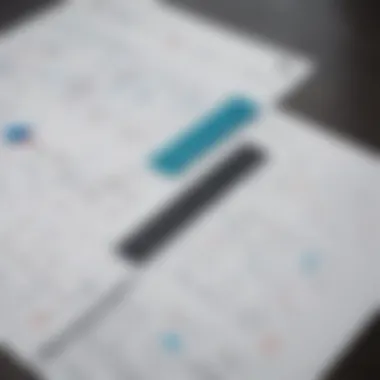

Intro
As businesses increasingly rely on visual communication and collaboration, tools that facilitate diagramming have become indispensable. Miro and Lucidchart stand out in this landscape, offering unique capabilities tailored for modern work environments. This section aims to set the stage for a deeper exploration of these platforms by providing an overview of their purpose and key features.
Software Overview
Purpose of the Software
Both Miro and Lucidchart serve the primary purpose of enhancing collaboration through visual means. Miro is often seen as a versatile task board allowing teams to brainstorm, plan, and execute projects in an interactive setting. Conversely, Lucidchart focuses more on creating intricate diagrams and flowcharts, catering to needs like process mapping and organizational charts. This distinction influences how teams choose the software that aligns with their specific collaborative goals.
Key Features
Miro hosts an array of tools designed to support various activities within a team. It includes features such as sticky notes, templates, and unlimited canvases, which empower creativity and adaptability in projects. Users can collaborate in real-time, making it a dynamic choice for dispersed teams.
In contrast, Lucidchart is centered on diagram precision. It offers advanced templates and integration with other software platforms, such as Google Workspace and Microsoft Office, enabling seamless workflows. Lucidchart's strength lies in its structured approach to information visualization, making it particularly appealing for professionals who require high-quality diagrams with a clear focus.
"Collaboration is not just a tool, but a culture – everything revolves around effective communication and shared understanding."
Comparison with Competitors
Feature-by-Feature Analysis
A direct comparison of features reveals significant differences that may influence organizational choices between Miro and Lucidchart:
- Miro:
- Lucidchart:
- Interactive whiteboard interface
- Wide range of templates for various scenarios
- Facilitated brainstorming tools
- Integration with tools like Slack and Asana
- Extensive library of shapes and symbols for diagrams
- Comprehensive sharing options, including PDF and PNG exports
- Collaborative editing with version history tracking
- Strong focus on technical drawings
Pricing Comparison
Understanding the cost structure of each platform is crucial for businesses. Miro offers a free plan, though paid options unlock more complex features. Miro's pricing typically ranges from $8 to $20 per user per month, depending on the level of access and integrations.
Lucidchart also provides a free plan but with limited functionalities. Its pricing plans vary based on the features needed and usually range from $7.95 to $27 per user per month. Organizations must evaluate their budget constraints alongside feature requirements to determine which solution is more cost-effective.
In summary, Miro and Lucidchart present different value propositions. Each platform has distinct features catering to various types of collaborative efforts. As teams assess their specific needs, understanding these differences will guide them in selecting the more suitable tool for their diagramming requirements.
Prolusion to Collaborative Diagramming Tools
Collaborative diagramming tools play a crucial role in how teams visualize and communicate ideas in today's complex business landscape. Such tools enable effective brainstorming, planning, and strategizing in real-time, bridging the gap between remote and in-house team members. With the rise of remote work and cross-functional collaboration, the significance of these platforms has only grown.
By providing a shared space for creativity, diagramming tools foster teamwork and enhance productivity. Effective communication between stakeholders is often facilitated through visual aids. The ability to integrate charts, graphs, and mind maps significantly aids in understanding and decision-making processes. This article delves into two prominent players in this field: Miro and Lucidchart, examining their features, usability, integration capabilities, pricing, and practical applications in various business scenarios.
Understanding the specific strengths and weaknesses of these tools is essential for small to medium-sized businesses and IT professionals who seek to optimize collaborative efforts. A thorough analysis will illuminate how Miro and Lucidchart cater to different needs, serving as a guide for those working to elevate their organizational efficiency. The examination will facilitate a more informed choice when selecting a diagramming tool suitable for specific operational demands.
The Role of Diagramming in Modern Business
In modern business, diagramming acts as a visual communication medium that simplifes complex information. Teams rely on diagrams not only to facilitate discussions but also to create clarity among stakeholders. From business models to project roadmaps, diagrammatic representation makes data more digestible.
The increasing complexity of projects and ever-evolving business landscapes necessitate effective illustration of concepts. Teams often use flowcharts to outline processes, while mind maps foster collective brainstorming efforts. These tools allow for quick adjustments and iterations, essential for agile teams that thrive on feedback and modifications.
Key reasons why diagramming is vital in business include:
- Enhanced Communication: Diagrams break down barriers in understanding and provide a common reference point.
- Improved Clarity and Focus: Clear visuals help keep the team aligned on objectives and priorities.
- Encouragement of Collaboration: Collaborative features in diagramming tools promote input from various team members, enriching the output.
Overview of Miro and Lucidchart
Miro and Lucidchart are both leading collaborative diagramming tools, yet they cater to different needs and audiences. Miro is designed for dynamic online collaboration with a focus on extensive brainstorming capabilities. It provides a digital whiteboard environment that enables teams to manipulate ideas freely and visually.
Lucidchart, on the other hand, serves a slightly different purpose. It excels in creating precise diagrams and flowcharts used for technical documentation. Users tend to appreciate its robust integrations with other business software which streamline workflows.
Both tools have their unique strengths:
- Miro:
- Lucidchart:
- Focused on creative brainstorming and project planning.
- Extensive template library.
- Real-time collaboration capabilities that enhance team interactions.
- Strong in drafting complex diagrams for technical scenarios.
- Better suited for traditional diagramming needs like process flows and system architecture.
- Integration options with business suites such as Google Workspace and Microsoft Office.
This comparison aims to articulate these distinctions clearly, aiding businesses in determining which tool aligns better with their collaborative diagramming needs.
Feature Comparison: Miro vs. Lucidchart
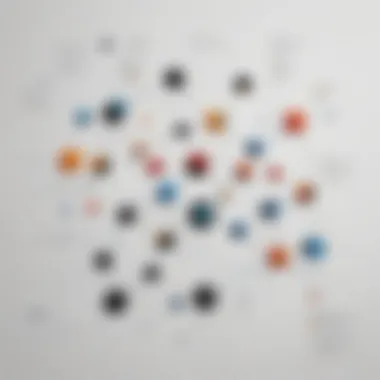

Understanding the differences between Miro and Lucidchart is crucial for organizations seeking effective diagramming tools. Both platforms offer a range of features that cater to collaborative needs, but their approaches and functionalities vary significantly. This comparison not only highlights their respective strengths and weaknesses but also assists teams in identifying which tool suits their specific requirements best.
Core Features of Miro
Real-time Collaboration
Real-time collaboration is a defining characteristic of Miro. This feature allows multiple users to work simultaneously on a board from different locations. The immediacy of updates enhances teamwork and streamlines communication. One notable advantage of this feature is its capacity to foster creativity and ideation within teams, as brainstorming sessions can occur without delays. On the downside, if many users are active at once, the board can become cluttered, potentially overwhelming new participants.
Templates and Widgets
Miro provides a vast array of templates and widgets, simplifying the creation of complex diagrams. Whether it's a user journey map or a business model canvas, these pre-designed options save time and reduce starting friction. This access to diverse templates encourages users to explore various ideas and approaches. However, some templates may feel generic or overly simplistic for advanced users intending to develop unique frameworks.
Visual Tools and Resources
Visual tools and resources in Miro include various drawing tools, sticky notes, and shapes. These elements empower users to visualize their thoughts and processes effectively. The intuitive drag-and-drop interface contributes to ease of use, making it accessible even for those with limited design experience. Yet, the depth of customization might be limited for those seeking highly tailored visuals.
Core Features of Lucidchart
Flowchart Capabilities
Lucidchart excels in flowchart capabilities, targeting users who often need to outline processes clearly. This feature enables the creation of detailed flowcharts, which can be incredibly helpful in fields like engineering and project management. Users appreciate the structured nature of flowcharts in organizing thoughts. Conversely, some users might find the flowchart-centric design restrictive compared to a more flexible platform like Miro.
Integration with Other Tools
Integration is a strong point for Lucidchart, as it seamlessly connects with a wide range of applications, including Google Workspace and Microsoft Office. This connectivity allows teams to incorporate diagrams into existing workflows without disruption. The downside might be a potential reliance on other software; users may need familiarity with these tools to maximize Lucidchart’s full capabilities.
Customization Options
Lucidchart offers numerous customization options, enhancing user control over their diagrams. The ability to adjust styles, colors, and layouts can cater to specific branding needs or user preferences. This flexibility makes it a preferred choice for businesses aiming for a cohesive visual identity. However, some users may find the extensive options overwhelming and initially challenging to navigate.
Overall, Miro's strengths lie in its real-time collaboration and versatile templates, while Lucidchart appeals with robust flowchart capabilities and strong integration features. The choice between them largely depends on the specific needs and working styles of the teams considering these tools.
Usability and User Experience
In the realm of collaborative diagramming tools, usability and user experience are critical components that can significantly affect a team's productivity. These factors determine how easily users can navigate and utilize the platform for their diagramming needs. The effectiveness of tools like Miro and Lucidchart rely not only on their features but also on how intuitive and user-friendly these tools are for both new and experienced users. In this section, we will explore the user interfaces of both Miro and Lucidchart, focusing on navigation, accessibility, and overall user engagement. Understanding these elements is vital for organizations looking to adopt the right tool for their specific operational context.
User Interface of Miro
Navigation and Accessibility
Miro's design prioritizes navigation and accessibility, making it easier for teams to start using the tool with little training. The interface is structured for simple access to various features. Icons and toolbars are clearly labeled, helping new users identify functionality quickly. This characteristic is particularly appealing for faster onboarding processes, which is crucial for teams that require immediate diagramming solutions.
One key feature of Miro's navigation is its board layout, allowing users to move seamlessly across large spaces while maintaining a clear overview of their work. This approach supports collaborative efforts, as team members can see the entire workspace without feeling cramped. However, some users may find the sheer number of tools and options overwhelming at first, which can slightly hinder initial usage efficiency.
Learning Curve
The learning curve associated with Miro is relatively gentle due to its intuitive layout. New users can dive into projects right away, thanks to guided tutorials that Miro offers. These tutorials assist users in understanding the primary features without complex instructions, fostering a quick adaptation to the tool.
The unique aspect of Miro’s learning environment is its emphasis on real-time collaboration. Teams can learn together, adjusting and experimenting collectively. This encourages users to explore the software’s capabilities organically. A potential disadvantage arises when teams consist of members with varying tech skills, possibly leading to slower progress in some cases.
User Interface of Lucidchart
Interface Clarity
Lucidchart excels in interface clarity, providing a clean and well-organized dashboard for users. This simplicity enhances the user experience, particularly for those focusing on creating detailed diagrams. The clear visual hierarchy within Lucidchart allows users to prioritize their tasks easily, which is essential in a professional setting.
A notable feature of Lucidchart's interfaces is its focused tool selection. Users can access tools related to their current task swiftly, reducing distractions. This clarity is particularly beneficial for users who often juggle multiple projects or teams, as it minimizes the time spent searching for features.
Support Resources
The support resources available for Lucidchart are comprehensive and play a pivotal role in enhancing user experience. The platform offers extensive documentation that includes how-to guides, video tutorials, and community forums. This resourcefulness is vital for teams that wish to maximize their use of the tool through self-help initiatives.
Moreover, Lucidchart's support extends beyond written resources, featuring a responsive customer service team that addresses user queries effectively. This high availability can be a significant advantage for organizations that require quick solutions to potential roadblocks. An argument against this platform may center on the perception that overwhelming resources may contribute to information overload, but many users find them beneficial for navigating complex tasks.
"Understanding usability and user experience in diagramming tools is not just about ease of use; it's about empowering teams to collaborate effectively and efficiently."
This analysis of usability and user experience reveals that both Miro and Lucidchart present distinct advantages tailored to different user preferences. Miro focuses on real-time collaboration through its intuitive interface, while Lucidchart provides clarity and robust support resources, making it favorable for detailed work. Ultimately, determining the right tool comes down to assessing the specific needs of your team and the nature of projects undertaken.
Integration Capabilities
Integration capabilities have become a critical consideration for businesses using collaborative diagramming tools. These capabilities allow organizations to streamline processes, enhance productivity, and improve overall project management by linking various software applications. Both Miro and Lucidchart offer unique ecosystems of integrations that cater to different user needs, making it essential to understand what each tool provides.
Miro's Integration Ecosystem
Compatibility with Project Management Tools
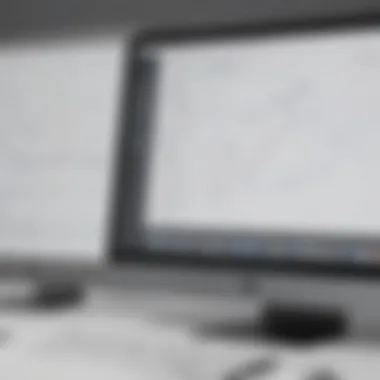

Miro excels in its compatibility with project management tools like Trello, Asana, and Jira. This characteristic is advantageous since it enables teams to visualize projects in real-time while keeping track of tasks. By integrating with these platforms, Miro helps teams maintain a clear view of project statuses and timelines. The ability to update tasks directly from the Miro board can lead to increased efficiency.
However, one limitation can arise from the way it bundles features. Users might find that they rely heavily on Miro’s boards, which can sometimes lead to a disconnect from traditional project management tools.
API Access
API access is another prominent feature within Miro's integration capabilities. With an open API, developers can create custom integrations, which enhances the adaptability of the tool. This allows organizations to connect Miro with a variety of internal systems or tools that are not covered by standard integrations.
The flexibility that API access offers can be incredibly beneficial for tech-savvy firms looking to tailor Miro according to their specific workflows. However, it does require a level of technical expertise to fully exploit, which can be a barrier for some users.
Lucidchart's Integration Ecosystem
Business Software Compatibility
Lucidchart prioritizes business software compatibility, integrating seamlessly with applications like Google Workspace, Microsoft Office, and Slack. This aspect supports users who work across various platforms, as it ensures that users do not have to switch between applications. The integration allows diagram creators to export and import files easily, thus fostering collaboration across different departments.
Still, one challenge here lies in potential inconsistencies between file formats, which could cause minor disruptions during the collaboration process. Users need to be mindful of this to avoid compatibility issues.
Third-party App Support
Third-party app support distinguishes Lucidchart within its integration capabilities. The platform supports a range of third-party applications, giving users the flexibility to enhance their diagramming experience. Popular applications supported include Zoom for live collaboration and Dropbox for file storage. This characteristic makes Lucidchart a versatile tool, as it adapts to the existing technology stacks many companies use today.
Conversely, while the support for third-party apps is extensive, it may sometimes lead to a fragmented user experience if not all tools work seamlessly together. Users should evaluate their existing software landscape before diving into the integrations Lucidchart offers.
Pricing Models
Pricing models are critical for any collaborative tool. They dictate how users interact with software. Each model can influence the decision-making process for professionals looking for the right tool. In the case of Miro and Lucidchart, understanding their pricing structures helps businesses assess potential costs and benefits. It is essential to dive deep into what each platform offers in terms of affordability and perceived value.
Miro's Pricing Structure
Free vs. Paid Plans
Miro provides a Free Plan that allows teams to explore basic functions of the platform. This version can handle a limited number of board features and user access. It offers a chance for teams of all sizes to test the waters. In contrast, the Paid Plans introduce a broader set of capabilities. They include unlimited boards, enhanced collaboration features, and customizable templates. The offering of free access is beneficial because it reduces the barrier to entry. Companies can first evaluate Miro without commitment. However, the Free Plan may fall short depending on a team’s requirements. Larger teams might find it limiting. Consequently, they may consider upgrading sooner rather than later.
Value Proposition
The value proposition of Miro lies in its comprehensive suite of features designed for flexible teamwork. The platform emphasizes visual collaboration, making it valuable for brainstorming sessions and remote work environments. What stands out is its emphasis on user experience and intuitive design. This ease of use makes it a popular choice among teams seeking effective ways to collaborate visually. However, businesses should weigh the overall costs versus the extent of use. Investing in a higher tier may be necessary for teams that frequently use the tool, but this comes with added costs that some organizations may need to justify based on their operational needs.
Lucidchart's Pricing Structure
Tiered Pricing Models
Lucidchart employs a Tiered Pricing Model that targets different types of users. This model essentially divides users into groups based on necessity. The Individual Plan is perfect for personal use. Meanwhile, the Team Plan caters to small and medium-sized organizations. It offers more collaborative features. The Enterprise Plan is for larger companies needing advanced solutions. This tiered structure is beneficial as it allows companies to select a plan that best fits their needs. However, one might point out that the upward cost scale may discourage smaller teams from fully utilizing the platform’s potential. The flexibility is there, but economic factors might limit access.
Cost Analysis
Conducting a cost analysis of Lucidchart helps organizations understand the total expenditure associated with utilizing the platform. It is important to consider factors such as features provided at each tier, the number of users needing access, and additional costs for premium functionalities. A unique aspect of this analysis is that it emphasizes the return on investment for teams who actively use the tool for creating diagrams and flowcharts. Understanding these costs ensures that an organization does not overextend itself financially while trying to gain clarity and efficiency in their processes. Teams must balance the necessity of comprehensive features with their available budget.
Industry Use Cases
Understanding the industry use cases for Miro and Lucidchart provides essential context for organizations considering these tools. Each solution serves specific functions that can significantly enhance productivity and efficiency. By examining real-world applications, businesses can grasp how each tool fits into various workflows. This section highlights the strengths of these platforms in practical settings, allowing organizations to align their selection with operational goals.
Miro in Action: Case Studies
Marketing and Brainstorming
When it comes to marketing and brainstorming, Miro stands out for its capacity to facilitate collaborative creativity. The platform enables teams to visually map out campaigns, ideate, and engage in interactive brainstorming. One of the key characteristics of Miro in this context is its diverse range of templates, which simplifies the idea generation process. This makes Miro a beneficial choice for teams looking to streamline collaboration.
A unique feature of Miro is the ability to use sticky notes and organize ideas in real-time, enhancing engagement among team members. This interactivity leads to more dynamic discussions. However, some users might find the interface overwhelming at first, particularly if they are unfamiliar with digital collaboration tools.
Education and Training
In education and training, Miro proves to be very effective. Educators and trainers often utilize the platform for creating interactive lessons. The significant aspect of Miro here is its ability to create easily shareable boards, catering to distance learning. This feature has gained popularity, especially with the growing need for virtual education solutions.
Another unique attribute of Miro is the option to embed various resources directly into diagrams, which can enhance understanding among participants. While the platform is engaging, it may take time for users to adapt to its functionalities fully.
Lucidchart in Action: Case Studies
Technical Diagrams
Technical diagrams are where Lucidchart shines, particularly in engineering and IT sectors. Its ease of creating flowcharts, UML diagrams, and wireframes makes it an advantageous tool for professionals in these fields. The clarity of its diagramming capabilities sets Lucidchart apart in the technical environment.
A unique feature of Lucidchart is its real-time editing and commenting functionality, enabling teams to collaborate on complex projects without misunderstanding. However, some may find the learning curve daunting if they are new to diagramming software.
Process Mapping
Process mapping is another important area for Lucidchart. Organizations often need to map their workflows to improve efficiency. The key characteristic here is Lucidchart’s robust collection of shapes and templates, allowing users to represent processes clearly. As a result, it serves as a beneficial tool for process optimization.
An advantage of Lucidchart in this regard is its integration capabilities with software like Slack and Google Drive, which can enhance communication and accessibility. On the downside, users might encounter limitations on the free version regarding the number of diagrams and shapes available.
Pros and Cons of Miro
Understanding the strengths and weaknesses of Miro is essential for organizations considering this collaborative diagramming tool. Such an analysis helps potential users evaluate if it meets their specific operational and project needs. Miro is praised for its innovative approach to visual collaboration, but it’s equally important to highlight where it may fall short. Here, we will delve into the strengths and weaknesses of Miro to provide a balanced view.


Strengths
Miro exhibits several notable strengths that make it appealing to many users:
- Intuitive Interface: Miro's user-friendly interface allows teams to quickly familiarize themselves with the platform. From novices to experienced users, everyone can navigate its features without a steep learning curve.
- Real-time Collaboration: One of Miro's standout features is its ability to support real-time collaboration among team members. This functionality enhances engagement for remote teams working on projects simultaneously. Users can see changes instantly, which is crucial for maintaining momentum during brainstorming sessions.
- Rich Template Library: Miro offers an extensive library of templates that cater to various use cases, such as mind mapping and SWOT analyses. This diversity allows users to start projects without needing to build from scratch, saving time and effort.
- Integration Capabilities: Miro integrates with many other tools like Slack, Microsoft Teams, and Google Drive. These integrations facilitate a smoother workflow, allowing users to bring together their favorite applications into one cohesive platform.
Miro's collective advantages make it a robust choice for teams seeking a dynamic diagramming tool that fosters collaboration and creativity.
Weaknesses
While Miro has many strengths, it is also essential to consider its weaknesses:
- Limited Offline Functionality: Miro's dependency on an internet connection can hinder productivity for users who work in environments with unstable internet access. This limitation can lead to frustration and lost progress during critical moments.
- Price Point for Advanced Features: Although Miro offers a free version, many valuable features are locked behind paid plans. For small or medium-sized businesses, this can be a barrier, especially if budget constraints exist.
- Overwhelming Features for New Users: For newcomers, the array of tools and features available in Miro can be overwhelming. This complexity might result in slower ramp-up times as teams spend additional time learning the ins and outs of the platform.
- Performance Issues with Large Projects: Users have reported performance slowdowns when working on large boards or complex diagrams. As teams expand their usage of the platform, they may experience decreased efficiency, which could affect overall productivity.
The pros and cons highlighted here provide a foundation for businesses evaluating Miro. Recognizing both sides aids in making an informed choice about whether Miro aligns with their collaborative diagramming needs.
Pros and Cons of Lucidchart
Understanding the advantages and limitations of Lucidchart is crucial for making an informed decision regarding its use in collaborative diagramming tasks. This analysis will shed light on specific elements that define the strengths and weaknesses of this platform. Given the competitive landscape of diagramming tools, a comprehensive overview of Lucidchart's pros and cons helps businesses and professionals align their choices with operational needs and objectives.
Strengths
Lucidchart offers several advantages that make it a favorable choice for organizations:
- User-Friendly Interface: The platform features a clean, intuitive design which facilitates ease of use. New users can quickly become familiar with its functions.
- Extensive Template Library: Lucidchart provides a wide array of templates catering to various use cases including flowcharts, org charts, and mind maps. This library enables users to start projects swiftly and with structure.
- Strong Collaboration Features: Teams can work together in real-time, making edits and discussing changes seamlessly. This capability enhances group decision-making processes.
- Wide Integration Options: Lucidchart integrates effectively with other productivity tools like Google Workspace, Microsoft Office, and Atlassian products. This ensures a smooth workflow across platforms.
- Advanced Diagramming Tools: It offers features for creating complex diagrams, including automated shapes, layers, and conditional formatting. These tools enhance the clarity of information representation.
Weaknesses
Despite its strengths, Lucidchart also has some drawbacks that users should consider:
- Pricing Concerns: Lucidchart's tiered pricing model can be expensive for small and medium-sized businesses. The cost may become a barrier for those on a tight budget.
- Limited Offline Access: Unlike some other diagramming tools, Lucidchart relies heavily on an internet connection. This limitation can hinder productivity for users in low-connectivity areas.
- Complexity with Advanced Features: While the basic features are simple, some advanced tools may require a steep learning curve. New users might find themselves overwhelmed when diving into complex functionalities.
- Performance Issues: Users occasionally report lag or slow performance when working with larger diagrams. This can disrupt workflow and lower efficiency.
In seleting a diagramming tool, it is essential to balance the pros and cons to see which platform meets your specific needs.
In summary, while Lucidchart is a powerful tool with notable strengths, being aware of its weaknesses enables users to navigate potential obstacles effectively. This kind of balanced view is necessary for organizations aiming to enhance their collaborative diagramming efforts.
Choosing the Right Tool for Your Organization
Selecting the precise diagramming tool for your organization is more than just a technical decision; it is a strategic one. The tools you choose can significantly influence collaboration, productivity, and overall effectiveness in visual communication. In today's increasingly digital workspace, finding a solution that complements your team's specific working style and needs becomes crucial. Therefore, understanding how Miro and Lucidchart can fit into your organizational structure is integral to making the right choice.
When organizations consider collaborative diagramming tools, they must look at various elements. Key considerations include feature sets, user interface, integration capabilities, and pricing models. Each organization has unique requirements shaped by its size, industry, and operational goals. Thus, it is essential for teams to undergo a thorough assessment prior to making a final decision.
Assessing Your Team's Needs
Evaluating your team's needs is the first step. Here are a few aspects to consider:
- Team Size and Structure: Small teams may prioritize ease of use and quick onboarding, while larger teams may look for advanced collaborative features.
- Project Types: Identify the common types of projects and diagrams the team engages with. For instance, if the focus is on flowchart creation, Lucidchart's capabilities might be more suited. However, for brainstorming and agile practices, Miro could excel.
- Collaboration Style: Understand how your team collaborates—whether they prefer real-time editing, asynchronous updates, or a mix of both. This may influence the decision between Miro's emphasis on live collaboration and Lucidchart's structured workflow designs.
Furthermore, seek feedback from the team. Conduct surveys or interviews to gather insights on what features they find most beneficial. This participatory approach can lead to greater acceptance and satisfaction with the chosen tool.
Making an Informed Decision
Once needs are assessed, it is time to make an informed decision. Start by comparing Miro and Lucidchart against the identified requirements:
- Feature Evaluation: Match the features of both tools against your team's necessities to determine which platform aligns best.
- Trial Period: Utilize free trials or demos offered by both Miro and Lucidchart. This hands-on exploration can provide practical insights that theoretical comparisons may miss.
- Consider Scalability: Think about future needs, especially if your organization plans to grow. Choose a tool that not only meets current demands but can scale with the organization.
- Budget Constraints: Analyze overall costs considering free and paid options. Ensure that the value delivered is appropriated with the invested budget.
"Choosing the right collaborative tool is not just about finding a solution but rather about fostering an environment where teams can thrive together."
Culmination
In the realm of collaborative diagramming tools, drawing conclusions about Miro and Lucidchart is crucial for businesses looking to optimize their workflows. Both tools provide unique strengths and cater to different needs within an organization. A well-rounded understanding of their features, usability, integration capabilities, and pricing can lead to better decision-making.
Summary of Findings
This article has explored a comprehensive comparison between Miro and Lucidchart, highlighting their respective functionalities. Miro is generally favored for its versatility in brainstorming and teamwork, making it suitable for creative processes and real-time collaboration. It supports a variety of templates and tools, facilitating dynamic interactions among team members.
On the other hand, Lucidchart stands out with its specific emphasis on technical diagramming, allowing users to create professional flowcharts and organizational charts with ease. Its strong integration with various business applications enhances its appeal for organizations that rely heavily on existing software ecosystems.
Several key points emerged from the analysis:
- Miro excels in collaborative features and visual tools.
- Lucidchart offers superior flowchart capabilities and better customization options.
- Pricing models vary, providing flexibility but requiring careful consideration based on business size and needs.
In summary, understanding these differentiators assists in choosing the right tool that aligns with a team’s distinct operational requirements.
Final Recommendations
When it comes to choosing between Miro and Lucidchart, consider the specific objectives of your organization and the nature of your projects. For teams focused on brainstorming and creative processes, Miro may prove to be the better fit due to its intuitive design and collaborative environment.
Alternatively, if your primary need is for detailed technical diagrams and integrations with existing enterprise software, Lucidchart could serve you better.
Taking the time to assess your team’s needs is essential. Leverage trial periods and user feedback to see which platform enhances productivity and fosters collaboration most effectively.



