Analyzing the Free Version of the Mojo App


Intro
In today’s fast-paced digital landscape, the demand for user-friendly applications continues to grow, with various tools vying for attention. The Mojo app stands out, especially in its free version, which offers a gateway into the features that attract both small businesses and technology professionals. This article seeks to peel back the layers of the Mojo app, offering a lens through which we can assess its functionalities, user interface, and overall effectiveness as a digital solution.
The relevance of this exploration extends beyond mere curiosity; for decision-makers in small to medium-sized enterprises, understanding such software can significantly influence operational efficiency and ease of use. By scrutinizing Mojo app's features and comparing them with those of its competitors, we aim to empower you to make informed choices.
As we embark on this journey, we will discover not only the core functionalities of Mojo app’s free version but also how it stacks up against the competition, helping you to navigate your software choices with confidence. With the right knowledge, you’ll be prepared to dive into the world of digital applications, equipped with insights that matter.
Software Overview
Purpose of the Software
Mojo app positions itself as a versatile tool designed to cater to a variety of user needs, especially those engaging in digital content creation and management. It aims to streamline processes, facilitate effective communication, and enhance productivity without burdening users with unnecessary complexity. Whether you're crafting stunning visuals for social media or managing team collaborations, the Mojo app provides an accessible platform.
Key Features
Delving into the key features, the Mojo app’s free version offers a range of functionalities:
- User-Friendly Interface: The app’s layout is designed to be intuitive, making it easy for users of all technical backgrounds to navigate.
- Template Library: A rich selection of templates aids users in jumpstarting their projects, ensuring swift manual and efficient design.
- Editing Tools: Various editing options empower users to customize their content extensively, allowing for variable levels of creativity.
- Analytics Tools: While the free version offers limited analytics, it still provides basic insights into user engagement, which can guide content strategy.
While the free version certainly grants access to these features, there are limitations, particularly in advanced functionalities, which we will explore further.
Comparison with Competitors
Feature-by-Feature Analysis
When gauging the Mojo app against its competitors, it's essential to perform a feature-by-feature analysis. For example, platforms like Canva and Adobe Spark might offer more refined advanced features, including comprehensive design elements and in-depth analytics. However, Mojo app’s simplicity may appeal more to users who prefer ease of use over complex capabilities.
Pricing Comparison
Pricing dynamics play a crucial role in software selection for businesses, especially small enterprises with budget constraints. Given that Mojo app offers a free version, it positions itself favorably against platforms requiring monthly subscriptions. Here’s a quick rundown based on typical pricing tiers:
- Mojo App: Free version with basic features available.
- Canva: Free version with limited templates, premium starts around $12.95 per month.
- Adobe Spark: Also offers a free version but requires a subscription for access to full features, starting at around $9.99 monthly.
Given this landscape, businesses must consider not just the upfront costs but also the value derived from the app's features and how it fits into their operations.
"Understanding your toolset is half the battle in achieving digital success."
As we continue to unpack the Mojo app, it becomes crucial to reflect on how its offerings compare within the competitive spectrum, enabling users to ground their decisions in practical perhaps even strategic contexts.
Preamble to the Mojo App
Understanding the Mojo App is vital for anyone delving into the realm of digital tools designed to enhance user experience and efficiency. In today’s fast-paced business environment, having a handle on effective applications can make all the difference. The Mojo App, tailored particularly for content creators and marketers, presents a unique offering within a saturated market. This article seeks to explore its free version, examining not just its features but also its essential role in fostering creativity and enhancing productivity.
Historical Context and Development
The Mojo App was born out of a growing need for dynamic, user-friendly content creation tools. Founded in a time when social media and digital marketing were gaining traction, the developers aimed to simplify the video-making process and to democratize creative expression. As platforms like Instagram and TikTok surged in popularity, Mojo responded with features catering to the visually-driven audience.
Over the years, the app has evolved significantly. It has adapted to changing trends and user preferences, integrating tools that make video editing seamless and accessible—regardless of a user’s experience level. These developments underline the importance of staying current, as competition in the digital space can be fierce. The Mojo App's journey reflects not only technological advancements but also shifts in how media is consumed and created, showcasing an understanding that innovation unwinds not in a vacuum but alongside users' trends and needs.
Overview of Core Purpose and Functions
At its heart, the Mojo App is designed to engage users in creating visually appealing videos quickly and with ease. It helps users, especially in small to medium-sized businesses, plug into the ever-growing demand for video content. Let’s break down its key purposes:
- Video Creation: Offers a range of templates tailored for different audiences and social platforms. Users can whip up professional-looking videos with minimal effort, making it a favorite among entrepreneurs with limited resources.
- Customization: Beyond just templates, Mojo allows users to customize their content, ensuring that their branding remains consistent while still having the flexibility to stand out.
- User-Friendly Interface: The app is intuitive, which significantly reduces the learning curve. This attracts not only seasoned professionals but also novices eager to make their mark without tech jargon bogging them down.
Mojo’s foundation rests on understanding the market’s demand for video content, thus providing a solution that encompasses user needs while remaining enjoyable and straightforward. The exploration of its offerings shines a light on how digital tools can empower users to craft content that resonates, ultimately enriching their communication strategies.
Understanding the Free Version
In today's fast-paced digital landscape, understanding the free version of any software can be as crucial as grasping its premium features. This knowledge sets the stage for businesses and individuals alike to make balanced and informed decisions. The free version is not just a taster; it can serve as the backbone for startups or small projects, allowing users to test the waters without diving headlong into financial commitments. For many, this approach presents an opportunity to harness essential functionalities without the associated costs, making it incredibly appealing for cash-strapped entrepreneurs or IT professionals looking to optimize their toolkit.
Nature of Free Software Models
When discussing free software models, it's important to recognize several core concepts. The essence lies in the idea of accessibility and trial. Free software can operate under various models. Commonly seen are the freemium and open-source options. In the freemium model, a subset of features is available at no cost, with the intent to encourage users to upgrade for additional capabilities. Meanwhile, open-source software allows developers to access, modify, and share the underlying code freely. This fosters a community-driven approach to development that can lead to innovative solutions.
Furthermore, free software serves as a critical tool for market penetration. By providing a free version, companies maximize user engagement which eventually leads to greater recognition and brand loyalty. The trap many fall into is thinking that free software lacks quality. Often, that just isn't the case. While limitations exist, they regularly provide enough value to justify their existence. The true hallmark of good free software is how well it addresses user needs within the constraints of its capabilities.
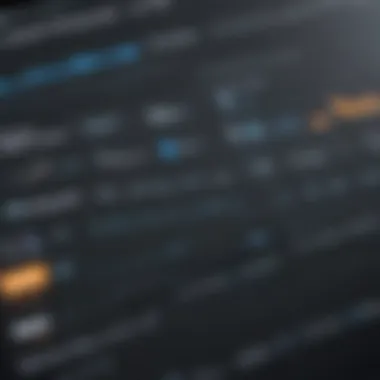

Comparison with Premium Features
Analyzing the free version of the Mojo app in relation to its premium counterparts provides nuanced insights.
- Feature Set: The free version likely includes essential features—those basics that allow users to perform primary tasks—but lacks advanced functionalities such as customizable templates or comprehensive analytics available only in the premium version.
- User Support: While the free version might offer limited support or community forums, premium subscribers often enjoy prioritized assistance and dedicated account managers.
- Ad-Free Experience: Many free applications come with ads as a trade-off for their complimentary use. Users opting for the paid version might enjoy an uninterrupted experience, which can be a significant factor in maintaining focus and productivity.
- Storage and Integration Limits: Free versions typically impose restrictions on data storage or integration capabilities with other software. The premium version alleviates such restrictions, allowing for greater flexibility required by growing businesses.
"In the balancing act of cost versus benefit, understanding what's missing from the free offerings can be just as important as knowing what's good about them."
Ultimately, it's clear that the free version of the Mojo app serves a valuable role, particularly for those just starting out or those operating on tight budgets. The key takeaway is that while the free version may not comprise the full suite of premium offerings, it presents a valuable opportunity for users to engage with the software, test its capabilities, and assess whether or not it aligns with their long-term objectives. Thus, thoroughly examining its nature and the differences from premium features unveils notable insights that can aid in decision-making.
Key Features of Mojo App Free
When it comes to the Mojo app, specifically its free version, there’s a lot to unpack. This section brings the spotlight onto the key features, the things that make it tick and how they cater to users. Understanding these features will help potential users gauge the app's utility in their business operations and how it stacks up against the competition.
User Interface and Experience
The first thing that strikes you upon entering Mojo is its sleek user interface. It’s like stepping into a well-designed showroom—everything feels organized and intuitive. The colors are soothing, buttons are easily identifiable, and navigation flows seamlessly from one area to another.
Users often mention that they appreciate how the interface reduces the learning curve. Mojo has managed to keep its layout minimalist but functional, avoiding the overload of options that can confuse new users. For instance, when someone tries out the scheduling features, it’s a matter of clicking a few options to set their preferences. This sort of ease makes it especially attractive for small business owners who might not have the bandwidth to undertake intensive training.
"The user-friendly design of the Mojo app has been a game changer for our team—it's served as a solid backbone during our onboarding process."
—A satisfied small business owner.
This positive feedback underscores the importance of a good user experience. People's attention spans are shorter than ever, and users want to jump in and get to work with minimal fuss. With Mojo, that desire is met head-on.
Customization Capabilities
One major element that sets Mojo apart from other free apps is its customization options. You can tweak settings to better fit your workflow rather than making your workflow fit the software.
For example, users can customize their dashboards to display metrics that are relevant to them. Some may want to see their daily tasks upfront while others might prefer analytics or reporting features right away. The app allows you to adjust what you see with relative ease. This sort of personalization leads to a more engaging experience and can enhance productivity.
Another great aspect is the branding capabilities available even in the free version. Users can add their logos to presentations or reports, ensuring a professional appearance without falling into the trap of entirely using generic templates. Being able to tailor the app according to one’s needs enhances user satisfaction.
Integration with Other Tools
In today’s digital landscape, no app exists alone. The ability to integrate with other tools can be the cherry on top, and Mojo knows this well. Its free version offers integrations with platforms like Google Drive and Zapier. This means that users can easily import data or sync tasks across different applications, which reduces the need for duplicate work.
Having such integrations can streamline processes significantly. For instance, one could set up automated workflows by linking Mojo to their email or project management tools. This connectivity not only saves time but also helps maintain consistency across different platforms. Users can focus more on their core tasks without worrying about data entry or syncing issues.
Thus, the integration capacity is essential for those who rely on multiple apps to manage their tasks, project deadlines, and communications. The seamless nature of these connections adds to the overall value of the Mojo app, making it a strong contender for those exploring free digital solutions.
User Experience: Insights from Users
The user experience (UX) plays a pivotal role in how applications like Mojo are perceived and interacted with by their users. A great UX not only enhances satisfaction but also encourages continued usage and customer loyalty. It’s crucial to delve into user insights to understand the strengths and limitations of the app's free version, shedding light on elements that could influence user housing decisions. This section aims to explore both the positive feedback and the various areas for potential growth that users have experienced while using the Mojo App.
User Feedback and Satisfaction Analysis
User feedback on the Mojo App's free version often paints a picture that is both encouraging and thought-provoking. Many users appreciate the app's user-friendly interface, which is designed to guide you smoothly through its numerous features without a steep learning curve. They often commend how intuitive the design is, which significantly reduces the time taken to get accustomed to it. This simplicity is particularly valuable for small businesses and entrepreneurs who may not have extensive technical backgrounds but need a reliable tool to support their operations.
- Positive Aspects Highlighted by Users:
- Ease of Navigation: New users typically find it easy to locate essential features.
- Engagement Features: Users often mention interactive features that help keep their audiences engaged, a perfect fit for marketing efforts.
- Free Accessibility: There’s a sense of gratitude for the robust functionalities available at no cost, enabling them to explore before committing financially to a premium version.
However, not all feedback is positive. Common critiques revolve around specific limitations that sometimes frustrate users. For example, some insist that while the free version is good enough to get the job done, they find the lack of certain premium features leaves them wanting more. Thus, it’s clear that while many users express satisfaction, they’re also hinting at an appetite for enhancements that could truly elevate their experience.
Common Issues and Areas for Improvement
Diving deeper into the common issues users face, several themes emerge. While the Mojo App’s free version itself has a lot to offer, certain hiccups affect overall performance and satisfaction:
- Limited Features in Free Version: While many find the free features adequate, some voice disappointment regarding what’s available compared to the paid version. Users often feel they are missing out on advanced tools that could greatly benefit their projects.
- Occasional Performance Lags: Some users encounter slow loading times or occasional downtime. These issues, although not extensive, can be frustrating during crunch periods when efficiency matters most.
- Customer Support Accessibility: There have been reports about the inadequacy of support for free version users. Limited access to help through channels like live chat might leave users feeling stranded when facing challenges.
"The Mojo App has potential, but sometimes it feels like I'm on the outside looking in, wanting more that isn't there yet."
— A user reflection on their experience.
In summary, while the Mojo App's free version enjoys a generally favorable reception, it still faces criticisms that highlight the areas needing improvements. By recognizing these flaws, developers can better align the app’s evolving features with user needs, ultimately enhancing both satisfaction and usability. Capturing user insights is an ongoing process that not only informs existing users but also helps prospective customers make informed choices.
Performance Metrics of Mojo App
In the bustling world of digital applications, the performance metrics of any software—including the Mojo app—can serve as a lighthouse for business users. Metrics not only provide a snapshot of how the app runs but also frame the user experience and help determine whether it fits into your operational framework or not. Particularly for small to medium-sized businesses, understanding these elements is essential for making a well-informed decision.


Key elements to consider include:
- Speed and Efficiency: It’s all about how quickly tasks can be completed.
- Reliability: Users need to trust that the app will perform well over time.
- Downtime Analysis: Understanding when and why the app might fail can be crucial for planning.
These performance metrics reflect the operational health of the Mojo app and directly influence how businesses can harness its capabilities.
Speed and Efficiency Assessment
When it comes to speed and efficiency, every millisecond counts. In a fast-paced business environment, having an app that can swiftly handle operations without lagging is vital. The Mojo app offers an array of functions that, ideally, should seamlessly integrate speed with usability.
Why does this matter? Consider a small marketing firm planning a campaign. They need to process data swiftly to generate reports for clients. Any lag in the Mojo app during these critical tasks can hinder productivity and, subsequently, client satisfaction. Moreover, the app’s responsiveness when multitasking is often a crucial factor. Users typically reference a smooth experience when toggling between different features, such as content creation and analytics review.
It’s important to put the pedal to the metal and evaluate whether the Mojo app can keep pace with these demands. A few user experiences highlight speed as a double-edged sword:
- Positive: Users enjoying rapid loading times and immediate feedback.
- Negative: Instances where loading screens seemed like a snail's pace.
Reliability and Downtime Analysis
Reliability goes hand in hand with performance metrics. It can be described as the confidence users place in the Mojo app's continual performance. Having an app that works when needed is essential—especially for businesses relying on it for daily operations. After all, how many times have you pulled your hair out waiting for an app to come back online?
Understanding how often the Mojo app has downtime can provide insights into its reliability. A good practice is to assess whether outages are well-communicated by the app's support team. Transparency regarding outages, whether they are immediate or routine maintenance, plays a significant role in maintaining user trust.
Considerations with reliability include:
- Frequency of downtime: How often does the app go offline?
- Duration of outages: Are they brief hiccups or longer disruptions?
- User support responsiveness: How quickly can users get assistance during downtime?
Exploring reliability can give potential users a vivid picture of what to expect when integrating Mojo into their toolbox. After all, without assessing these performance metrics, a business may find itself in a jam when the app fails during a crunch time.
"Performance metrics act as the compass for navigating the app landscape; neglect them and you may find yourself lost at sea."
Benefits for Different Business Types
The advent of digital solutions like the Mojo app reflects the evolving landscape of business operations. Understanding how this application serves varied business types provides insights into its adaptability and relevance in a competitive marketplace. This section explores how different segments—from small startups to large corporations—can leverage the functionalities of the free version of the Mojo app to streamline processes, enhance productivity, and ultimately drive growth.
Small Businesses and Startups
For small businesses and startups, the Mojo app offers a plethora of advantages that can really make a difference in their early stages. Small enterprises often operate with limited resources, and the free version of the Mojo app presents a cost-effective alternative to high-end software solutions. Here are some key benefits:
- Affordability: Budget constraints are a common challenge for startups. The free version minimizes expenses while still providing essential features that are often found in premium versions elsewhere.
- User-Friendly Interface: New business owners typically juggle multiple responsibilities. The Mojo app is designed with intuitive navigation, allowing for quick adaptation and efficient usage without a steep learning curve.
- Customization: Small businesses often need tailored approaches to marketing and operations. The app allows for some level of customization, enabling startups to tweak functionalities according to their individual needs.
Additionally, users can access a community of fellow entrepreneurs within the app, often sharing tips, best practices, and even troubleshooting advice.
Large Enterprises
When it comes to large enterprises, the benefits of using the Mojo app's free version may differ in focus. While these organizations have bigger budgets, they also face complexities in operation that require robust tools. Here’s what the free version offers:
- Scalability: Large organizations can begin with the free version and scale up as necessary. This flexibility presents an opportunity to trial the functionalities before committing to any premium options.
- Integration Opportunities: For businesses operating on larger scales, integration with existing systems is key. The Mojo app permits certain integrations that can help carry data smoothly and maintain workflow continuity.
- Efficient Team Collaboration: Large enterprises often have diverse teams working in silos. The Mojo app facilitates communication and project tracking, helping teams stay aligned significantly even without investing in more sophisticated platforms right away.
The versatility of the Mojo app allows it to cater to the unique needs of various business types, affirming its position as a valuable tool for both nascent startups and established corporations.
By assessing how the Mojo app meets the distinct functionalities of small to large enterprises, business leaders can make informed decisions about integrating this software into their operational arsenal. Whether through affordability for startups or scalability for large corporations, the application demonstrates broad applicability in today’s fast-paced business environment.
Alternatives to Mojo App
Exploring alternatives to the Mojo app is key for any business or individual looking to harness the best digital tools. The digital landscape is not a one-size-fits-all environment; instead, it’s as varied as the people using it. This section will unearth the different options available to users who may find that Mojo's free version doesn’t quite meet all their needs. Understanding these alternatives involves looking at specific features, pricing structures, and user feedback, which becomes a significant part in making informed choices.
Comparison with Competing Applications
When we delve into alternatives, a few noteworthy contenders come forth, aiming to fill the gaps where Mojo may fall short.
- Canva: Renowned for its intuitive interface and vast library of templates, it offers robust design capabilities, making it a favorite among entrepreneurs.
- Adobe Spark: Backed by Adobe, it provides powerful editing tools and more advanced design functionalities, catering to those with specific branding needs.
- Animoto: Known for video creation, Animoto allows users to craft professional-looking videos effortlessly, which can be a plus for marketing teams.
- Piktochart: Particularly strong in infographic creation, this tool stands out for data visualization, especially useful in presentations or reports.
When pitting these tools against Mojo, one should consider various factors such as ease of use, variety of features, and user limitations in each platform. Those who value customization might find Adobe Spark more appealing, while newcomers to design may prefer Canva for its user-friendliness.
Strengths and Weaknesses of Alternatives
Assessing the alternatives means weighing their strengths and shortcomings.


- Strengths:
- Weaknesses:
- Canva: Its user-friendly drag-and-drop interface makes it approachable.
- Adobe Spark: The suite offers solid integration across Adobe products, perfect for existing users.
- Animoto: Clams quick and easy video production without extensive editing skills.
- Piktochart: This is a top choice for presenting complex info in digestible formats.
- Canva: Limited support for larger teams, making it tricky for bigger enterprises.
- Adobe Spark: Can be overwhelming for first-time users due to its variety of features.
- Animoto: Subscription cost can be a hurdle for small players, with some features locked away in premium tiers.
- Piktochart: Users may find the free version limiting, especially in terms of template options.
Evaluating these pros and cons helps businesses align their expectations with the services available. For instance, while a startup may prioritize cost-effectiveness found in Canva or Piktochart, established companies may look for the premium features that Adobe Spark offers.
In essence, understanding alternatives to Mojo not only directs users toward potentially better solutions tailored to specific needs, but it also empowers them to leverage the features that align most closely with their business strategies. The interplay between different tools signifies that the routes for achieving operational efficiency in creative projects are diverse and deserving of careful consideration.
Exploring Potential Use Cases
Understanding the potential use cases of the Mojo app, particularly its free version, is vital in recognizing how it can address the specific needs of users. This section aims to elucidate the various scenarios where Mojo can be applied, highlighting the effectiveness of its features in practical environments. Not only does it provide clarity for potential users, but it also sheds light on the varying ways businesses can incorporate the app into their workflows.
Marketing and Promotion Strategies
The Mojo app's capabilities extend into marketing and promotion, offering tools that can amplify a brand's presence. Users can harness the power of the app to create engaging visual content tailored for social media platforms. Marketing teams can use Mojo to design visually striking posts that resonate with their target audience. The features available in the free version include templates and customization options that make it easier to produce quality content without draining resources.
- Creating Eye-Catching Content
The templates range from flyers to social media posts, each tailored to specific platforms like Instagram or Facebook. By utilizing the pre-designed templates, marketing teams can save valuable time while ensuring that their visuals remain fresh and aligned with their branding. - Engagement Metrics Analysis
With an emphasis on data-driven marketing, the potential of tracking engagement metrics through integrated features can be game-changing. Marketers can assess which types of content garner more interaction, thus enabling them to refine their strategies based on real feedback. - Collaboration and Quick Turnarounds
Another critical aspect is the ease of collaboration. Teams can work on projects with efficiency, sharing feedback and ideas seamlessly within the app. Quick turnarounds often make a difference in trending contexts, and Mojo supports this by facilitating rapid content creation.
Operational Efficiency Improvements
In addition to marketing prowess, Mojo can significantly enhance operational efficiency for small to medium-sized businesses. The user-friendly interface allows for a smoother workflow, which can be particularly appealing to entrepreneurs managing multiple tasks. Here’s how leveraging functionality can lead to operational improvements:
- Streamlined Processes
Transitioning from idea to output becomes notably more efficient with Mojo. The drag-and-drop functionality allows users to assemble their projects quickly, minimizing wasted time and increasing productivity. - Integration with Other Tools
Many businesses utilize a suite of tools for project management and content creation. The versatility of Mojo to integrate with other applications simplifies the process, allowing data and content to flow freely between platforms. This integration is crucial for operational coherence. - Resource Management
The free version offers fundamental capabilities that help businesses manage resources without the overhead costs associated with full premium software. For startups especially, this is a boon, allowing them to allocate funds to other vital areas of their operations without compromising on quality.
"Leveraging the capabilities of Mojo can transform both marketing tactics and operational approaches, providing small businesses with the tools they need to thrive in a competitive landscape."
Future of the Mojo App
The trajectory of the Mojo App is of great importance, especially when considering its free version. This provides a roadmap, shedding light on the expected growth and enhancements that can significantly benefit both users and developers. With technology advancing at breakneck speed, app evolution isn't just a luxury; it has morphed into a necessity. Keeping the Mojo App relevant is a critical aspect, particularly for entrepreneurs and small to medium-sized businesses that rely on efficient digital solutions. The future updates and feature expansions will not only enhance user satisfaction but also fortify the app's competitive stance in the bustling market.
Expected Updates and Feature Additions
When discussing anticipated updates, it’s essential to consider what users really seek and how the app can evolve to satisfy those demands. From general vibes around social media and business discussions, several trending features consistently surface:
- Improved Analytics Tools: Users want simpler ways to track their performance. The incorporation of intuitive dashboards that present data in visually digestible formats could be a game changer.
- Enhanced Customization Options: While the current customization capabilities have met basic user needs, deeper options like advanced layout configurations and color schemes can elevate the user experience. Users often desire the ability to showcase their unique brand voice within the app.
- AI-Powered Suggestions: Integrating artificial intelligence can provide personalized suggestions based on user behavior. This not only tailors the experience but also makes it feel more intuitive and engaging.
- Integration with Emerging Tools: As digital tools continue to proliferate, the ability of Mojo to seamlessly integrate with popular platforms—like Slack or Trello, for instance—would ensure that it remains indispensable in a business context.
The inclusion of these updates promises to elevate the functionality of the free version, thus drawing in more users while ensuring existing ones remain engaged.
Impact of User Trends on Development
The influence of user trends on app development is akin to a tide that shapes the shoreline. Developers need to stay in sync with what users express in forums, request through feedback, and even mention in casual conversations on platforms like Reddit or Facebook.
For instance:
- Mobile and Remote Work: The increase in telecommuting has generated a demand for apps that facilitate remote collaboration. As users work from varied locations, they expect seamless access to their tools. Thus, ensuring that the Mojo App performs flawlessly across devices will be paramount.
- Visual Content Demand: Users are gravitating towards apps that help them create visually stunning content quickly. This necessitates that Mojo not only focus on functional aspects but also incorporate better design features.
- Social Media Integration: The prevalence of social media in business strategies has led to increased expectations for apps to include shareable outputs. Thus, integrating features that allow users to easily share their creations on various platforms could significantly enhance Mojo’s appeal.
"Ignoring user feedback is like sailing into the wind; you'll end up going nowhere fast."
Ultimately, the development of the Mojo App hinges heavily on understanding these user-driven trends. They provide invaluable insights that can drastically influence future features and improvements, ensuring that the app does not just survive but thrives in a competitive market.
The End and Recommendations
In concluding our deep-dive into the Mojo app's free version, it's crucial to evaluate both the insights gathered and the practical implications they hold for potential users. The app, whilst free, offers a solid foundation in terms of features and functionalities suitable for small to medium-sized businesses. Understanding the overall value it brings can guide decision-makers toward more effective software use.
Assessing Overall Value of the Free Version
The free version of the Mojo app showcases a blend of usability and essential functions, making it appealing for startups and individual entrepreneurs. It provides sufficient capabilities to engage users without the hefty price tag, allowing businesses to trial the software before diving into premium options. Key aspects worth considering include:
- Accessibility: It facilitates entry for businesses that are budget-conscious yet require digital tools for day-to-day operations.
- Core Features: Main functionalities are robust enough for basic needs, allowing for content creation, basic analytics, and user engagement tracking. This acts as a stepping stone for companies moving towards more comprehensive solutions.
- Trial for Premium: Businesses can leverage the free version to evaluate if they wish to invest in premium features down the line. It greatly reduces the risk associated with software investment.
However, users should be aware that the free version has certain limitations, such as restricted customization options and potentially fewer integrations compared to the paid tiers. This underscores the need to assess specific business requirements against what the free features can fulfill.
Guidance for Potential Users
For businesses contemplating their software choices, here are some thought-provoking recommendations:
- Identify Your Needs: Before plunging into any software, pinpoint the exact functions that your business requires. It’s essential to align these needs with what the Mojo app's free version offers.
- Experiment with Features: Take advantage of the app without any initial investment. Users should explore all available functions in the free version to understand how they might fit into their workflow.
- Plan for Growth: If the business model involves scaling, consider how the upgrade path looks with Mojo. Understanding what features become available with premium packages is vital for future planning.
- Engage with Community: Users are encouraged to connect with discussions on platforms like Reddit or dedicated Facebook groups where experiences and tips about Mojo app are shared. This social aspect can provide valuable insights into common user challenges and solutions.
- Feedback Mechanism: Actively participate in providing feedback to the developers for future improvements. Engaging in this manner can help shape the app's trajectory, making it better suited to user needs over time.
"The right tools in the right hands can elevate a business from mundane to remarkable."
In summary, evaluating the Mojo app's free version is not just about assessing its current functionalities but also about contemplating how it fits within the larger framework of business strategy. By following the recommendations outlined, businesses can make informed decisions that align with their operational goals.



