Mastering the Yardi Property Management Login Process
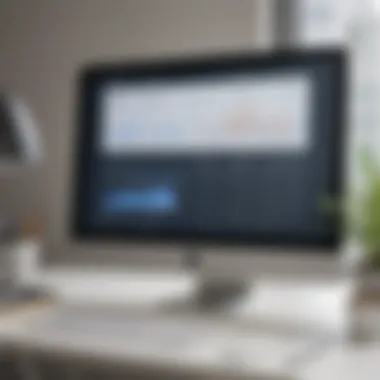

Intro
Software Overview
Purpose of the Software
Yardi Property Management is designed primarily to streamline the day-to-day operations of property management. Its core functionality revolves around enhancing communication between property managers, tenants, and vendors. By integrating various management tasks into a single platform, Yardi allows for real-time updates, thereby reducing miscommunication and operational delays.
Key Features
Yardi packs a punch with its array of features that cater to different facets of property management. Some of the distinguishing aspects include:
- Tenant Portal: This enables tenants to pay rent online, submit maintenance requests, and communicate directly with management. This convenience fosters a better tenant experience.
- Accounting Integration: Yardi integrates accounting tools that help in tracking income and expenses, generating financial reports, and managing budgets effectively.
- Maintenance Management: The internal maintenance request system streamlines the process by allowing tenants to report issues directly, which then get tracked and resolved systematically.
- Reporting Tools: With advanced reporting capabilities, users can monitor key metrics, analyze performance, and make informed decisions based on real data.
- Mobile Accessibility: Given the nature of property management, the ability to access Yardi on-the-go is crucial. The mobile app ensures that property managers can stay connected regardless of location.
Comparison with Competitors
Understanding how Yardi stacks up against other property management software can help users make informed decisions based on their specific needs.
Feature-by-Feature Analysis
While Yardi is a leading platform, several competitors offer varying features that might appeal to different segments:
- AppFolio: Known for its user-friendly interface and robust marketing features, AppFolio appeals to small property managers.
- Buildium: Provides a strong community portal and extensive reporting tools but may lack some of the multifunctional capabilities of Yardi.
- TenantCloud: Geared more towards independent landlords, it offers cost-effective solutions but may not possess the same level of integration as Yardi.
Pricing Comparison
Pricing availability can vary significantly across platforms:
- Yardi’s pricing isn't publicly available, as it typically requires a consultation tailored to specific business needs.
- AppFolio generally charges a flat fee per unit, which can add up quickly for larger properties.
- Buildium uses tiered pricing based on unit count, making it a flexible option for various scales of operation.
Understanding Yardi Property Management Software
The realm of property management has evolved dramatically with the introduction of robust software solutions. One such prominent player is Yardi, which has solidified its presence in the industry. Understanding Yardi Property Management Software is crucial for anyone involved in property management, be it property owners, managers or even tenants. This software suite offers a comprehensive toolkit designed to enhance the efficiency of property operations and streamline management tasks.
Overview of Yardi Solutions
Yardi Solutions encompasses a variety of programs tailored for different aspects of property management. The most notable feature is its ability to integrate disparate elements of property management—from accounting to tenant communications—into a unified platform. This reduces the time spent juggling multiple systems and enhances overall productivity.
By centralizing essential functions, Yardi enables users to manage properties more effectively, which can lead to improved tenant satisfaction and increased operational profitability. This software caters to a broad audience, including commercial property management firms and residential apartment communities. Users can opt for tailored functionalities that align best with their specific needs, making Yardi versatile and highly applicable in various settings.
Core Features of Yardi
The charm of Yardi lies in its rich feature set. Some core features include:
- Property Management: Manage multiple properties from a single interface, keeping track of maintenance requests and tenant communications all in one place.
- Accounting Functions: With built-in financial reporting and invoicing capabilities, Yardi simplifies what can often be a complex accounting landscape.
- Tenant Portals: Tenants can access their accounts to pay rent, submit maintenance requests, and communicate with management easily.
- Lease Tracking: The solution efficiently keeps track of lease agreements, along with renewal reminders, to streamline tenants' transitions in and out of properties.
- Data Analysis Tools: Yardi's analytics tools offer insights that help in making informed decisions. Users can generate reports that outline spending patterns, occupancy rates, and tenant demographics.
This feature-rich environment paves the way for sophisticated management without drowning property managers or tenants in technical jargon. In essence, having a deeper understanding of Yardi Property Management Software equips users with the tools necessary to flourish in a competitive property market.
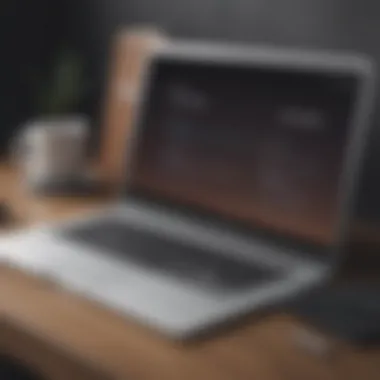

The Login Mechanism
Understanding the login mechanism is crucial for anyone using Yardi Property Management software. This system not only serves as a gateway to vital tools and functionalities but also plays a fundamental role in maintaining the security and integrity of user accounts. Prioritizing a smooth login experience minimizes downtime and enhances productivity for property managers and tenants alike.
Types of User Accounts
Yardi employs several user account types to cater to various stakeholders involved in property management. Typically, these include:
- Property Managers: This role grants access to advanced features necessary for overseeing multiple properties, enhancing tenant relations, and analyzing performance metrics.
- Tenants: This account type allows tenants to manage their lease details, submit maintenance requests, and pay rent conveniently online.
- Maintenance Staff: Individuals in charge of facility upkeep can also have specialized access to report tracking and work order management, ensuring that issues are resolved swiftly.
Understanding the differences between these account types is essential. Each designation determines access levels and available features, ensuring users interact with the software in a way that best suits their roles.
Steps to Access the Login Page
Accessing the login page for Yardi Property Management is straightforward but may vary slightly depending on the specific application being used.
- Open Your Browser: Use a modern web browser to ensure compatibility.
- Navigate to the Login URL: Enter the specified URL provided by your property manager or the Yardi documentation. This often looks like: .
- Locate the Login Button: Once on the page, find the login section, which typically displays an input field for your username and password.
These steps may seem simple, but multiple users often overlook them, leading to frustration. A clear understanding of the login process eliminates unnecessary hurdles.
Single Sign-On Capabilities
Single Sign-On (SSO) capabilities have been incorporated into the Yardi system, offering a more efficient login experience. This feature allows users to access multiple applications with one set of login credentials, streamlining user authentication.
Benefits of Single Sign-On:
- Time-Saving: With SSO, logging into multiple services is a breeze. Users don’t have to remember various passwords, which can lead to less frustration and improved productivity.
- Enhanced Security: Reducing the number of times a user enters their password minimizes the risk of exposure. Moreover, SSO often includes sophisticated security measures to ensure safe authentication.
- User Management: Organizations can manage user access more effectively through SSO by implementing centralized user provisioning.
By employing a Single Sign-On capability, Yardi not only upgrades the user experience but also fortifies its commitment to security and accessibility.
In summary, understanding the login mechanism is pivotal for efficient Yardi usage, allowing various users to navigate the system tailored to their specific needs.
Navigating the Yardi Login Page
In today's digital age, having a smooth and efficient login experience can set the tone for your entire interaction with a software platform. The Yardi Property Management system is a powerful tool for managing properties, but it all starts at the login page. This part of the process is often overlooked, yet its importance cannot be understated. Successful navigation through this page not only ensures secure access but also streamlines your workflow right from the get-go.
Understanding the Yardi login page is critical, as it acts as the gateway to all the functionalities the software offers. Whether you are a property manager checking tenant data, or an accountant preparing financial reports, accessing your account seamlessly allows for better productivity and a less frustrating experience. Here’s what you need to know.
Required Credentials
To get started, you'll need to have your credentials on hand. This typically consists of a username and password assigned by your organization or created during the registration process. Here’s a breakdown of what you should keep in mind:
- Username: This is often your business email or a unique identifier.
- Password: Make sure it meet security standards and that you can remember it!
- Organization ID: Sometimes, especially in larger setups, you may also need a unique identifier for your organization.
Gathering these pieces of information beforehand can save you time and frustration when trying to log in.
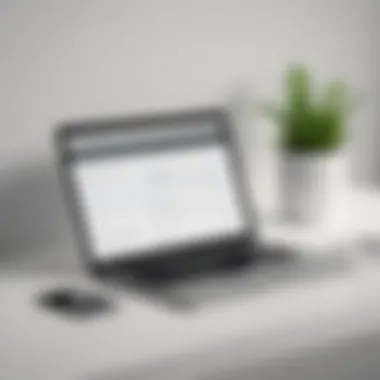

Interface Overview
Once you've entered your credentials and are at the login page, take a moment to familiarize yourself with the interface layout. The design of the page, while straightforward, has various elements that are key to a smooth login process. Here’s what to look for:
- Login Fields: Clear text boxes for your username and password.
- Forgot Password Link: If you happen to forget your password, this link can lead you to the recovery process quickly.
- Help Section: Look for any help or resources that might be provided to aid in the login process.
- Login Button: Usually large and prominent to ensure you can find it easily.
- Security Notices: Often displayed at the bottom, indicating important security features or protocols in place.
Important Note: Always take a second to double-check that the URL is correct before entering your credentials. Phishing attempts can mimic real login pages quite well.
In summary, knowing how to effectively navigate the Yardi login page is a crucial step that sets the stage for your property management tasks. Being equipped with the right credentials and familiarizing yourself with the interface will help ensure you hit the ground running.
Common Login Issues
When dealing with any software, particularly one as critical as Yardi Property Management, login issues can be a real headache. Understanding commonly faced problems saves time and reduces frustration for users. In this section, we unravel some frequent login pitfalls that users encounter. By identifying these issues, users can navigate the login process more smoothly, which ultimately enhances the overall experience with Yardi.
Forgotten Password Recovery
Forgetting a password is as common as losing your keys. It happens to the best of us. Thankfully, Yardi has a straightforward password recovery process. If you find yourself staring blankly at your screen, there's no need to panic. Here’s a quick rundown of the steps you need to take:
- Navigate to the login page.
- Click on the "Forgot Password?" link.
- Enter your registered email address.
- Follow the instructions sent to your email.
Once you receive the recovery email, just follow the link to set a new password. One tip worth remembering is to create a password that you can easily recall but is tough for others to guess. E.g., mixing memorable phrases with numbers and symbols can do the trick. Additionally, it’s wise to keep a secure record of your passwords, in case a similar situation arises again.
Account Lockout Scenarios
Account lockouts can feel like a door slamming in your face. Perhaps you’ve entered your password incorrectly too many times. It’s essential to know how to regain access quickly. If your Yardi account locks you out:
- Wait for a Timeout: Typically, there’s a temporary lock period—often around 15 minutes—where you can’t attempt to log in.
- Contact Support: If you experience frequent lockouts, it's a good idea to reach out to Yardi support. They can provide insights into why this keeps happening and help you set up security features to avoid it in the future.
Having a backup user account can also be a smart move for property managers who rely on Yardi daily.
Browser Compatibility Concerns
Every tech-savvy individual has been there—fighting compatibility issues with their browser. Yardi officially supports several browsers, but not all versions. If you’re experiencing glitches or an unresponsive login page, here are a few considerations:
- Update Your Browser: Often, simply updating to the latest version of Chrome, Firefox, or Edge can solve the issue.
- Clear Cache and Cookies: This is like cleaning out your storage; it can boost the performance of the software.
- Try a Different Browser: Sometimes the simplest solution is to just switch the browser. If you're on Safari, try Chrome or vice versa.
Keeping your browser in tip-top shape ensures smoother interactions with Yardi, preventing those annoying hiccups during login.
In summary, being aware of these common login issues to tackle them proactively can make a significant difference. By swiftly recovering passwords, managing lockouts, and ensuring browser compatibility, users can minimize downtime and maximize efficiency in their property management tasks.
Enhancing Security during Login
In today’s digital age, security stands as a bulwark against potential threats to sensitive information. For property managers and tenants alike, ensuring a secure environment for online transactions is paramount. With the Yardi Property Management system, enhancing security during login isn’t just a precaution; it’s a necessity. This section delves into the importance of robust security measures, focusing on two-factor authentication and best practices for password management, ultimately aiming to fortify user confidence while navigating the software.
Two-Factor Authentication Process


Two-factor authentication (2FA) serves as an extra layer of protection, ensuring that merely knowing a password isn’t enough for unauthorized access. Essentially, it requires something the user knows (their password) and something they have (like a mobile device). Here’s how it works:
- Activation: Users need to enable 2FA within their Yardi account settings. This simple step can radically reduce the risk of unauthorized access.
- Authentication Method: Most often, after entering their password, users receive a one-time code via SMS or an authentication app. This code must be entered to gain access.
- Challenges of 2FA: While it adds security, it’s essential to recognize potential challenges—like losing your phone. It's wise to have backup codes saved in a secure location.
The beauty of 2FA is that it dramatically decreases the chances of hacking attempts. A malicious actor may steal a password, but without access to the second factor, their efforts will likely fall flat. Over time, as cyber threats evolve, utilizing technologies like 2FA will become increasingly crucial in safeguarding personal and property management data.
"If you think securing your password is enough, think again. A locked door is useless if the windows are wide open."
Best Practices for Password Management
While two-factor authentication undoubtedly strengthens security, the first line of defense remains a strong password. Understanding how to create and maintain an effective password strategy is integral, especially within the context of property management, where numerous accounts and sensitive data are at play. Here are a few tips:
- Password Complexity: A complex password typically includes a mix of upper and lowercase letters, numbers, and special characters. The more unique, the better.
- Regular Updates: Change passwords regularly, at least every three to six months. This quite often helps curb unauthorized access resulting from data breaches.
- Unique Passwords Per Account: Avoid reusing passwords across different platforms. This practice ensures that if one account is compromised, others remain secure.
- Use a Password Manager: Tools like LastPass or 1Password can generate and store complex passwords. This doesn’t only streamline login processes, but also enhances security by allowing users to utilize random passwords without needing to memorize each.
- Stay Informed: Keep up-to-date with security breaches. If a service you use is compromised, change your passwords immediately.
By implementing these strategies, users can build a formidable defense against potential breaches. Remember, a proactive approach to password security keeps the digital wolves at bay.
Post-Login: Utilizing Yardi Efficiently
Once you've successfully accessed the Yardi Property Management System, the real work begins. Knowing how to maneuver it effectively can streamline your workflow and enhance your overall property management process. Utilizing Yardi efficiently is paramount for maximizing the software's potential. By mastering its features, you can manage properties, oversee tenant relations, and generate insightful reports that help make informed decisions. This section dives into the key areas you can explore after logging in, focusing on ways to optimize your day-to-day operations.
Exploring the Dashboard
The dashboard serves as your command center in the Yardi system. It is often the first screen that greets users upon login, and it shows vital information about your properties and tenants in a consolidated format. Each widget on the dashboard is customizable, allowing you to tailor it based on your most pressing needs. You can see upcoming maintenance requests, lease expirations, and financial summaries all in one place.
Navigating through the dashboard can help prioritize tasks effectively. For instance, if you notice a spike in maintenance requests, you can drill down and address those that need urgent attention. The beauty of a customizable dashboard lies in its ability to offer a quick glance at what matters most, which is invaluable in managing multiple properties.
Managing Properties and Tenants
A significant aspect of using Yardi is the ability to manage numerous properties and tenants seamlessly. Under the properties tab, you can view detailed information about each asset, including lease terms, payment histories, and maintenance records. This visibility allows you to catch issues before they escalate.
When it comes to tenant management, the software allows for efficient communication. You can send notices, collect rent online, and even handle maintenance requests without the need for paper trails. Utilizing residents’ portals enhances tenant satisfaction as they can access their account information and submit requests electronically. The efficiency this brings helps maintain positive relationships with tenants and can lead to higher retention rates.
Generating Reports
Reporting is another critical feature after logging into Yardi. With the ability to generate a variety of reports—from financial performance to tenant demographics—property managers can derive actionable insights that influence business strategies.
You can create customized reports that help visualize key metrics such as occupancy rates, profit margins, and overdue rents. Tailoring these reports to suit your specific needs is straightforward and can save you hours of manual data compilation. Not only does this enhance your decision-making prowess, but it also simplifies the process of sharing critical data with stakeholders.
"Mastering Yardi means transforming challenges into opportunities for growth."
Embrace each feature, understand its application, and watch the ROI of your property management operations soar.
Culmination
The login process for Yardi Property Management software is a fundamental aspect of its use, serving as the gateway to a variety of property management functionalities. This article has outlined crucial steps and considerations that enable both property managers and tenants to navigate the system effortlessly.
Understanding how to effectively use the Yardi platform adds value to your property management approach, streamlining tasks from tenant communication to expense tracking. Moreover, familiarizing oneself with the login mechanisms not only saves time but also enhances productivity overall. It's essential to grasp the security features, like two-factor authentication and password management, ensuring that sensitive information remains protected.
Key Takeaways
- Comprehension of Login Mechanism: Knowing the types of accounts and login steps helps avoid potential delays in accessing vital information.
- Troubleshooting Common Issues: Awareness of issues like forgotten passwords or account lockouts can reduce frustration and keep operations running smoothly.
- Enhanced Security Measures: Implementing strong security practices protects sensitive data, safeguarding both property managers and tenants.
- Utilization of Features Post-Login: Once logged in, knowing how to navigate the dashboard, manage properties, and generate reports can significantly enhance efficiency.
By recognizing these key elements, users can maximize their experience with Yardi Property Management software, fostering a more efficient and effective property management environment.



