Neon CRM Pricing Analysis: Understanding Costs & Features


Intro
In an era where customer relationship management solutions are pivotal for businesses, understanding the pricing structures is essential. This article breaks down the costs associated with Neon CRM, which is tailored for small to medium-sized businesses and entrepreneurs. By examining its various tiers and features, this analysis aims to guide potential users in making informed decisions regarding their CRM investments.
Software Overview
Purpose of the Software
Neon CRM serves specifically to help organizations manage their relationships with customers more effectively. It streamlines communication, enhances data organization, and provides analytics to help better understand customer behavior. The software is particularly useful for nonprofits and other mission-driven organizations, facilitating tracking of donations and outreach efforts. It hopes to improve not only operational efficiency but also overall customer satisfaction.
Key Features
Neon CRM offers a variety of features designed to address the complexities of customer management. These features include:
- Contact Management: Easily organize, track, and manage interactions with individuals and groups.
- Fundraising Tools: Gain insights into donor trends and manage fundraising campaigns efficiently.
- Event Management: Plan, promote, and analyze events with user-friendly tools.
- Reporting and Analytics: Generate customizable reports that inform decision-making processes.
These functionalities ensure that users can tailor the software to fit their specific operational needs.
Comparison with Competitors
Feature-by-Feature Analysis
When assessing Neon CRM against its competitors, it is important to evaluate key feature sets. Software like Salesforce and HubSpot may offer broader capabilities in certain areas, but Neon CRM distinguishes itself with a focus on niche functionalities. For example, while Salesforce excels in overall adaptability across industries, Neon CRM's fundraising tools are tailored for organizations that prioritize giving and community support.
Pricing Comparison
Neon CRM's pricing structure follows a tiered approach, allowing organizations to choose plans that best suit their budget and needs. Typically, plans start at a lower monthly fee with essential features and scale up significantly as more advanced options are integrated. On the other hand, competitors may offer flat pricing or unlimited features at a higher base price.
"Understanding the pricing tiers helps align your organization's needs with the CRM functionalities available."
Pricing comparisons should consider both monthly and annually charged options, as well as the total cost of ownership over time. With Neon CRM, users need to weigh the feature set against the overall investment to visualize long-term value.
Overall, a thorough understanding of Neon CRM, its pricing, and its comparative standing among competitors best equips businesses with the information needed to make strategic decisions. This article aims to encapsulate these insights and provide a detailed examination of the overall cost structure.
Understanding Neon CRM
In today's fast-paced business environment, effective customer relationship management is vital for success. Understanding Neon CRM is crucial to grasping how it can serve as a powerful tool for managing customer interactions and improving business performance. This section highlights key aspects of Neon CRM, examining its purpose, functionality, and role in modern business strategies.
What is Neon CRM?
Neon CRM is a cloud-based customer relationship management software specifically designed for nonprofits and small to medium-sized businesses. It allows users to manage their contacts, fundraising efforts, memberships, and events all in one central platform. With the goal of enhancing engagement and improving organizational efficiency, Neon CRM offers a user-friendly interface that facilitates intuitive navigation and functionality.
Unlike generic CRM solutions, Neon CRM is tailored for organizations that require specialized tools for managing non-profit activities. This makes it a unique option in the market, addressing specific needs while striving for user satisfaction. Whether it's tracking donations or managing events, the software aims to streamline various tasks for its users.
Core Features of Neon CRM
Neon CRM encompasses a range of features that are essential for effective customer relationship management. Notable core features include:
- Contact Management: Efficiently organize and segment contacts based on different criteria, which enables targeted outreach and communication.
- Fundraising Tools: Facilitate various fundraising campaigns, including donation tracking, campaign management, and automated thank-you emails.
- Membership Management: Oversee member relationships, renewals, and communications, ensuring a seamless experience for both the organization and its members.
- Event Planning Tools: Manage and promote events, allowing users to register participants and track attendance with ease.
- Reporting and Analytics: Access data-driven insights that help organizations understand their performance and improve future strategies.
These features create a comprehensive toolkit that aids organizations in their daily operations and long-term planning efforts.

Benefits of Using Neon CRM
Adopting Neon CRM provides several benefits for organizations. Some of the key advantages include:
- Improved Efficiency: By consolidating multiple functions into one platform, users can save time and reduce manual processes, allowing them to focus on their core missions.
- Enhanced Engagement: The ability to manage contacts and track interactions helps in building strong relationships with donors and members, fostering loyalty and trust.
- Cost-Effective: For nonprofit organizations, the pricing model often aligns well with budgets, offering features that are essential without overwhelming financial demands.
- Scalability: As organizations grow, Neon CRM can adapt and scale with their needs, making it a long-term solution that evolves over time.
"Investing in a CRM like Neon allows organizations to focus on what truly matters – building relationships that facilitate growth and impact."
Understanding these benefits prepares businesses and nonprofits to harness the full potential of Neon CRM, enabling informed decisions regarding their CRM strategies.
Neon CRM Pricing Overview
Understanding the pricing structure of Neon CRM is vital for any organization considering this platform as their customer relationship management solution. Proper knowledge of Neon CRM pricing not only assists in budgeting but also allows businesses to evaluate the features they can access with different plans. This section highlights the key components of Neon CRM's pricing strategy, emphasizing the fundamental aspects that companies must consider.
Pricing Tiers Explained
Neon CRM offers several pricing tiers tailored to meet the diverse needs of its users. Each tier comes with a unique set of features, catering to organizations of various sizes, from small startups to larger enterprises. Key tiers typically include:
- Basic Plan: Suitable for smaller organizations. It provides the essential tools required for managing customer interactions.
- Professional Plan: This tier is designed for growing businesses that require additional functionalities like advanced reporting and analytics.
- Enterprise Plan: Aimed at large organizations with complex needs, it includes extensive customization options, integration capabilities, and dedicated support services.
When selecting a tier, businesses need to account for their current needs and potential growth. Choosing the right plan ensures that the organization does not overspend on features that are unnecessary or miss out on critical tools it may require.
Monthly vs. Annual Pricing
Neon CRM presents users with the choice between monthly and annual pricing plans. The monthly option provides flexibility for organizations that may want to test the platform without long-term commitment. However, committing to an annual plan often results in significant cost savings. Users generally receive a discount for paying upfront for the entire year.
Organizations should carefully consider their cash flow and how long they plan to use Neon CRM before deciding. For businesses with a stable operational model, annual pricing may be more economical, while startups or those seeking short-term use might opt for the monthly plan.
Additional Costs to Consider
Beyond the basic pricing tiers, businesses must remain aware of additional costs associated with Neon CRM. Here are some potential expenses that may arise:
- Add-Ons: Certain advanced features may incur additional fees.
- Training: Investing in proper training for staff to utilize the CRM effectively can add to initial costs.
- Integration Expenses: Connecting Neon CRM with other existing software tools may require extra financial resources.
- Support Services: While basic support is often included, enhanced support packages can result in further charges.
Considering these additional costs is crucial for a comprehensive budget. Organizations must evaluate how these expenses may impact their overall satisfaction and return on investment from using Neon CRM.
Detailed Breakdown of Pricing Plans
Understanding the detailed breakdown of pricing plans for Neon CRM is crucial for businesses considering its implementation. This section serves to highlight the specific features that different plans offer, which can be pivotal in decision-making. Companies often need to balance functionality and costs, ensuring they choose a plan that aligns with their operational needs and budgets. By comprehensively analyzing each plan's offerings, organizations can better assess which option provides the most value, ultimately enhancing their customer relationship management efforts.
Basic Plan Features
The Basic Plan of Neon CRM caters primarily to small businesses or startups with limited needs. It includes essential features that facilitate customer management without overwhelming users with unnecessary complexity. Key features of the Basic Plan typically include:
- Contact Management: A systematic approach to store and manage customer details.
- Task Management: Basic tools for monitoring customer interactions and actions.
- Email Integration: Direct integration with popular email services for streamlined communication.
- Reporting Tools: Simple reporting functionalities to track engagement and sales activities.
This plan is pivotal for businesses just starting on their CRM journey, allowing them to establish customer relationships without significant upfront investment. The focus is on usability and core functionality, making it a friendly option for users new to CRM systems.
Professional Plan Features
The Professional Plan is designed for businesses that require more robust tools to manage an expanding customer base. This plan builds on the Basic option and introduces a range of additional features:
- Advanced Analytics: Comprehensive reports and insights into customer behaviors and trends.
- Customization Options: Ability to tailor the CRM experience to match specific business processes.
- Team Collaboration Tools: Enhanced features for communication and project management among teams.
- Integration Capabilities: Compatibility with various third-party applications, improving workflow efficiencies.


Adopting the Professional Plan can lead to measurable improvements in operational efficiency. It provides businesses with the tools necessary to analyze performance metrics, paving the way for strategic decisions.
Enterprise Plan Features
The Enterprise Plan represents the most comprehensive offering of Neon CRM, aimed at larger organizations or those with intricate customer relationship needs. Key features of the Enterprise Plan include:
- Customizable Dashboard: Tailored user interfaces that allow for personalized views of important metrics.
- Dedicated Customer Support: Enhanced support via dedicated account managers and support personnel.
- Scalability Options: Facilities to expand features as the company grows without changing the platform.
- Advanced Security Features: High-level security measures to protect customer data and privacy.
This plan is essential for organizations seeking extensive control and flexibility over their CRM solutions. It ensures robust management of vast amounts of customer data while delivering advanced functionalities that support large-scale operations.
Cost Comparison with Competitors
Understanding the cost comparison with competitors is crucial when evaluating Neon CRM. Businesses often find themselves weighing the value offered by different CRM systems against their respective pricing structures. This analysis not only helps identify cost efficiencies but also informs about feature sets that might justify higher prices in some solutions. When competing for market share, CRM providers must align their pricing strategies with the unique offerings of their services. This ensures they remain attractive to potential customers who seek both functionality and economic viability.
Key Competitors in the CRM Market
In the landscape of customer relationship management, several key competitors stand out alongside Neon CRM. Each of these solutions positions itself differently in terms of pricing and features. Some of notable competitors to consider are:
- Salesforce: A well-known name in the CRM arena, Salesforce offers a wide range of features but can command a higher price.
- HubSpot CRM: HubSpot provides a free tier, making it an attractive option for startups and small businesses, with paid features for scalability.
- Zoho CRM: Attractive for small to mid-sized businesses, Zoho CRM provides competitive pricing with various tiers.
- Pipedrive: Focused on sales process optimization, Pipedrive offers plans that adapt to various business sizes.
- Microsoft Dynamics 365: Known for its comprehensive integration with other Microsoft products, Dynamics 365 has a varied price range depending on features.
Understanding the strengths and weaknesses of these competitors aids in contextualizing which aspects of Neon CRM deliver the best value for specific market needs.
Pricing Strategies of Top CRM Solutions
The pricing strategies employed by top CRM solutions reflect their respective value propositions. Here are some common approaches used by these providers:
- Tiered Pricing Models: Many solutions, including Neon CRM, use tiered pricing to cater to different business sizes and needs. Basic plans provide essential features, while advanced plans unlock more comprehensive tools for serious users.
- Freemium Options: Some, like HubSpot, offer essential services for free, allowing businesses to grow into paid offerings as they increase their usage.
- Custom Quotes and Packages: Larger companies often choose custom packages tailored to their specific needs. This is common with Salesforce and Microsoft Dynamics 365, which allow significant customization of their offerings.
- Add-On Costs: Pricing can often extend beyond base packages with optional features available for additional fees. It is important for potential users to be aware of these costs upfront.
- Monthly vs. Annual Payments: Companies may offer discounts for annual contracts versus monthly subscriptions, presenting a choice for users between flexibility and savings.
By analyzing these strategies, businesses can make informed choices, ensuring that they maximize their return on investment when selecting a CRM solution.
Factors Influencing Pricing
Understanding the factors influencing pricing for Neon CRM is essential for businesses looking to choose the right CRM solution. Pricing is not a standalone figure but is shaped by various associated elements that range from user requirements to additional services. In this section, we will discuss three critical aspects that contribute significantly to the overall pricing structure of Neon CRM: user base size, customization and integration costs, and customer support levels.
User Base Size
The size of the user base plays a pivotal role in determining the pricing model for Neon CRM. Generally, larger organizations may require more extensive features and user access, which can raise the overall cost. Neon CRM scales its pricing based on the number of users, allowing businesses to find a plan that fits their specific needs. More users typically mean that a company requires more extensive functionality in areas such as reporting, analytics, and user roles. This inherent scaling might also impact pricing tiers differently, affecting how much businesses pay as they grow. It is crucial for small to medium-sized businesses to accurately assess their user requirements before choosing a plan, as this will help in avoiding excess costs down the road.
Customization and Integration Costs
Customization may be necessary for many businesses. Each company has distinct workflows and requirements. Neon CRM offers various customization options which can influence total costs. While the base pricing for each tier may seem attractive initially, additional features and integrations may come at a premium. These could include tailored dashboards, reports, or third-party software integration such as Google Workspace or Mailchimp. It is advisable for businesses to evaluate any expected expenses for customizing the software to meet specific needs or integrating it with existing systems. Always consider these costs when calculating the overall investment required for implementing Neon CRM effectively.
Customer Support Levels
The level of customer support businesses require can significantly affect the overall price they pay for Neon CRM. Higher tiers or enhanced support packages generally come at an increased cost. Support options may include access to dedicated account managers, training sessions for staff, or 24/7 support services. Understanding the level of support that will be necessary for your operations is vital. Businesses should assess their own ability to utilize the software effectively. This will inform their decisions when selecting a support level. A basic plan may suffice for smaller businesses, while larger organizations might benefit from more comprehensive support options.
Overall, evaluating pricing strategies for Neon CRM requires careful consideration of these influencing factors. By contemplating user base size, customization and integration needs, and the preferred customer support levels, businesses can navigate the pricing landscape intelligently.
Evaluating Value for Money
Understanding the value for money aspect of Neon CRM is crucial for businesses contemplating this CRM solution. The concept transcends mere pricing; it delves into what you gain in return for your investment. Given the diverse needs of small to medium-sized businesses, evaluating value for money helps in ensuring that the features and benefits align with the objectives of the organization. This section will explore critical elements that illustrate the significance of this evaluation.
Assessing Feature Utilization


Feature utilization plays a central role in determining the actual value derived from Neon CRM. It is essential to assess which features will be actively used versus those that may remain dormant. Here are some factors to consider:
- Identifying Core Needs: Before selecting a plan, businesses should identify their core requirements. This includes understanding how Neon CRM’s features meet specific operational needs.
- Cost-Effectiveness of Features: Not all features may justify their cost. For example, if an organization pays for advanced integration capabilities but only uses basic functionalities, it can lead to a sense of wasted resources.
- User Adoption and Training: The successful implementation of any CRM solution hinges on user adoption. If employees do not take full advantage of the available features, the investment loses value. Training sessions that focus on feature utilization can enhance the effective use of the system.
- Measuring Impact on Workflow: Evaluating the impact that Neon CRM features have on daily operations can help in assessing true value. Streamlined workflows, better communication, and efficient customer follow-ups should be monitored. An organization could set measurable KPIs to quantify improvements.
Long-Term ROI Considerations
When investing in CRM systems like Neon CRM, long-term return on investment (ROI) considerations must not be overlooked. Understanding ROI helps businesses project the financial benefits relative to the costs incurred over time. Key aspects include:
- Initial Costs versus Long-Term Savings: While Neon CRM may require a significant upfront investment, one must consider the automation and efficiency gains it offers. Automating manual processes can result in labor cost reductions and minimize human error.
- Scalability and Growth: CRM systems are not just for current needs; they should support future growth. Neon CRM's scalability allows businesses to adapt and add features as they expand, ensuring consistent value generation over time.
- Customer Retention and Loyalty: Enhanced customer relationship management leads to improved client retention rates. As customer satisfaction increases, so does repeat business. Data from Neon CRM can help analyze customer behaviors, informing strategies that foster loyalty.
- Quantifying Benefits: Businesses should track whether the investment in Neon CRM results in increased sales, better client relationships, or improved staff productivity. Documenting these metrics over time can offer valuable insights into how the system contributes to the bottom line.
"A well-implemented CRM pays for itself when it seamlessly integrates into a company’s ongoing processes, improving both efficiency and customer satisfaction."
Case Studies of Neon CRM Users
Case studies serve as real-world examples to understand the impact and effectiveness of Neon CRM on various businesses. This section explores how different organizations have implemented Neon CRM, highlighting specific challenges they faced, solutions provided by the CRM, and outcomes observed. This analysis aims to furnish potential users with relatable instances that demonstrate both the versatility and potential pitfalls of adopting Neon CRM.
Small Business Implementation
Small businesses often operate under tight budgets and limited resources. For them, the decision to use a customer relationship management system like Neon CRM must reflect measurable return on investment. In several documented cases, small enterprises have successfully integrated Neon CRM to improve client engagement and streamline operations.
One such study involves a local nonprofit that needed to enhance donor relations. They were initially using spreadsheets for tracking donations. After moving to Neon CRM, they were able to automate communication and donor follow-ups. This resulted in increased donor retention and a noticeable uptick in repeat contributions.
- Cost Efficiency: Neon’s pricing structure provided the organization with affordable solutions.
- Feature Utilization: The basic features sufficed for their immediate needs, allowing the nonprofit to scale up as they grew.
- User-Friendly Interface: Employees found the system easy to navigate, minimizing training costs.
These benefits illustrate how Neon CRM can help small businesses lay down a strong foundation for growth while ensuring they do not overextend financially.
Enterprise-Level Deployment
Enterprise-level organizations present a different landscape. With complex operations and diverse teams, deploying a CRM requires careful planning and customization. One notable case is that of a large retail company which faced challenges in unifying customer data across various channels. After implementing Neon CRM, they achieved significant improvements in data management.
- Scalability: The enterprise needed a solution that could adapt to its growing database of customer information. Neon CRM scaled seamlessly as the company expanded.
- Integration Capabilities: The organization was able to integrate Neon CRM with existing platforms, ensuring consistency and centralization of data.
- Enhanced Customer Insights: The analytical tools offered by Neon allowed for detailed tracking of customer behavior. This facilitated personalized marketing strategies that improved customer engagement and sales.
End and Recommendations
The Conclusion and Recommendations section serves as a pivotal end to the comprehensive analysis of Neon CRM pricing. This part synthesizes the insights gathered throughout the article, emphasizing the significance of making informed decisions based on a thorough understanding of pricing structures and features.
In this conclusion, it is essential to reflect on the overall value that Neon CRM brings to small and medium-sized businesses. Factors like user flexibility, integration capabilities, and customer support play a critical role in determining whether Neon CRM is the right fit for a particular organization. Additionally, considering the long-term return on investment (ROI) helps guide potential users in evaluating if they are indeed getting value for their money.
When concluding the analysis, it is crucial to highlight the aspects that users should pay attention to:
- Feature Utilization: Understanding which features align with business needs is vital for maximizing efficiency.
- Scalability: Businesses should consider how well Neon CRM can adapt to their growth.
- Total Cost of Ownership: Analyzing both initial costs and ongoing expenses can paint a clearer picture.
By emphasizing these considerations, businesses can better navigate the pricing terrain and assess if Neon CRM’s offerings align with their objectives, thus making a well-informed selection.
Final Thoughts on Pricing
As we consider the implications of Neon CRM pricing, it's clear that arriving at a final decision hinges on several elements. While the pricing tiers are designed to cater to various business sizes and types, understanding these structures is crucial. The Basic Plan offers essential features, but they may not suffice for companies looking to leverage advanced capabilities. In contrast, the Professional and Enterprise plans come with refined features that can add significant value but also incur higher expenses.
Moreover, flexibility in pricing aspects like monthly vs. annual subscriptions can lead to varied financial impacts over time. Businesses that commit longer-term often secure better rates, enhancing their budgeting capabilities.
Ultimately, Neon CRM pricing is not merely a number but a reflection of the potential partnership and performance improvement it can facilitate.
When to Choose Neon CRM
Selecting Neon CRM as a preferred customer relationship management solution should come after careful consideration. Organizations may find this CRM a suitable option if they fit certain criteria. Here are some considerations:
- Business Size: Neon CRM is particularly beneficial for small to medium-sized enterprises that require robust yet flexible CRM solutions.
- Feature Requirement: Companies looking to integrate donor and customer management effectively will find Neon beneficial, especially given its strong focus on tracking interactions.
- Growth Potential: If a business anticipates growth and needs a scalable solution, Neon CRM provides adjustable plans that can grow alongside the enterprise.
Choosing Neon CRM should align not only with budgetary limits but also with the organization’s strategic goals. Ensuring that the available features meet the specific needs of the business is paramount in making the right choice.



