Nvidia Broadcast and Streamlabs: Elevate Your Streaming
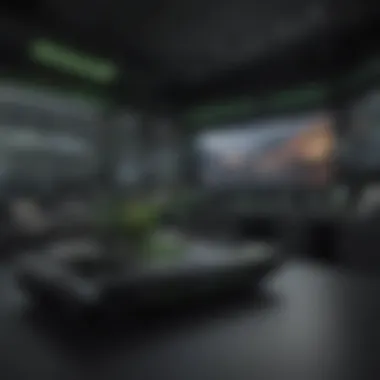

Intro
In the fast-paced world of live streaming, quality and engagement can make or break a broadcast. With an increasing number of streamers vying for attention, the need for tools that enhance the viewing experience has never been greater. This is where the fusion of Nvidia Broadcast and Streamlabs comes into play, a powerful combination that paves the way for professional-grade streaming. By understanding how these tools complement each other, streamers can elevate their craft, offering audiences not just content, but an immersive experience.
Software Overview
Purpose of the Software
Streamlabs serves as a comprehensive platform for streamers, facilitating alerts, donations, and customizable stream overlays. It aims to simplify the broadcasting process, allowing creators to focus on their content rather than fiddling with the technical intricacies.
On the other hand, Nvidia Broadcast enhances the streaming experience with cutting-edge AI technology, allowing streamers to achieve broadcast-quality visuals with minimal hardware. This software incorporates features such as background removal, virtual green screen, and noise removal—all of which serve to create a polished and engaging stream without needing extensive equipment.
Key Features
The integration of Nvidia Broadcast within Streamlabs brings several noteworthy features, including but not limited to:
- Background Removal: Streamers can easily eliminate distracting backgrounds, making their broadcast look cleaner and more professional.
- Virtual Green Screen: No need for a physical green screen. This feature uses AI to replicate the effect, allowing for greater flexibility in broadcast settings.
- Noise Removal: This effectively filters out background noises, ensuring that the streamer’s voice comes through clearly, which is often the key to maintaining viewer engagement.
- Pop-up Alerts and Donor Notifications: Seamlessly integrated with Streamlabs to enhance interactivity.
"The real magic happens when technology meets creativity. With Nvidia Broadcast and Streamlabs, streamers can turn their living rooms into professional studios."
Comparison with Competitors
Feature-by-Feature Analysis
When assessing Nvidia Broadcast and Streamlabs against its competitors, it becomes apparent that their unique applications provide unparalleled value:
- OBS Studio: While OBS offers flexibility and robust features for free, it lacks the intuitive AI-driven enhancements that Nvidia Broadcast brings.
- XSplit: A potent tool, but the cost can be quite high. Plus, it lacks some of the automated features that Nvidia has integrated into its system.
This positions Nvidia and Streamlabs in a niche where they can offer both functional excellence and ease of use, allowing streamers to prioritize content rather than technical hassles.
Pricing Comparison
In terms of cost, Streamlabs operates on a freemium model. There are premium features available for a subscription, but many of the essential functionalities are free to use. Conversely, Nvidia Broadcast is freely available for users with compatible Nvidia graphics cards. This makes the combined cost of using these platforms quite appealing compared to alternatives, where costs can stack up quickly.
For small to medium-sized businesses and individual entrepreneurs, the financial aspect is crucial. This integration provides a cost-effective solution without sacrificing quality, which is often a challenge in the industry.
Foreword to Live Streaming Technology
In the ever-evolving digital landscape, live streaming has transformed the way content creators engage with their audience. This importance cannot be overstated, as it has fundamentally changed not just entertainment, but also education, information dissemination, and even marketing. With the advent of high-speed internet and advanced technology, platforms have sprung up like mushrooms after rain, offering opportunities for creators to broadcast live content. In this space, integrating tools such as Nvidia Broadcast with Streamlabs can elevate the production quality, helping streamers stand out in a crowded market.
The notion of interacting with an audience in real-time may seem straightforward, but it comes with its own set of challenges and considerations. Quality matters—be it audio, video, or overall user experience. Viewers today have high standards; they expect crystal-clear visuals and professional sound quality. Thus, utilizing powerful tools and platforms to optimize these elements is not just beneficial; it's essential. Moreover, live streaming opens doors for monetization opportunities, making it a viable option for entrepreneurs and small businesses alike.
Through this article, we will explore the integration between Nvidia Broadcast and Streamlabs, diving deep into how this partnership can enhance live streaming experiences. We will cover fundamental components like the rise of streaming platforms and the tools essential for streamers, ultimately laying a foundation for a comprehensive understanding of this multi-faceted world.
The Rise of Streaming Platforms
There’s no denying that streaming platforms have reached unexpected heights in recent years. From Twitch to YouTube Live, the ability to broadcast live content has captivated millions globally. These platforms allow ease of access and foster community engagement, creating a virtual space where users can connect over shared interests.
Originally, streaming was often associated with gaming, but it now encompasses various niches, including cooking, fitness, and even educational content. The democratization of content creation has put profound power into the hands of individuals, allowing anyone with a camera and an internet connection to share their flows of creativity or knowledge. This shift has democratized both entertainment and information, making it a pivotal element in the modern digital economy.
Essential Tools for Streamers
For those looking to carve out a space in this competitive arena, having the right tools is non-negotiable. A strong streaming setup encompasses several key elements:
- High-quality Video and Audio Equipment: The experience hinges on whether the visuals grab attention and the audio resonates. Options range from webcams to professional cameras and USB microphones to advanced audio interfaces.
- Streaming Software: Platforms like Streamlabs replicate a studio environment right on your screen. They offer features like scene switching and overlay customization, enhancing the streaming experience.
- Engagement Tools: Features such as chat functionalities and viewer polls not only promote interaction but build a community, making users feel valued.
"Content is king, but engagement is queen, and she rules the kingdom."
Whether for a one-off event or a committed streaming career, the right tools can make or break a streamer's success. As we delve deeper into Nvidia Broadcast and Streamlabs, we’ll see how these vital tools work together, transforming the mundane into the extraordinary, ensuring that content creators can focus on what they do best—creating.
Understanding Nvidia Broadcast
Nvidia Broadcast represents a significant leap forward in live streaming technology. By integrating advanced AI-powered features, it enables streamers to produce high-quality content that stands out in a crowded marketplace. As audiences evolve, the expectation for clarity in both audio and visuals increases. Thus, understanding Nvidia Broadcast is crucial for streamers aiming to elevate their game. Its capacity to reshape the streaming landscape should not be underestimated.
Core Features of Nvidia Broadcast
Noise Removal
One of the hallmark features of Nvidia Broadcast is its Noise Removal capability. This facet is particularly critical in noisy environments, where unwanted background sounds can mar the viewing experience. It leverages AI algorithms to dynamically filter out sound disturbances, letting the streamer’s voice shine through. This feature is a game-changer for many, turning an ordinary broadcast into something much more professional. Its primary characteristic is the ability to operate in real-time without introducing noticeable latency, making it a go-to for those in bustling settings.
However, while Noise Removal is transformative, some users might find a slight shift in the audio quality of their own voice as the AI processes the noise. This consideration may not be a deal-breaker, especially when the overall audio clarity reaches new heights.
Background Replacement
Moving to Background Replacement, this feature allows streamers to easily swap their physical surroundings with virtual backgrounds, adding an immersive visual element to their streams. This quality gives content creators a chance to personalize their streams without the need for extensive physical space or equipment. The most appealing trait of Background Replacement is its accessibility; streamers can easily implement desired visuals that align with their branding.
However, a unique aspect of this feature is its requirement for proper lighting. If the lighting isn’t adequately set, the AI may struggle to delineate the streamer from the background, which could lead to some awkward moments on screen. Balancing the aesthetic appeal with practical lighting setups becomes integral when utilizing this aspect.

Auto Frame
Then there's Auto Frame, which focuses on maintaining the streamer in the frame as they move. This feature employs an advanced understanding of spatial awareness, ensuring that no matter how a streamer shifts, they remain centered in the broadcast. The importance of this feature cannot be overstated, as it addresses one common pain point for streamers operating solo.
The key characteristic is its efficiency; it allows streamers to engage with their audience without constantly worrying about positioning. However, some users might feel that it occasionally misjudges the framing during swift movements, causing brief drops from optimal positioning. This means that, while it simplifies the experience, streamers must still remain mindful of their physical movements.
Benefits for Streamers
Improved Audio Quality
The Improved Audio Quality that Nvidia Broadcast offers cannot be overlooked. For streamers, clear audio is just as vital as sharp visuals. This enhancement results from the advanced noise reduction algorithms which ensure that any form of audio distraction fades into the background, leaving only the intended sound crisp and clear. The benefit lies in how it can captivate viewers, leading to a more engaged audience. Streamers can focus on their content rather than worrying about the quality of their audio feed.
On the flip side, some might find that the lack of ambient sounds can create a sterile atmosphere, which is something to keep in mind when curating a personal streaming setting.
Professional Visuals
With Professional Visuals, Nvidia Broadcast endows streamers with the ability to present themselves in a visually appealing manner. The combination of sharp resolution and customizable options means that irrespective of the environment, a streamer can create a polished appearance that resonates with their audience. This paves the way for a more engaging and professional-looking broadcast.
However, ensuring high-quality visuals may necessitate higher computing power, which can be a consideration for those with limited hardware. Balancing quality and resource allocation is a strategic decision every streamer must navigate.
Streamlined Setup
Lastly, the Streamlined Setup that Nvidia Broadcast promotes is an essential benefit for those who may not have extensive technical backgrounds. Its user-friendly design allows for swift implementation of various features, reducing setup times significantly. This efficiency allows streamers to focus more on content creation rather than wrestling with technology.
That said, while the setup is intuitive, some advanced features may require extra hands-on exploration to fully comprehend their potential. Streamers should not shy away from diving deeper once they’ve grasped the basics.
Introducing Streamlabs
In the ever-evolving world of live streaming, Streamlabs stands out as an essential tool for content creators. It addresses the specific needs of streamers, making the process not just easier, but also more engaging for viewers. Streamlabs offers a suite of features tailored to enhance both the aesthetic and functional aspects of live broadcasts. Streamers, whether seasoned or just beginning their journey, can benefit from what Streamlabs brings to the table.
Features and Functionalities
Customizable Overlays
Customizable overlays let streamers express their personal brand while engaging their audience. The key characteristic of these overlays is their flexibility. With a variety of templates, users can choose a look that reflects their style and tone. This customization can be crucial, especially when attracting viewers who appreciate a visually appealing stream.
One unique feature is the drag-and-drop interface, enabling streamers to position elements like chat boxes or alerts effortlessly. This feature's advantage lies in its ease of use. Many streamers don't have a background in design, so a user-friendly overlay system greatly lowers the barrier for entry. However, a disadvantage could be the limited options for more advanced users seeking intricate designs.
Alerts and Notifications
Alerts and notifications keep the stream interactive and dynamic. They serve to engage viewers by acknowledging their actions, whether it's a subscription, donation, or other engagement. This interaction is vital for community building. The standout trait of this feature is the variety of alert types that can be customized based on different triggers.
For instance, when a subscriber joins, a specific alert animation can appear, which fosters a feeling of acknowledgement. The unique edge of Streamlabs is its ability to integrate seamlessly with various services, providing a smooth user experience. While it’s a popular choice, an issue can arise when overly frequent alerts distract from the content.
Integration Capabilities
Integration capabilities hold significant weight in Streamlabs' appeal. The power of merging various tools and platforms means that streamers can optimize their workflow without juggling multiple applications. The hallmark of this aspect is its multi-platform compatibility, which allows seamless integration with social media, donation systems, and more.
Also, the potential for combining tools like Nvidia Broadcast enhances accessibility for users striving for a streamlined experience. This feature uniquely positions Streamlabs as not just broadcasting software, but a whole ecosystem for creators. The downside? Some integrations may require additional setup or plugins, potentially leading to confusion for users who are not tech-savvy.
Why Choose Streamlabs?
User-Friendly Interface
The user-friendly interface is what often draws streamers to Streamlabs. A clear and intuitive design enables users to jump in with minimal hassle. For newcomers, the characteristic that stands out is the step-by-step setup process. This simplicity allows even those with little tech knowledge to start streaming quickly and effectively.
One unique aspect is the stream widgets, which offer live viewer counts, alerts, and chat integration right on the dashboard. While there may be a learning curve for more advanced features, the basics are straightforward, allowing streamers to focus on content rather than technical traps.
Community Support
Community support is a game-changer in any tech environment, and Streamlabs excels in this area. Many users find comfort in the active user forums and dedicated support channels. This characteristic of having a vast user community means that when issues arise, help is just a forum post away.
What's unique about Streamlabs' community is the multitude of user-generated content, including tutorials and best practices that enhance the overall experience. However, while these forums can be helpful, the sheer volume of information can sometimes be overwhelming for new users.
Pricing Options
Pricing options are a crucial consideration for streamers, especially those starting. Streamlabs offers a free version that provides basic functionalities, which is perfect for those testing the waters. Notably, their Premium version comes with enhanced features and customization options.
This flexibility allows streamers to choose a plan that fits their budget and needs. However, some may find that certain advanced features are locked behind a paywall, creating barriers for budget-conscious creators. This could potentially limit the appeal for smaller streamers hoping to scale with the platform.
Overall, Streamlabs presents a well-rounded toolset for any streamer looking to enhance their broadcasts. As they integrate tools like Nvidia Broadcast, the powerful combination promises to elevate the quality of streaming experiences, providing a competitive edge in the content landscape.
Integration of Nvidia Broadcast with Streamlabs
The blending of Nvidia Broadcast with Streamlabs symbolizes a groundbreaking shift in how streaming technology enhances content creation. This integration is not just a technical feat; it offers a series of tangible benefits that both beginners and seasoned streamers can tap into. By marrying the innovative broadcast capabilities of Nvidia with the user-centric design of Streamlabs, this combination allows for a seamless streaming experience, which is crucial in today’s fast-paced digital landscape.
What makes this collaboration so significant? First, it elevates the visual and audio quality of streams, which is paramount for engaging audiences effectively. The convenience offered through simple setup processes and advanced features enables every streamer, regardless of skill level, to deliver polished broadcasts. The focus here isn’t solely on aesthetics; it’s about enhancing viewer engagement through flawless performance and interactivity.
Step-by-Step Setup Guide

Pre-Requisites
To get started with integrating Nvidia Broadcast and Streamlabs, certain essentials must be met. First, having a compatible Nvidia graphics card—like the GeForce RTX series—is crucial. This hardware choice ensures that the noise removal and virtual background features of Nvidia Broadcast function optimally. The importance of a robust machine cannot be overstated, as lacking the right equipment can lead to frustrating performance issues.
Additionally, you'll need a reliable internet connection to handle streaming without hiccups. It’s like trying to run a marathon in flip-flops; without proper footwear, you’ll struggle to keep pace. These pre-requisites form the backbone of your streaming setup, paving the way for an effective user experience. Without them, the integration can be rendered ineffective, negating much of its intended benefits.
Installation Process
Once the groundwork is laid with the pre-requisites, the installation of both Nvidia Broadcast and Streamlabs can commence. The installation is straightforward, involving downloads from the official websites for both platform.
Users can find the Nvidia Broadcast software in the GeForce Experience app, where it's a simple matter of a few clicks to install it on your system. Streamlabs follows suit with a similar process. This simplicity is a key characteristic, making it accessible to even those with minimal technical expertise. The feature that stands out here is how both applications are designed for quick functionality without overwhelming users with unnecessary complexity, ensuring a hassle-free start.
However, users should remain aware that installation may require periodic updates to keep up with new features and capabilities, which can occasionally lead to minor downtime. This trade-off does serve the greater good of maintaining overall performance and security.
Configuration Settings
After installation, the next step is configuration, which involves fine-tuning settings in both Nvidia Broadcast and Streamlabs to suit individual needs. This aspect is where users can really get creative, as settings like background effects can drastically change the visual aesthetic of a stream. For Streamlabs, here you can set up custom overlays, alerts, and transitions that match your brand.
A noteworthy characteristic of configuration settings is the level of customization allowed. Streamers can adjust audio levels to enhance clarity and balance background noise effectively using Nvidia's features. This personalization is significant, as it can directly affect viewer retention—if they can't see or hear you clearly, they won’t stick around!
Even though configuring settings might take some time, the benefits of optimal customization ultimately lead to higher-quality broadcasts. It’s important to remember that finding the right setup can require some experimentation, so patience is key here.
Maximizing Performance
Optimizing Settings
Once everything is set up, the focus shifts to performance optimization. By fine-tuning bitrate settings and resolution specific to your internet bandwidth and audience expectations, thse adjustments are critical for maintaining stream quality.
The quality aspect ensures that viewers receive a smooth experience, which requires a deliberate approach to balancing graphics quality with processing power. This is why optimizing settings is not just a tick-box exercise; it’s about understanding the capabilities of your hardware and wise configuration choices that can prevent lag.
Streamlining Workflow
Streamlining workflow can often make the difference between a chaotic, inefficient setup and a smoothly running stream. Utilizing features in Streamlabs like customizable scenes can significantly reduce time spent switching between different layouts during broadcasts. This characteristic allows for a more professional presentation, making transitions appear fluid rather than abrupt.
Overall, a well-structured workflow saves time and effort, helping streamers focus on content delivery rather than technical glitches. It’s like a well-orchestrated dance—each element must timing and precision to create a mesmerizing performance.
Utilizing Advanced Features
The integration of Nvidia's advanced features into Streamlabs is what truly distinguishes this collaboration. The trick is to use features like Auto Frame to keep your camera focus on you while you move around, eliminating the need for constant manual adjustments.
Such capabilities enhance production quality significantly, yet they may require some initial learning. This can be seen as both a leap forward and a potential stumbling block. Streamers intent on utilizing these benefits should invest time into understanding these functions, as mastery can lead to impressive results and more engaging streams.
In essence, flowing smoothly between these elements—setup, performance optimization, and feature utilization—will enable streamers to present their content in a way that resonates with their audience. In this ever-evolving world of streaming, staying updated with the integration practices is crucial, as they have a direct role in how content creators succeed.
Comparative Analysis
In the fast-evolving arena of live streaming technologies, the significance of a robust comparative analysis cannot be understated. As streamers navigate through numerous tools and platforms available today, a clear understanding of the strengths and weaknesses of Nvidia Broadcast and Streamlabs, along with their competitors, becomes crucial. This analysis not only helps identify the most effective solutions for enhancing streaming experiences but also informs streamers about how to maximize their efficiency and performance. Understanding these comparisons can make all the difference between a run-of-the-mill stream and a professional-grade broadcast.
Nvidia Broadcast vs Competitors
Comparison of Features
When comparing Nvidia Broadcast to its competitors, features play a pivotal role. One standout characteristic of Nvidia Broadcast is its real-time video and audio processing capabilities. This allows streamers to seamlessly enhance their broadcasts without the need for extensive post-production. Unlike basic overlays and filters offered by some competitors, Nvidia Broadcast provides noise removal, background replacement, and auto-framing in real time. Such unique features address multiple challenges faced by streamers, allowing them to maintain viewer engagement effectively. However, the reliance on RTX graphics cards can be a constraint for users with older hardware, making it less accessible to the entire streamer community.
Performance Metrics
Performance metrics are another critical aspect when evaluating Nvidia Broadcast. The program shines in delivering low-latency processing and high-quality output, thus establishing itself as a preferred choice among seasoned streamers. Its advanced AI algorithms optimize both video and audio signals, ensuring clarity even in less-than-ideal environments. Comparatively, while other software might offer similar features, they often fall short in terms of responsiveness, leading to frustrating delays during the live streaming sessions. However, this edge comes with an increased load on the system’s GPU, which might pose challenges for less powerful setups.
Usability
Usability also factors heavily into this comparative framework. Nvidia Broadcast offers an intuitive interface that eases the learning curve for new users while still providing advanced functionalities for experienced streamers. The accessibility of settings means users can toggle options quickly, adapting to different broadcasting needs on the fly. On the flip side, some competitors have convoluted setups or require extensive tinkering before achieving satisfactory results. The straightforward nature of Nvidia's interface, however, is sometimes compromised by the need for specific hardware, thereby limiting its overall user base.
Streamlabs vs Other Streaming Software
Unique Selling Points
Streamlabs boasts a number of unique selling points that clearly distinguish it from its rivals. One of its most compelling features is its comprehensive suite of built-in tools designed to bolster stream quality and viewer interaction. The ability to integrate alerts, overlays, and donations into one seamless platform means that streamers can create a customized experience without juggling multiple applications. This level of integration is stellar for both newcomers and seasoned professionals keen on maximizing engagement. However, the treasure trove of features can sometimes overwhelm users unfamiliar with its vast capabilities.
Pricing Comparisons
When it comes to pricing, Streamlabs often positions itself as an affordable alternative without dramatically sacrificing functionality. They offer a free version with substantial features, which is an attractive option for independent streamers or those just starting. This can be a double-edged sword though, as higher-tier features remain locked behind paywalls, which may frustrate more serious content creators looking for more advanced tools. In contrast, some competitors may charge a higher initial fee but offer more comprehensive features out of the box, making Streamlabs' model an interesting consideration for budget-conscious streamers.
Feature Gaps
Despite its myriad strengths, Streamlabs does have some feature gaps when stacked against other leading streaming software. Certain specialized features present in competitors are simply absent, impacting its capabilities in niche streaming environments. For instance, while Streamlabs excels in viewer interaction tools, competitors may offer advanced features like multi-platform streaming or sophisticated analytics. This could limit professional streamers or those with specific requirements from finding optimal solutions within Streamlabs. Nonetheless, its solid foundation makes it a viable option for many content creators navigating the streaming landscape.
Common Challenges and Solutions
In the dynamic realm of live streaming, integrating technologies like Nvidia Broadcast and Streamlabs comes with its own basket of challenges. Streamers, whether they’re seasoned pros or just starting out, often run into hurdles that can dampen their broadcasting experience. Understanding and resolving these common challenges is not just crucial for seamless streaming; it’s essential for maintaining a high-quality viewer experience. This section dives into the various technical and user-experience challenges that arise in this integration, shedding light on practical solutions that can help keep smooth broadcasting on the radar.


Technical Issues
Technical issues are a common thorn in the side of many streamers. From glitchy hardware to finicky software, these problems can arise when least expected. Here, we look into ways to tackle these issues head-on.
Troubleshooting Hardware Problems
When it comes to hardware, many streamers find themselves battling with compatibility and performance. A key aspect of troubleshooting hardware problems includes ensuring that all components are up-to-date and compatible with Nvidia Broadcast and Streamlabs. The characteristic of this segment is that it focuses on identifying bottlenecks in hardware performance which may affect streaming quality. For example, if a streamer’s graphics card isn’t powerful enough, it’ll struggle to support the enhanced features offered by Nvidia Broadcast, like noise removal.
A major advantage of addressing hardware issues earlier is to avoid costly upgrades or replacements later. However, the disadvantage could be the time lost during troubleshooting, which can frustrate users.
Resolving Software Conflicts
Software conflicts can be particularly vexing. When using multiple programs like Nvidia Broadcast and Streamlabs, conflicts may arise, leading to performance drops or crashing. Recognizing the key characteristic of resolving software conflicts includes checking for updates and system settings that could affect this integration. For instance, having outdated drivers or improper configurations often spells trouble.
One notable advantage here is that resolving these conflicts often leads to smoother performance and greater reliability. Nonetheless, the downside is that it can require a bit of technical know-how, which not every user has.
Network Optimization Tips
Optimizing the network is another essential piece of the puzzle. A significant characteristic of network optimization tips is their impact on overall streaming performance, especially when using high-bandwidth features like live video backgrounds or high-definition resolutions. Simple steps like using a wired connection instead of Wi-Fi, or prioritizing the bandwidth for streaming applications can significantly enhance reliability.
The unique feature of these tips is that they often yield immediate improvements in latency and buffering issues. However, the downside may include the initial effort of setting up these optimizations, which can be daunting for some.
User Experience Challenges
In addition to technical hurdles, user experience challenges often take center stage. It’s essential for streamers to not only have the right tools but also to be comfortable using them.
Learning Curve
Every new tool or software has a learning curve. The integration of Nvidia Broadcast with Streamlabs is no exception. The main aspect of the learning curve involves becoming familiar with the features and settings of both tools. This can take time, especially for users who might not have a technical background.
While this steep learning curve offers the benefit of mastering powerful tools, it can also be frustrating for anyone used to simpler interfaces. It’s crucial to approach this phase with patience, as the rewards of becoming proficient are immense.
Customizations and Personalization
Streamers crave the ability to personalize their setups, making customizations and personalization a highly sought feature. This characteristic is vital because it allows them to create a unique brand identity and enhance viewer engagement. Nevertheless, too many options can overwhelm some users.
The unique advantage of providing extensive customization options is that it allows streamers to tailor their broadcasts to specific needs. However, the downside may involve confusion or difficulty in navigating these personalization options.
Community Feedback
Community feedback cannot be underestimated. Engaging with the user community can lead to insights that enhance the use of both Nvidia Broadcast and Streamlabs. The key characteristic of community feedback is its ability to provide real-world solutions and experiences tied to these technologies. Forums and social media groups can be rich sources of information and troubleshooting tips.
A benefit of this feedback loop is the continuous improvement in the tools based on user experiences. However, one downside can be the spread of misinformation if the community itself is not vigilant.
Addressing challenges in integrating Nvidia Broadcast and Streamlabs not only improves technical performance but also enhances user satisfaction—an essential ingredient in the world of streaming.
Marking the end of this section, it’s clear that while challenges are part and parcel of integrating advanced technologies, they can be resolved effectively through a problem-solving mindset, leveraging community support, and optimizing hardware and software settings.
Future of Streaming with Nvidia and Streamlabs
As the digital landscape evolves, the potential for live streaming continues to expand exponentially. This portion zooms in on the intriguing intersection of Nvidia Broadcast and Streamlabs—two titans in the realm of streaming technology. Understanding this integration is crucial, not just for the present, but also for gearing up for future developments. Broadcasters today are keen to optimize their productions, and Nvidia coupled with Streamlabs is like having a well-organized toolbox at your disposal.
Emerging Trends in Streaming Technology
The streaming industry isn't static; it's a constantly shifting playground influenced by emerging technologies. Here are a few trends that are shaping the future of streaming:
- AI Integration: Artificial intelligence is increasingly playing a pivotal role in personalizing streaming experiences, from content suggestions to audience interaction. This technology can dynamically adjust settings like video quality based on viewer bandwidth, ensuring a smoother experience.
- Immersive Experiences: Virtual and augmented reality are starting to infiltrate the streaming world. Audiences now want interactive experiences where they can engage with the content in new ways. Imagine attending a concert in VR with the streamer, or exploring an interactive tutorial.
- Mobile Streaming Growth: With smartphones being an integral part of people's lives, mobile streaming is on the rise. People can broadcast anywhere, anytime, leading to more spontaneous content creation. That's when tools like Streamlabs really shine, providing a mobile-friendly interface that empowers users on the go.
- Enhanced Interactivity: Features like polls, live Q&A sessions, and real-time audience feedback are becoming standard. They keep viewers engaged and create a community feel. Nvidia Broadcast’s tech can help overlay these elements seamlessly for a professional touch.
"The world of streaming is not just about broadcasting anymore; it's about creating an interactive experience that draws in viewers like moths to a flame."
Potential Updates and Features
As technological capabilities advance, so too do the aspirations for improvements in software. The synergy between Nvidia Broadcast and Streamlabs is expected to foster an array of updates and features that will enhance streaming experiences:
- Improved Real-time Processing: Future versions may include more sophisticated algorithms for noise reduction and background management, enhancing clarity in broadcasts.
- User-Centric Features: Feedback from streamers may lead to features that focus on user experience, such as customizable hotkeys for quick access to various functionalities.
- Seamless Cross-Platform Integration: As more viewers hop across various platforms, a streamlined experience incorporating multiple services could emerge, making life easier for streamers who juggle different broadcasting platforms.
- Advanced Analytics Tools: Streamlabs could benefit from enriched analytics that provide data-driven insights into viewer behavior and optimal content strategies.
- Support for Additional Devices: With the rise of hardware like the Elgato Stream Deck and other streaming devices, better compatibility will surely arise, making multi-device setups much smoother.
Knowing about these developments is like getting a sneak peek at the next big thing; the more prepared one is, the better they can harness these tools to elevate their streaming game. For small to medium-sized businesses or entrepreneurial streamers, understanding these trends and potential updates holds significant weight in shaping their strategies and enhancing the value they deliver to their audience, proving once again that in the streaming universe, staying ahead is vital.
Closure
In this exploration of Nvidia Broadcast and Streamlabs integration, it's clear that the convergence of these two technologies holds significant implications for streamers at all levels. This integration is not just a mere add-on; it serves as a tool that optimizes both performance and presentation, which can be especially advantageous in today's crowded content landscape.
Key Takeaways
The synthesis of Nvidia Broadcast features with Streamlabs capabilities establishes a powerful framework for enhancing streaming experiences. Here are the key insights from our discussion:
- Streamlined Audio and Visual Quality: Nvidia Broadcast’s noise removal and background replacement functions, when paired with Streamlabs customizable setups, contribute to an overall more polished broadcast. This professional quality can attract larger audiences.
- User Efficiency: The integration simplifies the streaming process. A streamlined setup allows for less time fiddling with technology and more time focusing on content creation.
- Flexibility in Features: With the ability to personalize broadcast settings, users can tailor their streams according to the genre or audience, maximizing viewer engagement.
Final Thoughts on Integration
Consolidating Nvidia Broadcast and Streamlabs is like having the ultimate toolkit for streamers. The advances in streaming technology are paving the way for a more immersive experience, not only for the content creators but for the viewers as well.
As content creation continues to evolve, embracing solutions that elevate both audio and visual fidelity will likely yield greater returns in viewer retention and interaction. The insights presented over the course of this article emphasize that understanding and implementing these tools can set individuals apart in a competitive field. Therefore, the potential for enhanced creativity through integration cannot be overlooked.
"In a world where content is king, the tools that help you rule the kingdom matter more than ever."



