Integrating Odoo with QuickBooks for Efficiency
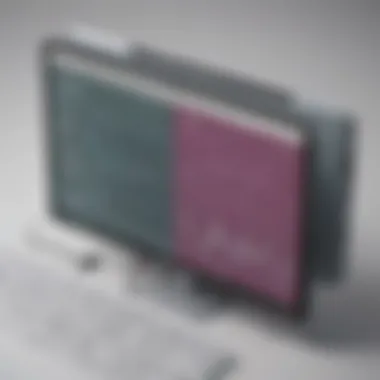

Intro
The integration of Odoo and QuickBooks serves as a notable approach for businesses aiming to streamline their financial and operational workflows. Both software platforms possess unique functionalities and capabilities that, when combined, can provide a holistic solution to common business challenges. This section sets the stage for an in-depth examination of how these systems can work in unison to enhance organizational efficiency.
Understanding the purpose and the core features of Odoo and QuickBooks helps illuminate their individual and collective benefits. Business owners and IT professionals can gain significant insights by exploring the nuances of this integration.
Software Overview
Purpose of the Software
Odoo is an open-source enterprise resource planning (ERP) system designed to provide a comprehensive suite of applications catering to various business functions. Its modular design allows users to customize their experience based on specific operational needs, whether it involves sales, inventory, human resources, or project management.
QuickBooks, in contrast, is a widely recognized accounting software solution primarily utilized for managing financial records. It enables users to track income and expenses, invoice customers, and manage payroll. QuickBooks offers small to medium-sized businesses an efficient means to handle financial data without extensive accounting knowledge.
Key Features
Both systems come equipped with features that enhance their usability:
- Odoo offers:
- QuickBooks provides:
- A modular approach allowing customization and scalability.
- Advanced reporting and analytics tools.
- User-friendly interface accessible from various devices.
- Simplified bookkeeping processes.
- Integration with various bank systems.
- Comprehensive expense tracking and tax preparation features.
The integration of these two platforms allows businesses to leverage the unique advantages of each, creating a powerful ecosystem for operational success.
Comparison with Competitors
Feature-by-Feature Analysis
When assessing the integration in the context of competitors, it is essential to consider how Odoo and QuickBooks stack up against other ERP and accounting solutions such as SAP and Xero. The primary strength of Odoo lies in its versatility and broad feature set, while QuickBooks excels in user-friendliness and strong financial tracking capabilities.
- Odoo’s advantages over competitors include:
- QuickBooks’ strengths include:
- Wide range of applications that cover more than just billing and accounting.
- Open-source nature that allows for community support and development.
- Comprehensive payroll management tools.
- Robust customer support.
Pricing Comparison
Pricing can often be a decisive factor for small to medium-sized businesses when choosing software solutions. Odoo operates on a subscription-based model, with pricing structured based on the modules selected by the user. This flexibility can be appealing to businesses that want to tailor their ERP experience.
QuickBooks also follows a subscription model with different tiers, each corresponding to varying levels of features and user numbers. Some find QuickBooks’ pricing straightforward, while others may see additional costs for certain integrations or functionalities.
Preamble to Odoo and QuickBooks
In the realm of business software, Odoo and QuickBooks stand out as powerful solutions for enhancing productivity and streamlining operations. The importance of discussing these platforms lies not only in their individual capabilities but also in their potential when integrated. Many businesses face challenges in managing financial operations as well as ensuring that different business functions align effectively. Understanding both Odoo and QuickBooks helps organizations harness these strengths, ultimately fostering better decision-making and efficiency.
Overview of Odoo
Odoo is an open-source enterprise resource planning (ERP) software that provides a suite of applications covering various business needs. It includes modules for sales, inventory, accounting, project management, and more. This flexibility allows businesses to customize their workflows according to specific requirements. The modular nature of Odoo makes it suitable for small to medium-sized enterprises, enabling them to scale their operations as they grow. The cloud and on-premise options also provide businesses with the adaptability they often need in a rapidly changing environment.
Overview of QuickBooks
QuickBooks is a leading accounting software designed primarily for small to medium-sized businesses. Its user-friendly interface simplifies complex financial tasks such as invoicing, payroll, and expense tracking. With features like reporting tools and tax management, QuickBooks enables businesses to maintain control over their finances with ease. As a well-established software, it offers a variety of versions tailored to different business needs, including QuickBooks Online, QuickBooks Desktop, and industry-specific solutions. This comprehensive nature makes it a staple in the accounting software space.
Importance of Software Integration for Businesses
Software integration is crucial for businesses aiming to improve operational efficiency. When Odoo and QuickBooks are integrated, it creates a seamless flow of information that reduces errors and saves time. There are several important aspects to consider:
- Data Synchronization: Integration ensures that important financial data is up to date across all platforms, minimizing discrepancies.
- Improved Decision-Making: With access to consolidated data, managers can make informed choices quickly, enhancing strategic planning.
- Cost-Effectiveness: By automating tasks that require manual input, businesses can reduce labor costs and allocate resources more effectively.
"Integrating Odoo with QuickBooks not only optimizes financial processes but also lays a foundation for future growth and scalability."
Benefits of Integrating Odoo with QuickBooks
Integrating Odoo with QuickBooks brings a variety of advantages to businesses that seek a high level of operational efficiency. Odoo is an all-encompassing enterprise resource planning (ERP) software solution, while QuickBooks is a leading accounting software, particularly popular among small and medium-sized enterprises. By combining their strengths, organizations can achieve enhanced financial management, operational synergies, and overall improved data governance. Understanding these benefits is crucial for stakeholders in making informed decisions.
Enhanced Financial Reporting
One of the primary benefits of integration is the improvement in financial reporting capabilities. Businesses can automate the transfer of financial data between Odoo and QuickBooks, allowing for real-time reporting. This seamless data flow minimizes the chances of human error that often accompanies manual data entry. By utilizing both platforms, organizations can generate customized reports that delve deeper into financial performance.
- Real-Time Insights: With integration, decision-makers receive updates instantly, which supports better forecasting and planning.
- Standardized Reporting: Consolidated data ensures that financial reports maintain consistency across departments.
"Accurate data is the bedrock of sound financial decision-making."
Reporting becomes not only easier but also more informative, offering a comprehensive view of the business’s financial health. This leads to timely corrective actions when issues arise. Accurate financial reporting enables leaders to understand cash flows, profitability, and other critical metrics effectively.


Streamlined Operations
The integration of Odoo and QuickBooks simplifies various operational processes. This streamlining has direct implications on efficiency and productivity. With both systems talking to each other, employees spend less time reconciling financial records and more time focusing on strategic tasks.
- Automated Processes: Routine tasks such as invoicing, expense tracking, and payroll processing become automated, reducing the workload on staff.
- Cross-Functional Coordination: Teams can work more collaboratively as they rely on a unified source of information.
By ensuring that all financial data is current and synchronized, the organization can respond swiftly to changing business conditions. Employees can confidently rely on accessible data for conducting operations, ultimately enhancing service delivery and customer satisfaction.
Improved Data Accuracy
Data accuracy is a vital component in every business. Miscommunication between systems can lead to significant discrepancies. Integrating Odoo with QuickBooks effectively eliminates such risks. When these two platforms share data openly, accuracy is inherently improved.
- Consistent Data Sources: With both systems updated in real-time, there is significantly less chance for discrepancies arising from outdated information.
- Error Reduction: Automated data entries from one platform to another diminishes human error during data input processes.
In sum, accurate data leads to better business decisions. Errors in financial statements can affect everything from taxes to investor relations. Thus, integrating these systems not only aids in minimizing mistakes but also builds trust in financial reporting both internally and externally.
Key Challenges in Integration
Integrating Odoo with QuickBooks is not without its challenges. Recognizing these challenges is crucial for businesses looking to adopt this integration. Addressing them early can lead to smoother transitions and optimized outcomes. Organizations must acknowledge potential roadblocks in data migration, compatibility, and user training. Each of these elements plays a significant role in the overall success of the integration process.
Data Migration Issues
One of the most prominent challenges that businesses face when integrating Odoo with QuickBooks is data migration. Transferring data from one system to another can result in data loss or misaligned formats. Companies must ensure that the data being moved is accurate and in a format that the target system can process. This may involve cleaning data beforehand. The complexity of the data can amplify these issues; for instance, customer records, invoices, and financial statements must convert correctly. Failure to address these issues could lead to incomplete financial records and could impact decision-making. Proper planning, alongside technology tools that facilitate this migration, is critical.
Compatibility Concerns
Compatibility is another significant concern. Odoo and QuickBooks are designed differently and may not seamlessly work together out of the box. Businesses must evaluate the versions of both software they use to ensure compatibility. There may be features in one software that do not exist in the other, leading to gaps. These gaps can create inefficiencies and hinder operational workflows. Regular updates for either software can also complicate matters, as an update might disrupt previously functional integrations.
User Training and Adoption
User training and adoption form a vital aspect of overcoming integration challenges. Personnel accustomed to one software may struggle to adapt to another, especially if the systems interface differently. Training sessions are essential for employees. Practical demonstrations help users familiarize themselves with the new interface, ensuring efficient use of the integrated systems. Users may resist changes due to fear of the unknown, which can reduce the effectiveness of the integration. Organizations must prepare a solid on-boarding process that emphasizes benefits and provides continuous support.
"Investing in comprehensive training is not just about teaching users; it is about ensuring they value the transition."
By focusing on the challenges of data migration, compatibility, and user training, businesses can create strategies that enhance their experience with Odoo and QuickBooks integration. Proper management of these challenges leads to better utilization of resources and smoother operations.
Technical Aspects of Integration
In the landscape of software integration, especially between Odoo and QuickBooks, understanding the technical aspects is vital. This section explores the essential elements needed for successful integration and how they can benefit small to medium-sized businesses and entrepreneurs.
API Integrations
API, or Application Programming Interface, serves as the backbone of software integration. It allows Odoo and QuickBooks to communicate, enabling the seamless exchange of data between the systems. When businesses adopt API integration, they gain several advantages:
- Real-time Data Synchronization: Changes made in one platform are reflected in the other instantly, which is crucial for maintaining accurate records.
- Customization: APIs allow businesses to tailor functionalities to meet specific needs, vastly improving user experience.
- Enhanced Features: Integration through APIs can unlock additional features, which might not be available in either software when used separately.
It is essential for businesses to work closely with technical professionals who understand both platforms' APIs. Proper API documentation should be reviewed to avoid any potential integration pitfalls.
Third-Party Integration Tools
In the absence of direct API connections, third-party integration tools can bridge the gap between Odoo and QuickBooks. Popular tools like Zapier and Integromat enable users to create workflows without in-depth technical knowledge. These tools support:
- Pre-built Connectors: Fast-tracking the integration process with ready-made connectors that require minimal configuration.
- User-Friendly Interfaces: Simplifying the workflow creation process, making it accessible for users with limited technical expertise.
- Scalability: As businesses grow, these tools can easily adapt to accommodate increasing data loads or additional software.
While third-party tools can simplify the integration process, they may involve additional costs or limitations in functionality. Thus, businesses should consider their long-term integration strategy before opting for this route.
Custom Development Options
For businesses with unique requirements, custom development may be the best approach. This entails creating tailored solutions that integrate Odoo and QuickBooks specifically for the company’s functionalities. Some considerations include:
- Specific Business Needs: Understanding the unique workflows in the company can lead to more effective integration outcomes.
- Long-Term Solutions: Although this option can be more expensive initially, it may save costs in the long run by streamlining operations and preventing cumbersome workarounds.
- Ongoing Support: Custom solutions often require continuous maintenance and support to ensure compatibility with software updates and changing business needs.
"Investing in a custom solution can provide businesses with a competitive edge by tailoring software functionalities to exact needs."
Custom development demands a comprehensive understanding of both systems and a clear roadmap for execution. It is advisable to work with experienced developers who have a proven track record in integrating these specific platforms.
In summary, understanding the technical aspects of integrating Odoo with QuickBooks is crucial for maximizing efficiency and ensuring data accuracy. Each integration method, be it through APIs, third-party tools, or custom development, carries its own advantages and challenges. Careful consideration of these elements can safeguard against integration issues, allowing businesses to focus on growth and operations.
Best Practices for Successful Integration
When integrating Odoo with QuickBooks, following best practices can lead to a smoother process and optimal results. These practices ensure that businesses realize that integration's full potential while minimizing disruptions. The combination of these elements enhances efficiency, reduces risks, and promotes a culture of continual improvement.
Conducting a Needs Assessment
The first step in any successful integration is conducting a needs assessment. This process involves evaluating the specific requirements of your business and understanding how Odoo and QuickBooks can meet those needs. Key areas to focus on include:
- Business Goals: Clarify what you wish to achieve through the integration. Whether it is improved financial reporting or streamlined operations, clear objectives will guide your efforts.
- Current Systems: Review existing workflows and identify pain points. Understanding the shortcomings of current systems will inform better decisions about integration.
- Stakeholder Input: Engage key stakeholders, including finance, IT, and operations personnel. Their insights can provide a comprehensive view of functional requirements that might be overlooked.


This assessment sets a strong foundation for the next steps by ensuring the integration plan aligns with actual business needs.
Creating a Detailed Integration Plan
An integration plan acts as a blueprint for the execution of the integration. This plan should be detailed, addressing technical and organizational aspects. Consider the following when creating your integration plan:
- Timeline: Establish clear timelines with milestones. This helps track progress and ensures deadlines are met.
- Resource Allocation: Identify necessary resources, such as personnel and technologies. Ensure the right skills are available for project success.
- Risk Management: Anticipate potential risks and challenges. Develop contingency plans that can be implemented if issues arise during the integration.
- Testing Procedures: Plan for a testing phase. Adequately testing the integration before going live can prevent significant issues later on.
Following this approach allows for a structured integration process, reducing the likelihood of oversights and enhancing project success.
Ensuring Ongoing Maintenance and Support
Post-integration, it is critical to focus on maintenance and support. Businesses often overlook this stage, but it is essential to sustain integration benefits over time. Consider these aspects for ongoing support:
- Regular Updates: Keep both Odoo and QuickBooks updated. Software updates often include security patches and new features that help maintain operational efficiency.
- User Training: Provide ongoing training to users. As systems evolve, ensuring that employees are familiar with new functionalities is vital.
- Support Channels: Establish clear support channels. Having responsive technical support can resolve issues quickly, thus preventing prolonged downtime.
- Performance Monitoring: Regularly monitor integration performance. This will help in identifying areas for improvement and ensuring that business goals are being met.
Following these practices creates a sustainable integration framework that enhances productivity and operational effectiveness in the long term.
Word of caution: Failing to implement these best practices can lead to project failure and wasted resources.
Case Studies of Successful Integrations
Examining case studies of successful integrations between Odoo and QuickBooks reveals valuable insights into how different businesses have navigated the challenges and benefits of such systems. These examples show the practical applications of integration, providing a roadmap for others considering similar approaches. They also showcase specific methods, adaptability to various needs, and measurable outcomes that illustrate the effectiveness of this integration.
Small Business Implementation
For small businesses, integrating Odoo with QuickBooks can lead to significant efficiency gains. One example involves a local retail shop that faced difficulties in inventory management and financial reporting. By integrating Odoo’s inventory system with QuickBooks’ accounting capabilities, the business streamlined its operations.
- Real-time updates of stock levels resulted in fewer discrepancies.
- Automated financial reports reduced time spent on manual data entry.
- Enhanced visibility into financial health enabled better decision-making.
The small business reported a noticeable increase in performance metrics and customer satisfaction. Increased accuracy in inventory tracking and financial records enabled the owner to forecast more reliably.
Enterprise-Level Solutions
In larger organizations, the integration of Odoo and QuickBooks can be even more complex but equally rewarding. A manufacturing company successfully implemented this integration to connect its extensive operational data with its financial systems.
This enterprise faced issues such as:
- Fragmented data across multiple platforms.
- Delays in financial analysis due to disparate systems.
The integration allowed for the following benefits:
- Centralized data access across departments improved collaboration.
- Timely financial reporting supported strategic planning initiatives.
- Better resource management led to reduced costs.
The enterprise found that the integration improved workflow efficiency dramatically. The synchronized data ensured that all teams had access to the same information, enabling faster decisions and more cohesive strategies.
Sector-Specific Applications
Different sectors have unique needs, and case studies illustrate how integration can be tailored accordingly. For example, a healthcare provider integrated Odoo with QuickBooks to improve patient invoicing and record-keeping processes.
Key aspects of this case included:
- Custom billing solutions: The integration allowed automated invoicing based on patient records.
- Compliance and reporting: Easy access to financial data ensured compliance with healthcare regulations.
This sector-specific application resulted in:
- Reduced administrative burden on staff.
- Improved cash flow management through timely billing processes.
- Enhanced accuracy in compliance reporting.
Understandably, the specific tools and modules used in these case studies varied. Yet, the fundamental principle remained constant: integration can vastly enhance operational efficiency, regardless of the sector.
"Integration of Odoo with QuickBooks not only enhances financial accuracy, it also transforms operational workflow completely."
User Experience Considerations
User Experience (UX) plays a pivotal role in the integration of Odoo with QuickBooks. It is essential to ensure that the end-user finds the combined functionalities intuitive and easy to navigate. A focus on user experience can lead to improved adoption rates among employees, ultimately resulting in better overall performance of business processes. Here are specific elements that enhance user experience in this integration:
User Interface and Navigation
An effective user interface provides clarity. The integration of Odoo with QuickBooks should maintain a clean and functional design that prioritizes user needs. Consistency across both systems can significantly help users in achieving efficiency. This means that the visual and interactive elements should align in style, function, and navigational structure. The goal is to ensure users do not have to relearn tools when switching between platforms.
Furthermore, the placement of essential features should facilitate natural workflows. Easily accessible menus and logical pathways can reduce frustration and obviate the learning curve. Considering small to medium-sized businesses, a more streamlined interface can lead to time savings, and, thus, cost benefits.
Feedback Mechanisms
Feedback mechanisms are key to understanding how users interact with Odoo and QuickBooks. It is important to implement features that allow users to provide real-time feedback. This can include surveys or prompts that appear after specific actions, ensuring that user sentiments are recorded accurately and quickly. Gathering this data helps developers and business managers to continually refine the integration.
Additionally, analytics tools can be integrated to track user behavior and identify common pain points. Understanding these metrics can provide insightful data into feature usage patterns and highlight areas for improvement, ensuring the integration evolves to meet user needs effectively.

Impact on Workflows
The integration of Odoo and QuickBooks should positively impact workflows across different business processes. By combining the functionalities of both systems, businesses can achieve more coherent and efficient operations. This means automated data transfers between the two platforms can save time and reduce the potential for human error.
For instance, financial data from Odoo can flow seamlessly into QuickBooks for accounting purposes. This integration can also enhance decision-making by providing real-time data visibility. When employees experience smoother workflows, they are more likely to adopt digital solutions fully. The result is an organization that operates more optimally, capitalizing on both Odoo's operational tools and QuickBooks' financial management capabilities.
Ultimately, prioritizing user experience ensures that the integration of these platforms is not just functional but also valuable for business teams.
Cost Implications of Integration
When considering the integration of Odoo with QuickBooks, understanding the financial aspects is crucial. Cost implications can vary widely based on the scale of the integration and the specific needs of each business. Companies must budget effectively, weighing both short-term and long-term expenses to gain a clear perspective on the investment required for successful integration. This section outlines the key components of costs associated with the integration process, helping businesses make informed decisions.
Initial Setup Costs
The initial setup costs are often the first significant expense businesses encounter when integrating Odoo and QuickBooks. This set of costs can include various factors such as:
- Licensing Fees: Both Odoo and QuickBooks have different pricing structures. Depending on the version chosen, businesses may pay significant licensing fees upfront.
- Implementation Services: Partnering with a specialist or consultant to set up the integration is common. Their expertise can help avoid pitfalls but can also add to initial expenses.
- Hardware and Software: Ensuring that your current systems are compatible may require additional investments in hardware or software.
These initial expenditures, while sizeable, often pay off over time by improving efficiency and accuracy in financial reporting.
Ongoing Subscription Fees
Once the integration is set up, businesses need to consider ongoing subscription fees. These are important to factor into the overall budget. Regular costs to consider include:
- Monthly or Annual Subscription Costs: Odoo typically requires a subscription model, and QuickBooks also has its monthly fees based on user levels or advanced features.
- Support and Maintenance Fees: Engaging professionals for ongoing support can ensure that systems run smoothly. This includes updates, troubleshooting, and upgrades.
- User Training: It is vital to train staff on using the integrated systems effectively. This investment helps reduce errors and improves productivity.
Calculating ongoing costs helps maintain a realistic operational budget and ensures readiness for unexpected fees.
Hidden Costs to Consider
In addition to the direct costs associated with integration, several hidden costs can emerge, impacting the overall financial outlook:
- Downtime and Productivity Loss: During the integration period, there may be times when systems are not fully operational or employees are learning new processes. This can lead to temporary drops in productivity.
- Data Migration Challenges: Moving data from one system to another can often reveal compatibility issues, requiring additional resources or time to resolve these problems.
- Scalability Costs: As businesses grow, additional fees may arise from increasing user counts or functionalities. This can lead to higher overall costs than initially anticipated.
"Understanding every financial aspect of integration helps ensure a more comprehensive strategy, ultimately leading to greater efficiency and profitability."
In summary, the cost implications of integrating Odoo with QuickBooks are multifaceted. By breaking down costs into initial setup, ongoing expenses, and hidden fees, businesses can better prepare themselves for the financial investment necessary. This knowledge fosters a more strategic approach to integration and underscores its potential return on investment.
Future Trends in Software Integration
The integration between Odoo and QuickBooks is amplified by emerging trends in software integration. These trends reshape how businesses approach connectivity between applications and data management. They offer both opportunities and considerations that can enhance efficiency and streamline workflows.
Advancements in AI and Automation
Artificial intelligence (AI) is significantly changing software integration. AI can automate redundant tasks that often burden users. For instance, with Odoo and QuickBooks integrated using AI-driven processes, companies can automate their data entry, invoice creation, and financial reporting. This can lead to sizeable time savings and decreased human error.
Moreover, predictive analysis is a game-changer. With better forecasting capabilities, business owners can make informed financial decisions based on real-time data insights. Tools that utilize AI can analyze patterns in sales, expenses, and customer behaviors, improving overall financial management. As these technologies continue to evolve, businesses will find themselves relying more heavily on AI capabilities to enhance decision-making.
Rise of No-Code Integration Tools
The no-code movement has been gaining traction rapidly. With the rise of user-friendly platforms, integrating Odoo with QuickBooks does not require coding skills. No-code integration tools allow users to connect software applications through intuitive visual interfaces. This opens the door for small and medium-sized businesses to implement integrations without hiring developers or IT professionals.
By leveraging these tools, businesses can quickly adapt to changing needs, respond to market demands, and streamline their operations. Some examples of popular no-code integration platforms include Zapier and Integromat. They empower teams to define custom workflows, facilitating smoother data flows between Odoo and QuickBooks.
Integration with Other Business Software
As businesses grow and diversify, the need to connect multiple software solutions becomes increasingly critical. Integrating Odoo and QuickBooks with other business systems can lead to improved data coherence and operational efficiency. For instance, connecting customer relationship management (CRM) systems with financial software enhances the sales process.
Integrating additional tools such as Salesforce or HubSpot allows companies to maintain comprehensive records of customer interactions and financial transactions. This holistic approach can yield insights that guide strategic planning and optimize customer experiences. Thus, businesses need to be mindful of how Odoo and QuickBooks integration can be part of a broader software ecosystem.
In summary, future trends in software integration are pivotal for enhancing business efficiency, enabling faster decision-making, and driving adaptability.
As technology evolves, staying informed about these advancements is essential for businesses aiming to maximize their integration efforts. The insights from AI, no-code platforms, and multi-software connectivity will shape the future of business operations, making it imperative for organizations to embrace these changes.
Finale and Recommendations
Importance of Ending and Recommendations
In the final analysis, the recommendations surrounding the integration should not be underestimated. It is essential to keep several key elements in mind:
- Clarity of Objectives: Know what specific financial or operational goals you aim to achieve through integration. Define clear objectives that align with your business strategy.
- Choosing the Right Tools: Selecting suitable integration solutions is crucial. Assess the integration tools that cater to both Odoo and QuickBooks effectively.
- Testing and Iteration: Implement a continuous testing phase during the integration process. Be sure to iterate as needed to enhance functionality and user experience.
- Training for Users: Provide comprehensive training for your team. Proper training ensures that everyone is equipped to navigate the integrated system.
- Monitor and Optimize: After the integration, you must monitor its effectiveness and optimize the processes based on data-driven insights.
"Successful integration is not a one-time setup, but a continuous improvement journey that adapts to changing business needs."
Small to medium-sized businesses and IT professionals should note that while the integration may present challenges, the long-term advantages far outweigh the initial hurdles. Furthermore, it is imperative to stay abreast of future trends and technologies that could further enhance the integration process.
Summarizing Key Points
The key points made in this article can be summarized as follows:
- Integration Significantly Enhances Efficiency: Combining Odoo's all-in-one business functionalities with QuickBooks' strong financial management creates a more effective business environment.
- Addressing Integration Challenges: Data migration, compatibility issues, and user training need to be strategically planned and managed to mitigate potential disruptions.
- Continuous Professional Development: Business professionals must engage in ongoing training and updates to keep pace with software integrations and evolving technologies.
- Future-Proofing Your Integration: Consider how advancements in AI, automation, and no-code tools can be leveraged to enhance the integration of Odoo with QuickBooks.
With careful planning and execution, the integration of these two powerful platforms can serve as a cornerstone for improved financial management, resulting in greater business success.



