Office Blueprint Maker: Transforming Workplace Design


Intro
In today's fast-paced business environment, the design of an office can significantly influence productivity, collaboration, and employee satisfaction. An effective office layout is much more than mere aesthetics; it plays a vital role in operational efficiency. This article explores the intricate world of office blueprint makers and how they can be instrumental in crafting optimal workspaces. With advancements in technology, the tools available for space planning have evolved, providing entrepreneurs and managers with a variety of options for creating efficient blueprints.
Understanding the specific needs and visions of a business is essential when navigating the design landscape. Selecting the right office blueprint maker can be a challenging task, as there is a myriad of software solutions available in the market today. In this article, we will delve into various tools and methodologies, empowering business professionals to make informed decisions regarding their workspace design.
Software Overview
Purpose of the Software
Office blueprint software is designed to streamline the process of creating and modifying office layouts. These tools allow users to visualize their space in a digital format, facilitating better planning and decision-making. By integrating user-friendly features with powerful functionalities, this software aids in maximizing space utilization, improving workflow efficiency, and customizing layouts according to specific needs.
Key Features
When selecting an office blueprint maker, it is crucial to consider specific features that enhance usability and effectiveness. Some of the key features to look for include:
- Drag-and-Drop Interface: This feature simplifies the design process, allowing users to easily move furniture, walls, and other elements within the layout.
- 3D Visualization: Enables users to see their space in a three-dimensional format, which aids in identifying potential issues before implementation.
- Collaboration Tools: These tools facilitate teamwork by allowing multiple users to work on a design simultaneously, sharing ideas and making adjustments in real-time.
- Template Library: A collection of pre-designed templates can significantly speed up the design process, providing a foundation upon which users can build their layouts.
- Compatibility with CAD Tools: Many businesses use CAD software for technical drawings, so compatibility is vital for seamless workflow integration.
These features contribute to the overall efficacy of an office blueprint maker, enabling users to create innovative and functional designs tailored to their specific organizational needs.
Comparison with Competitors
Feature-by-Feature Analysis
It is essential to analyze how different office blueprint makers stack up against each other. Some popular options include SmartDraw, Lucidchart, and Floorplanner. Each of these tools has its strengths and weaknesses:
- SmartDraw: Offers advanced automation features and extensive templates. However, its learning curve may be steeper for beginners.
- Lucidchart: Known for its intuitive interface and compatibility with cloud-based applications, facilitating collaboration. Yet, it may lack robust offline capabilities.
- Floorplanner: Provides great 3D visualization options and is very user-friendly, though it may have limitations in terms of available templates.
Pricing Comparison
When considering budget implications, pricing is a significant factor. Here is a brief overview of pricing for some office blueprint makers:
- SmartDraw: Pricing starts at around $297 per year for individual users.
- Lucidchart: Offers a free tier but can range from $7.95 to $20 per month for more advanced features.
- Floorplanner: Provides free basic features, with premium options available starting at $15 per month.
Understanding the offerings and costs associated with each software can help businesses pinpoint the best option for their specific requirements.
"Choosing the right office blueprint maker is crucial to ensure that your design process is efficient, collaborative, and produces effective results."
In exploring the various tools available in the realm of office design, professionals can gain insights that feed directly into optimizing their workspace. This understanding is vital for enhancing not only functionality but also the overall workplace experience.
Understanding Office Blueprints
In the realm of workplace design, the significance of well-structured office blueprints cannot be underestimated. Understanding these blueprints is crucial for creating effective work environments that enhance productivity and reflect a company's ethos. They serve as the foundation upon which organizational functionality is built. Blueprints clarify space allocations, define relationships between areas, and assist in visualizing how everyday operations will be facilitated within that space.
A thoughtfully conceived office blueprint contributes not only to clarity but also to efficiency in the design process. This ensures that stakeholders—ranging from architects to business owners—share a common vision, reducing misunderstandings and streamlining decision-making. Moreover, a good blueprint anticipates the needs of employees, which can lead to improved morale and output.
Definition and Purpose
An office blueprint is essentially a diagrammatic representation of an office space that outlines its structural and functional elements. The primary purpose of an office blueprint is to provide a clear guide for the spatial arrangement of work areas, access points, and essential facilities.
Through these blueprints, planners can maximize the use of available space, facilitate proper workflow, and identify areas crucial for collaboration and innovation. They become instrumental in planning renovations or designing new offices by detailing every aspect of the environment that affects how work is accomplished.
Components of an Office Blueprint
Several key components weave together to form a comprehensive office blueprint. Understanding these components can aid businesses in their design journey. The main components include the following:
- Floor Plan Layout
A floor plan layout is a straightforward depiction of the room's dimensions, walls, and primary structural elements. Its primary function is to visualize the overall design scheme, allowing stakeholders to discern room proportions and connectivity between spaces. A critical characteristic of the floor plan is its ability to provide a bird's eye view of the space, sparking considerations on different usage scenarios.
The versatility of floor plans makes them a popular choice in office design. One unique feature is their capacity to adapt to various styles, be it open offices or cubicles. However, without careful consideration of worker needs, a layout might result in inefficiencies. - Furniture Placement
Furniture placement outlines the strategic arrangement of desks, chairs, and other furnishings within the office space. This aspect is pivotal because it directly influences how employees interact and move around. A vital trait of effective furniture placement is its potential to enhance comfort while maintaining productivity. Choosing optimal configurations for furniture is beneficial as it can lead to less clutter and improved navigability. However, a disadvantage might arise in smaller spaces where limited choices can lead to cramped setups. - Traffic Flow Considerations
Traffic flow considerations refer to the planned paths through which employees and visitors will navigate the office. This aspect is essential for ensuring safety and ease of movement within the space. A defining characteristic of traffic flow is its impact on daily operations, influencing how quickly information and materials can be exchanged. The systematic planning of flow can lead to significant benefits, including reduced congestion and enhanced accessibility. However, failing to account for flow can result in hindered operations and a frustrating experience for individuals traversing the space.
Understanding these fundamental components enables organizations to craft office blueprints that not only reflect their operational needs but also foster a positive working environment.
The Role of an Office Blueprint Maker
An office blueprint maker plays a crucial role in the overall design and planning of workspaces. They help transform vague ideas into tangible layouts that are not only functional but also visually appealing. In a world where effective space utilization is paramount, understanding the intricate processes involved in office blueprint creation becomes essential for businesses looking to maximize their operational efficiency.
The responsibilities of an office blueprint maker extend well beyond simply drawing a floorplan. They collaborate closely with clients, architects, and interior designers to ensure all aspects of layout align with company goals and culture. This integration of various elements leads to a workspace that is tailored to specific needs while also compensating for any constraints that may arise from existing structures or budgets.
What They Do
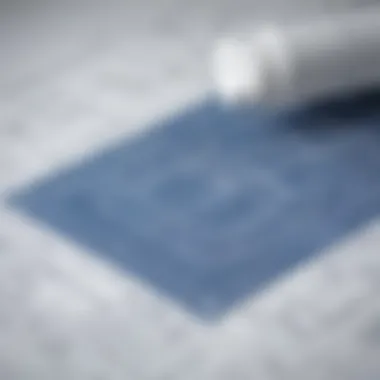

Office blueprint makers primarily create designs that dictate how a workspace is organized. Their tasks typically include:
- Analyzing Space Requirements: They assess the current and future needs of an organization to create a blueprint that accommodates growth and change.
- Designing Layouts: Using their expertise, they create detailed floor plans that include the placement of walls, doors, and furniture.
- Ensuring Compliance: They verify that blueprints comply with local building codes, safety regulations, and accessibility standards.
- Incorporating Feedback: They gather input from stakeholders throughout the design process to refine plans and ensure maximum satisfaction.
By focusing on these areas, office blueprint makers provide invaluable contributions to the final design, leading to a workspace that meets the functional needs of employees while promoting a positive corporate culture.
Skills and Qualifications
The expertise of an office blueprint maker is defined by a combination of technical skills, creative thinking, and practical experience. Key qualifications include:
- Educational Background: Typically, a degree in architecture, interior design, or a related field is expected. This foundational knowledge informs their design capabilities.
- Proficiency in Software: Tools like AutoCAD, SketchUp, and Revit are essential for blueprint creation. Familiarity with these programs can streamline the design process substantially.
- Attention to Detail: Precision is critical when creating blueprints, as any error can have significant repercussions on the final execution of the design.
- Problem-Solving Skills: Blueprint makers often face unexpected challenges that require quick thinking and innovative solutions.
In essence, an office blueprint maker must blend their technical abilities with an understanding of organizational needs, ensuring transparency and adaptability throughout the design process.
Effective office design is not just about aesthetics; it’s about functionality and creating a space that fosters productivity and collaboration.
Importance of Effective Office Design
Effective office design occupies a critical place in cultivating an optimal work environment. It directly influences various aspects of a business, from employee productivity to overall company culture. When a workspace is planned with clarity and intention, the results extend beyond mere aesthetics. Functionality and comfort must weave into the design, aligning with the core goals of the organization.
The layout of an office can significantly impact how employees interact and perform their tasks. Space planning entails mindful consideration of elements such as light, noise, and arrangement.
Impact on Employee Productivity
Research consistently highlights a strong correlation between office design and employee productivity. Factors such as natural light, ergonomic furniture, and collaborative spaces can create a conducive work atmosphere. Better-designed offices can enhance focus, reduce fatigue, and promote well-being among employees.
For example, according to studies, workspaces filled with natural light can increase productivity levels by around 15%. This improvement occurs because light affects mood and energy levels, fostering a more attentive attitude toward tasks.
Additionally, clear pathways and thoughtful furniture placement minimize distractions, relying on purposeful design to keep workers engaged.
Fostering Collaboration and Communication
In modern business settings, collaboration is paramount. An effective office design nurtures communication among team members. Open spaces, shared workstations, and lounge areas facilitate spontaneous discussions, showing the importance of communal areas.
The incorporation of technology is essential here. For instance, conference rooms equipped with video conferencing tools help teams stay connected, even when they are physically apart. When spaces are thoughtfully designed, collaboration becomes a natural extension of the workspace rather than an afterthought.
Influence on Company Culture
The physical design of an office reflects and shapes the company's culture. A well-designed office communicates values, such as transparency, innovation, and inclusiveness. For organizations looking to build a specific culture, investing in office design becomes as critical as their mission.
Different elements play a part in this. For example, creative spaces might encourage innovation, while open layouts might signify an emphasis on teamwork. Companies that strategically integrate their values into the design create environments where employees feel motivated and valued.
"An office's design is more than just structure. It's a manifestation of a company’s ethos and aspirations."
In summary, effective office design impacts productivity, fosters collaboration, and influences company culture. Small to medium-sized businesses should consider investing in thoughtful design to reap these benefits, aligning their physical spaces with their organizational goals.
Digital Tools for Blueprint Creation
In the contemporary workspace, the importance of digital tools for blueprint creation cannot be overstated. These tools facilitate the design process, allowing for more precise and comprehensive office layouts. Effective use of digital solutions enhances collaboration among team members and streamlines the design workflow, resulting in a more functional and aesthetically pleasing office environment. Increased efficiency and adaptability are just a few benefits these tools provide, making them essential for modern businesses.
Overview of Available Software
A variety of software options exist for creating office blueprints. Tools like AutoCAD and SketchUp are well-known for their robust features tailored to architectural design. Others, like Floorplanner or SmartDraw, cater to users seeking a balance between functionality and ease of use. Each of these tools has unique advantages, depending on your specific needs and available expertise.
- AutoCAD is a professional-grade software favored by architects and designers for its detailed drafting capabilities.
- SketchUp simplifies 3D modeling, making it more accessible to users unfamiliar with complex design software.
- Floorplanner offers a user-friendly interface suitable for quick designs and basic layouts.
Selecting the appropriate software is crucial for achieving the desired outcomes in office layouts.
Key Features to Consider
User Interface
The user interface of a digital blueprint tool plays a significant role in its overall effectiveness. A clean, intuitive design allows users to navigate the software with ease. Key characteristics of an effective user interface include:
- Simple navigation paths
- Clear labeling of tools and functions
- Minimalistic design that reduces distraction
For instance, tools like Floorplanner stand out because they require minimal training and offer drag-and-drop capabilities. This feature helps new users become familiar with the design process more quickly. However, some users may find overly simplistic interfaces lacking in advanced functionalities, which could limit their design capabilities.
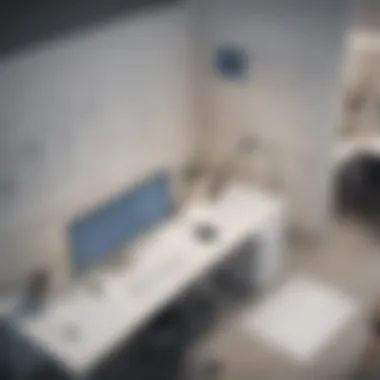

Customization Options
Customization options are vital for tailoring blueprints to specific requirements. The ability to modify elements ensures the designs align with company branding and individual needs. Key aspects to consider include:
- Variety of templates available
- Flexibility to alter dimensions and layouts
- Options for adding custom graphics and branding elements
For example, SmartDraw allows users to create completely custom layouts based on specific project goals. This flexibility can lead to unique designs, but it may also introduce complexities that could overwhelm users unfamiliar with such extensive options.
Collaboration Features
Collaboration features are critical in today’s digital workspace, especially as teams become more distributed. Tools that enable real-time editing and feedback contribute to a smoother design process. Essential features to look for include:
- Real-time collaboration among multiple users
- Commenting and annotation tools
- Integration with other project management software
AutoCAD has a robust platform for collaboration, with features that allow multiple users to work on a project at the same time. This integration fosters teamwork but can also lead to conflicts if changes are not managed carefully, demonstrating both strengths and weaknesses of such tools.
Overall, understanding these features can guide businesses in selecting the right digital tools to facilitate effective blueprint creation.
Choosing the Right Office Blueprint Maker Software
Selecting the right office blueprint maker software is essential for any organization aiming to design effective workspaces. The variety of software available can influence the ease of layout planning, adaptability to changes, and ultimately the productivity of a business. It is paramount to assess your unique business needs, understand the cost versus the value, and consider feedback from other users in the selection process. A well-chosen software can streamline the design process and encourage innovative layouts that improve office functionality.
Assessing Your Business Needs
When choosing office blueprint maker software, the first step is to identify specific business requirements. Considerations might include:
- Size of the team: Larger teams may require software that supports extensive collaboration features.
- Type of space to design: Different layouts, like open-plan offices or cubicles, may benefit from distinct planning tools.
- Future growth plans: Selecting software that can scale with your business is crucial. This means looking for features that allow for the easy integration of new functionalities as your organization expands.
By understanding these needs, one can prioritize which features are essential and which are optional.
Evaluating Cost vs. Value
The price of software can vary significantly. However, value extends beyond mere upfront costs. Evaluate the following factors to determine if the investment is justifiable:
- User interface experience: A more expensive software may offer an intuitive design that saves time and effort in training employees.
- Long-term support and updates: Cheaper options may require frequent replacements or lack essential support.
- Flexibility in usage: Some software allows for multiple use cases, which may negate the need for additional investments in specialized programs.
By building a clear understanding of costs versus tangible benefits, managers can make informed decisions that align with strategic long-term planning.
User Reviews and Recommendations
Feedback from current and former users of office blueprint maker software can provide valuable insight. Many platforms present detailed user reviews that can highlight advantages and shortcomings. Key aspects to explore in reviews include:
- Reliability: Does the software consistently deliver accurate results?
- Customer service: Is assistance readily available when issues arise?
- Features: Are the promised features user-friendly and efficient in practice?
Engaging with communities on platforms like Reddit can also yield personal experiences. User-generated content in forums may reveal scenarios that reflect broader concerns or benefits that are not always visible during initial evaluations.
Overall, it is a mix of personal needs, cost considerations, and community feedback that leads to the right choice in software for designing office blueprints.
Case Studies of Successful Office Designs
Examining case studies of successful office designs provides valuable insights for businesses looking to enhance their workspaces. These case studies showcase how various organizations have approached their office layouts strategically, addressing specific challenges and leveraging design to create functional environments. Each case study sheds light on important aspects such as maximizing space efficiency, fostering collaboration, and supporting employee well-being.
One key benefit of studying these cases is understanding the real-world applications of design principles. Businesses can learn from each other’s successes and failures, avoiding pitfalls, and adopting strategies that have been proven effective. Moreover, case studies highlight the importance of aligning office designs with company culture, thus ensuring that the space reflects the organization’s values and goals.
Startup Office Layout Strategies
Startups often operate in dynamic environments, where flexibility and creativity are paramount. Effective office layout strategies for these organizations focus on open spaces that encourage interaction while also providing areas for quieter work. For instance, Google has been noted for its innovative workplace design, which integrates collaborative spaces with quiet zones to cater to different working styles.
The bold use of color and unconventional furniture in startup offices can inspire creativity and foster a sense of community. Additionally, incorporating movable furniture allows teams to reconfigure their workspace as needed, adapting to varied project requirements.
Some important considerations for startups when designing their offices include:
- Budget Limitations: Often, resource constraints will dictate the extent to which design can be executed.
- Branding: Embedding brand identity into the design is crucial to create an emotional connection with employees and clients.
- Growth Flexibility: Startups should plan for future expansion. Space must allow for possible team growth without the need for a complete redesign.
Enterprise Space Optimization
For larger enterprises, space optimization is crucial to ensure streamlined operations and efficiency. Companies like IBM utilize data-driven layout plans to analyze employee movement and interactions. This data helps in designing spaces that not only reduce congestion but also optimize traffic flow throughout the office.
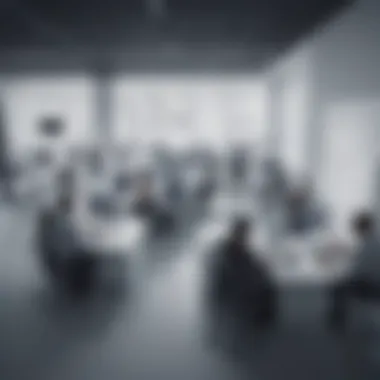

A major focus for enterprises is creating an environment that maximizes productivity while reducing wasted space. This often involves assigning dedicated areas for different business functions, ensuring that teams can work efficiently together. The integration of technology into office layouts also enhances operations, enabling remote work and on-site collaboration through tools like video conferencing.
Critical factors to consider in enterprise space optimization include:
- Employee Needs: Understanding how employees interact with their environments can drive effective design decisions.
- Adaptability: Designs should allow for future modifications without extensive overhauls.
- Sustainability: Incorporating eco-friendly materials and practices can not only improve brand image but also lead to cost savings in the long run.
Companies should evaluate their spaces regularly to ensure they continue to meet the needs of their workforce effectively.
Future Trends in Office Design
Understanding future trends in office design is essential for businesses aiming to enhance their workspaces. As the landscape of work changes, a focus on flexibility, sustainability, and advanced technology integration becomes increasingly critical. Keeping abreast of these trends allows businesses to create environments that promote productivity and foster employee satisfaction. By aligning office design with these emerging practices, organizations can better meet the demands of their workforce and adapt to evolving market conditions.
Remote Work and Its Implications
The rise of remote work has shifted the dynamics of office design. A well-planned office must now cater to hybrid work models, providing spaces that allow for both concentrated work and collaborative efforts. Flexible layouts, which include modular furniture and adaptable workspaces, facilitate this adaptability. Companies are also investing in virtual collaboration tools to ensure seamless communication between in-office and remote employees. The goal is to create an inclusive environment where everyone feels engaged, regardless of their physical location.
Sustainable Design Practices
Sustainability in office design is no longer just a trend; it is a necessity. Companies are increasingly recognizing their responsibility toward the environment. Sustainable practices include using eco-friendly materials in construction, maximizing natural light, and implementing energy-efficient systems. These efforts not only benefit the planet but also contribute to improved employee well-being. Green buildings often have better air quality and natural lighting, which can reduce sick days and enhance overall morale. Moreover, organizations that prioritize sustainability frequently gain a competitive advantage by appealing to environmentally conscious clients and prospects.
Technology Integration in Office Spaces
Technology integration plays a crucial role in modern office design. Smart office systems are becoming commonplace, allowing for automated lighting, temperature control, and advanced communication tools. This integration enhances the user experience and improves overall operational efficiency. Businesses increasingly rely on data analytics to understand space utilization better and optimize layouts accordingly. By leveraging technology, organizations can create responsive environments that adapt to user needs, thereby fostering a more dynamic workspace.
The landscape of office design is evolving rapidly. Companies that embrace these trends stand to improve not only their operational effectiveness but also employee satisfaction.
By focusing on these future trends, businesses can navigate the changing design landscape more effectively. Adapting office spaces to reflect remote work practices, sustainable philosophies, and advanced technology integration will position organizations favorably for the future.
Best Practices for Office Layout Planning
Planning an effective office layout is essential for maximizing productivity and employee satisfaction. Best practices focus on creating a workspace that not only serves the operational needs of the business but also fosters a positive work environment. Considerations such as flexibility, space utilization, and the ability to adapt to changing work styles are paramount. These elements can significantly enhance employee collaboration, communication, and overall morale.
Incorporating Flexibility
Flexibility is a crucial aspect of modern office design. Work environments are no longer static; they evolve with new demands and technologies. By integrating flexible design elements, businesses can accommodate different working styles and team structures. For instance, adjustable workstations and movable furniture allow for quick reconfiguration of layouts.
- Adjustable desks: Offer employees the choice to work sitting or standing, promoting comfort and health.
- Modular furniture: Enables easy arrangement changes, thus supporting collaboration during team projects.
A flexible layout also allows businesses to respond to future changes in workforce size or function without requiring significant redesign costs. The adaptability of space, in turn, ensures that the office can grow alongside the company.
Adjusting for Future Growth
Considering future growth is critical when planning an office layout. Small and medium-sized businesses often expand rapidly. Therefore, it is wise to design spaces with scalability in mind. This can include leaving room for additional workstations, meeting areas, or collaborative spaces.
When planning, it is beneficial to:
- Anticipate team expansion: Design with extra capacity from the beginning.
- Create multi-use spaces: Areas that serve multiple functions can easily adapt to new needs. This could include conference rooms that can be converted into training rooms.
- Stay informed about trends: Regularly evaluate industry trends can guide design adjustments that keep the space relevant.
Effective office layout is not just about aesthetics; it fundamentally impacts productivity and employee engagement.
Final Considerations
In the realm of office blueprint making, final considerations are critical to ensure the overall validity and effectiveness of the design process. These considerations not only encompass practical aspects but also delve into the broader implications of the choices made during the spatial planning phase. A well-designed office environment should ultimately serve the needs of the business while also catering to the desires of its occupants. Understanding the balance required in aesthetics and functionality becomes essential.
Balancing Aesthetics and Functionality
Balancing aesthetics and functionality is a central focus when designing office spaces. The look and feel of an office can have lasting effects on employee morale and productivity. Therefore, creating an inviting atmosphere is just as crucial as ensuring the space is functional. An aesthetically pleasing environment can enhance creativity and collaboration among team members, while functionality ensures that the office meets the needs of daily operations.
Key aspects to consider include:
- Ergonomic furniture: Choosing pieces that are comfortable and supportive can promote better posture and energy levels.
- Lighting: Natural light is optimal for enhancing mood and productivity. Balancing artificial lighting to reduce strain is also important.
- Color schemes: Different colors evoke various feelings; therefore, selecting appropriate color palettes is necessary.
- Flexibility: Spaces should allow for different uses, whether for team meetings or quiet work.
Incorporating these elements into the design can solidify the dual approach to office layout, marrying the desirable appearance with practical requirements.
Engaging Stakeholders in the Design Process
Engaging stakeholders in the design process is paramount to achieving a successful office layout. The involvement of employees, management, and even clients can yield valuable insights that enhance the design outcome. Understanding the needs and preferences of those who will occupy the space ensures that the final blueprint is tailored accordingly.
Benefits of stakeholder engagement include:
- Diversity of Perspectives: Different viewpoints can help identify overlooked aspects and lead to innovative solutions.
- Increased Buy-in: When stakeholders are involved, they are more likely to feel ownership over the design, fostering a sense of pride in the office environment.
- Feedback Mechanisms: Gathering input at various stages allows for adjustments and refinements that can improve the final product.
To implement this engagement, consider:
- Hosting workshops or surveys to gather opinions.
- Establishing design teams that include representatives from different departments.
- Conducting follow-up meetings to keep stakeholders informed of progress and gather ongoing feedback.



