Open Source Alternatives to QuickBooks Explored


Intro
The evolution of accounting software has brought forth various options that cater to different business needs. QuickBooks has long been a dominant player in this arena, prized for its user-friendly interface and extensive features. However, as businesses seek more customizable and cost-effective solutions, open source alternatives have begun to gain traction. These alternatives not only provide flexibility but also empower users by allowing them to modify the software to fit their specific requirements.
In this article, we will explore the landscape of open source alternatives to QuickBooks. We will look at their capabilities, benefits, and limitations, helping you to understand if they are suited for your financial management needs. By analyzing various platforms, we aim to equip business professionals and decision-makers with the insights necessary to make informed choices.
Software Overview
Purpose of the Software
Open source accounting software serves as a flexible and customizable solution for businesses needing financial management tools. Unlike traditional proprietary software like QuickBooks, open source options allow users to access the source code. This allows for extensive modification, ensuring the software can adapt to unique requirements. Such flexibility is particularly advantageous for small to medium-sized businesses that may need specific features that are not available in off-the-shelf products.
Key Features
Open source accounting platforms come with a range of features. Some of the most notable include:
- Customizability: Users can modify the codebase to introduce new features or streamline existing processes.
- Cost-Efficiency: Most open source tools have no licensing fees, making them more affordable in the long run.
- Community Support: Many open source projects have active communities that offer support, documentation, and user-generated enhancements.
- Data Control: Having full control over data is a significant advantage. Businesses can manage their own data security and compliance without depending on a third-party provider.
- Multi-Currency Support: This feature is essential for businesses dealing with international clients, allowing users to transact in multiple currencies.
The potential trade-offs include the need for technical expertise to implement and customize the software, as well as the possible lack of dedicated customer support found in proprietary systems. However, the benefits often outweigh these concerns, particularly for tech-savvy users.
Comparison with Competitors
Feature-by-Feature Analysis
When comparing open source solutions to QuickBooks, it's crucial to evaluate them based on several fundamental features:
- User Interface: Open source software may not always have the most polished interfaces. Thus, additional training may be required for teams.
- Reporting Tools: While QuickBooks offers robust reporting capabilities, some open source options provide customizable reporting features that can be tailored to the user’s specifications.
- Integration: Open source solutions often support various integrations, matching the extensive ecosystem QuickBooks offers. However, some may require manual configuration.
The specifics will vary between different platforms, so reviewing the details for each solution is essential.
Pricing Comparison
The financial aspect is a critical factor when assessing software options. QuickBooks offers multiple pricing tiers ranging from basic to advanced features, which can add up cumulatively. Open source software, on the other hand, typically comes with the advantage of zero or minimal licensing costs:
- QuickBooks Online: Ranges from $25 to $150 per month, depending on the plan.
- GnuCash: Free and open source, with no licensing fees.
- Odoo: Offers community editions that are free, while enterprise editions come with pricing based on user needs.
By evaluating both pricing models, businesses can better understand where they might find the best value tailored to their specific financial management needs.
Foreword to Open Source Software
Open source software has gained significant traction over the years. This is mainly due to its collaborative nature and the immediacy of access to source code. In the context of accounting solutions, exploring these dynamics provides valuable insite into viable alternatives to proprietary software like QuickBooks. Understanding open source solutions can empower small to medium-sized businesses to think beyond conventional options.
Defining Open Source
Open source refers to software where the source code is available to the public. Users can view, modify, and distribute the code. This openness fosters a collaborative environment. As a result, multiple developers can contribute to enhancing the software, uncover bugs, and implement new features over time.
Key characteristics of open source software include:
- Transparency: Users can see the inner workings of the software.
- Community Support: A community typically surrounds open source projects, offering assistance and shared knowledge.
- Cost Efficiency: Many open source platforms are free to use, although some might offer premium features.
This definition showcases the flexible nature of open source software. Businesses can tailor their tools to better fit user needs, something often limited in proprietary software.
The Evolution of Open Source
The concept of open source software has evolved significantly since its inception. Initially, software was developed in silos with limited user input. The movement toward open source began in the late 20th century as developers saw value in sharing knowledge and resources.
The late 1990s and early 2000s marked a pivotal point, as successful projects like Linux demonstrated the potential of open collaboration. Major corporations began to recognize the advantages of using open source solutions rather than creating all software from scratch.
Today, the open source landscape encompasses a broad spectrum of applications across various domains. In accounting, this shift serves as a vital consideration for businesses evaluating alternatives to QuickBooks. Open source options provide the necessary tools for effective financial management, encouraging firms to innovate without the constraints typical of proprietary solutions.
Understanding QuickBooks
Understanding QuickBooks is critical for anyone considering alternative accounting solutions. QuickBooks is a widely used financial software that provides various tools for managing business finances. These tools streamline operations and offer a clear view of financial health, which is essential for effective decision-making. However, as businesses evolve, so do their needs. Thus, it is important to analyze both the features of QuickBooks and its target audience.


Overview of QuickBooks Features
QuickBooks is recognized for its robust range of features designed to assist various business functions. Key features include:
- Invoicing: Businesses can create and send invoices effortlessly, with options to schedule recurring invoices for regular customers.
- Expense Tracking: Users can categorize expenses, making it easier to understand where money is going.
- Financial Reporting: The software generates comprehensive reports, including profit and loss statements, balance sheets, and tax summaries.
- Payroll Management: QuickBooks provides payroll tools that simplify employee payment processes, including tax deductions.
- Inventory Management: For businesses dealing with products, inventory tracking helps maintain optimal stock levels.
These features make QuickBooks a go-to platform for many small to medium-sized businesses. However, understanding how to perform these functions efficiently is necessary for maximizing the benefit of the software.
Target Users of QuickBooks
QuickBooks mainly targets small to medium-sized businesses, which often lack extensive accounting departments. Typical users include:
- Entrepreneurs: They benefit from the user-friendly interface that provides essential tools for managing finances from the start.
- Small Business Owners: These users need to be operationally efficient and often prefer an all-in-one solution to manage their finances without hiring a professional accountant.
- Independent Contractors: They require robust invoicing and expense tracking capabilities to manage their freelance projects effectively.
- IT Professionals: Those in tech-related fields may utilize specialized features to track project expenses and income.
While QuickBooks serves its audience well, the potential for higher costs and limitations on customization has led many users to explore open-source alternatives. By examining these options, businesses can make informed choices that align more closely with their unique needs and growth trajectories.
Why Consider Open Source Alternatives?
In the pursuit of efficient financial management, small to medium-sized businesses and entrepreneurs often gravitate towards popular software like QuickBooks. However, there is a growing recognition of the benefits associated with open source alternatives. This section explores the reasoning behind considering these options, focusing on various critical factors, including cost, customization, and control.
Cost Considerations
Open source software solutons offer a compelling financial appeal. Unlike QuickBooks, most open source tools come without licensing fees, significantly lowering the initial investment required. This makes them ideal for businesses operating on tight budgets. Additionally, there are usually lower ongoing costs associated with updates and support, since many community-driven projects involve contributions from users rather than fixed contracts with a vendor.
- Installation Cost: Many open source platforms, such as GnuCash or LedgerSMB, can be downloaded freely. This eliminates the need for upfront payments often required with proprietary software.
- Customization Cost: While there may be costs associated with customizing the software, the flexibility of open source allows businesses to tailor the software to their specific needs. Hiring a developer, if necessary, tends to be less expensive than engaging with dedicated support from commercial software vendors.
- Long-Term Affordability: As businesses grow, the cost of maintaining connections with proprietary software may increase. Open source alternatives can be adapted without straining the budget.
Customization and Flexibility
The adaptability of open source software is one of its standout features. Unlike QuickBooks, where changes often require vendor involvement, open source programs allow users to modify the software freely. This means businesses can fully align their financial tools with their particular workflows.
- Tailored Features: Every business has unique needs. Open source options enable organizations to incorporate functionalities that suit their operations, whether that is unique reporting tools or specific integrations with existing systems.
- Scalability: Open source solutions can grow with your business. As requirements evolve, the software can be modified accordingly without worrying about upgrade costs typical of proprietary software.
"Open source is not just a product; it is a process. It embodies a philosophy that accommodates not just customization but also collaboration in problem-solving."
User Control and Ownership
A significant drawback of proprietary software is the lack of ownership over the solution. Open source products, however, empower users with complete control over their financial systems. This shift can lead to a more proactive approach to financial management.
- Data Ownership: With open source accounting tools, organizations retain ownership of their data. This reduces fears of lock-in situations seen with commercial products, where the software vendor retains control over the format and accessibility of data.
- Community Support: The community aspect of open source is vital. Users are not just passive consumers; they can actively contribute to the development of the software. This creates an environment of shared ownership where solutions evolve based on collective feedback and contribution.
- Information Security: Many open source solutions are developed with transparency in mind. This allows for thorough security audits, giving users peace of mind regarding data breaches or vulnerabilities often associated with proprietary solutions.
Key Open Source Accounting Software Options
In the realm of financial management, exploring key open source accounting software options provides invaluable insights for businesses transitioning from proprietary solutions like QuickBooks. The significance of understanding these options cannot be overstated. Open source software presents unique advantages such as cost-effectiveness, adaptability, and control over the software's functionalities. These factors remain critical as organizations seek more transparent financial solutions that align with their specific needs.
Each of these solutions boasts distinct features that appeal to varying business requirements. Small to medium-sized enterprises, in particular, can benefit substantially from these alternatives, given their reliance on effective and efficient financial tools. By examining specific open source software, decision-makers can make informed choices that optimize their accounting processes.
GnuCash
GnuCash is a robust and versatile open source accounting software solution that is suitable for both personal and small business use. Its straightforward interface enables easy navigation, making it accessible for users with varying levels of accounting knowledge. GnuCash supports features such as double-entry accounting, invoicing, and budgeting. Its comprehensive reporting capabilities allow users to generate financial reports, which can aid in decision-making. Furthermore, GnuCash is compatible with multiple operating systems, including Windows, macOS, and Linux, allowing flexibility in usage.
One appealing aspect of GnuCash is its community-driven support, enabling continuous updates and improvements based on user feedback.
ERPNext
ERPNext is another compelling open source alternative focusing on integrated business management. Unlike traditional accounting software, ERPNext encompasses a wide array of applications beyond accounting, including project management, human resources, and customer relationship management. Its accounting module offers features like financial reporting, expense tracking, and bank reconciliation, catering to businesses seeking comprehensive functionality.
ERPNext stands out because of its user-friendly interface and robust customization options. Users can tailor the software to their specific workflows, thus enhancing overall efficiency. Its active community contributes significantly to a robust support network, ensuring that users have access to necessary resources and assistance.
Odoo
Odoo is a very flexible open source solution known for its modular approach. Users can select from a variety of applications that cover everything from accounting to e-commerce. The accounting module includes features such as cash flow management, reconciliation, and performance indicators, making it a strong contender for various types of industries.
The versatility of Odoo allows businesses to scale as they grow. Odoo also has an active community and offers extensive documentation, which aids in reducing the learning curve for new users. Whether a small startup or a larger firm, Odoo adapts to different operational needs while maintaining a focus on user experience.
LedgerSMB

LedgerSMB is a less-known but effective open source accounting software that has been designed with small to medium-sized businesses in mind. It offers a range of features such as invoicing, payment tracking, and inventory management. Its architecture is designed for scalability, suitable for growing businesses needing reliable accounting solutions.
One of LedgerSMB's advantages is its commitment to compliance and accounting standards, making it a favorable option for businesses that prioritize adherence to financial regulations. Additionally, its strong focus on security provides peace of mind for users handling sensitive financial information.
FrontAccounting
FrontAccounting emphasizes simplicity and accessibility, making it a suitable choice for users who may not have much accounting experience. It covers basic accounting functionalities, including sales and purchase orders, as well as inventory management. The software is designed to be lightweight, which can be a plus for businesses seeking a straightforward and efficient accounting platform.
Despite its simplicity, FrontAccounting provides sufficient features for small businesses. Its active community fosters an environment of collaboration and support, enhancing the overall user experience.
"Choosing the right open source accounting software can redefine how a business manages its financial records, leading to greater efficiency and insight into financial health."
Comparing Features and Usability
In the quest for viable open source alternatives to QuickBooks, evaluating features and usability is crucial. Businesses must assess how well each software meets their specific accounting needs. Key elements to consider include the depth of the feature set, user interface design, and integration capabilities with other systems. Understanding these factors helps decision-makers navigate the myriad of options available, ensuring they select a solution that offers a balance between functionality and user satisfaction.
Feature Set Analysis
A thorough feature set analysis is essential for any business considering an open source accounting solution. The features of a software package dictate how well it can serve different business purposes. GnuCash, for example, offers robust financial tracking and reporting tools targeted toward personal and small business use. Odoo, on the other hand, provides a comprehensive suite of business applications, encompassing not just accounting but also customer relationship management, inventory, and project management.
It's important to note how features align with a company's operational needs. Software that includes project management tools may be more advantageous for firms that prioritize tracking project costs and budgets. Therefore, potential users should compile a list of required functionalities, such as:
- Invoicing and billing features
- Expense tracking
- Financial reporting capabilities
- Budgeting tools
- Multi-currency support
Being clear on these requirements assists in narrowing down the choices, allowing businesses to focus on software that aligns with their financial management strategies.
User Interface and Experience
The user interface (UI) and overall user experience (UX) of accounting software can significantly affect adoption rates within an organization. A software that is intuitive and easy to navigate encourages consistent use. ERPNext exemplifies this, boasting a clean interface and straightforward workflows that help users navigate through essential functionalities without confusion.
In contrast, less user-friendly platforms may induce frustrations that hinder productivity. A good UI should feature:
- Clean design: A simple layout minimizes distraction.
- Easy navigation: Clear pathways to access various functions enhance the overall experience.
- Customization options: Adapting the interface to meet individual user preferences may improve comfort and efficiency.
User feedback is an invaluable resource. Engaging with community forums, such as those on Reddit or specialized software review sites, can provide insights into others' experiences. This feedback may highlight common issues or commendable aspects of the software’s design and user interaction.
Integration Capabilities
Integration capabilities determine how well accounting software can function within the broader ecosystem of a business's operational tools. A flexible system that can interface with popular software solutions enhances productivity by reducing manual data entry and streamlining processes. For example, LedgerSMB allows integration with e-commerce platforms and inventory management systems, providing a cohesive operational environment.
Businesses should assess whether the software can effectively integrate with any existing tools they rely on. Key considerations include:
- APIs availability: Open source solutions should ideally offer Application Programming Interfaces for smooth data exchange.
- Community plugins: Assess if there are plugins developed by the community that extend the software's integration potential.
- Third-party app compatibility: Examine if the software can work with tools such as payment processors or CRM systems.
As organizations look for solutions that will grow with them, understanding integration capabilities is crucial for future-proofing their financial management systems.
Evaluating Support and Community
In the realm of open source software, the role of community support is paramount. When selecting an alternative to QuickBooks, understanding the support structure surrounding an open source solution can influence decision-making. Community engagement includes contributions from users and developers who continually enhance the software. This aspect ensures that the software not only remains functional but evolves with the changing needs of its users.
A robust community can provide insights into troubleshooting, feature requests, and best practices. Active forums and discussion groups enable users to share their experiences, discuss challenges, and seek assistance. Furthermore, an engaged community fosters a collaborative spirit, where individuals contribute code, documentation, and plugins, thereby expanding the functionality of the software.
In contrast, inadequate community support can hinder the adoption of a tool. Users may encounter difficulties or lack resources when issues arise. Therefore, it's essential to evaluate community engagement, looking for active discussions and a wealth of shared knowledge.
Community Contributions
Community contributions form the backbone of open source projects. Users from various backgrounds can participate by reporting bugs, suggesting features, or even writing code. These contributions are crucial for several reasons:
- Continuous Improvement: As users encounter issues or propose new features, the software evolves rapidly. This adaptation is vital in a fast-paced business environment.
- Diverse Perspectives: Contributors from various industries and backgrounds can offer insights that lead to innovative solutions, enriching the software’s capabilities.
- Networking Opportunities: Engaging with a community allows users to connect with others who have similar goals, fostering relationships that can be advantageous for businesses.
Active projects often showcase their contributors, reinforcing a sense of ownership and pride among community members. Software platforms like ERPNext or Odoo benefit significantly from a dedicated user base contributing to forums and repositories. This collective effort leads to better support for end-users.
Availability of Documentation
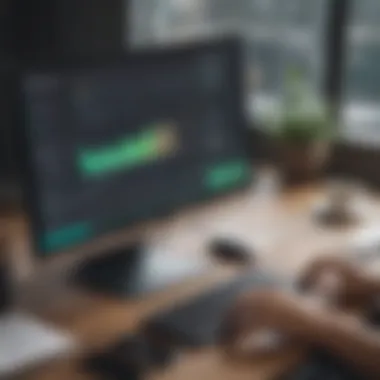

Documentation is an often-overlooked aspect of open source software. High-quality documentation serves as a guide for users both new and experienced. It can dictate whether a tool is accessible or overly complicated. The following are key elements concerning the availability of documentation:
- User Manuals: Comprehensive user manuals are essential for understanding features and functionalities. A well-structured guide can ease the learning curve significantly.
- Online Resources: Having a collection of tutorials, FAQs, and troubleshooting tips can empower users to solve problems without extensive delays.
- Community Wiki: Some projects may host a wiki where users continuously update and refine documentation. Community-driven documentation can often be more robust than that provided by single entities.
"The strength of an open source solution lies not just in its features, but in the community and support surrounding it."
Implementation Considerations
Implementing open source accounting solutions requires careful thought and planning. Businesses must address various aspects to ensure a successful transition from QuickBooks or similar systems. The importance of implementation considerations cannot be overstated, as it directly affects the efficiency and effectiveness of financial operations. Several elements come into play when evaluating the implementation of an open source solution such as GnuCash, ERPNext, or Odoo.
For small to medium-sized businesses and entrepreneurs, the shift to open source can bring marked advantages. However, to realize these benefits, organizations must approach this process thoughtfully. Understanding how to migrate data, train staff, and set up support structures are critical pieces that warrant attention.
Migration Strategies
Migrating data from existing systems to a new open source solution involves several steps. The first task is to analyze the data existing in QuickBooks. This includes identifying what data needs to be transferred, such as customer records, invoices, and financial reports. Efficient data migration often includes:
- Data Mapping: Map the existing data fields to the corresponding fields in the new system. Ensure that no important data gets left behind during this process.
- Backup Existing Data: Always back up data before starting the migration. This action safeguards against potential loss.
- Testing Migration: Conduct tests with sample data to identify problems before fully migrating all data. Testing helps validate the mapping and the integrity of the transferred data.
- Training For Migration Team: Ensure that the individuals handling the migration are well-versed in both systems. Training may be necessary to smooth this transition.
Each of these steps can mitigate risks associated with migration. A well-planned strategy tailored to the company’s specific requirements ensures that the switch to open source software is as seamless as possible.
Training and Onboarding
Once the migration of data is complete, the focus shifts to training staff on the new software. Effective training and onboarding are vital for maximizing the utility of the open source solution. Here are some key strategies for a successful training process:
- Structured Training Programs: Develop rigorous training courses specifically designed for different user roles.
- Hands-On Sessions: Provide opportunities for users to practice functions in the new system in a controlled environment.
- Create Comprehensive Documentation: Ensure that user manuals and FAQs are accessible, helping users navigate the new features with ease.
- Ongoing Support: Implement a system for ongoing support, where employees can ask questions and share experiences as they adapt to the new software.
Investing time in training equips team members with the knowledge needed to use the open source software effectively. This reduces frustration and increases overall productivity. By focusing on both migration and training, businesses position themselves for successful financial management in the long term.
Financial and Operational Implications
Understanding the financial and operational implications of implementing open source solutions is crucial for businesses considering a shift from QuickBooks. This analysis will explore the potential financial benefits, operational changes, and risks associated with such a transition.
By evaluating these implications, businesses can make informed decisions that align their financial strategies with operational goals. The right choice can lead to increased efficiency and reduced costs, providing a competitive edge in a rapidly evolving market.
Cost-Benefit Analysis
Conducting a cost-benefit analysis is a foundational step in evaluating any software solution. When considering an open source alternative to QuickBooks, a business must weigh the total costs against the anticipated benefits.
Some key factors to consider include:
- Initial Costs: Open source software often has lower upfront costs. However, consider the expenses related to implementation, customization, and training.
- Ongoing Costs: Maintenance can be less expensive compared to proprietary solutions; yet, support and potential integration fees must be accounted.
- Operational Benefits: Assess how the software can improve workflows or reduce manual tasks. For instance, automation features can save time and minimize errors.
- Scalability: As the business grows, will the software still meet its needs? Open source solutions typically offer flexibility to adapt as requirements change.
"A thorough cost-benefit analysis not only highlights a software's financial viability but also indicates its operational impact on the organization overall."
After evaluating the factors, businesses can see whether an open source solution presents stronger financial prospects compared to QuickBooks or other alternatives.
Return on Investment
The return on investment (ROI) is another critical metric that businesses should focus on when transitioning to open source accounting software. Calculating ROI helps to determine if the switch justifies the investment.
- Quantifying Benefits: Identify tangible benefits, such as increased revenue through efficient financial reporting or savings from reduced licensing fees.
- Time Savings: Evaluate the value of time saved by employees due to streamlined processes. For instance, if an open source solution allows for quicker data analysis, this can lead to better strategic decisions.
- Long-Term Gains: Unlike proprietary software, which may have recurring costs, open source solutions typically offer long-term savings potential.
- Risk Assessment: Understand the risks involved in the transition. Factors such as data loss or disruptions can affect ROI if not managed properly.
Ultimately, a solid ROI analysis will not only bolster business confidence in adopting a new system but also provide a clearer picture of its potential financial impacts over time. Well-documented analyses bolster the case for switching from QuickBooks to an open source solution.
Culmination
Summarizing Key Points
Throughout our discussion, we examined various aspects of open source accounting solutions. Here are the main points covered:
- Cost Considerations: Open source software often eliminates hefty licensing fees associated with proprietary solutions like QuickBooks.
- Customization and Flexibility: These alternatives can be tailored to specific business needs, allowing for unique configurations.
- Community Support: Many open source projects benefit from active communities that contribute to regular updates and provide support.
- Variety of Tools: Software like GnuCash, Odoo, and ERPNext offer diverse functionalities, serving various business requirements effectively.
Taking these factors into account enables businesses to make informed decisions when transitioning from traditional accounting software.
Final Recommendations
For businesses considering a shift to open source accounting solutions, several recommendations should guide the process:
- Evaluate Requirements: Assess specific accounting needs and select a software that aligns well with these requirements.
- Test Solutions: Many open source platforms offer free trials. Utilize these opportunities to understand usability and features.
- Consider Community Engagement: Opt for software with a strong community presence, as this can enhance the support available.
- Plan for Migration: Effective strategies for data migration and ongoing training will facilitate a smoother transition.
- Monitor Changes: After implementation, continuously assess how the solution meets evolving business needs and adapt as necessary.
Ultimately, the choice of software should encourage better control over financial processes while promoting long-term sustainability. The path to adopting an open source accounting solution requires careful consideration, adequate research, and proactive planning.



