Discovering Open Source MindManager Alternatives for Business
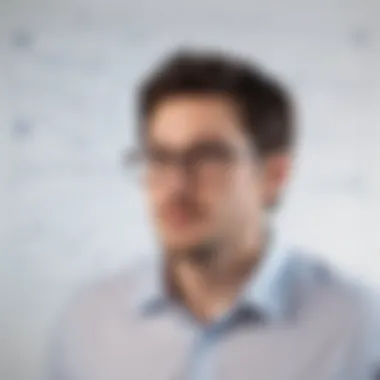

Intro
In a world where businesses are constantly striving for efficiency, the search for effective visual mapping tools is ever-growing. The need for clear and concise project management strategies is essential for small to medium-sized enterprises, entrepreneurs, and IT professionals alike. Open-source MindManager alternatives have emerged as practical solutions, catering to diverse operational needs. These platforms can significantly enhance productivity and foster better strategic planning.
Visual mapping tools facilitate brainstorming, project management, and idea generation. The key is finding software that aligns with a company's unique requirements. Knowing what open-source options exist and how they can be leveraged is invaluable. This guide serves to empower decision-makers, providing insights into various platforms and how they foster improved outcomes.
Software Overview
Purpose of the Software
At its core, the purpose of open-source MindManager software is to simplify visualization processes that underlie project management. By enabling teams to create mind maps, flowcharts, and other managerial graphics, these tools support clear communication and brainstorming sessions. Importantly, they allow companies to work collaboratively, going beyond simple note-taking.
Key Features
Open-source MindManager alternatives typically share a range of key features that bolster their utility:
- Collaboration Tools: These software options usually support real-time collaboration, allowing team members to contribute ideas concurrently.
- Customization Options: Users can often tailor visual elements to fit their branding or preferences, which helps maintain a cohesive company image.
- Integration Capabilities: They frequently integrate with other business tools, ensuring a seamless workflow across various platforms.
- Cross-Platform Access: Many open-source options provide accessibility across different devices, enhancing flexibility for remote or hybrid teams.
The effectiveness of these features can vary greatly among different software solutions. Selecting the right one requires careful consideration of the specific functionalities that would best meet operational demands.
Comparison with Competitors
Feature-by-Feature Analysis
When comparing open-source MindManager alternatives with proprietary options, the differences can be striking. Proprietary software often comes with locked features and high costs, while their open-source counterparts may offer a wider array of functionalities without the hefty price tag. For instance:
- Ease of Use: Open-source tools can sometimes require a learning curve due to their flexibility and customizable nature.
- Support Resources: While proprietary software typically includes dedicated customer service, open-source solutions often rely on community support, which can be either a boon or a bane depending on the situation.
- Updates and Maintenance: Proprietary platforms usually handle updates systematically, while open-source solutions may rely on community volunteers, leading to varied update frequencies.
Pricing Comparison
Of course, one of the standout considerations for small and medium businesses is cost. Open-source options inherently provide a more economical solution. To illustrate this:
- Proprietary Software: Often includes a one-time fee plus subscription costs for updates and support, which can escalate.
- Open-Source Software: Many options are free or come with a low-cost tier, making them readily accessible.
This pricing dynamic allows businesses to allocate resources more efficiently, investing in other areas of their growth.
"Choosing the right visual mapping software can determine the success of your project management strategies. The right tool fosters clarity and creativity in problem-solving, ultimately informing better decision-making."
Selecting an appropriate platform involves weighing these key comparisons, understanding how specific features align with the business's goals. As the landscape of visual mapping tools diversifies, informed choices become essential for success.
Prelims to Open Source MindMapping Tools
In today's fast-paced business world, having the right tools can make all the difference. Open source mind mapping tools are growing in popularity, acting as powerful allies in project management and strategic planning. These tools provide the flexibility to graphically organize thoughts, which can enhance productivity significantly. Recognizing their importance sets the stage for impactful business optimization.
Understanding Mind Mapping
Mind mapping is more than just an artistic endeavor; it's a visual way of organizing ideas and information. Picture a tree: the trunk represents the central idea, while branches symbolize concepts related to that idea. This structure helps in breaking down complex information into digestible pieces. For business professionals, mind mapping can streamline brainstorming sessions, clarify project goals, and enhance communication among teams.
Using mind maps could transform chaotic thoughts into clear strategies. Instead of getting lost in a sea of bullet points, one can visualize connections and relationships. Whether you're outlining a new project or fleshing out a marketing strategy, a good mind map can be your roadmap, guiding you through the process.
What is Open Source Software?
Open source software refers to programs whose source code is available for anyone to view, use, and modify. Unlike proprietary software, which is cloaked in secrecy and controlled by its creators, open source emphasizes transparency and collaboration. This means that users can not only utilize the software for their needs but also contribute to its future development.
It's important to note that open source doesn't imply a lack of quality. Rather, it often leads to improved software as developers and users collaborate for common goals. In the context of mind mapping, open source tools allow organizations to tailor solutions that fit their specific needs without being shackled by licensing fees.
Some common attributes of open source software include:
- Community-Driven Development: Many minds contributing to one cause leads to better solutions.
- Cost Savings: Often free or low-cost, reducing overall business expenses.
- Flexibility and Customization: Users can modify the tool to suit their unique requirements, unlike with rigid commercial alternatives.
Open source mind mapping tools are an excellent choice for businesses that want to create tailored solutions without breaking the bank. With clear advantages, these tools merit further exploration in subsequent sections.
Benefits of Open Source MindMapping Solutions
When it comes to logistics within businesses, especially for small and medium-sized enterprises, finding resources that align with both budget and functionality is paramount. Open source mind mapping tools have surged in popularity, offering a range of incentives and opportunities unlike their proprietary counterparts. These solutions provide more than just mere affordability; they foster a perception of ownership among users while equipping them with customizable tools tailored precisely to their needs.

Cost-Effectiveness
One of the most significant advantages of open source mind mapping tools is their cost-effectiveness. For small businesses operating on tight budgets, every dollar counts. Opting for open source means steering clear of costly licensing fees associated with commercial software.
- Free to Use: Many open source options are completely free. Users can download and start utilizing them without the burden of activation fees or hidden costs.
- Community Collaboration: Some tools generate income from donations or voluntary contributions, allowing continuous improvements without directly charging the user base.
This model not only makes it financially feasible for businesses but also encourages a culture of examination and enhancement, leading to tools that better serve the community’s needs.
Customization Opportunities
The flexibility of open source mind mapping tools allows businesses to tailor functionalities to fit their specific workflow. Unlike paid software that often locks users into predefined features, open source platforms encourage exploration and personalization.
- Modify Features: If a business requires certain features not present in the original software, users with coding knowledge can adjust functionalities as they see fit.
- Integration with Existing Systems: Users can create bridges to other tools or services they utilize, making their mapping experience seamless and efficient.
This level of customization leads to a product that feels less like a generic tool and more like a bespoke suit, fitted closely to the company's unique requirements.
Community Support and Contributions
When one engages with open source mind mapping tools, they're not merely adopting software; they are joining a lively community. This communal aspect often translates into abundant support and collaborative energy.
- Active Forums: Users can find help through forums such as reddit.com, where experienced users share tips and tricks. These conversations usually lead to innovative uses of the software that may not be immediately apparent to new users.
- Collective Enhancements: As challenges and limitations are noted, the community can swiftly address these issues, resulting in rapid advancements and shared contributions that can lead to robust features over time.
The vibrant life of open source software lies in its community. The more one engages, the better the collective understanding becomes, and that’s exactly what powerfully drives innovation.
Ultimately, the benefits of open source mind mapping solutions stretch far beyond mere software; they embody a movement toward more accessible, flexible, and user-inclusive planning tools that align with the demands of contemporary business landscapes.
Popular Open Source MindMapping Tools
Identifying the right mind mapping tools can significantly influence how effectively teams brainstorm and strategize. The realm of open-source solutions is particularly compelling for businesses looking to meld flexibility with cost efficiency. Open-source tools, unlike traditional ones, allow for greater customization and adaptation to specific business needs. The below sections will dive into three prominent open-source mind mapping tools: FreeMind, XMind, and MindMup. Each tool offers unique features that can cater to various aspects of business optimization, ultimately enhancing productivity and project management capabilities.
FreeMind
Overview of Features
FreeMind stands out with its user-friendly interface and flexibility. Its core feature is the ability to create a structured framework for ideas, which can be easily manipulated. Users can drag and drop nodes, making it super simple to rearrange thoughts as ideas develop. The highlight of FreeMind is its capacity to handle large maps without lag. This is especially beneficial in a business context where complex projects require deep dives into sub-tasks and responsibilities.
System Requirements
When it comes to system requirements, FreeMind is remarkably light. It needs minimal resources to run smoothly, making it accessible to users with standard computers or laptops. Running on Java, it works cross-platform, enabling use on different operating systems without hassle. This opens doors for small businesses operating on tight budgets, allowing them to employ effective tools without needing high-end machines.
User Community
One of the key advantages of FreeMind is its supportive user community. Numerous forums and resources exist where users share tips, tricks, and troubleshooting advice. This initiative not only drives engagement among users but also continuously improves the software with community-driven updates. Businesses need not feel isolated when using FreeMind; assistance is often just a post away.
XMind
Features and Functionalities
XMind showcases a comprehensive feature set, including advanced diagram types and templates tailored for specific needs. Its Pro version even offers brainstorming modes to facilitate organized idea generation. The beautiful thing about XMind is its clarity — users can produce visually appealing maps that make presentations more impactful.
Cost Options
In terms of cost, XMind offers various tiers, with a basic version free of charge. This is quite appealing for startups or individuals just testing the waters. Moving into premium plans unlocks more features, such as enhanced export formats and additional template options. Ultimately, the pricing structure allows businesses to choose a plan that best aligns with their strategic needs.
User Reviews
User feedback for XMind indicates a positive reception, particularly regarding its intuitive navigation and visual appeal. Many users celebrate how XMind integrates various tools such as Gantt charts directly into mind maps. However, some note the learning curve associated with advanced features, which may pose an initial hurdle for new users but can be surmountable with practice.
MindMup
Usability Overview
MindMup prioritizes simplicity and speed. Its clean design allows users to jump into mind mapping without a steep learning curve. This is especially significant in fast-paced environments where time is of the essence. Businesses looking to rapidly implement mind mapping will find MindMup’s usability to be one of its biggest assets.
Collaboration Features
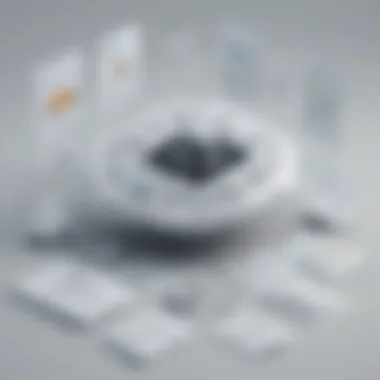

Collaboration is at the heart of MindMup. Its real-time editing capabilities make it a standout choice for teams who need to work together from various locations. The sharing options available, including links and uploads to Google Drive, further facilitate cooperation. This means teams can brainstorm and refine ideas together, leading to richer outcomes and shared ownership of projects.
Integration with Other Tools
What sets MindMup apart is its seamless integration with other productivity tools such as Google Suite. Users can connect their mind maps to their calendar or even task management software, ensuring that everything is captured concisely in one place. This added functionality enables teams to remain organized and focused on their goals.
"Choosing the right open-source mind mapping tool is less about the features and more about how those features fit with your business's workflow."
By carefully considering the unique attributes of FreeMind, XMind, and MindMup, businesses can identify which tool best aligns with their objectives and facilitates effective brainstorming. Each tool presents a distinctive advantage that can mold how ideas are generated and nurtured within teams.
Criteria for Evaluating MindMapping Software
When it comes to selecting the right mind mapping software, the stakes couldn't be higher. These tools are pivotal in organizing thoughts, enhancing project management, and streamlining communication within teams. Evaluating software options isn't just about picking the first shiny application that catches your eye. Rather, it’s essential to consider various criteria to ensure that the tool fits the unique needs of your business. This section breaks down the fundamental elements that every decision-maker should keep in mind when choosing the best mind mapping software.
User Interface and Experience
The user interface (UI) is often the first thing that a user interacts with when using any software. A clean and intuitive UI can significantly impact productivity. If navigating through a tool feels like pulling teeth, it’s likely that team members won't use it effectively. Ideally, the UI should be straightforward, allowing users to create, edit, and manage mind maps with minimal friction.
Moreover, the overall user experience (UX) is just as critical. This involves not only how attractive the application looks, but also how it performs. Does it respond quickly to inputs? Are there instructional prompts that help users get started? A poor UX can lead to frustration and hinder user adoption, thereby defeating the purpose of adopting such a tool in the first place.
Feature Set
The features offered by mind mapping software can make or break its effectiveness. Each business has specific needs, and the software should cater to those needs without leaving users high and dry. Key features can range from basic map creation tools to advanced options such as collaborative capabilities, task allocation, and real-time editing.
- Collaboration Tools: In today’s remote work environment, the need for simultaneous collaboration is paramount. Look for software that enables multiple users to work on a mind map at once, perhaps with features like chat or comment functions.
- Export Options: Flexibility in sharing and exporting maps in various formats (like PDF, PNG, etc.) is crucial. This ensures that information can be shared across teams or externally without hassle.
- Templates and Themes: Having a library of templates and themes can save a lot of time, helping users get started quickly with pre-designed structures.
Compatibility and Integration
Ensure that the mind mapping software not only runs smoothly on your existing systems but also integrates well with other tools your team uses. This could range from productivity tools like Asana or Trello to email applications such as Gmail or Outlook. A seamless integration can prevent the dreaded duplicate work and enhances overall productivity. It’s always a good idea to check whether the software supports various platforms, whether you’re using Windows, macOS, or even mobile apps.
Support and Documentation
Lastly, but by no means least, consider the support and documentation provided by the software vendor. A thorough documentation that acts as a user guide can be invaluable, especially for new users trying to wrap their heads around a new tool.
Additionally, responsive customer support can save you a significant amount of time when troubleshooting issues. The quicker you get help for a technical hiccup, the sooner your team can continue its essential work.
In summary, the criteria for evaluating mind mapping software encompass several layers of consideration. By being thorough in evaluating user interface, feature set, compatibility, and support, businesses can make more informed decisions that lead to successful software implementations.
Challenges of Using Open Source MindMapping Tools
As we dive into the world of open-source mind mapping tools, it’s crucial to recognize the challenges that come with them. While there are significant advantages to these tools, understanding their limitations can help businesses make informed choices. Clearly, navigating through the trials of implementing open-source solutions is as vital as reaping their benefits. Consideration of these challenges equips businesses to better strategize their operations and integrate helpful technologies into their workflows.
Learning Curve
One of the first hurdles many face is the steep learning curve associated with open-source mind mapping tools. Unlike more mainstream software, these tools often lack user-friendly interfaces or intuitive navigation. Users may find themselves grappling with poor documentation or absent instructional material. For some, this can be a slap in the face; the reality is that many business teams are already pressed for time. Additionally, different tools come with varied features, which might require users to adapt continually.
Seeing your team struggle to get a hang of the software can dampen motivation. Training sessions will likely take time away from core work activities. Simple starter guides or video tutorials can certainly help ease this transition. But as with learning a new language, persistence is key. Users who push through the initial confusion often find themselves rewarded by the capabilities these open-source tools offer.
Limited Features Compared to Paid Software
While open-source mind mapping tools offer many features, they often pale in comparison to their paid counterparts. For instance, many open-source options might lack advanced collaboration features or more sophisticated visual options that paid software typically boasts. This isn't to say they lack value, but certain business requirements might necessitate a broader set of functionalities.
Businesses aiming for intensive project management might find the need for tools like MindManager, which offers seamless integration with other productivity software, something that many open-source alternatives can't match. Companies should list their required features, assessing whether an open-source tool can deliver before committing. If essential workflows can’t be supported, it could undermine efficiency across the board.
Potential Security Risks
Security is a paramount concern for businesses today. Open-source software can sometimes be a gamble when it comes to safeguarding sensitive information. The customization capabilities that make open-source appealing are also double-edged swords. With many developers contributing to a project, the potential for vulnerabilities increases; bugs and glitches may not get fixed as quickly as in commercially developed solutions.
It’s wise for businesses to conduct robust risk assessments before deploying any open-source tools. Here are a few aspects to consider:
- Code Transparency: Open-source code is available for scrutiny, which allows security experts to identify vulnerabilities easily. However, a savvy hacker could also exploit this transparency.
- Community Contributions: While community support can enhance the tool, it can also overflow with inexperienced developers pushing unproven code.
- Update Cycles: Frequent updates are essential for security, but the irregularity and inconsistency in release notes of some open-source tools might leave users in the lurch.
Ultimately, navigating the world of open-source mind mapping tools requires weighing the benefits against these challenges. Remaining informed helps users take calculated risks while employing technologies that suit their business needs.
Case Studies: Successful Implementation of Open Source MindMapping Tools


In this segment, we explore real-world applications of open-source mind mapping tools, spotlighting how diverse organizations have leveraged these solutions to enhance their operations. Case studies not only illustrate the practical benefits of these tools but also serve as benchmarks for businesses considering similar strategies. By analyzing these implementations, readers can glean valuable insights into the features that drive efficiency, collaboration, and creativity.
Small Business Utilization
Small businesses often operate on tight budgets, where every dollar counts. Open-source mind mapping software provides these enterprises an avenue to enhance their planning without the hefty price tag. For instance, a local bakery moved from traditional planning methods to using FreeMind, significantly improving their project management. They created mind maps for seasonal product launches and marketing strategies.
The staff, previously overwhelmed with the chaos of manual notes and infinite digital folders, found clarity. They could visualize tasks, delegate roles, and track progress in a single, intuitive interface. This not only boosted productivity, but helped them cultivate innovative product ideas. Not to mention, the bakery was able to tap into community resources, fostering a collaborative environment that engaged their local clientele. Such examples exhibit the dual benefit of affordability and practical application.
Educational Institutions
In educational settings, mind mapping tools assist teachers and students alike in organizing thoughts and fostering creativity. A notable case is a mid-sized university that adopted XMind to support both teaching and administrative functions. Professors integrated this software into their curriculum for project-based learning, encouraging students to visually dissect complex theories.
With XMind, students crafted mind maps for research projects, turning abstract concepts into visual diagrams that illustrated connections clearly. This approach not only improved comprehension but also enhanced students' presentation skills. Faculty members reported an increase in engagement and understanding among students. Schools that adopt such tools can bridge traditional learning methodologies with modern technological practices, unlocking new levels of academic performance.
Corporate Environments
For larger corporate environments, the stakes are higher when it comes to effective project management. A multinational technology firm implemented MindMup across various departments to streamline workflows and improve collaboration on strategic initiatives. With teams spread across continents, the need for a central visual tool became apparent.
By utilizing MindMup's collaborative features, team members could brainstorm in real-time. They often crafted mind maps during meetings to capture discussion points and outline follow-up actions effectively. This real-time integration reduced the need for excessive email chains and helped maintain focus on the tasks at hand. The outcome was a noticeable improvement in project timelines and an increase in overall job satisfaction among employees, thanks to clearer communication and a more organized approach to tasks.
Adopting open-source mind mapping tools has proven advantageous across sectors from small businesses to educational institutions and large corporations. By analyzing these successful cases, organizations can identify opportunities for improvement tailored to their operational needs, driving their own routes to success.
Future Trends in Open Source MindMapping Tools
The landscape of open source mind mapping tools is ever-evolving, reflecting the broader shifts in technology and business needs. Keeping an eye on the future trends in this realm is crucial for individuals and organizations aiming to stay ahead of the curve. Open source solutions aren't merely about cost savings; they're about adaptability, community engagement, and future-proofing one's mind mapping operations.
By embracing the latest developments, businesses can leverage these tools to enhance collaboration, optimize workflows, and drive innovation. Here, we delve into three significant trends shaping the future of open source mind mapping tools:
Integration with AI Technologies
The integration of artificial intelligence into open source mind mapping tools is reshaping how users organize and process information. With AI, mind mapping applications can facilitate smarter planning through features like automatic organization of ideas based on user input and context. Imagine a scenario where a user inputs a few keywords, and the software intelligently generates a structured mind map, suggesting connections and relevant branches. This not only saves time but also sparks creativity, potentially leading users to ideas they might not have considered before.
Moreover, AI can analyze user behavior, learning how individuals map their thoughts and encouraging a tailored experience. For small and medium-sized businesses, utilizing AI-enhanced mind mapping can significantly enhance project management and strategic planning. The result is a streamlined, efficient approach to brainstorming that promotes clarity and organization in decision-making processes.
Enhancement of Collaboration Features
Collaboration has become essential in the modern workplace. Open source mind mapping tools are beginning to integrate more robust collaborative features, allowing teams to work simultaneously on projects regardless of their physical location. Many of these tools now offer capabilities for real-time editing, comment tracking, and even integrated chat functions.
A prime example is an environment where a marketing team works together on a campaign’s mind map, with each member able to contribute ideas live. This instant communication fosters a sense of teamwork and ensures that creative juices are flowing. Additionally, such enhanced collaboration aligns with the growing trend of remote work, where the ability to collaborate seamlessly is paramount.
The transition from basic sharing features to comprehensive collaboration systems demonstrates that open source applications can compete directly with paid counterparts, allowing teams to interact and brainstorm as if they were in the same room.
Increasing Importance of Mobile Access
As mobile technology continues to advance, accessibility is a growing concern for businesses employing mind mapping tools. Open source developers are recognizing the necessity for mobile-friendly platforms, crafting solutions that allow users to create and edit mind maps on-the-go. This flexibility is vital, especially for entrepreneurs and professionals who aren’t tethered to a desk.
Having a robust mobile application means that whether one is commuting, in a meeting, or brainstorming in a café, the ability to intuitively access and modify mind maps can transform productivity. Moreover, synchronizing data across devices ensures that work remains fluid and uninterrupted.
For small to medium-sized businesses that thrive on agility and speed, prioritizing tools with mobile accessibility can lead to smarter operations and improved project outcomes. It is clear that the future of mind mapping is not only in desktop applications but also in how effectively these tools can be utilized in the palm of one’s hand.
Through these future trends, businesses can optimize their workflows, enhance communication, and ultimately, achieve greater success in their endeavors.
Culmination
As we wrap up this exploration into open source MindMapping solutions, it is crucial to reflect on the various aspects discussed throughout the article. The capabilities of these tools are not just features; they fundamentally reshape how a business can think and organize its strategies.
Recap of Benefits and Limitations
First, let’s revisit the benefits. Open source MindMapping tools bring cost-effectiveness, enabling users to allocate their budgets elsewhere. Additionally, the customization opportunities allow businesses to tailor the software to specific needs, fostering greater engagement and productivity. Community support often accompanies these tools, adding layers of resources, updates, and shared knowledge. However, no solution is without its drawbacks.
- Learning Curve: Users may find themselves swimming in a sea of new options, leading to an initial frustration before achieving proficiency.
- Limited Features: While flexible, some open source tools might lack certain advanced functionalities often found in pricier, commercial offerings.
- Security Risks: Being open source means that vulnerabilities could be more exposed if not properly managed. Ensuring that the chosen software has reputable support and a strong user base can mitigate these concerns.
Strategic Considerations for Businesses
When making a decision about adopting an open source MindMapping solution, businesses must weigh various strategic considerations. Understanding the specific needs of the team is paramount. This entails a deep dive into whether the flexibility of open source tools aligns with the organizational culture and workflow.
Also, examining whether there's sufficient internal knowledge or the ability to leverage community support for any troubleshooting is important.
Moreover, the aspect of integration with existing systems cannot be neglected. Open source tools sometimes require grooming to fit into a business's current technological environment, which could lead to unforeseen snags.
"In every choice lies the opportunity to unlock greater potential."
Using open source MindMapping tools can lead to higher productivity, remarkable collaboration, and a more structured approach to strategic planning. Yet, companies must navigate these waters carefully, ensuring they pick the right fit that fosters growth and innovation.



