Exploring the Benefits of Open Source PSA Software
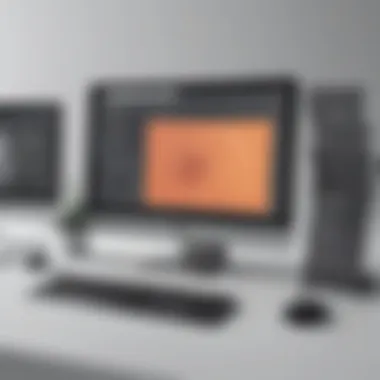

Intro
In today's fast-paced business environment, organizations are constantly seeking effective ways to optimize their operations. One crucial aspect of this optimization involves managing various professional services effectively. This is where open source Professional Services Automation (PSA) software comes into play. These tools address the need for streamlined processes, improved resource management, and enhanced collaboration among teams.
Software Overview
Open source PSA software provides a comprehensive suite of functionalities designed to help businesses manage projects, allocate resources, track time, and generate reports without the constraints often associated with proprietary solutions. The collaborative nature of open source software allows for customization and flexibility—two key attributes that can significantly enhance the overall user experience.
Purpose of the Software
The primary purpose of open source PSA software is to automate the management of professional services. This includes planning, execution, and delivery of projects while ensuring optimal use of resources. By implementing such software, businesses can improve their operational efficiency, boost productivity, and provide better service to clients.
Key Features
Some of the notable features of open source PSA software include:
- Resource Management: Tools that allow businesses to allocate employees to projects based on their skills and availability.
- Project Management: Capabilities to track progress, timelines, and deliverables, ensuring projects stay on course.
- Time Tracking: Features that allow teams to log hours on various tasks, promoting accountability and enabling accurate billing.
- Reporting & Analytics: Built-in tools for generating reports that can help in analyzing performance and making informed decisions.
- Collaboration: Instruments that foster communication across teams, allowing for better synergy in project execution.
Comparison with Competitors
When evaluating open source PSA software, comparing it with proprietary alternatives can yield insights into its advantages and potential drawbacks.
Feature-by-Feature Analysis
Unlike many proprietary solutions that may lock users into specific features, open source PSA software offers a more customizable approach. Users can select the features that best meet their needs, often leading to a more tailored experience. While proprietary options might boast higher initial polish, open source software frequently has a more active community for support and development.
Pricing Comparison
The cost of open source PSA software typically requires a different consideration than proprietary solutions. On one hand, there are no license fees associated with open source software, which can lead to significant savings. However, organizations must also factor in potential costs for custom development, maintenance, and support. While proprietary software might have predictable costs, the flexibility and customization potential of open source can create long-term value that outweighs initial investments.
"Open source PSA software not only reduces upfront costs but also empowers businesses to adapt the software to their specific needs, fostering innovation."
In summary, open source PSA software presents a viable solution for small to medium-sized businesses aiming for enhanced operational efficiency. By understanding its purpose, features, and competitive landscape, organizations can make informed choices that align with their specific needs.
Preface to Professional Services Automation
Professional Services Automation (PSA) refers to tools and processes that help businesses manage the delivery of services more efficiently. As organizations grow, the complexity of managing multiple projects and resources can increase significantly. This is where PSA solutions come into play, providing a structured way to streamline operations, enhance productivity, and ensure client satisfaction.
The digital age has transformed how services are rendered, creating a demand for robust management tools. Companies, especially small to medium-sized enterprises, are increasingly recognizing the need for effective automation. By implementing PSA software, they can automate mundane tasks, thereby freeing up valuable time for strategic initiatives. Moreover, PSA systems facilitate better visibility and tracking of project progress, which is crucial for maintaining timelines and budgets.
Definition and Purpose
Professional Services Automation is software designed to assist professional service organizations in managing resources, project management, time tracking, and billing. The purpose of PSA software is to integrate these functions into a unified platform. This integration helps firms manage their human resources, budgets, and timelines more effectively. The goal is simple: improve operational efficiency while enhancing the customer experience.
Key functions of PSA software include:
- Resource Management: Allocating the right people to the right projects.
- Time Tracking: Accurately recording time spent on tasks to ensure proper billing.
- Invoicing: Creating and sending invoices accurately and on time.
Importance in Business Operations
The significance of Professional Services Automation lies in its ability to transform business operations. By automating repetitive tasks and consolidating data, PSA solutions offer several advantages:
- Increased Efficiency: Tasks that once consumed hours can now be completed quickly with automation.
- Better Resource Allocation: Through effective management of human resources, companies can ensure they maximize their workload.
- Enhanced Reporting Capabilities: Access to real-time data supports informed decision-making.
- Client Satisfaction: Timely invoicing and project updates improve the overall client experience.
PSA software is not just a tool; it is a critical component in optimizing service delivery and ensuring long-term success.
Adopting PSA solutions equips businesses with the agility they need to thrive in competitive markets. As they continue to evolve, the role of PSA software becomes even more essential for organizations aiming to enhance their operational capabilities.
Understanding Open Source Software
Open source software represents a fundamental shift in how technology is developed and deployed. In the context of Professional Services Automation (PSA) software, grasping the nuances of open source is vital for businesses aiming to optimize their operations. This understanding allows organizations to leverage flexibility, community support, and cost efficiency, making it pertinent in today's fast-paced business environment.
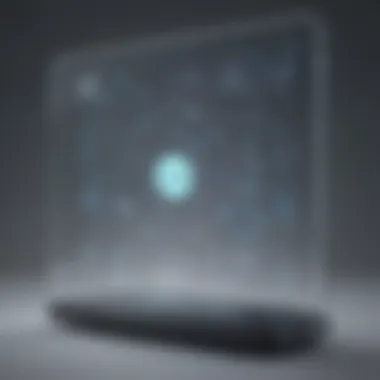

What is Open Source Software?
Open source software refers to programs whose source code is made available to the public. This means anyone can view, modify, and distribute the software, fostering a collaborative environment. Unlike proprietary software, where the source code is kept secret and the user must adhere to strict licensing agreements, open source options offer a transparent alternative.
The concept encourages innovation. Developers worldwide can contribute enhancements, identify security flaws, and share solutions. Examples of popular open source software include Linux operating system and the Apache web server. Both have demonstrated how community-driven efforts can lead to robust, reliable products loved by users and businesses alike.
Benefits of Open Source Solutions
The allure of open source software exceptionally resonates with small to medium-sized businesses and entrepreneurs. Here are some key benefits:
- Cost Savings: Licensing fees for proprietary software can be significant. Open source solutions often eliminate these fees, allowing businesses to allocate resources elsewhere.
- Flexibility and Customization: Organizations can tailor open source software to meet their specific needs, whether by modifying existing code or integrating additional functionalities.
- Community Support: Being part of an active community can be invaluable. Users can find troubleshooting advice, improvements, and even collaboration opportunities within these networks.
- Security: Transparency in code leads to greater scrutiny from developers globally. This often results in faster identification and resolution of security vulnerabilities.
“By using open source software, businesses can harness innovation while reducing costs.”
Challenges and Considerations
Despite the advantages, there are challenges associated with open source solutions. Understanding these is crucial before implementation:
- Support and Maintenance: Unlike commercial software, which usually comes with dedicated support, open source users must often rely on community forums or in-house expertise for troubleshooting.
- Integration Issues: Open source software may not always integrate seamlessly with existing systems. Companies may need to invest time and resources into custom integration solutions.
- Quality Variability: The quality of open source software can vary dramatically. Some projects are extensively tested and actively maintained, while others may not have the same level of rigor.
Organizations must weigh these considerations carefully. The benefits can be significant, but appropriate measures should be in place to mitigate potential drawbacks. Understanding open source software is not just about grasping its definition but also involves a strategic evaluation of its implications for the specific business environment.
Key Features of Open Source PSA Software
Open source Professional Services Automation (PSA) software encompasses a range of key features that can significantly enhance the operations of any professional services organization. These features are vital for small to medium-sized businesses and entrepreneurs who aim to optimize their service delivery and resource management. Understanding these capabilities can guide businesses in selecting the software that aligns with their specific requirements.
Project Management Capabilities
Project management capabilities serve as the backbone of any PSA software. Efficient project management includes planning, execution, monitoring, and completion of projects within defined timelines and budgets. Open source PSA solutions often provide tools for task assignment, deadline tracking, and collaboration among team members. These features streamline workflow and ensure accountability. By centralizing project information, teams can avoid miscommunications and enhance productivity.
Time Tracking and Invoicing
Time tracking and invoicing functionalities are critical for accurate billing and resource allocation. Open source PSA software typically includes automated time tracking features, allowing professionals to log hours spent on tasks easily. This data can then be used to generate invoices automatically, reducing manual work and minimizing errors. Moreover, having precise time tracking helps businesses identify the profitability of projects and optimize their resource usage. Clear invoicing contributes to better cash flow management and customer satisfaction.
Resource Management
Effective resource management is essential for maximizing the utilization of team members and equipment. Open source PSA solutions often include features that help in scheduling resources, managing workloads, and identifying skill gaps within teams. This ensures that the right people are assigned to the right tasks at the right time. By systematically managing resources, organizations can reduce overhead costs and improve service delivery.
Reporting and Analytics
Reporting and analytics features provide businesses with insights into their performance and operational efficiency. Open source PSA software typically comes equipped with customizable reporting tools that can track key performance indicators, financial data, and resource utilization. These reports help in making informed decisions. For instance, understanding project profitability can inform future bidding strategies, while workload reports can prompt adjustments in team assignments. Access to comprehensive data enhances strategic planning and promotes continuous improvement.
The integration of project management, time tracking, resource management, and reporting tools is fundamental for effective operations in professional services.
In summary, the key features of open source PSA software not only facilitate smoother project execution but also support financial performance and resource optimization. Businesses looking to improve their operational processes must consider these capabilities when evaluating different open source solutions.
Popular Open Source PSA Software Solutions
In the realm of professional services automation, having the right software can significantly impact the efficiency and effectiveness of business operations. Open source PSA software solutions are becoming increasingly popular among small to medium-sized businesses and entrepreneurs. These solutions offer not just cost savings but also flexibility and customization capabilities. Understanding the options available can aid companies in making informed decisions that align with their specific needs.
An Overview of Leading Options
There are several noteworthy open source PSA software solutions that cater to different business requirements. Popular choices include
- Odoo
- OpenProject
- ProjectLibre
- Redmine
- Dolibarr
Each software has its own distinct features and target audience. For instance, Odoo is known for its extensive suite of integrated applications that cover various business functions, from CRM to accounting. OpenProject is suitable for project management, offering a clear user interface and various collaboration tools. ProjectLibre stands out for its intuitive design aimed at project planning, while Redmine provides flexibility through plugins that enhance its core functionalities. Lastly, Dolibarr is often preferred by startups or small businesses for managing their resources and projects in a single platform.
Comparison of Features and Usability
When comparing open source PSA software, features and usability play crucial roles. Here are some points to consider when analyzing these software options:


- Usability: How easy is it to navigate the software? Complexity may hinder adoption among team members.
- Customization: Can the software be tailored to fit specific workflows or industry needs?
- Integration: Does it support integration with other tools already in use within the business?
- Support and Documentation: Availability of community support or detailed documentation might be necessary for troubleshooting and guidance.
- Cost: Although open source software is often free, consider the hidden costs of hosting, customization, and ongoing maintenance.
An example comparison could include looking at Redmine, which allows multiple projects and has strong reporting capabilities, versus Odoo, which thrives in an integrated environment but may require more resources to manage.
Understanding the nuances between these leading options helps businesses to not just choose a tool but select one that aligns with their project management strategies and operational needs. The right software can lead to improved collaboration, better resource management, and enhanced decision-making capabilities.
Implementation Strategies for Open Source PSA Software
Implementing open source Professional Services Automation (PSA) software requires a thoughtful approach. This section explores key strategies to ensure a successful implementation. The focus is on understanding organizational needs, planning the process effectively, and considering training and support, all to maximize the benefits of open source software in a business context.
Evaluating Organizational Needs
Understanding organizational needs is the cornerstone of any successful PSA software implementation. Start by assessing specific business requirements, which can vary greatly depending on the nature of operations. Engage stakeholders from various departments to gather input on current weaknesses and desired improvements. By identifying gaps in project management, resource allocation, or invoicing, you can tailor the choice of open source PSA solutions to meet these needs.
Factors to consider during this evaluation include:
- Current Tools and Processes: Review existing systems to determine what works and what needs enhancement.
- User Requirements: Involve end-users to understand their pain points and usability concerns.
- Budget Constraints: Analyze budget limitations and prioritize essential features in any chosen solution.
This thorough evaluation not only improves decision-making but also paves the way for an implementation that is aligned with business objectives. It reduces the risk of selecting a solution that fails to meet the skilled personnel’s expectations.
Planning the Implementation Process
Once organizational needs are established, the next step is careful planning of the implementation process. This phase should consider several important factors:
- Timeline: Develop a realistic timeline for each phase of implementation. Include milestones to track progress.
- Resource Allocation: Identify team members responsible for overseeing the implementation. Ensure adequate skills and time are allocated.
- Integration Requirements: Take note of how the PSA software will integrate with existing systems, ensuring that it can seamlessly work with tools like customer relationship management (CRM) or accounting software.
- Data Migration: Prepare a strategy for transferring data from old systems to the new software. Conduct thorough testing to avoid data loss.
Careful planning establishes a solid foundation for successful software deployment. It minimizes disruptions to daily operations during the transition.
Training and Support Considerations
Training and user support are crucial elements for ensuring that the implementation of open source PSA software is effective. Providing comprehensive training can lead to higher user adoption rates and better utilization of the software’s features. Key strategies include:
- Creating a Training Program: Develop a well-structured program that includes initial training and ongoing sessions to keep users updated on new features.
- Utilizing Documentation: Ensure that users have access to thorough documentation resources, including user manuals and FAQs.
- Establishing Support Channels: Set up support channels, like forums or dedicated helpdesk teams, for users to share problems and solutions.
Effective training and support not only boost user confidence but also enhance productivity by enabling users to leverage the full capabilities of the software.
In summary, implementation strategies for open source PSA software must be approached systematically. By analyzing organizational needs, meticulously planning the implementation process, and investing in training and support, businesses can better position themselves to reap the benefits of open source solutions.
Case Studies and Real-World Applications
The examination of case studies and real-world applications is crucial in understanding the tangible impact of open source Professional Services Automation (PSA) software. By analyzing successes and difficulties faced by various organizations, readers can gain insights into the practical benefits and potential pitfalls that come with implementing these solutions. These narratives allow small to medium-sized businesses, entrepreneurs, and IT professionals to visualize how open source PSA tools can transform their operations, thus learning from real instances rather than theoretical expectations.
Success Stories
Success stories serve as inspirational narratives that highlight how companies have effectively utilized open source PSA software to achieve their objectives. For instance, a mid-sized consultancy firm implemented Odoo, an open-source ERP software with PSA functionalities, to streamline its project management and invoicing processes. With Odoo, the firm experienced a marked reduction in administrative overhead and increased project visibility.
- Enhanced efficiency: The integration of time tracking and resource allocation allowed them to optimize team productivity by up to 20%.
- Cost savings: Using Odoo, the firm noticed substantial reductions in software licensing fees compared to proprietary solutions, putting those funds back into their operations.
Another notable example is a digital marketing agency that adopted Invoice Ninja, which provides free, open-source invoicing software. By customizing Invoice Ninja to fit their workflow, they streamlined client billing processes and improved cash flow.
- Faster payments: The agency saw a 30% increase in timely payments from clients, enhancing their liquidity.
- Improved reporting: With better analytics capabilities, the team could identify high-performing services.
These stories illustrate that the right choice of software can lead to incredible results.
Lessons Learned
From analyzing case studies, various lessons emerge that can guide businesses in their adoption of open source PSA software. The first lesson is the importance of tailoring the software to the specific needs of the organization. For example, a company may initially overlook their unique requirements, only to struggle with features that do not align with their business model, resulting in frustration and low adoption rates.
Another vital takeaway is the need for ongoing support and training. Successful implementations often highlight the role of training in user acceptance. For instance, an IT company recognized that without proper training, employees were hesitant to embrace the new software, impacting productivity.
Additionally, it is crucial to remain flexible and responsive to feedback. Organizations that actively sought employee input during the integration process resulted in higher satisfaction and enhanced usage of the software. \n In summary, examining real-world applications of open source PSA solutions provides significant insights that can help enterprises navigate their implementation journeys effectively. Understanding both success stories and lessons learned equips managers and IT professionals with the knowledge necessary to make informed decisions that foster efficiency and growth.


Best Practices for Using Open Source PSA Software
Utilizing open source Professional Services Automation (PSA) software presents unique opportunities and challenges for small to medium-sized businesses. Implementing best practices is essential for maximizing the effectiveness of these tools. This section outlines strategies to ensure that organizations can tailor and maintain their open source PSA solutions effectively.
Customizing for Specific Business Needs
One of the significant advantages of open source PSA software is its flexibility. Unlike proprietary solutions, open source platforms allow businesses to customize the software to fit their unique workflows and processes. This customization must start with a thorough understanding of business requirements. By engaging stakeholders across departments, firms can gather insights on how the software should align with their goals.
Consider the following steps for effective customization:
- Assess Needs: Identify the key functionalities required to support project management, time tracking, and invoicing.
- Engage Stakeholders: Include input from team members who will use the software daily; their insights are invaluable.
- Prototype Adjustments: Create a prototype of the desired system and gather feedback before full implementation.
- Utilize Plugins and Modules: Many open source PSA solutions offer plugins. Explore these options to extend functionalities without starting from scratch.
Effective customization can improve user adoption rates, as employees are more likely to accept software that works seamlessly with their existing processes. It also allows businesses to leverage specific tools that enhance productivity.
Regular Maintenance and Updates
Regular maintenance is crucial for the longevity and effectiveness of open source PSA software. Open source systems evolve, and staying up-to-date ensures that organizations can benefit from the latest features and security patches. Without regular updates, businesses may face functionality issues or vulnerabilities that can compromise sensitive data.
Consider these practices for effective maintenance:
- Scheduled Updates: Establish a routine for checking updates, ideally monthly or quarterly, to ensure software remains current.
- Community Engagement: Engage with the community surrounding the open source software. Forums and discussion tools like Reddit can provide valuable insights into common issues and solutions.
- Backup Systems: Regularly back up data and configurations. This practice prevents loss of information and allows for recovery in case of emergencies.
- Performance Monitoring: Monitor the performance of the PSA software. Identify bottlenecks or slowdowns to address issues before they disrupt business operations.
By following these maintenance best practices, businesses can enhance the stability and security of their software solutions, ultimately leading to improved efficiency and reliability in operations.
"Regular maintenance of software is not just best practice; it is essential in ensuring your business operates without unnecessary disruptions."
Incorporating these best practices into the usage of open source PSA software equips businesses with the tools and knowledge needed to succeed.
Future Trends in PSA Software
Understanding the future trends in Professional Services Automation (PSA) software is critical for small to medium-sized businesses, entrepreneurs, and IT professionals. This knowledge not only keeps organizations adaptable but also ensures they leverage emerging technologies to stay competitive in an evolving market. As businesses increasingly rely on digital solutions, awareness of these trends can provide significant strategic advantages.
Emerging Technologies and Innovations
Emerging technologies are reshaping how PSA software functions and serves businesses. One prominent trend is the integration of artificial intelligence (AI) and machine learning. These technologies can automate various tasks such as resourcing allocation, time tracking, and even generating invoices. The aim is to reduce manual input and human error while enhancing predictive capabilities.
For example, AI can analyze historical data to forecast project timelines and budgets more accurately. This capability enables organizations to plan better and allocate resources more efficiently. Another significant innovation is the adoption of cloud-based solutions, which provide flexibility and accessibility. With cloud technology, teams can collaborate in real time, regardless of location, thereby increasing productivity.
"Adopting emerging technologies in PSA software can not only streamline operations but also create a more agile business environment."
Predictions for the Open Source Software Market
As we look ahead, the open source software market is expected to see substantial growth. Predictions suggest that more businesses will turn to customizable open source PSA solutions to address specific processes without incurring the high costs associated with proprietary software. This trend is driven by the increasing demand for tailored features that meet unique business needs.
Moreover, security concerns associated with proprietary software may lead organizations to gravitate towards open source options, which typically offer higher transparency. Businesses can delve into the code, ensuring more robust security measures are in place.
Another prediction is the rise of community-driven development. As more users engage with open source solutions, the collaborative nature will likely enhance innovation. This means that businesses not only benefit from existing functionalities but can contribute to future enhancements as well. It makes the software more resilient and in tune with user needs.
In summary, future trends in PSA software centered around emerging technologies and the growth of open source solutions represent significant shifts in the market. Organizations that stay vigilant and embrace these trends can position themselves for long-term success.
Epilogue
In this article, we explored the multifaceted world of open source Professional Services Automation (PSA) software. Understanding the significance of this topic is crucial for any organization aiming to enhance project management, increase efficiency, and optimize services. Open source solutions offer unique advantages such as cost-effectiveness, flexibility, and collaborative development. However, challenges like customization and requiring technical expertise must be evaluated.
Given the wide range of features available in open source PSA software—such as time tracking, invoicing, resource management, and reporting—businesses can tailor these tools to meet their specific operational needs. The importance of implementation strategies, along with user training and support, cannot be overstated. These considerations ensure that organizations not only select the right software but also maximize the value it delivers.
Ultimately, making informed decisions about adopting open source PSA software is essential for small to medium-sized businesses. The benefits can lead to enhanced operational efficiency, better resource management, and improved profitability when approached correctly.
Recap of Key Points
- Open source PSA software offers significant flexibility and cost savings for businesses.
- Key features include project management, time tracking, and resource management.
- Implementation strategies are crucial for obtaining maximum benefits.
- Real-world applications and case studies underscore the effectiveness of open source solutions.
- Considerations for training and ongoing support are vital for success.
Final Thoughts on Choosing Open Source PSA Solutions
Choosing the right open source PSA solution requires careful consideration. Businesses should start by evaluating their specific needs and processes. Understand the features offered by various platforms and how these align with the organization’s goals.
Engaging the team in the selection process can provide valuable insights into which tools will be most beneficial. Moreover, ensure that you have access to technical support or a knowledgeable team to address any challenges that may arise during implementation or operation. In essence, the right choice can propel an organization to new heights in efficiency and service delivery.



