Optimizing Software Deployment with ManageEngine


Intro
In the realm of technology, software deployment stands as a foundational pillar for businesses to achieve operational efficiency. A well-executed deployment process not only minimizes downtime but also enhances overall productivity. ManageEngine emerges as a compelling solution designed to support organizations, particularly small to medium-sized businesses and IT professionals, in this critical aspect of technology management. This article delves into the various elements of software deployment using ManageEngine, illuminating its relevance, tools, and practices that can streamline the implementation process.
Software Overview
Purpose of the Software
ManageEngine is pivotal in enabling organizations to manage their IT resources effectively. Its suite of tools is tailored to streamline processes, enhance compliance, and facilitate better resource allocation. At its core, the software aims to simplify the deployment and management of applications across multiple endpoints. This helps businesses adapt to changing technological landscapes, improve user experience, and ensure compliance with industry standards.
Key Features
ManageEngine offers a variety of features that make it a strong contender in the software deployment arena. Some of the most notable features include:
- Automated Deployment: Allows for seamless installation of software across numerous devices, freeing IT teams from manual tasks.
- Patch Management: Helps keep software updated and secure, addressing vulnerabilities proactively.
- Inventory Management: Provides visibility over all software and hardware assets within the organization.
- Role-Based Access Control: Ensures security by restricting access based on user roles.
- Real-Time Monitoring: Enables IT managers to view deployment progress and troubleshoot issues instantly.
These features position ManageEngine as a versatile tool suited for diverse business environments, making it easier for teams to maximize their operational potential.
Comparison with Competitors
Feature-by-Feature Analysis
When evaluating software deployment solutions, one must consider how ManageEngine stacks up against its competitors like Microsoft SCCM and Ivanti. Here’s a simple comparison of critical features:
- Automated Deployment: ManageEngine, Microsoft SCCM, and Ivanti all provide automated deployment, but ManageEngine's interface is often praised for being user-friendly.
- Patch Management: All three tools have robust patch management features, but ManageEngine offers flexible scheduling options that might suit businesses with various operational needs.
- Inventory Management: ManageEngine excels in providing detailed reports and insights on software inventory management, allowing for proactive decision-making.
Organizations should weigh these aspects according to their specific use cases to find the most fitting solution.
Pricing Comparison
Pricing can often be a decisive factor when selecting software deployment tools. ManageEngine employs a flexible pricing model based on the number of endpoints, allowing businesses to pay for only what they need. Comparatively, Microsoft's SCCM often requires a higher initial investment but can scale well for larger enterprises. Ivanti provides different tiers, focusing on specific deployment processes, which might suit niche markets better.
In summary, when considering costs, it’s essential to evaluate the features offered in relation to the investment required. Organizations may find ManageEngine a cost-effective option while still delivering powerful deployment capabilities.
"Software deployment is not merely a technical task; it's a strategic business decision that impacts overall efficiency and growth."
Prolusion to Software Deployment
Effective software deployment is a critical process for any organization looking to leverage technology for improved business operations. The way software is deployed can directly impact productivity, system performance, and overall user satisfaction. Understanding the nuances of this process is essential for small to medium-sized businesses, entrepreneurs, and IT professionals. It guides organizations to optimize their resources while minimizing risks associated with software installation and updates.
Definition and Importance
Software deployment refers to the methodical process of delivering software applications to end users. This encompasses everything from the initial planning stages through to installation and ongoing maintenance. The importance of efficient software deployment cannot be overstated. A well-executed deployment strategy ensures that applications are up-to-date, secure, and functioning optimally. This minimizes downtime and enhances user experience, which is particularly vital in a competitive landscape where every second matters.
In addition to the functional benefits, proper software deployment aligns with best practices in IT governance. It safeguards against misconfigurations that could lead to security vulnerabilities. Moreover, businesses can better manage their software inventory, ensuring compliance with licensing agreements. Consequently, a strategic approach to software deployment contributes significantly to an organization's bottom line.
Role of ManageEngine in Deployment
ManageEngine serves as a pivotal player in the software deployment landscape. It provides a suite of tools designed to streamline the deployment process, allowing organizations to efficiently manage their software lifecycle. The role of ManageEngine goes beyond mere installation; it offers a comprehensive framework that supports planning, execution, and post-deployment assessment.
One of the key aspects of ManageEngine’s offering is its adaptability to various environments. IT administrators can deploy applications across diverse systems quickly. Additionally, it enables automated updates and patch management, which are crucial in maintaining system security and compliance. Through its centralized dashboard, ManageEngine allows users to monitor deployment progress and troubleshoot issues in real-time, making it easier to maintain operational continuity.
"Effective deployment strategies lead to enhanced operational efficiency and user satisfaction."
Overall, the role of ManageEngine in the deployment process is multifaceted, ensuring that organizations can navigate the complexities of software deployment with greater ease and confidence.
Overview of ManageEngine Software
Understanding the Overview of ManageEngine Software is crucial for businesses looking to enhance their software deployment processes. ManageEngine offers a suite of tools designed to streamline deployment while maintaining optimal performance. Knowing the key features and supported systems can significantly impact the effectiveness of software management strategies for small and medium-sized enterprises, as well as solo IT professionals.
The role of ManageEngine cannot be understated. The software solutions are tailored to meet diverse business needs, ensuring that deployment processes are not only efficient but also tailored to fit various organizational structures. The comprehensive set of tools allows users to adapt to evolving technological environments, making it essential for organizations aiming to preserve their competitive edge in a quickly changing market.
Key Features


ManageEngine boasts a variety of key features that make it a powerful asset for software deployment. Some of the most notable aspects include:
- Centralized Management: This feature allows IT professionals to manage software deployment across multiple devices from a single console. It simplifies monitoring and control over various systems, saving time and reducing effort.
- User-Friendly Interface: The software’s intuitive interface ensures that even those who are not tech experts can navigate it with ease. This leads to faster onboarding and implementation.
- Automation Capabilities: Automating repetitive tasks facilitates streamlined processes, minimizing human error and freeing up IT teams to focus on more strategic endeavors.
- Integration Options: ManageEngine seamlessly integrates with other tools and software, enhancing existing workflows and providing a more holistic approach to IT management.
- Customizable Reports: The reporting functionalities allow users to analyze deployment efficiency and gather insights easily, which help in making informed decisions.
These features underscore the importance of leveraging ManageEngine, emphasizing its role in optimizing deployment strategies and ensuring systems run smoothly.
Supported Systems
In today’s diverse IT landscape, having software that supports multiple systems is vital. ManageEngine is compatible with various operating systems, which include:
- Windows: The foundation for many enterprise environments, ManageEngine provides extensive support, ensuring seamless deployment on this widely used platform.
- Linux: As an open-source alternative, Linux remains popular among developers and IT professionals. ManageEngine recognizes this by offering robust features tailored for Linux systems.
- MacOS: Although less common, Apple’s operating system has a dedicated user base. ManageEngine provides the necessary tools for effective deployment in such environments.
- Mobile Devices: With the rise of mobile technology, ManageEngine supports mobile deployment as well, permitting management across various mobile platforms.
Understanding these supported systems helps organizations in selecting the right configurations, ensuring comprehensive deployment strategies that address specific needs without leaving gaps.
"Effective management tools are essential for making software deployment more efficient. Understanding what ManageEngine offers is a first step in that direction."
Integrating these insights into the software deployment process paves the way for creating more dependable, effective, and responsive IT systems.
Deployment Process
The deployment process is a fundamental aspect when it comes to implementing software solutions. In the context of using ManageEngine, understanding the deployment process is essential for ensuring the software serves its intended purpose without causing unnecessary disruptions. This process encompasses several critical elements, including planning, execution, and post-deployment considerations. Each of these phases directly impacts how efficiently the software functions within a business environment.
Planning the Deployment
Planning is the bedrock of a successful software deployment. In this phase, it is crucial to define the objectives of the deployment. What is the specific reason for rolling out this software? Determining this beforehand allows businesses to align their resources effectively.
An effective plan should include:
- Identifying Stakeholders: Recognizing all parties involved can facilitate smoother communication and cooperation.
- Assessment of Current Infrastructure: Evaluating existing systems ensures that necessary adjustments can be made.
- Creating a Timeline: A structured timeline helps in tracking progress and ensures that milestones are achieved as planned.
- Resource Allocation: Ensuring that the necessary human and technological resources are available to support the deployment is critical.
Thorough planning not only helps in optimizing time and resources but also reduces risks associated with the deployment. By having a clear blueprint in hand, businesses can navigate the complexities that often accompany new software implementations.
Execution Steps
Once planning is complete, the next step is execution. This phase encompasses the actual installation and configuration of the software. It is vital to follow a systematic approach, keeping in mind the specifics outlined during the planning phase.
Key steps in this execution process include:
- Installation: Carrying out the installation of ManageEngine software on the targeted systems as pre-planned.
- Configuration: Adjusting settings to fit the specifications needed for your business. This may involve integrating with existing data management systems.
- Testing: Conducting tests to ensure the software functions correctly in the intended environment. Focus on both performance and security to uncover any potential issues.
- User Onboarding: Training users on the functionalities of the new software is vital for smooth operations. Effective onboarding minimizes resistance to change and fosters a positive experience.
The execution stage directly translates the planning strategies into reality. It is where all the hard work pays off, provided the steps are followed diligently.
Post-Deployment Considerations
Post-deployment is often underestimated yet remains a crucial part of the software lifecycle. After the deployment, the focus should shift to monitoring and evaluation to make informed adjustments and improvements.
Key considerations include:
- Monitoring Software Performance: Keeping an eye on how the software performs helps in identifying any issues that may arise shortly after deployment.
- Collecting User Feedback: Understanding user experiences can provide insights into how the software is utilized and any issues that need addressing.
- Continuous Training: Providing ongoing training as users grow accustomed to the software ensures efficiency and aids in maximizing its potential.
- Updating Documentation: Any changes made during or after deployment should be documented thoroughly to maintain clarity for current and future users.
"Post-deployment is not the end but rather a new beginning that requires as much attention as the previous steps."
Focusing on these post-deployment elements ensures that software not only meets its initial objectives but continues to adapt and evolve based on feedback and performance metrics.
Tools for Effective Deployment
Effective deployment of software relies enormously on the tools utilized during the process. These tools streamline the tasks involved, ensuring that software is not only deployed efficiently but also maintained over its lifecycle. With the myriad of tools available, focusing on specific solutions like ManageEngine can significantly boost productivity and minimize potential errors.
Benefits of Tool Utilization
- Increased Efficiency: Tools automate many repetitive tasks, allowing teams to focus on more strategic issues.
- Error Reduction: Automation lowers the risk of human error, which is common in manual processes.
- Simplified Management: Effective tools facilitate easier oversight and management of deployments.
- Cross-Platform Compatibility: Many modern tools provide compatibility across various systems, enhancing flexibility.
- Data Security: Secure tools minimize vulnerabilities and ensure that sensitive information remains protected.
These aspects make it clear why investing in the right deployment tools can yield significant returns for small to medium-sized businesses and IT professionals alike. Among the solutions in the ManageEngine suite, two stand out for their distinctive capabilities: ManageEngine Desktop Central and ManageEngine Application Control Plus.
ManageEngine Desktop Central


ManageEngine Desktop Central is a powerful tool specifically designed for managing desktops, servers, and mobile devices in a unified manner. Its modular and scalable architecture facilitates seamless deployment across various operating systems. Here are some key features contributing to its effectiveness:
- Comprehensive Asset Management: This feature allows businesses to track all assets, offering insights into software and hardware usage.
- Software Deployment: Users can deploy applications remotely, ensuring that all necessary software is installed on user machines without physical access.
- Patch Management: The tool simplifies patching by automating the process, mitigating vulnerabilities efficiently.
By employing ManageEngine Desktop Central, organizations can manage their deployments more effectively and align them with their overall IT strategy.
ManageEngine Application Control Plus
ManageEngine Application Control Plus focuses on regulating and controlling applications in a centralized manner. It helps in preventing unauthorized software installations and maintaining security standards. Below are its primary aspects:
- Application Whitelisting: Only approved applications can be run, significantly enhancing security.
- Real-Time Monitoring: Admins can monitor application usage actively, allowing them to analyze performance and issues as they occur.
- Role-Based Access: Allows specific access levels based on user roles, adding an additional layer of security.
This tool is particularly beneficial for smaller organizations that may not have robust IT teams to manage every aspect of software control. By using ManageEngine Application Control Plus, IT departments can streamline their processes and bring a higher degree of order to software management.
Challenges in Software Deployment
Understanding the challenges in software deployment is essential for organizations looking to enhance operational efficiency. Unforeseen obstacles can hinder the deployment process and create setbacks. These challenges also pose risks of financial loss and downtime, affecting overall productivity.
Deploying software is not merely about executing updates; it involves a comprehensive strategy that encompasses planning, testing, and support. The difficulty lies in navigating the complexities associated with various environments, user adaptability, and technical integration. Identifying and addressing these challenges early can lead to better outcomes, making the deployment more effective and timely.
Common Obstacles
Several specific obstacles often arise during software deployment:
- Compatibility Issues: New software may not function as expected with existing systems, leading to operational disruption.
- User Resistance: Employees may be resistant to change, particularly if they feel unprepared for new technologies.
- Incomplete Testing: Rushed deployment processes may skip thorough testing, causing bugs to surface after implementation.
- Insufficient Documentation: Lack of clear guidelines can result in confusion among team members about deployment protocols.
- Inadequate Training: If users do not receive proper training, they may struggle to utilize new features effectively, leading to frustration.
Identifying these obstacles early allows organizations to address them proactively, reducing the impact on deployment success.
Mitigation Strategies
To combat these challenges, various strategies can be employed:
- Conduct Compatibility Tests: Before deployment, test the software in different environments to ensure compatibility with existing systems.
- Engage Users Early: Involve end-users in the decision-making process and gather their feedback. This can ease resistance and ensure a smoother transition.
- Prioritize Comprehensive Testing: Create a structured testing schedule that allows for thorough examinations of software functionality.
- Develop Clear Documentation: Provide detailed documents outlining key processes and changes. This should be easily accessible and updated regularly.
- Implement Ongoing Training: Schedule training sessions not just at the time of deployment but also as continuous support. This helps users feel confident in utilizing new software.
By applying these strategies, organizations can better navigate the complexities of software deployment, leading to tailored solutions that meet specific needs.
"Being prepared for challenges is half the battle won."
Best Practices for Deployment
Effective software deployment is critical for any organization seeking to maximize the efficiency of its operations. Adopting best practices ensures not only a smooth transition during the implementation of new software but also minimizes potential setbacks that could hinder productivity. Organizations, particularly small to medium-sized businesses, must focus on streamlined procedures and sound principles.
Establishing best practices aids in reducing common risks associated with software deployment. For instance, inadequate planning or unclear communication often leads to delays and frustration among stakeholders. Consequently, it is essential for teams to engage in structured processes that foster collaboration and transparency. By prioritizing best practices, companies can ensure that deployment projects meet their objectives while remaining aligned with business goals.
Documentation and Communication
Proper documentation serves as the backbone of any successful software deployment. It is critical to maintain an accurate record of all deployment plans, progress, and outcomes. This transparency allows all stakeholders to be on the same page and helps to establish accountability across different departments. Documentation should include detailed project timelines, roles, and responsibilities, inclusive of any potential issues that may arise throughout the deployment process.
Effective communication is equally as important. All team members must be informed about the deployment process and any changes that occur. Regular updates can foster a climate of cooperation and reduce resistance to change. It is advisable to set up scheduled check-ins or utilize communication tools for real-time updates. Poor communication can create confusion and disconnect among team members, leading to inefficiencies and errors.
“Documentation and open lines of communication are integral in combating miscommunication and ensuring all parties are aware of their roles.”
Training End-Users
Training end-users is an important aspect of successful software deployment. Often, end-users are the frontline staff who will directly interact with new tools or systems. Therefore, providing them with comprehensive training on how to use the software effectively can make a significant difference in overall user satisfaction and system adoption rates.
This training should involve an understanding of the software's key features and functionalities, as well as troubleshooting techniques for common issues. Companies may opt for various methods, such as live demonstrations, video tutorials, or written guides. A blended approach often yields the best results, catering to varying learning preferences.
Additionally, organizations should consider ongoing support beyond the initial training sessions. Regular follow-ups can help reinforce knowledge and address new challenges that arise. Encouraging feedback from users can also help management identify areas for improvement in both the software and the training process.
In sum, establishing best practices for deployment hinges on effective documentation, communication strategies, and training programs. These components are not just recommendations; they are fundamental to promoting a seamless transition and enhancing user experience.
Integration With Other Tools
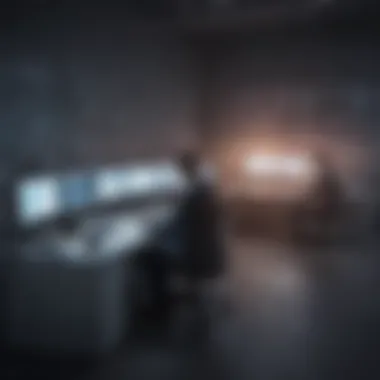

Integration with other tools is a crucial aspect of managing software deployment effectively. Organizations today rely heavily on diverse software solutions to handle various aspects of their operations. Thus, ensuring that these tools work well together can lead to enhanced productivity and streamlined workflows. By integrating ManageEngine with other systems, businesses can witness significant improvements in data consistency, decrease redundancy, and enhance overall organizational efficiency.
Effective integration helps in consolidating data across systems, which is vital for informed decision-making. Moreover, it enables teams to access comprehensive insights from unified platforms. This integration capability allows IT professionals to maintain better control over their software deployment processes, adapting swiftly to changing business needs.
When considering integration, several benefits should be noted:
- Enhanced Visibility: Users can gain a comprehensive view of project progress and performance by linking different tools.
- Automated Reporting: Integration can streamline the reporting processes by automatically transferring data between systems, leading to more accurate assessments.
- Improved User Adoption: When tools are interconnected, the learning curve is reduced for end users, as they create a more coherent operational environment.
- Cost Efficiency: With seamless integration, companies can reduce manual work, leading to lower operational costs.
While considering integration, some key considerations include the compatibility of systems, potential data security risks, and the training requirements for teams to adapt to these tools.
"Integration is not just a technical requirement; it's a strategic necessity for modern businesses to deploy software modules effectively."
Ultimately, the integration of ManageEngine with other tools can facilitate a more coordinated approach, providing the necessary frameworks for optimal deployment outcomes.
Integrating CRM Solutions
Integrating Customer Relationship Management (CRM) solutions plays a significant role in software deployment. CRM systems, such as Salesforce and Zoho CRM, contain valuable customer data that can inform deployment strategies. By integrating ManageEngine with these CRM solutions, businesses can ensure that customer insights drive their deployment processes.
This integration allows for:
- Personalized User Experience: Software updates can be tailored based on prior customer usage patterns and preferences.
- Efficient Customer Support: Integration helps streamline customer support interventions by providing teams with immediate access to relevant customer data.
- Sales and Marketing Alignment: Deployment can be synchronized with marketing campaigns, ensuring that the timing of software rollouts aligns with customer engagement efforts.
Effective integration typically involves utilizing APIs that allow ManageEngine to communicate with the chosen CRM. Additionally, maintaining data integrity across platforms is essential to build trust in the operational processes.
Linking Project Management Software
Linking ManageEngine with project management software such as Trello, Asana, or Jira can significantly enhance how deployments are managed. This linkage results in greater project coherence, as all relevant activities can be monitored through a single dashboard. By keeping all project-related tasks visible, project managers can oversee deployments more effectively.
Some notable benefits of this integration include:
- Increased Collaboration: Team members can collaborate more easily when using connected tools, reducing the chances of miscommunication.
- Better Resource Allocation: Integration allows for better visibility into resource usage and availability, making it easier to allocate team efforts efficiently.
- Timely Updates: Important updates regarding deployments can be communicated in real-time, ensuring that project timelines remain intact.
To execute a successful integration, it is advisable to assess the specific project management tool's API capabilities. Collaboration between technical teams can help ensure that integration is executed smoothly, promoting a successful deployment process.
User Feedback and Continuous Improvement
User feedback is a critical component in managing software deployment effectively. In the context of ManageEngine, gathering and analyzing user feedback can lead to significant enhancements in deployment processes. It helps identify pain points, understand user experiences, and adapt to the dynamic needs of businesses. Continuous improvement becomes feasible when organizations prioritize the feedback loop, ensuring that deployments are not just one-time events but rather ongoing processes that evolve over time.
Importance of User Feedback
Feedback from users provides invaluable insights into the deployment experience. Understanding how end-users interact with the software allows IT professionals to make necessary adjustments. Here are some reasons why user feedback is essential:
- Identifying Issues: Users can report bugs or inefficiencies in real-time, helping IT to address these quickly.
- User Satisfaction: Regular feedback ensures that the software meets user expectations, boosting overall satisfaction and productivity.
- Tailoring Features: Direct input from users can guide future updates, aligning software capabilities with actual needs.
- Building Trust: Encouraging feedback fosters a culture of open communication, which can enhance relationships between users and IT departments.
"Incorporating user feedback into the deployment process transforms it from a static launch to a dynamic, adaptive strategy that meets real-world needs."
Implementing Changes Based on Feedback
Once user feedback is collected, the next step involves practical implementation of that feedback. This process may sound straightforward, but it requires careful planning and execution. Here are several key points to consider for effective implementation:
- Prioritize Feedback: Not all feedback will have the same level of urgency. Categorize feedback based on what will have the greatest impact on user experience.
- Engage Stakeholders: Involve relevant stakeholders in discussions about the feedback. This could include end-users, managers, and developers.
- Iterative Updates: Implement changes in an iterative manner. This allows for continuous improvement and reduces the risk of introducing new issues alongside fixes.
- Monitor Impact: After making changes, it’s important to monitor user reactions. Are the issues improved? Does user satisfaction increase? This ensures that the changes made are effective.
By adopting a structured approach to user feedback and continuous improvement, organizations leveraging ManageEngine can enhance their software deployment processes, creating a more agile and responsive IT environment.
Culmination
In this guide, we examined key steps essential for effective deployment. Emphasizing thorough planning, execution, and post-deployment evaluation are crucial elements that support a smooth transition during software updates or installations. Each of these stages contributes to overall success.
Recap of Key Insights
Throughout the article, several insights were highlighted:
- Planning is Vital: A solid plan establishes the foundation for deployment success. It includes assessing needs, resource allocation, and setting timelines.
- Utilizing the Right Tools: Deploying software using ManageEngine tools like Desktop Central and Application Control Plus provides a structured approach that helps in tracking and managing resources effectively.
- User Feedback: Regularly soliciting and incorporating user feedback can lead to continuous improvement, ensuring the software meets the evolving needs of the organization.
Keeping these key points in mind can significantly boost deployment outcomes and align them with business objectives.
Future Trends in Software Deployment
Looking ahead, several trends are likely to shape the landscape of software deployment.
- Increased Automation: More organizations are adopting automation tools to streamline processes. Automating repetitive tasks can free IT staff to focus on more strategic initiatives.
- Cloud-Based Solutions: The trend towards cloud computing will continue to influence deployment strategies. Businesses are moving towards Software as a Service (SaaS) models, making updates and scalability easier to manage.
- Integration with AI: Artificial intelligence can enhance deployment efficiency by predicting issues before they arise, allowing for proactive resolution measures.
- Enhanced Security Measures: As cybersecurity threats evolve, there will be a heightened focus on deploying software with embedded security features to mitigate risks.



