Understanding Boomi API Documentation for Integration Success


Intro
In the realm of technology integration, API documentation stands as a critical resource. This article serves to distill the essential elements of Boomi's API documentation. The significance of comprehending such documentation cannot be understated, especially for small to medium-sized businesses and IT professionals. Understanding this documentation enhances users' ability to utilize Boomi's integration capabilities to their fullest potential.
Software Overview
Purpose of the Software
Boomi facilitates seamless integration across various applications and data sources. Its purpose is to provide businesses with an efficient way to connect systems, enhancing data flow and productivity. Organizations that adopt Boomi can realize improved operational efficiencies and streamlined processes, which are crucial in today's fast-paced environment.
Key Features
Boomi's API documentation encompasses several features that users need to navigate its capabilities effectively. These features include:
- Visual workflow editor: Users can create and manage integration workflows easily.
- Pre-built connectors: A library of connectors simplifies integration with popular applications.
- Real-time integration: This functionality allows businesses to receive updates and data changes instantly.
- Strong security protocols: Boomi prioritizes data security, ensuring that sensitive information remains protected.
These features collectively enable businesses to implement integration strategies that are adaptable and practical.
Comparison with Competitors
Feature-by-Feature Analysis
Understanding Boomi's place in the market requires comparison with its competitors. Boomi's visual workflow editor, for instance, provides an advantage over more code-centric solutions. When looking at specific capabilities, it is clear that Boomi focuses heavily on user experience. The ease of use is a standout feature, particularly for those who may lack in-depth technical skills.
Pricing Comparison
When it comes to pricing, Boomi might appear premium compared to certain competitors. However, the value it delivers should not be overlooked. Pricing varies based on the scale of use and required features. Organizations must assess their specific needs against the pricing structure to identify the best fit for their integration projects.
"Understanding the costs associated with integration can help businesses maximize the benefits from their investments in tools like Boomi."
Prolusion to Boomi and API Integration
In today's digital economy, effective integration solutions are paramount for businesses seeking agility and competitive advantage. Boomi specializes in providing robust API integration capabilities that enable organizations to connect disparate systems seamlessly. This section explores the fundamental aspects of Boomi's platform and how its API integrations align with modern business needs.
Understanding APIs in the Context of Boomi
APIs, or Application Programming Interfaces, serve as the backbone of modern software communication. They allow different software applications to interact and share data. In the context of Boomi, APIs enhance the platform's integration capabilities by enabling real-time data exchange between cloud-based and on-premise systems.
With Boomi, users can design and manage APIs that facilitate connections between a variety of systems. This flexibility is essential for small to medium-sized businesses looking to streamline their operations. Furthermore, APIs help automate workflows, reducing manual errors and increasing efficiency in data handling. As businesses navigate a complex landscape of applications, understanding how to leverage Boomi's API capabilities becomes crucial for operational success.
Significance of API Documentation
API documentation plays a critical role in ensuring that developers and businesses can effectively utilize APIs. It serves as a technical reference, outlining how to integrate, interact, and troubleshoot APIs. Well-structured documentation can significantly impact the success of an integration project. It provides essential details such as:
- Endpoint information: Locations where API calls can be made.
- Authentication procedures: Steps needed to securely access the API.
- Data formats: Specifications on how data should be sent and received.
- Error messages: Meaningful error descriptions that can aid in troubleshooting.
Moreover, quality documentation reduces onboarding time for new developers and assists in maintaining consistency in API use. For businesses relying on API integration via Boomi, investing time to understand and utilize API documentation ensures smoother operations and fosters better collaboration among technical teams.
"Clear and comprehensive API documentation can be the difference between a successful implementation and a frustrated developer."
By focusing on the significance of APIs and their documentation in the Boomi platform, organizations can strategically position themselves to harness the full potential of their technology investments.
Overview of the Boomi Platform
The Boomi platform is integral to modern API integration practices. As a cloud-based integration solution, its primary purpose is to streamline the way organizations connect data and applications across their unique ecosystems. Understanding Boomi's capabilities is essential for any business professional or IT expert looking to capitalize on integration opportunities.
The necessity for a robust integration platform is accentuated by the increasing complexity of IT infrastructures. Organizations often find themselves juggling various software applications, data sources, and cloud services. The Boomi platform simplifies this by providing a comprehensive framework that facilitates fluid integration processes. This ease of use allows teams to focus on their core functions rather than getting bogged down in technical details.
Further, leveraging Boomi can mitigate common challenges such as data silos and collaboration gaps among teams. Its advantage lies not only in its functional capabilities but also in how it empowers businesses to enhance their agility and responsiveness in a competitive landscape. Through its user-friendly design and extensive toolset, Boomi enables organizations to become more adaptive, making it a pivotal asset in today’s digital economy.
Key Features of the Boomi Platform
The Boomi platform is equipped with a variety of features that cater to diverse integration demands. Some of the most significant features include:


- Low-code Environment: Boomi provides a visual interface that allows users to create integration workflows with minimal coding.
- Extensive Connector Library: Boomi offers an array of connectors that enable seamless integration with numerous applications and services such as Salesforce, NetSuite, and AWS.
- Data Transformation Capabilities: The platform allows for complex data transformation processes to ensure compatibility across different systems.
- Real-time Monitoring: Users can monitor integrations in real-time, helping to ensure that processes run smoothly and efficiently.
- Scalability: Whether supporting small businesses or large enterprises, Boomi can scale according to the growing needs of the organization.
These features not only contribute to the platform’s versatility but also empower organizations to execute integration projects that drive growth without extensive resource allocation.
Use Cases for Integration with Boomi
The application of Boomi spans across various industries, thriving on flexibility and responsiveness. Here are some notable use cases:
- E-commerce Platforms: Retailers can connect their e-commerce systems with inventory management and logistics platforms, ensuring real-time data exchange.
- CRM Integration: Companies can link their Customer Relationship Management systems with marketing automation tools to streamline client interactions and data management.
- Financial Services: Organizations can integrate different financial systems to consolidate reporting and enhance compliance measures.
- Supply Chain Management: Businesses can connect suppliers and distributors through Boomi, reducing turnaround time and enhancing communication.
These use cases reflect how Boomi not only fulfills basic integration needs but also empowers businesses to innovate and improve operational efficiency in a fast-paced environment. Understanding these factors can assist decision-makers in realizing the potential Boomi holds for their specific contexts.
Navigating the Boomi API Documentation
Understanding the structure and content of the Boomi API documentation is essential for both technical and business stakeholders. Navigating the Boomi API Documentation correctly allows users to streamline their integration process and enhances productivity. This segment of the article will clarify how to approach the documentation effectively and will highlight key elements that users should pay attention to for maximum benefit.
Structure of the Documentation
The Boomi API documentation is designed with a logical structure, ensuring that users can locate information with ease. At the top level, you will find broad categories that overview different functionalities of the Boomi platform. Each section is further divided into subsections that delve into specific topics.
The key categories typically include:
- API Overview: General information about the API and its purposes.
- Authentication and Security: Details regarding how to secure access to the API.
- Endpoints and Operations: Specifics of available endpoints and associated operations.
- Error Handling: Instructions on handling potential issues effectively.
Each of these categories not only provides essential information but also links to relevant examples or guidelines. This interconnected format allows users to move from one topic to another seamlessly, ensuring comprehensive understanding.
Accessing Documentation Online
Accessing the Boomi API documentation online is straightforward. Users can visit the official Boomi website where they will find a dedicated section for API documentation. The site is organized intuitively, making it easy to search for topics or browse through the organized sections.
To access the documentation:
- Go to the Boomi website.
- Navigate to the "Documentation" section.
- Select "API Documentation" from the list.
Once there, users will find various resources including tutorials, guides, and community forums where discussions about troubleshooting and best practices occur. Engaging with these forums can provide additional insights or rectify specific issues that users may face.
Utilizing the online documentation efficiently contributes to a more robust understanding of Boomi's capabilities, ultimately facilitating better integration solutions.
Core Components of Boomi API Documentation
The core components of Boomi API documentation lay the foundation for seamless integration and effective API management. Understanding these elements is essential for both business professionals and IT experts. These components not only facilitate better comprehension of how to use Boomi APIs but also enhance overall productivity by ensuring that users can quickly access the necessary information. This section will break down the critical elements, their benefits, and considerations that users must keep in mind.
API Endpoints Explained
API endpoints serve as communication points between the client application and the Boomi platform. Each endpoint represents a distinct function or a path that allows access to specific resources. Understanding the structure of these endpoints is crucial for integrating APIs effectively.
- Endpoint URL Structure: It is vital to know the URL patterns used in Boomi's API architecture. Generally, the format consists of the base URL followed by specific identifiers that represent the actions or data required.
- HTTP Methods: Each endpoint utilizes different HTTP methods such as GET, POST, PUT, and DELETE. Recognizing the purpose of each method will optimize the interaction with the API.
- Examples and Documentation: The Boomi API documentation provides examples of each endpoint, detailing the expected inputs and outputs. This practical information aids developers in crafting requests correctly.
In summary, mastering the endpoints paves the way for more effective API calls and ultimately more successful integrations.
Authentication Mechanisms
Authentication is a fundamental aspect of Boomi API usage. It ensures that only authorized users can access specific resources while maintaining the integrity of the data. Understanding the various authentication methods becomes crucial in this context.
- Basic Authentication: This simplest form requires a username and password. However, it is less secure compared to other methods.
- OAuth 2.0: This is a more secure and widely used method that allows limited access to the API without giving away passwords. Familiarity with token generation is essential for effective implementation.
- API Keys: Some applications may use API keys that act as a unique identifier for the user or application. It is crucial to manage these keys securely.
Utilizing proper authentication not only secures the API but also provides a more reliable interaction experience.
Request and Response Formats
Knowing how to format requests and understand responses is critical in API integration. This section addresses the key aspects of requests and responses when dealing with Boomi APIs.
- Request Format: Typically, requests to Boomi APIs are sent in JSON or XML format. Being aware of the required format ensures that data is transmitted efficiently.
- Response Format: Similarly, the responses from the API are often standardized in JSON or XML. Understanding how to parse these formats is essential for handling the data correctly.
- Error Codes and Messages: Familiarity with common error codes and messages is crucial. The documentation usually explains what these errors mean and how to resolve them.
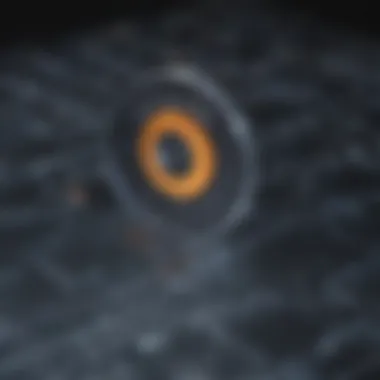

By mastering request and response formats, users can significantly reduce integration errors and improve the overall efficiency of their applications.
Common API Operations
Common API operations play a critical role in the efficiency and effectiveness of any integration process involving Boomi. Understanding these operations is essential for small to medium-sized businesses, entrepreneurs, and IT professionals who seek to use the Boomi platform effectively. Each operation contributes to the overall functionality and usability of the APIs, ensuring that data flows seamlessly between applications.
A clear grasp of these operations allows users to create comprehensive integration solutions without encountering major roadblocks. It encompasses creating API requests, managing data responses, and implementing error handling best practices, which ultimately streamline the development process and minimize downtime.
Creating API Requests
The process of creating API requests is foundational for any interaction with Boomi's services. When you create an API request, you define the necessary parameters that will dictate how the system responds. This includes assigning correct HTTP methods such as GET, POST, PUT, and DELETE depending on the operation’s needs.
In structuring your API request, consider the following:
- Endpoint Selection: Select an appropriate endpoint to connect with the desired Boomi service.
- Parameters: Specify any relevant query parameters or path variables to allow precise interaction.
- Headers: Incorporate necessary authentication tokens and content-type headers to facilitate effective communication.
For example, if you are using a POST request:
This structured approach to building your API requests ensures clarity, compliance, and functionality within the integration process.
Handling Data Responses
Data responses received from API requests are equally important to monitor and manage. Effective handling of these responses enables businesses to interpret the status and outcome of their requests. The outcomes include success, failure, or any errors that might arise during processing.
When receiving data responses, pay close attention to:
- Status Codes: HTTP status codes relay valuable information about the outcome. For instance, a 200 status means success, while 404 indicates that a resource was not found.
- Data Format: Know the expected data formats — typically JSON or XML. This knowledge helps in parsing the response accurately.
- Logging: Maintaining logs of responses is critical for debugging and monitoring system performance.
Overall, mastering data response handling ensures that no crucial information goes unnoticed, allowing for deeper insights into API interactions.
Error Handling Best Practices
Error handling is a critical component in any API interaction. It allows developers to anticipate and mitigate issues that may disrupt integrations. Implementing effective error handling practices can enhance user experience and system reliability.
Here are some best practices to follow when establishing error-handling mechanisms:
- Graceful Degradation: Ensure that your application remains operational even when facing errors.
- Meaningful Messages: Provide clear, concise error messages that inform the user about what went wrong and how to rectify the issue.
- Retry Logic: Implement retry mechanisms for transient errors, allowing for automatic retries under certain conditions without user intervention.
- Monitoring Tools: Utilize monitoring tools to capture error occurrences, which can help in providing analytics for continuous improvement.
By adopting these best practices, businesses can foster a robust and reliable integration environment with Boomi, thereby enhancing operational efficiency.
Integrating Boomi with Other Systems
Integrating Boomi with other systems is a critical aspect for organizations aiming to streamline their business processes and improve data flows. The significance of this topic lies not only in enhancing operational efficiency but also in providing a more comprehensive view of organizational data. Many businesses today rely on multiple software systems, and ensuring these systems communicate effectively is paramount. Poor integration can lead to data silos, which can hinder decision-making and reduce responsiveness to market changes.
Connecting with External Applications
When discussing the integration of Boomi with external applications, it is essential to consider the variety of software solutions that businesses may employ. External applications can range from Customer Relationship Management tools like Salesforce to Enterprise Resource Planning systems such as SAP.
The Boomi AtomSphere platform allows users to easily connect with these external systems. It supports various connection types, such as REST and SOAP, enabling straightforward data exchange. Users can leverage the platform's features to automate workflows, reduce manual data entry, and ensure data consistency across platforms.
Some benefits of connecting external applications using Boomi include:
- Enhanced Data Accuracy: Automatic data synchronization reduces human errors.
- Increased Efficiency: Automation of repetitive tasks improves productivity.
- Real-time Data Access: Instant access to information supports timely decision-making.
However, considerations must be made regarding the security and compliance of data exchanged during these integrations. Ensuring that data protection measures are in place is vital for maintaining trust and integrity.
Utilizing Boomi's Built-in Connectors
Boomi provides a vast library of built-in connectors that simplify the integration process with various applications. These connectors facilitate easy access to popular platforms by providing pre-built configurations. Organizations can use connectors to link their applications quickly, which minimizes development time and reduces implementation risks.
Using Boomi's built-in connectors presents several advantages:


- Speed: Quick association with applications accelerates deployment time.
- Customization: Users can tailor the connectors to meet specific operational needs.
- Support: Boomi continuously updates its connector library, ensuring compatibility with the latest versions.
The selection of the right connector is crucial. Organizations should evaluate the data flow requirements and assess how a chosen connector can impact their operational efficiency.
Advanced Features in Boomi API Documentation
The advanced features of Boomi API documentation play a critical role in enhancing integration processes for small to medium-sized businesses. Understanding these elements can lead to improved efficiency and innovation in API management. This section delves into how these features empower users and streamline various facets of API integration.
Using Custom APIs
Custom APIs are an integral component of the Boomi platform. They allow organizations to create tailored solutions that meet their unique needs. Businesses can develop APIs that connect specific systems, devices, or applications that might not be supported by existing connectors. This flexibility is invaluable, particularly in diverse IT environments where standard solutions fall short.
When building a custom API, it is essential to consider the design and implementation carefully. Key aspects include:
- Defining Clear Objectives: Understand what the API needs to achieve. Define the specific functionalities that the API must provide
- Mapping Data Flows: Plan how data will flow between systems, ensuring smooth transitions and integrity.
- Testing and Validation: Rigorously test the API in different scenarios to identify potential issues before deployment.
By harnessing custom APIs, organizations can achieve a higher degree of customization and control, ultimately leading to enhanced operational agility.
Implementing API Workflows
API workflows in Boomi allow users to orchestrate various API calls and ensure comprehensive data processing. These workflows simplify complex integration scenarios by providing a visual representation of the interactions between services.
Implementing API workflows involves several steps, including:
- Defining Triggers: Identify events that will initiate an API call. This can be based on user actions, scheduled tasks, or external events.
- Designing Workflow Logic: Structure how the workflow will operate, determining the sequence of API calls and the data transformations required at each step.
- Monitoring and Optimization: After implementation, continuous monitoring is necessary to ensure that workflows operate efficiently. Analyze performance metrics and make adjustments as needed.
Efficient API workflows enable businesses to streamline processes, reduce errors, and improve overall productivity.
"Implementing API workflows effectively can turn a complex integration infrastructure into manageable and efficient operations."
By leveraging these advanced features in Boomi API documentation, businesses can enhance their integration capabilities and adapt to the evolving IT landscape. This literature not only simplifies the implementation of complex solutions but also positions companies to leverage new technologies with greater ease.
Tools and Resources
In the realm of API integration, Tools and Resources play a crucial role in ensuring successful implementations. For businesses leveraging the Boomi platform, having access to the right tools and resources can dramatically enhance the integration process. These components not only improve efficiency but also provide vital support for development, testing, and ongoing management of APIs. Therefore, understanding the available tools and resources is essential for small to medium-sized businesses, entrepreneurs, and IT professionals alike.
API Testing Tools
API testing tools are an integral part of the API development lifecycle. They help ensure that the APIs function as intended and meet performance expectations. Effective testing tools can identify issues early in the development phase, which reduces the time and cost associated with fixing bugs later.
Popular API testing tools include Postman, SoapUI, and JMeter, each offering unique functionalities:
- Postman allows users to create and test HTTP requests easily. It provides a user-friendly interface and powerful features like automated testing and collaboration capabilities.
- SoapUI specializes in testing SOAP and REST APIs. It offers extensive support for complex testing scenarios and can integrate seamlessly with other tools.
- JMeter is notable for performance testing; it simulates heavy loads on the APIs to analyze response times and overall stability.
These tools are accessible online, allowing teams to collaborate and manage testing workflows efficiently. Furthermore, they often come with comprehensive documentation, which aligns well with Boomi's API resources, fostering a streamlined workflow for developers.
Community and Support Channels
The significance of community and support channels cannot be understated. They provide vital assistance and resources that empower users to effectively solve issues they may encounter while using Boomi API documentation. The Boomi community includes forums, webinars, and support tickets that connect users with experienced peers and experts.
Key community and support elements involve:
- Forums: These platforms allow users to ask questions, share experiences, and find solutions. Active participation can lead to valuable insights and best practices.
- Webinars: Regularly scheduled webinars can keep users updated on the latest features and functionalities of the Boomi platform.
- Support Channels: Boomi's technical support offers timely assistance for troubleshooting. Utilizing these channels ensures that users can address issues promptly and maintain operational efficiency.
Being part of a community not only enriches knowledge but also fosters networking opportunities with other professionals in the API integration space. Thus, leveraging community and support resources can significantly enhance the API integration experience.
Ending
Key Takeaways from Boomi API Documentation
- Understanding API Structure: Users should familiarize themselves with the structure of API endpoints. Knowing how to navigate these endpoints can simplify interactions with external systems.
- Authentication Methods: Security is paramount. The various authentication mechanisms detailed in the documentation help ensure that integrations remain secure. Adhering to these standards protects sensitive data.
- Error Handling Practices: Being prepared for errors is part of any integration. The documentation provides clear strategies for error handling, minimizing disruption in real-time data interactions.
- Integration Flexibility: Boomi's capabilities support complex integrations and custom APIs. This flexibility is a key advantage for businesses looking to adapt to changing requirements.
- Resources for Support: The documentation lists several tools and community resources. Utilizing these can significantly improve troubleshooting and problem resolution.
"Proper understanding of API documentation fosters confidence in integration processes."
Future Directions in API Integration with Boomi
As technology evolves, so does the landscape of API integrations. Future directions for Boomi users may include:
- Enhanced Automation: The trend towards automation will likely lead to more intuitive tools within Boomi, allowing users to automate routine tasks efficiently.
- Artificial Intelligence Integration: Expect increased interaction between Boomi and AI technologies. This could facilitate predictive analytics and enhanced decision-making capabilities.
- Greater Community Collaboration: With growing demand for integrations, user communities may see enhanced collaboration, potentially leading to shared libraries or best practices.
In summary, keeping abreast of these future directions will enable businesses to not only adapt to changes but also to anticipate them, allowing for strategic planning in integration efforts.



