Comprehensive Overview of SaaS Management Software


Intro
In today’s fast-paced business environment, effective management of Software as a Service (SaaS) has become essential for organizations striving for efficiency and innovation. Modern businesses increasingly rely on SaaS applications to streamline operations, enhance collaboration, and reduce costs. With a plethora of options available, understanding SaaS management software is crucial to leverage these tools effectively. This article explores various facets of SaaS management, aiding small to medium-sized businesses, entrepreneurs, and IT professionals in navigating this complex landscape.
Software Overview
SaaS management software is designed to help businesses manage, optimize, and oversee their SaaS application usage. As companies adopt multiple SaaS products, the risk of inefficiencies, wasted resources, and security challenges arises. Hence, this software plays a vital role in mitigating these risks.
Purpose of the Software
The core purpose of SaaS management software is to provide visibility and control over all SaaS applications utilized within an organization. It consolidates data from various SaaS products, allowing businesses to make informed decisions regarding subscription renewals, auditing usage, and optimizing expenditures. Furthermore, it ensures compliance and security, protecting sensitive data by monitoring user access and identifying potential risks. Organizations can enhance operational efficiency through these solutions, thus maximizing their return on investment.
Key Features
SaaS management software typically encompasses several key features that empower businesses to optimize their software landscape effectively. Important features include:
- Centralized Dashboard: A unified view of all SaaS applications, providing insights into usage patterns and costs.
- Usage Analytics: Detailed reports on application utilization, helping decision-makers identify underused or redundant software.
- Cost Management: Tools to track and analyze spending on various SaaS products, facilitating budget adherence and cost-saving strategies.
- User Management: Features that allow for the monitoring of user access and permissions to enhance security and compliance.
- Integration Capabilities: Compatibility with existing IT infrastructure and tools to ensure seamless operation and data flow.
Effective SaaS management can lead to significant cost reduction and improved productivity for organizations.
Comparison with Competitors
Understanding how different SaaS management tools measure up against one another is essential. This section delves into a feature-by-feature analysis along with pricing comparisons to assist businesses in selecting the most suitable solution.
Feature-by-Feature Analysis
When assessing SaaS management software, consider comparing features directly among contenders. Some common aspects include efficiency in usage tracking, responsiveness of support services, and adaptability to evolving business needs.
Pricing Comparison
Pricing is another critical consideration. Costs for SaaS management software can vary significantly. Many vendors offer tiered pricing structures based on features and user counts. A detailed comparison can help companies align their budget with the desired functionalities.
By analyzing both features and pricing, businesses can ensure they select a SaaS management solution that perfectly fits their requirements, enhancing their operational efficiency.
Understanding SaaS Management Software
SaaS management software has become an essential tool in contemporary business settings. Understanding its concept is vital for maximizing efficiency, optimizing costs, and ensuring compliance in a world that increasingly relies on cloud-based solutions. Such software allows organizations to oversee their Software as a Service applications effectively, giving insights into usage patterns, expenses, and user access controls.
One key benefit of SaaS management software is that it streamlines business operations. By automatically tracking subscriptions and usage, it provides transparency that businesses need to make informed decisions. This enables companies to identify underused or overlapping services, thus eliminating wasteful spending.
Another consideration is the growing focus on data compliance and security. With various regulations emerging globally, having a well-defined SaaS management structure simplifies maintaining compliance. Companies can track software usage against compliance requirements, thereby reducing risks associated with data breaches or regulatory penalties.
In this article, we will delve into the definition and evolution of SaaS management software, offering a comprehensive panorama on how it shapes modern business practices.
Definition of SaaS Management Software
SaaS management software refers to applications that help organizations manage their Software as a Service subscriptions. This encompasses various functionalities such as monitoring application usage, managing user access, and tracking expenditures. Businesses rely on SaaS solutions for efficiency and flexibility, thus making it essential to have systems in place to manage these resources effectively.
This software typically integrates with a business’s existing IT infrastructure, providing a unified platform from which to manage all SaaS applications. It aids in automating tasks that would otherwise require manual oversight, giving IT teams more time to focus on strategic initiatives.
The Evolution of SaaS Management
Historically, software management was a cumbersome process, often reliant on manual tracking and spreadsheets. The advent of cloud computing changed this dramatically. Businesses began migrating to SaaS models for flexibility and scalability, leading to a rising need for effective management tools.
Over the years, SaaS management software has evolved to include richer features. Initial versions focused solely on subscription management, but now they encompass extensive analytics, compliance monitoring, and integration capabilities. Major developments include the incorporation of AI capabilities, which can analyze usage trends and recommend actions to improve efficiency and cost control.
As the market continues to expand, the sophistication and importance of SaaS management tools will likely increase. Keeping pace with these changes is crucial for businesses looking to maintain a competitive edge in their respective sectors.
Importance of SaaS Management Software
SaaS management software plays a crucial role in contemporary business environments. As organizations increasingly depend on various software solutions to drive their operations, effective management of these resources becomes more important. This section delves into the significance of SaaS management software, highlighting how it streamlines operations, enhances cost efficiency, and ensures compliance and security.
Streamlining Business Operations
Implementing SaaS management software provides a systematic approach to handling multiple software applications. It enables businesses to monitor their tools from a consolidated platform. This unified view of software usage helps teams avoid overlapping subscriptions and ensures that all employees have access to essential tools. Furthermore, it reduces the time spent on administrative tasks, allowing teams to focus on their core functions.
When organizations can seamlessly manage their software resources, they foster better collaboration and efficiency. This increased coordination empowers teams to achieve workload balance, ultimately leading to enhanced productivity.
Cost Efficiency and Budgeting
Another critical aspect of SaaS management software is its potential for significant cost savings. By providing visibility into software usage and expenses, companies can identify underutilized tools and subscriptions. This information allows for informed decisions regarding cuts or restructuring of contracts with vendors.
Cost efficiency also comes from the automation of budgeting processes. Recognizing expenditure patterns enables businesses to forecast future costs more accurately. Typical savings could be between 15% to 30% on software-related expenses when effective management is applied.

- Assessing Pricing Models: Understanding various pricing structures helps in selecting the best-fitting tools.
- Reducing Waste: Identifying unused subscriptions minimizes unnecessary expenses.
Compliance and Security
Security is a top concern for every organization. SaaS management software contributes significantly to maintaining compliance with industry regulations. Many SaaS applications contain sensitive data, and managing access to this data is paramount. With comprehensive user management features, organizations can enforce strict access controls.
Additionally, this software assists in auditing processes. Regular monitoring ensures that all software adheres to compliance standards and policies.
Effective SaaS management is not just about cost reduction; it is fundamental for ensuring that businesses protect their information assets and comply with necessary regulations.
In summary, the importance of SaaS management software cannot be understated. It streamlines business operations, promotes cost efficiency, and enhances compliance and security. As companies navigate an increasingly digital landscape, investing in SaaS management tools will lead to better organizational resilience and agility.
Key Features of SaaS Management Software
SaaS management software is not merely a trend; it is an essential component for organizations that rely on cloud-based solutions. Understanding the key features of such software helps businesses streamline their operations, enhance productivity, and ensure secure management of their applications. Identifying and leveraging these features leads to improved efficiency, better compliance, and cost management.
User Management and Access Control
User management is a critical feature of SaaS management software. It enables organizations to manage who accesses their applications and data. Proper access control is vital for maintaining security. With user management features, companies can create user roles based on the level of access needed.
Benefits:
- Reduces the risk of data breaches.
- Ensures users only see data relevant to their roles.
- Helps in audits by keeping track of user activities.
A common challenge is ensuring users have the correct permissions. Therefore, user management should allow for easy updates as roles change within the organization. This keeps the access management aligned with organizational needs.
Analytics and Reporting Tools
Analytics and reporting tools are essential for data-driven decision-making. They offer insights on software usage, making it easier to assess what is working and what is not. These tools provide metrics such as user engagement, software performance, and cost analysis.
Key aspects:
- Tailored reports for different departments.
- Performance tracking of applications.
- Visualization of data for easier understanding.
Having access to robust analytics enables businesses to identify usage patterns and trends. This information can be critical in negotiating with vendors or optimizing software subscriptions. More informed decisions lead to potential cost savings and better overall strategy.
Budget Monitoring Capabilities
Budget monitoring capabilities directly tie into financial management within an organization. SaaS management solutions often include features that help businesses track spending on software subscriptions. This fosters better budgeting practices and prevents overspending.
Significance:
- Alerts for overspending or unauthorized expenses.
- Historical data analysis for future budget planning.
- Tools to forecast future expenses based on trends.
This capability is especially important for small to medium-sized businesses, where every dollar counts. Keeping track of software expenses helps avoid budget overruns, ensuring that spending aligns with the financial goals of the organization.
Integration with Other Tools
Integration with other tools is another essential feature of SaaS management software. Businesses typically use a variety of applications, and the ability to seamlessly connect these tools enhances productivity. This feature helps in creating a unified ecosystem where data is shared across platforms.
Advantages:
- Streamlined workflows reduce manual data entry.
- Improved collaboration between teams.
- Enhanced data accuracy across applications.
Ensuring that SaaS management solutions can integrate with existing tools, like CRM applications or project management software, is crucial. This not only improves operational efficiency but also promotes a culture of cohesiveness within the organization.
"Effective SaaS management relies on understanding and utilizing the key features of the software."
By focusing on user management, analytics, budget monitoring, and integration, organizations can truly maximize their SaaS management software's potential.
Types of SaaS Management Software
Understanding the types of SaaS management software provides a foundation for businesses, especially small to medium-sized ones, looking to optimize their operations. Each type serves distinct purposes and addresses different aspects of SaaS management. Recognizing these differences allows businesses to select tools that align closely with their organizational needs.
Expense Management Solutions
Expense management solutions play a crucial role in controlling and monitoring the costs associated with Software as a Service. Organizations can gain visibility into their spending habits. This visibility can help in identifying unnecessary expenditures or underutilized subscriptions.
Key benefits of implementing expense management solutions include:
- Budget Control: Companies can set budgets for different departments, helping to manage overall costs more effectively.
- Analytics: These solutions typically provide analytical tools to assess past spending patterns, enabling informed decision-making for future budget allocations.
- Vendor Negotiation: With a clear understanding of expenses, businesses can negotiate better terms with SaaS providers based on usage data.
Tools such as BetterCloud and Cledara help automate expense tracking and provide spending insights, which can significant and timely benefits to financial health.


Performance Management Platforms
Performance management platforms are essential for monitoring and optimizing the use of software applications. They provide crucial insights into how SaaS applications are utilized across teams and departments. Understanding user engagement levels can clarify both the effectiveness of the tools and the necessity of ongoing subscriptions.
Some vital features of performance management platforms include:
- Usage Tracking: Organizations can measure application usage rates, helping to identify both high and low engagement.
- User Feedback Mechanisms: Many tools include surveys or feedback forms that allow users to voice their opinions about software performance.
- Compliance Reporting: These platforms can ensure that the software delivered meets compliance and efficacy standards, thus reducing potential legal risks.
Popular choices in this space include G2 Track and Blissfully, which allow for comprehensive monitoring to drive performance improvements.
Vendor Management Tools
Vendor management tools facilitate the relationship management between businesses and their SaaS providers. Managing multiple vendors can become complex, and ensuring that each vendor meets contractual obligations is paramount for operational efficiency.
The importance of vendor management tools includes:
- Contract Management: These tools assist businesses in keeping track of existing contracts and renewal dates, preventing unintentional lapses in service.
- Performance Evaluation: Organizations can regularly assess vendor performance against predefined KPIs, ensuring a service level that aligns with business needs.
- Risk Assessment: Effective vendor management includes frameworks for identifying and mitigating risks associated with third-party vendors.
Software like VendorPM and Integrate can streamline these processes and offer a structured approach to vendor interactions, providing insights that aid in maintaining strong vendor relationships.
By understanding the types of SaaS management software—expense management solutions, performance management platforms, and vendor management tools—businesses can better strategize their software investments. This understanding enhances not just financial efficiency but also operational effectiveness.
Comparative Analysis of Popular SaaS Management Tools
In today's dynamic business environment, SaaS management tools are integral to navigating the complexities of modern software solutions. Comparative analysis of popular SaaS management tools is essential for organizations aiming to make informed decisions. It allows businesses to dissect various offerings in the market, assessing their capabilities, pricing structures, and user experiences. This analysis uncovers how differing features can impact operational efficiency and overall satisfaction.
Feature Comparison
The comparison of features among leading SaaS management tools is crucial. Each solution offers a distinct set of functionalities that can address specific challenges within an organization.
- User Management: Tools like G2 Track and Torii excel in providing robust user management features. They help businesses control access, track utilization, and manage licenses effectively.
- Reporting and Analytics: SaaSOptics and Zylo are known for their comprehensive analytics capabilities. These tools provide insights into usage patterns and financial metrics, aiding in proactive decision-making.
- Integration Capabilities: The ability to integrate with existing business applications is another critical feature. Platforms such as Blissfully and Cleanshelf are recognized for their seamless integrations with popular tools, enhancing user workflows.
The right feature set can lead to improved productivity and better adherence to compliance regulations.
Pricing Models
Understanding the pricing models of different SaaS management tools is vital when evaluating their suitability for an organization. Each vendor has its own pricing strategy, which can influence the total cost of ownership. Common pricing models include:
- Subscription-Based Pricing: Tools like G2 Track and Zylo typically use a subscription model where businesses pay a monthly or annual fee. This model provides predictability in budgeting.
- Tiered Pricing: Some platforms offer tiered pricing, such as Cleanshelf, where costs are based on the level of features accessed or the number of users. This flexibility allows companies to scale their usage according to needs.
- Custom Pricing: Other vendors may offer custom pricing based on specific organizational requirements. It is beneficial for larger enterprises needing tailored solutions and extensive features.
When evaluating pricing, it's important for businesses to consider the long-term implications. A tool may seem cost-effective at first but could incur hidden costs as usage grows.
User Experience and Satisfaction
User experience is a significant aspect when assessing SaaS management tools. A positive user experience results in higher satisfaction, which can directly affect team productivity. Features that enhance user experience include:
- Intuitive Interface: Tools with clean, user-friendly interfaces, like G2 Track, allow users to navigate easily without extensive training.
- Customer Support: Effective customer support can greatly influence user satisfaction. People prefer platforms that offer reliable assistance during implementation and ongoing usage.
- Feedback Mechanisms: The ability of users to provide feedback easily contributes to a sense of engagement with the software. Vendors should prioritize listening and incorporating user suggestions.
Engaging directly with users' experiences can guide continuous improvement. It creates a feedback loop where tools evolve based on real needs.
To summarize, a thorough comparative analysis helped businesses foster a clearer understanding of the SaaS management landscape. By analyzing features, pricing models, and user experiences, organizations equip themselves to choose the right tools that align with their objectives.
Best Practices in SaaS Management
SaaS management software has become an integral part of many organizations. Understanding and implementing best practices is crucial for maximizing the benefits and efficiency of these tools. Effective SaaS management can streamline operations, enhance cost efficiency, and improve compliance and security. This section will cover essential best practices to guide small and medium-sized businesses, entrepreneurs, and IT professionals in optimizing their SaaS management strategies.
Assessing Business Needs
Before engaging with any SaaS solution, businesses must evaluate their specific needs. This involves analyzing existing processes and identifying gaps that a SaaS tool can fill. Conducting a thorough needs assessment can uncover the right functionalities to look for in a SaaS management software.
- Key considerations in this phase include:
- Understanding the specific business problems to be solved.
- Identifying the stakeholders who will use the software.
- Determining the scale of deployment required.
This structured approach ensures that the selected SaaS tool aligns with the overall business objectives and is sustainable in the long term.
Implementing Software Strategically
Once the needs have been identified, it is important to plan the implementation process carefully. A strategic approach will help mitigate risks and ensure smooth integration with existing systems.
Some important points to consider are:
- Setting clear objectives for what the software should achieve.
- Involving key stakeholders in the implementation phase.
- Testing the software in a controlled environment first.
- Gathering feedback from early users and adjusting accordingly.
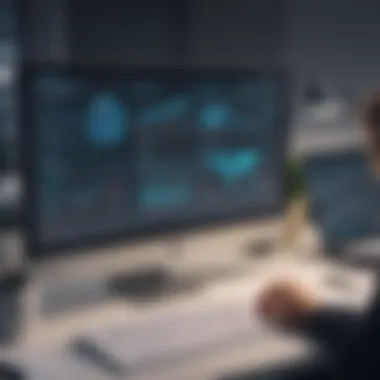

Taking these steps can lead to more efficient implementation, resulting in a system that operates smoothly and meets all expectations.
Training and Support for Users
Training is a critical component of SaaS management that often gets overlooked. Adequate training equips users with the skills they need to navigate the software effectively. Implementing a training program can significantly enhance adoption rates and user satisfaction.
In addition to training, providing ongoing support is vital. Ensure that users have access to resource materials, FAQs, and helpdesk support to assist them as they become more familiar with the software.
Effective training and support strategies can ultimately lead to improved productivity and a more satisfied user base.
Proper training not only enhances user ability but also minimizes frustration and increases overall acceptance of the solution.
Implementing best practices in SaaS management requires careful planning and execution. By assessing business needs, strategically implementing software, and training users effectively, organizations can harness the full potential of SaaS management tools.
Challenges in SaaS Management
SaaS management presents unique challenges that organizations must navigate to maximize the potential of Software as a Service. Understanding these challenges is crucial for businesses looking to enhance efficiency and maintain operational control in an increasingly digital world. When businesses neglect to address these issues, they risk facing operational inefficiencies, financial pitfalls, and compliance problems.
Integration Issues
Integration issues often arise when businesses implement SaaS solutions. Many organizations use multiple SaaS applications, which can lead to disjointed processes if not managed correctly. The challenge is ensuring that all these applications function harmoniously.
A lack of integration can impede workflow, create data silos, and ultimately hinder productivity. Companies may find it difficult to share data between different software solutions, making it hard to obtain a holistic view of operations. It requires careful planning and, often, investment in additional integration tools or services to solve such problems.
Data Security Concerns
Data security is a critical component of SaaS management. With sensitive information stored in the cloud, organizations must maintain a strong focus on security practices. Businesses often overlook the potential risks of data breaches, phishing attacks, or insecure APIs. Failure to monitor these aspects can lead to significant consequences, including loss of customer trust and financial penalties.
To mitigate these risks, organizations should implement robust security policies. These might include regular security audits, access control measures, and encryption of sensitive data. Choosing reputable SaaS vendors who prioritize security is also essential. Businesses should regularly assess their security posture to ensure compliance with industry standards and regulatory requirements.
Vendor Lock-in Risks
Vendor lock-in is another significant challenge faced by organizations using SaaS solutions. This situation arises when businesses become overly reliant on a single vendor and may struggle to switch providers if the service fails to meet their needs. The costs associated with terminating a contract or migrating to a new solution can be prohibitive. Furthermore, data portability can become an issue, complicating the transition process.
It is vital for organizations to research before committing to a particular SaaS provider. They should evaluate their options carefully and consider flexible contract terms. Implementing a strategy that allows for multivendor use can further reduce the risk of vendor lock-in. By diversifying their SaaS portfolio, organizations can enhance their ability to negotiate better terms and maintain control over their operations.
"SaaS management is not just about selecting the right tools; it involves ongoing strategies to tackle the evolving challenges."
In summary, addressing challenges in SaaS management is essential for small to medium-sized businesses and entrepreneurs. By understanding integration issues, prioritizing data security, and mitigating vendor lock-in risks, organizations can leverage SaaS solutions more effectively. This proactive approach ultimately supports streamlined operations and enhances overall performance.
Future Trends in SaaS Management Software
Understanding the future trends in SaaS management software is crucial for enterprises seeking to enhance their operational frameworks. With the rapid advancements in technology, these trends not only reshape how businesses utilize SaaS but also influence their strategies for growth and efficiency. Organizations must recognize the benefits these trends offer to stay competitive in an evolving market landscape.
Artificial Intelligence Integration
The integration of artificial intelligence (AI) into SaaS management software is transforming how businesses operate and manage their resources. AI can automate routine tasks, analyze data efficiently, and provide insights that allow for informed decision-making. For instance, AI-driven analytics can predict software usage patterns, assisting managers in adjusting their licenses accordingly. Moreover, machine learning algorithms enable these systems to learn from previous interactions, enhancing negotiation capabilities with vendors and reducing costs over time. As this integration progresses, software will become more intuitive, ultimately requiring less direct supervision.
Emergence of No-Code Platforms
No-code platforms are gaining traction in the SaaS landscape, allowing users to create applications and manage workflows without needing extensive coding knowledge. This trend is particularly beneficial for small to medium-sized businesses. These platforms enable faster deployment of solutions, which can lead to improved project timelines and better resource allocation.
Furthermore, no-code platforms promote collaboration across teams. Non-technical employees can build and deploy applications tailored to their specific needs, bridging the gap between IT and business operations. This democratization of technology empowers employees and enhances operational flow.
Increased Focus on User Experience
While functionality remains vital, a growing emphasis on user experience (UX) is reshaping SaaS management software. Businesses are increasingly recognizing the importance of an intuitive and visually engaging interface. Enhancements in UX lead to higher user satisfaction and adoption rates, ultimately influencing productivity levels across the organization.
This trend encourages designers to create software that aligns with users’ workflows, reducing the steep learning curve and streamlining onboarding processes. Moreover, organizations are leveraging feedback loops to continously improve their software offerings, which fosters a culture of constant improvement and adaptability.
"To remain competitive, businesses must adapt to the evolving trends in SaaS management. Ignoring these shifts may leave them behind in resource optimization and user satisfaction."
In summary, the trends in SaaS management software reveal a shift towards more intelligent, user-centered solutions. The adoption of AI, the rise of no-code platforms, and the prioritization of user experience are critical elements shaping the future of business operations. Keeping an eye on these developments will provide organizations with the tools needed to navigate the complexities of modern SaaS management.
End
The conclusion section plays a crucial role in summarizing the insights and key points of this article. It serves as a final reflection on the significance of SaaS management software in today’s business environment. Small to medium-sized enterprises, entrepreneurs, and IT professionals find these insights particularly valuable as they navigate the complexities of software as a service.
SaaS management software provides numerous benefits that can enhance operational efficiency. One of the most significant elements is its ability to streamline business processes. By integrating various software tools, organizations can simplify operations, reduce redundancies, and foster improved collaboration. The effectiveness of this management platform crucially influences decision-making and budget allocation, further establishing its importance in day-to-day functions.
Benefits of Effective SaaS Management:
- Improved Cost Control: By monitoring software usage and costs, companies avoid unnecessary expenditures.
- Enhanced Security: Centralized management offers better compliance with data protection regulations.
- User Satisfaction: Tailored user experiences promote staff productivity and lower resistance to adopting new tools.
It is evident that the landscape of SaaS management is evolving. As technologies advance, new trends such as artificial intelligence and no-code platforms are reshaping the way software is developed and employed. Decision-makers must stay informed of these changes to effectively leverage their SaaS management strategies.
Moreover, considerations for future planning are critical. As seen through various sections discussed, challenges like vendor lock-in and integration issues demand strategic planning. A proactive approach in utilizing SaaS management can mitigate risks while maximizing benefits.
This holistic understanding equips professionals to make informed choices that align well with their specific business needs, ensuring they derive maximum value from their software investments.



