Maximize Efficiency with PDFill Tools for Document Management
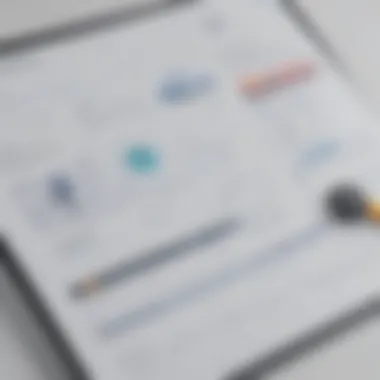

Intro
Navigating the ever-complicated world of document management can feel like trying to read a map in the dark. In today’s fast-paced business environment, having the right tools at your disposal is not just a luxury; it's a necessity. Amidst the myriad of tools available, PDFill stands out as a versatile suite that might just become your best friend in managing PDF documents. This guide delves into the functionalities, unique features, and practical applications of PDFill tools, tailored specifically for small to medium-sized businesses, entrepreneurs, and IT professionals looking to streamline their document workflows.
As we explore the various aspects of PDFill tools, you will uncover how these applications can help you not just in creating, editing, and optimizing PDFs, but also how they can significantly improve your overall productivity. By the end, you’ll be armed with knowledge to make informed decisions regarding your document management processes.
Software Overview
Purpose of the Software
PDFill is designed with the sole purpose of simplifying the handling of PDF documents. It addresses common pain points faced by professionals, such as editing, merging, and securing files. Whether you're drafting contracts, compiling reports, or simply trying to make a PDF more accessible, PDFill offers solutions that save both time and effort.
Key Features
Among the standout features of PDFill tools are:
- PDF Editor: Allows for direct editing of text and images within PDFs without the need for complex software.
- Converter: Converts various file formats to and from PDF, suitable for business requirements.
- Merge & Split: Easily combine multiple PDFs into a single document or break large documents into manageable pieces.
- Form Filling: Facilitates the creation and filling of interactive forms, perfect for surveys and applications.
- Comment and Markup: Users can add notes and highlight important sections to enhance collaboration.
Each of these aspects contributes to creating a smoother workflow, minimizing the fuss often associated with document management.
Comparision with Competitors
Feature-by-Feature Analysis
When comparing PDFill to other tools in the market, such as Adobe Acrobat and Foxit PhantomPDF, it is clear that PDFill holds its own:
- PDFill vs Adobe Acrobat: While Adobe is well-regarded, it often comes with a steep learning curve and higher costs. PDFill, in contrast, is user-friendly and offers many features for a fraction of the price.
- PDFill vs Foxit PhantomPDF: Foxit is robust but can be overwhelming for intermittant users. PDFill has maintained simplicity in design while still packing a punch with its features.
Pricing Comparison
Another critical factor is pricing. PDFill is positioned competitively compared to other software. You may find that:
- PDFill offers a one-time purchase model, eliminating recurring subscription fees.
- Adobe Acrobat typically requires an ongoing subscription which can add up over time.
- Foxit PhantomPDF also has subscription options but lacks the straightforward features that PDFill provides for casual or less frequent users.
In summary, for smaller firms or individuals, PDFill provides a more cost-effective solution without sacrificing essential functionalities. The decision comes down to what aligns better with your specific document management needs.
"A tool is only as good as its user; PDFill arms you with features, but it’s your approach that drives efficiency."
As we continue to explore the ins and outs of PDFill tools, you’ll gain deeper insights into how to maximize their use for enhanced operational workflows.
Prelims to PDFill Tools
In a world where the flow of information is constantly accelerating, managing documents effectively becomes paramount, particularly for small to medium-sized businesses. At the heart of this necessity are PDFill tools, a suite of applications designed to handle the myriad tasks associated with PDF management. Understanding these tools is crucial, as they can significantly enhance both productivity and operational efficiency in an increasingly digital landscape.
What Are PDFill Tools?
PDFill tools are a collection of software applications that offer users various functionalities to create, edit, and manage PDF documents. Often regarded as a viable alternative to other established tools in the market, PDFill presents features such as editing text and images, merging and splitting PDFs, and filling forms interactively. Each tool in the suite caters to a distinct aspect of PDF management, ensuring that users can customize their experience according to their specific needs.
For example, consider a marketing team that frequently collaborates on project proposals. With PDFill’s editing tools, they can seamlessly update content, incorporate feedback, and produce a polished final document without navigating through a convoluted interface or switching between multiple applications. This level of integration is invaluable for professionals who require consistency and reliability in their document workflows.
The Importance of PDF Management
Efficient document management goes hand in hand with organizational success. As businesses grow, the volume of documents can become overwhelming, making it crucial to have reliable systems in place. Effective PDF management via tools like PDFill is not merely about organizing files; it also encompasses enhancing accessibility, improving collaboration, and ensuring document integrity.
In today's business environment, where remote work is prevalent, employees must be able to access, edit, and share documents effortlessly, regardless of their location. PDF management tools facilitate this by allowing multiple users to interact with the same document while upholding version control, which mitigates the risk of conflicting edits.
"An organized digital workspace leads to maximized productivity. Inadequate document management can lead to frustration and inefficiency that adversely affects your business outcome."
Moreover, the importance of PDF management extends to compliance and security. With sensitive information being exchanged regularly, having tools that allow for secure sharing and editing is not an option but a necessity. PDFill tools offer features that enhance encryption and safety measures for sensitive documents, ensuring compliance with various regulatory standards.
Features of PDFill Tools
The realm of document management has evolved immensely over the years. Tools like PDFill play a pivotal role in this transformation. Understanding the features PDFill offers is crucial for anyone looking to optimize their document handling. It’s not just about basic functions; the depth and breadth these tools provide can significantly streamline workflows and improve productivity. Businesses, especially small to medium-sized enterprises, need a solid grasp of these functionalities to make informed decisions about their document management processes.
PDF Editing Capabilities
When it comes to editing PDFs, flexibility is key. PDFill provides a surprisingly comprehensive suite of editing tools. Users can effortlessly add, delete, or modify text and images within a PDF document.
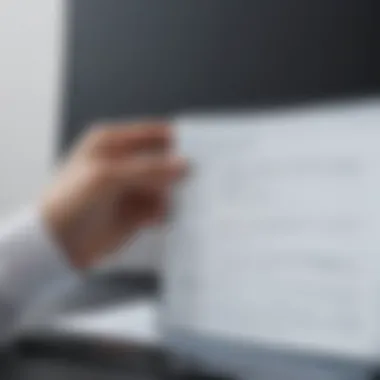

Imagine you have a marketing proposal that requires tweaking. Instead of going through the whole document, just click on the section you want to edit. The intuitive interface allows you to make changes without needing design skills or advanced software expertise. Users can merge different versions seamlessly or even overlay text for clarity. Most importantly, PDFill ensures that the integrity of your document remains intact, which is vital for professionals who handle sensitive information.
Converting Files to and from PDF
In today’s digital age, having the ability to convert files across various formats is more important than ever. PDFill shines in this area, simplifying the process of converting Word documents, Excel sheets, and even images into PDFs. It also works in reverse, allowing users to extract and convert PDF content back into editable formats.
This like trading cards approach can be extremely useful. If you’ve drafted a report in Word, simply convert it to PDF for consistent formatting across devices. Similarly, if you need to work on a PDF but want it in Word for editing, PDFill can handle that without hassle. The conversion process maintains the quality and layout, which means no ugly surprises awaiting you after the file transfer.
Merging and Splitting PDFs
There are times when you might need to consolidate multiple documents into one seamless PDF or separate one lengthy file into smaller segments. PDFill offers robust merging and splitting functionalities. Merging is as simple as selecting the files you wish to combine and clicking a button.
Splitting, on the other hand, can be done by specifying ranges or even extracting selected pages. This level of control can be particularly advantageous for legal professionals dealing with lengthy contracts or businesses needing to share only specific reports with clients. A well-organized PDF can make a world of difference in presentations or negotiations.
Form Creation and Filling
Forms are an integral part of business operations, whether for client onboarding, feedback collection, or internal documentation. With PDFill, creating interactive fillable forms is a breeze. The software provides a variety of tools to insert text fields, checkboxes, and dropdowns, allowing businesses to craft tailored forms that fit their needs.
Furthermore, the simplicity of form filling cannot be overstated. Team members can quickly input data and submit documents without the need for printer or scanner. This not only speeds up transactions but also reduces paper waste, aligning with sustainable business practices. Using form features also enables easier data collection that can be very useful for analysis.
Annotation and Markup Features
Communication is foundational within any organization, and sometimes you need to express your thoughts directly on a document. PDFill doesn’t skimp on annotation and markup tools, offering a variety of options including comments, highlighters, and signs. These features allow users to collaborate efficiently, pinpointing key areas and providing direct feedback to colleagues or clients.
Adopting these capabilities can transform how projects are reviewed and revised. An annotated PDF can serve as a clear line of communication, minimizing confusion over edits or feedback. Plus, the visual elements like highlighting crucial information make it easy to draw attention without verbal explanation. The ability to share annotated documents further enhances teamwork and productivity.
In summary, the features of PDFill tools transform the way businesses manage their documents. From editing and converting to creating forms and annotating, these tools enhance efficiency and collaboration. Optimizing document management is not just about utilizing software, it’s about harnessing these features to make everyday tasks smoother and more effective.
How PDFill Tools Enhance Business Operations
Organizations that deal with a plethora of documents understand the significant role efficient document management tools play in daily operations. PDFill tools are tailored specifically to bolster such processes, making them indispensable for small to medium-sized enterprises and entrepreneurs looking to streamline their workflows. This section will dive into how these tools impact business operations positively, addressing workflow efficiency, team collaboration, and cost considerations that are pivotal for decision-makers.
Streamlining Document Workflows
In any business setting, the most crucial aspect is the efficiency of moving documents through the various stages of operation. PDFill tools excel in this realm by allowing users to edit, merge, separate, and convert PDFs swiftly. For instance, consider a marketing team curating a series of reports; having a single platform to manage these documents significantly reduces the time spent shifting between different software. When document workflows are streamlined, employees can focus on more pressing tasks rather than getting bogged down in administrative hurdles.
When teams utilize PDFill tools, they experience the ability to:
- Automate repetitive tasks such as merging and splitting files, which minimizes errors and saves time.
- Edit documents directly without needing to track multiple versions of the same file, helping to mitigate confusion.
- Ensure consistency across all documents through the use of templates, which aids in maintaining a professional appearance in client-facing materials.
"The secret to getting ahead is getting started." – Mark Twain
This simplification not only cuts down workload but also enhances productivity. Employees feel a sense of relief as they can concentrate on their essential functions rather than wrestling with document management frustrations.
Improving Collaboration Among Teams
Effective teamwork hinges on clear communication and easy document sharing. PDFill tools provide features that allow multiple users to work on a single document simultaneously. Imagine a project where designers, marketers, and project managers need to align on a brochure. PDFill tools can enable group collaboration where all members can add annotations and comments directly onto the PDF, providing immediate feedback.
Such functionalities foster a smoother exchange of ideas, as teams can:
- Share documents seamlessly within the tool, reflecting real-time changes and discussions.
- Cross-check edits and suggestions through comment features, which leads to more constructive input from various departments.
- Maintain an organized format of discussions by keeping all relevant documents within a centralized system, reducing the chances of miscommunication.
By facilitating this level of collaboration, companies can harness the full potential of their team members’ expertise and insights, resulting in well-rounded outcomes that are beneficial to the project goals.
Cost-Effectiveness Compared to Alternatives
A common concern for small and medium-sized businesses revolves around budget constraints. PDFill tools stand out in this aspect, offering robust features often found in pricier software solutions like Adobe Acrobat or Nitro PDF at a fraction of the cost. This level of affordability allows companies to invest their resources wisely while still achieving effective document management.
The breakdown of value can be viewed through a few lenses:
- Lower upfront costs compared to other high-end tools makes PDFill an appealing option for startups or businesses looking to minimize overheads.
- No hidden fees or subscription models that can add up over time, providing a clear pricing structure that businesses can budget for.
- Efficiency gains from streamlined workflows may translate into cost savings on labor and resources, making the investment not only practical but financially strategic in the long run.
In summary, the impact of PDFill tools on business operations is profound. From enhancing workflow efficiency to improving teamwork and offering cost-effective solutions, PDFill positions itself as a vital ally in the everyday grind of document management. These aspects highlight why a growing number of businesses are turning to PDFill for their document needs.
User Experience with PDFill Tools
User experience, often abbreviated as UX, plays a crucial role in how effectively PDFill tools can be utilized across various business operations. When it comes to document management, the challenges are many. Users expect applications that not only perform well but also provide an smooth, intuitive interface. The focus on user experience makes a tangible difference in how businesses handle their documents and streamline their workflows.
One of the core elements of user experience is interface design. A user-friendly interface can transform a complicated process into a straightforward one. PDFill aims to present a layout that is welcoming, allowing users to navigate the features easily without feeling overwhelmed. Whether it is editing a PDF or merging files, an organized interface reduces training time and enhances user satisfaction. The fewer clicks it takes to reach a function, the better.
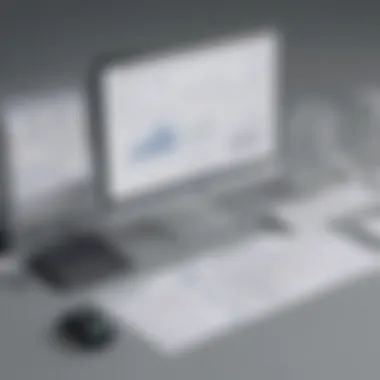

Another essential factor in UX is performance and speed. In fast-paced environments, every second counts. If users find themselves waiting for their documents to load or actions to process, frustration can set in. Optimized speed is vital for document management tools. PDFill tools are designed to execute commands swiftly, ensuring that users experience minimal lag.
"A fluid user experience is not just about speed; it’s about making you feel in control of your document management."
Interface and Usability
The interface simplicity directly enhances usability. PDFill’s dashboard presents all essential tools on the surface, eliminating the need for users to dig through menus. Users can find buttons for editing, converting, and sharing files right where they expect them. This accessibility is particularly beneficial for small to medium-sized businesses, where employees may not have extensive technical training. The drag-and-drop functionality for adding files is another example of how PDFill prioritizes user experience. Anyone can grasp it quickly, turning potentially tedious tasks into something almost enjoyable.
Moreover, the usability of PDFill is highlighted through its helpful tips and tooltips. These little pop-up messages guide users through various functionalities. For instance, hovering over a feature may reveal a brief description, helping to eliminate confusion and encourage exploration. It empowers users to discover new features without having to consult lengthy manuals.
Performance and Speed
Performance measures include not only how fast operations run but also the reliability of those actions. When users decide to convert a file or fill out a form, they want these tasks to conclude without crashing or halting midway. PDFill provides a smooth operation due to its well-optimized backend. Users can go from editing to saving a document in a matter of seconds.
Furthermore, the responsiveness of PDFill tools ensures that users can multitask effectively. If someone is adjusting multiple documents, the tool handles those requests without noticeable delays or performance hiccups.
To summarize, PDFill’s user experience is built upon a foundation of intuitive design and dependable speed. These aspects empower small to medium-sized business employees, entrepreneurs, and IT professionals to handle their document management with ease. By enhancing usability and optimizing performance, PDFill makes everyday document tasks less of a chore and more of a seamless experience.
Comparing PDFill Tools to Other Software Solutions
In navigating the world of document management, one often stumbles across various software solutions that claim to optimize the process. Among these, PDFill Tools stands out as a competent player. Comparing PDFill Tools to other software is crucial for users, particularly those in small to medium-sized businesses and IT professionals, as it allows them to understand where their options align or diverge.
Each tool comes with its own set of strengths and weaknesses. Understanding these aspects can save time, money, and effort. It’s not just about picking the first tool that comes your way; it’s about ensuring your choice fits like a glove with your operational needs and workflows.
PDFill vs. Adobe Acrobat
Adobe Acrobat is often seen as the giant in the realm of PDF tools. It has been around for a long time, and its reputation is well-deserved. It offers a wide range of features—editing, converting, and even extensive collaboration capabilities. However, the price tag attached to Adobe Acrobat can leave a dent in a business’s budget.
PDFill Tools, on the other hand, offers a solid suite of features at a fraction of the cost. Users can edit, merge, and fill forms without breaking the bank. While Adobe Acrobat contains many powerful features, PDFill meets the essential needs effectively, especially for those who might not require the top-tier functionalities. For example:
- Cost-Effective: PDFill often comes with a one-time fee structure, whereas Adobe Acrobat requires ongoing subscriptions.
- User-Friendly: Many users find PDFill’s interface simpler and more intuitive, which can be a vital factor for teams that aren't tech-savvy.
PDFill vs. Smallpdf
Smallpdf has gained popularity for its user-friendliness and straightforward online platform. It's an appealing choice for those who prefer a quick fix without unnecessary complications. However, Smallpdf is primarily a web-based tool, which can present issues in terms of data security and offline accessibility.
PDFill Tools shines in scenarios where software can be installed locally on a computer. This can be a plus for businesses concerned about sensitive information being handled online. The installation allows users to work without an internet connection, further enhancing document security. Here are a few distinctions:
- Offline Capability: Unlike Smallpdf, PDFill allows you to work without any internet connection.
- Broader File Management Features: PDFill provides functionalities like merging and form management that may not be as comprehensive with Smallpdf.
PDFill vs. Nitro PDF
Nitro PDF also brings robust features to the table and is often appreciated for its strong document collaboration tools. Similarly to Adobe, Nitro can be on the pricier side, especially for smaller teams.
PDFill Tools offers essential capabilities at a more accessible price while still delivering on quality. Though Nitro may have a leg up when it comes to organization features, those who don’t need granular features often find PDFill to be a practical alternative. Consider these factors:
- Learning Curve: Users often report that PDFill is easier to learn and grasp compared to the more feature-rich Nitro PDF.
- License Flexibility: PDFill allows for a simpler licensing process which can be advantageous for smaller teams needing to manage multiple users.
Understanding these comparisons ensures that businesses choose a solution that sums up better with their unique needs. When it comes to document management, making the right choice can produce long-term efficiency gains.
Licensing and Pricing Models
Understanding the licensing and pricing models available for PDFill tools is crucial for businesses. These models can directly influence a company's document management capabilities and budget. For businesses of varying sizes, knowing exactly what they are purchasing is essential. An ill-informed decision may not only result in lost funds but could also restrict crucial features needed for optimal efficiency in document handling.
Understanding License Types
PDFill offers several license types tailored to diverse user needs. Each license dictates how a user can utilize the software, so selecting the right one is key. The most common license types include:
- Single User License: Ideal for independent contractors and freelancers. This allows one user access to the full suite of PDFill tools.
- Multiple User License: Designed for small businesses needing more than one copy of the software. This type is often more economical than buying individual licenses for every user.
- Enterprise License: Perfect for larger organizations where deployment to many users is necessary. This license often comes with added benefits, such as priority support and additional training resources.
Choosing the right type can significantly impact an organization’s efficiency and future scalability. Beat around the bush, and you might find yourself spending more than necessary.
Cost Evaluation and Value for Money
When evaluating costs, it's not just the purchase price that counts. Organizations should consider the total cost of ownership—that includes maintenance fees and any potential upgrades. PDFill tools, while reasonably priced compared to competitors like Adobe, offer a balance of features and costs that can cater to both small enterprises and large corporations alike.
A few factors to weigh:

- One-time vs. Subscription Cost: PDFill often offers perpetual licenses, meaning you pay once rather than dealing with a recurring fee. For businesses hit hard by monthly bills, this can be a breath of fresh air.
- Feature Set vs. Needs: Assess whether the features match the specific document management tasks you require. Windows might be working under a Windows license, but if your needs are basic, don't cough up for extra bells and whistles you won’t use.
- Comparative Pricing: Look beyond just PDFill. Comparing its cost with alternatives like Nitro PDF and Adobe Acrobat reveals that PDFill often provides better value for the features given.
Ultimately, while costs matter, the return on investment is paramount. If the software streamlines workflows, enhances collaboration, and pares down document issues, then the price tag becomes worth it in spades.
"The best investments are the ones that not only save money but also time."
Considering everything, PDFill offers a worthwhile option for document management tasks. This might be the key to unlocking efficiency without breaking the bank.
Integration and Compatibility
Integration and compatibility are crucial aspects of any software, particularly for tools that deal with sensitive business documents. In the realm of document management, these elements can significantly impact productivity and efficiency. When choosing software like PDFill, it's not just about the features it offers; it’s also about how seamlessly it can work with other systems and formats that organizations rely on. A smooth integration can mean the difference between a smooth workflow and a disjointed, frustrating experience.
Compatible File Formats
PDFill is designed to cater to a diverse range of file formats, which makes it a flexible tool for various business needs. It supports popular formats such as:
- PDF (naturally)
- DOC/DOCX for Word documents
- XLS/XLSX for Excel spreadsheets
- PPT/PPTX for presentations
- Image formats like JPG, PNG, and BMP
- Text files including TXT formats
This variety is immensely beneficial. For example, if a team is working on a project that involves both Word documents and PDF forms, PDFill allows for easy conversion between these formats while preserving essential layout and data integrity. Given that compatibility issues can lead to wasted time, ensuring that your software aligns with the formats your team uses regularly becomes invaluable.
"The ability to switch between formats without hassle boosts confidence in document handling and reduces errors, leading to more productive outcomes."
Such flexibility enables teams to streamline their document workflows without worrying about format-related hiccups and ensures everyone is on the same page.
Integration with Other Business Software
Integration with existing business systems remains a priority for many organizations. PDFill has positioned itself as not just a standalone tool, but as a part of the larger ecosystem of office software. Some key points regarding its integration capabilities include:
- Cloud Services Support: PDFill allows users to save and retrieve documents from various cloud services like Google Drive, Dropbox, and OneDrive. This makes it easier for teams to access their files from anywhere, which is essential for remote work environments.
- Collaboration Platforms: The ability to integrate with collaboration tools like Asana, Trello, or Slack means teams can quickly share documents, set tasks, and manage deadlines without leaving their workflow.
- APIs and Custom Solutions: For businesses with unique needs, PDFill offers API support, allowing developers to create custom integrations that suit specific operational requirements.
By enabling smoother data flows between different software solutions, PDFill enhances the overall user experience and efficiency. Teams can save time transferring documents and spend more time focusing on their core tasks.
In the grand scheme of document management, effective integration means that PDFill doesn't just serve as a tool but becomes a component of a broader strategy designed to optimize productivity, communication, and, ultimately, success.
User Support and Resources
User support is a cornerstone of any software tool, and PDFill is no exception. For businesses, having reliable support can be the difference between a seamless workflow and a day full of headaches. When it comes to document management, users can often run into various challenges, from technical issues to simple usability questions. To make the most of PDFill tools, understanding the resources available for support is crucial.
Customer Support Options Available
PDFill offers several customer support options to help users navigate through issues effectively. Here's a look at what you can expect:
- Email Support: Users can reach out via email for assistance. This is often the preferred option for complex queries that require a detailed response. Usually, the turnaround time is decent, ensuring that your inquiries won't linger indefinitely.
- Technical Support: For those more technical hiccups, PDFill provides direct technical support. This service typically helps troubleshoot software bugs or installation problems, ensuring your operations remain unimpeded.
- Live Chat: Although it may not be available at all times, live chat can be a quick solution for urgent questions. Being able to resolve simple queries on the spot can save valuable time for businesses.
Each option caters to different user needs, ensuring that assistance is available in various forms.
Documentation and Tutorials
Documentation and tutorials play a significant role in user experience. With PDFill, the resources provided are a combination of both detailed guides and practical video tutorials. Here's why these resources matter:
- User Guides: PDFill provides comprehensive user guides that walk users through the software's features. These guides can often be more useful than direct support, especially for common tasks. They address typical problems and functionalities, allowing users to troubleshoot and optimize their usage independently.
- Video Tutorials: For visual learners, video tutorials can shed light on the ways to maximize PDFill tools. Sometimes, seeing an action performed can clear up confusion faster than reading a manual.
- Community Forums: If you search the web or platforms like Reddit, you can often find discussions about PDFill. Peer support can sometimes provide answers to questions or tips on best practices that may not be covered in official documentation.
"Effective user support can transform the experience of using software from a trial-and-error approach to one of confidence and expertise."
In summary, the user support and resources available through PDFill ensure that businesses can handle their document management needs with greater ease. Having multiple channels for support and a rich database of guides will empower users to utilize the software effectively, enhancing overall productivity.
Epilogue
In the fast-paced world of business, document management is often the backbone of operation efficiency. This article highlights the pivotal role of PDFill tools and underscores their utility in enhancing workflows across various business settings. Understanding these tools does not just aid in optimizing documentation, but also aligns with broader organizational goals such as cost efficiency and improved collaboration.
Evaluating the Utility of PDFill Tools
Before choosing a tool for document management, it’s crucial to evaluate its true utility. PDFill tools excel in versatility. They cater to a wide range of needs, from simple editing to complex conversion tasks. For instance, a small business might need to convert numerous invoices into PDFs quickly. PDFill offers seamless conversion capabilities that cut down time significantly.
On the other hand, large organizations often have tighter partnership integrations, requiring tools that support document collaboration. PDFill’s ability to merge and split documents can be particularly helpful here, allowing stakeholders to share targeted information without overloading their colleagues with unnecessary details. Moreover, features like form creation facilitate gathering customer data in a structured manner.
A crucial element often overlooked is the usability of a tool. PDFill’s interface is straightforward and intuitive, making it accessible for employees who may not have technical expertise. It keeps the focus on functionality, ensuring that even non-tech-savvy users can navigate without losing their heads.
"Taking the time to find the right tool now saves time lost later down the line, ensuring smoother workflows and less frustration overall."
Final Thoughts on Document Management Efficiency
Ultimately, the heart of document management efficiency lies in making informed choices about the tools utilized. PDFill emerges not merely as a tool, but as a robust ally in business operations. By harnessing the capabilities of PDFill, businesses can intelligently manage documents that bolster productivity while mitigating errors associated with manual management techniques.
Consider how integrating PDFill tools can transform day-to-day operations in any business. Whether you are a small entrepreneur juggling multiple hats or an IT professional focused on maximizing output, these tools provide robust solutions to common bottlenecks in document handling.
As we draw this exploration of PDFill tools to a close, the message remains clear: investing in the right tools for document management not only enhances productivity, but also leads to a more organized, streamlined approach to handling the essential paperwork that keeps a business running. Embrace the potential of PDFill to take your document management to new heights.



