Explore the Benefits of Pingboard Org Chart Software

Intro
In today’s fast-paced business environment, clarity in organizational structure is not just a luxury, but a necessity. Navigating through the complexities of teams, roles, and responsibilities can be like trying to find your way through a twisted maze. This is where Pingboard’s org chart software comes into play, serving as a guiding light for businesses trying to enhance their operational efficiency.
The quest for the right organizational tools often leads to a myriad of options, yet Pingboard stands out as a robust platform designed to simplify both understanding and management of organizational hierarchies. This guide aims to peel back the layers of Pingboard's offerings, providing insights that go beyond the surface to reveal the true potential of its features and benefits for small to medium-sized enterprises.
Let’s dive into the specifics of how this innovative tool can reshape the way teams communicate and strategize, ultimately driving growth and success.
Intro to Pingboard Org Chart
Understanding how an organization operates can sometimes feel like trying to decipher a complicated puzzle. This makes the introduction to Pingboard's org chart especially significant. In this section, we will illuminate how Pingboard serves as an essential tool for enhancing clarity in organizational structure, communication channels, and overall business operations.
What is Pingboard?
Pingboard is more than just a software; it’s a comprehensive platform designed to visualize organizational structures in a manner that’s both intuitive and user-friendly. Imagine walking into a building, and direct maps are everywhere, guiding you clearly where to go. Pingboard offers that visual guidance for organizations, displaying who occupies which role and how different departments or teams intersect.
In practical terms, it allows businesses to create dynamic organizational charts that can change in real-time as employees join, leave, or move within the company. Such flexibility is not just a nice feature; it's a necessity for companies in today's fast-paced and often restructuring environments.
History and Evolution of Pingboard
Pingboard's journey begins in 2013, when it was founded with an intention to simplify the complex world of organizational design. At that time, traditional org charts felt rigid and outdated—they were often static images in a PDF or a dusty printout pinned on a wall. Over the years, Pingboard has evolved, absorbing feedback from its users to become a more agile solution.
Initially focused simply on org chart creation, it has since integrated features like real-time updates, employee profiles, and a suite of collaboration tools. This transformation was driven by a consistent goal: making work life easier for everyone involved.
Today, organizations can leverage Pingboard to not only see their structure but also facilitate smoother communication, recognize and tackle structural issues, and even streamline the onboarding process for new hires. This evolution highlights the need for businesses to embrace technology that grows alongside them, maintaining relevance in an ever-changing landscape.
"An organization can only thrive when its vision is clear—and that's where tools like Pingboard come into play."
In summary, the introduction to Pingboard's org chart sets the stage for a deeper understanding of how it can benefit businesses—big and small—through improved clarity, efficiency, and adaptability. As we continue, we'll explore its features, benefits, and practical applications.
Features of Pingboard Org Chart
The Features of Pingboard Org Chart are pivotal for any organization aiming to enhance its structural clarity and communication. Understanding these features allows businesses, particularly small to medium-sized ones, to leverage the full potential of the software, thereby optimizing their operations. Each feature plays a significant role in creating a transparent organizational environment, which is vital for fostering collaboration and efficiency.
Visual Representation of Organizational Structure
One of the standout aspects of Pingboard is its ability to deliver a visual representation of the organization's structure. The layout provides clarity not just for leadership but for all employees, irrespective of their position. By viewing the entire hierarchy, members can understand how they fit in — like putting together pieces of a jigsaw puzzle. Having a clear visual structure can enhance alignment and reduce confusion, especially in larger organizations.
This graphical display makes it easier to identify who reports to whom and highlights relationships between teams. Such visibility can lead to more informed decision-making and quicker onboarding processes for new staff who can see at a glance where they belong.
Team Collaboration Tools
In today's world, effective team collaboration is more crucial than ever. Pingboard integrates tools that foster interaction among team members, making it easier to reach out and communicate directly with colleagues when questions arise. For instance, the platform might feature a messaging system that allows users to send messages or updates directly linked to the organizational structure.
Moreover, collaboration isn’t merely about chatting; it extends to sharing insights. By providing a platform where insights can be exchanged regarding team roles and responsibilities, Pingboard encourages an open environment for discussion. This can improve not only productivity but also morale, as employees feel more connected and informed about their teammates’ roles.
Integration with Other Software
Integration with other software is a game-changer. Pingboard recognizes this and works seamlessly with popular tools that many companies already use. Whether it is project management software like Trello or communication platforms like Slack, the ability to connect these tools to Pingboard creates a richer data ecosystem.
This feature allows organizations to keep information centralized, making updates and changes instantly visible across platforms. It's like having your cake and eating it too; streamlining processes while maintaining clarity. Employees won't have to switch between different apps to get comprehensive updates on projects or roles, which saves precious time.
Customizable Org Charts
Every business is unique, and Pingboard grasps that through its customizable org charts. Businesses can tailor their org charts to reflect their specific structure, branding elements, and even team photos, enhancing personalization. This adaptability ensures that the org charts aren’t static images but dynamic representations of the organization’s growth and evolution.
Customization enables companies to make adjustments as the organization changes and grows. Employees can see real-time updates, which is crucial during periods of change where roles or departments may shift. The flexibility of these charts invites employees to be more involved and informed regarding any changes occurring in their immediate environment.
"The more clarity you provide to your team about roles and relationships, the better they can contribute."
The features of Pingboard Org Chart not only serve to clarify and structure but also enhance communication and participation among team members — key elements for any organization seeking to thrive in today’s business landscape.
Benefits of Implementing Pingboard

The implementation of Pingboard can result in significant advantages for organizations seeking to streamline their operations. This section delves into key benefits that extend beyond mere usage—highlighting how this software can transform the dynamics within a team and enhance overall business performance. Adopting such tools is not just about being in with the trend; it’s about reshaping workflows and fostering a culture of communication and collaboration.
Enhanced Communication
One of the strongest selling points of using Pingboard is its ability to boost communication among team members. The visual nature of the org chart allows everyone to see the bigger picture regarding roles and responsibilities. It’s like connecting the dots in a game; once people see where they fit in, interactions become more purposeful. Team members can easily identify who to approach for specific tasks or expertise, removing the often tedious back-and-forth that can plague workplaces.
In addition, the tool supports various integrations that make sharing information seamless. For instance, if someone moves to a new role or project, updating their information on the org chart reflects immediately, ensuring that everyone stays in the loop. When teams know who’s who, decisions can be made quickly, ultimately improving productivity.
This is pivotal for fostering a work environment where transparency is valued. When employees understand the structure and feel connected within the organization, it paves the way for open dialogues and, thus, innovation.
Streamlined Onboarding Process
In today's fast-paced business world, effective onboarding can often be the thin line between employee retention and turnover. Pingboard plays a crucial role in making this process smooth. Instead of overwhelming new hires with mountains of paperwork or endless hours of orientation, an easily accessible org chart provides a visual introduction to the company structure. It’s like handing a map to a tourist—suddenly, they have a visual cue assisting them in navigating their new environment.
New employees can quickly identify their direct supervisors and key coworkers, making initial interactions less intimidating. With an overview of the org structure, newcomers can approach colleagues within their department or related teams with more confidence. It makes the first few days less about feeling lost in the corporate maze and more about building relationships and understanding the role fully.
Improved Workforce Planning
Effective workforce planning is akin to playing chess; it requires foresight, strategy, and the ability to anticipate needs. Pingboard offers tools that help managers visualize their current organizational structure while also planning for future growth. For instance, as a company evolves, roles might shift, and new positions could arise. With Pingboard’s customizable charts, organizations can predict and adapt to these changes proactively.
Moreover, this software facilitates scenario-based planning. Leaders can simulate changes in headcount or structure to see how it might impact workflows. Being able to visualize potential scenarios empowers decision-makers to allocate resources more efficiently and strategically.
According to a survey on organizational planning, over 70% of professionals reported that having clear visibility of workforce structure significantly enhanced their decision-making processes.
Implementing Pingboard not only improves communication but also enhances employee onboarding and strategic workforce planning. When organizations embrace such tools, they pave the way toward more cohesive, aligned, and effective teams.
Navigating Organizational Challenges with Pingboard
In today’s fast-paced business world, organizations are constantly evolving. This evolution often leads to various challenges, particularly in structure and communication. Navigating these organizational challenges is where Pingboard shines. By offering clear visual representations of an organization’s structure, Pingboard helps illuminate issues that might otherwise go unnoticed, ensuring that teams can function smoothly and effectively.
Identifying Structural Issues
One of the first hurdles many organizations face is understanding their own structural dynamics. Sometimes, a company might have redundant roles or unclear reporting lines, leading to a muddled chain of command. With Pingboard, organizations can easily visualize their structure, enabling leaders to pinpoint where redundancies exist. This visual clarity is crucial for ensuring every employee knows their role and who to go to for support.
This process isn’t just beneficial for the higher-ups; it aids every member within the organization.
- Employees can see how their role fits into the bigger picture.
- Managers can identify team overlaps and assess whether responsibilities can be consolidated.
- New or existing team members can quickly grasp who does what without sifting through endless documents.
To illustrate, consider a tech startup experiencing rapid growth. Initially, roles are defined, but as the team expands, confusion arises about who oversees which project. By utilizing Pingboard, the founders can develop an up-to-date org chart that delineates responsibilities and fosters accountability among teams.
Facilitating Change Management
Change is inevitable, whether it comes from internal restructuring, shifts in market demand, or the adoption of new technologies. Navigating these changes can create significant turbulence. Here’s where Pingboard steps in again, providing a robust solution for change management.
A clear organizational chart is a foundational tool for managing change. It helps organizations to communicate their new direction effectively, ensuring all employees understand the adjustments being made within their roles or departments. Furthermore, by assigning new responsibilities visually, leaders can make change feel more tangible and less intimidating.
For instance, if a department is undergoing a significant transformation due to automation, the new roles and reporting structures can be laid out in Pingboard. Employees thus feel they are part of the evolution rather than being blindsided by it. By adopting this approach, businesses can:
- Minimize resistance from employees by making roles clear during times of change.
- Encourage a culture of transparency and inclusion, where feedback can be solicited from employees about the new structures.
- Streamline onboarding for new processes, as new hires can immediately see where they fit in the organization’s landscape.
"A well-structured organization can adapt to change more fluidly, ensuring business continuity even amidst chaos."
In summary, addressing structural challenges and managing changes effectively are not easy feats. However, with the visual tools provided by Pingboard, teams can navigate these complexities with greater confidence and clarity.
User Experience and Accessibility
User experience and accessibility are non-negotiable in leveraging any software solution effectively. When it comes to Pingboard's organizational chart tool, these elements play a pivotal role in ensuring that users, ranging from entry-level employees to top-tier management, can interact with the software effortlessly. The focus here is on providing intuitive design that fosters engagement, ensuring that all users can benefit regardless of their tech-savviness or physical abilities.
Ease of Use
The essence of a good software experience lies in how easily users can navigate through it. Pingboard's interface embraces simplicity without compromising on functionality. Users are greeted with an uncluttered dashboard that allows them to access information with just a few clicks. This ease of use translates into increased productivity, as employees can spend less time deciphering how to use the tool and more time engaging with its features. In addition, the platform provides easy-to-follow onboarding guides, ensuring that new users can hit the ground running.
A few key points regarding ease of use include:
- Intuitive Design: The layout is user-centered, designed to be immediately understood.
- Search Functionality: Users can quickly find specific org chart details without flipping through numerous tabs.
- Customizable Views: Personalizing how they see the organization helps in improving comprehension and engagement.
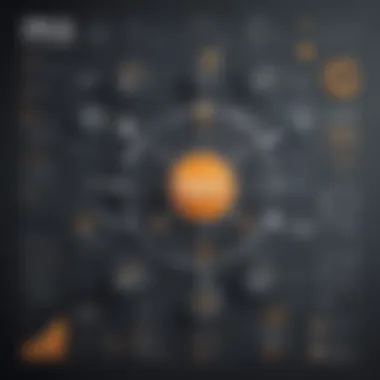

Moreover, accessibility goes beyond mere ease of use; it encompasses accommodating different needs. Ensuring that everyone, including those with disabilities, can efficiently utilize Pingboard is essential.
Mobile Accessibility
In today's fast-paced work environment, being able to access business tools on the go is a vital necessity, and Pingboard meets this expectation head-on. The mobile version of the software is optimally designed to deliver the same functionalities found on the desktop version, ensuring that users are never out of the loop.
Key features of Pingboard's mobile accessibility include:
- Responsive Design: The interface adjusts to screen sizes, ensuring a seamless experience whether on a phone or a tablet.
- Real-Time Updates: Users receive updates in real-time, ensuring that team organization reflects the latest changes instantly.
- Offline Mode: Users can view certain information even without internet access, enhancing usability in various environments.
Being able to access the tool from different devices facilitates communication and collaboration. Now, whether you're in a meeting, working remotely, or running between offices, staying connected has never been easier. The capacity of Pingboard to cater to different devices demonstrates a keen understanding of modern business needs and today's workforce.
"User experience is the lifeblood of any software. If it's not easy to use, the whole system falters."
In summary, prioritizing user experience and accessibility within Pingboard is critical. Easy navigation options and mobile accessibility combined ensure that all employees can engage with organizational charts efficiently—streamlining collaboration and operational planning.
Case Studies: Successful Implementations
Examining case studies of organizations that have successfully adopted Pingboard provides valuable insights into how this software can transform workplace dynamics. The significance lies not only in the distinct features of Pingboard but also in the measurable benefits that each implementation yields. These real-world examples showcase the adaptability of the platform across various business environments, highlighting the concrete results that can stem from investing in organizational chart solutions. Stakeholders can gather lessons learned, best practices, and potential pitfalls from these scenarios, aligning their strategies with proven pathways to success.
Startups Utilizing Pingboard
Pingboard has emerged as a go-to solution for startups, often characterized by rapid growth and evolving team structures. These organizations require flexible tools that grow alongside them. For instance, a tech startup based in Silicon Valley adopted Pingboard during its initial stages. The founders recognized the value of visualizing their growing team and the relationships among members right from the onset.
This implementation allowed them to:
- Streamline Team Communication: Team members were no longer guessing who to contact for specific issues. by having an accessible org chart, everyone knew their roles and responsibilities.
- Foster a Collaborative Culture: The startup encouraged regular updates to the org chart. This not only maintained clarity but also promoted transparency about decision-making and ownership.
- Simplify Onboarding for New Hires: With an easily navigable org chart, new employees quickly familiarized themselves with who’s who in the company.
Such cases demonstrate how startups leverage Pingboard’s features to adapt swiftly to changes, reinforcing a culture that values communication and connectedness.
Large Enterprises and Pingboard
Large enterprises often face the challenge of maintaining clarity in expansive hierarchical structures. Implementing Pingboard within these organizations can be enlightening. Consider a multinational corporation that used Pingboard to enhance its complex organizational landscape. Before Pingboard, there was confusion regarding various departments' roles, especially during mergers.
Key takeaways from their experience include:
- Dynamic Organizational Updates: Their HR department found a marked improvement in the way changes were communicated across the organization. Updates became real-time, ensuring that employees were always in the loop.
- Enhanced Operational Efficiency: Teams were able to locate necessary resources and collaborate with relevant departments more effectively, resulting in increased project completion speed.
- Managing Change During Mergers: When teams from two merged companies disputed over structures and roles, the visual nature of the org chart helped clarify new reporting lines and responsibilities, reducing friction.
Both startups and large enterprises showcase how Pingboard can serve various needs. The agility of the platform aligns with the nimble requirements of startups, while its robustness supports the intricate networks of large organizations. Thus, these case studies not only provide concrete instances of successful implementation but also validate Pingboard’s effectiveness in enhancing organizational communication and efficiency.
Comparative Analysis with Other Org Chart Solutions
In today’s fast-paced business environment, having a clear understanding of your organization’s structure can make or break not just internal efficiency, but overall effectiveness as well. When considering Pingboard as a choice for organizational chart software, a comparative analysis with competing solutions is essential. Understanding what sets Pingboard apart and what it may lack against other tools can help businesses make an informed decision.
Pingboard vs. Competitors
When placing Pingboard alongside its competitors like Microsoft Visio, Lucidchart, or OrgWeaver, it becomes vital to assess features, user experience, and support. Each tool has its unique flair, but what makes Pingboard stand out? For one, it excels in simplifying the user interface, ensuring that even non-tech-savvy employees can navigate through the software without the risk of pulling their hair out.
Here are a few aspects to consider in this direct comparison:
- User-Friendly Design: Pingboard’s clean interface allows users to create organizational charts swiftly without extensive training. The drag-and-drop functionality adds a layer of convenience that some competitors lack.
- Real-Time Collaboration: Unlike many alternatives, Pingboard offers tools for synchronous editing. Teams can work together, update their sections, and see changes made by others instantly, which fosters better communication.
- Integration Capabilities: Pingboard smoothly integrates with platforms like Slack and G Suite, making it easier for users to share charts within existing frameworks. This is a big leg up when compared to other tools that may require more manual effort to sync data.
While some competitors may boast about advanced features at a higher price point, the simplicity and practical application of Pingboard often outweigh the intricate functionalities that might remain unused.
Cost-Effectiveness
The choice of software shouldn’t be just about bells and whistles; it also involves evaluating the return on investment. Cost-effectiveness is crucial for small to medium-sized businesses or startups that already operate on shoestring budgets.
When examining the pricing models:
- Subscription Costs: Pingboard offers tiered pricing that caters to different business sizes and needs. In contrast, some competitors might have a flat fee that doesn’t scale well according to the organization’s growth.
- Implementation and Training Costs: With Pingboard, onboarding is relatively straightforward, minimizing the need for extensive training. In many instances, companies may find that the time saved in implementing Pingboard translates directly into cost savings.
- Scalability: As your organization grows, your tools should grow with you. Pingboard allows for easy adjustments in the org chart as the company expands, often without incurring additional costs. Conversely, some competitors may require an upgrade or multiple licenses, effectively raising the financial barrier.
Investing in a tool like Pingboard isn't just about the initial cost; it's about enabling smart growth at every phase of your organizational journey.
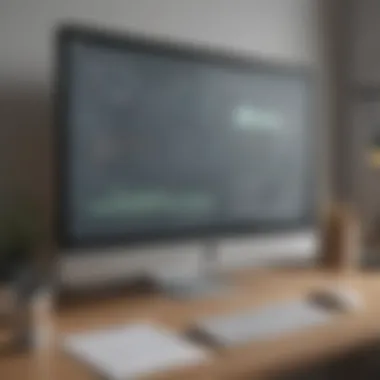

In summary, the comparative analysis not only highlights the features of Pingboard but also captures how the financial implications can significantly impact a company’s overall health. For small to medium-sized businesses looking for a balance between functionality and affordability, this analysis serves as a crucial step in deciding the appropriate software for their org chart needs.
Best Practices for Using Pingboard
Using Pingboard effectively in an organization requires foresight and strategic planning. By adhering to certain best practices, businesses can leverage the full range of features that Pingboard offers, avoiding potential pitfalls and maximizing the benefits of this organizational chart software. Here are some key practices to keep in mind:
Regular Updates and Maintenance
One of the cornerstone practices when working with Pingboard is ensuring that your org charts are kept up-to-date. Without timely updates, the charts can quickly become obsolete and lead to confusion among employees. Changes such as new hires, promotions, or department restructuring need to be reflected in real-time.
To achieve this, consider assigning a dedicated team or an individual responsible for monitoring and updating the org chart regularly. This role might involve:
- Conducting regular reviews of the organizational structure, perhaps on a quarterly basis.
- Setting reminders for updates whenever there are significant changes in the team.
- Encouraging contributions from team leaders who can flag changes that should be reflected.
Implementing these practices will help in maintaining clear communication and clarity throughout the organization.
Engaging Employees in the Process
Another vital best practice revolves around employee engagement. Bringing your team into the fold can enhance the effectiveness of Pingboard in your organization. When employees feel involved, not only is their investment likely to increase, but they also may offer valuable insights that can improve the org chart's accuracy and relevance.
Ways to involve employees include:
- Hold workshops to educate staff about navigating Pingboard. When personnel understand how to utilize the software effectively, it can empower them to contribute more meaningfully.
- Create forums or feedback channels where employees can discuss and suggest changes to the org structure. Engaging in discussions can also promote a sense of community within the workplace.
- Recognize contributions from teams or individuals who actively participate in maintaining the org chart. This can help incentivize continuous involvement and ownership.
Involving employees not only helps in keeping the org chart accurate but also fosters a culture of collaboration.
By intertwining regular updates with active employee engagement, businesses can ensure that Pingboard serves as a living tool—one that clearly reflects the organization's dynamics and contributes to a more connected and efficient workplace.
The Future of Organizational Chart Software
In the landscape of modern business, keeping pace with technology is not optional; it's essential. Organizational chart software, with its ability to simplify complex hierarchies and enhance communication pathways, is increasingly coming under the spotlight. This section explores the trajectory of org chart software, focusing on its evolving role within organizations. By understanding where this technology is headed, businesses can make informed decisions that better align with their strategic objectives.
Emerging Trends in Org Chart Technology
The future of org chart software is marked by several key trends that are shaping its development. Not only are organizations craving better visualization of their internal structures, but they also seek tools that promote efficient collaboration and strategic foresight. Here are a few trends that stand out:
- Real-Time Updates: Gone are the days when org charts were static images. Today, real-time updates ensure that the structure reflects the most recent changes, minimizing confusion. This feature is particularly beneficial during transitions, such as mergers or shifts in leadership.
- Integration with HR Systems: Many software developers are now focusing on integrating org chart tools with existing HR systems. This makes it possible to sync employee data effortlessly and keep the organizational structure current without additional manual input.
- Data-Driven Insights: Modern org charts are evolving into dashboards that offer insightful data visualization. They don't just show who reports to whom; they also analyze employee performance metrics and team dynamics, helping managers make data-backed decisions.
- User-Friendly Interfaces: With non-tech-savvy users in mind, many software options now offer intuitive interfaces, allowing anyone to create or alter charts without needing a degree in computer science.
"The future of org chart software is about breaking down barriers to access and making organizational data visible and actionable for everyone in the company."
These emerging trends not only enhance the functionality of organizational charts but also ensure they remain relevant to the changing demands of the workplace.
Predictions for Pingboard's Evolution
As we look ahead, it’s insightful to consider how Pingboard, as a leading player in the organizational chart software realm, might adapt. While predictions can be as elusive as the wind, several informed expectations can be drawn from current trends and user feedback:
- Continued Focus on Customization: Users will increasingly demand the ability to tailor charts to their specific needs. This could lead to more features that allow companies to design their org charts as per their cultural identity or operational structure.
- AI Integration: Artificial intelligence could be a game-changer. Real-time analytics powered by AI might help anticipate talent needs, assess team performance, and streamline the onboarding process by automatically identifying who needs to connect with whom.
- Enhanced Mobile Capabilities: As remote work becomes the norm, having robust mobile versions of organizational chart software will be crucial. Flexibility is key; users will likely expect full functionality on their mobile devices.
- Extended Collaboration Features: Future iterations of Pingboard may include more advanced collaboration tools, allowing teams to interact directly within the org charts, sharing feedback or ideas on-the-fly.
Ending
The conclusion of this article serves as a pivotal point in tying together the extensive exploration of Pingboard Org Chart's capabilities. Understanding how to harness this tool can elevate a company’s operational structure significantly. This section is not merely a summarization; it encapsulates the essence of why adopting Pingboard matters in today’s fast-paced business landscape.
Summarizing the Importance of Pingboard Org Charts
One cannot overlook the vital role that organizational charts play in enhancing clear communication and defining roles within a business. Pingboard stands out due to its intuitive interface that simplifies complex organizational structures into digestible visuals. This clarity helps employees understand their place within the company, which can lead to an increase in motivation and a decrease in confusion.
Organizational charts made with Pingboard help elucidate reporting relationships and team structures. By illustrating these relationships, employees can easily navigate through their workplace dynamics.
- Enhancing Visibility: Easy access to an up-to-date org chart enables every employee to see the company's hierarchy.
- Facilitating Onboarding: New hires can ramp up faster as they understand whom to approach for various needs.
- Driving Engagement: When teams can visualize connections, collaboration becomes more organic and effective.
As more organizations shift to remote or hybrid models, these visual tools become even more critical. Knowing who does what and where can boost remote teamwork and keep employees aligned.
Final Thoughts on Adoption
Adopting Pingboard is not just about implementing software; it signifies a cultural shift towards transparency and collaboration. The initial setup may require effort, but the long-term benefits potential far outweigh the hassles.
Companies wishing to thrive must embrace tools like Pingboard that foster communication and streamline processes. Here are some key considerations for those contemplating this adoption:
- Evaluate Current Needs: Understand what gaps you aim to fill within your organization.
- Involve Employees: Get input from team members during setup; this ensures more buy-in.
- Set Regular Reviews: Make it a habit to periodically update the chart for accuracy.
Pingboard can be a game-changer for small to medium-sized businesses looking to enhance their internal structure. Ultimately, the successful adoption of organizational chart software streamlines processes, cultivates an engaging work environment, and brings about enhanced accountability, paving the way for a more organized and efficient workplace.



