Pipedrive vs Zendesk: In-Depth Software Comparison


Intro
Business software solutions play an essential role in streamlining processes and improving efficiency. Among the vast array of options, Pipedrive and Zendesk stand out for their unique capabilities. Pipedrive is primarily a customer relationship management (CRM) tool, while Zendesk focuses on customer service and support. Businesses, especially small to medium-sized ones, often face challenges in selecting the right software to suit their particular needs. This analysis aims to provide clarity on how these two platforms measure up against each other.
Understanding the strengths and weaknesses of each software can be critical for business leaders and IT professionals who want to optimize their operations. By examining core features, pricing, and integration capabilities, this article serves as a resource to help in making an informed choice. The following sections will detail a software overview, followed by a thorough comparison, ensuring a comprehensive understanding of what each platform offers.
Preface to Pipedrive and Zendesk
In the landscape of business operations, Pipedrive and Zendesk stand out as significant software solutions tailored for different yet overlapping needs. As businesses evolve, the selection of appropriate tools becomes crucial to success. Thus, understanding the nuances between these platforms is not only essential but beneficial for informed decision-making.
Overview of Pipedrive
Pipedrive is a Customer Relationship Management (CRM) tool designed primarily for sales teams. It features a sales pipeline that allows users to visualize their sales processes. Pipedrive aims to simplify and streamline the sales workflow, thus helping businesses close deals more efficiently. The platform offers various features such as task automation, email integration, reporting tools, and customizable pipelines. Furthermore, Pipedrive caters well to small and medium-sized businesses, allowing users to manage customer relationships with ease. Its user-friendly interface and focus on sales make it a compelling option for sales-driven organizations.
Overview of Zendesk
Zendesk, on the other hand, is a customer service platform that focuses on providing support and engagement. It offers tools for managing customer inquiries, support tickets, and interactions across various channels. Zendesk’s aim is to enhance customer experience through effective support mechanisms, including live chat, help desks, and community forums. It is widely used by businesses seeking to improve their customer service processes. The platform integrates well with numerous applications and provides analytics tools to track and enhance performance. With its extensive features, Zendesk supports organizations in creating lasting relationships with their customers.
Core Functionality Comparison
The core functionality comparison between Pipedrive and Zendesk serves as a critical pillar in assessing these two platforms. The relevance of examining their features is paramount, as it goes beyond superficial attributes to dive into what each platform genuinely offers. Understanding these functionalities shapes the decision-making process for businesses when selecting a system that best meets their operational needs. Each tool possesses distinct strengths and caters to different aspects of customer relationship management and support.
Benefits and Considerations:
By analyzing core functionalities, businesses can identify which software brings the most substantial value to their workflows. Considerations such as ease of use, specific features, and the depth of functionality can drive the effectiveness of customer interactions. In the context of business growth, this examination of core functionality ensures that the chosen solution aligns with company goals, whether that be enhancing sales processes with Pipedrive or improving customer service through Zendesk.
Pipedrive's CRM Capabilities
Pipedrive offers a variety of capabilities focused on sales and customer relationship management. Its primary goal is to streamline the sales process and improve visibility into each stage of the customer journey. Key features include:
- Pipeline Management: Pipedrive allows users to customize their pipelines according to specific needs. Users can visually track prospects and their status, improving forecasting and sales strategies.
- Automation: Sales teams can automate repetitive tasks, such as follow-up emails and reminders, which enhances productivity and efficiency.
- Insights and Reporting: The software provides detailed metrics and reports on sales performance, enabling data-driven decisions.
- Lead Management: Pipedrive effectively captures and organizes leads, ensuring no opportunities slip through the cracks.
These capabilities illustrate how Pipedrive is tailored for sales-driven organizations. It is particularly effective for small to medium-sized businesses seeking to boost their sales processes without the need for extensive, complex systems.
Zendesk's Customer Support Features
Zendesk excels in offering a suite of tools designed for customer service and support. Its features enhance customer satisfaction and streamline communication between businesses and their clientele. Key aspects include:
- Ticketing System: Zendesk's robust ticketing system allows teams to efficiently manage customer inquiries and issues, ensuring nothing is overlooked.
- Multi-channel Support: The platform integrates support channels such as email, chat, and social media, providing a holistic view of customer interactions.
- Knowledge Base: Businesses can create comprehensive help centers that empower customers to find answers independently, reducing support volume.
- Performance Tracking: Zendesk offers analytics that helps businesses reduce response times and improve customer satisfaction.
These features make Zendesk a powerful solution for organizations focused on delivering exemplary customer support. It caters well to businesses where customer satisfaction is paramount and requires a reliable system to manage diverse queries and support requests.
User Experience and Interface Design
User experience (UX) and interface design play vital roles in the overall effectiveness of software. In the context of Pipedrive and Zendesk, these aspects can significantly influence user satisfaction and adoption rates, particularly among small to medium-sized businesses. A well-designed user interface (UI) can facilitate quicker onboarding and reduce the learning curve for new users. This is important since small teams often have limited time and resources to invest in complex software solutions.
The UX design encompasses many specific elements, such as layout, accessibility, and responsiveness. These elements contribute to how users interact with the software and their overall productivity. For example, a clean and intuitive layout allows users to navigate easily and find necessary features without excessive searching. Properly designed software not only enhances user satisfaction but can also lead to improved productivity and collaboration within teams.
In this section, we will explore the user interfaces of Pipedrive and Zendesk. Understanding how each platform prioritizes user experience can help decision-makers choose the right tool for their needs.
Pipedrive User Interface
Pipedrive’s user interface is designed with sales professionals in mind. Its layout is logically structured, which makes it straightforward for users to access features. The visual representation of data, such as pipelines and deals, helps in tracking progress easily. Users can customize their dashboards, allowing for a tailored experience that focuses on their specific sales process.
Some notable aspects of Pipedrive's interface include:
- Simplicity: The design is not cluttered with unnecessary elements. Essential tools and features are front and center, making it easy to use.
- Drag-and-Drop Functionality: Tasks and deals can be moved through the sales pipeline with a simple drag-and-drop action, streamlining workflow.
- Mobile Optimization: Pipedrive also offers a well-designed mobile application, ensuring that users can manage their pipelines on the go. This is particularly useful for sales personnel frequently on the move.
Zendesk User Interface
On the other hand, Zendesk offers a user interface that varies significantly in focus since the primary aim is customer support. The layout facilitates ticket management and customer interaction efficiently. Users can access various support tools, including a knowledge base, chat, and analytics, all within a cohesive interface.
Here are some key features of Zendesk's UI:
- Multi-Channel Support: Zendesk unifies various customer support channels, allowing users to handle queries from email, social media, and live chat without leaving the interface.
- Customizable Dashboards: Users can personalize their views to highlight metrics and performance indicators that matter most to their support teams.
- Search Functionality: A robust search feature enables users to quickly locate tickets or information in their knowledge base, improving response times.
Pricing Structures and Plans
Understanding the pricing structures and plans of Pipedrive and Zendesk is essential for any business considering these platforms. Pricing not only affects operational budget but also influences the decision-making process in choosing the right tools to support business goals. Different pricing tiers often come with specific features that cater to various business needs. Thus, knowing what each plan includes helps potential users gauge which solution aligns best with their financial capabilities and requirements.

A careful examination of these plans allows companies to avoid overspending on features they may not utilize, while also ensuring they have access to essential services. Furthermore, evaluating pricing structures can indicate a vendor's commitment to supporting small and medium-sized businesses versus a focus on larger enterprises.
In this analysis, we will closely look at the pricing overviews for both Pipedrive and Zendesk to highlight their respective offerings, clarifying how businesses can choose the most suitable plan for their operations.
Pipedrive Pricing Overview
Pipedrive's pricing is structured around several tiers designed to accommodate various business sizes and needs. The plans range from the Basic package to the Advanced, Professional, and Enterprise levels, each adding more features and capabilities.
- Basic: This tier is suitable for startups and small businesses, focusing on core CRM functionalities. The cost is relatively economical, which attracts new users.
- Advanced: Designed for growing businesses, this plan includes more automation features and integrations. Users benefit from additional reporting and customization options, facilitating better management of sales processes.
- Professional: Mid-sized businesses find this plan appealing, as it introduces advanced features like pipeline management, enhanced support, and forecasting tools.
- Enterprise: Targeting larger organizations, this plan offers custom solutions tailored to extensive CRM needs, including increased user limits and premium support options.
Pipedrive typically employs an annual subscription model, which is common in SaaS products. Longer subscriptions can lead to discounts, making budgeting easier for businesses committed to adopting their solution.
Zendesk Pricing Overview
Zendesk's pricing structure is also tiered, catering primarily to customer support needs. The plans range from a Simple tier tailored for small teams to more robust options for larger enterprises. The plans are designed to enhance customer engagement and support efficiency.
- Essential: This entry-level plan provides basic ticketing capabilities and is aimed at small businesses looking to streamline their customer support.
- Team: This mid-tier plan adds functionality for collaboration and team management, making it suitable for businesses that are scaling support teams.
- Professional: Aimed at larger teams, this plan incorporates features like customer satisfaction surveys, multi-channel support, and better reporting capabilities.
- Enterprise: This offering includes all features from the previous plans, plus advanced security protocols, analytics, and custom roles which are essential for large enterprises.
Zendesk also allows businesses to pay monthly or annually, with discounts available for yearly commitments. This flexibility can be beneficial for managing cash flows while investing in support solutions.
In summary, both Pipedrive and Zendesk present well-structured pricing plans tailored to different segments of the market. The right selection depends on the specific needs, growth plans, and budgetary constraints of the business.
Integration Capabilities
Integration capabilities are critical factor in selecting a customer relationship management (CRM) solution like Pipedrive or a customer service platform like Zendesk. These integrations determine how well the software fits within the existing ecosystem of applications and workflows a business uses. Effective integrations can streamline operations, enhance data flow, and improve overall productivity.
Both Pipedrive and Zendesk offer a wide array of integration options. These features are designed to connect third-party tools that businesses already use. When exploring these integration capabilities, it is essential to consider the following elements:
- Compatibility: The ability to connect with various software applications without extensive customization.
- Ease of Use: Whether integrations can be set up without technical expertise.
- Data Synchronization: How smoothly data moves between applications.
- Support for API: Availability of an API for custom integrations, which can enhance functionality.
A good integration strategy can help teams centralize information in one place, reducing the chances of data silos. In an era of remote work and dispersed teams, seamless integrations have become a necessity rather than a luxury.
Pipedrive Integrations
Pipedrive boasts an impressive selection of integrations that can cater to various needs. Key integrations include:
- Email and Calendar Apps: Works well with Gmail, Outlook, and others, allowing users to sync emails and schedule meetings with ease.
- Marketing Automation: Connects to software like Mailchimp and ActiveCampaign, enabling automated email campaigns based on sales activity.
- Accounting and Invoicing Tools: Integrates with Xero and QuickBooks, helping users manage finances directly from Pipedrive.
These integrations empower organizations to automate tasks, enhancing overall productivity. Additionally, Pipedrive’s API enables more complex connections tailored specifically to unique business requirements. Overall, this solid integration framework allows businesses to use Pipedrive as a central hub for their operations, making processes smoother and more effective.
Zendesk Integrations
Zendesk offers a robust suite of integrations to support its customer service capabilities. Some notable integrations are:
- CRM Systems: Integrates with Salesforce, allowing customer service agents to access sales data directly within Zendesk.
- Social Media: Supports integrations with platforms such as Facebook and Twitter, allowing businesses to respond quickly to customer inquiries across different channels.
- Support Tools: Works in conjunction with tools like Slack and Microsoft Teams for internal communication and updates about ongoing support cases.
Similar to Pipedrive, Zendesk also has an API available for custom integrations, facilitating the connection to bespoke solutions. This can significantly improve the customer support workflow, allowing teams to handle requests efficiently and provide quick resolutions to customer issues.
Performance and Scalability
Performance and scalability are critical aspects in the choice between Pipedrive and Zendesk. For businesses, especially small and medium-sized ones, ensuring that their software can handle the demands of growth is essential. This not only includes how fast the applications run but also how well they can adapt to an increasing amount of data, users, and transactions.
When evaluating software, organizations must consider the fluidity of operations during peak loads and how the service responds to unexpected surges in usage. For Pipedrive, which focuses on sales processes, its performance is crucial for maintaining sales momentum. On the other hand, Zendesk's performance impacts customer support response times and overall service quality. Both platforms must meet varied needs efficiently.
Later in this section, we will delve into the specific performance metrics of each platform, helping users understand how well each option can perform under different scenarios and requirements.
Performance Metrics of Pipedrive
Pipedrive boasts robust performance metrics tailored for sales teams. Key elements include:
- Speed: Pipedrive uses a fast server infrastructure, resulting in quick data retrieval and loading times. Users often report seamless interaction with their data, reducing delays in the sales pipeline.
- Uptime: The platform maintains an uptime rate above 99.9%. This reliability ensures that sales professionals can access their CRM whenever needed without significant interruptions.
- Load Handling: Pipedrive is built to scale, allowing a growing number of users to operate without performance degradation. As teams expand, speed remains consistent, which is crucial for maintaining productivity.
Overall, Pipedrive provides necessary performance assurances for businesses where every second counts in the sales process.
Performance Metrics of Zendesk
Zendesk offers several metrics to measure its ability to handle customer support. These include:
- Response Time: Zendesk's ticketing system allows for fast response times, with many businesses experiencing average response times under five minutes. This is particularly vital for customer retention and satisfaction.
- Concurrent Users: The platform efficiently manages thousands of concurrent users. This is important for businesses that may face high volumes of inquiries during peak hours.
- Integration Performance: Zendesk integrates with many third-party applications. Its performance remains stable while connected to various tools, allowing for a smooth workflow across all platforms.

In summary, Zendesk shows impressive metrics in customer support scenarios, reflecting its capability in high-demand environments.
Customer Support and Resources
Customer support is a crucial aspect that significantly influences the user experience for any software solution. This section evaluates the support options available for both Pipedrive and Zendesk. Proper customer support ensures that users can resolve issues quickly and maintain productivity without extensive downtime. Additionally, it can provide sophisticated resources that enhance the overall value of the software. Understanding the customer support frameworks of both platforms will assist businesses in making informed decisions when selecting the most appropriate tool for their needs.
Pipedrive Customer Support Options
Pipedrive offers several avenues for customer support. Primarily, users can access a knowledge base that includes articles, guides, and tutorials designed to tackle common issues and provide tips on using the platform effectively. This self-service option can be beneficial for users who prefer to solve problems independently.
For those needing direct assistance, Pipedrive provides email support along with a chat feature to contact the customer support team. Users can expect responses within a reasonable time frame. However, it is essential to note that immediate support may be limited, especially for users on lower-tier plans.
Moreover, Pipedrive hosts a community forum where users can share experiences, ask questions, and offer solutions to each other. This type of crowd-sourced support can be invaluable, particularly when looking for diverse insights on specific issues. Some users, however, have indicated a desire for more extensive real-time support options, which they believe could enhance their overall experience.
Zendesk Customer Support Options
Zendesk stands out in its customer support offerings. The platform provides a comprehensive help center filled with documentation, guides, and community forums that empower users to resolve issues on their own. The accessibility of this wealth of information is invaluable for both new and seasoned users of the platform.
In addition to self-service resources, Zendesk offers multiple direct support channels. Users have access to phone support, live chat, and email, ensuring that there is a choice for everyone according to their preference. The response times for Zendesk's support team tend to be rapid, enhancing the overall client satisfaction.
Furthermore, Zendesk emphasizes guided onboarding sessions and webinars. These resources are targeted towards educating users about best practices and advanced features, helping them make the most of the platform. On the downside, some users have noted that navigating through the extensive documentation can be somewhat overwhelming, particularly for new users unfamiliar with the terminologies used.
Overall, both Pipedrive and Zendesk provide various support options, each with its strengths and weaknesses. While Pipedrive focuses on email and community forums, Zendesk excels in direct multi-channel support and rich educational resources.
Security and Compliance Standards
Security and compliance play a critical role in the selection process for any business software, especially for companies handling sensitive customer data. With increasing incidents of cyber threats, maintaining robust security standards is not just a necessity but a fundamental expectation from clients and stakeholders. Compliance with regulations like GDPR or HIPAA further emphasizes the importance of data protection. Failing to prioritize these aspects can lead to significant repercussions, such as lost trust, legal issues, and financial penalties. In summary, understanding the security features and compliance measures of Pipedrive and Zendesk is essential for businesses, particularly for small to medium-sized enterprises that are keen on safeguarding their operations.
Security Features in Pipedrive
Pipedrive stands out for its commitment to user data protection, offering several features aimed at strengthening security. First, data encryption is a priority; both data at rest and in transit are encrypted using modern protocols. This means that sensitive information is securely protected, reducing the risk of data breaches.
Additionally, Pipedrive employs two-factor authentication (2FA), adding an essential layer of security when users log in. This feature requires both a password and a secondary verification step, preventing unauthorized access.
Another element is its regular security assessments and audits conducted by external teams. This ensures that any vulnerabilities are identified and addressed promptly. Pipedrive also provides access controls, helping users manage who can see and edit information. These measures collectively contribute to a safer environment for businesses to operate.
Security Features in Zendesk
Zendesk addresses security comprehensively, reflecting its commitment to safeguarding customer information. For starters, it also utilizes encryption for data at rest and in transit. This uniform approach ensures that all user data remains secure throughout its lifecycle.
Zendesk offers a robust incident response plan. This plan outlines procedures to follow in the event of a security breach, allowing for quick and effective action to minimize damage. Moreover, Zendesk provides detailed security controls, such as role-based access along with Audit Logs, helping organizations track actions taken within the system.
Another important aspect is Zendesk's compliance with various international standards and regulations, such as GDPR and CCPA. This commitment signifies a focus not only on securing data but also on ensuring that it is handled in a compliant manner. These features are vital for organizations looking to adopt Zendesk as their customer service platform.
Target Audience and Use Cases
Understanding the target audience and use cases is essential for any software solution. Pipedrive and Zendesk cater to different needs and business types. This not only helps potential users evaluate which platform best fits their objectives, but also allows companies to shape their workflows effectively.
Ideal Users of Pipedrive
Pipedrive primarily targets small to medium-sized businesses and sales-driven teams. The ideal users of Pipedrive are those who prioritize managing their sales pipelines and forecasting revenue effectively. Sales professionals, entrepreneurs, and small business owners often find Pipedrive's interface intuitive and its functionalities geared towards tracking leads and closing deals.
Features such as customizable pipelines, visual sales stages, and activity reminders serve these users well. Pipedrive suits teams that rely heavily on customer relationships and seeks streamlined communication. The software supports collaboration among team members, making it excellent for those who need a centralized platform to share insights and strategies.
Additionally, technical skills are not a barrier with Pipedrive; it is designed for users who may not have extensive training in software management. This simplicity attracts professionals focused on maximizing efficiency without being overwhelmed by complicated systems.
Ideal Users of Zendesk
Zendesk, on the other hand, appeals to user support teams and customer service departments, particularly within larger organizations. Its ideal users are customer support agents, IT departments, and managers who aim to enhance customer satisfaction through efficient service delivery.
The extensive features of Zendesk, including ticketing systems, AI chatbots, and reporting tools, make it a robust option for businesses committed to supporting their customers. Companies that handle high volumes of customer inquiries will find Zendesk's automation capabilities a significant asset.
Furthermore, Zendesk integrates easily with multiple platforms including social media. This allows businesses to provide support across various channels, making it suitable for those who prioritize responsiveness and analyze customer feedback for continual improvement. Organizations that wish to create a comprehensive support ecosystem benefit greatly from Zendesk's offerings.
User Feedback and Reviews
Understanding user feedback is crucial in evaluating software solutions. For this article, User Feedback and Reviews on Pipedrive and Zendesk provides insights into the practical experience customers have had with each platform. This qualitative data plays a significant role in guiding potential users in their decision-making process. Unlike technical specifications and marketing claims, user reviews offer real-world performance perspectives and highlight strengths and weaknesses that may not be immediately apparent.
When considering feedback from users, it’s essential to analyze common themes. Are users satisfied with ease of use? How well did the platform meet their business needs? What are the signals of prompt customer support? Such factors are instrumental in determining the software’s suitability for small to medium-sized businesses and entrepreneurs.


Overall, user reviews can emphasize the practical application of features and indicate any recurring issues that could affect a business’s operational efficiency. Therefore, reviews are not just opinions, but a valuable resource for others evaluating the effectiveness and reliability of Pipedrive and Zendesk.
Pipedrive User Reviews
Pipedrive enjoys a favorable reputation among its users, particularly for its intuitive design and strong sales capabilities. Many reviews highlight its user-friendly interface, making it accessible for teams without extensive training. Users often express appreciation for the visual pipeline feature, which helps track leads and sales progress efficiently.
A notable strength of Pipedrive is its affordability, especially for small businesses. Customers frequently mention that the cost-to-value ratio is exceptional, allowing them to manage their CRM without breaking the bank. However, some users have pointed out limitations in reporting functionalities, arguing they could be more robust.
Additionally, the integration capabilities with other tools are generally praised, but a few comments suggest some integrations can be glitchy. Overall, the consensus is that Pipedrive provides excellent support for sales teams, facilitating a streamlined sales process.
Zendesk User Reviews
Zendesk is often recognized for its comprehensive customer support features, and user reviews tend to reflect a high level of satisfaction regarding its functionality. Users commend its ticketing system and the ability to manage customer inquiries across multiple channels, such as email, chat, and social media. This omnichannel approach is particularly appealing to businesses that prioritize responsiveness.
However, some users have expressed concerns over the pricing structure. Many feel that costs can escalate quickly as additional features are activated or as team size increases. While users acknowledge the advanced capabilities that come with Zendesk, the perceived value can vary significantly based on individual business needs.
Strengths and Weaknesses
Understanding the strengths and weaknesses of Pipedrive and Zendesk is crucial for any business considering these platforms. Each software offers unique advantages and challenges. By evaluating these factors, you can make an informed decision that aligns with your operational needs. Grabing hold of this knowledge can be a deciding point in your software selection journey.
Strengths of Pipedrive
Pipedrive shines in several areas. Its user-friendly interface is often highlighted. The design focuses on enhancing user productivity, especially for sales teams. Pipedrive also provides a highly customizable pipeline view. This feature allows businesses to tailor the sales process according to their requirements. Users find great value in its automation capabilities, which help reduce repetitive tasks and enhance efficiency. Moreover, the integration with various applications is seamless. This flexibility allows businesses to adapt and scale as needed.
Strengths of Zendesk
Zendesk excels in offering robust customer support solutions. It provides a comprehensive suite of tools designed for effective communication. The multi-channel support is particularly beneficial here. Customers can reach out through emails, chat, or social media, ensuring they receive assistance where they need it. Additionally, Zendesk’s reporting features allow for detailed insights into customer interactions. This data can drive strategic decisions for businesses. Best of all, Zendesk offers a strong knowledge base and community forums, adding extra layers of support.
Weaknesses of Pipedrive
Despite its strengths, Pipedrive has areas that could improve. Many users report a lack of advanced reporting features. While basic analytics are available, they might not suffice for larger organizations or those in need of deeper insights. Additionally, some features have been noted to require adequate time to learn. For teams unfamiliar with CRM systems, the initial learning curve can be steep. While Pipedrive does offer email integrations, users occasionally find them less comprehensive compared to competitors.
Weaknesses of Zendesk
On the other hand, Zendesk has its own drawbacks. The pricing structure can be complex and might become expensive for small to medium-sized businesses. Users often mention that not all features are available in the base plan, making upgrades almost necessary for full functionality. Navigation can also be challenging at times, especially for new users. The platform may feel overwhelming due to its wide range of tools and options, which can hinder efficient use at first.
Future Development Trajectories
The analysis of future development trajectories for Pipedrive and Zendesk is key for business professionals. Understanding how these platforms intend to evolve can influence decision-making processes significantly. Such foresight allows businesses to anticipate changes that may affect their usage of the software, aligning operational strategies with upcoming capabilities.
As companies grow and their needs change, the underlying software must adapt. Businesses must consider not just the current features of Pipedrive and Zendesk, but also what lies ahead. This encompasses planned updates, new integrations, and the introduction of innovative functionalities. In the fast-paced world of technology, the ability to stay ahead can offer a substantial competitive advantage.
Key benefits of analyzing future trajectories include better investment decisions, ensuring that the chosen platform will remain relevant, and optimizing team performance by utilizing advanced features as they are rolled out.
Considerations should also include the communication from the companies regarding their planned enhancements. Regular updates from Pipedrive and Zendesk can provide insights into how user feedback shapes future versions, thereby creating a user-centered development pathway that benefits all stakeholders.
Planned Features for Pipedrive
Pipedrive has consistently updated its platform to not only enhance functionality but also improve user experience. Future features are expected to build upon this foundation. There are anticipations for enhancements in areas such as automation and AI functionalities. One proposed feature is a more sophisticated lead scoring system, which would provide sales teams with better insights into customer interactions.
Additionally, more robust reporting tools are on the horizon. These tools aim to give users deeper analytics capabilities, enabling detailed performance assessments. A focus on integrations with third-party applications can also facilitate smoother workflows, reducing the time spent switching between tools.
Improvements in mobile accessibility and experience are central to Pipedrive's future as well. Many businesses operate across various devices, and optimizing functionality on mobile platforms will be critical for user retention and satisfaction. By focusing on these developments, Pipedrive aims to strengthen its positioning as a leading CRM solution for small to medium-sized businesses.
Planned Features for Zendesk
Zendesk's future development is equally focused on enhancing customer interaction and experience. Upcoming features include a more integrated AI chatbot system, which can manage customer queries more effectively. This would not only lessen the strain on support teams but also improve response times dramatically.
Additionally, further integration of machine learning is anticipated, allowing the system to predict customer behaviors and provide tailored solutions accordingly. This predictive capability will elevate the support experience, ensuring that users feel valued and understood.
Moreover, Zendesk is set to introduce advanced analytics tools that can track customer satisfaction metrics. These insights will empower organizations with the information they need to rectify issues proactively and improve their overall service quality. The continual improvement of integration capabilities with popular third-party applications is also a focus. This flexibility aids businesses in customizing their workflows to meet specific operational needs effectively.
In summary, both Pipedrive and Zendesk demonstrate commitment to enhancing their platforms. The evolution of features will address the changing demands of users and the competitive landscape. Understanding these future trajectories will assist businesses in making informed decisions today, ensuring chosen solutions will remain beneficial as they grow.
Ending and Recommendation
In any business landscape, the tools chosen can make a significant impact on efficiency and success. In this article, we have dissected the many components of Pipedrive and Zendesk, highlighting their unique strengths and limitations in relation to small to medium-sized businesses, entrepreneurs, and IT professionals. Understanding the nuances between these platforms is crucial as they serve different purposes within an organization's ecosystem.
Both Pipedrive and Zendesk offer valuable features tailored to enhance customer relationship management and support. Pipedrive shines with its sales-driven approach, focusing on pipeline management, which appeals greatly to sales teams and those needing structured process management. Alternatively, Zendesk excels in providing a comprehensive support system that addresses customer inquiries and issues effectively, fostering a strong relationship between businesses and their clients.
As businesses navigate their requirements, several considerations should be taken into account:
- Specific Needs: Identify whether the preference leans towards sales or support. This decision will directly influence the choice of software.
- Scalability: Consider how well each platform can grow with your business. Pipedrive may offer better options for sales scaling, while Zendesk supports dynamic customer support environments.
- Budget: Analyze the pricing structures to determine which platform provides the best value without exceeding financial constraints.
Ultimately, both platforms have valid merits based on their target use cases. The ultimate choice depends on where the business priorities lay. Understanding these factors will empower professionals to make informed decisions aligning with their strategic visions.



