Analyzing the Pixpa Website Builder: Features and Insights


Intro
The landscape for building websites has changed drastically over the years. With the rise of do-it-yourself platforms, individuals and small businesses now have a plethora of tools at their disposal to create stunning websites without having to dive deep into coding. One such tool is the Pixpa website builder. This analysis aims to demystify the Pixpa platform, providing insights into its functionalities and how it stacks up against its competitors.
In today’s digital age, having an online presence is paramount. Whether you’re showcasing a personal portfolio, launching an e-commerce site, or developing a blog, choosing the right website builder can make a significant difference in how effectively you can express your vision. Pixpa claims to cater to these needs with a blend of user-friendly design, robust e-commerce capabilities, and decent SEO features. But does it live up to the hype? Let's explore this in-depth.
Software Overview
Purpose of the Software
Pixpa is crafted specifically for creatives, enabling artists, photographers, and professionals to create engaging websites that reflect their brand identity. The primary aim is to help users build visually appealing websites without complex technical skills. It allows users to focus on what matters most—showcasing content—while the platform handles the backend.
Key Features
Pixpa comes packed with features designed to facilitate easy website creation:
- Drag-and-Drop Builder: The intuitive interface allows users to create layouts effortlessly, letting creativity flow without getting bogged down by complicated designs.
- Customizable Templates: With a variety of templates, there’s a starting point for every type of business or creative endeavor.
- E-commerce Integration: Users can set up an online store seamlessly, offering products and services right from their site.
- SEO Tools: Markup optimization and mobile performance tools help improve visibility on search engines, crucial for driving organic traffic.
- Client Proofing Galleries: This feature is particularly appealing to photographers and designers, allowing them to present work to clients in a clean and professional manner.
Pixpa’s design philosophy revolves around offering flexibility and accessibility, positioning itself as a powerful tool for non-tech savvy users as well as professionals.
Comparison with Competitors
Feature-by-Feature Analysis
When assessing any website builder, it’s imperative to place it side-by-side with competitors to gauge its unique advantages. Here’s how Pixpa measures up against notable alternatives like Wix and Squarespace:
- Design Flexibility: While Wix offers a wider array of third-party integrations, Pixpa shines in creating tailored designs without clutter, especially suited for portfolio sites.
- Ease of Use: Pixpa's user interface is often regarded as cleaner, which can reduce the learning curve for those who aren’t tech-savvy.
- E-commerce Options: Although Squarespace provides extensive e-commerce functionalities, Pixpa delivers essential features at a lower price point, particularly for small operators.
Pricing Comparison
Pricing structures can heavily influence the decision-making process regarding website builders. Pixpa offers several plans that cater to varying needs:
- Personal Plan: Ideal for individuals looking to create a portfolio or a simple site.
- Professional Plan: Fits small business owners who need more advanced features.
- Business Plan: Designed for those wanting to enter the e-commerce space with greater capabilities.
In contrast, platforms like Squarespace and Wix may start at a lower price but may not offer the same value in services tailored specifically for creative professionals.
"When considering a website builder, it is crucial to weigh your specific needs against the platform's offered functionalities. Every tool has its strengths, and Pixpa is no exception."
End
In summary, Pixpa aims to be a comprehensive solution for those in creative industries looking for an easy-to-use website builder. Its focus on design, usability, and integrated e-commerce tools makes it a contender in the crowded market. As we continue this comprehensive analysis, we’ll delve deeper into each feature, exploring both strengths and potential shortcomings, equipping users with the knowledge to decide whether Pixpa is the right choice for their website needs.
Prelude to Pixpa
When delving into the realm of website builders, Pixpa emerges as a noteworthy contender. Understanding the essentials about Pixpa isn’t just an exercise in brand knowledge; it’s crucial for users looking to carve their niche in the digital world. By exploring Pixpa, businesses and individuals can unveil opportunities that cater specifically to their unique needs.
History and Background
Pixpa started its journey back in 2012 with a mission that was clear from the outset: to empower creative professionals. The founders recognized that many website builders were not designed with the needs of photographers, designers, or other creatives in mind. This niche focus allowed Pixpa to carve out a space that values aesthetic expression without sacrificing functionality. Through its early adoption of e-commerce features, portfolio management tools, and a strong emphasis on user customization, Pixpa quickly gathered a loyal following of users who appreciated the blend of beauty and utility.
In the early years, the platform saw continuous upgrades, with focus on user feedback shaping the roadmap. This iterative development played a crucial role in establishing Pixpa as a serious player in the website-building landscape. As the years went by, it has solidified partnerships and integrations with various tools and platforms, ensuring that it stays current with user demands and evolving digital trends. The history of Pixpa is one of persistence and dedication to serve a growing community of digital creators.
Target Users and Use Cases
Pixpa is not a one-size-fits-all solution. Instead, it caters to a diverse range of users, primarily targeting small to medium-sized businesses, creative professionals, and entrepreneurs. Its versatility makes it suitable for:
- Photographers: With features that emphasize visual storytelling, photographers can easily showcase portfolios and make the sales process seamless.
- Designers: Designers often require a platform that allows for creative flexibility without getting bogged down in technical details. Pixpa provides templates that are both aesthetic and adaptable, catering to branding needs.
- E-commerce Businesses: Individuals who delve into e-commerce can benefit from Pixpa's tools, allowing easy management of products, inventory, and customer checkouts.
- Bloggers and Content Creators: Those looking to share their stories through blogging find the integrated tools helpful for crafting engaging content, along with optimized SEO features.
In essence, Pixpa caters to anyone who values design flexibility combined with functional capabilities, making it a top choice for creatives and businesses looking to make their mark online.
Core Features of Pixpa
The core features of Pixpa are what set it apart from the myriad of website builders available today. They not only define the platform's capabilities but also impact how users interact with it. Understanding these features is crucial for anyone looking to create a compelling online presence, be it for personal projects, a professional portfolio, or a full-fledged e-commerce site.
These core features encompass everything from design flexibility to essential e-commerce functionalities and integrated blogging tools. They play a pivotal role in determining the user experience, functionality, and overall effectiveness of the website being built with Pixpa. Let's delve into each of these aspects to appreciate what Pixpa has to offer.
Website Design Flexibility
Templates and Customization Options
When it comes to templates and customization options in Pixpa, variety is the name of the game. Users can choose from a plethora of professionally designed templates that cater to different niches. This diversity allows for a broader canvas where entrepreneurs can express their brand's personality without needing a degree in design.
The key characteristic of this feature lies in its adaptability. Entrepreneurs and small businesses benefit from customization capabilities that allow them to tweak colors, fonts, and layouts to their liking. For instance, a florist might use bright colors and soft, elegant fonts while a tech company may opt for bold typefaces and a minimalist approach.
However, while the customization options offer flexibility, they can also present challenges. Users may spend excess time tinkering with designs, aiming for perfection, which can detract from content creation. Therefore, it’s essential to strike a balance between an appealing design and the core message one wishes to convey.
Responsive Design Capabilities
In an increasingly mobile world, responsive design is indispensable. Pixpa ensures that websites built on its platform automatically adjust to various screen sizes, from mobile devices to widescreen monitors. This is vital since more than half of web traffic now comes from smartphones.
The feature’s significance is underscored by its key characteristic of offering seamless viewing without compromising functionality. Users benefit from a site that looks equally good on a phone as it might on a tablet, maintaining accessibility across the board.
One unique aspect of Pixpa’s responsive design capabilities is the live preview feature. It allows users to see how their site will appear on different devices as they make changes. This real-time feedback can greatly reduce the likelihood of technical snafus when launching a site.
However, it can be a double-edged sword—the very convenience of automatic adjustments might lead to some users neglecting to test their designs thoroughly. It’s always a good practice to manually check various devices to ensure everything displays as intended.
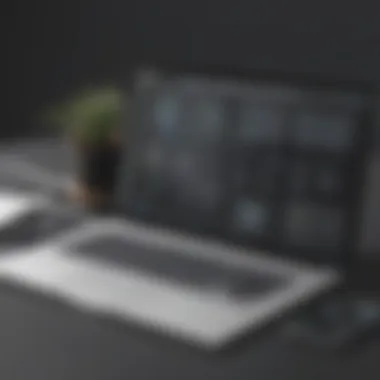

E-commerce Functionalities
Product Management and Inventory
For small to medium-sized businesses venturing into online sales, product management and inventory control are absolutely vital. Pixpa provides robust tools for users to easily manage product listings, organize categories, and track inventory levels.
One key benefit of this feature is the user-friendly interface that simplifies the cumbersome process of inventory management. Features like bulk upload options and intuitive categorization allow users to efficiently manage a growing product line without getting bogged down in details.
Yet, a potential downside is that while Pixpa excels in basic management tools, those seeking more advanced inventory features might occasionally feel constrained. Thus, businesses planning to scale rapidly should consider how their needs align with Pixpa’s offerings.
Payment Gateways and Checkout Options
A smooth checkout process is the lifeblood of any e-commerce initiative. Pixpa supports multiple payment gateways, including Stripe and PayPal, allowing for flexibility in how customers spend their money.
What sets this feature apart is its ease of integration. This not only serves users who want to get set up quickly but also appeals to tech-savvy individuals who appreciate customizing payment options to enhance user experience. This varied approach is indeed a draw for entrepreneurs aiming for seamless transactions.
However, there’s always a caution to be had. If users are not familiar with payment gateways, the integration process might require a learning curve that could be seen as a disadvantage. Nevertheless, the potential to reach a broad audience and cater to diverse payment preferences generally outweighs these initial challenges.
Integrated Blogging Tools
Content Management Features
Blogs are often the backbone of content marketing strategies. Pixpa integrates user-friendly content management features that simplify the process of crafting, scheduling, and publishing articles.
This straightforward management is particularly appealing for small business owners who may not have dedicated digital marketing teams. Being able to seamlessly manage blog content without deep technical know-how is a boon. Features allow for keywords, tags, and categories that can boost searchability and engagement.
However, while the simplicity is a definite strength, some users may eventually wish for more advanced options that specialized platforms might offer. It’s advisable, therefore, to weigh the learning curve against the ease of use this feature provides.
SEO Optimization for Blogs
When it comes to visibility, Pixpa doesn’t skimp. The platform offers various SEO optimization tools that assist users in enhancing their blog’s reach. From edit-friendly meta tags to automatic sitemap generation, Pixpa sets the stage for blogs to grow their audience.
The key characteristic of this feature is its robust integration of SEO practices without requiring users to navigate complex settings. This accessibility makes it advantageous for small to medium-sized businesses that may lack the budget for dedicated SEO services or resources.
However, one must remain vigilant—while these tools are a great start, relying solely on them isn’t a silver bullet for SEO success. Continuous effort and strategy are required to maintain visibility and engagement.
"With the right mix of capabilities and ease, Pixpa positions itself as an appealing option for those dipping their toes into the world of website creation and management."
By focusing on these core features and their implications, potential users can better determine if Pixpa aligns with their vision and operational needs.
User Experience and Interface
In today’s digital age, a user-friendly experience can make or break a platform, especially in the realm of website builders. When users land on a site, the interface is often their first impression; it can either invite them to explore or lead them to bounce away in seconds. This section delves into the significance of user experience and interface in Pixpa, shedding light on its crucial elements, benefits, and considerations.
User-Friendly Navigation
Navigation is the backbone of any intricately designed interface. If visitors struggle to find what they need, frustration sets in, and they may give up altogether. Pixpa does a commendable job in this area. Its layout is structured logically, making it easy for users to traverse various sections of their sites without feeling lost.
- Intuitive Menu Design: The menu is straightforward. Users can expect a traditional structure that includes easily identifiable categories. This ensures that even first-time users can grasp how to navigate without excessive trial and error.
- Search Functionality: With built-in search tools, users can locate specific content or products, streamlining the experience, particularly for e-commerce sites or content-rich portfolios.
- Consistent Layout: The consistent positioning of elements means users do not have to relearn the interface with every page they visit. This stacks the odds in favor of enhanced user satisfaction.
All these aspects cumulatively create an environment where users can navigate seamlessly. In a world where attention spans are short, making any quest for information as smooth as possible is a game-changer.
Performance and Speed
Performance is arguably one of the most crucial factors that users consider when evaluating a website builder. A site that takes ages to load not only frustrates users but can also damage SEO rankings. With Pixpa, users can expect decent performance and speed across its offerings.
- Fast Loading Times: One of the standout attributes of Pixpa is its relatively quick loading speed. By optimizing images and utilizing efficient code, Pixpa ensures minimal lag for visitors.
- Reliability Under Load: Websites created with Pixpa can handle traffic spikes well, making it a solid choice for businesses expecting sudden increases in visitors. This capability speaks volumes about how well it can maintain performance under various conditions.
- Mobile Optimization: With a significant amount of web traffic originating from mobile devices, having a site optimized for mobile can’t be emphasized enough. Pixpa’s robust design ensures that sites not only function well on desktop but also perform optimally on smartphones and tablets.
"A swift website isn’t just a luxury; it’s a necessity for retaining user interest and enhancing overall satisfaction."
SEO and Marketing Features
In the digital age, having a website is not enough; you need to make sure it can be found easily. SEO (Search Engine Optimization) and marketing capabilities play a pivotal role in achieving this goal. With Pixpa, users get access to features that allow them to enhance their online presence effectively. The ability to apply SEO strategies can lead to increased visibility, higher traffic, and ultimately greater engagement or sales. For small to medium-sized businesses, entrepreneurs, and IT professionals, mastering these elements could be the key to outshining competitors in a crowded marketplace.
Built-In SEO Tools
Meta Tags and Descriptions
Meta tags are like the icing on the cake for your web pages, providing search engines with crucial information. They consist of title tags and meta descriptions, which serve as a short synopsis of the content on the page. Their main purpose is not only to inform search engines but also to entice users to click on the link when it appears in search results.
One of the best traits of Pixpa is its straightforward interface that makes it easy for users to customize these meta tags without needing coding knowledge. This user-friendly feature allows business owners to craft persuasive meta descriptions that can lead to higher click-through rates.
However, there's a flip side. While having well-crafted meta tags is indeed advantageous, they must be updated regularly to be effective, especially as trends shift and competitors evolve. This can become a tedious task for users not prepared to keep a close eye on their web presence.
Analytics Integration
Understanding how visitors interact with your site is crucial for refining your digital strategy. This is where analytics integration comes into play. Pixpa provides tools to integrate with various analytics platforms, such as Google Analytics, letting users gauge website performance, user behavior, and demographics—all vital data points for businesses aiming for growth.
The core strength of analytics is its ability to offer insights into what works and what doesn't. This knowledge empowers users to make informed decisions about content updates, marketing strategies, and audience targeting. Additionally, the integration is typically simple, allowing users to set it up quickly and start seeing results almost immediately.
However, the downside may emerge if users do not take the time to analyze this data. Simply collecting information without making adjustments can lead to stagnation in online growth, something that every creator should steer clear of.
Social Media Integration
Social media is a powerful tool for marketing, and Pixpa understands this. The platform offers seamless social media integration, allowing users to link their pages or share content effortlessly. Social media’s importance cannot be overstated—for many organizations, it represents one of the main channels for audience engagement and brand visibility.
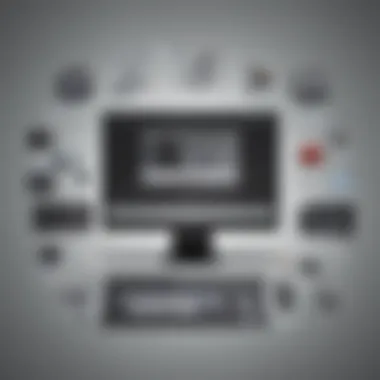

Having social media integrated into your website helps create a cohesive online presence. Visitors can easily follow brands on platforms like Facebook, enhancing reach and communication. Furthermore, automatic sharing features can amplify marketing efforts significantly, saving time for users who are already juggling multiple tasks.
Even though social media gives a robust boost, it's crucial to approach it strategically. Not every post will resonate with your audience, and individuals should be mindful of their posting frequency and content relevancy to avoid coming off as spammy. Having those channels integrated means more opportunities, but also more responsibility in terms of management.
Effective use of SEO and marketing features in Pixpa can turn a simple website into a powerful marketing tool.
In summary, SEO and marketing features in Pixpa aren't just tools; they are essential components that can determine the success of a website. Users can significantly benefit from built-in SEO tools like meta tags, analytics integration, and social media connectivity, but how these features are utilized is ultimately what makes the difference.
Pricing Structure and Plans
Understanding the pricing structure of Pixpa is more crucial than many might assume. The cost associated with any web building tool can dictate whether it’s suitable for specific projects or if it fits within a budget. With Pixpa, the clarity of its plans and the respective benefits attached to each can help businesses and individuals discern the best fit for their unique requirements. A well-designed pricing model not only showcases the service's value but also ensures that users feel they’re getting their money’s worth.
Comparative Analysis of Plans
Pixpa offers several pricing plans designed to cater to a range of needs—from freelancers just starting out to established businesses looking to scale their online presence. Each plan varies in terms of features, storage, bandwidth, and capabilities.
- Personal Plan:
This plan is generally the most affordable and ideal for individuals or freelancers who need a basic online presence. Users can set up a portfolio site quickly, but the e-commerce features here are limited. - Professional Plan:
Stepping up from the Personal Plan, this option offers more storage and better support for e-commerce. It's geared towards small business owners, enabling them to manage their products more efficiently. - Business Plan:
This plan is crafted with serious e-commerce in mind, aimed at medium-sized businesses. It includes advanced features like unlimited products and various payment gateways, making it a solid choice for those wanting to boost sales.
One of the standout features of Pixpa’s pricing is its transparent structure. Unlike other platforms that may add hidden fees or sudden price hikes, Pixpa lays out all costs clearly, allowing users to make fully informed choices.
Value Proposition for Different Users
When it comes to value, Pixpa’s plans present distinct advantages tailored to various individuals. This type of flexibility is key, as small to medium-sized businesses often have fluctuating needs based on growth or changing strategies.
- Freelancers benefit from the entry-level plans that provide enough tools to showcase their work without breaking the bank. The limited features still allow for professional presentation, balancing cost with functionality.
- E-commerce entrepreneurs can seek out the Professional or Business plans. The additional features in these tiers, like the ability to manage inventory and integrate payment options, enhance their online selling capabilities.
- Creative professionals operating in fields like photography or graphic design will find Pixpa's portfolio-centric templates compelling. They can opt for plans that fit their showcase needs while also having access to blogging options to narrate their artistic journeys.
"A transparent pricing model is essential in building trust with customers.”
This mix of distinct plans alongside targeted features imposes great value, assisting users in navigating their choices seamlessly, ensuring they harness the website builder's potential to the fullest.
Comparison with Other Website Builders
In the realm of website creation, knowing where Pixpa stands in relation to its competitors is paramount. The website builder landscape is crowded, making it essential for users—particularly small to medium-sized businesses and entrepreneurs—to choose the right platform. By comparing Pixpa with other popular builders like Wix, Squarespace, and WordPress, users can gauge Pixpa's strengths and areas that may need a second look.
When evaluating website builders, important factors come into play, such as design flexibility, ease of use, e-commerce functionality, and customer support. Each platform has its own unique selling points and drawbacks, which can significantly impact a user's experience. Getting this comparison right helps potential customers make informed decisions that suit their specific requirements.
Vs. Wix
Wix often prides itself on its versatility and user-friendly design interface. One of its main draws is the drag-and-drop feature, which allows users to easily arrange page elements to their liking without dabbling in any coding. This can be a huge benefit for those who want a visually appealing website without putting in a great deal of effort. However, it's crucial to note that while Wix's ease of use is commendable, it often comes with its own limitations. For instance, websites built on this platform sometimes face slower loading speeds, which could affect user retention.
In contrast, Pixpa delivers a streamlined process with an impressive set of templates specifically designed for various industries, like photography or e-commerce. Although it may not be as flexible as Wix regarding drag-and-drop options, Pixpa ensures that the design maintains a professional aesthetic, which can attract more discerning clientele.
Vs. Squarespace
Squarespace has also made a name for itself among creatives, with designs that often draw admiration. The platform is particularly well-regarded for its visually stunning templates. However, users may find the learning curve steeper than expected. Advanced customization often requires digging into some coding, which some casual users might find intimidating.
Here, Pixpa finds balance. While it may not boast the visual flair that Squarespace does, it provides a more straightforward approach. Its focus is on making website building a breezy experience without sacrificing functionality. Users seeking integrated e-commerce tools are also better served by Pixpa, as it offers a cohesive suite for managing online stores, from inventory to payment processing.
Vs. WordPress
WordPress is the behemoth in the website-building realm, claiming a significant portion of the web's presence. It offers unmatched flexibility with countless plugins and themes, catering to every type of website imaginable. However, this flexibility comes at a price—namely, complexity. New users can often feel overwhelmed by the vast array of options and the need for ongoing maintenance.
Pixpa, on the other hand, is designed for those who prefer a more managed experience. It bundles essential features into a seamless package, ensuring less time spent on technical details and more time focusing on growing a business. While WordPress may win out for those eager to immerse themselves in an extensive library of add-ons, Pixpa stands out for those who value simplicity and integrated tools.
Limitations of Pixpa
When evaluating any website builder, recognizing its limitations is just as crucial as understanding its strengths. While Pixpa offers a plethora of features, being aware of the shortcomings can help businesses and entrepreneurs avoid pitfalls and strategize effectively. Limited functionality in certain areas may affect usability and long-term planning. Therefore, this section examines the technical limitations and customization constraints inherent to Pixpa, shedding light on potential challenges users may face.
Technical Limitations
Pixpa does a commendable job with many of its features, but it's not without its hiccups. One notable technical limitation is its reliance on JavaScript for some functionalities, which might not play nicely with all browsers or legacy systems. Users with less technical knowledge may struggle when it comes to troubleshooting issues related to this.
Additionally, while Pixpa does offer a variety of integrations, it lacks some popular extensions that other platforms boast. For instance, advanced marketing tools are somewhat limited, which can curtail more extensive promotional strategies.
Some specific technical limitations include:
- Lack of advanced analytics tools, which makes in-depth performance tracking a challenge.
- Limited options for third-party app integration, possibly hindering workflow.
- Monthly uptime may not be as robust compared to competitors, impacting website reliability.
"Being aware of these limitations helps you to prepare and find alternatives where necessary."
Customization Constraints
Customization is often a deal-breaker for many users, especially those who wish to create a distinct online identity. However, Pixpa imposes certain boundaries in this arena. While users are granted access to a range of templates and layout options, the degree of customization can sometimes be a sore point. Custom coding is not an option, so users may find themselves stymied if they want to implement unique features or modifications.
Moreover, some users report that the template system can feel somewhat rigid, resulting in similar-looking sites among different users. This cookie-cutter approach can dilute brand identity, especially for creative professionals. The limited ability to adjust CSS and HTML can also be disheartening for those with technical expertise who want to take deeper control of their sites.
Key constraints include:
- Fixed grid layouts that can restrict creative designs.
- Limited pre-built modules for extensions or additional functionalities.
- Inability to implement custom scripts for enhanced personalization.
In summary, while Pixpa serves as a user-friendly option for many, its limitations should be considered carefully. Small to medium-sized businesses, as well as entrepreneurs, should weigh these factors against their specific needs when deciding whether this platform is the right fit for them.
Customer Support and Resources
In the ever-evolving world of website builders, having reliable support and resources can make all the difference. This is especially true for small to medium-sized businesses and entrepreneurs who might not have a dedicated IT team at their disposal. Hence, Pixpa’s commitment to customer support and the availability of useful resources is a crucial area of exploration.


When choosing a platform like Pixpa, understanding the support channels and learning resources available is vital. Users need to know that help is just a click away and that there are resources to aid in maximizing the platform’s capabilities. A responsive support structure and educational materials empower users, enabling them to create stunning websites without a steep learning curve.
Support Channels Available
Pixpa provides several support channels catering to users' unique needs. Whether it's a minor glitch or a more complex issue, accessing help is streamlined and efficient. Here are the main support avenues:
- Email Support: Users can reach out via email for detailed solutions and inquiries. This allows for personalized attention to specific issues that may not be resolved through other means.
- Live Chat: This feature offers immediate assistance, connecting users directly with support representatives. It's an efficient means for quick questions and troubleshooting.
- Help Center: Pixpa’s Help Center is a goldmine of instructional articles, FAQs, and how-to guides. It's designed to help users navigate common challenges and better utilize the platform.
- Webinars and Tutorials: Regular interactive sessions provide users the opportunity to learn from experts. These webinars can cover anything from basic website set-up to advanced e-commerce tools and SEO strategies.
Using these support channels effectively can drastically reduce downtime and frustration, allowing users to make the most out of their Pixpa experience.
Community and Learning Resources
Beyond direct support, Pixpa cultivates a vibrant community and offers various learning resources that enrich the user experience. This aspect is particularly advantageous for new users who might require additional guidance as they familiarize themselves with the platform.
- Community Forums: Engaging with fellow users in forums can often lead to effective problem solving. Users can exchange tips, share experiences, and discuss challenges they've faced while using Pixpa.
- Blog and Updates: Staying informed about the latest features or updates is essential. Pixpa’s blog covers these aspects while also providing tips and tutorials that are easy to follow. This ensures users stay ahead of the curve, capitalizing on new functionalities as they’re released.
- YouTube Channel: Video content can make learning more digestible. Pixpa’s YouTube channel includes tutorials, success stories, and tips that cater to various user skill levels.
"An informed user is a confident user." This philosophy underscores the importance of having access to resources, as it encourages exploration and learning, ultimately leading to greater satisfaction with the platform.
Through combining support channels with robust learning resources, Pixpa positions itself as not just a website builder, but a partner in the growth and success of its users. For entrepreneurs and small business owners navigating the initial hurdles of creating a web presence, this support structure is invaluable.
Case Studies of Successful Usage
Case studies play a pivotal role in understanding the effectiveness of the Pixpa website builder. They illuminate how diverse individuals and businesses leverage this platform to achieve their unique objectives. By examining real-world examples, we can uncover not just theory but practical application, highlighting the specific elements that contribute to success. This section delves into why these case studies matter: they offer concrete proof of functionality, inspire potential users, and provide insights into the innovative ways Pixpa can be a game changer.
E-commerce Success Stories
E-commerce is a rapidly growing field, with many small and medium-sized businesses looking for user-friendly platforms to establish their online presence. Pixpa shines here, as evidenced by numerous success stories from online retailers who crafted stunning stores without the need for extensive tech skills.
For instance, consider a local artisan who began selling handmade pottery. By utilizing Pixpa’s robust e-commerce tools, she created a beautiful website featuring high-quality images of her creations, organized product categories, and a seamless checkout process. The built-in payment gateway support simplified transactions, allowing her to reach customers far beyond her immediate geographic area. As a result, she saw sales skyrocket within just a few months.
These success stories often highlight crucial features like:
- Intuitive drag-and-drop interface: Makes it easy for users to build and modify their stores.
- Customizable templates: Provide a professional look without the need for a design background.
- Product management tools: Allow users to keep track of inventory effortlessly.
These elements come together to create a powerful platform tailored for success in the digital market.
Creative Portfolio Examples
Another area where Pixpa excels is in showcasing creative portfolios. From photographers to graphic designers, professionals across creative fields have harnessed this platform to display their work in visually appealing ways.
Take, for instance, a freelance photographer who wanted to break into the competitive world of wedding photography. Using Pixpa, he designed a portfolio that not only highlighted his best projects but also integrated a blog to share stories behind the lens. This dual approach offered potential clients a peek into his artistic vision and personal style, enhancing user engagement.
The features that support such creative endeavors include:
- High-resolution image hosting: Ensures that visuals look stunning on all devices.
- Gallery layouts: Help organize work in a manner that draws viewers in.
- SEO-friendly tools: Boost visibility for artists looking to attract local clients without needing extensive marketing budgets.
Overall, the creative portfolio examples illustrate how Pixpa meets the needs of artists who aim to present their work elegantly while connecting with their audience on a personal level.
In summary, the case studies of successful usage reveal the transformative potential of Pixpa. By analyzing both e-commerce successes and creative portfolios, it becomes evident that Pixpa provides the necessary tools and flexibility to not just meet, but exceed the expectations of its users. Those considering Pixpa will find in these narratives a source of motivation and guidance for their own web-building endeavors.
Future Developments and Upgrades
In the ever-evolving landscape of website building, the importance of_future developments_ and upgrades cannot be overstated. As digital realities shift at breakneck speed, staying ahead requires not just adaptation but anticipation. Pixpa, renowned for its user-friendly interface, recognizes this necessity to continuously refine and enhance its platform. This section delves into the forthcoming features and visions that indicate where Pixpa is headed, catering specifically to the needs of small to medium-sized businesses and entrepreneurs.
Planned Features and Enhancements
Looking ahead, Pixpa has outlined a number of planned features that aim to elevate the user experience even further.
- AI-Powered Design Assistance: One exciting innovation in the pipeline is the introduction of AI-driven design tools. This would enable users to receive real-time suggestions based on their content and industry trends, streamlining the design process.
- Expanded E-commerce Tools: As online shopping continues to flourish, upgrades to e-commerce functionalities are a must. Adding features such as enhanced customer analytics and marketing automation tools would empower users to better understand purchasing behavior and optimize sales strategies.
- Improved App Integrations: Users have often sought more seamless integration options with external apps. Future updates are expected to broaden compatibility with popular tools in areas such as email marketing and customer relationship management, making Pixpa an even more robust solution.
These enhancements not only look to attract new users, but they also promise to deliver additional value to existing clients, ensuring their needs are met in a dynamic digital landscape.
Long-Term Vision of Pixpa
When assessing the long-term vision of Pixpa, it's imperative to appreciate that adaptability is key to survival in the competitive website builder market.
- Focus on Customizability: Future iterations are likely to emphasize customizability, allowing users more freedom to design unique experiences that resonate with their brand identity. This includes a broader range of templates and the possibility of code editing for advanced users.
- Sustainability and Performance: As awareness about website performance and energy consumption rises, Pixpa is likely to focus on optimizing page load times and reducing server energy usage. This not only bolsters user experience but also aligns with a growing trend towards sustainability in digital practices.
- Community Engagement: A vital part of Pixpa's evolution will involve strengthening its community. This will entail developing forums, tutorials, and webinars that educate users and encourage collaborative problem-solving.
"The goal is to not just keep up with current trends but to set them."
In summary, the future developments and upgrades that Pixpa is targeting reinforce its commitment to evolving alongside its users. With a focus on innovative features, enhanced flexibility, and building a supportive community, Pixpa is well-positioned to maintain its reputation as a reliable website builder.
Closure
In the rapidly evolving world of website creation, navigating the landscape of website builders can feel like trying to find your way through a maze. This article provides a potent lens into Pixpa, illuminating its multifaceted features and core advantages, while also addressing the limitations that could affect certain users. In summation, understanding the ins and outs of Pixpa is crucial for businesses and individuals alike.
Summarizing Key Insights
Pixpa presents a unique blend of features that appeal mostly to small to medium-sized businesses, entrepreneurs, and creative professionals. Here are some key insights unearthed throughout the exploration:
- Robust E-commerce Functions: The tools for managing e-commerce sites are comprehensive, allowing users to set up and run online stores with ease. The integration of payment gateways broadens its usability for varied customer bases.
- Flexible Design Options: Users can choose from a range of customizable templates without needing extensive coding knowledge. This empowers users to create visually appealing and functional websites that cater to professional requirements.
- SEO Features: The built-in SEO tools assist users in enhancing their website’s visibility online. Users can manipulate metadata and utilize analytics to inform their marketing strategies.
- User Support and Resources: The platform provides multiple channels for customer support which fosters user confidence in resolving potential issues.
These components bolster Pixpa’s position as a notable contender in the website building arena. However, weighing these insights against the backdrop of individual needs will have a significant impact on whether it is the right choice for potential users.
Final Recommendations
When considering whether to engage with Pixpa as your website builder, keep the following recommendations in mind:
- Define Your Objectives: Clearly outline what you need from a website builder. Are you primarily focused on e-commerce, portfolio showcasing, or blogging? Align Pixpa's features with your specific goals.
- Explore Trial Offers: If available, utilize a trial or demo account to familiarize yourself with the interface. This hands-on experience can reveal whether the platform jives with your working style.
- Evaluate Support Options: Understanding how customer support functions can be critical. Look into community forums or help resources to gauge ongoing user engagement and resolution of common issues.
- Weigh Limitations Against Needs: Acknowledge the constraints of the platform, particularly around customization options. If you require extensive design flexibility, consider how these limitations might affect your project.
- Stay Informed on Updates: With the tech landscape constantly changing, keeping tabs on Pixpa's future developments will allow you to be proactive about leveraging new features.
By synthesizing these insights and recommendations, users can make an informed decision regarding Pixpa and how it aligns with their website-building ambitions.



