Revolutionizing Practice Management Software: Insights


Intro
In recent years, the landscape of practice management software has undergone significant transformation. This evolution reflects the changing needs of businesses, especially small to medium-sized ones. As organizations seek to enhance their operational efficiency, understanding how these tools have developed is essential. This article aims to provide a comprehensive analysis of practice management software, shedding light on its purpose, key features, and competitive landscape.
Software Overview
Purpose of the Software
Practice management software serves as a critical tool for businesses looking to optimize their operations. It integrates various administrative and operational tasks into one cohesive solution. From scheduling appointments to billing and client communications, the software allows a streamlined approach to daily activities. This capability is especially beneficial for small and medium-sized enterprises (SMEs) that may lack extensive resources.
Moreover, by automating routine tasks, practice management software reduces human error and frees up time for staff to focus on higher-value activities. This software thus becomes an integral part of how businesses manage their workflows.
Key Features
Understanding the key features of practice management software is vital for making an informed choice. Common functionalities include:
- Appointment Scheduling: Facilitate easy calendar management, reducing scheduling errors.
- Billing and Invoicing: Streamline the billing process, enabling quick and efficient payment collection.
- Client Management: Keep track of client interactions and relevant documentation in a centralized database.
- Reporting and Analytics: Generate reports that provide insights into business performance and client behavior.
- Document Management: Store and retrieve important documents securely, ensuring compliance and efficiency.
Each feature serves to enhance different aspects of business operations. When evaluated comprehensively, they illustrate the software's capacity to address the specific challenges faced by SMEs.
Comparison with Competitors
Feature-by-Feature Analysis
A detailed feature comparison often reveals how one program stacks up against another. For those in the market for practice management software, understanding these differences is key.
Some notable competitors include:
- Clio: Known for its robust legal practice management capabilities, Clio offers comprehensive client management and billing features.
- PracticePanther: Focuses on user-friendly design, making it accessible for practitioners without extensive technical know-how.
- Zocdoc: Unlike traditional practice management solutions, Zocdoc specializes in patient scheduling for healthcare businesses.
By examining how these offerings differ, businesses can make more educated choices about which software aligns best with their needs.
Pricing Comparison
Pricing can significantly influence decisions when selecting practice management software. Various models exist, ranging from subscription-based services to one-time purchases. Typical pricing structures include:
- Monthly Subscription Fees: This allows businesses to pay per user and minimizes up-front costs.
- One-Time Licensing Fees: Provides long-term access but requires a higher initial investment.
- Freemium Models: Some vendors offer basic versions for free, which may include limited features.
Comparing these financial structures helps organizations understand the cost-effectiveness of implementing specific software solutions.
In navigating the complexities of practice management software, it is crucial for businesses to conduct diligent research. By evaluating both features and pricing, they can choose the best solution available to them.
Understanding Practice Management Software
In today's rapidly evolving business landscape, understanding practice management software has never been more crucial. This software facilitates the organization and streamlining of a variety of processes that are vital for any practice or business. From client management to billing and compliance, these tools help businesses operate effectively while minimizing errors and increasing productivity.
By adopting practice management software, companies can refine their workflows, thereby allowing staff to focus on core activities instead of getting bogged down in administrative tasks. This section will explore the definition, purpose, and evolution of practice management software, setting the stage for a deeper dive into its key features, benefits, and challenges.
Definition and Purpose of Practice Management Software
Practice management software encompasses an array of tools designed to assist businesses, particularly in service-oriented industries like healthcare and legal services. Its primary purpose is to improve the management and operations of a practice by integrating various administrative functions into a single platform.
These functions typically include:
- Client scheduling: Streamlining appointments and availability management.
- Document management: Organizing, storing, and retrieving files efficiently.
- Billing and invoicing: Automating billing processes to improve cash flow and reduce invoicing errors.
- Reporting and analytics: Offering insights into practice performance and operational metrics.
By centralizing these processes, practice management software aims to enhance communication, increase efficiency, and ultimately improve client satisfaction.
Historical Context and Evolution
To comprehend the importance of practice management software today, it helps to explore its historical context. Initially, many practices operated using paper-based systems, which were cumbersome and prone to errors. As industries advanced, the need for enhanced efficiency led to the adoption of basic software solutions, primarily focused on single functions such as scheduling or billing.
With the advent of cloud technology and mobile computing in the early 2000s, the evolution accelerated. Newer software solutions emerged, which integrated multiple functions into comprehensive platforms. Today, practice management software continues to evolve, incorporating innovations such as artificial intelligence and advanced analytics to further streamline processes, making it an indispensable tool for modern practices.
Understanding the definition and historical evolution of practice management software sheds light on its current capabilities and future potential, helping businesses make informed decisions about adopting and utilizing these tools.


Key Features of Modern Practice Management Software
The landscape of practice management software is undergoing rapid change. Key features of modern systems have become essential for small to medium-sized businesses aiming to optimize their operations. This section examines these features and elucidates their importance in enhancing organizational effectiveness.
Centralized Client Management
One of the cornerstones of any practice management software is its ability to provide centralized client management. This capability allows businesses to maintain all client-related information—such as contact details, service history, and communication logs—in one unified platform. The advantage of this consolidation is significant. It reduces the likelihood of errors and enables staff to quickly access up-to-date information.
Furthermore, this centralized approach supports better relationship management. Businesses can tailor their interactions based on previous engagements, which fosters a more personalized experience for clients. In an era where customer satisfaction is paramount, ensuring quick accessibility to client data is crucial.
Document Management and Automation
Modern practice management software excels in document management and automation. Efficient document handling is vital for any business, especially those that manage a large volume of paperwork. Features such as digital filing systems, secure storage, and easy retrieval are just a few benefits.
Automation capabilities further enhance productivity. Routine tasks, like sending out reminders or updating client files, can be automated, freeing staff to focus on more strategic activities. With tools that facilitate electronic signatures and approvals, businesses move toward a paperless environment, resulting in reduced costs and increased efficiency.
Scheduling and Appointment Management
The management of scheduling and appointments is another critical feature. Practice management software streamlines this process by allowing clients to book appointments online. This convenience benefits both the client and the organization. Staff can better manage their time, and conflicts in scheduling can be minimized.
Moreover, integration with calendars ensures that relevant stakeholders receive automatic updates. In the context of small to medium-sized enterprises, where time is often a scarce resource, having an effective scheduling tool can significantly enhance operational workflow.
Billing and Invoicing Capabilities
Lastly, robust billing and invoicing capabilities stand out as essential features of modern practice management software. Traditional billing methods can lead to discrepancies and delays in payments. Advanced software simplifies these processes by providing tools for generating invoices quickly and accurately.
Features like recurring billing and automated reminders for overdue payments help maintain cash flow. Additionally, detailed reports can analyze billing history, which provides great insight into revenue streams. When businesses have clear visibility of their financials, they can make more informed decisions.
"Investing in modern practice management software is not just about keeping pace; it's about leading the way for future improvements in efficiency and client satisfaction."
Benefits of Implementing Practice Management Software
The implementation of practice management software offers numerous advantages that are crucial for the functionality of modern businesses. As organizations increasingly seek ways to optimize their operations, these benefits serve as significant motivators for integrating such technology into everyday practices. This section will delve into the core advantages, focusing on improved efficiency and productivity, enhanced communication and collaboration, and increased data security and compliance. These elements not only streamline business processes but also contribute to a more organized and effective work environment, essential for small to medium-sized businesses, entrepreneurs, and IT professionals alike.
Improved Efficiency and Productivity
The efficiency and productivity enhancements derived from practice management software are often the most notable benefits. By automating routine tasks, such as scheduling, invoicing, and document management, businesses can allocate resources to more strategic activities. For instance, with integrated features, team members can manage their workload more effectively, reducing time spent on administrative duties.
- With centralized client management, all client information is easily accessible. This reduces time searching for documents, allowing teams to focus on serving clients better.
- Automated billing processes help in minimizing errors, ensuring timely payments, and improving cash flow management.
- Workflow automation streamlines processes, thus reducing bottlenecks and expediting project completion. This promotes a culture of efficiency within the organization.
"Automation in practice management brings about quicker turnarounds and improved service delivery, which are critical for maintaining competitive advantages in today's market."
Enhanced Communication and Collaboration
Effective communication is vital for any organization. Practice management software introduces tools that facilitate communication among team members and clients. Whether it is through centralized messaging systems, shared calendars, or collaborative project spaces, these platforms foster an environment where information flows freely.
- Real-time collaboration tools allow team members to work together seamlessly, regardless of their physical location. This is vital in today’s remote working landscape.
- Integrated communication channels help keep all stakeholders informed, reducing misunderstandings and paving the way for better decision-making.
- The ability to share updates and files in one place minimizes the risk of misinformation and enhances accountability within the team.
Data Security and Compliance
In an era where data breaches are rampant, security cannot be overlooked. Implementing practice management software typically includes robust security features that protect sensitive information. Compliance with regulations such as GDPR or HIPAA is essential for many organizations, particularly those in healthcare or finance.
- Data encryption and secure storage methods safeguard confidential client information, ensuring compliance with industry standards.
- Regular updates and patches from software providers help protect against emerging cybersecurity threats.
- Adoption of practices management software often includes audit trails and monitoring systems that enhance compliance tracking processes.
Challenges in Adopting Practice Management Software
Adopting practice management software poses several challenges that organizations must navigate. Understanding these challenges is crucial for stakeholders as they seek to reap the full benefits of such sophisticated systems. The obstacles can disrupt the transition and hinder the realization of improved efficiency. Addressing these issues head-on allows businesses to create strategies that facilitate smoother implementations.
Resistance to Change Within Organizations
Resistance to change is one of the main barriers when implementing practice management software. Employees may be comfortable with current processes and hesitant to adapt. This apprehension often stems from a fear of the unknown. Some may worry that the new software could render their skills obsolete or complicate their daily tasks.
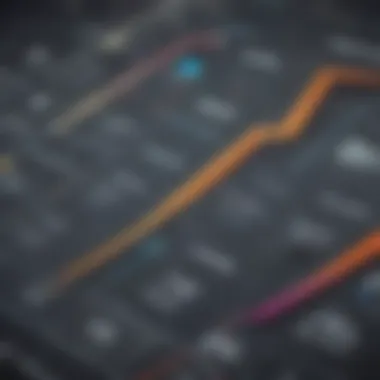

It's important for management to recognize this resistance. They should consider engaging employees early in the process. Open communication about the benefits of the new system can create a more accepting atmosphere. Furthermore, involving staff in the decision-making process allows them to feel heard. This can positively influence their attitude towards the implementation.
Integration with Existing Systems
Integration with existing systems is another significant challenge. Many organizations have a variety of software in place, each serving distinct functions. Integrating new practice management software with legacy systems can be complex. Moreover, failure to achieve seamless integration could lead to data silos, which can frustrate users.
To address this issue, organizations should evaluate the compatibility of new software with legacy systems before making a purchase. Organizations should also consider solutions that support data migration and integration. Investing time and resources in thorough planning can save businesses from expensive failures later.
Training and Skill Gaps
Training and skill gaps can also impact the successful adoption of practice management software. When software is implemented, employees need effective training to operate new tools efficiently. However, not all employees possess the same technical proficiency. Some may find it challenging to adapt to new technology, which can slow productivity.
Developing a comprehensive training program is essential. This program should cater to different skill levels. Utilizing a variety of training methods, like hands-on workshops and video tutorials, can enhance understanding. Ongoing support and resources should be available post-training to assist employees as they navigate the new system.
"Implementing practice management software is not simply a technological upgrade; it is a cultural shift within the organization."
By recognizing these challenges and taking proactive steps, organizations can significantly improve their chances of a successful implementation of practice management software. Each challenge presents an opportunity for management to cultivate a more engaged and capable workforce.
Market Landscape of Practice Management Software
Understanding the market landscape of practice management software is essential for businesses looking to enhance their operations. The dynamic nature of this market plays a significant role in shaping how organizations approach their practice management needs. As organizations evolve, the software must keep pace with changing requirements and technologies. This analysis focuses on two crucial aspects: the overview of leading vendors and the emerging technologies and innovations that are redefining the landscape.
Overview of Leading Vendors
In the competitive realm of practice management software, numerous vendors have emerged, each offering unique capabilities and specializations. Leading vendors such as Clio, PracticePanther, and MyCase provide various tools designed to meet the specific needs of small to medium-sized businesses.
Understanding the offerings is vital for businesses to select the best fit for their practice. Here are key aspects to consider when evaluating these vendors:
- Features and Usability: Different vendors provide various features. Some may excel in scheduling, while others may focus on billing or client management. It is crucial to evaluate which features are most relevant based on individual needs.
- Pricing Models: Pricing structures vary significantly. Many options include subscription models, one-time fees, or tiered pricing based on features.
- Support and Training: Quality of customer support and availability of training resources can make a difference in implementation success.
- User Reviews: Feedback from current users can highlight strengths and weaknesses in real-world scenarios, guiding prospective buyers towards informed choices.
Emerging Technologies and Innovations
The practice management software landscape is continuously evolving with the introduction of emerging technologies. Innovations such as artificial intelligence, machine learning, and enhanced data analytics are becoming invaluable components.
- Artificial Intelligence: AI is streamlining processes through automation, saving time on mundane tasks like scheduling and data entry. This allows professionals to focus more on client engagement.
- Cloud Computing: Services hosted in the cloud offer accessibility without the burden of maintaining servers. This not only boosts flexibility but also ensures that updates and backups are seamless.
- Mobile Accessibility: As mobile technology advances, many practice management solutions now offer mobile compatibility. This enables attorneys and professionals to access their files and client information on-the-go.
- Integrations: New software solutions often come with enhanced integrations capabilities with other software tools, making it easier for businesses to customize their tech stack according to their needs.
In today's market, staying aware of innovations can provide a competitive edge to organizations that are willing to adapt and integrate new technologies into their practice management workflow.
As organizations assess their practice management needs, the landscape presents both opportunities and challenges. Evaluating the vendors within this landscape, alongside identifying emerging technologies, equips businesses with the information required for a strategic decision-making process. It is about not just meeting current needs but also anticipating future requirements.
Evaluating Practice Management Software Solutions
Evaluating practice management software solutions is crucial for businesses aiming to enhance operational efficiency and client relations. The landscape is saturated with various tools, and the decisions made at this stage can have a long-term impact on productivity and service delivery. It is essential to identify which software aligns with the specific needs of the organization, considering factors such as usability, cost, and scalability. For small to medium-sized businesses, the right choice can streamline workflows and improve overall service quality.
Criteria for Selection
When selecting a practice management software solution, consider the following criteria:
- Functionality: Analyze the range of features offered. Does the software support billing, scheduling, and document management? It should meet the core requirements of your practice.
- User Experience: The interface must be intuitive. Ease of navigation can reduce training time and increase staff efficiency.
- Integration Capabilities: Compatibility with existing tools and systems is vital. Smooth integration reduces chances of data loss and minimizes disruptions.
- Cost: Budget constraints are a reality for most organizations. Compare pricing structures, including monthly fees and any hidden costs related to upgrades or support.
- Security Features: Given the sensitivity of client data, robust security measures are non-negotiable. Ensure that the software complies with industry regulations.
- Support Services: Assess the quality of customer support. Access to responsive support teams can mitigate issues promptly and keep operations running smoothly.
User Reviews and Feedback Analysis
User reviews and feedback serve as critical indicators of a software solution's performance in real environments. Businesses should leverage these insights to make informed decisions. Here are key considerations when analyzing user feedback:
- Reputation: Look for patterns in user reviews. Consistent accolades regarding specific features can signify a reliable software choice.
- Pain Points: Pay attention to common complaints. If multiple users report similar issues, it is prudent to investigate further before making a purchase.
- Updates and Improvements: Determine how frequently the vendor releases updates. Continuous improvement is a sign of a committed provider.
- Community Engagement: An active user community can enhance the software experience. Engaging with other users through forums or platforms like Reddit may provide valuable insights and best practices.
"Choosing the right practice management software is not just about features; it’s about how well it addresses the unique challenges of your practice."
Case Studies of Successful Implementation
Successful implementation of practice management software offers significant insights and real-world applicability. This section presents the relevance of examining case studies in the broader context of practice management software, elucidating specific elements such as industry-specific applications and lessons learned from concrete examples.
Case studies serve several purposes. They provide


- concrete evidence of success in the field,
- highlight best practices,
- and illustrate the challenges organizations faced during their transitions.
The analysis of successful implementations reveals patterns and strategies that could reduce risks for small and medium-sized businesses. By understanding the context in which these tools are adopted, companies can make informed decisions when selecting and implementing practice management solutions.
Industry-Specific Applications
Different industries utilize practice management software tailored to their unique requirements. For instance, in the legal sector, firms like Clio have revolutionized how legal practitioners manage cases, organize documents, and handle billing. Their platform offers automation features that minimize time spent on administrative tasks, thus allowing lawyers to focus on the casework.
Similarly, healthcare organizations adopt systems like Athenahealth to streamline patient scheduling, maintain electronic health records, and ensure compliance with regulations. The integration of these specific applications into their operations illustrates how industry nuances can dictate the functionality and success of software solutions.
Key takeaways about industry-specific applications include:
- The customization of software must align with the specific workflows of the domain.
- Usability takes precedence; software should fit seamlessly into existing processes to avoid disruptions.
Lessons Learned from Real-World Examples
Reviewing real-world implementations often reveals valuable lessons. For instance, one prominent law firm implementing a new system discovered that staff training was essential. Initially, there was resistance among employees to adopt the software. However, providing comprehensive training sessions significantly improved adoption rates.
In another example, a dental practice that utilized practice management software reported notable increases in patient retention and satisfaction. Their feedback indicated that the scheduling features allowed for efficient handling of appointments, reducing wait times and enhancing overall patient experience.
These experiences underscore several critical principles:
- Engagement: Involve staff in the selection and training process to reduce pushback.
- Feedback Loops: Establish channels for employees to communicate their concerns and observations during and after implementation.
- Continuous Improvement: Regularly evaluate the system's effectiveness and make adaptations as necessary.
Continuous evaluation ensures the software serves its purpose effectively, adapting to the evolving needs of the organization.
By considering these case studies, businesses can gain actionable insights that endorse the strategic decisions regarding the selection and implementation of practice management software, ultimately tailoring solutions that align with their operational demands.
Future Trends in Practice Management Software
As the landscape of business technology evolves, future trends in practice management software are becoming increasingly vital to understand. Insights into these trends not only illuminate the direction businesses are heading but also underscore the potential benefits they can reap from these advancements. Here, we will explore two significant future trends that are set to shape the practice management software arena: artificial intelligence (AI) and automation, alongside cloud computing and accessibility.
Artificial Intelligence and Automation
Artificial intelligence is carving a niche in practice management software, enhancing efficiency and decision-making processes. AI algorithms analyze vast amounts of data in real-time, offering actionable insights that can inform strategic business decisions. For example, predictive analytics powered by AI can forecast trends and client behaviors, enabling businesses to better tailor their services.
Automation features, when integrated with AI, streamline routine tasks such as document management, scheduling, and billing processes. This dual capability drastically reduces the time spent on repetitive functions, allowing human resources to focus on more critical tasks. However, companies considering implementation must evaluate their specific needs and readiness for such technologies, as integration challenges can arise.
"AI and automation are no longer optional; they are essentials for future-proofing service-oriented businesses."
Despite the advantages, it is crucial to consider ethical implications and data security measures that accompany AI technologies. Companies must ensure compliance with privacy regulations while maintaining transparency in their data handling practices.
Cloud Computing and Accessibility
The shift towards cloud computing continues to gain momentum in practice management software. Cloud-based systems allow for seamless access to data and applications from any location, promoting a more agile working environment. This is particularly important for small and medium-sized businesses, where flexibility can be a strong competitive advantage.
Cloud solutions offer scalability that traditional software often lacks. Businesses can easily adjust their usage and subscriptions based on changing demands, which is a cost-effective approach to managing software expenses. Furthermore, improved accessibility fosters collaboration among team members, irrespective of geographic barriers.
However, companies must carefully assess their cloud service providers to ensure reliability and secure data handling. This includes scrutinizing their compliance with necessary regulations and evaluating their disaster recovery plans. By doing so, organizations can leverage cloud-based practice management software while safeguarding their critical business data.
Closure and Forward Outlook
The exploration of practice management software highlights its relevance in today's business environment. As organizations seek to enhance their operations, understanding the implications of adopting advanced software solutions becomes crucial. This section synthesizes the key points discussed throughout the article while also looking ahead to future developments and trends.
Summation of Key Insights
In evaluating the transformative landscape of practice management software, several insights emerge prominently:
- Efficiency Gains: Modern practice management software significantly boosts productivity by streamlining workflows, automating routine tasks, and improving communication among team members.
- Data Security: With the increasing focus on data privacy, robust security measures in these software solutions are vital. They not only protect sensitive information but also ensure compliance with regulations.
- User-Centric Design: Many solutions prioritize user experience, simplifying onboarding processes and enhancing usability across various levels of tech-savviness.
- Integration Capabilities: Successful software adoption often hinges on how well new tools integrate with existing systems. It’s essential for businesses to consider compatibility when choosing software.
In summary, understanding these key points allows businesses to make educated decisions when selecting practice management software, ultimately driving better outcomes.
Strategic Recommendations for Businesses
To navigate the evolving landscape effectively, small to medium-sized businesses and entrepreneurs should consider the following strategies:
- Assess Needs Carefully: Before selecting software, conduct a thorough analysis of current business needs, focusing on specific pain points that the software should address.
- Invest in Training: Employee training enhances software adoption. Effective training programs can bridge skill gaps and improve overall efficiency in using the new system.
- Choose Scalable Solutions: As businesses grow, their needs will evolve. Selecting a scalable solution enables adaptability, ensuring long-term satisfaction.
- Stay Informed on Trends: Keeping an eye on trends, like the advent of artificial intelligence and cloud computing, can provide competitive advantages and shape strategic planning.
- Engage with User Feedback: Regularly collecting user feedback helps refine processes and align the software’s capabilities with user needs, enhancing overall effectiveness.

