Discovering Presentation Tools Beyond Prezi for Businesses
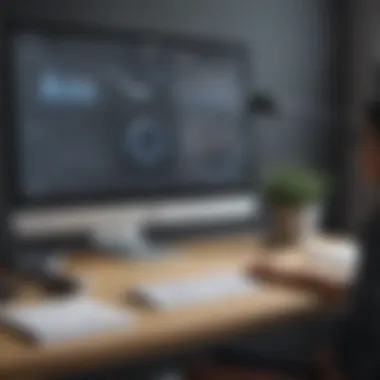

Intro
In the digital age, presentations play a significant role in the business landscape. Companies aim to convey their ideas effectively and engage audiences with striking visual elements. Prezi has gained traction as a popular presentation tool known for its dynamic zooming feature. However, as with many software solutions, alternatives may offer functionalities better suited to specific business needs.
This article explores several alternatives to Prezi that can cater to various presentation requirements. Whether you are a small business owner, an entrepreneur, or an IT professional, understanding these alternatives will empower you to make informed decisions about the tools that can enhance your communication strategies.
Software Overview
When examining alternatives to Prezi, it's essential to understand the purpose of each software and the unique features they bring to the table. Here’s a look at some standout offerings:
Purpose of the Software
The primary goal of presentation software like Prezi and its alternatives is to help users create compelling presentations that stand out. They serve not only to present information but also to tell stories that resonate with audiences. Various software options prioritize different aspects, be it simplicity, design capabilities, or collaboration features.
Key Features
Some key features to consider when assessing presentation software include:
- Collaborative Tools: Many tools now offer collaborative features enabling team members to work together in real-time.
- Templates and Themes: Pre-designed templates can save time and help ensure a polished look.
- Analytics: Some platforms provide insights into how presentations are received, which can be invaluable for future planning.
- Integrations: Compatibility with other software, such as Google Drive or Microsoft Office, can significantly enhance usability.
As you compare these features, keep your specific business needs in mind to ensure you select the most suitable presentation tool.
Comparison with Competitors
To truly understand how various software options stack up against Prezi, a detailed comparison is beneficial.
Feature-by-Feature Analysis
When looking at a feature-by-feature basis, the alternatives often shine in specific aspects. For example:
- Canva: Known for its design versatility, allows for easy creation of graphics and visuals, alongside presentations.
- Microsoft PowerPoint: A stalwart in presentation software, offers robust features and is widely accepted across many organizations.
- Google Slides: A cloud-based option that encourages collaborative efforts, allowing multiple users to edit simultaneously.
Each of these tools has its strengths, which can suit varied business scenarios.
Pricing Comparison
Cost can often be a determining factor for small to medium-sized businesses. Here's a brief overview:
- Prezi: Offers a free version with limited features, but paid plans can climb quickly for teams needing advanced functionalities.
- Canva: Generally affordable, with a free option and premium features available at reasonable prices.
- Microsoft PowerPoint: Part of Office 365, which may involve a subscription fee but provides extensive support and features as part of a larger suite.
- Google Slides: Free with a Google account, making it an attractive option for startups and smaller teams.
Balancing features with costs will ensure enterprises find a solution that meets both their performance and budgetary requirements.
Prolusion to Presentation Tools
In today’s fast-paced business environment, effective communication is paramount. Presentation tools have taken center stage as indispensable resources for professionals seeking to convey information succinctly and engagingly. A company’s ability to share its vision can hinge on the visual tools it employs during meetings, pitches, and conferences. This importance leads us to explore the myriad of options available, particularly alternatives to Prezi that cater to diverse business needs.
The Evolution of Presentation Software
Gone are the days when a basic PowerPoint slide deck reigned supreme. The landscape of presentation software has evolved significantly. In the early days, static graphics and simple bullet points defined most presentations. Now, modern software offers dynamic visuals, animations, and even real-time collaboration features.
We can trace the journey from clunky software to sophisticated platforms. For instance, tools like Microsoft PowerPoint and Google Slides started as simple solutions. Over time, they've incorporated more features, such as online collaboration and cloud storage. Innovative companies have launched platforms that break the mold entirely, focusing on visual storytelling or unique user engagement.
This evolution is crucial for businesses. It not only enhances how we present information but also how audiences engage with that info. The spotlight is now on tools that make presentations interactive and lively, something that will be discussed further in the following sections.
Importance of Interactive Presentations
Interactive presentations have transformed the way we communicate ideas and engage with audiences. Instead of passive listeners, we now have participants. Engaging your audience goes a long way toward ensuring message retention and understanding. When audiences interact with the content—through polling, questions, or navigation—they become invested in the presentation.
Interactive tools allow for a two-way dialogue. Presenters can gauge audience reactions in real time, adjusting their delivery dynamically. This leads to a richer experience where the audience not only consumes information but also supplies feedback. As we explore options beyond Prezi, the focus on interactivity becomes ever more relevant, helping businesses achieve their communication goals more effectively.
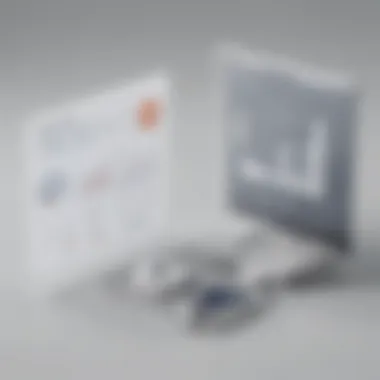

Utilizing interactive features in presentations can "transform a mundane deck into an engaging experience that resonates with an audience.”
Understanding Prezi and Its Impact
When it comes to presentation tools, Prezi holds a notable place in the digital landscape. It's not just a software but a platform that revolutionized the way people engage with visual information. Understanding Prezi's impact is crucial to grasping the alternatives on the market, especially for small and medium-sized businesses looking to create compelling narratives. Its unique zooming interface allows for nonlinear presentations, captivating audiences like never before.
Another important aspect to consider is how Prezi differentiates itself in environments that rely heavily on storytelling. It encourages presenters to think outside the traditional slide box, providing a canvas for creativity. This capacity to tell stories visually can enhance audience retention significantly, thus influencing their ability to understand and recall information presented.
Being aware of these elements helps businesses assess their own needs and whether Prezi—or a suitable alternative—can meet them. Plus, its collaboration tools have paved the way for real-time presentation building which is invaluable in today’s workspace. Given the varying dynamics of any business, having a solid grasp of Prezi's implications is fundamental when weighing your options.
Key Features of Prezi
Prezi's features set it apart and cater well to the needs of modern-day presentations. Here are some of the standout functionalities:
- Zoomable Canvas: This unique feature allows users to shift between detailed views and broader overviews seamlessly. It lends a narrative feel to the presentation, unlike the static nature of traditional slides.
- Templates and Customization: Prezi provides a range of customizable templates enabling users to tailor their presentations to specific audiences without starting from scratch.
- Collaboration Tools: Real-time editing and feedback options allow teams to work together efficiently, irrespective of their physical locations. This helps speed up the content creation process.
- Multimedia Integration: Users can effortlessly integrate images, videos, and other media types into their presentations, enhancing the visual appeal and engagement.
To utilize these features effectively, users should consider their audience’s preferences and the type of information they intend to convey. Understanding these capabilities can allow businesses to leverage the software for maximum impact.
Use Cases for Prezi in Business
Before deciding to delve into Prezi or its alternatives, exploring its use cases in business can offer deeper insights:
- Sales Presentations: Prezi's storytelling capabilities make it an effective tool for pitches, allowing sales teams to engage potential clients dynamically.
- Training Sessions: Many companies use Prezi for workplace training. Visuals encourage interaction and can simplify complex concepts, thereby improving learning outcomes.
- Marketing Proposals: Marketing professionals can take advantage of the platform’s multimedia integration capabilities to create compelling proposals that capture attention.
- Webinars and Online Meetings: The interactive nature of Prezi positions it well for webinars, enabling smooth transitions and engaging layouts that hold viewer interest.
Criteria for Selecting Prezi Alternatives
When it comes to selecting presentation tools, finding an alternative to Prezi requires careful attention to particular criteria. Businesses need to evaluate various aspects that align with their objectives while ensuring that the software enhances the overall experience of creating presentations. With the vast array of options available, the right criteria can simplify the decision-making process and facilitate the alignment of the software with business needs.
User Experience and Interface Design
User experience (UX) plays a pivotal role in how smoothly individuals can craft and deliver presentations. A clean and intuitive interface makes for easier navigation, reducing the learning curve significantly. For instance, platforms like Microsoft PowerPoint and Google Slides offer straightforward layouts that enable users to focus more on content rather than wrestling with complex menus.
Moreover, an attractive interface tends to keep users engaged. Features such as drag-and-drop functionality can simplify content arrangement. It's also beneficial for tools to have responsive design, which ensures they function on various devices. Remember, a positive user experience can make the difference between a presentation that is a joy to create and one that feels like pulling teeth.
Cost-Effectiveness and Value
Assessing the cost-effectiveness of a presentation tool is crucial, particularly for small to medium-sized businesses that often work within tight budgets. While a low initial price might be appealing, businesses should explore what that fee includes. Hidden costs, such as additional fees for premium features, could quickly accumulate and break the bank.
Alternatives like Visme or Canva may offer competitive pricing tiers that provide more value without sacrificing essential features. A clear understanding of pricing structures helps ensure that businesses acquire a tool that not only fits their budget but also delivers adequate return on investment.
"Selecting a presentation tool based strictly on price can lead to compromises in quality and functionality. Always weigh the value against the costs."
Collaboration Features and Accessibility
Collaboration is essential in today’s interconnected world. The ability to work in real-time, share feedback, and incorporate changes seamlessly is often a deciding factor for teams. Tools like Google Slides shine in this area, allowing multiple users to collaborate simultaneously. This feature fosters more dynamic interactions among team members, which is invaluable for honing presentations together.
Additionally, accessibility cannot be overlooked. It’s not sufficient for the software to be accessible only from specific devices. Look for solutions that enable access across a range of platforms—desktops, tablets, and smartphones—so that team members can work wherever they are. This flexibility often turns a good presentation tool into a great one.
In summary, when evaluating alternatives to Prezi, focus on user experience, cost-effectiveness, and robust collaboration features. These considerations can lead to a tool that not only meets present needs but also evolves as business demands change.
Comparative Analysis of Prezi Alternatives
In the world of presentation software, conducting a comparative analysis of alternatives to Prezi is vital for businesses. Given that presentations often serve as the first impression for clients, it’s crucial that the tools employed are not only effective but also versatile and user-friendly. An in-depth exploration of alternative options provides clarity and helps identify which one might align best with specific business requirements.
Understanding how various presentation platforms stack up against Prezi allows organizations to assess their overall impact on communication effectiveness, collaboration capabilities, and cost efficiency. As businesses strive for clear visuals and engaging narratives, selecting the right tool becomes imperative to enhance productivity and professional image.
Microsoft PowerPoint
Microsoft PowerPoint remains a stalwart in the presentation landscape. With a user-friendly interface and a plethora of templates, it caters to both novice and experienced users. Its integration with other Microsoft products also enhances its utility, allowing seamless transitions between Word documents, Excel spreadsheets, and PowerPoint slides.
While it's been around the block a few times, PowerPoint has adopted numerous features such as smart guides for better alignment and a presenter view that aids in delivering polished presentations. Furthermore, it accommodates numerous multimedia formats, giving users the flexibility to incorporate images and videos.
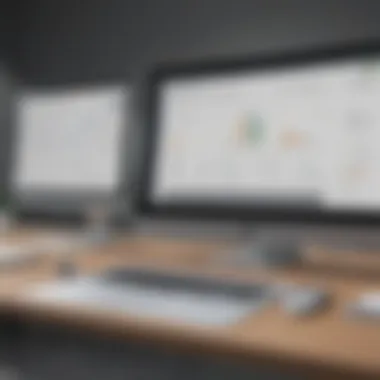

Google Slides
In an increasingly digital world, Google Slides has made significant inroads as a collaborative tool. Because it’s cloud-based, users can access their slides from virtually any device. This feature alone makes it ideal for teams that are remote or hybrid. Working simultaneously on presentations is a big win here—team members can comment, make edits, and view changes in real time.
However, Google Slides may not boast the depth of features found in PowerPoint or Prezi. Still, its simplicity and integration with other Google services provide an efficient alternative for those looking for quick, interactive solutions without the bells and whistles.
Canva for Presentations
Canva introduces a fresh perspective on presentations by allowing users to tap into a design-oriented approach. It's akin to stepping into a creative workshop rather than a traditional presentation tool. With a library that’s bursting at the seams with templates, graphics, and icons, users can create visually appealing slides in no time.
One downside to Canva is that it's a little less geared towards heavy data integration. While it excels in aesthetics, business professionals looking for detailed charts or complex data analysis may find themselves needing to look elsewhere. Nonetheless, for branding-driven presentations, Canva can certainly elevate the visual dialogue.
Visme
Visme carves a niche for itself by not only offering presentation capabilities, but also combining infographics and data visualization tools. It’s particularly beneficial for marketers or educators who need to convey information quickly and engagingly. Users can create a wide range of visual content, from slides to infographics and interactive content, all in one platform.
Visme's intuitive drag-and-drop interface makes designing easy, even for those with minimal experience. However, it does come at a price; some features are locked behind a paywall, limiting functionality for users on a tight budget.
Slidebean
Slidebean stands out with its unique approach to slide design. Users can input content, and Slidebean will automatically design the slide for them. This feature not only saves time but also ensures that the slides maintain a professional look throughout the presentation. For those who struggle with design principles, this can be a game changer.
However, while it offers innovative design capabilities, Slidebean has fewer customization options than some other tools. This limitation might not suit users looking for granular design control. Entrepreneurs and startups often appreciate its simplicity and quick execution, making it a viable choice for pitching ideas swiftly.
A comparative analysis of Prezi alternatives reveals diverse strengths and weaknesses, empowering businesses to make well-informed decisions based on their unique landscape.
With these options at their disposal, businesses can seamlessly transition into well-rounded, effective presentation solutions that cater to their specific needs. The right choice can make all the difference in not just presenting information but engaging audiences effectively.
Innovative Features of Leading Alternatives
In today's fast-paced business environment, the demand for effective presentation tools has never been higher. While Prezi has offered innovative ways to create engaging presentations, various alternatives have emerged, each boasting unique features that cater to a wide range of user preferences and needs. The focus on innovative characteristics is essential because it directly impacts how well presentations can convey information and engage audiences.
Data Visualization Capabilities
Data visualization plays an incredibly significant role in transforming raw data into comprehensible insights. The ability to graphically represent statistics and complex information has become non-negotiable for many businesses. Alternatives to Prezi, such as Microsoft PowerPoint and Visme, have made strides in providing robust data visualization tools.
For instance, Visme allows users to create dynamic infographics and data-driven presentations that are not only visually appealing but also interactive. This capability ensures that even the most complicated information becomes digestible and engaging for the audience. Such tools stand out because they help convey messages clearer while saving time and reducing cognitive overload for viewers, which strengthens overall communication efforts.
Templates and Customization Options
Templates serve as a double-edged sword in the world of presentation design. On one hand, they can accelerate the creation process, providing a framework for users to build upon. On the other hand, excessive reliance on templates can stifle creativity or result in generic outcomes. Tools like Canva and Google Slides offer a balanced mix of pre-designed templates along with extensive customization capabilities.
For example, Canva presents thousands of templates designed for various industries and uses, allowing businesses to maintain their brand identity. Users can tweak colors, fonts, and layouts to create a unique presentation that stands apart from the cookie-cutter design. This feature saves time but allows creativity to flourish, making it an essential consideration when choosing a presentation tool.
Mobile Compatibility and User Access
In an age where mobile devices are ubiquitous, ensuring that presentation software is mobile-compatible is crucial. Whether presenting in a boardroom, at home, or on a business trip, professionals need to access their presentations readily. Google Slides shines in this regard, providing seamless synchronization across devices. Users can edit and present their slides from a smartphone, tablet, or desktop, enhancing flexibility and accessibility.
Additionally, some platforms allow real-time collaboration, which is invaluable for teams that are geographically dispersed. By enabling multiple users to work on presentations simultaneously, these tools foster a collaborative environment, encouraging input from various stakeholders. This feature can be particularly beneficial for small to medium-sized businesses where team dynamics can significantly influence project outcomes.
“In today's business landscape, the ability to present information clearly and engagingly is more important than ever. Features that support data visualization, customization, and mobile access can elevate a presentation from average to exceptional.”
Understanding the innovative features offered by leading alternatives to Prezi helps businesses choose the right tool to meet their specific presentation needs. By focusing on what each option brings to the table, organizations can enhance their communication strategies and ultimately improve their effectiveness in conveying messages.
User Feedback and Reviews of Alternatives
User feedback and reviews play a crucial role when considering alternatives to Prezi for various reasons. Firstly, they provide a pulse on actual user experiences, offering insights that go beyond mere marketing rhetoric. Words from real users can unveil the pros and cons of software solutions, illustrating practical applications instead of theoretical features. This user-generated information allows small to medium-sized businesses, entrepreneurs, and IT professionals to make informed decisions that align with their specific needs. Moreover, gathering feedback is valuable for highlighting common use cases, uncovering unexpected challenges, and assessing how well alternatives perform compared to their competitors.
User reviews provide valuable context that can often be missing from feature lists or marketing brochures. Understanding the strengths and weaknesses of tools as articulated by their users offers a clearer picture of what may work for your business.
Strengths as Identified by Users


Many users take the time to recount their positive experiences, shining a light on the strengths of various alternatives. Common strengths noted among offerings like Microsoft PowerPoint, Google Slides, and Canva include:
- User Firiendly Interface: Many users commend these platforms for their intuitive designs, which reduce the learning curve associated with new software.
- Collaboration Features: Users often highlight the ease with which teams can work together. Tools like Google Slides particularly shine in this regard, allowing simultaneous editing and real-time feedback.
- Cost-Effectiveness: Small businesses often appreciate the pricing structures of these alternatives. For instance, while some platforms offer robust free versions, others provide competitive pricing that fits snugly into tighter budgets.
- Diverse Templates and Customization: Reviewers note the abundance of templates available in platforms like Canva, which cater to wide-ranging needs — from professional to creative.
Overall, many users value how these tools adapt to their dynamic work environments, facilitating presentations that engage clients and peers alike.
Challenges Faced by Users
It's only fair to note that while user feedback sheds light on strengths, it also exposes certain challenges. Many of these issues often echo themes across different reviews, painting a realistic picture of what one can expect. Common challenges include:
- Integration Hurdles: Some software alternatives struggle to integrate smoothly with existing systems, causing frustration. Users have expressed their disappointment regarding the wrappers that don't fit seamlessly into their preferred workflows.
- Limited Advanced Features: For those requiring intricate functionalities, such as advanced animations or detailed data visualization, platforms like Google Slides may feel lacking. Users often voice that they wish for more sophisticated features without the hefty price tag.
- Performance on Mobile Devices: A chunk of users has shared that certain applications don’t perform optimally on mobile devices. While some software emphasizes mobile compatibility, users can experience hitches that disrupt their workflow.
Understanding these challenges can aid perspective buyers in preparing for real-world use cases, ensuring teams select tools that not only meet their needs but also circumvent potential pitfalls.
In the end, user feedback invariably enriches the decision-making process when selecting presentation tools, offering indispensable perspectives that marketing materials simply cannot match.
Considerations for Integration and Compatibility
When it comes to selecting a presentation tool, integration and compatibility matter as much as the flashy features or attractive designs. For businesses, especially those operating in a fast-paced environment, making sure that the presentation software harmonizes with existing systems can save both time and frustration.
Whether you're a small startup or a well-established company, using tools that work well together enhances productivity. For instance, when software can seamlessly share data or sync efforts between teams, the whole operation runs smoother. If your current workflow involves platforms like Google Drive or Microsoft Teams, integrating your presentation tool with these services becomes vital.
There are a few key considerations to keep in mind when looking at integration options:
- Current Software Stack: Identify the tools already in use within your organization. Will the alternative presentation software fit into this ecosystem?
- User Workflow: How will users interact with the new software? Minimized friction in daily tasks is crucial for easier adoption.
- Support and Documentation: Finding tools that offer robust support for integration can make a significant difference when third parties are involved.
- Scalability: As businesses grow, their needs may change. Choosing software that can evolve with them ensures long-term compatibility.
In the end, understanding how a new presentation tool will fit into the existing infrastructure influences its value and usability, making integration a pivotal point for businesses considering alternatives to Prezi.
Compatibility with Existing Systems
It's vital to initiate any software change by assessing compatibility with existing systems. If the chosen presentation application cannot communicate or function alongside the tools that your team relies on, it can lead to confusion and wasted resources.
When evaluating software, look for:
- Cloud-Based Options: Cloud software often plays nicer with other online applications, allowing for easier sync across devices and users.
- File Format Support: Can the software import and export presentations in widely-used formats like PowerPoint and PDF? This capability is essential for sharing content with clients who might not have the same software.
- API Availability: For businesses that plan to customize their solutions, access to a robust API can be a game-changer. This allows for programmatic interaction between different software packages.
To illustrate, if your team regularly uses Salesforce for customer relationship management, it’d be a no-brainer to choose a presentation tool that can pull data directly from Salesforce. Such compatibility ultimately maximizes the utility of both tools, which can make your work all the more efficient.
Integration with Other Tools
The ability to integrate with other tools cannot be overstated. In today’s collaborative work environments, presentation software that plays well with other applications can lead to significant productivity gains.
Consider these facets when assessing integration capabilities:
- Real-Time Collaboration: Look for tools that support collaborative features, allowing multiple users to work on presentations simultaneously. This is key for teams situated in various locations.
- Content Management Systems: If you use systems like WordPress or Medium, ensure the presentation tool can easily embed or link presentations directly into these platforms.
- Analytics Tools: Some software can provide insights into presentation performance. If integration with analytical tools is possible, you can better understand viewer engagement and make data-driven adjustments.
"Choosing the right presentation software is not just about features; it's about how it fits within your entire operational puzzle."
In summary, a company's investment in new tools should factor in how well those tools can work with what’s already in place. Focusing on compatibility and integration helps ensure that the transition is smooth and the team can focus on what matters most: delivering great presentations.
Closure and Final Recommendations
In the fast-paced world of business communication, how you present your ideas can significantly affect their reception. As our exploration of alternatives to Prezi unfolds, it is clear that the variety of presentation tools available today offer unique features tailored to diverse business needs. The conclusion of this article doesn’t merely summarize findings; it crystallizes essential insights that can aid professionals in selecting their next presentation software.
Choosing the right tool isn’t just about aesthetic appeal or flashy graphics. It comes down to understanding core functionalities, user interface, and overall effectiveness in enhancing communication. With our analysis of various alternatives—like Microsoft PowerPoint, Google Slides, Canva, Visme, and Slidebean—businesses can gain valuable insights into different pricing models, usability, and integrations with existing technologies. It becomes evident that there’s no one-size-fits-all solution; rather, the right choice aligns with individual business strategies and operational requirements.
Summarizing Key Findings
- User Experience and Design: Each alternative provides distinct approaches to user interface and experience. For example, while PowerPoint is familiar to many, platforms like Canva offer visually appealing templates that simplify the creation process.
- Cost-Effectiveness: Price ranges vary even within similar functionalities. Businesses should weigh their budget against the features they genuinely require.
- Integration Capabilities: Many presentation tools seamlessly integrate with third-party applications such as Google Drive or Dropbox, which enhances collaboration and storage solutions.
- Collaboration Features: Real-time collaboration options have become necessities, especially amid the rise of remote work setups. Most platforms have this integrated, but the quality and ease of use differ widely.
Guidance for Making an Informed Choice
Selecting the appropriate presentation tool requires a systematic approach. Here’s a concise guide:
- Assess Your Needs: Identify what you require from the software. Is it collaboration, design flexibility, or data presentation that matters most?
- Trial Versions: Before diving in, take advantage of free trials to explore functionalities hands-on. This can provide a clearer insight compared to simply reading about them.
- Seek Feedback: Consult team members or others who will use the software regularly. Their insights can highlight aspects that are beneficial or clumsy.
- Consider Future Needs: Choose a tool that not only meets current demands but can grow with your business. Flexibility and scalability are often overlooked but critical for long-term viability.
In sum, your choice of a presentation tool is not just a technical decision; it is a strategic one. By reflecting on the findings and guidance shared thus far, businesses can pivot towards solutions that best accommodate their diverse communication needs.



