Proggio Project Management: A Comprehensive Analysis
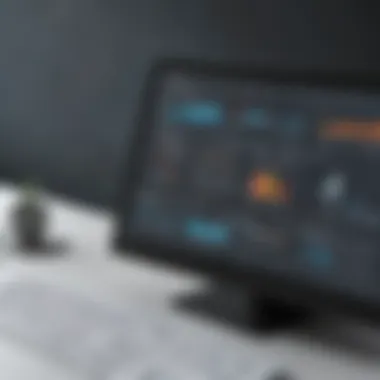

Intro
In the realm of project management software, businesses increasingly seek tools that not only streamline processes but also integrate seamlessly into existing workflows. Proggio stands out in this competitive landscape, offering innovative features tailored for small to medium-sized companies and IT professionals.
Proggio presents an interface optimized for user experience. Its design facilitates easy navigation, even for those who may not be tech-savvy. This aspect appeals to entrepreneurs and business leaders alike, as it cuts down on training time and enhances team collaboration.
This article delves into Proggio's distinctive features, its benefits, and how it compares to other project management solutions. The aim is to provide a thorough understanding of Proggio’s functionalities and advantages, allowing decision-makers to evaluate whether it aligns with their operational needs.
Prologue to Proggio
Understanding project management is crucial for any organization that aspires to achieve its goals effectively. Proggio serves as a significant player in this realm, offering a distinct alternative to traditional methodologies. It focuses on visualizing projects and providing a more intuitive way to manage them. This introduction sets the stage for an in-depth analysis of Proggio, illustrating its importance for businesses seeking efficient project management tools.
Understanding the Need for Project Management Tools
In today's fast-paced business environment, having robust project management tools is not just beneficial; it's essential. Companies face increasing complexity in their operations, which necessitates streamlined processes. Effective project management tools help to allocate resources wisely, track progress in real-time, and enhance communication across teams.
Using these tools results in a myriad of benefits including:
- Improved team collaboration
- Enhanced visibility into project timelines
- Greater accountability among team members
- More effective risk management strategies
Proggio addresses these critical needs by providing a platform where users can seamlessly visualize project timelines and tasks. The user-friendly interface reduces the learning curve, enabling teams to adopt the tool with minimal disruption.
Overview of Proggio's Evolution
Proggio was designed with a clear objective in mind: to modernize project management. Traditional tools often rely heavily on charts and static documents that can overwhelm users. Recognizing this gap, Proggio redefined the approach by introducing visual project mapping.
Over the years, the platform has evolved by integrating advanced collaboration features and task management functionalities, tailoring its offerings to meet the diverse needs of small to medium-sized businesses. This evolution reflects ongoing trends, such as the shift towards remote work and the demand for more dynamic project management solutions. Users benefit from real-time reporting, which is pivotal for strategic decision-making.
This historical overview highlights how Proggio has adapted to changes in the business landscape, making it relevant for organizations looking for innovative project management solutions. Through understanding its evolution, users can better appreciate the capabilities that Proggio now offers.
Key Features of Proggio
Understanding the key features of Proggio is essential for recognizing how this software addresses the unique needs of project management in contemporary business environments. The insights into Proggio’s functionality provide valuable tools for enhancing operational efficiency and foster better collaboration among team members. By exploring these features, users can make informed decisions about how to implement Proggio effectively in their organizations.
Visual Project Mapping
Visual project mapping stands out as a crucial aspect of Proggio. This feature allows users to see their projects laid out visually, giving them a clearer perspective on timelines and workflows. The ability to visualize projects creates a straightforward understanding of the project's overall status. Teams can identify bottlenecks and make adjustments proactively. This clarity can lead to faster decision-making and help in aligning team members towards common goals. In addition, stakeholders can easily grasp project progress during reviews or updates, therefore increasing transparency across departments.
Collaborative Tools
Collaboration is key in today’s work environment. Proggio offers various tools that enhance teamwork, such as real-time commenting, file-sharing, and chat functionalities. This integration helps teams stay connected, especially in a remote work setting. Constructive feedback can occur immediately, reducing reliance on lengthy email chains. Moreover, by centralizing communication within the platform, it minimizes the risk of important information being lost. Teams can thus work more cohesively, fostering an environment of innovation and shared learning.
Task Management and Assignment
Effective task management is fundamental to project success. Proggio simplifies the process of assigning, tracking, and managing tasks. Users can create detailed task lists, set deadlines, and assign responsibilities to team members. This organization ensures no task slips through the cracks. Managers can monitor who is working on what and identify overloaded individuals, allowing for a better distribution of workload. The task management system also enhances accountability, as every team member knows their responsibilities.
Resource Allocation and Tracking
Proggio's features extend to resource management, which is crucial for optimizing team performance. The software allows managers to allocate resources efficiently and track their utilization. Users can check if resources are being underused or overutilized. Effective resource management helps in cutting unnecessary expenditure and enhances overall project profitability. Detailed tracking also enables precise reports of resource usage, aiding in future planning and budgeting. This approach aligns resources with project goals and helps organizations use their assets more strategically.
Benefits of Using Proggio
Understanding the benefits of using Proggio is crucial for businesses that aim to enhance their project management practices. This section outlines the specific advantages that this software brings to the table. By integrating Proggio into operations, organizations can expect to see improved efficiency, better collaboration among teams, and heightened oversight of projects. These elements are not just beneficial; they are essential in today’s competitive landscape where time and resources are limited.
Increased Efficiency and Productivity
One of the primary benefits of Proggio is the marked increase in efficiency and productivity that it fosters. Traditional project management tools often require extensive manual input and time-consuming updates, which can lead to delays and inaccuracies. In contrast, Proggio's visual project mapping simplifies task tracking, enabling teams to focus on their core responsibilities instead of administrative overhead.
- Streamlined Processes: The intuitive layout allows team members to visualize project workflows clearly. This clarity means fewer meetings and quicker decision-making.
- Automated Task Updates: Proggio automatically updates project statuses as tasks are completed. This feature reduces the need for constant check-ins, allowing employees to dedicate more time to their actual work.
- Performance Insights: Built-in analytics track progress in real-time, enabling managers to identify bottlenecks quickly and adjust resources as necessary.
This blend of automation and clarity not only saves time but also amplifies overall productivity, making it easier for teams to meet deadlines without the usual stress.


Enhanced Team Collaboration
In today’s work environment, collaboration is non-negotiable. Proggio enhances team collaboration through its shared visual tools. By allowing all team members to access the same platform, Proggio breaks down silos that often exist in organizations.
- Centralized Information: All project information is available in one location. This accessibility helps team members stay informed about ongoing tasks and updates.
- Real-Time Communication: The collaborative tools allow for instant communication between team members. This ensures that questions are answered promptly and decisions can be made swiftly.
- Shared Accountability: With collective ownership of tasks, team members feel more responsible for their contributions, enhancing the motivation and drive to meet project goals.
The result is a cohesive environment where team members can collaborate more effectively, leading to better outputs and a stronger team dynamic.
Real-Time Project Oversight
Finally, real-time project oversight sets Proggio apart from many traditional tools. In project management, the ability to adjust course swiftly based on current data is vital.
- Immediate Updates: Proggio's dashboard provides live status updates on all projects. Stakeholders can engage with the most current data to inform their decisions.
- Proactive Problem Solving: Instead of waiting for reports, managers receive immediate alerts on any issues. This proactive stance allows teams to mitigate problems before they escalate.
- Informed Decision Making: With accurate and real-time metrics, decision-makers can evaluate project health efficiently, thus enhancing the likelihood of success.
Using Proggio, organizations can monitor their projects closely, improving responsiveness and reducing risks.
In summary, the benefits of using Proggio are profound. Increased efficiency and productivity, enhanced collaboration, and real-time oversight constitute a powerful triad that redefines how projects are managed, making it an invaluable asset for any organization.
Proggio's User Interface
In today's digital workspace, the user interface of project management tools holds significant relevance. For Proggio, the interface is not merely a graphical presentation; it is a core component that facilitates user interaction, encourages productivity, and enhances team collaboration. A well-designed interface can make complex functionalities accessible to users from various backgrounds, thus improving the overall effectiveness of project management.
The emphasis on user experience design is crucial. Proggio focuses on creating an intuitive interface that can easily guide users through different features and functions. The layout is organized, allowing users to navigate with minimal effort. The visual hierarchy is well thought out; key functions are prominently placed while secondary options are easily reachable but not overwhelming. This is essential to maintain user focus and promote seamless workflows.
User Experience Design Considerations
User experience design in Proggio is carefully curated to enhance interaction at all levels. One key consideration is simplicity. The interface avoids unnecessary complexity, which can deter users. Instead, Proggio presents tasks, timelines, and collaboration tools in a streamlined fashion. This minimizes the learning curve often associated with new software.
Another important element is the visual representation of projects. Proggio employs visual project mapping features that allow for an at-a-glance understanding of project status. This approach not only fosters better comprehension but also aids in monitoring progress effectively. Additionally, the ability to customize views caters to the differing preferences of users. Some may prefer a detailed, task-oriented view, while others may favor a broader overview.
Moreover, feedback mechanisms are integrated into the interface. Users can provide insights on their experience, which Proggio can use to continuously refine the interface. This iterative approach guarantees that the software evolves in line with user needs and expectations.
Accessibility Features
Accessibility is paramount in ensuring that all users can effectively utilize Proggio's features. Proggio takes into account diverse user needs by implementing various accessibility features. This includes keyboard navigation, ensuring that users who may not be able to use a mouse can still fully engage with the software.
Additionally, Proggio adheres to color contrast standards. This means that users with visual impairments can navigate the interface without strain. Text can be resized, enhancing readability for users who require larger fonts.
To summarize, the accessibility features of Proggio expand its usability across different demographics, ultimately promoting an inclusive project management environment.
Integration Capabilities
The integration capabilities of Proggio represent a critical aspect of its functionality, particularly for businesses aiming to streamline workflows and maximize efficiency. As organizations increasingly rely on many software tools for various operations, the ability to connect these systems seamlessly becomes essential. Effective integration reduces redundancy, enhances communication between different platforms, and allows for a more holistic view of project progress.
Key Elements of Integration
Proggio distinguishes itself with several integration features that cater to diverse organizational needs. It supports compatibility with existing software, allowing teams to leverage their current setups rather than overhauling them entirely. This feature ensures that businesses do not experience significant downtime during the transition to Proggio, thus facilitating an easier adoption process.
Benefits of Integration Capabilities
Effective integrations with tools such as Slack, Google Drive, and Microsoft Teams foster a collaborative environment. Users can effortlessly share updates, documents, and projects across different platforms. This compatibility encourages a smoother workflow and ensures that team members remain informed, leading to improved productivity. Moreover, real-time data exchange minimizes errors that often accompany manual updates or data entry tasks.
In addition, integration capabilities enhance project oversight by providing centralized reporting. This feature allows project managers to track progress from within a single interface, saving time while providing a comprehensive view of all activities.
"The integration capabilities not only streamline processes but also enhance visibility, ultimately leading to more successful project outcomes."
Compatibility with Existing Software
Proggio's compatibility with existing software systems is fundamental to its appeal. Many businesses have invested in various technology stacks, and Proggio's ability to integrate with these tools facilitates smooth transitions. By connecting Proggio with software like Trello, Jira, and Asana, teams can maintain consistency in their work while benefiting from Proggio's unique features.
The integration process is straightforward, allowing users to set up connections without extensive technical knowledge. This ease of integration empowers teams to adopt Proggio without extensive training or resource allocation. The result is a more productive environment, as employees can focus on tasks rather than overcoming hurdles related to software compatibility.
APIs and Custom Integrations
Proggio offers robust APIs for businesses that require tailored solutions. APIs (Application Programming Interfaces) enable developers to create custom integrations, bringing specific functionalities to existing workflows. This flexibility is crucial for organizations with unique requirements or those looking to innovate beyond standard features.
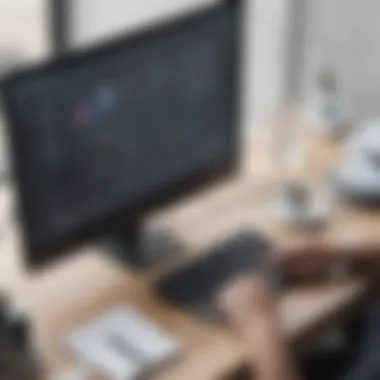

Custom integrations can address specific challenges faced by teams, enhancing usability and functionality. Companies can develop solutions that bridge gaps between Proggio and other tools, ensuring that all components of the workflow align perfectly. The potential for customization also fosters creative solutions, allowing businesses to gain competitive advantages through tailored project management processes.
Ultimately, Proggio’s APIs empower organizations to adapt its capabilities to their unique needs, guaranteeing that the software grows alongside the business’s demands.
Comparison with Traditional Project Management Tools
In an era where project management is critical for success, understanding the distinctions between modern tools like Proggio and traditional methods is paramount. Traditional project management tools, such as Gantt charts, have long served as the backbone of project planning. However, the complexities of modern projects require a more dynamic and collaborative approach that these older methods often lack. Proggio emerges as a solution that addresses these demands, adapting efficiently to varied project requirements, and enhancing user experience. Recognizing the limitations of traditional tools enables businesses to transition confidently to more advanced systems like Proggio.
Advantages Over Gantt Charts
Gantt charts, despite their popularity, come with notable disadvantages. Their linear representation may simplify the timeline but often fails to capture the intricacies of overlapping tasks and dependencies. Proggio, with its visual project mapping feature, offers a clearer depiction of project progress.
- Visual Clarity: Proggio uses a visual map that illustrates the flow of activities in a more user-friendly format. This representation helps teams quickly understand task relationships and overall project status, which is often cumbersome in Gantt charts.
- Collaboration: Gantt charts can limit interaction among team members, as updates require manual adjustments. Proggio's real-time collaboration tools allow team members to contribute updates and feedback simultaneously, fostering a more engaged workforce.
- Adaptability: Projects evolve, and any tool must accommodate that change. Proggio enables users to easily add, adjust, or remove tasks, adapting to shifting project scopes without the extensive revisions often needed for Gantt charts.
- Resource Tracking: While Gantt charts can provide information on timelines, they may inadequately represent the allocation of resources. Proggio goes beyond this by integrating resource allocation directly into its project maps, allowing for better visibility and utilization.
"A shift from traditional Gantt charts to Proggio's visual project mapping can enhance team engagement and adaptability, critical for project success."
Overall, the transition from Gantt charts to Proggio represents a move toward a more integrated and comprehensive project management experience.
Proggio vs. Other Agile Tools
With the rise of Agile methodologies, many project management tools have entered the market. Proggio is exceptionally positioned among them due to its unique features and user-centric design.
- Intuitive Interface: While some Agile tools can be overwhelming with unnecessary functionalities, Proggio focuses on simplicity. It combines essential features within an intuitive interface that requires minimal training, making it suitable for small to medium-sized businesses.
- Visual Emphasis: Unlike some Agile tools that may rely heavily on text, Proggio emphasizes visual project mapping. This approach not only boosts comprehension but also fulfills the need for a shared understanding across diverse teams.
- Integration Capabilities: Many Agile tools struggle with integrating into existing workflows. Proggio demonstrates compatibility with leading software applications, facilitating a smooth transition and enhancing workflows, which provides a significant competitive advantage.
- Customization Options: The ability to tailor the project management experience can differentiate one tool from another. Proggio allows users to customize views and dashboards according to project needs, accommodating various team preferences and enhancing user engagement.
User Reviews and Feedback
Understanding user feedback is crucial in assessing the effectiveness of Proggio as a project management tool. Feedback from actual users gives potential customers insights into the software's strengths and weaknesses. This first-hand information can often highlight practical applications and issues that sometimes do not surface in marketing materials or formal documentation. User reviews not only reflect satisfaction levels but also reveal common usage scenarios that inform decision-making.
Signal feedback encompasses direct evaluations of the software’s performance, usability, and practicality. Analysis of user reviews also covers varying experiences, indicating how well Proggio aligns with different business needs. Considerations such as customer support, software updates, and overall satisfaction are integral to the assessment of Proggio's value proposition.
Common Praise Points
Many users commend Proggio for its user-friendly interface. The visual mapping features receive special mention. Users report that they find it significantly easier to grasp project timelines and relationships visually compared to traditional Gantt Charts. Notably, teams appreciate the collaborative aspects of the platform. The ability to communicate and share real-time updates is seen as a substantial improvement over previous systems.
Another highly praised feature is Proggio's integration capabilities with other software. Users state that the tool seamlessly works with applications like Slack and Trello, allowing teams to streamline workflows without significantly changing their existing processes. This connectivity supports productive team dynamics and more effective project management practices.
Identified Challenges
Despite its many advantages, some users encounter challenges with Proggio. A common concern is the learning curve associated with its unique features. Particularly for teams new to project management software, getting accustomed to Proggio’s functionality can take time.
Some reviewers reported occasional glitches, particularly during updates or when the software is pushed to its limits with large teams and complex projects. These aspects can hinder user experience temporarily. Additionally, there are remarks about the pricing structure, where customers feel there could be more tiers to accommodate smaller firms or freelancers better.
In summary, while user feedback on Proggio is largely positive, attention to its challenges is equally important. Evaluations serve as a conduit for understanding actual utility and satisfaction, informing prospective users about what they can realistically expect.
User reviews illuminate both the strengths and weaknesses of Proggio, guiding informed decisions for potential users.
Properly assimilating this feedback can enhance overall project management strategies and software effectiveness for various organizations.
Cost Considerations
Understanding cost considerations is crucial for businesses evaluating Proggio as their project management solution. The allocation of budget affects how well a project can be executed and whether tools are utilized efficiently. Proggio offers a range of pricing packages to meet varying business needs. This section delves into the pricing tiers and the value assessment associated with Proggio's offerings, as these factors can greatly influence decision-making.
Pricing Tiers
Proggio presents different pricing tiers to accommodate diverse organizational structures, sizes, and requirements. The tiered pricing model is designed to enable scalability for small to medium-sized businesses while ensuring robust functionality. The primary tiers are:
- Basic Plan: This is an entry-level option, ideal for smaller teams. It includes essential features such as task management and visualization but may lack some advanced functionalities.
- Pro Plan: This mid-level tier provides additional capabilities such as enhanced reporting tools and better collaboration options. It suits businesses looking to streamline their project management.
- Enterprise Plan: This tier is most fit for larger organizations or those with complex needs. It includes custom features and personalized support, thus allowing businesses to tailor Proggio to their specific workflows.
Each tier is structured to help businesses evaluate the return on investment based on their unique circumstances.
Value Assessment
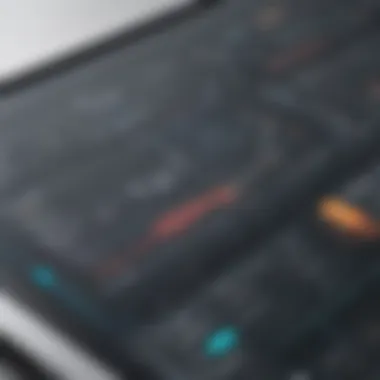

When assessing the value of Proggio, it is important to consider both quantitative and qualitative factors. Cost alone should not determine the selection of software; the features and the level of support provided are significant as well.
A few key points for assessing value include:
- Feature Set: Evaluating whether the features included within each pricing tier genuinely meet the requirements of the organization.
- User Experience: A user-friendly interface and seamless integration can lead to higher productivity and efficiency, translating the cost into effective work hours saved.
- Support Services: Proggio offers customer support that is vital for quick troubleshooting and assisting users in maximizing the software's potential.
"Investing in project management tools like Proggio can lead to significant long-term savings and productivity enhancements compared to traditional methods."
The overall cost assessment should analyze both current needs and future growth. Businesses that see long-term implementation of Proggio are likely to benefit significantly from its advanced capabilities, providing substantial justification for the associated costs.
Considering the financial implications thoroughly ensures that the choice of project management software aligns with the company's strategic goals.
Best Practices for Implementing Proggio
Implementing Proggio in an organization entails careful planning and strategic execution. Effective implementation is crucial for realizing the full potential of Proggio's features, enhancing overall project management effectiveness. Organizations, especially small to medium-sized businesses, need to adopt best practices that ensure a smooth transition and maximize user adoption.
Training Your Team
Training is a fundamental step when integrating Proggio into a business. A well-trained team can utilize the software to its fullest, leading to better project outcomes. Here are a few key points to focus on during training:
- Understanding Key Features: Ensure that team members are familiar with Proggio's main functionalities. This includes visual mapping, project tracking, and collaborative tools.
- Hands-On Workshops: Conduct practical workshops where team members can use Proggio in real scenarios. Practicing with real data helps build confidence.
- Resource Availability: Provide access to user manuals and online resources. Support tools can help team members troubleshoot issues independently.
Effective training leads to reduced errors and increased efficiency. When team members feel competent and skilled, they are more likely to be productive.
Setting Up Initial Projects
The setup of initial projects in Proggio is a critical phase that can set the tone for future project management. A systematic approach will help in laying a foundation for success. Here are steps to consider:
- Define Project Goals: Clear objectives for what you want to achieve with Proggio are important. This includes deadlines, expected results, and resource allocation.
- Use Templates: Take advantage of Proggio's templates. They provide a structured way to get started and help maintain consistency across projects.
- Involve Stakeholders Early: Get feedback from stakeholders during the initial setup. Their insights can refine project structures and increase buy-in from everyone involved.
Quote: "Effective implementation of Proggio can significantly enhance project oversight and management capabilities."
Future of Project Management with Proggio
The way companies approach project management is evolving. Having a clear vision of the future of project management is important for businesses aiming to remain competitive. Proggio plays a significant role in this evolution. As project complexities increase, the tools available need to adapt. This section discusses how Proggio is aligning with these future trends.
Trends in Project Management Software
Project management software undergoes rapid changes, influenced by advancements in technology and evolving business needs. Key trends to observe include:
- Increased Use of AI and Automation: Many platforms, including Proggio, implement artificial intelligence to automate mundane tasks. This allows teams to focus on strategic decision-making rather than repetitive work.
- Enhanced Collaboration: The shift towards remote work has prompted software tools to enhance features that support teamwork. Proggio facilitates collaboration through real-time updates and visual project timelines that keep everyone on the same page.
- Integration with Multiple Tools: As teams utilize various applications, the ability to integrate these tools becomes crucial. Proggio supports integration with existing software, making it easier for businesses to manage projects seamlessly.
- Focus on User Experience: As organizations become more user-centric, software design must prioritize usability. Proggio's design promotes ease of use, encouraging team members to adopt the tool efficiently.
- Data-Driven Decision Making: There’s a growing emphasis on data analytics. Proggio leverages data to provide insights, enabling teams to make informed decisions based on project progression and performance.
Understanding these trends helps organizations prepare for the future. Proggio is designed to capitalize on them, ensuring it remains relevant in a shifting landscape.
Proggio's Roadmap and Development
Proggio's future development plans reflect its commitment to enhancing its project management software. Some significant elements include:
- Continuous Improvement: Regular updates and new feature releases ensure that Proggio addresses evolving user needs. This adaptability can result in a more robust tool as user feedback is integrated into development.
- Expansion of Integration Options: Future updates may extend compatibility with more software solutions, allowing teams to build a more cohesive tech ecosystem. Such enhancements will improve operational efficiency.
- User Feedback Mechanisms: Proggio is likely to focus more on gathering user feedback to streamline development. This user-centric approach ensures that changes align with real-world usage.
- Focus on Mobile Usability: As remote work becomes the norm, optimizing mobile versions of Proggio can enhance workflow flexibility. It allows team members to access project information anywhere, increasing productivity.
- Addressing Security Concerns: As data security becomes a priority, Proggio will likely strengthen its security features to protect sensitive project data. This aligns with growing user expectations around privacy and data protection.
Proggio's roadmap shows a clear dedication to aligning with future project management needs. By focusing on user experience, robust integration, and addressing the complexities of contemporary project landscapes, it ensures its continued relevance and effectiveness in the marketplace.
Proggio's commitment to continuous development and user feedback is crucial as project management software evolves to meet modern challenges.
Ending
In reviewing the various aspects of Proggio project management software, it becomes evident that its contributions to project management practices are significant. This conclusion seeks to summarize the vital elements discussed throughout this article, emphasizing the specific benefits that Proggio offers to users in various sectors.
Summarizing Proggio's Impact on Project Management
Proggio reshapes project management through unique features and a user-centric design. Its visual project mapping allows teams to gain clarity on progress and dependencies quickly. The collaborative tools enhance communication, making it easier for teams to stay aligned with project goals. Real-time oversight promotes agility, addressing issues before they escalate.
The advantages of implementing Proggio are clear:
- Streamlined workflows lead to increased efficiency.
- Enhanced collaboration tools foster a supportive team environment.
- Powerful reporting features provide managers with insights needed for decision-making.
Moreover, as companies move toward agile methodologies, Proggio's capabilities stand out against more traditional tools like Gantt charts. The agility in resource allocation and task management allows teams to adapt promptly to changes in project scope or deadlines.
In summary, Proggio offers substantial improvements in the management of projects that small to medium-sized businesses, entrepreneurs, and IT professionals can leverage. The growth in project success rates can often be attributed to such adaptive tools that answer the complex demands of modern project management. Thus, understanding how Proggio impacts these areas is crucial for professionals seeking to ensure their organization remains competitive and efficient.



