Exploring Project Management Tools in Google Workspace
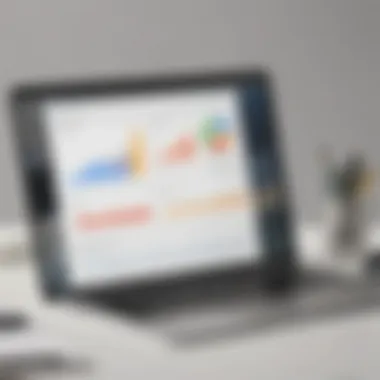

Intro
In today's fast-paced business environment, project management tools have become increasingly essential. G Suite, now officially known as Google Workspace, offers a range of features that help organizations manage projects efficiently. This article aims to explore these capabilities in detail, presenting a clear overview for decision-makers, particularly in small to medium-sized businesses, and entrepreneurs.
Software Overview
Purpose of the Software
Google Workspace serves various purposes beyond traditional document creation. It combines several applications designed to enhance collaboration and streamline project management. With tools like Google Drive, Google Docs, Google Sheets, and Google Meet, teams can work together in real time, enabling more effective communication and organization. This integration makes it a compelling option for those seeking a comprehensive project management solution.
Key Features
The strengths of Google Workspace lie in its range of features:
- Real-time Collaboration: Multiple users can edit documents at once, reducing the need for back-and-forth emails.
- Task Management: Google Tasks integrates seamlessly with Gmail and Calendar, allowing for task tracking within the flow of daily workflows.
- File Storage: Google Drive provides substantial cloud storage space, facilitating easy sharing and version control of project materials.
- Communication Tools: Google Meet and Google Chat are built-in features that allow for quick discussions without needing to switch to separate platforms.
- Integration with Third-party Apps: G Suite supports numerous third-party integrations, which can enhance its functionality and adapt it to specific needs.
Comparison with Competitors
Feature-by-Feature Analysis
When comparing Google Workspace to competitors like Microsoft 365 or Asana, it is crucial to examine specific features:
- Ease of Use: Google Workspace is often praised for its intuitive interface compared to Microsoft’s more complex offerings.
- Pricing and Flexibility: Google Workspace typically offers simpler pricing models, making it easy to predict costs.
- Integration Capability: While Microsoft has its own suite of integrations, Google Workspace can connect with a wider variety of third-party tools.
- Cloud Focus: Unlike some desktop-based competitors, Google Workspace is designed for cloud operations, ensuring accessibility from anywhere.
Pricing Comparison
Price-points also play a significant role:
- Google Workspace: Offers various plans starting at a competitive monthly rate, featuring different storage and functionality levels.
- Microsoft 365: Typically has higher starting costs, especially for business plans that include their complete suite of tools.
- Asana: Functions on a freemium model, but its advanced features can become costly with increased team sizes.
In summary, Google Workspace presents a compelling option for project management, especially for small to medium-sized businesses. Given its versatility and integration capabilities, organizations can leverage its tools to enhance their project management workflows without incurring excessive costs.
Overview of G Suite
G Suite, now known as Google Workspace, has been a game changer for businesses seeking to improve efficiency and collaboration. The importance of this overview lies in understanding the framework that supports various project management capabilities within G Suite. For organizations, adopting a platform like Google Workspace can streamline communication and enhance document sharing. This section highlights critical elements, benefits, and considerations related to G Suite in project management context.
History and Evolution
Google Workspace started as a simple set of tools, primarily focusing on email and storage. Initially launched as Gmail and Google Drive, it eventually expanded to include applications such as Google Docs, Sheets, and Slides. The evolution has been rapid and responsive, fitting the needs of users. In recent years, G Suite has integrated collaboration features, making it a preferred choice for remote teams and project management.
The historical journey reflects an adaptation to changing workplace dynamics. Early iterations lacked the robust functionality that users expect today. However, user feedback played a key role in shaping features. Frequent updates have added layers of complexity and utility. By incorporating capabilities that allow multiple users to work on documents in real-time, Google Workspace has positioned itself as a leader in cloud-based collaboration.
Core Features and Services
G Suite offers a variety of core features and services that make it particularly suitable for project management. These include:
- Google Drive: A central hub for storing and sharing documents, Drive ensures that all project materials are easily accessible.
- Google Docs, Sheets, and Slides: These apps facilitate collaborative efforts. Multiple users can edit content simultaneously, which significantly enhances productivity.
- Google Meet: This tool provides an easy solution for face-to-face communication, allowing teams to discuss project developments without geographical constraints.
- Google Calendar: Effective scheduling tools help project managers to coordinate meetings and deadlines with ease.
Integration of these features creates a cohesive environment where teams can interact and share ideas effectively. Organizations benefit from reduced operational silos, fostering a culture of transparency and connectivity.
What is Project Management?
Project management is a structured approach to ensure that a project meets its objectives within designated constraints, typically including time, cost, and quality. Understanding project management is crucial for organizations that aim to complete projects efficiently and effectively. It helps in planning, executing, and monitoring project tasks while coordinating team members to work towards common goals. When looking at how G Suite can facilitate these aspects, it becomes clear that having the right tools can significantly improve productivity and outcomes.
Essential Components
Project management comprises various essential components:
- Initiation: Defining the project scope and objectives. This is often where stakeholders meet to set clear expectations.
- Planning: Developing a detailed roadmap that outlines tasks, resource management, and scheduling. In G Suite, tools like Google Sheets can be instrumental for this phase.
- Execution: Implementing the project plan by coordinating people and resources. Collaboration tools such as Google Docs and Google Meet support this process by allowing team members to communicate effectively.
- Monitoring and Controlling: Tracking progress through established metrics to ensure the project stays on course. Google Drive can be used to store and share documents relating to project milestones.
- Closure: Finalizing the project, reviewing deliverables, and acknowledging team contributions. A systematic closure helps in assessing what went well and what can be improved for future projects.
By focusing on these core components, businesses can navigate complex project landscapes with more clarity and purpose.
Importance in Business Operations
The role of project management in business operations cannot be overstated. It drives organizations toward achieving their strategic goals while optimizing resource utilization. Some reasons why it is important include:
- Resource Efficiency: Effective project management ensures that resources (human, financial, or material) are utilized optimally.
- Risk Management: Identifying potential risks and applying proactive measures can help mitigate challenges that could derail a project.
- Improved Accountability: With clearly defined roles and responsibilities, accountability is increased among team members.
- Enhancing Communication: Establishing structured communication pathways promotes clarity and reduces misunderstandings.
- Meeting Deadlines: Project management methodologies provide a framework to adhere to timelines, improving overall customer satisfaction.
Overall, understanding project management is vital for small to medium-sized businesses and other organizations aiming for sustainable growth. The integration of tools available in G Suite further enriches the project management experience, allowing teams to adapt and respond to challenges effectively.
"An investment in knowledge always pays the best interest."
-- Benjamin Franklin
Project Management Tools in G Suite
Effective project management is a vital skill in the modern business environment. G Suite, now known as Google Workspace, provides a suite of tools that facilitates project management for organizations of all sizes. Utilizing these tools can enhance team collaboration, improve communication, and streamline workflows. Understanding the role of each tool within G Suite can better equip project managers and team members to execute their tasks efficiently.
Google Drive for Document Management
Google Drive is a cloud-based file storage service that plays an essential role in project document management. It allows teams to store, share, and collaborate on files from a centralized location. By integrating Google Drive into project workflows, users can create various folders specific to individual projects, ensuring that all relevant files are organized and easily accessible.
With Drive, teams can set permissions, enabling appropriate access levels. This means you can control who can view, comment, or edit documents, which is important for maintaining confidentiality and integrity of information. Moreover, Google Drive’s storage capacity ensures ample space for documents without the need for local storage, allowing for easy access regardless of location.


Google Docs and Collaboration
Google Docs is a powerful word-processing application that prioritizes collaboration. Multiple users can edit documents in real time, making it an excellent tool for brainstorming, drafting, and finalizing project proposals. Changes are tracked, so team members can monitor revisions without confusion.
Users can leave comments and suggestions directly within the document, promoting clear discussion about specific points. This reduces the usual back-and-forth in email communications. Its user-friendly interface combined with seamless integration with other G Suite tools ensures that all team members can contribute effectively without extensive training.
Google Sheets for Data Tracking
Google Sheets is another valuable asset within G Suite, particularly for data tracking and analysis. This spreadsheets application allows teams to organize numerical data, create charts, and analyze trends. Key metrics related to project progress can be tracked easily, which informs decision-making and potential adjustments to project timelines and resources.
Using functions and formulas, users can conduct complex calculations and analyze data dynamically. Sheets also encourages collaboration. As with Docs, multiple users can view and edit simultaneously, making it suitable for scenarios requiring input from various team members at once.
Google Calendar for Scheduling
Google Calendar is integral to effective scheduling within project management processes. It allows team members to create events, set reminders, and manage timelines. Users can share their calendars with others, making it easier to coordinate meetings, deadlines, and milestones.
With the option to integrate events from other tools or applications, such as project management software, Google Calendar becomes a central hub for project scheduling. Utilizing features like color-coding can help teams visually differentiate between various ongoing projects, streamlining the planning process.
Google Meet for Communication
In a world increasingly reliant on remote work, Google Meet stands out as a reliable communication tool. It allows users to conduct video conferencing, essential for team meetings, one-on-ones, or presentations. Having face-to-face interactions can enhance the quality of discussions compared to traditional emails or chats.
Meet integrates seamlessly with other G Suite tools, meaning you can easily set up meetings directly from Google Calendar or Docs. This integration improves efficiency as users can quickly switch between platforms without losing context.
Effective communication within a project team can greatly influence the success of a project.
Integrating G Suite with Third-Party Tools
Integrating G Suite with third-party tools enhances project management efficiency. Businesses often face unique challenges requiring specific solutions. G Suite offers a strong foundation, but combining it with external tools can expand its functionality.
Overview of Compatible Tools
Many tools are compatible with G Suite. These tools can address various aspects of project management. Examples include Trello, Asana, and Slack. Each of these tools offers unique features that can help with task management, communication, and documentation.
Trello helps visualize tasks and workflows through boards and cards. Asana focuses on task assignments and project timelines. Slack facilitates real-time communication among teams. Each tool seamlessly integrates with G Suite applications, ensuring smooth data transfer and access.
Popular Integrations
Some integrations are widely recognized for their efficacy. For instance, integrating Slack with Google Calendar allows for automated reminders and updates. This reduces the likelihood of missed deadlines. Likewise, connecting Asana with Google Drive can simplify document sharing. Users can attach Google Docs directly to task items in Asana, centralizing project information and minimizing confusion.
Other popular integrations include Zapier, which automates workflows between G Suite and numerous apps, and Monday.com, which offers project management capabilities with visual tracking. This versatility shows how G Suite can adapt to diverse business needs while maintaining user-friendly features.
Benefits of Integration
The key benefits of integrating G Suite with third-party tools include improved productivity, enhanced communication, and greater flexibility.
- Productivity Enhancement: Users can automate repetitive tasks, reducing manual input and freeing up time for more strategic work.
- Better Communication: Integrations often result in streamlined communication channels. Updates can be shared across platforms without switching between apps.
- Flexibility for Diverse Workflows: Businesses can tailor their project management processes according to specific needs. This flexibility is crucial for adapting to changing project demands.
Successful integration between G Suite and third-party tools can ultimately lead to more cohesive project management transcending platform limitations, resulting in enhanced operational efficiency.
Collaboration Capabilities of G Suite
G Suite offers robust collaboration capabilities that are vital for modern project management. In today's workspace, businesses thrive on effective communication and teamwork. G Suite's suite of tools, such as Google Drive, Docs, Sheets, and Meet, enhances collaboration by providing real-time interaction options. Teams can share files, edit documents simultaneously, and communicate instantly, breaking the barriers of geographical distance. This level of integration fosters a culture of transparency and accountability.
Key Benefits of Collaboration in G Suite:
- Real-time Access: Team members can access the same document at the same time. This minimizes delays often caused by emailing files back and forth.
- Instant Communication: Integration with Google Meet facilitates quick discussions, making it easier to make decisions on the spot.
- Centralized Information: All files are stored in one place, reducing the chances of losing critical information.
However, businesses need to consider how to effectively implement these features to maximize productivity. Training employees on these tools can ensure they utilize collaboration features fully.
Real-Time Collaboration Features
G Suite's real-time collaboration features are among its standout offerings. Users can edit documents simultaneously. Changes happen live, giving all relevant team members immediate feedback on updates. This aspect is crucial for maintaining project momentum, allowing teams to keep their collective focus. Team members can also leave comments, tag others to get their attention, and resolve issues directly within the document.
Research indicates that real-time collaboration leads to more effective project rendering. In small to medium-sized business environments, the ability for teams to interact seamlessly results in less project lag and more aligned objectives.
Features Enhancing Real-Time Collaboration:
- Commenting System: Team members can leave comments and suggestions, which can be resolved in a transparent manner.
- Chat Integration: Users can chat directly within the document, allowing for quick clarifications without switching platforms.
This level of interactivity leads to improved engagement and a strong team dynamic, which are crucial for successful project outcomes.
Version Control and Document Management
Version control in G Suite is a significant feature facilitating document management. As teams collaborate, documents often undergo multiple revisions. G Suite’s version history allows users to track changes and revert to previous versions when necessary. This function is essential for maintaining the integrity of project files, allowing teams to experiment and innovate without the fear of losing original work.
Benefits of Version Control:
- Enhanced Security: Users can see who made changes and when, ensuring accountability.
- Simple Restoration: If a mistake is made, reverting to an earlier version is straightforward, saving valuable time and resources.
- Audit Trail: The ability to track changes provides a clear audit trail for compliance and quality assurance.
By effectively managing document versions, teams can focus more on strategic planning instead of worrying about mismanaged content. G Suite's approach to document management aligns well with the needs of small and medium businesses that might not have dedicated project management resources.
"Using G Suite for collaboration supports a project environment where innovation and teamwork flourish."
Usability of G Suite for Project Management
Usability is a critical factor when evaluating any software for project management. With G Suite, it is crucial to examine how easily users can navigate and utilize the available tools to optimize project workflows. The usability of G Suite has direct implications for team performance and project outcomes. When tools are user-friendly, teams are more likely to engage with them fully, leveraging all the features designed to improve efficiency.
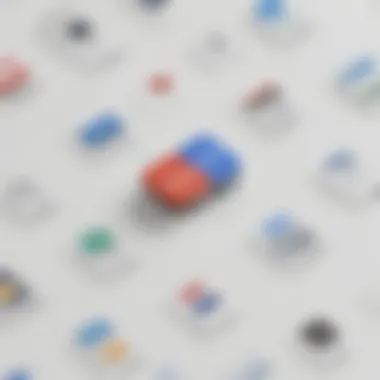
User Interface Assessment
The user interface of G Suite tools plays a significant role in overall usability. A clean and intuitive interface allows users to focus on their tasks without excessive distraction. The layout is generally straightforward and consistent across different applications like Google Drive, Google Docs, and Google Sheets. Users can find essential functions and settings easily, which reduces the time spent searching for specific features.
- Navigation: G Suite’s navigation is logical, making it straightforward for users to access documents, schedules, and communications without much effort.
- Customization: Users can often customize settings to fit their preferences, which enhances usability. For instance, team members can set notifications according to their needs to stay updated without feeling overwhelmed.
Overall, the interface of G Suite caters well to users' practical needs, allowing them to focus on their projects and tasks effectively.
Learning Curve and User Adoption
The learning curve associated with G Suite tools is relatively gentle, especially for users familiar with Google products. Most features mirror general online practices, which reduces the necessity for extensive training. This characteristic is particularly beneficial for small to medium-sized businesses, where time and resources may be limited.
Effective user adoption is paramount for project success.
- Training Resources: G Suite offers a wide range of tutorials and help documents. Using these resources can speed up the onboarding process.
- Support Community: Users also have access to support communities on platforms like Reddit and Facebook, where they can exchange ideas and troubleshoot issues together.
"A smoother learning curve results in quicker user adoption, ultimately leading to more successful project outcomes."
Case Studies of G Suite in Project Management
The exploration of real-world applications illuminates the practical utility of G Suite as a project management solution. Case studies serve as a lens to observe how various organizations leverage G Suite tools for effective project execution. These instances provide valuable insights into the dynamics of project management across different business environments, showcasing how G Suite meets diverse needs. By analyzing different scenarios, the benefits and challenges associated with G Suite can be better understood.
Small Business Applications
Small businesses often face unique challenges such as limited resources and the need for efficient management. G Suite offers a suite of tools that can aid these organizations greatly. For example, consider a small graphic design firm that utilizes Google Drive for centralizing project files and Google Docs for collaborative brainstorming on designs. The ability to share documents in real-time allows team members to exchange ideas swiftly, fostering a more creative environment.
Moreover, the use of Google Calendar can streamline scheduling meetings with clients or team members, eliminating the hassle of back-and-forth emails. A local bakery, for instance, uses Google Sheets to manage their production schedules and inventory tracking. They combine these tools to optimize workflows while maintaining flexibility to adapt to changes. This adaptability is crucial in small businesses where market demands can shift rapidly.
The integration of G Suite into daily operations enables small enterprises to act more efficiently.
Enterprise Level Usage
At the enterprise level, the stakes of project management change. Larger organizations often handle more complex projects, involving numerous stakeholders and intricate timelines. G Suite can be tailored to meet these demanding requirements. A multinational consulting firm, for instance, employs Google Workspace to coordinate between different departments and locations.
Google Meet facilitates smooth communication, allowing teams across various time zones to collaborate without misalignment. Furthermore, the use of Google Forms for gathering feedback from different project teams helps in maintaining accountability and aligning objectives.
Complex analytics can also be managed through Google Sheets, where data from numerous projects can be compiled, analyzed and turned into actionable insights. This capability enhances decision-making processes and ensures that projects stay aligned with broader organizational goals.
In both scenarios, whether a small business or an enterprise, the key takeaway is the ability of G Suite to enhance project management capabilities through flexibility and integration.
Advantages of Using G Suite for Project Management
Using G Suite for project management offers several key benefits that can greatly enhance the efficiency and effectiveness of project workflows. In an era where time and resource optimization is critical, understanding these advantages becomes imperative for small to medium-sized businesses, entrepreneurs, and IT professionals alike. G Suite, integrated under the Google Workspace branding, provides a range of collaborative tools suitable for managing projects of various scopes and complexities. Below are two primary advantages of employing G Suite in project management.
Cost-Effectiveness
Cost-management is often a priority for any organization. The cost-effectiveness of G Suite makes it a compelling choice for project management. Businesses can utilize the full suite of applications for a subscription fee, which is generally lower compared to specialized project management software. Various tools such as Google Docs, Sheets, and Drive are included without the need for additional purchases. This could lead to substantial savings, especially for smaller businesses that might struggle with higher expenses.
Moreover, the collaborative features can reduce the need for separate communication tools or document handling software. By consolidating functionalities within a single platform, G Suite minimizes overhead for businesses by creating a more streamlined workflow. Teams can work together in real time, sharing insights and updates without switching between different applications, increasing productivity.
Scalability for Different Business Sizes
Scalability is another advantage that G Suite provides. As a business grows, its project management needs often evolve. G Suite is designed to cater to organizations of various sizes, from startups to larger enterprises. The platform allows users to easily scale their usage either by adding more users or utilizing additional features as needed.
For small businesses, G Suite offers essential tools at an affordable rate, facilitating effective project management without overwhelming complexity. As these businesses expand and take on more complex projects, G Suite can adapt seamlessly. Larger teams or organizations can leverage advanced features, integrate with third-party applications, and strategize using data from Google Sheets or leverage Google Calendar for efficient scheduling.
"G Suite aligns with business growth processes, allowing users to adjust their tools as needed, which is vital for evolving project demands."
Limitations of G Suite as a Project Management Tool
Understanding the limitations of G Suite as a project management tool is crucial for businesses contemplating its adoption. While G Suite offers a variety of useful features, it is essential to acknowledge certain shortcomings that may affect its effectiveness for project management. This section outlines some specific elements, benefits, and considerations regarding these limitations.
Lack of Dedicated Project Management Features
One significant drawback is the absence of specialized project management features. G Suite provides various tools, such as Google Docs, Google Sheets, and Google Calendar, which serve multiple purposes, including document creation and scheduling. However, these tools are not tailored specifically for project management tasks. This can lead to difficulties in tracking project progress and resource allocation.
For instance, unlike dedicated project management software like Asana or Trello, G Suite does not have built-in Gantt charts or Kanban boards. Users often need to create these systems manually, which can be time-consuming and error-prone. The lack of integrated task management options means project managers may find themselves juggling multiple applications to cover all necessary functionalities.
Challenges in Complex Project Handling
Complex projects often require sophisticated tools and features for effective execution. G Suite, in its current form, can complicate the management of multifaceted projects. The reliance on individual applications may hinder efficient teamwork and clear task allocation.
For example, when managing a project with numerous stakeholders, tracking communication across platforms may become burdensome. A project that needs detailed timelines and milestone tracking can also suffer when relying on spreadsheets and documents which are not primarily designed for such uses.
Moreover, as tasks increase in complexity, the limitations of G Suite become apparent. The lack of advanced reporting capabilities can obscure insights into project health, making it challenging for project managers to make informed decisions.
"An effective project management tool should facilitate not just task assignment but also provide a comprehensive view of project progression across various metrics."
In summary, while G Suite can assist in basic project management tasks, its limitations are significant. Users need to weigh these shortcomings against their specific project requirements. By understanding these factors, businesses can make more informed decisions regarding the adoption of G Suite as a project management solution.
Comparative Analysis with Other Project Management Tools
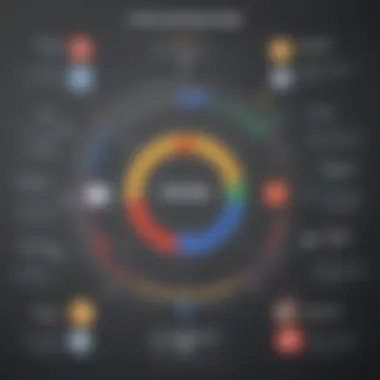
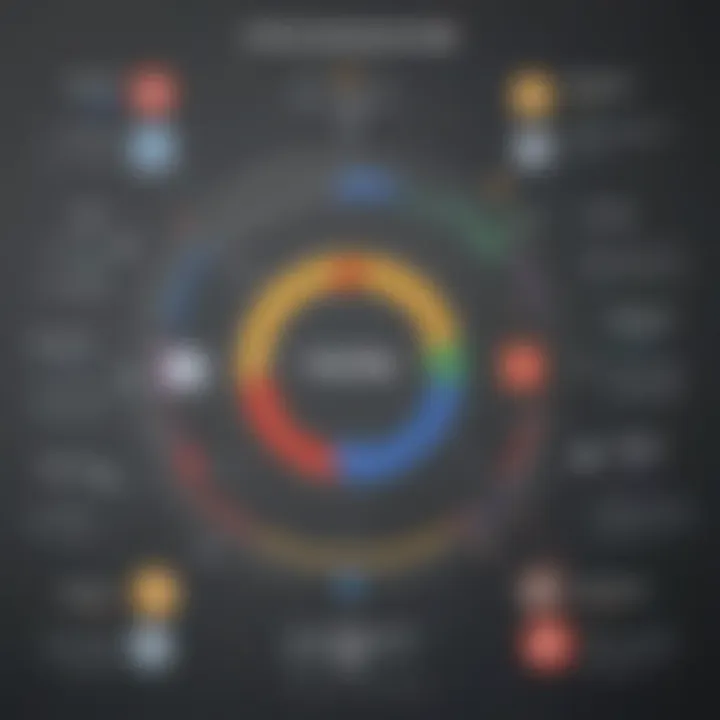
In this section, the focus is on analyzing G Suite, or Google Workspace, in comparison to other project management tools available in the market. The insight gleaned from this comparative analysis enhances understanding of G Suite’s position, strengths, and weaknesses in the realm of project management. For businesses, making informed decisions involves evaluating various tools to determine the best fit for specific needs. Here, we delve into relevant alternatives and their core features.
Popular Alternatives to G Suite
When assessing project management solutions, it’s essential to explore alternatives to G Suite. The variety allows businesses to find a tool that aligns with their particular project demands. Some notable alternatives are:
- Asana: Known for its user-friendly interface, Asana offers robust task management features. It allows teams to track progress and set priorities, which is crucial for deadlines.
- Trello: This tool utilizes a card-based system that provides visual task management. It’s particularly useful for teams favoring a flexible, kanban-like approach to workflow.
- Microsoft Project: This is a more traditional project management tool, favored in large enterprises. It offers advanced scheduling and resource management features.
- Basecamp: A comprehensive solution that focuses on communication and collaboration within teams. It tends to favor project simplicity and ease of use.
- Monday.com: A versatile platform that combines project management and workflow automation, appealing to various industries.
Understanding the landscape of these alternatives helps clarify what G Suite provides and where it might fall short.
Feature Comparison
When comparing G Suite with other project management tools, several key features warrant closer examination:
- Collaboration Tools: G Suite excels in real-time collaboration with tools like Google Docs and Google Drive, which allow multiple users to work simultaneously. Other tools may offer collaboration, but often with more limitations.
- Integration Options: G Suite integrates smoothly with numerous third-party tools, enhancing flexibility and functionality. In contrast, tools like Microsoft Project might restrict integration possibilities.
- User Interface: The intuitive design of G Suite tools makes it accessible, especially for users with less technical expertise. Tools like Trello and Asana also prioritize ease of use, but they may not have the same familiarity among non-technical users.
- Pricing Models: G Suite offers competitive pricing for small and medium-sized businesses. Some alternatives, particularly those with advanced features like Microsoft Project, can be prohibitively expensive for smaller operations.
- Task Management: While G Suite allows for task assignments through Google Tasks and integration with Google Calendar, it lacks dedicated project management features found in specialized tools like Asana or Trello.
Best Practices for Maximizing G Suite in Projects
In any project management endeavor, the effective utilization of tools can significantly impact outcomes. G Suite, now Google Workspace, offers a suite of tools that enhance collaboration, streamline processes, and improve overall project efficiency. However, to truly maximize its potential in project management, it is crucial to implement best practices tailored to the unique dynamics of the software.
Establishing project workspaces and defining communication channels are two key areas that require attention. These elements not only foster organization but also ensure that team members are aligned in their goals and tasks. By focusing on these areas, organizations can harness the full potential of G Suite tools, thereby enhancing productivity and project success.
Setting Up Project Workspaces
Setting up project workspaces within G Suite is a foundational step that enables teams to organize their efforts efficiently. A project workspace serves as a centralized hub for all project-related documents, discussions, and timelines. In G Suite, this can be accomplished through Google Drive, where folders can be created for specific projects. Including relevant team members in these folders ensures that all critical materials are easily accessible.
Consider the following when setting up your project workspace:
- Organize Folders: Create distinctly labeled folders for different aspects of the project, such as planning, execution, and feedback.
- Utilize Google Docs and Sheets: Incorporate Google Docs for collaborative document creation and Google Sheets for tracking progress and budget.
- Set Permissions: Control access to sensitive information by adjusting sharing settings to ensure only authorized personnel can view or edit files.
- Regular Updates: Set a protocol for updating documents and task lists, ensuring that the workspace reflects the most current information.
By structuring project workspaces effectively, teams can mitigate confusion and improve collaboration among members.
Establishing Clear Communication Channels
Clear communication is vital for any project's success. In G Suite, good communication can be established using a combination of tools such as Google Meet, Google Chat, and Google Groups. Having defined channels for different types of communication not only enhances clarity but also minimizes the risk of misunderstandings.
To establish effective communication channels, keep these points in mind:
- Choose the Right Tool: Use Google Meet for video calls to discuss complex issues, while Google Chat can be utilized for quick questions and updates.
- Set Guidelines for Communication: Encourage team members to use specific channels for specific purposes to reduce noise. For instance, use dedicated chat rooms for project-related discussions.
- Regular Check-ins: Schedule recurring meetings using Google Calendar to discuss project progress and roadblocks. This ensures everyone is on the same page.
- Feedback Mechanisms: Create a culture of feedback where team members can share updates or concerns through designated forms or chat threads. This encourages openness and ongoing dialogue.
Effective communication channels empower teams to collaborate seamlessly, enhancing the efficiency of project workflows.
"Effective project management is not just about tools; it is about how effectively those tools are used in collaboration with team members."
Future Developments in G Suite
The landscape of project management is constantly evolving, and so too is G Suite, now known as Google Workspace. Understanding future developments in G Suite is essential for users, particularly small to medium-sized businesses, entrepreneurs, and IT professionals. These advancements not only promise to enhance functionality but also aim to streamline project management processes significantly.
Technological Advancements on the Horizon
G Suite is positioned to leverage various technological advancements. Artificial intelligence (AI) is one critical area. With AI integration, G Suite tools could offer predictive analytics, helping teams forecast project timelines and resource needs more accurately. This capability would allow businesses to allocate resources more effectively, potentially reducing project costs and improving efficiency.
Moreover, machine learning could enhance the user experience with tailor-made suggestions for project management. For instance, Google Docs might become smarter by learning users' editing patterns, suggesting formatting and structure changes to improve clarity and impact. These enhancements could help teams work more efficiently, ensuring that every member is on the same page, literally and figuratively.
Benefits of these advancements include:
- Improved decision-making through data-driven insights
- Enhanced collaboration with intelligent suggestions
- Increased adaptability to changing project demands
Potential Enhancements for Project Management
Several potential enhancements within G Suite are notable for their implications on project management. First, deeper integration with existing project management software like Asana or Trello is expected. This would allow users to manage tasks from their preferred applications while still utilizing G Suite's collaborative features. This seamless integration is vital.
Additionally, enhanced analytics dashboards could emerge. These dashboards would provide clear visualizations of project progress and team performance metrics, making it easier for managers to make informed decisions. Enhanced reporting features may also be on the table. Having easy access to project data in an understandable format can lead to quicker and more informed strategic decisions.
"The future of project management rests not only on the tools themselves but also on how effectively they help teams work together."
The collective aim of these enhancements is to streamline workflows, making G Suite a more appealing option for project management needs. By paying attention to trends and implementing user feedback, G Suite could continue to evolve into a robust platform that meets the demands of today's dynamic business environment.
Culmination
Concluding the discussion around G Suite as a project management tool highlights essential elements that business leaders and project managers should consider. G Suite, rebranded to Google Workspace, integrates multiple applications designed to streamline project management processes.
The primary benefit of utilizing G Suite is its comprehensive suite of tools that fosters collaboration and organization. Tools like Google Drive, Google Docs, and Google Calendar work seamlessly together, allowing teams to share documents, set meetings, and track deadlines efficiently. This interconnectedness enhances communication, reducing the barriers that often hinder project progress.
Moreover, the scalability of G Suite makes it a suitable choice for small to medium-sized businesses that may not have the resources for extensive project management software. Teams can adopt the tools at their own pace, tailoring their usage based on the project complexity and business needs. With relatively low costs in comparison with other dedicated project management solutions, G Suite provides financial advantages without compromising essential features.
However, there are considerations to keep in mind. G Suite may lack some dedicated project management functionalities that more specialized tools offer. This can pose challenges in managing complex projects that require advanced features like resource allocation or Gantt charts. Additionally, users may face a learning curve, particularly those not familiar with Google tools. Ensuring comprehensive training and support is vital to mitigate this issue.
In summary, G Suite presents a valuable option for organizations aiming to modernize their project management practices. Its accessible interface, integration capabilities, and cost-effectiveness make it a compelling choice. Thus, businesses should carefully evaluate their specific needs and the project management capabilities of G Suite before a decision.
Final Thoughts on G Suite as a Project Management Tool
G Suite has emerged as a formidable contender in the project management landscape. Those considering implementing its tools must weigh both the advantages and limitations providered by G Suite.
In essence, it's crucial to leverage G Suite as a collaborative platform. By fostering a culture of transparency and openness, companies maximize the capabilities of these tools. Activities such as setting clear communication protocols, utilizing Google Meet for virtual discussions, and ensuring data is consistently updated in Google Sheets foster better project outcomes.
Ultimately, businesses should think critically about their project management requirements and whether G Suite aligns with their organizational strategy. Continuous evaluation of tools and processes will aid in harnessing the effectiveness of G Suite for future projects.



